2008 INFINITI FX35 selection pg
[x] Cancel search: selection pgPage 37 of 3924
![INFINITI FX35 2008 Service Manual
ACS-30
< SERVICE INFORMATION >[ICC]
TROUBLE DIAGNOSIS —
GENERAL DESCRIPTION
WORK SUPPORT
Cause of Auto-Cancel
Display Item List
NOTE:
Last five cancel (system cancel) causes are displayed.
SELF DI INFINITI FX35 2008 Service Manual
ACS-30
< SERVICE INFORMATION >[ICC]
TROUBLE DIAGNOSIS —
GENERAL DESCRIPTION
WORK SUPPORT
Cause of Auto-Cancel
Display Item List
NOTE:
Last five cancel (system cancel) causes are displayed.
SELF DI](/manual-img/42/57017/w960_57017-36.png)
ACS-30
< SERVICE INFORMATION >[ICC]
TROUBLE DIAGNOSIS —
GENERAL DESCRIPTION
WORK SUPPORT
Cause of Auto-Cancel
Display Item List
NOTE:
Last five cancel (system cancel) causes are displayed.
SELF DIAGNOSTIC RESULT
For details, refer to ACS-35, "Diagnostic Trouble Code (DTC) Chart".
DATA MONITOR
×: Applicable
Work Support Monitors aiming direction to facilitate laser beam aiming operation.
Indicates causes of automatic cancellation of the ICC system.
Ecu Identification Displays part number of ICC unit. Test mode Function
Operation Function
CAUSE OF AUTO-CANCEL Indicates causes of automatic cancellation of the ICC system.
LASER BEAM ADJUST Outputs laser beam, calculates dislocation of the beam, and indicates adjustment direction.
For details, refer to
ACS-14
.
Cause of cancellation Description
OPERATING WIPER Windshield wipers were operated at HI or LO speed operation.
OPERATING ABS ABS func tion was operated.
OPERATING TCS TCS function was operated.
OPERATING VDC VDC function was operated.
OPE SW VOLT CIRC Outside the standard control switch input voltage was detected.
ECM CIRCUIT ECM did not permit ICC operation.
LASER SUN BEAM Intense light such as sunlight entered ICC sensor light sensing part.
LASER TEMP Temperature around ICC sensor became low.
OP SW DOUBLE TOUCH ICC steering switches were pressed at the same time.
WHL SPD ELEC NOISE Wheel speed sensor signal caught electromagnetic noise.
VDC/TCS OFF SW VDC OFF switch was pressed.
WHEEL SPD UNMATCH Wheel speed became different from AT vehicle speed.
TIRE SLIP Wheel slipped.
PKB SW ON Parking brake is applied.
IGN LOW VOLT Power supply voltage became low.
SNOW MODE SW Snow mode switch was pressed.
NO RECORD —
Monitored Item [unit] ECU INPUT
SIGNALS MAIN
SIGNALS SELECTION
FROM
MENU Description
VHCL SPEED SE
[km/h] or [mph] ××× Indicates vehicle speed calculated from ICC unit through CAN
communication [ABS actuator and
electric unit (control unit)
transmits wheel speed sensor signal through CAN communica-
tion].
SET VHCL SPD
[km/h] or [mph] ××
Indicates set vehicle speed memorized in ICC unit.
THRTL OPENING
[%] ××× Indicates throttle angle read from ICC unit through CAN commu-
nication (ECM transmits throttle angle through CAN communica-
tion).
3AA93ABC3ACD3AC03ACA3AC03AC63AC53A913A773A893A873A873A8E3A773A983AC73AC93AC03AC3
3A893A873A873A8F3A773A9D3AAF3A8A3A8C3A863A9D3AAF3A8B3A8C
Page 38 of 3924
![INFINITI FX35 2008 Service Manual
TROUBLE DIAGNOSIS — GENERAL DESCRIPTIONACS-31
< SERVICE INFORMATION > [ICC]
C
D
E
F
G H
I
J
L
M A
B
ACS
N
O P
ENGINE RPM
[rpm] ×× Indicates engine speed read from ICC unit through CAN commu-
nica INFINITI FX35 2008 Service Manual
TROUBLE DIAGNOSIS — GENERAL DESCRIPTIONACS-31
< SERVICE INFORMATION > [ICC]
C
D
E
F
G H
I
J
L
M A
B
ACS
N
O P
ENGINE RPM
[rpm] ×× Indicates engine speed read from ICC unit through CAN commu-
nica](/manual-img/42/57017/w960_57017-37.png)
TROUBLE DIAGNOSIS — GENERAL DESCRIPTIONACS-31
< SERVICE INFORMATION > [ICC]
C
D
E
F
G H
I
J
L
M A
B
ACS
N
O P
ENGINE RPM
[rpm] ×× Indicates engine speed read from ICC unit through CAN commu-
nication (ECM transmits engine speed through CAN communica-
tion).
DISTANCE ADJ
[ShortMid/Long] ×××
Indicates set distance memorized in ICC unit.
WIPER SW
[Off/Low/High] ××
Indicates wiper [OFF/LOW/HIGH] status (BCM transmits front
wiper request signal through CAN communication).
MAIN SW
[On/Off] ××× Indicates [On/Off] status as judged from ICC steering switch sig-
nal (ECM transmits ICC steering switch signal through CAN com-
munication).
SET/COAST SW
[On/Off] ××× Indicates [On/Off] status as judged from ICC steering switch sig-
nal (ECM transmits ICC steering switch signal through CAN com-
munication).
CANCEL SW
[On/Off] ××× Indicates [On/Off] status as judged from ICC steering switch sig-
nal (ECM transmits ICC steering switch signal through CAN com-
munication).
RESUME/ACC SW
[On/Off] ××× Indicates [On/Off] status as judged from ICC steering switch sig-
nal (ECM transmits ICC steering switch signal through CAN com-
munication).
CRUISE OPE
[On/Off] ××
Indicates whether controlling or not (On means “controlling”).
BRAKE SW
[On/Off] ××× Indicates [On/Off] status as judged from ICC brake switch signal.
STOP LAMP SW
[On/Off] ××× Indicates [On/Off] status as judged from stop lamp switch signal.
RELEASE SW NO
[On/Off] ×× Indicates [On/Off] status as judged from release switch signal.
ON when brake is depressed.
OFF when brake is not depressed.
RELEASE SW NC
[On/Off] ×× Indicates [On/Off] status as judged from release switch signal.
ON when brake is not depressed.
OFF when brake is depressed.
IDLE SW
[On/Off] ×× Indicates [On/Off] status of idle switch read from ICC unit through
CAN communication (ECM
transmits On/Off status through CAN
communication).
GEAR
[1, 2, 3, 4, 5] ×× Indicates AT gear position read from ICC unit through CAN com-
munication (TCM transmits gear position through CAN commu-
nication).
BUZZER O/P
[On/Off] ×
Indicates [On/Off] status of ICC warning chime output.
ICC WARNING ×NOTE:
This item is displayed, but cannot monitor.
VHCL SPD AT
[km/h] or [mph] ×Indicates vehicle speed calculated from AT vehicle speed sensor
read from ICC unit through CAN communication (TCM transmits
AT vehicle speed sensor signal through CAN communication).
PRESS SENS
[bar] ××× Indicates brake fluid pressure value calculated from signal volt-
age of pressure sensor.
PRESS SENS 2 ×× NOTE:
This item is displayed, but cannot monitor.
D RANGE SW
[On/Off] ×× Indicates [On/Off] status of “D” position read from ICC unit
through CAN communication (TCM transmits On/Off condition of
“D” position through CAN communication).
A/T OD OFF
[On/Off] ×
Indicates [On/Off] status of OD cancel output under control.
Monitored Item [unit]
ECU INPUT
SIGNALS MAIN
SIGNALS SELECTION
FROM
MENU Description
3AA93ABC3ACD3AC03ACA3AC03AC63AC53A913A773A893A873A873A8E3A773A983AC73AC93AC03AC3
3A893A873A873A8F3A773A9D3AAF3A8A3A8C3A863A9D3AAF3A8B3A8C
Page 39 of 3924
![INFINITI FX35 2008 Service Manual
ACS-32
< SERVICE INFORMATION >[ICC]
TROUBLE DIAGNOSIS —
GENERAL DESCRIPTION
ACTIVE TEST
CAUTION:
Never perform the active test while driving.
Active test cannot be started while I CC system wa INFINITI FX35 2008 Service Manual
ACS-32
< SERVICE INFORMATION >[ICC]
TROUBLE DIAGNOSIS —
GENERAL DESCRIPTION
ACTIVE TEST
CAUTION:
Never perform the active test while driving.
Active test cannot be started while I CC system wa](/manual-img/42/57017/w960_57017-38.png)
ACS-32
< SERVICE INFORMATION >[ICC]
TROUBLE DIAGNOSIS —
GENERAL DESCRIPTION
ACTIVE TEST
CAUTION:
Never perform the active test while driving.
Active test cannot be started while I CC system warning indicator illuminates.
ICC BUZZER 1
Touch “ON” and “OFF” to check that ICC warni ng chime operates as in the following chart.
METER LAMP
Start engine.
Touch “ON” and “OFF” to check that ICC system display operates as in the following chart.
STOP LAMP
Touch “ON” and “OFF” to check that stop la mp operates as in the following chart.
BOOSTER SOL/V 3
Start engine.
Touch any of “MODE 1”, “MODE 2”, “MODE 3” to che ck that following operation condition is caused by oper-
ating monitor and brake pedal.
“START” is displayed 10 seconds after operation start. (Active test is completed.)
Self-Diagnostic FunctionINFOID:0000000001328824
WITH CONSULT-III
NP RANGE SW
[On/Off] ×× Indicates PNP switch signal read from ICC unit through CAN
communication (TCM transmits PNP switch signal through CAN
communication).
DISTANCE ×NOTE:
This item is displayed, but cannot monitor.
RELATIVE SPD ×NOTE:
This item is displayed, but cannot monitor.
STP LMP DRIVE
[On/Off] ××
Indicates [On/Off] status of brake hold relay drive output.
TURN SIGNAL ×× NOTE:
This item is displayed, but cannot monitor.
Monitored Item [unit]
ECU INPUT
SIGNALS MAIN
SIGNALS SELECTION
FROM
MENU Description
BUZZER O/P ON OFF
Buzzer sound Beep Not activated
METER LAMP ON OFF
ICC system display Full illumination OFF
STP LMP DRIVE ON OFF
Stop lamp Lamp ON Lamp OFF
PKIA9821E
3AA93ABC3ACD3AC03ACA3AC03AC63AC53A913A773A893A873A873A8E3A773A983AC73AC93AC03AC3
3A893A873A873A8F3A773A9D3AAF3A8A3A8C3A863A9D3AAF3A8B3A8C
Page 106 of 3924
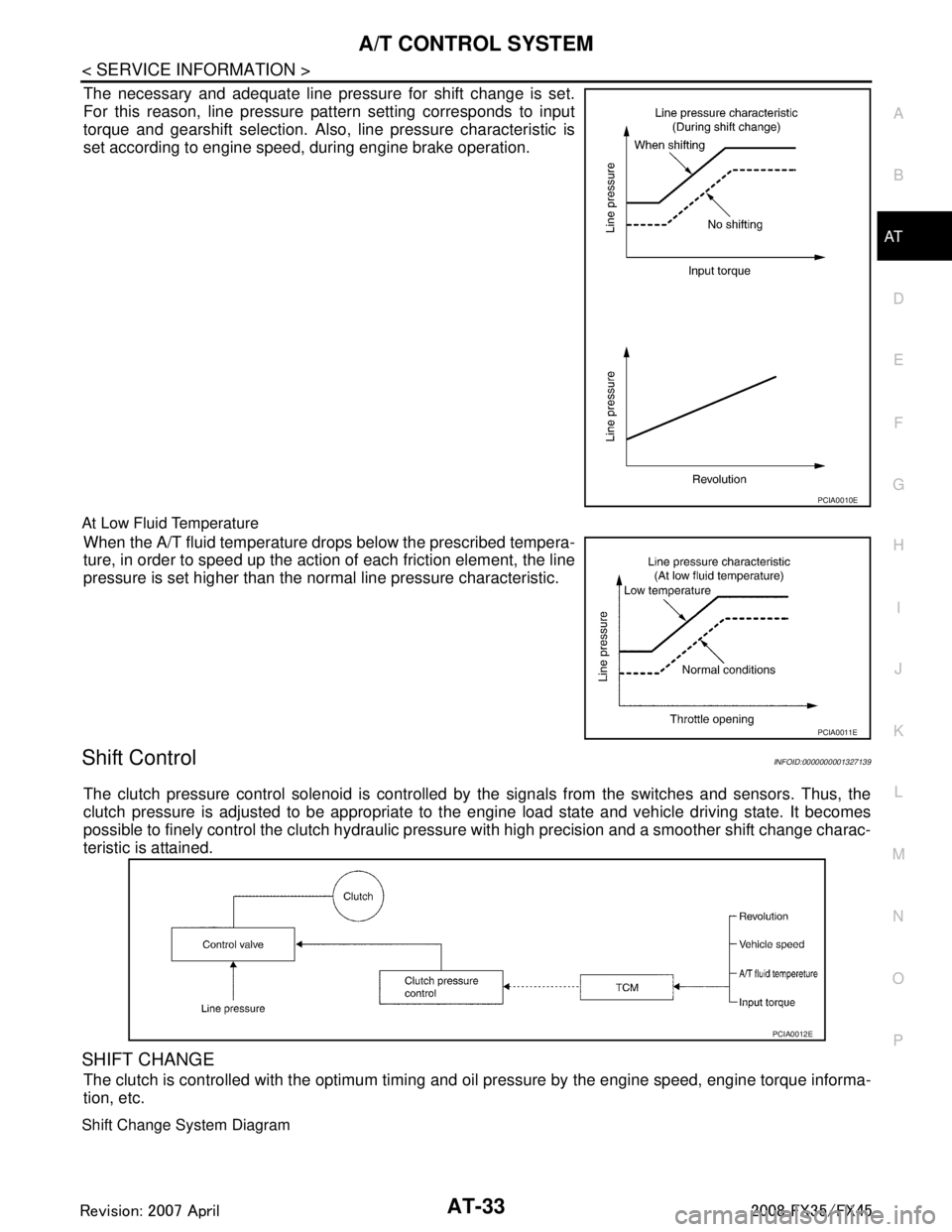
A/T CONTROL SYSTEMAT-33
< SERVICE INFORMATION >
DE
F
G H
I
J
K L
M A
B
AT
N
O P
The necessary and adequate line pressure for shift change is set.
For this reason, line pressure pattern setting corresponds to input
torque and gearshift selection. Also, line pressure characteristic is
set according to engine speed, during engine brake operation.
At Low Fluid Temperature
When the A/T fluid temperature drops below the prescribed tempera-
ture, in order to speed up the action of each friction element, the line
pressure is set higher than the normal line pressure characteristic.
Shift ControlINFOID:0000000001327139
The clutch pressure control solenoid is controlled by the signals from the switches and sensors. Thus, the
clutch pressure is adjusted to be appropriate to t he engine load state and vehicle driving state. It becomes
possible to finely control the clutch hydraulic pressu re with high precision and a smoother shift change charac-
teristic is attained.
SHIFT CHANGE
The clutch is controlled with the optimum timing and oil pressure by the engine speed, engine torque informa-
tion, etc.
Shift Change System Diagram
PCIA0010E
PCIA0011E
PCIA0012E
3AA93ABC3ACD3AC03ACA3AC03AC63AC53A913A773A893A873A873A8E3A773A983AC73AC93AC03AC3
3A893A873A873A8F3A773A9D3AAF3A8A3A8C3A863A9D3AAF3A8B3A8C
Page 170 of 3924

DTC P0615 START SIGNAL CIRCUITAT-97
< SERVICE INFORMATION >
DE
F
G H
I
J
K L
M A
B
AT
N
O P
DTC P0615 START SIGNAL CIRCUIT
DescriptionINFOID:0000000001327171
TCM prohibits cranking other than at “P” or “N” position.
CONSULT-III Reference Value in Data Monitor ModeINFOID:0000000001327172
On Board Diagnosis LogicINFOID:0000000001327173
Diagnostic trouble code “P0615 STARTER RELAY/CIRC” wit h CONSULT-III or 14th judgement flicker without
CONSULT-III is detected when starter relay is switc hed ON other than at “P” or “N” position. (Or when
switched OFF at “P” or “N” position).
Possible CauseINFOID:0000000001327174
Harness or connectors (Starter relay and TCM circuit is open or shorted.)
Starter relay circuit
DTC Confirmation ProcedureINFOID:0000000001327175
CAUTION:
Always drive vehicle at a safe speed.
NOTE:
If “DTC Confirmation Procedure” has been previously performed, alw ays turn ignition switch OFF and
wait at least 10 seconds before performing the next test.
After the repair, perform the following procedure to confirm the malfunction is eliminated.
WITH CONSULT-III
1. Turn ignition switch ON.
2. Select “SELECTION FROM MENU” in “DATA MONI TOR” mode for “TRANSMISSION” with CONSULT-III
and check monitor “STARTER RELAY” ON/OFF.
3. Start engine.
4. Drive vehicle for at least 2 consecutive seconds.
5. If DTC is detected, go to AT-99, "
Diagnosis Procedure".
Item name Condition Display value
STARTER RELAY Selector lever in “N
” and “P” positions. ON
Selector lever in other positions. OFF
3AA93ABC3ACD3AC03ACA3AC03AC63AC53A913A773A893A873A873A8E3A773A983AC73AC93AC03AC3
3A893A873A873A8F3A773A9D3AAF3A8A3A8C3A863A9D3AAF3A8B3A8C
Page 172 of 3924

DTC P0615 START SIGNAL CIRCUITAT-99
< SERVICE INFORMATION >
DE
F
G H
I
J
K L
M A
B
AT
N
O P
Diagnosis ProcedureINFOID:0000000001327177
1.CHECK STARTER RELAY
With CONSULT-III
1. Turn ignition switch ON.
2. Select “SELECTION FROM MENU” in “DATA MONI TOR” mode for “TRANSMISSION” with CONSULT-III
and check monitor “STARTER RELAY” ON/OFF.
Without CONSULT-III
1. Turn ignition switch ON.
2. Check voltage between the IPDM E/R connector and ground.
OK or NG
OK >> GO TO 5.
NG >> GO TO 2.
2. CHECK HARNESS BETWEEN A/T ASSEMBLY HA RNESS CONNECTOR AND IPDM E/R CONNECTOR
1. Turn ignition switch OFF.
2. Disconnect A/T assembly harness connector and IPDM E/R connector.
3. Check continuity between A/T assembly harness connector and IPDM E/R connector.
4. If OK, check harness for short to ground and short to power.
5. Reinstall any part removed.
OK or NG
OK >> GO TO 3.
NG >> Repair open circuit or short to ground or short to power in harness or connectors.
3.CHECK TERMINAL CORD ASSEMBLY
1. Remove control valve with TCM. Refer to AT-215, "
Control Valve with TCM and A/T Fluid Temperature
Sensor 2".
2. Disconnect A/T assembly harness connector and TCM connector.
Item name Condition Display value
STARTER RELAY Selector lever in “N
” and “P” positions. ON
Selector lever in other positions. OFF
Name Connector Terminal Shift position Voltage (Approx.)
Starter re-
lay E9 53 - Ground “N” and “P” Battery voltage
“R” and “D” 0 V
SCIA2103E
Item Connector Terminal Continuity
A/T assembly harness con-
nector F44 9
Ye s
IPDM E/R connector E9 53
SCIA5439E
3AA93ABC3ACD3AC03ACA3AC03AC63AC53A913A773A893A873A873A8E3A773A983AC73AC93AC03AC3
3A893A873A873A8F3A773A9D3AAF3A8A3A8C3A863A9D3AAF3A8B3A8C
Page 177 of 3924

AT-104
< SERVICE INFORMATION >
DTC P0705 PARK/NEUTRAL POSITION SWITCH
2. Select “SELECTION FROM MENU” in “DATA MONITOR” mode for “TRANSMISSION” with CONSULT-III.
3. Check if correct selector lever position (N/P, R or D) is displayed as selector lever is moved into each posi-
tion.
OK or NG
OK >> GO TO 5.
NG >> GO TO 2.
2.CHECK TCM POWER SUPPLY AND GROUND CIRCUIT
Check TCM power supply and ground circuit. Refer to AT-160
.
OK or NG
OK >> GO TO 3.
NG >> Repair or replace damaged parts.
3.DETECT MALFUNCTIONING ITEM
Check A/T assembly harness connector pin terminals for damage or loose connection with harness connector.
OK or NG
OK >> GO TO 4.
NG >> Repair or replace damaged parts.
4.CHECK SUB-HARNESS
1. Remove control valve with TCM. Refer to AT-215, "
Control Valve with TCM and A/T Fluid Temperature
Sensor 2".
2. Disconnect park/neutral position switch connector and TCM connector.
3. Check continuity between park/neutral position switch connector terminals and TCM connector terminals.
4. If OK, check harness for short to ground and short to power.
5. Reinstall any part removed.
OK or NG
OK >> Replace the control valve with TCM. Refer to AT-215, "Control Valve with TCM and A/T Fluid Tem-
perature Sensor 2".
NG >> Replace open circuit or short to ground and short to power in harness or connectors.
5.CHECK DTC
Perform AT-102, "
DTC Confirmation Procedure".
OK or NG
Item name Condition Display value
SLCT LVR POSI Selector lever in “N” and “P” positions. N/P
Selector lever in “R” position. R
Selector lever in “D” position. D
Item Connector Terminal Continuity
Park/neutral position switch
connector F505 1
Ye s
TCM connector F503 13
Park/neutral position switch
connector F505 2
Ye s
TCM connector F503 11
Park/neutral position switch
connector F505 3
Ye s
TCM connector F503 12
Park/neutral position switch
connector F505 5
Ye s
TCM connector F503 14
SCIA5457E
3AA93ABC3ACD3AC03ACA3AC03AC63AC53A913A773A893A873A873A8E3A773A983AC73AC93AC03AC3
3A893A873A873A8F3A773A9D3AAF3A8A3A8C3A863A9D3AAF3A8B3A8C
Page 179 of 3924

AT-106
< SERVICE INFORMATION >
DTC P0717 TURBINE REVOLUTION SENSOR
DTC P0717 TURBINE REVOLUTION SENSOR
DescriptionINFOID:0000000001327190
The turbine revolution sensor detects input shaft rpm (revolutions per minute). It is located on the input side of
the automatic transmission. Monitors revolution of sensor 1 and sensor 2 for non-standard conditions.
CONSULT-III Reference Value in Data Monitor ModeINFOID:0000000001327191
On Board Diagnosis LogicINFOID:0000000001327192
Diagnostic trouble code “P0717 TURBINE REV S/CIRC” with CONSULT-III or 11th judgement flicker without
CONSULT-III is detected under the following conditions.
When TCM does not receive the proper voltage signal from the sensor.
When TCM detects an irregularity only at position of 4th gear for turbine revolution sensor 2.
Possible CauseINFOID:0000000001327193
Harness or connectors
(Sensor circuit is open or shorted.)
Turbine revolution sensor 1 and/or 2
DTC Confirmation ProcedureINFOID:0000000001327194
CAUTION:
Always drive vehicle at a safe speed.
Be careful not to rev engine into the red zone on the tachometer.
NOTE:
If “DTC Confirmation Procedure” has been previously performed, alw ays turn ignition switch OFF and
wait at least 10 seconds before performing the next test.
After the repair, perform the following proc edure to confirm the malfunction is eliminated.
WITH CONSULT-III
1. Turn ignition switch ON.
2. Select “SELECTION FROM MENU” in “DATA MONI TOR” mode for “TRANSMISSION” with CONSULT-III
and check monitor “VHCL/S SE-A/T”, “ENGINE SPE ED”, “ACCELE POSI”, “SLCT LVR POSI” and
“GEAR”.
3. Touch “START”.
4. Start engine and maintain the following conditions for at least 5 consecutive seconds. VHCL/S SE-A/T: 40 km/h (25 MPH) or more
ENGINE SPEED: 1,500 rpm or more
ACCELE POSI: More than 0.5/8
SLCT LVR POSI: “D” position
GEAR (Turbine revolution sensor 1): “4” or “5” position
GEAR (Turbine revolution sensor 2): All positions
Driving location: Driving the vehicle uphill (increased engine load) will help maintain the driving
conditions required for this test.
5. If DTC is detected, go to AT-106, "
Diagnosis Procedure".
WITH GST
Follow the procedure “WITH CONSULT-III”.
Diagnosis ProcedureINFOID:0000000001327195
1.CHECK INPUT SIGNAL
With CONSULT-III
1. Start engine.
2. Select “ECU INPUT SIGNALS” in “DATA MONI TOR” mode for “TRANSMISSION” with CONSULT-III.
Item name Condition Display value
TURBINE REV During driving (lock-up ON) Approximately matches the engine speed.
3AA93ABC3ACD3AC03ACA3AC03AC63AC53A913A773A893A873A873A8E3A773A983AC73AC93AC03AC3
3A893A873A873A8F3A773A9D3AAF3A8A3A8C3A863A9D3AAF3A8B3A8C