2008 INFINITI FX35 lock
[x] Cancel search: lockPage 3255 of 3924
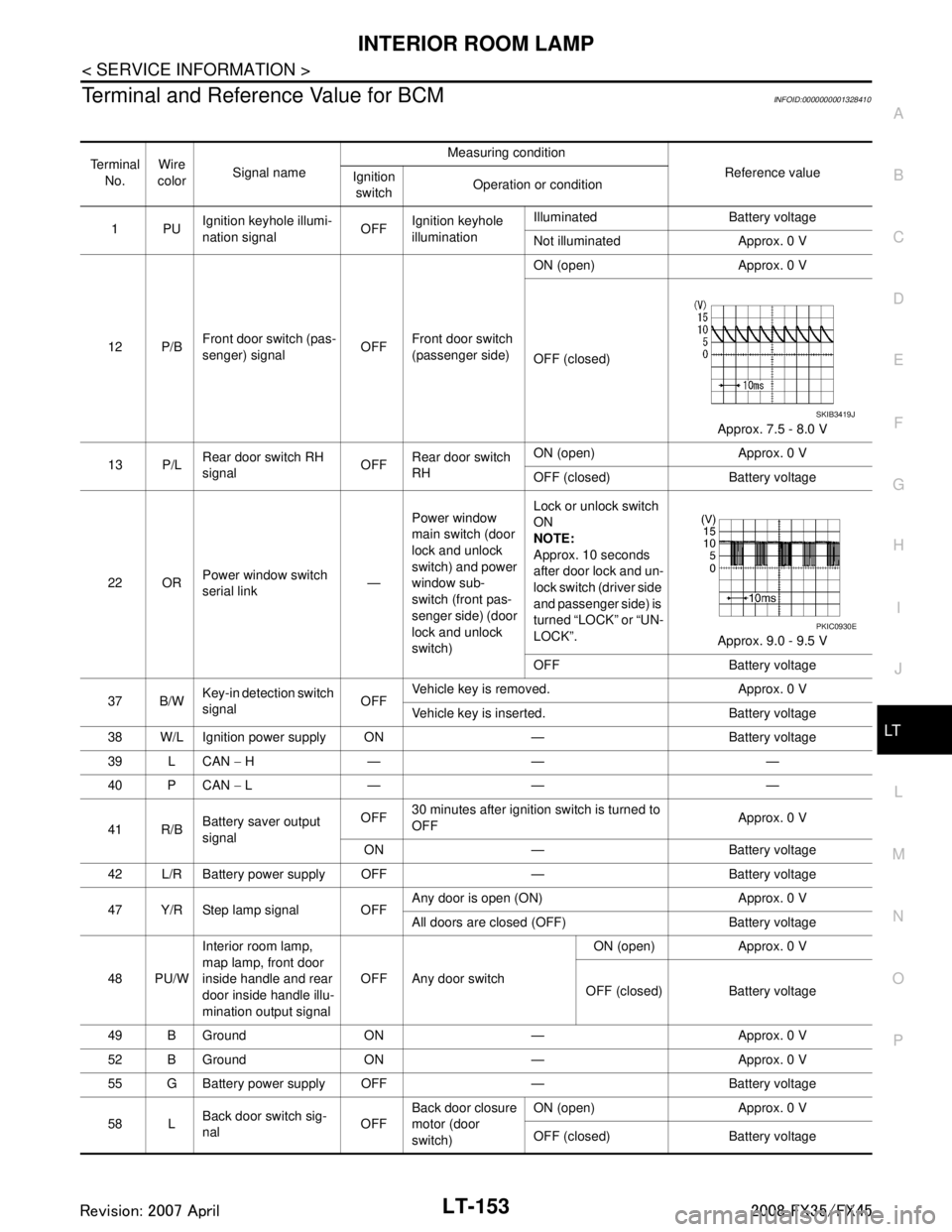
INTERIOR ROOM LAMPLT-153
< SERVICE INFORMATION >
C
DE
F
G H
I
J
L
M A
B
LT
N
O P
Terminal and Reference Value for BCMINFOID:0000000001328410
Te r m i n a l No. Wire
color Signal name Measuring condition
Reference value
Ignition
switch Operation or condition
1PU Ignition keyhole illumi-
nation signal
OFFIgnition keyhole
illumination Illuminated Battery voltage
Not illuminated Approx. 0 V
12 P/B Front door switch (pas-
senger) signal OFF
Front door switch
(passenger side) ON (open) Approx. 0 V
OFF (closed)
Approx. 7.5 - 8.0 V
13 P/L Rear door switch RH
signal OFFRear door switch
RH ON (open) Approx. 0 V
OFF (closed) Battery voltage
22 OR Power window switch
serial link —Power window
main switch (door
lock and unlock
switch) and power
window sub-
switch (front pas-
senger side) (door
lock and unlock
switch) Lock or unlock switch
ON
NOTE:
Approx. 10 seconds
after door lock and un-
lock switch (driver side
and passenger side) is
turned “LOCK” or “UN-
LOCK”.
Approx. 9.0 - 9.5 V
OFF Battery voltage
37 B/W Key-in detection switch
signal OFFVehicle key is removed. Approx. 0 V
Vehicle key is inserted. Battery voltage
38 W/L Ignition power supply ON — Battery voltage
39 L CAN − H— — —
40 P CAN − L— — —
41 R/B Battery saver output
signal OFF
30 minutes after ignition switch is turned to
OFF Approx. 0 V
ON — Battery voltage
42 L/R Battery power supply OFF — Battery voltage
47 Y/R Step lamp signal OFF Any door is open (ON) Approx. 0 V
All doors are closed (OFF) Battery voltage
48 PU/W Interior room lamp,
map lamp, front door
inside handle and rear
door inside handle illu-
mination output signal OFF Any door switch
ON (open) Approx. 0 V
OFF (closed) Ba ttery voltage
49 B Ground ON — Approx. 0 V
52 B Ground ON — Approx. 0 V
55 G Battery power supply OFF — Battery voltage
58 L Back door switch sig-
nal OFFBack door closure
motor (door
switch) ON (open) Approx. 0 V
OFF (closed) Battery voltage
SKIB3419J
PKIC0930E
3AA93ABC3ACD3AC03ACA3AC03AC63AC53A913A773A893A873A873A8E3A773A983AC73AC93AC03AC3
3A893A873A873A8F3A773A9D3AAF3A8A3A8C3A863A9D3AAF3A8B3A8C
Page 3257 of 3924
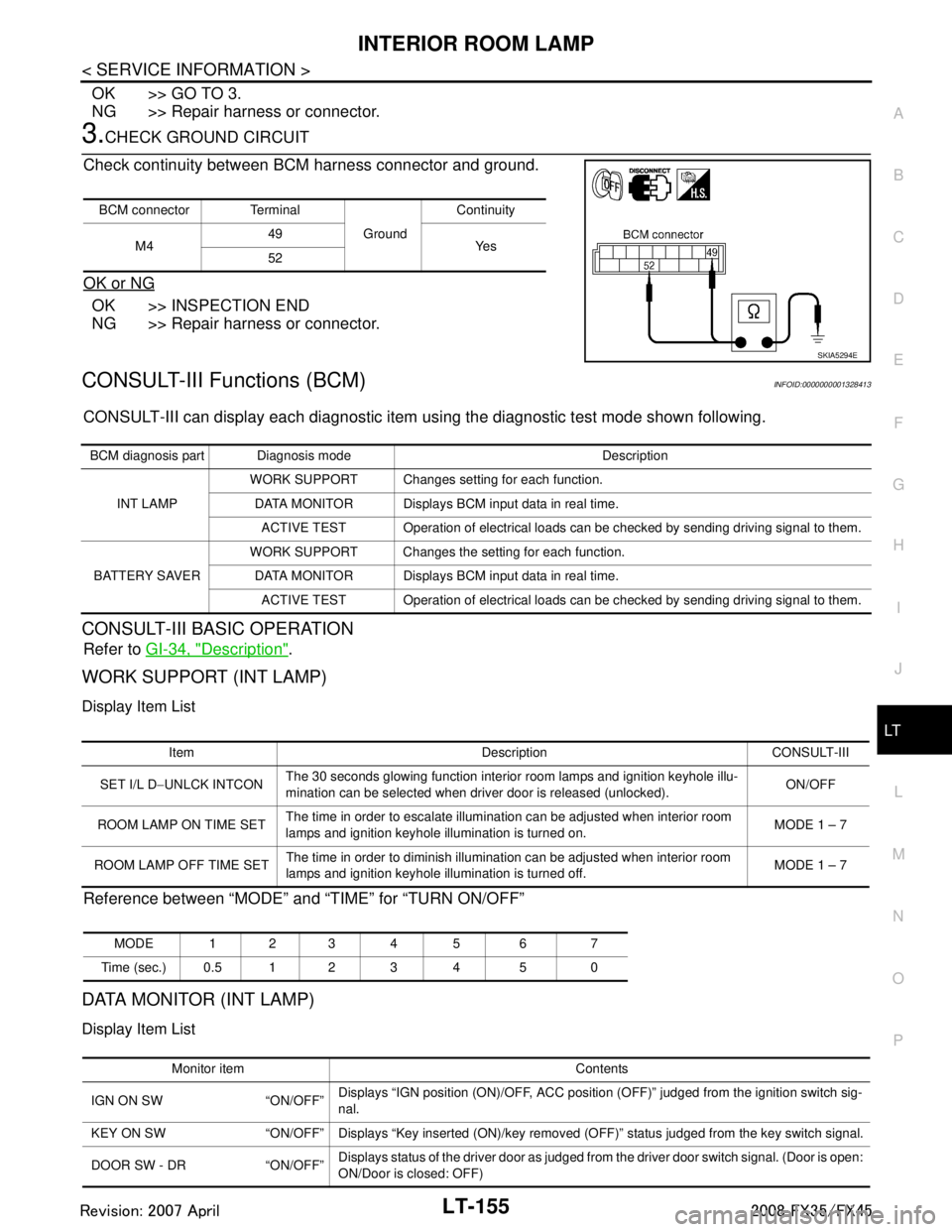
INTERIOR ROOM LAMPLT-155
< SERVICE INFORMATION >
C
DE
F
G H
I
J
L
M A
B
LT
N
O P
OK >> GO TO 3.
NG >> Repair harness or connector.
3.CHECK GROUND CIRCUIT
Check continuity between BCM harness connector and ground.
OK or NG
OK >> INSPECTION END
NG >> Repair harness or connector.
CONSULT-III Functions (BCM)INFOID:0000000001328413
CONSULT-III can display each diagnostic item using the diagnostic test mode shown following.
CONSULT-III BASIC OPERATION
Refer to GI-34, "Description".
WORK SUPPORT (INT LAMP)
Display Item List
Reference between “MODE” and “TIME” for “TURN ON/OFF”
DATA MONITOR (INT LAMP)
Display Item List
BCM connector Terminal
GroundContinuity
M4 49
Ye s
52
SKIA5294E
BCM diagnosis part Diagnosis mode Description
INT LAMP WORK SUPPORT Changes setting for each function.
DATA MONITOR Displays BCM input data in real time. ACTIVE TEST Operation of electrical loads can be checked by sending driving signal to them.
BATTERY SAVER WORK SUPPORT Changes the setting for each function.
DATA MONITOR Displays BCM input data in real time. ACTIVE TEST Operation of electrical loads can be checked by sending driving signal to them.
Item Description CONSULT-III
SET I/L D −UNLCK INTCON The 30 seconds glowing function interior room lamps and ignition keyhole illu-
mination can be selected when driver door is released (unlocked).
ON/OFF
ROOM LAMP ON TIME SET The time in order to escalate illumination can be adjusted when interior room
lamps and ignition keyhole illumination is turned on. MODE 1 – 7
ROOM LAMP OFF TIME SET The time in order to diminish illumination can be adjusted when interior room
lamps and ignition keyhole illumination is turned off. MODE 1 – 7
MODE 123 4 5 6 7
Time (sec.) 0.5 1 2 3 4 5 0
Monitor item Contents
IGN ON SW “ON/OFF” Displays “IGN position (ON)/OFF, ACC position (OFF)” judged from the ignition switch sig-
nal.
KEY ON SW “ON/OFF” Displays “Key inse rted (ON)/key removed (OFF)” status judged from the key switch signal.
DOOR SW - DR “ON/OFF” Displays status of the driver door as judged from the driver door switch signal. (Door is open:
ON/Door is closed: OFF)
3AA93ABC3ACD3AC03ACA3AC03AC63AC53A913A773A893A873A873A8E3A773A983AC73AC93AC03AC3
3A893A873A873A8F3A773A9D3AAF3A8A3A8C3A863A9D3AAF3A8B3A8C
Page 3258 of 3924
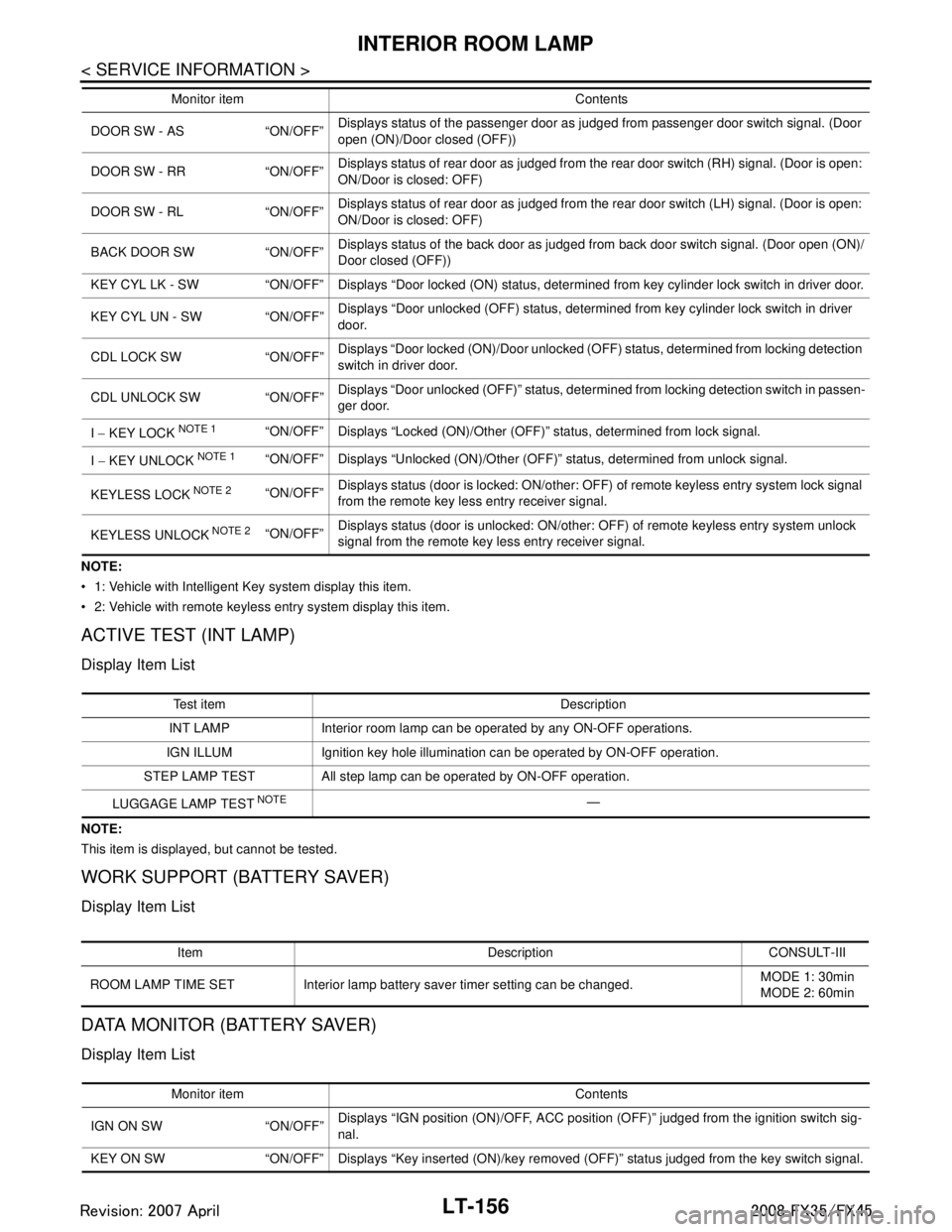
LT-156
< SERVICE INFORMATION >
INTERIOR ROOM LAMP
NOTE:
1: Vehicle with Intelligent Key system display this item.
2: Vehicle with remote keyless entry system display this item.
ACTIVE TEST (INT LAMP)
Display Item List
NOTE:
This item is displayed, but cannot be tested.
WORK SUPPORT (BATTERY SAVER)
Display Item List
DATA MONITOR (BATTERY SAVER)
Display Item List
DOOR SW - AS “ON/OFF”Displays status of the passenger door as judged from passenger door switch signal. (Door
open (ON)/Door closed (OFF))
DOOR SW - RR “ON/OFF” Displays status of rear door as judged from the rear door switch (RH) signal. (Door is open:
ON/Door is closed: OFF)
DOOR SW - RL “ON/OFF” Displays status of rear door as judged from the rear door switch (LH) signal. (Door is open:
ON/Door is closed: OFF)
BACK DOOR SW “ON/OFF” Displays status of the back door as judged from back door switch signal. (Door open (ON)/
Door closed (OFF))
KEY CYL LK - SW “ON/OFF” Displays “Door lo cked (ON) status, determined from key cylinder lock switch in driver door.
KEY CYL UN - SW “ON/OFF” Displays “Door unlocked (OFF) status, determined from key cylinder lock switch in driver
door.
CDL LOCK SW “ON/OFF” Displays “Door locked (ON)/Door unlocked (OFF) status, determined from locking detection
switch in driver door.
CDL UNLOCK SW “ON/OFF” Displays “Door unlocked (OFF)” status, determined from locking detection switch in passen-
ger door.
I − KEY LOCK
NOTE 1“ON/OFF” Displays “Locked (ON)/Other (OFF)” status, determined from lock signal.
I − KEY UNLOCK
NOTE 1“ON/OFF” Displays “Unlocked (ON)/Other (OFF)” status, determined from unlock signal.
KEYLESS LOCK
NOTE 2“ON/OFF” Displays status (door is locked: ON/other: OFF) of remote keyless entry system lock signal
from the remote key less entry receiver signal.
KEYLESS UNLOCK
NOTE 2“ON/OFF” Displays status (door is unlocked: ON/other:
OFF) of remote keyless entry system unlock
signal from the remote key less entry receiver signal.
Monitor item Contents
Test item Description
INT LAMP Interior room lamp can be operated by any ON-OFF operations.
IGN ILLUM Ignition key hole illumination can be operated by ON-OFF operation.
STEP LAMP TEST All step lamp can be operated by ON-OFF operation.
LUGGAGE LAMP TEST
NOTE—
Item Description CONSULT-III
ROOM LAMP TIME SET Interior lamp battery saver timer setting can be changed. MODE 1: 30min
MODE 2: 60min
Monitor item Contents
IGN ON SW “ON/OFF” Displays “IGN position (ON)/OFF, ACC position (OFF)” judged from the ignition switch sig-
nal.
KEY ON SW “ON/OFF” Displays “Key insert ed (ON)/key removed (OFF)” status judged from the key switch signal.
3AA93ABC3ACD3AC03ACA3AC03AC63AC53A913A773A893A873A873A8E3A773A983AC73AC93AC03AC3
3A893A873A873A8F3A773A9D3AAF3A8A3A8C3A863A9D3AAF3A8B3A8C
Page 3259 of 3924
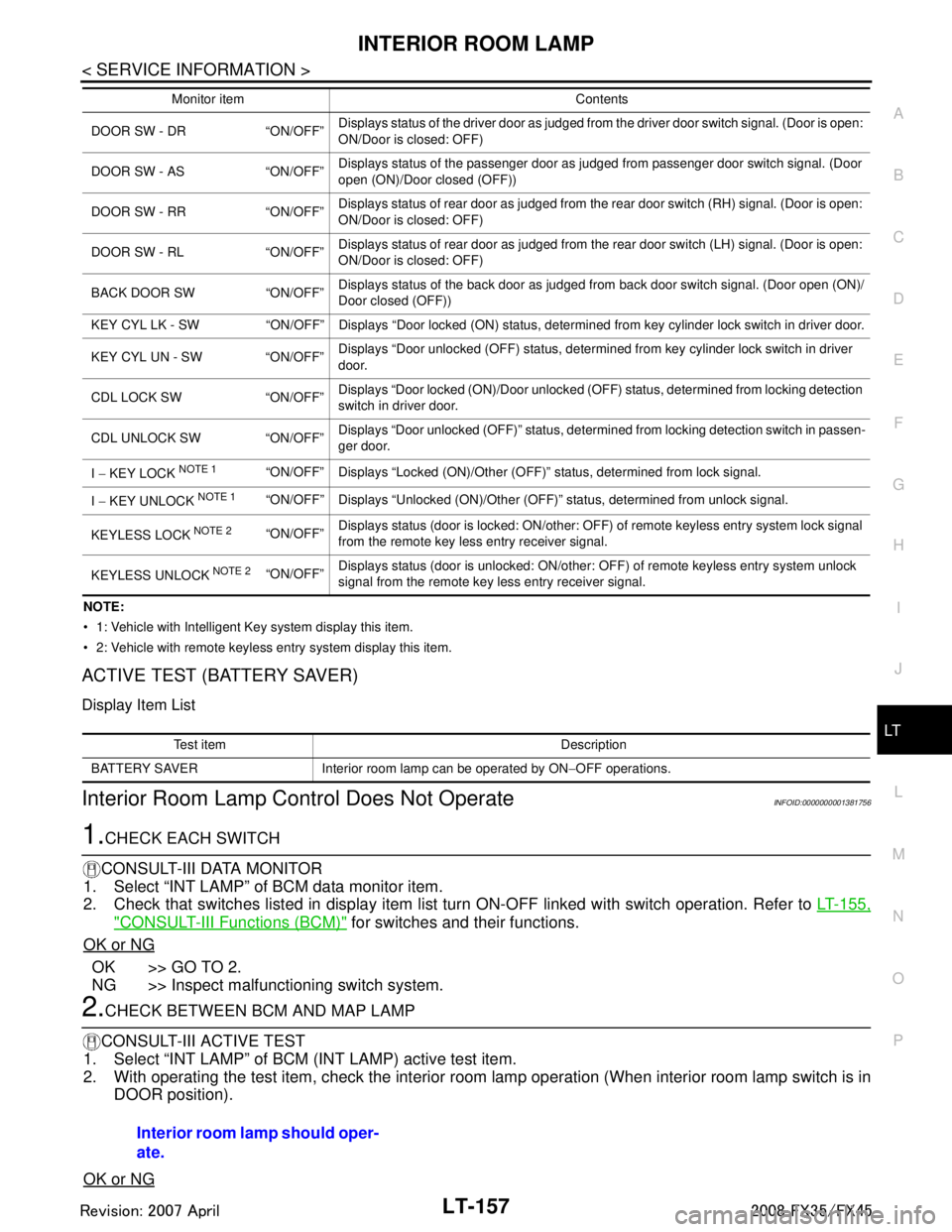
INTERIOR ROOM LAMPLT-157
< SERVICE INFORMATION >
C
DE
F
G H
I
J
L
M A
B
LT
N
O P
NOTE:
1: Vehicle with Intelligent Key system display this item.
2: Vehicle with remote keyless entry system display this item.
ACTIVE TEST (BATTERY SAVER)
Display Item List
Interior Room Lamp C ontrol Does Not OperateINFOID:0000000001381756
1.CHECK EACH SWITCH
CONSULT-III DATA MONITOR
1. Select “INT LAMP” of BCM data monitor item.
2. Check that switches listed in display item list turn ON-OFF linked with switch operation. Refer to LT-155,
"CONSULT-III Functions (BCM)" for switches and their functions.
OK or NG
OK >> GO TO 2.
NG >> Inspect malfunctioning switch system.
2.CHECK BETWEEN BC M AND MAP LAMP
CONSULT-III ACTIVE TEST
1. Select “INT LAMP” of BCM (INT LAMP) active test item.
2. With operating the test item, check the interior room lamp operation (When interior room lamp switch is in
DOOR position).
OK or NG
DOOR SW - DR “ON/OFF” Displays status of the driver door as judged from the driver door switch signal. (Door is open:
ON/Door is closed: OFF)
DOOR SW - AS “ON/OFF” Displays status of the passenger door as judged from passenger door switch signal. (Door
open (ON)/Door closed (OFF))
DOOR SW - RR “ON/OFF” Displays status of rear door as judged from the rear door switch (RH) signal. (Door is open:
ON/Door is closed: OFF)
DOOR SW - RL “ON/OFF” Displays status of rear door as judged from the rear door switch (LH) signal. (Door is open:
ON/Door is closed: OFF)
BACK DOOR SW “ON/OFF” Displays status of the back door as judged from back door switch signal. (Door open (ON)/
Door closed (OFF))
KEY CYL LK - SW “ON/OFF” Displays “Door locked (ON) status, determined from key cylinder lock switch in driver door.
KEY CYL UN - SW “ON/OFF” Displays “Door unlocked (OFF) status, determined from key cylinder lock switch in driver
door.
CDL LOCK SW “ON/OFF” Displays “Door locked (ON)/Door unlocked (OFF) status, determined from locking detection
switch in driver door.
CDL UNLOCK SW “ON/OFF” Displays “Door unlocked (OFF)” status, determined from locking detection switch in passen-
ger door.
I − KEY LOCK
NOTE 1“ON/OFF” Displays “Loc ked (ON)/Other (OFF)” status, determined from lock signal.
I − KEY UNLOCK
NOTE 1“ON/OFF” Displays “Unlocked (O N)/Other (OFF)” status, determined from unlock signal.
KEYLESS LOCK
NOTE 2“ON/OFF” Displays status (door is locked: ON/other: OFF) of remote keyless entry system lock signal
from the remote key less entry receiver signal.
KEYLESS UNLOCK
NOTE 2“ON/OFF” Displays status (door is unlocked: ON/other:
OFF) of remote keyless entry system unlock
signal from the remote key less entry receiver signal.
Monitor item Contents
Test item Description
BATTERY SAVER Interior room lamp can be operated by ON −OFF operations.
Interior room lamp should oper-
ate.
3AA93ABC3ACD3AC03ACA3AC03AC63AC53A913A773A893A873A873A8E3A773A983AC73AC93AC03AC3
3A893A873A873A8F3A773A9D3AAF3A8A3A8C3A863A9D3AAF3A8B3A8C
Page 3266 of 3924
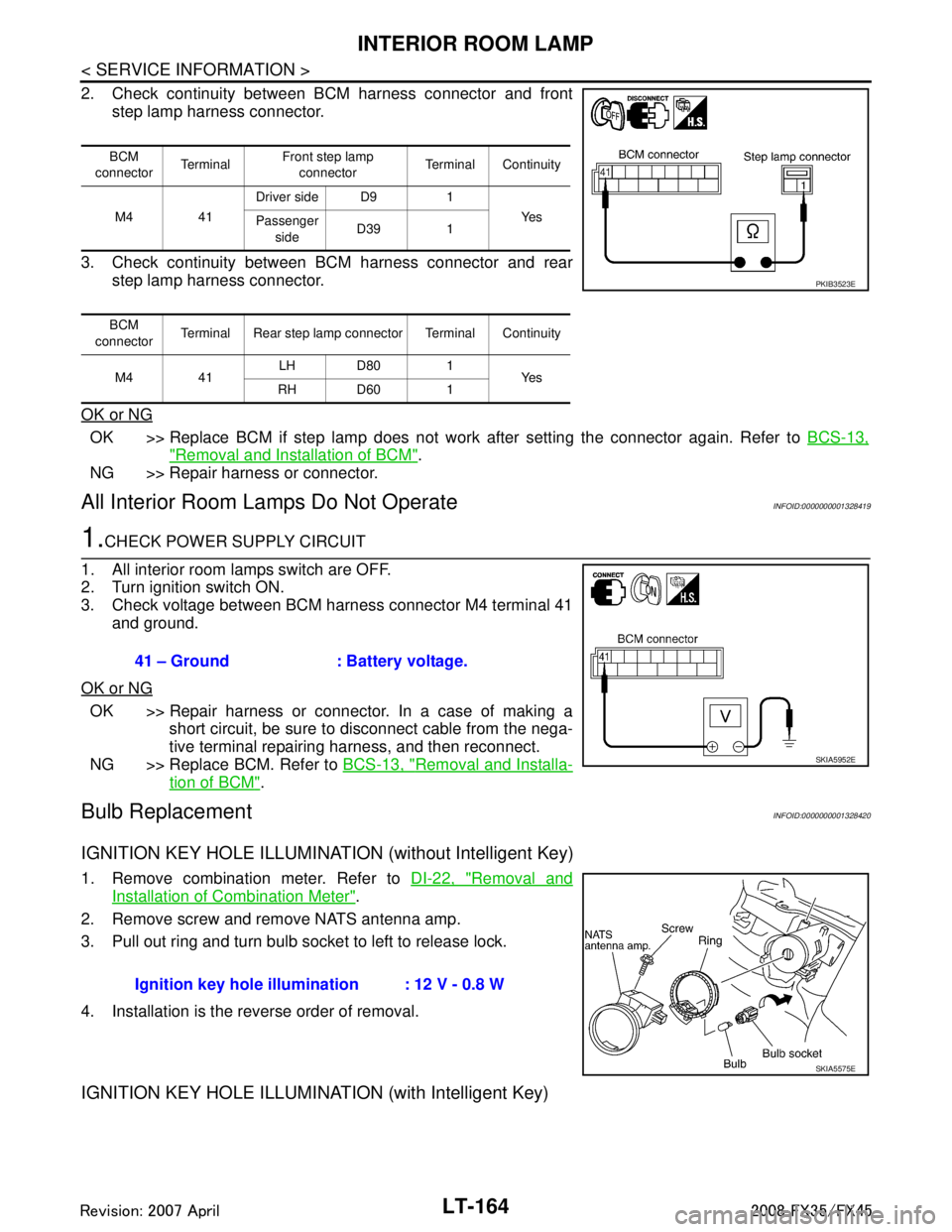
LT-164
< SERVICE INFORMATION >
INTERIOR ROOM LAMP
2. Check continuity between BCM harness connector and frontstep lamp harness connector.
3. Check continuity between BCM harness connector and rear step lamp harness connector.
OK or NG
OK >> Replace BCM if step lamp does not work after setting the connector again. Refer to BCS-13,
"Removal and Installation of BCM".
NG >> Repair harness or connector.
All Interior Room La mps Do Not OperateINFOID:0000000001328419
1.CHECK POWER SUPPLY CIRCUIT
1. All interior room lamps switch are OFF.
2. Turn ignition switch ON.
3. Check voltage between BCM harness connector M4 terminal 41 and ground.
OK or NG
OK >> Repair harness or connector. In a case of making a short circuit, be sure to disconnect cable from the nega-
tive terminal repairing harness, and then reconnect.
NG >> Replace BCM. Refer to BCS-13, "
Removal and Installa-
tion of BCM".
Bulb ReplacementINFOID:0000000001328420
IGNITION KEY HOLE ILLUMINATION (without Intelligent Key)
1. Remove combination meter. Refer to DI-22, "Removal and
Installation of Combination Meter".
2. Remove screw and remove NATS antenna amp.
3. Pull out ring and turn bulb socket to left to release lock.
4. Installation is the reverse order of removal.
IGNITION KEY HOLE ILLUMINA TION (with Intelligent Key)
BCM
connector Te r m i n a l Front step lamp
connector Terminal Continuity
M4 41 Driver side D9 1
Ye s
Passenger
side D39 1
BCM
connector Terminal Rear step lamp connector Terminal Continuity
M4 41 LH D80 1
Ye s
RH D60 1
PKIB3523E
41 – Ground : Battery voltage.
SKIA5952E
Ignition key hole illu mination : 12 V - 0.8 W
SKIA5575E
3AA93ABC3ACD3AC03ACA3AC03AC63AC53A913A773A893A873A873A8E3A773A983AC73AC93AC03AC3
3A893A873A873A8F3A773A9D3AAF3A8A3A8C3A863A9D3AAF3A8B3A8C
Page 3267 of 3924
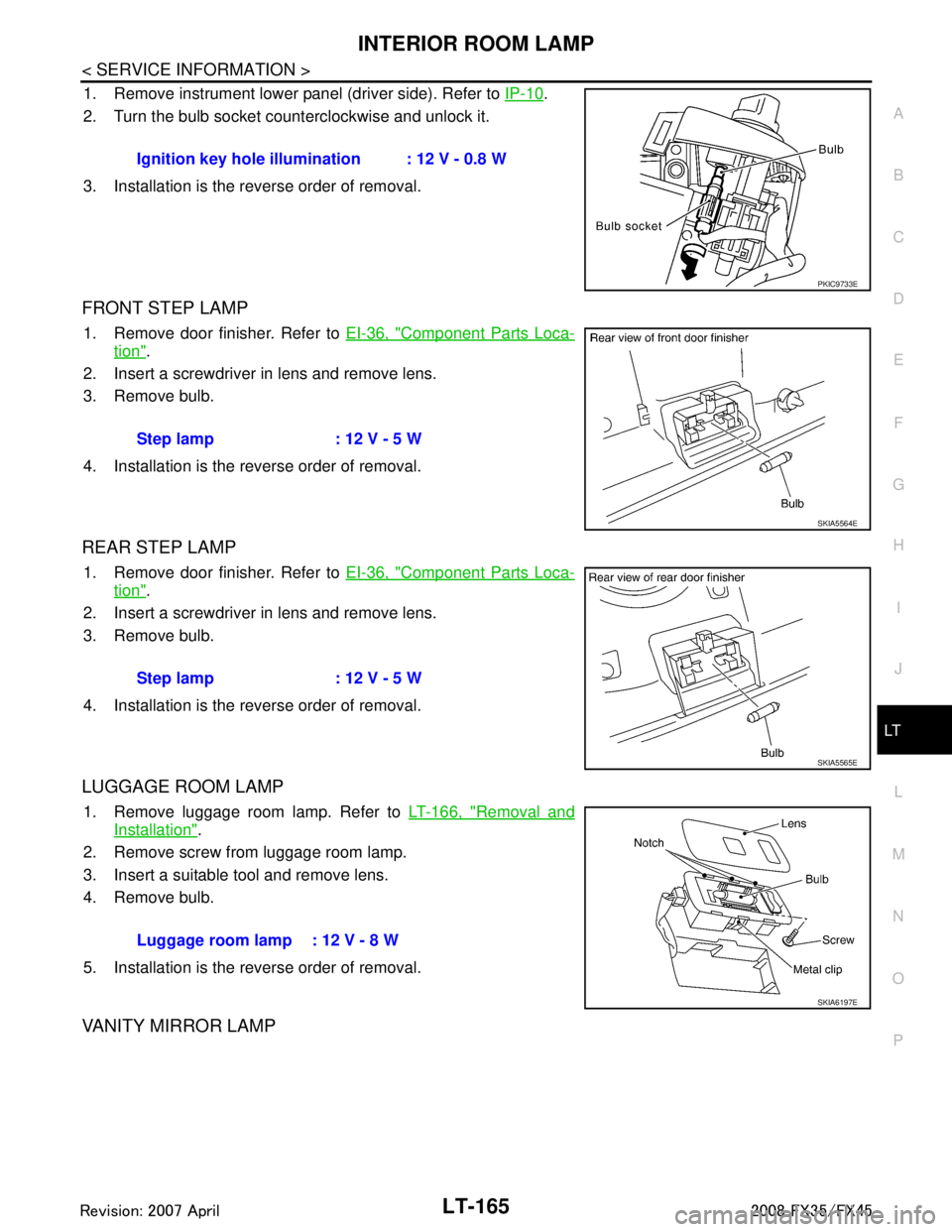
INTERIOR ROOM LAMPLT-165
< SERVICE INFORMATION >
C
DE
F
G H
I
J
L
M A
B
LT
N
O P
1. Remove instrument lower panel (driver side). Refer to IP-10.
2. Turn the bulb socket counterclockwise and unlock it.
3. Installation is the reverse order of removal.
FRONT STEP LAMP
1. Remove door finisher. Refer to EI-36, "Component Parts Loca-
tion".
2. Insert a screwdriver in lens and remove lens.
3. Remove bulb.
4. Installation is the reverse order of removal.
REAR STEP LAMP
1. Remove door finisher. Refer to EI-36, "Component Parts Loca-
tion".
2. Insert a screwdriver in lens and remove lens.
3. Remove bulb.
4. Installation is the reverse order of removal.
LUGGAGE ROOM LAMP
1. Remove luggage room lamp. Refer to LT-166, "Removal and
Installation".
2. Remove screw from luggage room lamp.
3. Insert a suitable tool and remove lens.
4. Remove bulb.
5. Installation is the reverse order of removal.
VANITY MIRROR LAMP
Ignition key hole illumination : 12 V - 0.8 W
PKIC9733E
Step lamp : 12 V - 5 W
SKIA5564E
Step lamp : 12 V - 5 W
SKIA5565E
Luggage room lamp : 12 V - 8 W
SKIA6197E
3AA93ABC3ACD3AC03ACA3AC03AC63AC53A913A773A893A873A873A8E3A773A983AC73AC93AC03AC3
3A893A873A873A8F3A773A9D3AAF3A8A3A8C3A863A9D3AAF3A8B3A8C
Page 3271 of 3924
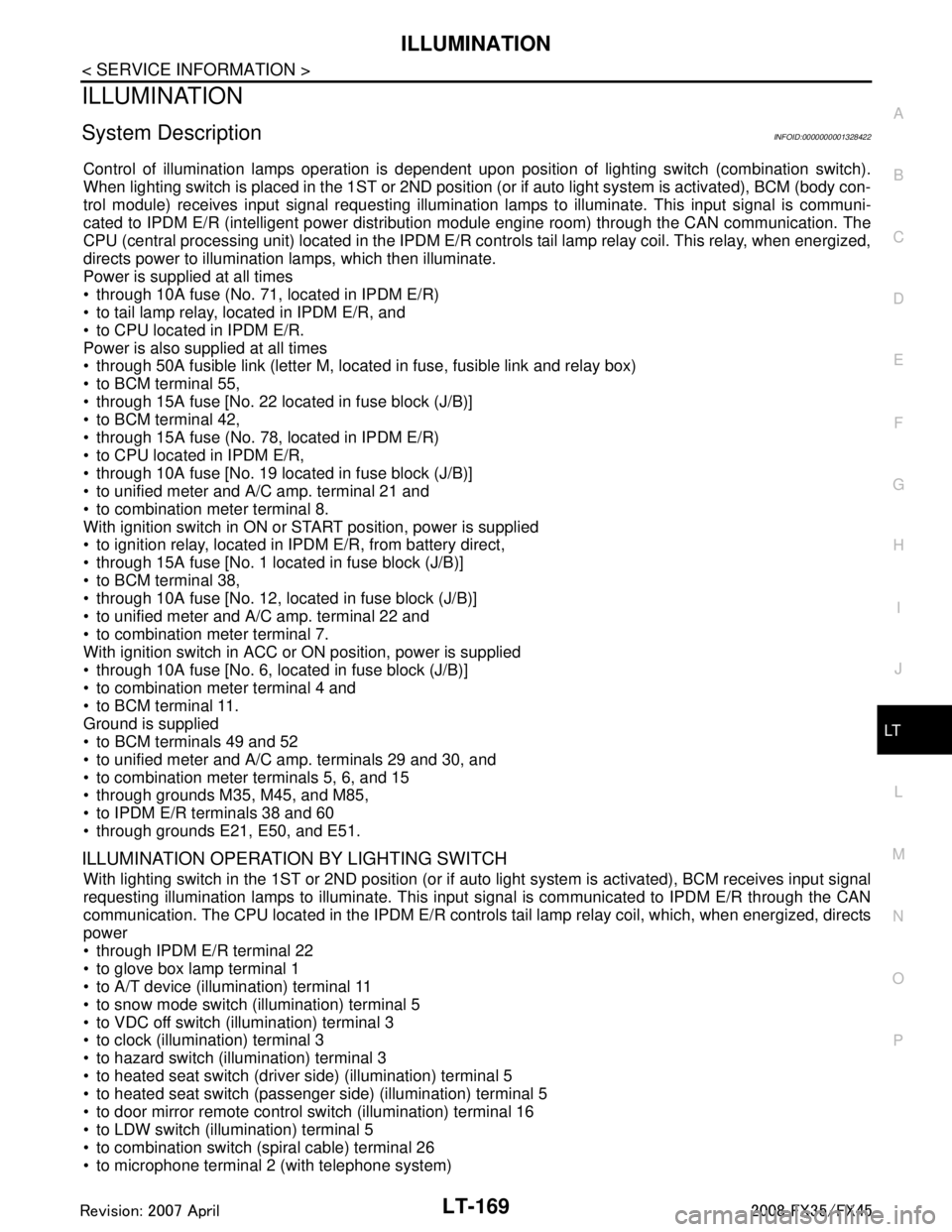
ILLUMINATIONLT-169
< SERVICE INFORMATION >
C
DE
F
G H
I
J
L
M A
B
LT
N
O P
ILLUMINATION
System DescriptionINFOID:0000000001328422
Control of illumination lamps operation is dependent upon position of lighting switch (combination switch).
When lighting switch is placed in the 1ST or 2ND positi on (or if auto light system is activated), BCM (body con-
trol module) receives input signal requesting illuminati on lamps to illuminate. This input signal is communi-
cated to IPDM E/R (intelligent power distribution module engine room) through the CAN communication. The
CPU (central processing unit) located in the IPDM E/R co ntrols tail lamp relay coil. This relay, when energized,
directs power to illumination lamps, which then illuminate.
Power is supplied at all times
through 10A fuse (No. 71, located in IPDM E/R)
to tail lamp relay, located in IPDM E/R, and
to CPU located in IPDM E/R.
Power is also supplied at all times
through 50A fusible link (letter M, located in fuse, fusible link and relay box)
to BCM terminal 55,
through 15A fuse [No. 22 located in fuse block (J/B)]
to BCM terminal 42,
through 15A fuse (No. 78, located in IPDM E/R)
to CPU located in IPDM E/R,
through 10A fuse [No. 19 located in fuse block (J/B)]
to unified meter and A/C amp. terminal 21 and
to combination meter terminal 8.
With ignition switch in ON or START position, power is supplied
to ignition relay, located in IPDM E/R, from battery direct,
through 15A fuse [No. 1 located in fuse block (J/B)]
to BCM terminal 38,
through 10A fuse [No. 12, located in fuse block (J/B)]
to unified meter and A/C amp. terminal 22 and
to combination meter terminal 7.
With ignition switch in ACC or ON position, power is supplied
through 10A fuse [No. 6, located in fuse block (J/B)]
to combination meter terminal 4 and
to BCM terminal 11.
Ground is supplied
to BCM terminals 49 and 52
to unified meter and A/C amp. terminals 29 and 30, and
to combination meter terminals 5, 6, and 15
through grounds M35, M45, and M85,
to IPDM E/R terminals 38 and 60
through grounds E21, E50, and E51.
ILLUMINATION OPERATION BY LIGHTING SWITCH
With lighting switch in the 1ST or 2ND position (or if auto light system is activated), BCM receives input signal
requesting illumination lamps to illuminate. This input signal is communicated to IPDM E/R through the CAN
communication. The CPU located in the IPDM E/R controls tail lamp relay coil, which, when energized, directs
power
through IPDM E/R terminal 22
to glove box lamp terminal 1
to A/T device (illumination) terminal 11
to snow mode switch (illumination) terminal 5
to VDC off switch (illumination) terminal 3
to clock (illumination) terminal 3
to hazard switch (illumination) terminal 3
to heated seat switch (driver side) (illumination) terminal 5
to heated seat switch (passenger side) (illumination) terminal 5
to door mirror remote control switch (illumination) terminal 16
to LDW switch (illumination) terminal 5
to combination switch (spiral cable) terminal 26
to microphone terminal 2 (with telephone system)
3AA93ABC3ACD3AC03ACA3AC03AC63AC53A913A773A893A873A873A8E3A773A983AC73AC93AC03AC3
3A893A873A873A8F3A773A9D3AAF3A8A3A8C3A863A9D3AAF3A8B3A8C
Page 3272 of 3924
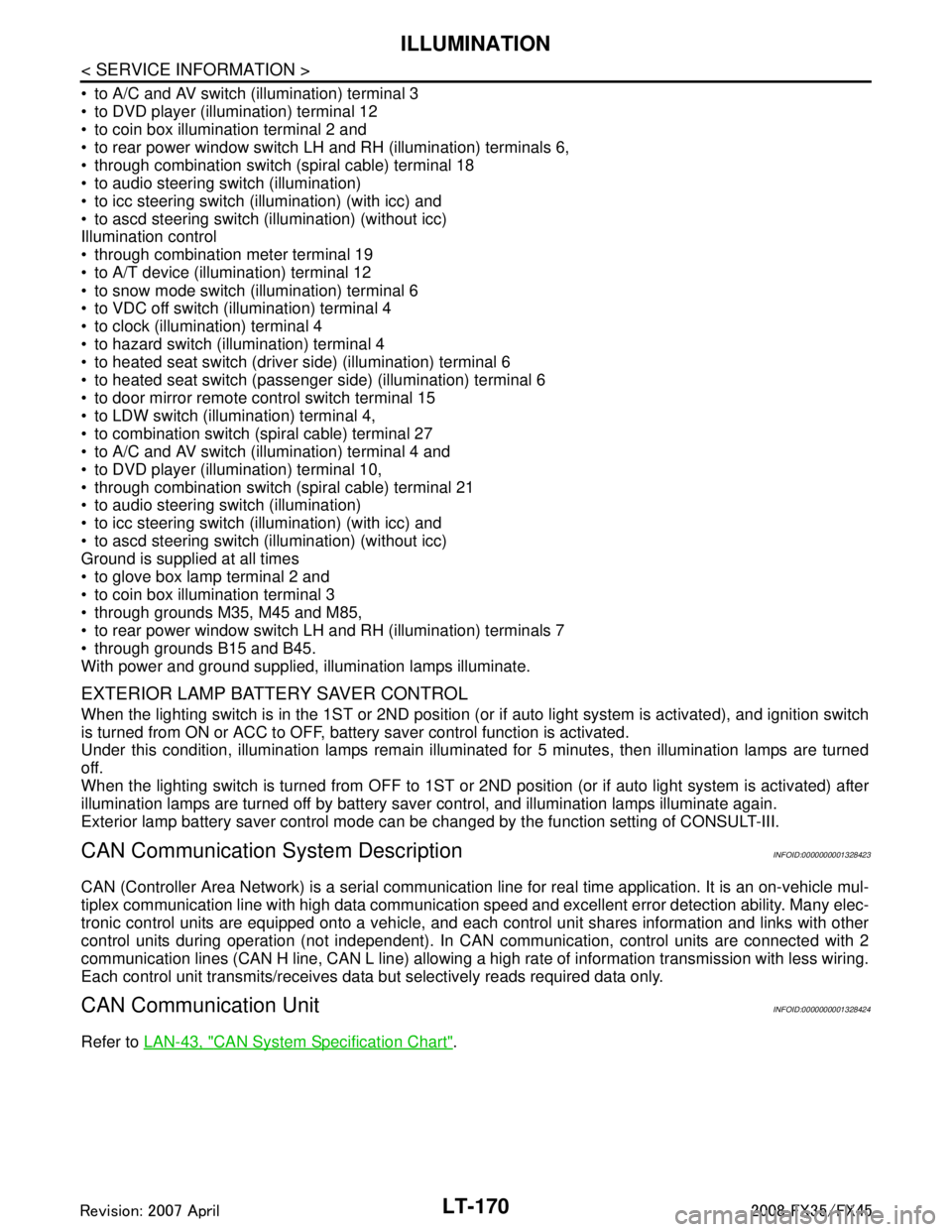
LT-170
< SERVICE INFORMATION >
ILLUMINATION
to A/C and AV switch (illumination) terminal 3
to DVD player (illumination) terminal 12
to coin box illumination terminal 2 and
to rear power window switch LH and RH (illumination) terminals 6,
through combination switch (spiral cable) terminal 18
to audio steering switch (illumination)
to icc steering switch (illumination) (with icc) and
to ascd steering switch (illumination) (without icc)
Illumination control
through combination meter terminal 19
to A/T device (illumination) terminal 12
to snow mode switch (illumination) terminal 6
to VDC off switch (illumination) terminal 4
to clock (illumination) terminal 4
to hazard switch (illumination) terminal 4
to heated seat switch (driver side) (illumination) terminal 6
to heated seat switch (passenger side) (illumination) terminal 6
to door mirror remote control switch terminal 15
to LDW switch (illumination) terminal 4,
to combination switch (spiral cable) terminal 27
to A/C and AV switch (illumination) terminal 4 and
to DVD player (illumination) terminal 10,
through combination switch (spiral cable) terminal 21
to audio steering switch (illumination)
to icc steering switch (illumination) (with icc) and
to ascd steering switch (illumination) (without icc)
Ground is supplied at all times
to glove box lamp terminal 2 and
to coin box illumination terminal 3
through grounds M35, M45 and M85,
to rear power window switch LH and RH (illumination) terminals 7
through grounds B15 and B45.
With power and ground supplied, illumination lamps illuminate.
EXTERIOR LAMP BATTERY SAVER CONTROL
When the lighting switch is in the 1ST or 2ND position (or if auto light system is activated), and ignition switch
is turned from ON or ACC to OFF, batte ry saver control function is activated.
Under this condition, illumination lamps remain illuminated for 5 minutes, then illumination lamps are turned
off.
When the lighting switch is turned from OFF to 1ST or 2 ND position (or if auto light system is activated) after
illumination lamps are turned off by battery save r control, and illumination lamps illuminate again.
Exterior lamp battery saver control mode can be changed by the function setting of CONSULT-III.
CAN Communication System DescriptionINFOID:0000000001328423
CAN (Controller Area Network) is a serial communication line for real time application. It is an on-vehicle mul-
tiplex communication line with high data communication s peed and excellent error detection ability. Many elec-
tronic control units are equipped onto a vehicle, and each control unit shares information and links with other
control units during operation (not independent). In CA N communication, control units are connected with 2
communication lines (CAN H line, CAN L line) allowing a high rate of information transmission with less wiring.
Each control unit transmits/receives data but selectively reads required data only.
CAN Communication UnitINFOID:0000000001328424
Refer to LAN-43, "CAN System Specification Chart".
3AA93ABC3ACD3AC03ACA3AC03AC63AC53A913A773A893A873A873A8E3A773A983AC73AC93AC03AC3
3A893A873A873A8F3A773A9D3AAF3A8A3A8C3A863A9D3AAF3A8B3A8C