2008 INFINITI FX35 stop start
[x] Cancel search: stop startPage 193 of 3924
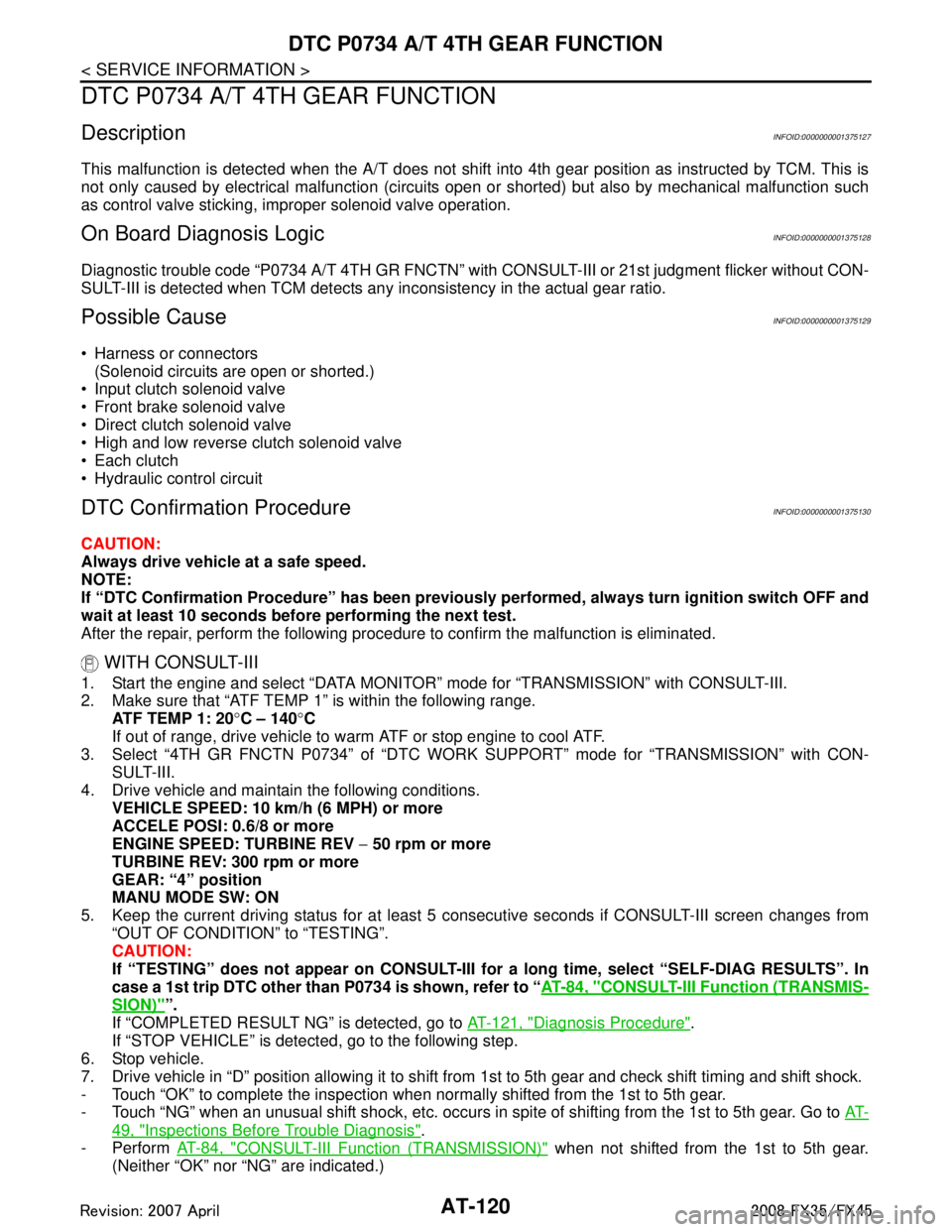
AT-120
< SERVICE INFORMATION >
DTC P0734 A/T 4TH GEAR FUNCTION
DTC P0734 A/T 4TH GEAR FUNCTION
DescriptionINFOID:0000000001375127
This malfunction is detected when the A/T does not shift into 4th gear position as instructed by TCM. This is
not only caused by electrical malfunction (circuits open or shorted) but also by mechanical malfunction such
as control valve sticking, improper solenoid valve operation.
On Board Diagn osis LogicINFOID:0000000001375128
Diagnostic trouble code “P0734 A/T 4TH GR FNCTN” with CONSULT-III or 21st judgment flicker without CON-
SULT-III is detected when TCM detects any inconsistency in the actual gear ratio.
Possible CauseINFOID:0000000001375129
Harness or connectors
(Solenoid circuits are open or shorted.)
Input clutch solenoid valve
Front brake solenoid valve
Direct clutch solenoid valve
High and low reverse clutch solenoid valve
Each clutch
Hydraulic control circuit
DTC Confirmation ProcedureINFOID:0000000001375130
CAUTION:
Always drive vehicle at a safe speed.
NOTE:
If “DTC Confirmation Procedure” has been previously performed, alw ays turn ignition switch OFF and
wait at least 10 seconds before performing the next test.
After the repair, perform the following proc edure to confirm the malfunction is eliminated.
WITH CONSULT-III
1. Start the engine and select “DATA MONITOR” mode for “TRANSMISSION” with CONSULT-III.
2. Make sure that “ATF TEMP 1” is within the following range. ATF TEMP 1: 20 °C – 140 °C
If out of range, drive vehicle to warm ATF or stop engine to cool ATF.
3. Select “4TH GR FNCTN P0734” of “DTC WORK SUPPORT” mode for “TRANSMISSION” with CON-
SULT-III.
4. Drive vehicle and maintain the following conditions.
VEHICLE SPEED: 10 km/h (6 MPH) or more
ACCELE POSI: 0.6/8 or more
ENGINE SPEED: TURBINE REV − 50 rpm or more
TURBINE REV: 300 rpm or more
GEAR: “4” position
MANU MODE SW: ON
5. Keep the current driving status for at least 5 consecutive seconds if CONSULT-III screen changes from
“OUT OF CONDITION” to “TESTING”.
CAUTION:
If “TESTING” does not ap pear on CONSULT-III for a long ti me, select “SELF-DIAG RESULTS”. In
case a 1st trip DTC other than P0734 is shown, refer to “ AT-84, "
CONSULT-III Function (TRANSMIS-
SION)"”.
If “COMPLETED RESULT NG” is detected, go to AT-121, "
Diagnosis Procedure".
If “STOP VEHICLE” is detect ed, go to the following step.
6. Stop vehicle.
7. Drive vehicle in “D” position allowing it to shift fr om 1st to 5th gear and check shift timing and shift shock.
- Touch “OK” to complete the inspection when normally shifted from the 1st to 5th gear.
- Touch “NG” when an unusual shift shock, etc. occurs in spite of shifting from the 1st to 5th gear. Go to AT-
49, "Inspections Before Trouble Diagnosis".
- Perform AT-84, "
CONSULT-III Function (TRANSMISSION)" when not shifted from the 1st to 5th gear.
(Neither “OK” nor “NG” are indicated.)
3AA93ABC3ACD3AC03ACA3AC03AC63AC53A913A773A893A873A873A8E3A773A983AC73AC93AC03AC3
3A893A873A873A8F3A773A9D3AAF3A8A3A8C3A863A9D3AAF3A8B3A8C
Page 195 of 3924

AT-122
< SERVICE INFORMATION >
DTC P0735 A/T 5TH GEAR FUNCTION
DTC P0735 A/T 5TH GEAR FUNCTION
DescriptionINFOID:0000000001375132
This malfunction is detected when the A/T does not shift into 5th gear position as instructed by TCM. This is
not only caused by electrical malfunction (circuits open or shorted) but also by mechanical malfunction such
as control valve sticking, improper solenoid valve operation.
On Board Diagn osis LogicINFOID:0000000001375133
Diagnostic trouble code “P0735 A/T 5TH GR FNCTN” wit h CONSULT-III or 22nd judgment flicker without
CONSULT-III is detected when TCM detects any inconsistency in the actual gear ratio.
Possible CauseINFOID:0000000001375134
Harness or connectors
(Solenoid circuits are open or shorted.)
Input clutch solenoid valve
Front brake solenoid valve
Direct clutch solenoid valve
High and low reverse clutch solenoid valve
Each clutch
Hydraulic control circuit
DTC Confirmation ProcedureINFOID:0000000001375135
CAUTION:
Always drive vehicle at a safe speed.
NOTE:
If “DTC Confirmation Procedure” has been previously performed, alw ays turn ignition switch OFF and
wait at least 10 seconds before performing the next test.
After the repair, perform the following proc edure to confirm the malfunction is eliminated.
WITH CONSULT-III
1. Start the engine and select “DATA MONITOR” mode for “TRANSMISSION” with CONSULT-III.
2. Make sure that “ATF TEMP 1” is within the following range. ATF TEMP 1: 20 °C – 140 °C
If out of range, drive vehicle to warm ATF or stop engine to cool ATF.
3. Select “5TH GR FNCTN P0735” of “DTC WORK SUPPORT” mode for “TRANSMISSION” with CON-
SULT-III.
4. Drive vehicle and maintain the following conditions.
VEHICLE SPEED: 10 km/h (6 MPH) or more
ACCELE POSI: 0.6/8 or more
ENGINE SPEED: TURBINE REV − 50 rpm or more
TURBINE REV: 300 rpm or more
GEAR: “5” position
MANU MODE SW: ON
5. Keep the current driving status for at least 5 consecutive seconds if CONSULT-III screen changes from
“OUT OF CONDITION” to “TESTING”.
CAUTION:
If “TESTING” does not ap pear on CONSULT-III for a long ti me, select “SELF-DIAG RESULTS”. In
case a 1st trip DTC other than P0735 is shown, refer to “ AT-84, "
CONSULT-III Function (TRANSMIS-
SION)"”.
If “COMPLETED RESULT NG” is detected, go to AT-123, "
Diagnosis Procedure".
If “STOP VEHICLE” is detect ed, go to the following step.
6. Stop vehicle.
7. Drive vehicle in “D” position allowing it to shift fr om 1st to 5th gear and check shift timing and shift shock.
- Touch “OK” to complete the inspection when normally shifted from the 1st to 5th gear.
- Touch “NG” when an unusual shift shock, etc. occurs in spite of shifting from the 1st to 5th gear. Go to AT-
49, "Inspections Before Trouble Diagnosis".
- Perform AT-84, "
CONSULT-III Function (TRANSMISSION)" when not shifted from the 1st to 5th gear.
(Neither “OK” nor “NG” are indicated.)
3AA93ABC3ACD3AC03ACA3AC03AC63AC53A913A773A893A873A873A8E3A773A983AC73AC93AC03AC3
3A893A873A873A8F3A773A9D3AAF3A8A3A8C3A863A9D3AAF3A8B3A8C
Page 212 of 3924

DTC P1730 A/T INTERLOCKAT-139
< SERVICE INFORMATION >
DE
F
G H
I
J
K L
M A
B
AT
N
O P
DTC P1730 A/T INTERLOCK
DescriptionINFOID:0000000001327247
Fail-safe function to detect interlock conditions.
On Board Diagnosis LogicINFOID:0000000001327248
Diagnostic trouble code “P1730 A/T INTERLOCK” with CO NSULT-III or 12th judgement flicker without CON-
SULT-III is detected when TCM does not receive t he proper voltage signal from the sensor and switch.
TCM monitors and compares gear position and conditions of each ATF pressure switch when gear is steady.
Possible CauseINFOID:0000000001327249
Harness or connectors
(Solenoid and switch circuit is open or shorted.)
Low coast brake solenoid valve
ATF pressure switch 2
DTC Confirmation ProcedureINFOID:0000000001327250
NOTE:
If “DTC Confirmation Procedure” has been previously performed, alw ays turn ignition switch OFF and
wait at least 10 seconds before performing the next test.
After the repair, perform the following procedure to confirm the malfunction is eliminated.
WITH CONSULT-III
1. Turn ignition switch ON.
2. Select “MAIN SIGNALS” in “DATA MONITOR” mode for “TRANSMISSION” with CONSULT-III.
3. Touch “START”.
4. Start engine.
5. Drive vehicle and maintain the following conditions for at least 2 consecutive seconds. SLCT LVR POSI: “D” position
6. If DTC is detected, go to AT-139, "
Diagnosis Procedure".
WITH GST
Follow the procedure “WITH CONSULT-III”.
Judgement of A/T InterlockINFOID:0000000001327251
When A/T Interlock is judged to be malfunctioning, the vehicle should be fixed in 2nd gear, and should be set
in a condition in which it can travel.
When one of the following fastening patterns is dete cted, the fail-safe function in correspondence with the
individual pattern should be performed.
NOTE:
When the vehicle is driven fixed in 2nd gear, a turbine revolution sensor malfunction is displayed, but
this is not a turbine r evolution sensor malfunction.
When interlock is detected at the 3rd gear or more, it is locked at the 2nd gear.
Diagnosis ProcedureINFOID:0000000001327252
1.SELF-DIAGNOSIS
With CONSULT-III
1. Drive vehicle.
2. Stop vehicle and turn ignition switch OFF.
3. Turn ignition switch ON.
4. Select “SELF-DIAG RESULTS” mode for “TRANSMISSION” with CONSULT-III.
Without CONSULT-III
1. Drive vehicle.
2. Stop vehicle and turn ignition switch OFF.
3. Turn ignition switch ON.
3AA93ABC3ACD3AC03ACA3AC03AC63AC53A913A773A893A873A873A8E3A773A983AC73AC93AC03AC3
3A893A873A873A8F3A773A9D3AAF3A8A3A8C3A863A9D3AAF3A8B3A8C
Page 280 of 3924

SHIFT CONTROL SYSTEMAT-207
< SERVICE INFORMATION >
DE
F
G H
I
J
K L
M A
B
AT
N
O P
1. Disconnect lower lever of control device and control rod.
2. Remove manual lever from A/T assembly.
3. Remove control rod from vehicle.
INSTALLATION
Install in reverse order of removal. Be careful of the following:
After installation is completed, adjust and check A/T position. Refer to AT-207, "
Adjustment of A/T Position"
and AT-207, "Checking of A/T Position".
Adjustment of A/T PositionINFOID:0000000001327385
1. Loosen nut of control rod.
2. Place PNP switch and selector lever in “P” position.
3. While pressing lower lever toward rear of vehicle (in “P” position
direction), tighten nut to the specified torque. Refer to AT-206,
"Control Rod Removal and Installation".
CAUTION:
Do not push the bracket.
Checking of A/T PositionINFOID:0000000001327386
1. Place selector lever in “P” posit ion, and turn ignition switch ON.
2. Check selector lever can be shifted to other than “P” position when brake pedal is depressed. Also check
selector lever can be shifted from “P” position only when brake pedal is depressed.
3. Move the selector lever and check for excessive effort, sticking, noise or rattle.
4. Check the selector lever stops at each position wit h the feel of engagement when it is moved through all
the positions. Check whether or not t he actual position the selector lever is in matches the position shown
by the shift position indicator and the transmission body.
5. The method of operating the lever to individual positions cor- rectly should be as shown in the figure.
6. When selector button is pressed in “P”, “R”, or “N” position with-
out applying forward/backward force to selector lever, check but-
ton operation for sticking.
7. Check the back-up lamps illuminate only when lever is placed in the “R” position. Check the back-up lamps does not illuminate
when selector lever is pushed against “R” position in the “P” or
“N” position.
8. Check the engine can only be started with the selector lever in the “P” and “N” positions. (With selector lever in the “P” position,
engine can be started even when selector lever is moved for-
ward and backward.)
9. Check transmission is locked completely in “P” position.
10. When selector lever is set to manual shift gate, check manual mode is displayed on combination meter. Shift selector lever to “+” and “-” sides, and check set shift position changes. (Only while a vehicle is oper-
ating.)
SCIA5736E
SCIA2119E
SCIA7465E
3AA93ABC3ACD3AC03ACA3AC03AC63AC53A913A773A893A873A873A8E3A773A983AC73AC93AC03AC3
3A893A873A873A8F3A773A9D3AAF3A8A3A8C3A863A9D3AAF3A8B3A8C
Page 427 of 3924

ATC-22
< SERVICE INFORMATION >
LUBRICANT
LUBRICANT
Maintenance of Lubricant Quantity in CompressorINFOID:0000000001328166
The lubricant in the compressor circulates through the system with the refrigerant. Add lubricant to compres-
sor when replacing any component or after a large refriger ant leakage occurred. It is important to maintain the
specified amount.
If lubricant quantity is not maintained properly, the following malfunctions may result:
Lack of lubricant: May lead to a seized compressor.
Excessive lubricant: Inadequate cooling (thermal exchange interference)
LUBRICANT
LUBRICANT RETURN OPERATION
Adjust the lubricant quantity according to the test group shown below.
1.CHECK LUBRICANT RETURN OPERATION
Can lubricant return operation be performed?
A/C system works properly.
There is no evidence of a lar ge amount of lubricant leakage.
CAUTION:
If excessive lubricant leakage is noted, never perform the lubricant return operation.
OK or NG
OK >> GO TO 2.
NG >> GO TO 3.
2.PERFORM LUBRICANT RETURN OPERATION, PROCEEDING AS FOLLOWS
1. Start the engine, and set to the following conditions:
- Engine speed: Idling to 1,200 rpm
- A/C switch: ON
- Blower speed: Max. position
- Temp. control: Optional [Set so that intake air temperature is 25 to 30 °C (77 to 86 °F).]
- Intake position: Recirculation (REC)
2. Perform lubricant return operation for about 10 minutes.
3. Stop the engine.
>> GO TO 3.
3.CHECK REPLACEMENT PART
Should the compressor be replaced?
YES >> Go to "LUBRICANT ADJUSTING PROCEDURE FOR COMPRESSOR REPLACEMENT".
NO >> Go to "LUBRICANT ADJUSTING PROCEDURE FOR COMPONENTS REPLACEMENT EXCEPT COMPRESSOR".
LUBRICANT ADJUSTING PROCEDURE FOR COMPONENTS REPLACEMENT EXCEPT COM-
PRESSOR
After replacing any of the followi ng major components, add the correct am ount of lubricant to the system.
Amount of lubricant to be added: Name : NISSAN A/C System Oil Type S
Part replaced
Lubricant to be added to system
Remarks
Amount of lubricant
m (US fl oz., Imp fl oz.)
Evaporator 75 (2.5, 2.6) —
Condenser 35 (1.2, 1.2) —
Liquid tank 10 (0.3, 0.4) —
3AA93ABC3ACD3AC03ACA3AC03AC63AC53A913A773A893A873A873A8E3A773A983AC73AC93AC03AC3
3A893A873A873A8F3A773A9D3AAF3A8A3A8C3A863A9D3AAF3A8B3A8C
Page 485 of 3924

ATC-80
< SERVICE INFORMATION >
TROUBLE DIAGNOSIS
Low-pressure Side Sometimes Becomes Negative
Low-pressure Side Becomes Negative
Gauge indication Refrigerant cycle Probable cause Corrective action
Both high- and low-pressure sides
are too low. There is a big temperature
difference between liquid
tank outlet and inlet. Outlet
temperature is extremely
low.
Liquid tank inlet and expan-
sion valve are frosted. Liquid tank inside is slightly
clogged.
Replace liquid tank.
Check lubricant for contami-
nation.
Temperature of expansion valve inlet is extremely low
as compared with areas
near liquid tank.
Expansion valve inlet is frosted.
Temperature difference oc- curs somewhere in high-
pressure side. High-pressure pipe located be-
tween liquid tank and expan-
sion valve is clogged.
Check and repair malfunc-
tioning parts.
Check lubricant for contami- nation.
Expansion valve and liquid
tank are warm or slightly cool
when touched. Low refrigerant charge.
↓
Leaking fittings or compo-
nents.
Check refrigerant for leaks.
Refer to
ATC-138, "
Checking
of Refrigerant Leaks".
There is a big temperature dif-
ference between expansion
valve inlet and outlet while the
valve itself is frosted. Expansion valve closes a little
compared with the specifica-
tion.
↓
1. Improper expansion
valve adjustment.
2. Malfunctioning expansion
valve.
3. Outlet and inlet may be clogged. Remove foreign particles by
using compressed air.
Replace expansion valve.
Check lubricant for contami-
nation.
An area of the low-pressure
pipe is colder than areas near
the evaporator outlet. Low-pressure pipe is clogged
or crushed. Check and repair malfunc-
tioning parts.
Check lubricant for contami- nation.
Air flow volume is not enough
or is too low. Evaporator is frozen. Check intake sensor circuit.
Refer to AT C - 9 4 , "
Intake
Sensor Circuit".
Replace compressor.
Repair evaporator fins.
Replace evaporator.
Refer to AT C - 6 4 , "
Blower
Motor Circuit".
AC353A
Gauge indication Refrigerant cycle Probable cause Corrective action
Low-pressure side sometimes be-
comes negative. Air conditioning system does
not function and does not cy-
clically cool the compart-
ment air.
The system constantly func- tions for a certain period of
time after compressor is
stopped and restarted. Refrigerant does not discharge
cyclically.
↓
Moisture is frozen at expan-
sion valve outlet and inlet.
↓
Water is mixed with refrigerant.
Drain water from refrigerant
or replace refrigerant.
Replace liquid tank.
AC354A
3AA93ABC3ACD3AC03ACA3AC03AC63AC53A913A773A893A873A873A8E3A773A983AC73AC93AC03AC3
3A893A873A873A8F3A773A9D3AAF3A8A3A8C3A863A9D3AAF3A8B3A8C
Page 546 of 3924

REFRIGERANT LINESATC-141
< SERVICE INFORMATION >
C
DE
F
G H
I
K L
M A
B
AT C
N
O P
6. Do not stop when one leak is found. Continue to check for additional leaks at all system components.
If no leaks are found, perform steps 7 - 10.
7. Start the engine.
8. Set the A/C control as follows;
a. A/C switch: ON
b. Mode door position: VENT (Ventilation)
c. Intake position: Recirculation
d. Temperature setting: Max. cold
e. Fan speed: High
9. Run engine at 1,500 rpm for at least 2 minutes.
10. Stop the engine and perform leak check again following steps 4 through 6 above.
Refrigerant leaks should be chec ked immediately after stopping
the engine. Begin with the leak detector at the compressor. The
pressure on the high-pressure side will gradually drop after
refrigerant circulation stops and pressure on the low-pressure
side will gradually rise, as shown in the graph. Some leaks are
more easily detected when pressure is high.
11. Before connecting recovery/recycling recharging equipm ent to vehicle, check recovery/recycling recharg-
ing equipment gauges. No refrigerant pressure should be displayed. If pressure is displayed, recover
refrigerant from equipment lines and then check refrigerant purity.
12. Confirm refrigerant purity in supply tank using recovery/recycling recharging equipment and refrigerant
identifier.
13. Confirm refrigerant purity in vehicle A/C system us ing recovery/recycling recharging equipment and refrig-
erant identifier.
14. Discharge A/C system using approved refrigerant recove ry equipment. Repair the leaking fitting or com-
ponent if necessary.
15. Evacuate and recharge A/C system and perform the l eak test to confirm no refrigerant leaks.
16. Perform A/C performance test to ensure system works properly.
SHA839E
3AA93ABC3ACD3AC03ACA3AC03AC63AC53A913A773A893A873A873A8E3A773A983AC73AC93AC03AC3
3A893A873A873A8F3A773A9D3AAF3A8A3A8C3A863A9D3AAF3A8B3A8C
Page 743 of 3924

SQUEAK AND RATTLE TROUBLE DIAGNOSISBL-9
< SERVICE INFORMATION >
C
DE
F
G H
J
K L
M A
B
BL
N
O P
Insulates where slight movement is present. Ideal for instrument panel applications.
SILICONE GREASE
Used in place of UHMW tape that will be visible or not fit.
Note: Will only last a few months.
SILICONE SPRAY
Use when grease cannot be applied.
DUCT TAPE
Use to eliminate movement.
CONFIRM THE REPAIR
Confirm that the cause of a noise is repaired by test driving the vehicle. Operate the vehicle under the same
conditions as when the noise originally occurred. Refer to the notes on the Diagnostic Worksheet.
Generic Squeak and Rattle TroubleshootingINFOID:0000000001327781
Refer to Table of Contents for specific component removal and installation information.
INSTRUMENT PANEL
Most incidents are caused by contact and movement between:
1. The cluster lid A and instrument panel
2. Acrylic lens and combination meter housing
3. Instrument panel to front pillar garnish
4. Instrument panel to windshield
5. Instrument panel mounting pins
6. Wiring harnesses behind the combination meter
7. A/C defroster duct and duct joint
These incidents can usually be located by tapping or moving the components to duplicate the noise or by
pressing on the components while driving to stop the noi se. Most of these incidents can be repaired by apply-
ing felt cloth tape or silicon spray (in hard to reach areas). Urethane pads can be used to insulate wiring har-
ness.
CAUTION:
Do not use silicone spray to isolate a squeak or ra ttle. If you saturate the area with silicone, you will
not be able to recheck the repair.
CENTER CONSOLE
Components to pay attention to include:
1. Shifter assembly cover to finisher
2. A/C control unit and cluster lid C
3. Wiring harnesses behind audio and A/C control unit
The instrument panel repair and isolation pr ocedures also apply to the center console.
DOORS
Pay attention to the:
1. Finisher and inner panel making a slapping noise
2. Inside handle escutcheon to door finisher
3. Wiring harnesses tapping
4. Door striker out of alignment causing a popping noise on starts and stops
Tapping or moving the components or pressing on them while driving to duplicate the conditions can isolate
many of these incidents. You can usually insulate the ar eas with felt cloth tape or insulator foam blocks from
the Nissan Squeak and Rattle Kit (J-43980) to repair the noise.
TRUNK
Trunk noises are often caused by a loose jack or loose items put into the trunk by the owner.
In addition look for:
1. Trunk lid dumpers out of adjustment
2. Trunk lid striker out of adjustment
3. The trunk lid torsion bars knocking together
4. A loose license plate or bracket
3AA93ABC3ACD3AC03ACA3AC03AC63AC53A913A773A893A873A873A8E3A773A983AC73AC93AC03AC3
3A893A873A873A8F3A773A9D3AAF3A8A3A8C3A863A9D3AAF3A8B3A8C