2008 INFINITI FX35 sensor
[x] Cancel search: sensorPage 543 of 3924

ATC-138
< SERVICE INFORMATION >
REFRIGERANT LINES
O-rings are different from low-pressure pipe 1 (high-pressure pipe 2) and low-pressure pipe 2 (high-
pressure pipe 3).
Mark the mounting position of intake sensor bracket prior to removal so that the reinstalled sensor
can be located in the same position.
When recharging refrigerant, check for leaks.
Removal and Installation of Expansion ValveINFOID:0000000001328230
REMOVAL
1. Remove evaporator. Refer to ATC-137, "Removal and Installation of Evaporator".
2. Remove mounting bolts, and then remove expansion valve. CAUTION:
Cap or wrap the joint of evaporator with suitable material
such as vinyl tape to avoid the entry of air.
INSTALLATION
Installation is basically the reverse order of removal.
CAUTION:
Replace O-rings of evaporator with new ones, and then apply compressor oil to it when installing it.
O-rings are different from low-pressure pipe 1 (h igh-pressure pipe 2) and low-pressure pipe 2 (high-
pressure pipe 3).
When recharging refrigerant, check for leaks.
Checking of Refrigerant LeaksINFOID:0000000001328231
Perform a visual inspection of all refrigeration parts, fittings, hoses and components for signs of A/C lubricant
leakage, damage and corrosion. A/C lubricant leakage ma y indicate an area of refrigerant leakage. Allow
extra inspection time in these areas when using either an electrical leak detector or fluorescent dye leak
detector (SST: J-42220).
If dye is observed, c onfirm the leak with an electrical leak detector. It is possible a prior leak was repaired and
not properly cleaned.
When searching for leaks, do not stop when one leak is found but continue to check for additional leaks at all
system components and connections.
When searching for refrigerant leaks using an electric al leak detector, move the probe along the suspected
leak area at 1 to 2 inches per second and no further than 1/4 inch from the component.
CAUTION:
Moving the electrical leak detector probe slower and closer to the suspected leak area will improve the
chances of finding a leak.
Checking System for Leaks Using the Fluore scent Leak DetectorINFOID:0000000001328232
1. Check A/C system for leaks using the UV lamp and safety goggles (SST: J-42220) in a low sunlight area
(area without windows preferable). Illuminate all co mponents, fittings and lines. The dye will appear as a
bright green/yellow area at the point of leakage. Fluorescent dye observed at the evaporator drain open-
ing indicates an evaporator core assembly (tubes, core or expansion valve) leak.
2. If the suspected area is difficult to see, use an adjustable mirror or wipe the area with a clean shop rag or
cloth, with the UV lamp for dye residue.
3. After the leak is repaired, remove any residual dye using dye cleaner (SST: J-43872) to prevent future
misdiagnosis. Low-pressure pipe 1 bracket mounting bolt
: 5.5 N·m (0.56 kg-m, 49 in-lb)
RJIA1864E
3AA93ABC3ACD3AC03ACA3AC03AC63AC53A913A773A893A873A873A8E3A773A983AC73AC93AC03AC3
3A893A873A873A8F3A773A9D3AAF3A8A3A8C3A863A9D3AAF3A8B3A8C
Page 544 of 3924

REFRIGERANT LINESATC-139
< SERVICE INFORMATION >
C
DE
F
G H
I
K L
M A
B
AT C
N
O P
4. Perform a system performance check and verify the l eak repair with an approved electrical leak detector.
NOTE:
Other gases in the work area or substances on the A/C components, for example, anti-freeze, windshield
washer fluid, solvents and lubricants, may falsely trigger the leak detector. Make sure the surfaces to be
checked are clean.
Clean with a dry cloth or blow off with shop air.
Do not allow the sensor tip of the detector to contact with any substance. This can also cause false readings
and may damage the detector.
Dye InjectionINFOID:0000000001328233
(This procedure is only necessary when recharging t he system or when the compressor has seized and was
replaced.)
1. Check A/C system static (at rest) pressure. Pressure must be at least 345 kPa (3.52 kg/cm
2, 50 psi).
2. Pour one bottle (1/4 ounce / 7.4 cc) of the A/C refr igerant dye into the injector tool (SST: J-41459).
3. Connect the injector tool to the A/C low-pressure side service valve.
4. Start the engine and switch A/C ON.
5. When the A/C operating (compressor running), inject one bottle (1/4 ounce / 7.4 cc) of fluorescent dye
through the low-pressure service valve using dye inje ctor tool (SST: J-41459) (refer to the manufacture’s
operating instructions).
6. With the engine still running, disconnect the injector tool from the service valve. CAUTION:
Be careful the A/C system or replacing a componen t, pour the dye directly into the open system
connection and proceed wi th the service procedures.
7. Operate the A/C system for a minimum of 20 minutes to mix the dye with the system oil. Depending on the
leak size, operating conditions and location of the leak , it may take from minutes to days for the dye to
penetrate a leak and become visible.
8. Attach a blue label as necessary.
Electrical Leak DetectorINFOID:0000000001328234
PRECAUTIONS FOR HANDLING LEAK DETECTOR
When performing a refrigerant leak check, use an A/C electrical leak
detector (SST) or equivalent. Ensure that the instrument is calibrated
and set properly per the operating instructions.
The leak detector is a delicate device. In order to use the leak detec-
tor properly, read the operating instructions and perform any speci-
fied maintenance.
1. Position probe approximately 5 mm (3/16 in) away from point to
be checked.
SHA196FA
SHA707EA
3AA93ABC3ACD3AC03ACA3AC03AC63AC53A913A773A893A873A873A8E3A773A983AC73AC93AC03AC3
3A893A873A873A8F3A773A9D3AAF3A8A3A8C3A863A9D3AAF3A8B3A8C
Page 545 of 3924

ATC-140
< SERVICE INFORMATION >
REFRIGERANT LINES
2. When testing, circle each fitting completely with probe.
3. Move probe along component approximately 25 to 50 mm (1 to2 in)/sec.
CHECKING PROCEDURE
To prevent inaccurate or false readings, make sure t here is no refrigerant vapor, shop chemicals, or cigarette
smoke in the vicinity of the vehicle. Perform the leak test in calm area (low air/wind movement) so that the
leaking refrigerant is not dispersed.
1. Stop the engine.
2. Connect a suitable A/C manifold gauge set (SST: J-39183) to the A/C service valves.
3. Check if the A/C refrigerant pressu re is at least 345 kPa (3.52 kg/cm
2, 50 psi) above 16°C (61 °F). If less
than specification, recover/evacuate and recharge t he system with the specified amount of refrigerant.
NOTE:
At temperatures below 16 °C (61 °F), leaks may not be detected since the system may not reach 345 kPa
(3.52 kg/cm
2, 50 psi).
4. Perform the leak test from the high-pressure side (compressor discharge a to evaporator inlet h) to the
low-pressure side [evaporator drain hose i to shaft seal o (VK45DE) or n (VQ35DE)]. Refer to ATC-121,
"Component". Perform a leak check for the following areas carefully. Clean the component to be checked
and move the leak detected probe comp letely around the connection/component.
Compressor
Check the fitting of high- and low-pressure flexible hoses, relief valve and shaft seal.
Condenser
Check the fitting of high-pressure flexible hose and pipe, refrigerant pressure sensor.
Liquid tank
Check the fitting of refrigerant connection.
Service valves
Check all around the service valves. Ensure service va lve caps are secured on the service valves (to pre-
vent leaks).
NOTE:
After removing A/C manifold gauge set from service va lves, wipe any residue from valves to prevent any
false readings by leak detector.
Cooling unit (Evaporator)
With engine OFF, turn blower fan on “High” for at leas t 15 seconds to dissipate any refrigerant trace in the
cooling unit. Wait a minimum of 10 minutes accumulation time (refer to the manufacturer’s recommended
procedure for actual wait time) before inserti ng the leak detector probe into the drain hose.
Keep the probe inserted for at least 10 seconds. Use c aution not to contaminate the probe tip with water
or dirt that may be in the drain hose.
5. If a leak detector detects a leak, verify at least once by blowing compressed air into area of suspected
leak, then repeat check as outlined above.
SHA706E
SHA708EA
3AA93ABC3ACD3AC03ACA3AC03AC63AC53A913A773A893A873A873A8E3A773A983AC73AC93AC03AC3
3A893A873A873A8F3A773A9D3AAF3A8A3A8C3A863A9D3AAF3A8B3A8C
Page 635 of 3924

AV-88
< SERVICE INFORMATION >
NAVIGATION SYSTEM
The navigation system periodically calculates the vehicle's current
position according to the following three signals:
Travel distance of the vehicle as determined by the vehicle speed sensor
Turning angle of the vehicle as determined by the gyroscope (angular velocity sensor)
Direction of vehicle travel as determined by the GPS antenna (GPS information)
The current position of the vehicle is then identified by comparing the
calculated vehicle position with map data read from the DVD-ROM,
which is stored in the DVD-ROM drive (map-matching), and indi-
cated on the screen as a current-loc ation mark. More accurate data
is judged and used by comparing vehicle position detecti on results found by the GPS with the result by map-
matching.
The current vehicle position will be calculated by detecting the dis-
tance the vehicle moved from the previous calculation point and its
direction.
Travel distance Travel distance calculations are based on the vehicle speed sen-
sor input signal. Therefore, the calculation may become incorrect
as the tires wear down. To prevent this, an automatic distance cor-
rection function has been adopted.
Travel direction Change in the travel direction of the vehicle is calculated by a gyro-
scope (angular velocity sensor) and a GPS antenna (GPS informa-
tion). They have both advantages and disadvantages.
More accurate traveling direction is selected because pr iorities are set for the signals from these two devices
according to the situation.
Map-Matching
Map-matching compares a current location detected by the method
in the “Location Detection Principle” with a road map data from DVD-
ROM stored in DVD-ROM drive.
NOTE:
The road map data is based on data stored in the DVD-ROM.
The vehicle position may not be corrected under the following circumstances and after driving for a certain
time when GPS information is difficult to receive. In th is case, the current-location mark on the display must be
corrected manually.
SKIB1058E
SEL684V
Type Advantage Disadvantage
Gyroscope (angular velocity sen-
sor) Can detect the vehicle's turning angle quite
accurately. Direction errors
may accumulate when vehicle is
driven for long distances without stopping.
GPS antenna (GPS information) Can detect the vehicle's travel direction
(North/South/East/West). Correct direction cannot be detected when vehicle
speed is low.
SEL685V
3AA93ABC3ACD3AC03ACA3AC03AC63AC53A913A773A893A873A873A8E3A773A983AC73AC93AC03AC3
3A893A873A873A8F3A773A9D3AAF3A8A3A8C3A863A9D3AAF3A8B3A8C
Page 637 of 3924

AV-90
< SERVICE INFORMATION >
NAVIGATION SYSTEM
The gyro (angular speed sensor) and the DVD-ROM drive arebuilt-in units that control the navigation functions.
Signals are received from the gyro, the vehicle speed sensor, and
the GPS antenna. Vehicle location is determined by combining this
data with the data contained in the DVD-ROM map. Locational
information is shown on liquid crystal display panel.
DVD-ROM Drive
Maps, traffic control regulations, and other pertinent information can
be easily read from the DVD-ROM.
DVD-ROM
The DVD-ROM has maps, traffic control r egulations, and other pertinent information.
To improve DVD-ROM map matching and route determi nation functions, the DVD-ROM uses an exclusive
Nissan format. Therefore, the use of a DVD-RO M provided by other manufacturers cannot be used.
Gyro (Angular Speed Sensor)
The oscillator gyro sensor is used to detect changes in vehicle steering angle.
The gyro is built into the navigation (NAVI) control unit.
GPS ANTENNA
The GPS antenna receives and amplifies the radio waves from the GPS satellites, and then transmits the GPS
signal to NAVI control unit.
DISPLAY CONTROL UNIT
Display control unit draws a status of the audio and air conditioner, a TRIP screen, a FUEL ECONOMY screen, etc., and transmits the
image signals to the display screen.
It receives operation signals of audio and air conditioner from A/C and AV switch, and transmits the operation signal of audio to the
audio unit via the communication line and transmits the operation
signal of air conditioner to the meter and A/C amp. via CAN com-
munication.
DISPLAY
SKIB3892E
SKIB6982E
SKIB8638E
3AA93ABC3ACD3AC03ACA3AC03AC63AC53A913A773A893A873A873A8E3A773A983AC73AC93AC03AC3
3A893A873A873A8F3A773A9D3AAF3A8A3A8C3A863A9D3AAF3A8B3A8C
Page 686 of 3924
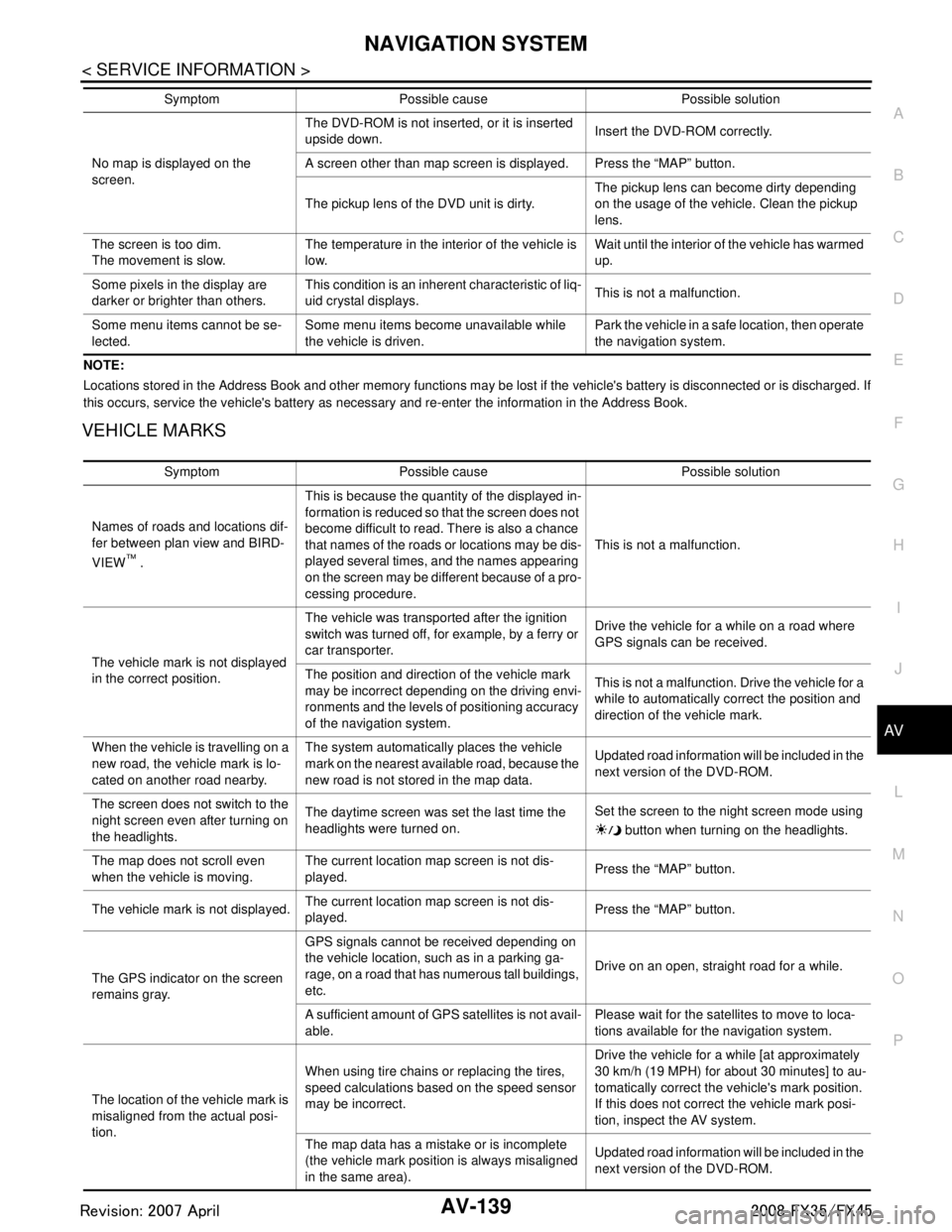
NAVIGATION SYSTEMAV-139
< SERVICE INFORMATION >
C
DE
F
G H
I
J
L
M A
B
AV
N
O P
NOTE:
Locations stored in the Address Book and other memory functions may be lost if the vehicle's battery is disconnected or is disc harged. If
this occurs, service the vehicle's battery as necessary and re-enter the information in the Address Book.
VEHICLE MARKS
No map is displayed on the
screen. The DVD-ROM is not inserted, or it is inserted
upside down.
Insert the DVD-ROM correctly.
A screen other than map screen is displayed. Press the “MAP” button.
The pickup lens of the DVD unit is dirty. The pickup lens can become dirty depending
on the usage of the vehicle. Clean the pickup
lens.
The screen is too dim.
The movement is slow. The temperature in the interior of the vehicle is
low. Wait until the interior of the vehicle has warmed
up.
Some pixels in the display are
darker or brighter than others. This condition is an inherent characteristic of liq-
uid crystal displays.
This is not a malfunction.
Some menu items cannot be se-
lected. Some menu items become unavailable while
the vehicle is driven. Park the vehicle in a safe location, then operate
the navigation system.
Symptom Possible cause Possible solution
Symptom Possible cause Possible solution
Names of roads and locations dif-
fer between plan view and BIRD-
VIEW
™ . This is because the quantity of the displayed in-
formation is reduced so that the screen does not
become difficult to read. There is also a chance
that names of the roads or locations may be dis-
played several times, and the names appearing
on the screen may be different because of a pro-
cessing procedure.
This is not a malfunction.
The vehicle mark is not displayed
in the correct position. The vehicle was transported after the ignition
switch was turned off, for example, by a ferry or
car transporter.
Drive the vehicle for a while on a road where
GPS signals can be received.
The position and direction of the vehicle mark
may be incorrect depending on the driving envi-
ronments and the levels of positioning accuracy
of the navigation system. This is not a malfunction. Drive the vehicle for a
while to automatically correct the position and
direction of the vehicle mark.
When the vehicle is travelling on a
new road, the vehicle mark is lo-
cated on another road nearby. The system automatically places the vehicle
mark on the nearest available road, because the
new road is not stored in the map data.
Updated road information will be included in the
next version of the DVD-ROM.
The screen does not switch to the
night screen even after turning on
the headlights. The daytime screen was set the last time the
headlights were turned on.
Set the screen to the night screen mode using
button when turning on the headlights.
The map does not scroll even
when the vehicle is moving. The current location map screen is not dis-
played.
Press the “MAP” button.
The vehicle mark is not displayed. The current location map screen is not dis-
played. Press the “MAP” button.
The GPS indicator on the screen
remains gray. GPS signals cannot be received depending on
the vehicle location, such as in a parking ga-
rage, on a road that has numerous tall buildings,
etc.
Drive on an open, straight road for a while.
A sufficient amount of GPS satellites is not avail-
able. Please wait for the satellites to move to loca-
tions available for the navigation system.
The location of the vehicle mark is
misaligned from the actual posi-
tion. When using tire chains or replacing the tires,
speed calculations based on the speed sensor
may be incorrect.
Drive the vehicle for a while [at approximately
30 km/h (19 MPH) for about 30 minutes] to au-
tomatically correct the vehicle's mark position.
If this does not correct the vehicle mark posi-
tion, inspect the AV system.
The map data has a mistake or is incomplete
(the vehicle mark position is always misaligned
in the same area). Updated road information will be included in the
next version of the DVD-ROM.
3AA93ABC3ACD3AC03ACA3AC03AC63AC53A913A773A893A873A873A8E3A773A983AC73AC93AC03AC3
3A893A873A873A8F3A773A9D3AAF3A8A3A8C3A863A9D3AAF3A8B3A8C
Page 701 of 3924

AV-154
< SERVICE INFORMATION >
INFINITI MOBILE ENTERTAINMENT SYSTEM
1. Turn ignition switch ACC.
2. Press “POWER” switch of DVD player and operate DVD player switch.
Dose the DVD player switches work?
YES >> Replace remote controller.
NO >> GO TO 2.
2.CHECK REMOTE CONTROLLER AND SENSOR
Check the inspection items below to diagnose the malfunction.
Check that remote controller is facing to the sensor.
Check that sensor does not have any seals or dirt that is interrupt-
ing signal.
Check that the remote controller battery has run down.
OK or NG
OK >> GO TO 3.
NG >> When operating, face remote controller to the sensor. Remove seal or dirt that is interrupting signal.
If the battery has run down, replace it with new one.
3.CHECK HARNESS
1. Turn ignition switch OFF.
2. Disconnect DVD player and DVD display connectors.
3. Check continuity between DVD player harness connector B19 terminal 30 and DVD display harness connector B61 terminal
14.
4. Check continuity between DVD player harness connector B19 terminal 30 (BR) and ground.
OK or NG
OK >> GO TO 4.
NG >> Repair harness or connector.
4.CHECK DATA (LCD – DVD) SIGNAL
1. Connect DVD display connector.
2. Turn ignition switch ACC.
3. Check the signal between DVD player harness connector B19 terminal 30 and ground.
OK or NG
OK >> Replace DVD player.
NG >> Replace DVD display.
No CD·DVD Sound from All SpeakersINFOID:0000000001328786
1.VERIFY THE PHENOMENON
1. Turn ignition switch ACC.
2. Turn on the radio, receive radio program, che ck that the sound is heard from all the speakers.
SKIA5855E
30 – 14 : Continuity should exist.
30 – Ground : Continuity should not exist.
SKIB0335E
30 – Ground:
SKIA7043ESKIA5832E
3AA93ABC3ACD3AC03ACA3AC03AC63AC53A913A773A893A873A873A8E3A773A983AC73AC93AC03AC3
3A893A873A873A8F3A773A9D3AAF3A8A3A8C3A863A9D3AAF3A8B3A8C
Page 728 of 3924

BCS-8
< SERVICE INFORMATION >
BCM (BODY CONTROL MODULE)
MAJOR COMPONENTS AND CONTROL SYSTEM
System Reference
Oil pressure warning lamp DI-34
System Input Output
Remote control entry system Key fob All-door locking actuator
Fuel lid Lock actuator
Turn signal lamp (LH, RH)
Combination meter
Intelligent Key system Intelligent Key unit All-door locking actuator
Fuel lid Lock actuator
Turn signal lamp (LH, RH)
Combination meter
Power door lock system Power window main switch
(door lock and unlock switch)
Power window sub switch (passenger side) (door lock and unlock switch) All-door locking actuator
Power supply (IGN) to power window, sunroof Ignition power supply Power window and sunroof system
Power supply (BAT) to power window, sunroof
and power seat Battery power supplyPower window, sunroof system and
power seat
Panic alarm Key switch
Key fobIPDM E/R
Theft warning system All-door switch
Hood switch
Key fob
Power window main switch (door lock and
unlock switch)
Power window sub switch (passenger side) (door lock and unlock switch) IPDM E/R
Security indicator lamp
Auto light system Optical sensor
Combination switch
Ignition switchIPDM E/R
Exterior lamp battery saver control Ignition switch
Combination switchIPDM E/R
Headlamp Combination switch IPDM E/R
Daytime light system Combination meter
ECM
Combination switch
Ignition switchIPDM E/R
Parking, license plate, side marker and tail
lamps Combination switch IPDM E/R
Front fog lamp Combination switch IPDM E/R
Turn signal lamp Combination switch
Ignition switch Turn signal lamp
Combination meter
Hazard lamp Hazard switch Turn signal lamp
Combination meter
Room lamp timer Key switch
Key fob
Power window main switch (door lock and
unlock switch)
Front door switch driver side
All-door switch Interior room lamp
Key warning chime Key switch
Front door switch driver sideCombination meter
(warning buzzer)
3AA93ABC3ACD3AC03ACA3AC03AC63AC53A913A773A893A873A873A8E3A773A983AC73AC93AC03AC3
3A893A873A873A8F3A773A9D3AAF3A8A3A8C3A863A9D3AAF3A8B3A8C