2008 HUMMER H2 phone
[x] Cancel search: phonePage 266 of 504

PROG (Program):Press this button to go to the
next preset radio station or channel set on the main
radio. This function is inactive, with some radios, if
the front seat passengers are listening to the radio.
When a CD or DVD audio disc is playing, press
this button to go to the beginning of the CD or DVD
audio. This function is inactive, with some radios, if
the front seat passengers are listening to the disc.
When a disc is playing in the CD or DVD changer, press
this button to select the next disc, if multiple discs are
loaded. This function is inactive, with some radios, if the
front seat passengers are listening to the disc.
When a DVD video menu is being displayed, press the
PROG button to perform the menu function, Enter.
Theft-Deterrent Feature
THEFTLOCK®is designed to discourage theft of your
vehicle’s radio. The feature works automatically by
learning a portion of the Vehicle Identi�cation Number
(VIN). If the radio is moved to a different vehicle, it does
not operate and LOC, LOCK, or LOCKED could display.
With THEFTLOCK
®activated, the radio does not
operate if stolen.
Audio Steering Wheel Controls
Vehicles with audio
steering wheel controls
could differ depending on
your vehicle’s options.
Some audio controls can
be adjusted at the steering
wheel. They include the
following:
xw(Next/Previous):Press the down or up arrow to
go to the next or to the previous radio station stored
as a favorite.
When a CD/DVD is playing, press either arrow to go to
the next or previous track or chapter.
g(Mute/Voice Recognition):Press and release this
button to silence the vehicle speakers only. The audio of
the wireless and wired headphones, if your vehicle has
these features, does not mute. Press and release this
button again, to turn the sound on.
3-116
Page 267 of 504

If your vehicle has the navigation system, press and hold
this button for longer than one second to initiate voice
recognition. See “Voice Recognition” in the Navigation
System manual for more information.
If your vehicle has OnStar
®, press and hold this button
for longer than one second to interact with the OnStar®
system. If your vehicle also has the navigation system,
press and hold this button for longer than one second
to initiate voice recognition and say “OnStar” to enter
OnStar
®mode. See theOnStar®System on page 2-53
in this manual for more information.
SRCE (Source):Press this button to switch between
the radio (AM, FM), XM™ (if equipped), CD, and if your
vehicle has these features, DVD, front auxiliary, and
rear auxiliary.
+
e−e(Volume):Press the plus or minus volume
button to increase or to decrease the radio volume.
¨(Seek):Press the seek arrow to go to the next radio
station while in AM, FM, or XM™ (if equipped). Press
the seek arrow to go to the next track or chapter while
sourced to the CD or DVD slot. Press the seek arrow to
go to the next disc while sourced to a CD player, if
multiple discs are loaded.
Radio Reception
Frequency interference and static can occur during
normal radio reception if items such as cell phone
chargers, vehicle convenience accessories, and external
electronic devices are plugged into the accessory power
outlet. If there is interference or static, unplug the item
from the accessory power outlet.
AM
The range for most AM stations is greater than for FM,
especially at night. The longer range can cause station
frequencies to interfere with each other. For better radio
reception, most AM radio stations boost the power levels
during the day, and then reduce these levels during the
night. Static can also occur when things like storms and
power lines interfere with radio reception. When this
happens, try reducing the treble on your radio.
FM Stereo
FM stereo gives the best sound, but FM signals only
reach about 10 to 40 miles (16 to 65 km). Tall buildings
or hills can interfere with FM signals, causing the
sound to fade in and out.
3-117
Page 281 of 504
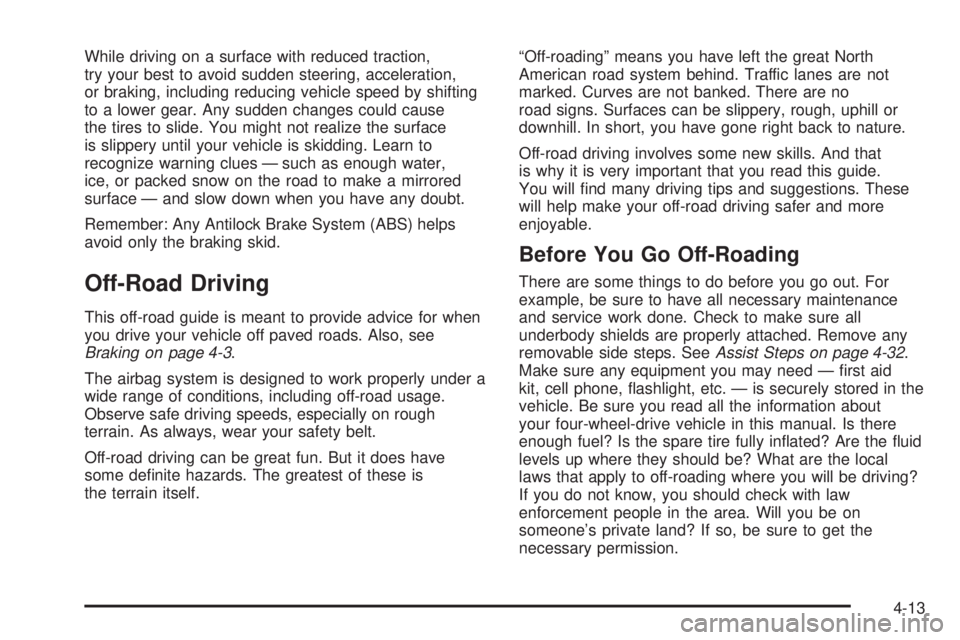
While driving on a surface with reduced traction,
try your best to avoid sudden steering, acceleration,
or braking, including reducing vehicle speed by shifting
to a lower gear. Any sudden changes could cause
the tires to slide. You might not realize the surface
is slippery until your vehicle is skidding. Learn to
recognize warning clues — such as enough water,
ice, or packed snow on the road to make a mirrored
surface — and slow down when you have any doubt.
Remember: Any Antilock Brake System (ABS) helps
avoid only the braking skid.
Off-Road Driving
This off-road guide is meant to provide advice for when
you drive your vehicle off paved roads. Also, see
Braking on page 4-3.
The airbag system is designed to work properly under a
wide range of conditions, including off-road usage.
Observe safe driving speeds, especially on rough
terrain. As always, wear your safety belt.
Off-road driving can be great fun. But it does have
some de�nite hazards. The greatest of these is
the terrain itself.“Off-roading” means you have left the great North
American road system behind. Traffic lanes are not
marked. Curves are not banked. There are no
road signs. Surfaces can be slippery, rough, uphill or
downhill. In short, you have gone right back to nature.
Off-road driving involves some new skills. And that
is why it is very important that you read this guide.
You will �nd many driving tips and suggestions. These
will help make your off-road driving safer and more
enjoyable.
Before You Go Off-Roading
There are some things to do before you go out. For
example, be sure to have all necessary maintenance
and service work done. Check to make sure all
underbody shields are properly attached. Remove any
removable side steps. SeeAssist Steps on page 4-32.
Make sure any equipment you may need — �rst aid
kit, cell phone, �ashlight, etc. — is securely stored in the
vehicle. Be sure you read all the information about
your four-wheel-drive vehicle in this manual. Is there
enough fuel? Is the spare tire fully in�ated? Are the �uid
levels up where they should be? What are the local
laws that apply to off-roading where you will be driving?
If you do not know, you should check with law
enforcement people in the area. Will you be on
someone’s private land? If so, be sure to get the
necessary permission.
4-13
Page 343 of 504
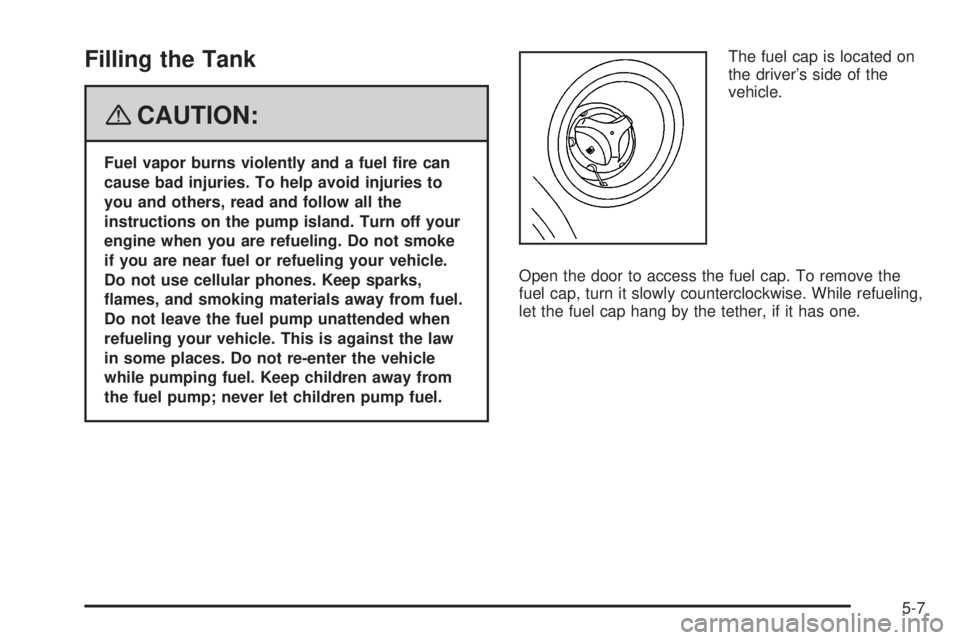
Filling the Tank
{CAUTION:
Fuel vapor burns violently and a fuel �re can
cause bad injuries. To help avoid injuries to
you and others, read and follow all the
instructions on the pump island. Turn off your
engine when you are refueling. Do not smoke
if you are near fuel or refueling your vehicle.
Do not use cellular phones. Keep sparks,
�ames, and smoking materials away from fuel.
Do not leave the fuel pump unattended when
refueling your vehicle. This is against the law
in some places. Do not re-enter the vehicle
while pumping fuel. Keep children away from
the fuel pump; never let children pump fuel.The fuel cap is located on
the driver’s side of the
vehicle.
Open the door to access the fuel cap. To remove the
fuel cap, turn it slowly counterclockwise. While refueling,
let the fuel cap hang by the tether, if it has one.
5-7
Page 345 of 504

Filling a Portable Fuel Container
{CAUTION:
Never �ll a portable fuel container while it is
in your vehicle. Static electricity discharge
from the container can ignite the fuel vapor.
You can be badly burned and your vehicle
damaged if this occurs. To help avoid injury to
you and others:
Dispense fuel only into approved
containers.
Do not �ll a container while it is inside a
vehicle, in a vehicle’s trunk, pickup bed, or
on any surface other than the ground.
Bring the �ll nozzle in contact with the
inside of the �ll opening before operating
the nozzle. Contact should be maintained
until the �lling is complete.
Do not smoke while pumping fuel.
Do not use a cellular phone while
pumping fuel.
Checking Things Under
the Hood
{CAUTION:
Things that burn can get on hot engine parts
and start a �re. These include liquids like fuel,
oil, coolant, brake �uid, windshield washer and
other �uids, and plastic or rubber. You or
others could be burned. Be careful not to drop
or spill things that will burn onto a hot engine.
5-9
Page 473 of 504
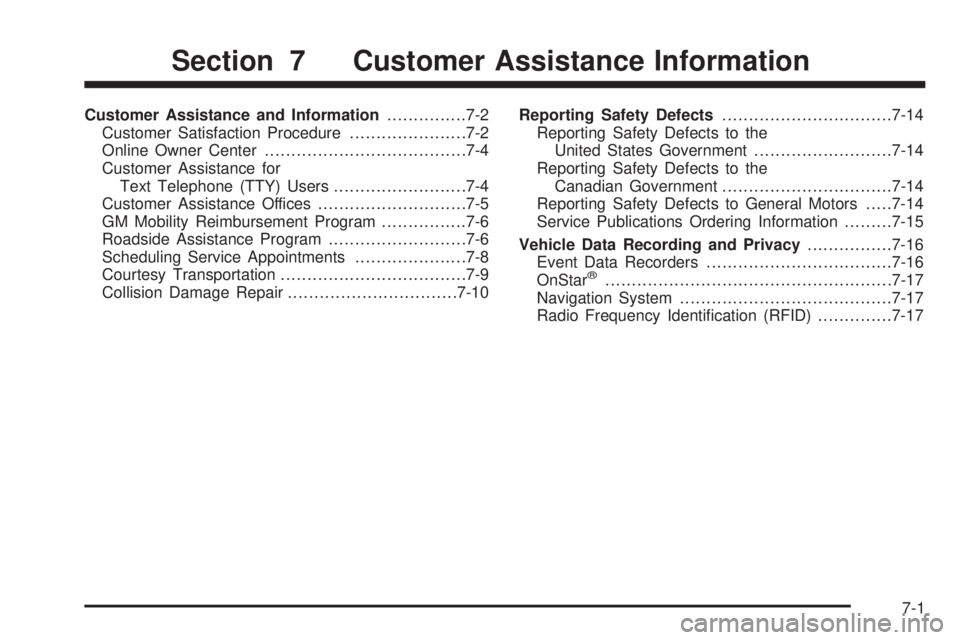
Customer Assistance and Information...............7-2
Customer Satisfaction Procedure......................7-2
Online Owner Center......................................7-4
Customer Assistance for
Text Telephone (TTY) Users.........................7-4
Customer Assistance Offices............................7-5
GM Mobility Reimbursement Program................7-6
Roadside Assistance Program..........................7-6
Scheduling Service Appointments.....................7-8
Courtesy Transportation...................................7-9
Collision Damage Repair................................7-10Reporting Safety Defects................................7-14
Reporting Safety Defects to the
United States Government..........................7-14
Reporting Safety Defects to the
Canadian Government................................7-14
Reporting Safety Defects to General Motors.....7-14
Service Publications Ordering Information.........7-15
Vehicle Data Recording and Privacy................7-16
Event Data Recorders...................................7-16
OnStar
®......................................................7-17
Navigation System........................................7-17
Radio Frequency Identi�cation (RFID)..............7-17
Section 7 Customer Assistance Information
7-1
Page 475 of 504

Although you may be required to resort to this informal
dispute resolution program prior to �ling a court action,
use of the program is free of charge and your case will
generally be heard within 40 days. If you do not agree
with the decision given in your case, you may reject it and
proceed with any other venue for relief available to you.
Contact the BBB Auto Line Program using the toll-free
telephone number or write them at:
BBB Auto Line Program
Council of Better Business Bureaus, Inc.
4200 Wilson Boulevard
Suite 800
Arlington, VA 22203-1838
Telephone: 1-800- 955-5100
This program is available in all 50 states and the
District of Columbia. Eligibility is limited by vehicle age,
mileage, and other factors. General Motors reserves the
right to change eligibility limitations and/or discontinue its
participation in this program.
STEP THREE — Canadian Owners:In the event that
you do not feel your concerns have been addressed after
following the procedure outlined in Steps One and Two,
General Motors of Canada Limited wants you to be aware
of its participation in a no-charge Mediation/Arbitration
Program.General Motors of Canada Limited has committed to
binding arbitration of owner disputes involving
factory-related vehicle service claims. The program
provides for the review of the facts involved by an
impartial third party arbiter, and may include an informal
hearing before the arbiter. The program is designed so
that the entire dispute settlement process, from the time
you �le your complaint to the �nal decision, should be
completed in approximately 70 days. We believe our
impartial program offers advantages over courts in most
jurisdictions because it is informal, quick, and free of
charge.
For further information concerning eligibility in the
Canadian Motor Vehicle Arbitration Plan (CAMVAP), call
toll-free 1-800-207-0685. Alternatively, you may call the
General Motors Customer Communication Centre,
1-800-263-3777 (English), 1-800-263-7854 (French), or
you may write to the Mediation/Arbitration Program, c/o
Customer Communication Centre, General Motors of
Canada Limited, Mail Code: CA1-163-005, 1908 Colonel
Sam Drive, Oshawa, Ontario, L1H 8P7. Your inquiry
should be accompanied by your Vehicle Identi�cation
Number (VIN).
7-3
Page 476 of 504

Online Owner Center
(United States only)
The Owner Center is a resource for your GM ownership
needs. Speci�c vehicle information can be found in
one place.
The Online Owner Center allows you to:
Get e-mail service reminders.
Access information about your speci�c vehicle,
including tips and videos and an electronic
version of this owner manual.
Keep track of your vehicle’s service history and
maintenance schedule.
Find GM dealers/retailers for service nationwide.
Receive special promotions and privileges only
available to members.
Refer to www.MyGMLink.com on the web for updated
information and to register your vehicle.
My GM Canada (Canada only)
My GM Canada is a password-protected section of
gmcanada.com where you can save information on GM
vehicles, get personalized offers, and use handy
tools and forms with greater ease.Here are a few of the valuable tools and services you
will have access to:
� My Showroom: Find and save information on
vehicles and current offers in your area.
� My Dealers/Retailers: Save details such as
address and phone number for each of your
preferred GM Dealers or Retailers.
� My Driveway: Receive service reminders and
helpful advice on owning and maintaining
your vehicle.
� My Preferences: Manage your pro�le, subscribe to
E-News and use tools and forms with greater ease.
To sign up to My GM Canada, visit the My GM Canada
section within www.gmcanada.com.
Customer Assistance for Text
Telephone (TTY) Users
To assist customers who are deaf, hard of hearing, or
speech-impaired and who use Text Telephones (TTYs),
HUMMER has TTY equipment available at its Customer
Assistance Center. Any TTY user in the U.S. can
communicate with HUMMER by dialing: 1-800-833-6537.
(TTY users in Canada can dial 1-800-263-3830.)
7-4