Page 396 of 524

�µ
When all tire pressures are normal,
the tire pressure monitor will show a
‘‘TIRE PRESS. OK SYSTEM FUNC
NORMAL’’ message. To display the tire pressure monitor,
press the INFO button until it
appears on the multi-inf ormation
display.When the TPMS is functioning
normally, you can see the tire
pressure readings of each tire in psi
(U.S. models) or kPa (Canadian
models) by pressing the SEL/
RESET button while the multi-
inf ormation display shows the tire
pressure monitor.When any of the tires have low
pressure, the low tire pressure/
TPMS indicator on the instrument
panel comes on, and the multi-
inf ormation display also interrupts
the current display and shows a
‘‘CHECK TIRE PRESSURE’’
message. You can see one or more of
the low pressure tire positions
highlighted in the display along with
this message.
On Touring models
Tire Pressure Monitor
Tire Pressure Monitoring System (TPMS) Touring models
Driving
393
U.S. EX-L model is shown.
�����—�����—�����y���������������y���
�(�����������y���������y
2008 Odyssey
Page 397 of 524
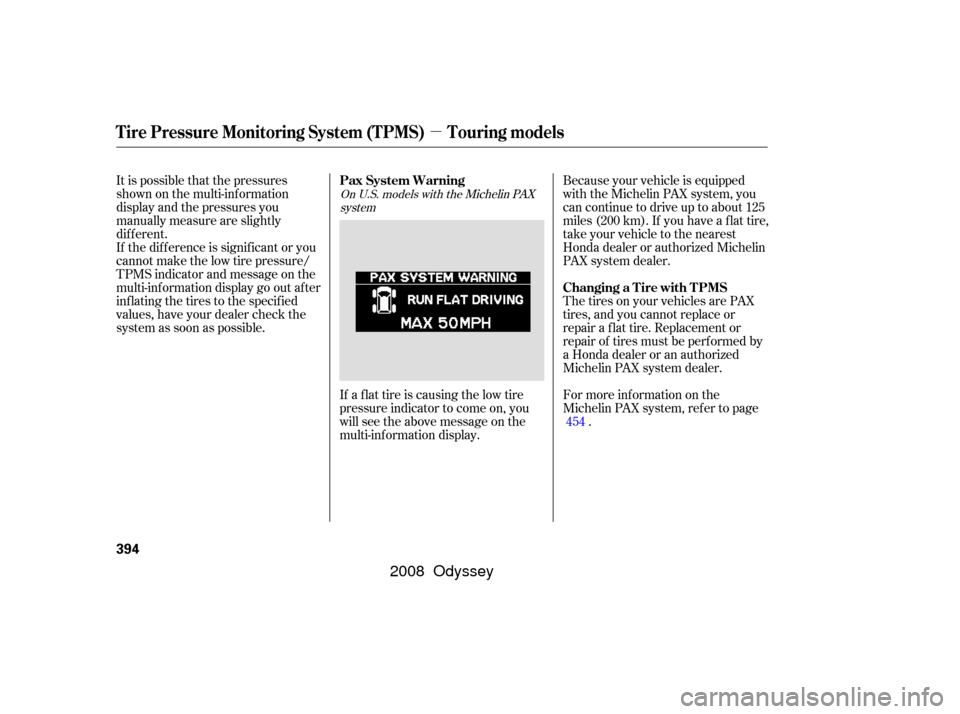
�µ
It is possible that the pressures
shown on the multi-inf ormation
display and the pressures you
manually measure are slightly
dif f erent.
If the dif f erence is signif icant or you
cannot make the low tire pressure/
TPMS indicator and message on the
multi-inf ormation display go out af ter
inf lating the tires to the specif ied
values, have your dealer check the
system as soon as possible.Because your vehicle is equipped
with the Michelin PAX system, you
can continue to drive up to about 125
miles (200 km). If you have a f lat tire,
take your vehicle to the nearest
Honda dealer or authorized Michelin
PAX system dealer.
The tires on your vehicles are PAX
tires, and you cannot replace or
repair a f lat tire. Replacement or
repair of tires must be perf ormed by
a Honda dealer or an authorized
Michelin PAX system dealer.
For more inf ormation on the
Michelin PAX system, ref er to page
.
If a f lat tire is causing the low tire
pressure indicator to come on, you
will see the above message on the
multi-inf ormation display.
454
On U.S. models with the Michelin PAX
system
Pax System Warning
Changing a T ire with T PMS
Tire Pressure Monitoring System (TPMS) Touring models
394
�����—�����—�����y���������������y���
�(�����������y���������y
2008 Odyssey
Page 398 of 524
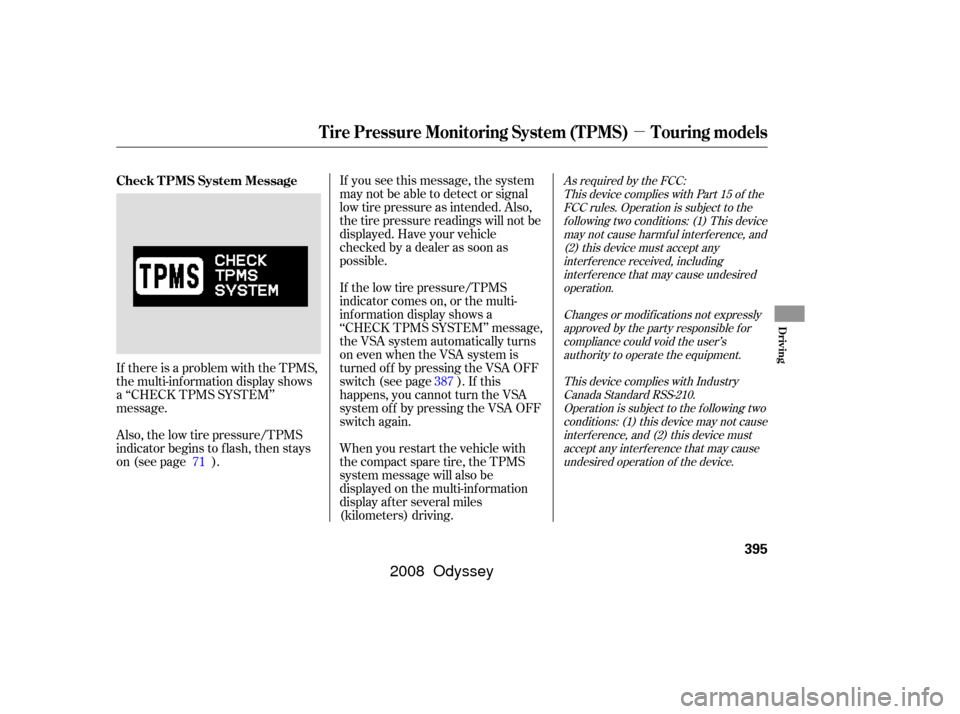
�µ
As required by the FCC:This device complies with Part 15 of theFCC rules. Operation is subject to thef ollowing two conditions: (1) This devicemay not cause harmf ul interf erence, and(2) this device must accept anyinterf erence received, includinginterf erence that may cause undesiredoperation.
Changes or modif ications not expresslyapproved by the party responsible f orcompliance could void the user’sauthority to operate the equipment.
This device complies with IndustryCanada Standard RSS-210.Operation is subject to the f ollowing twoconditions: (1) this device may not causeinterf erence, and (2) this device mustaccept any interf erence that may causeundesired operation of the device.If you see this message, the system
may not be able to detect or signal
low tire pressure as intended. Also,
the tire pressure readings will not be
displayed. Have your vehicle
checked by a dealer as soon as
possible.
If the low tire pressure/TPMS
indicator comes on, or the multi-
inf ormation display shows a
‘‘CHECK TPMS SYSTEM’’ message,
the VSA system automatically turns
on even when the VSA system is
turned of f by pressing the VSA OFF
switch (see page).If this
happens, you cannot turn the VSA
system of f by pressing the VSA OFF
switch again.
If there is a problem with the TPMS,
the multi-information display shows
a ‘‘CHECK TPMS SYSTEM’’
message.
Also, the low tire pressure/TPMS
indicator begins to f lash, then stays
on (see page ).
When you restart the vehicle with
thecompactsparetire,theTPMS
system message will also be
displayed on the multi-inf ormation
display af ter several miles
(kilometers) driving.
71 387
Check T PMS System Message
Tire Pressure Monitoring System (TPMS) Touring models
Driving
395
�����—�����—�����y�������������
�y���
�(�����������y���������y
2008 Odyssey
Page 408 of 524

This section explains why it is
important to keep your vehicle well
maintained and how to f ollow basic
maintenance saf ety precautions.
This section also includes
instructions on how to read the
maintenance minder messages on
the inf ormation display or multi-
inf ormation display (depending on
models), and instructions f or simple
maintenance tasks you may want to
take care of yourself .
If you have the skills and tools to
perf orm more complex maintenance
tasks on your vehicle, you may want
to purchase the service manual. See
page f or inf ormation on how to
obtain a copy, or see your dealer.......................
Maintenance Saf ety .406
....................
Maintenance Minder .407
..............................
Fluid Locations .417
........................
Adding Engine Oil .418
Changing the Engine Oil and
...........................................
Filter .420
..............................
Engine Coolant .422
....................
Windshield Washers .424
....
Automatic Transmission Fluid .425
....................................
Brake Fluid .427
....................
Power Steering Fluid .428
....................................
Timing Belt .428
.............................................
Lights .429
................
Cleaning the Seat Belts .436
.....................................
Floor Mats .436
..................
Dust and Pollen Filter .436
.................................
Wiper Blades .437
...........................................
Wheels .442
...............................................
Tires .442
...................
Checking the Battery .450
.............................
Vehicle Storage .451
505
Maintenance
Maint enance
405
�����—�����—�����y���������������y���
�(�����������y�����
���y
2008 Odyssey
Page 410 of 524

Your vehicle displays engine oil lif e
and maintenance service items on
the information display (LX, EX,
EX-L and Canadian DX models), or
on the multi-information display
(Touring models), to show you when
you should have your dealer perf orm
engine oil replacement and indicated
maintenance service.
Based on the engine operating
conditions and accumulated engine
revolutions, the onboard computer in
your vehicle calculates the remaining
engine oil lif e and displays it as a
percentage.If the oil lif e is 15 percent or less,
you will see the oil lif e indicator f or
everytimeyouturntheignition
switch to the ON (II) position. This
indicator stays on until you cancel it
by pressing the select/reset knob.
The maintenance minder indicator
will also come on, and the
maintenance item code(s) for other
scheduled maintenance items
needing service will be displayed
next to the engine oil lif e indicator.
To see the current engine oil lif e,
turn the ignition switch to the ON
(II) position, and push and release
the select/reset knob on the
instrument panel repeatedly, until
the engine oil lif e is displayed.
CONT INUED
On LX, EX, EX-L and Canadian DX
models
Maintenance Minder
Engine Oil L if e Indicator
Maint enance
407
MAINTENANCE ITEM CODE ENGINE OIL LIFE
INDICATOR
MAINTENANCE MINDER
INDICATOR
�����—�
�
�—�����y�
�������������y���
�(�����������y�����
���y
2008 Odyssey
Page 411 of 524
You can change the display to the
odometer, the trip meter, or the
outside temperature by pushing the
select/reset knob on the instrument
panel.
When the remaining engine oil lif e is
less than 5 percent, you will see a
‘‘CHANGE OIL’’ message on the
inf ormation display, along with the
same maintenance item code(s),
everytimeyouturntheignition
switch to the ON (II) position. When the remaining engine oil lif e is
0 percent, you will see the above
display. In this display, the remaining
oil lif e indicator will be blinking. This
display comes on and stays on every
time you turn the ignition switch to
the ON (II) position. When you see
this message, have the indicated
maintenance perf ormed by your
dealer as soon as possible.
Maintenance Minder
408
�����—�����—�����y�����������
���y���
�(�����������y�����
���y
2008 Odyssey
Page 412 of 524
�µ
CONT INUED
When the remaining engine oil lif e is
15 percent or less, the display shows
a ‘‘SERVICE DUE SOON’’ message
along with the maintenance item
code(s) f or other scheduled
maintenance items needing service.
When you turn the ignition switch to
the ON (II) position, the system
message indicator will also come on.
To see the current engine oil lif e,
turn the ignition switch to the ON
(II) position, then push and release
the SEL/RESET button on the
steering wheel repeatedly, until the
engine oil lif e is displayed.
If you still do not perf orm the
indicated maintenance, you will see a
negative mileage, f or example
‘‘ 543,’’ blinking in the display. This
negative mileage means that you
should have perf ormed the indicated
maintenance 543 miles ago.
Immediately have the indicated
maintenancedonebyyourdealer.
On Touring models
Maintenance Minder
Maint enance
409
SYSTEM MESSAGE INDICATOR
�����—�����—�����y�������������
�y���
�(�����������y�����
���y
2008 Odyssey
Page 413 of 524
These messages will come on every
time you turn the ignition switch to
the ON (II) position.
Immediately have the service
perf ormed, and make sure to reset
the display as described on page .
You can change the display to the
odometer, the trip meter, or the
outside temperature by pushing the
SEL/RESET button on the steering
wheel.
When the remaining engine oil lif e is
less than 0 percent and you have not
done the required maintenance, you
will see the above display for several
seconds. In this display, ‘‘0’’ will be
blinking.
The display then changes to
‘‘SERVICE PAST DUE.’’
When the remaining engine oil lif e is
less than 5 percent, you will see the
above display. The display then
changes to ‘‘SERVICE DUE NOW.’’
Have the indicated maintenance
done as soon as possible. 413
Maintenance Minder
410
�����—�����—�����y���������������y���
�(�����������y�����
���y
2008 Odyssey