Page 349 of 524
To delete the imported phonebook
You can delete the stored
phonebook f rom the HFL.
Link your phone to the HFL and
select ‘‘Delete Imported Phonebook’’
f rom the ‘‘Select an option’’ screen.
The display will change as shown
above.Select a phonebook f rom the
displayed list. If the phonebook you
select has a PIN icon, you will need
the 4-digit PIN number to access the
phonebook. The f ollowing screen
will appear.
After you enter the correct PIN
number, or if the phonebook you
select is not PIN protected, the
f ollowing screen appears.
Enter the PIN number to access the
phonebook. You cannot access a PIN
protected phonebook if you do not
use the correct PIN number. Say or select ‘‘Yes’’, and the message
‘‘The imported phonebook has been
deleted.’’ will appear. Select ‘‘OK’’ to
complete the deletion.
BluetoothHandsFreeL ink
346
�����—�����—�����y��������
����
�y���
�(�����������y�������
�y
2008 Odyssey
Page 350 of 524
To add, change, or remove a PINnumber f rom any phonebook To add a PIN number
You can add, change or remove a
PIN number f rom any phonebook.
Select ‘‘PIN Number’’ f rom the
‘‘Select an Option’’ screen. The
display will change as shown above.Select the phonebook you wish to
add the PIN number to. The
phonebook you select cannot
already have a PIN icon. The
display will change as shown
above.Enter the 4-digit PIN number. You
will be asked to re-enter the PIN to
verify.
1.
2.
CONT INUED
BluetoothHandsFreeL ink
Features
347
�����—�����—�����y��������
������y���
�(�����������y���������y
2008 Odyssey
Page 351 of 524
To change a PIN number
Select the phonebook you wish to
change the PIN number f or. The
display will change as shown
above.Enter your current PIN number. Enter your new 4-digit PIN
number. You will be asked to re-
enter the PIN to verif y.
1.
2.3.
BluetoothHandsFreeL ink
348
�����—�����—�����y��������
��
���y���
�(�����������y���������y
2008 Odyssey
Page 355 of 524

All obstacles may not always be
sensed. Even when the system is on,
you should look f or obstacles near
yourvehicletomakesureitissafeto
park.
Your vehicle has a parking sensor
system. The system lets you know
theapproximatedistancebetween
your vehicle and most obstacles
while you are parking. When the
system is on and your vehicle is
nearinganobstacle,youwillheara
beeper and see system messages on
the multi-information display.
To activate the system, push the
switch on the dashboard with the
ignition in the ON (II) position. The
indicator in the switch comes on
when the system is on. To turn the
system of f , push the switch again.The system has two front corner
sensors, two rear corner sensors,
and a rear center sensor.
The rear center sensors work when
the shif t lever is in reverse (R), and
the vehicle speed is less than 5 mph
(8 km/h).
The corner sensors work only when
the shif t lever is in any position other
than P and the vehicle speed is less
than 5 mph (8 km/h).
On Touring models
Parking Sensor System
352
PARKING SENSOR SYSTEM SWITCH
�����—�����—�����y��������
������y���
�(�����������y���������y
2008 Odyssey
Page 356 of 524
Example shown: Obstacle is at the lef t f ront of the vehicle
When you turn the system on, all
indicators will appear on the multi-
inf ormation display, and a beeper
sounds once.
When the system senses an obstacle,
the appropriate indicator comes on,
and a beeper sounds as shown in the
f ollowing tables. Distance
BeeperAbout 16-20 in
(40-50 cm)
About 12-16 in
(30-40 cm)
Upper lef t
indicator stays on
Short beeps Continuous
beep
Very short beeps About 12 in
(30 cm) or less
Upper lef t
indicator stays on Upper lef t
indicator stays on
Indicator
CONT INUED
Corner Sensor Operat ionMulti-Inf ormation Display
Messages and Beeper Operation
Parking Sensor System
Features
353
�����—�����—�����y��������
������y���
�(�����������y���������y
2008 Odyssey
Page 357 of 524
If the system develops a problem,
you will see a ‘‘CHECK PARKING
SENSOR SYSTEM’’ message on the
multi-inf ormation display, and a
beeper sounds continuously. Very
of ten, a sensor covered with mud, ice,
snow,etc.isthecauseof this
message. Check the sensors f irst. If
the message stays on or the beeper
does not stop, have the system
checked by your dealer.
Distance
Beeper Short beeps
Continuous
beeps
Very short beeps
Bottom
indicator stays on About 40-70 in
(1-1.8 m)
About 24-40 in
(0.6-1 m)
About 24 in
(0.6 m) or less
Bottom
indicator stays on Bottom
indicator stays on
Indicator
Rear Cent er Sensor Operat ion
Parking Sensor System
354
�����—�����—�����y�������������
�y���
�(�����������y���������y
2008 Odyssey
Page 359 of 524
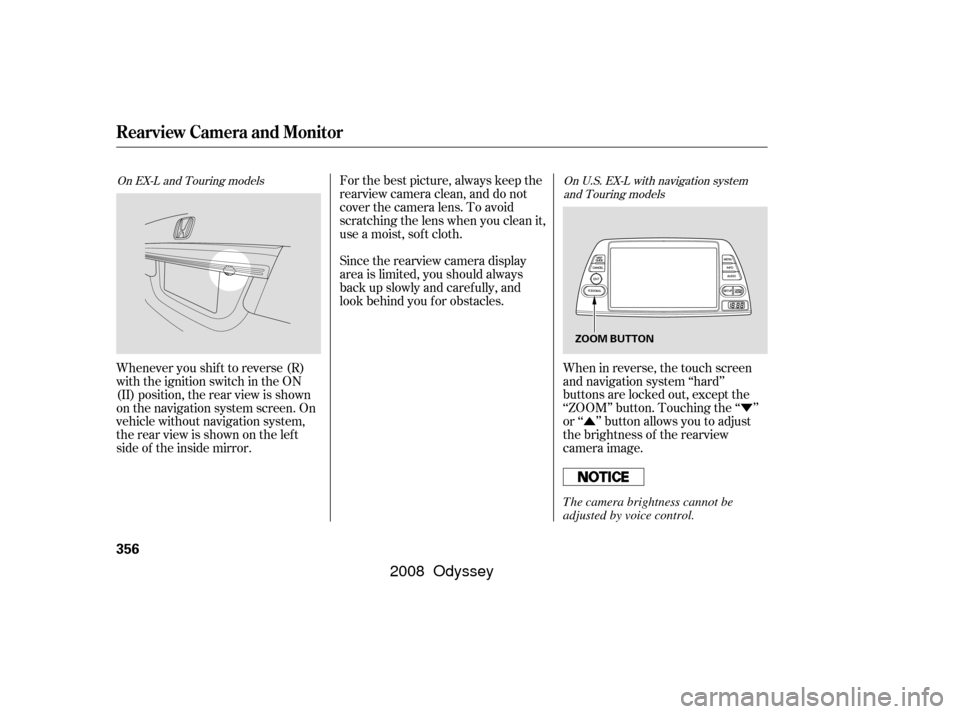
�Ý
�Û
Whenever you shif t to reverse (R)
with the ignition switch in the ON
(II) position, the rear view is shown
on the navigation system screen. On
vehicle without navigation system,
the rear view is shown on the lef t
side of the inside mirror. When in reverse, the touch screen
and navigation system ‘‘hard’’
buttons are locked out, except the
‘‘ZOOM’’ button. Touching the ‘‘ ’’
or ‘‘ ’’ button allows you to adjust
the brightness of the rearview
camera image.
For the best picture, always keep the
rearview camera clean, and do not
cover the camera lens. To avoid
scratching the lens when you clean it,
use a moist, sof t cloth.
Since the rearview camera display
area is limited, you should always
back up slowly and caref ully, and
look behind you f or obstacles.
On EX-L and Touring models
On U.S. EX-L with navigation system
and Touring models
Rearview Camera and Monitor
356
ZOOM BUTTON
The camera brightness cannot be
adjusted by voice control.
�����—�����—�����y�����������
���y���
�(�����������y�������
�y
2008 Odyssey
Page 365 of 524
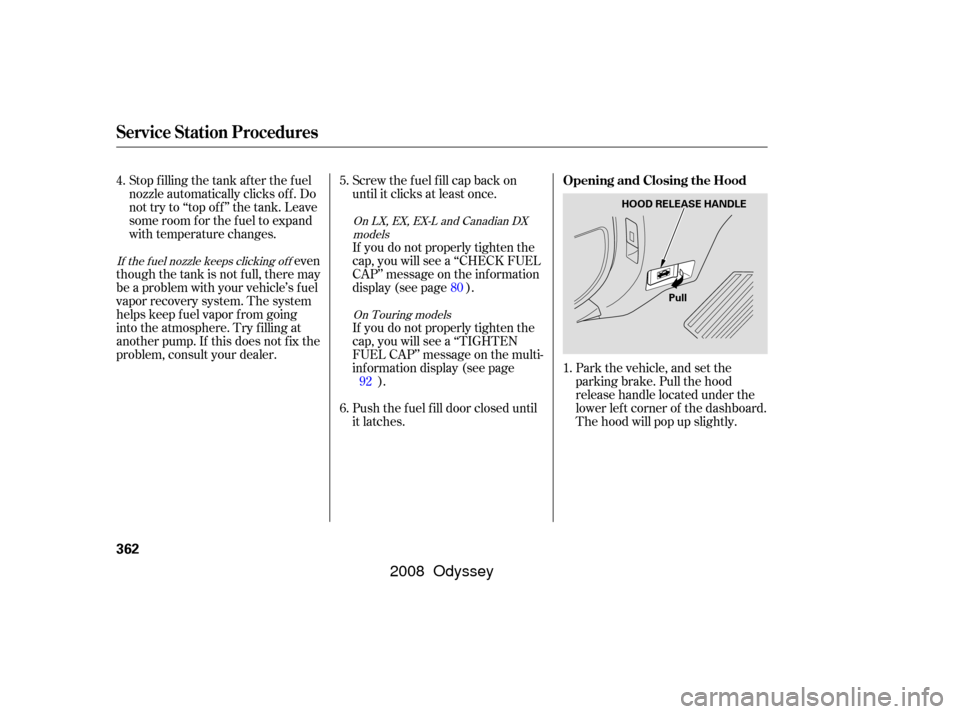
Park the vehicle, and set the
parking brake. Pull the hood
release handle located under the
lower lef t corner of the dashboard.
The hood will pop up slightly.
Screw the f uel f ill cap back on
until it clicks at least once.
Stop f illing the tank af ter the f uel
nozzle automatically clicks of f . Do
not try to ‘‘top off’’ the tank. Leave
some room f or the f uel to expand
with temperature changes.
even
though the tank is not full, there may
be a problem with your vehicle’s f uel
vapor recovery system. The system
helps keep f uel vapor f rom going
into the atmosphere. Try f illing at
another pump. If this does not f ix the
problem, consult your dealer.
Push the f uel f ill door closed until
it latches. If you do not properly tighten the
cap, you will see a ‘‘TIGHTEN
FUEL CAP’’ message on the multi-
inf ormation display (see page).
If you do not properly tighten the
cap, you will see a ‘‘CHECK FUEL
CAP’’ message on the inf ormation
display (see page ).
1.
6. 5.
4.
80
92
If the f uel nozzle keeps clicking of f On Touring models
On LX, EX, EX-L and Canadian DX
models
Service Station Procedures
Opening and Closing the Hood
362
HOOD RELEASE HANDLE
Pull
�����—�
�
�—�����y�
����
��������y���
�(�����������y���������y
2008 Odyssey