Page 199 of 280

Your vehicle has halogen headlight
bulbs. When replacing a bulb, handle
it by its base, and protect the glass
f rom contact with your skin or hard
objects. If you touch the glass, clean
it with denatured alcohol and a clean
cloth.To change the bulb on the driver’s
side, start the engine, turn the
steering wheel all the way to the
right, then turn of f the engine. To
change the bulb on the passenger’s
side, turn the steering wheel to the
lef t.
Use a f lat-tip screwdriver to
remove the holding clip f rom the
inner f ender, then pull the inner
f ender cover back.
Theheadlightswereproperlyaimed
when your vehicle was new. If you
regularly carry heavy items in the
cargo area, readjustment may be
required. Adjustments should be
done by your dealer or other
qualif ied mechanic.
1.
2.
Headlight A iming Replacing a Headlight Bulb
Lights
196
HOLDING CLIP
Halogen headlight bulbs get very hot
when lit. Oil, perspiration, or a scratch
on the glass can cause the bulb to
overheat and shatter.
�\f���—�\f���—�����y���\f����
����\f�y���
�(�������
�\f�y�\f���\f�
�y
2008 Fit
Page 200 of 280
Remove the electrical connector
f rom the bulb by pulling the
connector straight back.
Remove the rubber weather seal
by pulling on the tab.Make sure that the hold-down
wire is installed properly and
securely. You can check its
installation f rom the inspection
window on the headlight assembly.
Install the rubber seal over the
back of the headlight assembly.
Unclip the end of the hold-down
wire f rom its slot. Pivot the wire
out of the way, then remove the
bulb.
Install the new bulb into the hole,
making sure the tabs are in their
slots. Pivot the hold-down wire
back in place, and clip the end into
the slot.
5.
6.
3.
4. 7.
8.
CONT INUED
Lights
Maint enance
197
RUBBER WEATHER SEAL
HOLD-DOWN
WIRE BULB
ELECTRICAL
CONNECTOR HOLD-DOWN
WIRE
INSPECTION WINDOW
�\f���—�\f���—�����y���\f����
������y���
�(�������
�\f�y�\f���\f���y
2008 Fit
Page 201 of 280
Use a f lat-tip screwdriver to
remove the holding clip f rom the
inner f ender, then pull the inner
f ender cover back.
To change the bulb on the driver’s
side, start the engine, turn the
steering wheel all the way to the
right, then turn of f the engine. To
change the bulb on the passenger’s
side, turn the steering wheel to the
lef t.
Reinstall the inner f ender cover.
Then reinstall the holding clip, and
lock it in place by pushing on its
center.
Push the electrical connector onto
the new bulb. Make sure it is
connected securely. Turn on the
headlights to test the new bulb. 1.
2.
9.
10.
Lights
Replacing a Parking L ight/Front
Side Marker Bulb and a T urn
Signal Light Bulb
198
HOLDING CLIP
�\f���—�\f���—�����y���\f����
������y���
�(�������
�\f�y�\f���\f���y
2008 Fit
Page 202 of 280
Remove the socket by turning it
one-quarter turn counterclockwise.
Pull the bulb straight out of its
socket. Push the new bulb straight
into the socket until it bottoms.
Reinstall the socket into the light
assembly by turning it clockwise
until it locks.Turn on the lights to make sure
the new bulb is working.
Reinstall the inner f ender cover.
Then reinstall the holding clip, and
lock it in place by pushing on its
center.The f og lights use halogen bulbs.
When replacing a bulb, handle it
carefully. See page for more
inf ormation.
3.
4.
5. 6.
7. 196
CONT INUED
On Sport model
ReplacingaFogLightBulb
Lights
Maint enance
199
PARKING LIGHT/FRONT SIDE MARKER
BULB
TURN SIGNAL LIGHT BULB
�\f���—�\f���—�����y���\f�������\f���y���
�(�������
�\f�y�\f���\f���y
2008 Fit
Page 203 of 280
Insert the new bulb into the hole,
and turn it one-quarter turn
clockwise to lock it in place.
Push the electrical connector back
onto the bulb. Make sure it is on
all the way.
Turn on the f og lights to test the
new bulb.
Reinstall the f og light assembly,
then tighten the screw.
Use a Phillips-head screwdriver to
remove the screw.
To remove the f og light assembly,
slide it inward, then caref ully pull
it out of the bumper. Remove the electrical connector
f rom the bulb by squeezing the
connector to unlock the tab, then
slide the connector of f the bulb.
Remove the bulb by turning it
about one-quarter turn
counterclockwise.
1.
2.
3.
4.5.
6.
7.
8.
Lights
200
ELECTRICAL CONNECTOR
SCREW
�\f���—�\f���—�����y���\f�������
���y���
�(�������
�\f�y�\f���\f���y
2008 Fit
Page 204 of 280
Open the tailgate. Place a cloth on
the edge of the light assembly
cover. Remove the cover by
caref ully prying in the notch on its
middle edge with a f lat-tip
screwdriver.Determine which of the f our bulbs
is burned out: stop/taillight, back-
up light, turn signal light, or
taillight.
Remove the socket by turning it
one-quarter turn counterclockwise.Remove the burned out bulb f rom
the socket by pulling it straight out
of its socket.
Install the new bulb in the socket.
Turn on the lights to make sure
the new bulb is working.
Reinstall the socket into the light
assembly by turning it clockwise
until it locks.
Reinstall the light assembly cover.
1. 2.
3.4.
5.
6.
7.
8.
Replacing Rear Bulbs
Lights
Maint enance
201
LIGHT ASSEMBLY COVER
�\f���—�\f���—�����y���\f���������
�y���
�(�������
�\f�y�\f���\f���y
2008 Fit
Page 205 of 280
Open the tailgate. Remove the
light assembly cover by pushing in
the tabs on both sides and pulling
the cover of f .
Remove the socket f rom the light
assembly by turning it one-quarter
turn counterclockwise.Put the socket back into the light
assembly, and turn it clockwise to
lock it in place.
Pull the bulb straight out of its
socket. Push the new bulb straight
into the socket until it bottoms.
Press the brake pedal to make
sure the new bulb is working. Put the cover back on the light
assembly. Push it in until it locks
in place.
1.
2. 3.
4.5.
6.
Replacing a High-mount Brake
Light Bulb
Lights
202
�\f���—�\f���—�����y���\f�����������y���
�(�������
�\f�y�\f���\f���y
2008 Fit
Page 219 of 280
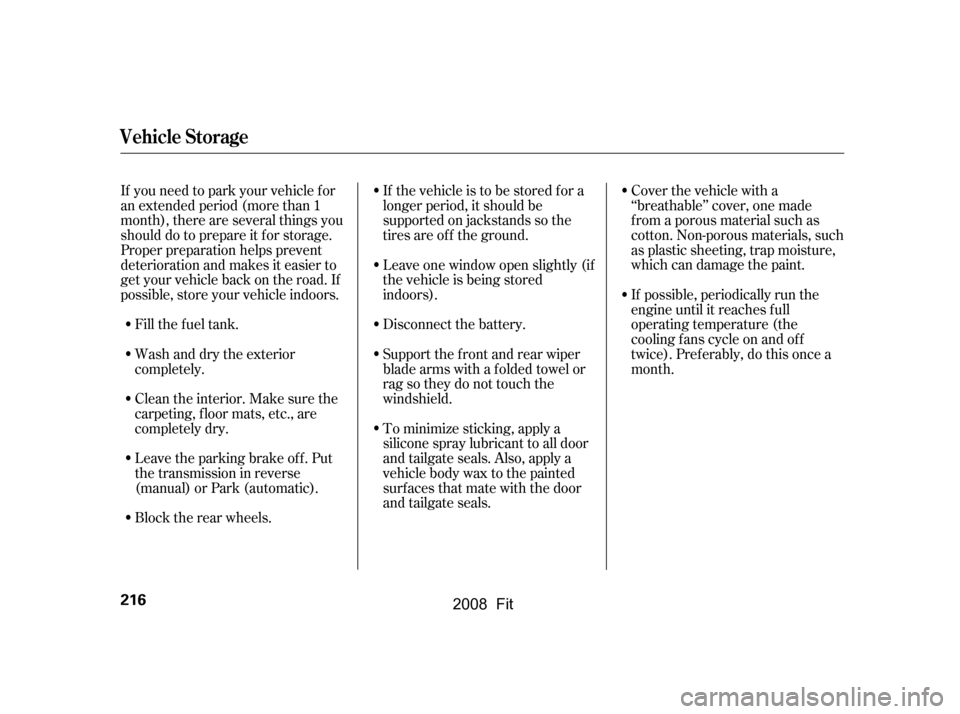
Cover the vehicle with a
‘‘breathable’’ cover, one made
f rom a porous material such as
cotton. Non-porous materials, such
as plastic sheeting, trap moisture,
which can damage the paint.
If possible, periodically run the
engine until it reaches f ull
operating temperature (the
cooling f ans cycle on and of f
twice). Pref erably, do this once a
month.
If you need to park your vehicle f or
an extended period (more than 1
month), there are several things you
should do to prepare it f or storage.
Proper preparation helps prevent
deterioration and makes it easier to
get your vehicle back on the road. If
possible, store your vehicle indoors.
Fill the f uel tank.
Wash and dry the exterior
completely.
Cleantheinterior.Makesurethe
carpeting, floor mats, etc., are
completely dry.
Leave the parking brake off. Put
the transmission in reverse
(manual) or Park (automatic).
Block the rear wheels. If the vehicle is to be stored f or a
longer period, it should be
supported on jackstands so the
tires are of f the ground.
Leave one window open slightly (if
the vehicle is being stored
indoors).
Disconnect the battery.
Support the f ront and rear wiper
blade arms with a f olded towel or
ragsotheydonottouchthe
windshield.
To minimize sticking, apply a
silicone spray lubricant to all door
and tailgate seals. Also, apply a
vehiclebodywaxtothepainted
surfaces that mate with the door
and tailgate seals.
Vehicle Storage
216
�\f���—�\f���—�����y���\f�����������y���
�(�������
�\f�y�\f�����
�y
2008 Fit