Page 22 of 413

If you turn the steering wheel to the
f ull lef t or right position repeatedly
while stopping or driving at very low
speed, you may f eel slightly harder
steering due to overheating of the
steering gearbox.
Continuously driving under those
conditions could damage the power
steering system.This indicator comes on f or a f ew
seconds when you turn the ignition
switch to the ON (II) position. It
remindsyouthatitistimetotake
your vehicle in f or scheduled
maintenance. The maintenance main
items and sub items will be displayed
in the information display. See page
f or more inf ormation on the
maintenance minder.
This indicator goes of f when your
dealer resets it after completing the
required maintenance service.
This indicator normally comes on
when you turn the ignition switch to
the ON (II) position and goes of f
af ter the engine starts. If it comes on
at any other time, there is a problem
in the electric power steering system.
If this happens, stop the vehicle in a
saf e place, and turn of f the engine.
Reset the system by restarting the
engine. The indicator will not turn
of f immediately. If it does not go of f
after driving a short distance, or
comes back on again while driving,
take the vehicle to your dealer to
have it checked. With the indicator
on, the EPS may be of f , making the
vehicle harder to steer.
225
Instrument Panel Indicators
Electric Power Steering
(EPS) Indicator
Maintenance Minder
Indicator
Si and Canadian DX-G with manual
t ransmission models
60
�����—�
���—�����y�
���������
���y���
�(�+���������y���������y
Page 27 of 413

Press and hold the display change
button until you hear a beep. The
speedometer, trip meter, and
odometer readings switch between
miles per hour (mph) and kilometers
per hour (km/h).This meter shows the number of
miles or kilometers driven since you
last reset it.
There are two trip meters: Trip A
and Trip B. Switch between these
displays by pressing the SEL/
RESET button repeatedly. Each trip
meter works independently, so you
can keep track of two dif f erent
distances.
When you turn the ignition switch to
the ON (II) position, what you last
selected is displayed.
To reset a trip meter, display it, and
then press and hold the SEL/RESET
button until the number resets to‘‘0.0.’’
This shows the total distance your
vehicle has been driven. It measures
miles or kilometers.
It is illegal under U.S. f ederal law and
Canadian provincial regulations to
disconnect, reset, or alter the
odometer with the intent to change
the number of miles or kilometers
indicated.
The odometer and the outside
temperature indicator (if equipped)
use the same display. To switch the
display between them, press the
SEL/RESET button repeatedly.
When you turn the ignition switch to
the ON (II) position, your last
selection is displayed.
Display Change Button Odometer Trip Meter
Gauges
66
DISPLAY CHANGE BUTTON
�����—�����—�
�
�y�
����
��������y���
�(�+���������y�������
�y
Page 38 of 413

�µ�´ �µ�´
If you turn the system of f while a
disc is playing, either with the
power/volume knob or by turning
of f the ignition switch, the disc will
stay in the drive. When you turn the
system back on, the disc will begin
playing where it lef t of f .
Load the desired discs in the
magazine, and load the magazine in
the changer according to the
instructions that came with the unit.
To select the disc changer, press the
CD button. The disc and track
numbers will be displayed. To select
a dif f erent disc, use the preset 4
(DISC ) or the preset 1 (DISC )
on the preset button. To select the
previous disc, press the preset 4
(DISC ), or the preset 1 (DISC )
to select the next disc in sequence.If you select an empty slot in the
magazine, the changer will search
f or the next available disc to load and
play.
An optional six or eight disc changer
is available f or your vehicle. This
disc changer uses the same controls
used f or the in-dash disc player or
the radio. For inf ormation on how to handle
and protect compact discs, see page.
174
Operating the Optional Disc
Changer
Protecting Discs
Audio System (Models without navigation system)
Features
135
�����—�����—�
�
�y�
�������������y���
�(�+���������y���
�����y
Page 39 of 413
In addition to the standard audio
controls, the audio system in your
vehicle can be operated using the
voice control system. See the
navigation section in your Quick
Start Guide f or an overview of this
system, and the Navigation System
Manual f or complete details.
Voice Control System Playing the A M/FM Radio
Audio System (Models with navigation system)
138
TUNE BAR AUTO SELECT ICON
BACKGROUNDICON
SOUND ICON
AM/FM
BUTTON
AUDIO
BUTTON
SCAN
BUTTON
PRESET BUTTONS
FM2 ICON
AM ICON
FM1 ICON
U.S.EX,EX-L,Si
�����—�����—�
�
�y�
�������������y���
�(�+���������y���
�����y
Page 40 of 413

�µ�Û�Ý
�Û
�Ý
The ignition switch must be in the
ACCESSORY (I) or ON (II) position.
Turn the system on by pushing the
power/volume knob or the AM/FM
button. Adjust the volume by turning
the power/volume knob.
Pushing the AUDIO button will also
turn on the system.
You can also operate the audio
system without using the control
icons on the audio screen. Use the
control buttons on the lef t side of the
screen. The status bar appears on
the bottom of the screen each time
you operate any of the control
buttons. On the navigation screen,
you can also see audio inf ormation
by touching the AUDIO INFO icon
on the lower of the screen. The band and f requency that the
radio was last tuned to are displayed.
To change bands, press the AM/FM
button, or touch the desired band
icon (FM1, FM2, AM, XM1, or XM2).
On the FM band, STEREO will be
displayed if the station is
broadcasting in stereo. Stereo
reproduction on AM is not available.
For inf ormation on XM radio, see
page .
You can use any of f ive methods to
f ind radio stations on the selected
band: tune, seek, scan, the preset
buttons, and auto select.
Use the TUNE bar to tune
the radio to a desired f requency.
Press the side of the bar to tune
to a higher f requency, and press the side to tune to a lower
f requency.
Press and hold the or side of
the TUNE bar until you hear two
beeps to change the f requency
rapidly. Release the bar when the
display reaches the desired
f requency.
142
CONT INUED
Audio System (Models with navigation system)
T o Play the A M/FM Radio
T o Select a Station
TUNE
Features
139
�����—�����—�
�
�y�
�������������y���
�(�+���������y���
�����y
Page 41 of 413
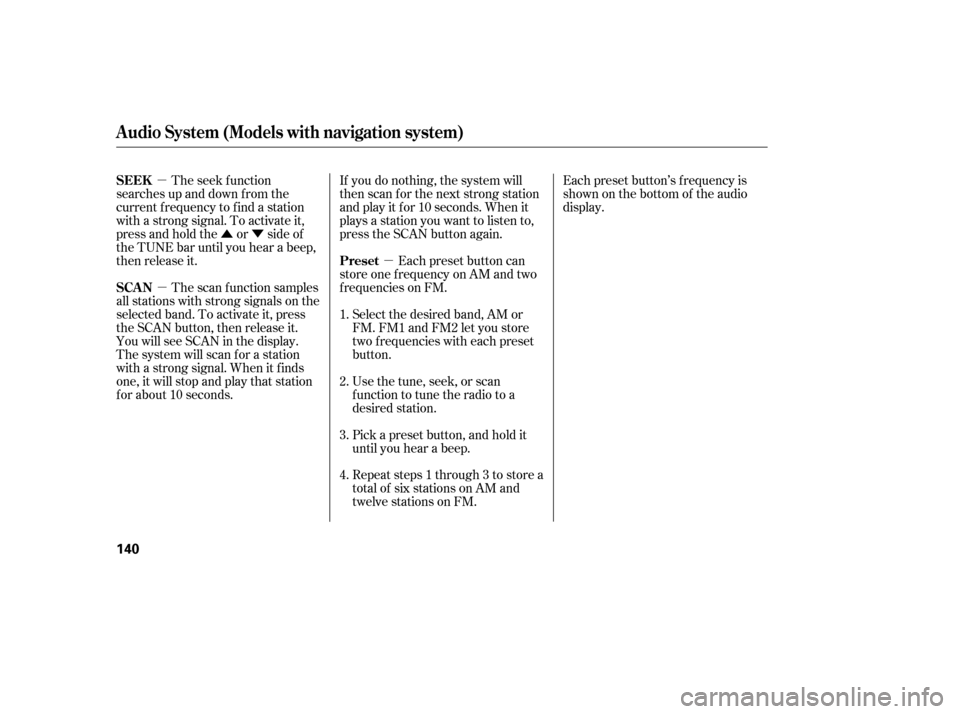
�µ
�µ
�Û�Ý
�µ Each preset button’s f requency is
shown on the bottom of the audio
display.
If you do nothing, the system will
then scan f or the next strong station
andplayitfor10seconds.Whenit
plays a station you want to listen to,
press the SCAN button again.
Each preset button can
store one f requency on AM and two
f requencies on FM.
Select the desired band, AM or
FM. FM1 and FM2 let you store
two f requencies with each preset
button.
Usethetune,seek,orscan
function to tune the radio to a
desired station.
Pick a preset button, and hold it
until you hear a beep.
Repeat steps 1 through 3 to store a
total of six stations on AM and
twelve stations on FM.
The seek f unction
searches up and down f rom the
current f requency to f ind a station
with a strong signal. To activate it,
press and hold the or side of
the TUNE bar until you hear a beep,
then release it.
The scan f unction samples
all stations with strong signals on the
selected band. To activate it, press
the SCAN button, then release it.
You will see SCAN in the display.
The system will scan f or a station
with a strong signal. When it f inds
one, it will stop and play that station
f or about 10 seconds. 1. 2. 3. 4.
Audio System (Models with navigation system)
Preset
SEEK
SCAN
140
�����—�����—�
�
�y�
�������������y���
�(�+���������y���
�����y
Page 42 of 413
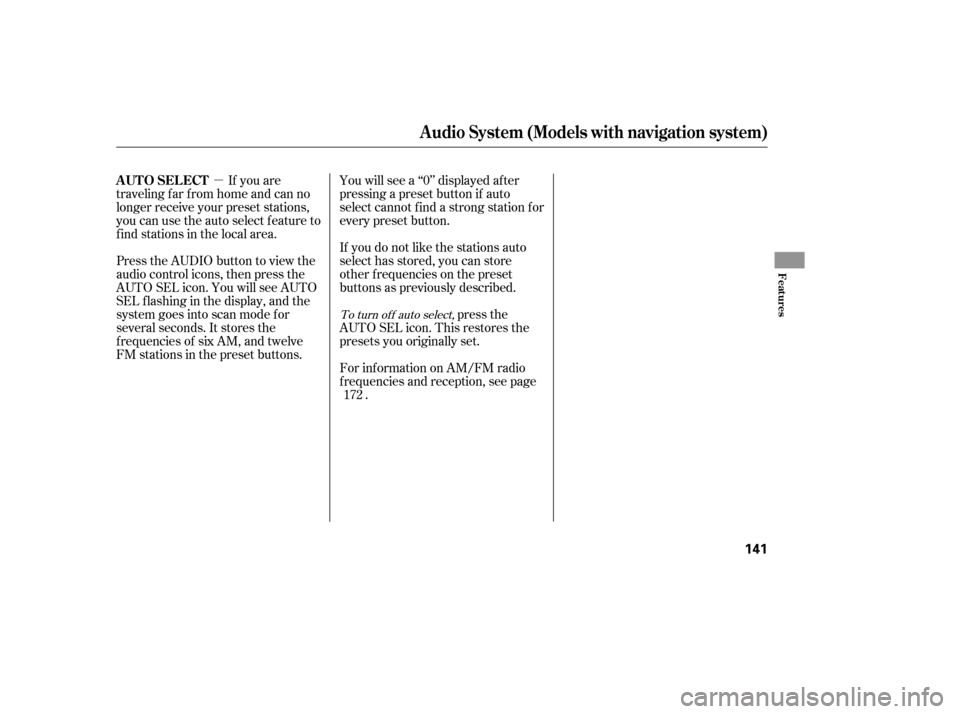
�µIf you are
traveling far from home and can no
longer receive your preset stations,
you can use the auto select feature to
find stations in the local area.
Press the AUDIO button to view the
audio control icons, then press the
AUTO SEL icon. You will see AUTO
SEL f lashing in the display, and the
system goes into scan mode f or
several seconds. It stores the
f requencies of six AM, and twelve
FM stations in the preset buttons. You will see a ‘‘0’’ displayed af ter
pressing a preset button if auto
select cannot f ind a strong station f or
every preset button.
If you do not like the stations auto
select has stored, you can store
other f requencies on the preset
buttons as previously described.
press the
AUTO SEL icon. This restores the
presets you originally set.
For inf ormation on AM/FM radio
f requencies and reception, see page .
172
To turn of f auto select,
Audio System (Models with navigation system)
AUTO SELECT
Features
141
�����—�����—�
�
�y�
�������������y���
�(�+���������y���
�����y
Page 47 of 413

�µ �µ�µ�µ�µ�µ�µ�µ�µ�µ�µ�µ�µ�Î
�Î�Î
�Î�Î
CONT INUED
Displayed
Engine Oil Lif e (%) 100 %90 %
80 %
70 %
60 %
50 %
40 %
30 %
20 %
15 %
10 %
15 %5%0%
Calculated Engine
Oil Lif e (%)
100 % 91 % 90 % 81 %
80 % 71 %
70 % 61 %
60 % 51 %
50 % 41 %
40 % 31 %
30 % 21 %
20 % 16 %
15 % 11 %
10 % 6 %
15 % 6 %
5% 1% 0%
Your vehicle displays engine oil lif e
and maintenance service items on
the inf ormation display to show you
when you should have your dealer
perf orm engine oil replacement and
indicated maintenance service.
Based on the engine operating
conditions and accumulated engine
revolutions, the onboard computer in
your vehicle calculates the remaining
engine oil lif e and displays it as a
percentage. The remaining engine oil lif e is
displayed on the inf ormation display
according to this table:
To see the current engine oil lif e,
turn the ignition switch to the ON
(II) position, then push and release
the SEL/RESET button repeatedly
until the engine oil lif e indicator
appears (see page ). 65
1:2:DX and Canadian DX-G
LX,EX,EX-L,andSi
1
1 2
Maintenance Minder
Engine Oil L if e Indicator
Maint enance
225
MAINTENANCE
MINDER INDICATOR ENGINE OIL LIFE
INDICATOR
INFORMATION DISPLAY
�����—�����—�
�
�y�
�������������y���
�(�+���������y���������y