Page 6 of 413

Your f ront airbags are also dual-
threshold airbags. Airbags with this
f eature have two deployment
thresholds that depend on whether
sensors detect the occupant is
wearing a seat belt or not.
If the occupant’s belt is ,
the airbag will deploy at a slightly
lower threshold, because the
occupant would need extra
protection.
If the occupant’s belt is , the
airbag will inf late at a slightly higher
threshold, when the airbag would be
needed to supplement the protection
provided by the seat belt.
In a crash, one stage will
ignite first, then the second stage
will ignite a split second later. This
provides longer airbag inf lation time
with a little less force.
In a crash, both stages
will ignite simultaneously to provide
the quickest and greatest protection.
Your f ront airbags are dual-stage
airbags. This means they have two
inf lation stages that can be ignited
sequentially or simultaneously,
depending on crash severity.
After a crash, you may see what
looks like smoke. This is actually
powder f rom the airbag’s surf ace.
Although the powder is not harmf ul,
people with respiratory problems
mayexperiencesometemporary
discomf ort. If this occurs, get out of
the vehicle as soon as it is saf e to do
so.
Af ter inf lating, the f ront airbags
immediately def late, so they won’t
interf ere with the driver’s visibility,
or the ability to steer or operate
other controls.
The total time for inflation and
def lation is one-tenth of a second, so
f ast that most occupants are not
aware that the airbags deployed until
they see them lying in their laps.
Dual-T hreshold A irbags
not lat chedlatched
Dual-Stage A irbags
less severe
more severe
Additional Inf ormation About Your Airbags
24
�����—�����—�
�
�y�
����
��������y���
�(�+���������y���������y
Page 22 of 413

If you turn the steering wheel to the
f ull lef t or right position repeatedly
while stopping or driving at very low
speed, you may f eel slightly harder
steering due to overheating of the
steering gearbox.
Continuously driving under those
conditions could damage the power
steering system.This indicator comes on f or a f ew
seconds when you turn the ignition
switch to the ON (II) position. It
remindsyouthatitistimetotake
your vehicle in f or scheduled
maintenance. The maintenance main
items and sub items will be displayed
in the information display. See page
f or more inf ormation on the
maintenance minder.
This indicator goes of f when your
dealer resets it after completing the
required maintenance service.
This indicator normally comes on
when you turn the ignition switch to
the ON (II) position and goes of f
af ter the engine starts. If it comes on
at any other time, there is a problem
in the electric power steering system.
If this happens, stop the vehicle in a
saf e place, and turn of f the engine.
Reset the system by restarting the
engine. The indicator will not turn
of f immediately. If it does not go of f
after driving a short distance, or
comes back on again while driving,
take the vehicle to your dealer to
have it checked. With the indicator
on, the EPS may be of f , making the
vehicle harder to steer.
225
Instrument Panel Indicators
Electric Power Steering
(EPS) Indicator
Maintenance Minder
Indicator
Si and Canadian DX-G with manual
t ransmission models
60
�����—�
���—�����y�
���������
���y���
�(�+���������y���������y
Page 25 of 413
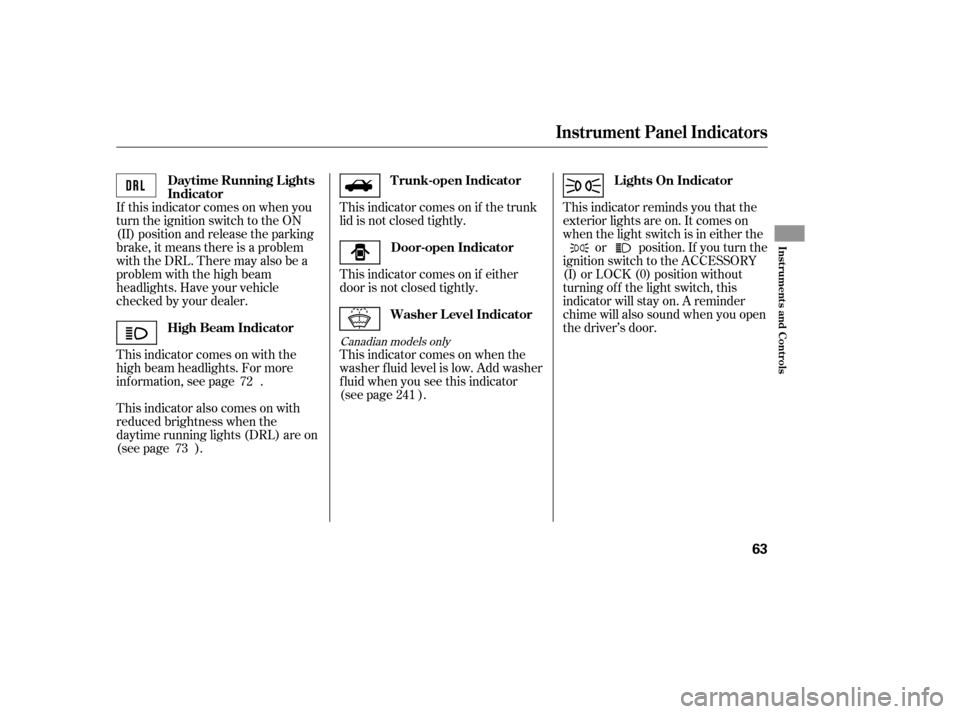
If this indicator comes on when you
turn the ignition switch to the ON
(II) position and release the parking
brake, it means there is a problem
withtheDRL.Theremayalsobea
problem with the high beam
headlights. Have your vehicle
checked by your dealer.
This indicator comes on with the
high beam headlights. For more
inf ormation, see page .
This indicator also comes on with
reduced brightness when the
daytime running lights (DRL) are on
(see page ).This indicator comes on if either
door is not closed tightly.
This indicator comes on when the
washer f luid level is low. Add washer
f luid when you see this indicator
(see page ).
This indicator comes on if the trunk
lid is not closed tightly.
This indicator reminds you that the
exterior lights are on. It comes on
when the light switch is in either the
or position. If you turn the
ignition switch to the ACCESSORY
(I) or LOCK (0) position without
turning of f the light switch, this
indicator will stay on. A reminder
chime will also sound when you open
the driver’s door.
72 241
73
Canadian models only
High Beam Indicator Door-open Indicator
T runk-open Indicator L ights On Indicator
Washer Level Indicator
Daytime Running L ights
Indicator
Instrument Panel Indicators
Inst rument s and Cont rols
63
�����—�����—�
�
�y�
����
��������y���
�(�+���������y���������y
Page 28 of 413
Another accessory power socket is in
the center console compartment.
None of the sockets will power an
automotive type cigarette lighter
element. When both sockets are
being used, the combined power
rating of the accessories should be
120 watts or less (10 amps).To use the vanity mirror on the back
of the sun visor, pull up the cover.
Make sure to put the socket cover
back in place to prevent any small
foreign objects getting into the
socket.
On EX, EX-L and Si models
Vanity Mirror
Interior Convenience Items
Inst rument s and Cont rols
109
CONSOLE COMPARTMENT
EX, EX-L and Si
�����—�����—�
�
�y�
�������������y���
�(�+���������y���
�
���y
Page 29 of 413
Af ter both doors are closed tightly,
the light dims slightly, then f ades out
in about 30 seconds.
The ceiling light (with the switch in
the center position) comes on when
you remove the key f rom the ignition
switch. If you do not open a door, the
light stays on, then f ades out in
about 30 seconds.
If you leave either door open without
the key in the ignition switch, the
ceiling light goes of f af ter 3 minutes.
The ceiling light has a three-position
switch; ON, Door Activated, and
OFF. In the Door Activated (center)
position, the light comes on when
you:
Open either door.
Unlock the doors with the key or
the remote transmitter. Turn on a spotlight by pushing the
lens. Push the lens again to turn it
of f . You can use the spotlights at all
times.
CONT INUED
Spotlights
Ceiling L ight
Interior Lights
Inst rument s and Cont rols
111
DOOR ACTIVATED
ON
OFF
On models without moonroof
�����—�����—�
�
�y�
���������
���y���
�(�+���������y���
�
���y
Page 30 of 413
The spotlights have a two-position
switch. In the DOOR position, the
lights come on when you open either
door. In the OFF position, the lights
do not come on.
The spotlights (with the switch in
the DOOR position) also come on
when you unlock the door with the
key or the remote transmitter, and
when you remove the key f rom the
ignition switch.The courtesy light between the
spotlights comes on when you turn
the parking lights on. To adjust its
brightness, push the instrument
panel brightness control buttons
under the driver’s side vent with the
ignition switch in the ON (II)
position.
On models with moonroof
On models with moonroofCourtesy L ight
Interior Lights
112
DOOR ACTIVATEDOFF POSITION
SPOTLIGHT
COURTESY LIGHT
�����—�����—�
�
�y�
�������������y���
�(�+���������y���
�
���y
Page 45 of 413
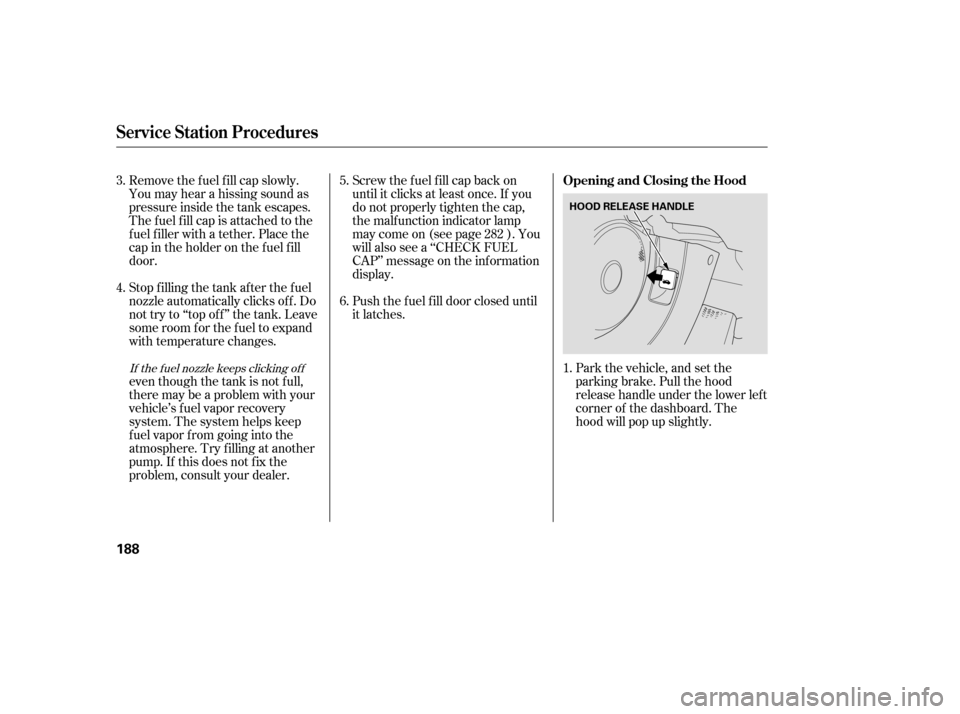
Park the vehicle, and set the
parking brake. Pull the hood
release handle under the lower lef t
corner of the dashboard. The
hood will pop up slightly.
Screw the f uel f ill cap back on
until it clicks at least once. If you
do not properly tighten the cap,
the malf unction indicator lamp
maycomeon(seepage ).You
will also see a ‘‘CHECK FUEL
CAP’’ message on the inf ormation
display.
Push the f uel f ill door closed until
it latches.
Remove the f uel f ill cap slowly.
You may hear a hissing sound as
pressure inside the tank escapes.
The fuel fill cap is attached to the
f uel f iller with a tether. Place the
cap in the holder on the f uel f ill
door.
Stop f illing the tank af ter the f uel
nozzle automatically clicks of f . Do
not try to ‘‘top off’’ the tank. Leave
some room f or the f uel to expand
with temperature changes.
even though the tank is not f ull,
there may be a problem with your
vehicle’s fuel vapor recovery
system. The system helps keep
f uel vapor f rom going into the
atmosphere. Try f illing at another
pump. If this does not f ix the
problem, consult your dealer.
1.
5. 6.
4.
3.
282If the f uel nozzle keeps clicking of f
Service Station Procedures
Opening and Closing the Hood
188
HOOD RELEASE HANDLE
�����—�����—�
�
�y�
�������������y���
�(�+���������y���
�����y
Page 46 of 413
Fasten your seat belt. Check that
your passengers have f astened
their seat belts (see page ).
Make sure the doors are securely
closed and locked.
Check the steering wheel
adjustment (see page ).
Check the adjustment of the
inside and outside mirrors (see
page ).
Check that any items you may be
carrying are stored properly or
f astened down securely.
Check the seat adjustment (see
page ).
Make sure all windows, mirrors,
and outside lights are clean and
unobstructed. Remove f rost, snow,
or ice.
Youshoulddothefollowingchecks
and adjustments bef ore you drive
your vehicle.
Check that the hood is f ully closed.
Check that the trunk is f ully
closed. When you start the engine, check
the gauges and indicators in the
instrument panel (see page ).
Visually check the tires. If a tire
looks low, use a gauge to check its
pressure.
1. 2.
14
3. 4. 5. 6. 7. 8. 9.
11.
10.
55
92
104 75
Preparing to Drive
Driving
203
�����—�����—�
�
�y�
�������������y���
�(�+���������y���������y