2008 GREAT WALL FLORID reset
[x] Cancel search: resetPage 24 of 281
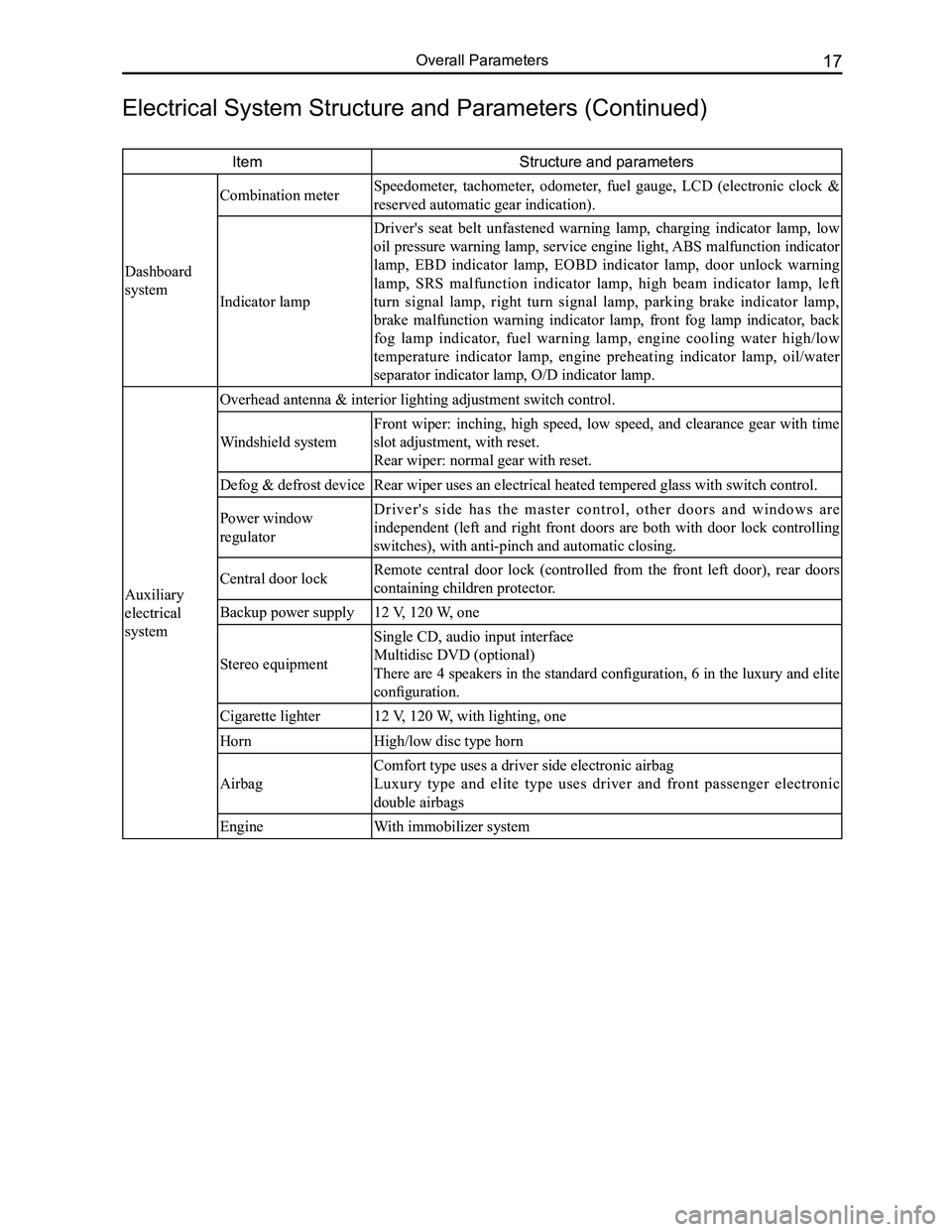
Downloaded from www.Manualslib.com manuals search engine 17Overall Parameters
ItemStructure and parameters
Dashboard
system
Combination meter Speedometer, tachometer, odometer, fuel gauge, LCD (electronic clock &
reserved automatic gear indication).
Indicator lamp
Driver's seat belt unfastened warning lamp, charging indicator lamp, low
oil pressure warning lamp, service engine light, ABS malfunction indicator
lamp, EBD indicator lamp, EOBD indicator lamp, door unlock warning
lamp, SRS malfunction indicator lamp, high beam indicator lamp, left
turn signal lamp, right turn signal lamp, parking brake indicator lamp,
brake malfunction warning indicator lamp, front fog lamp indicator, back
fog lamp indicator, fuel warning lamp, engine cooling water high/low
temperature indicator lamp, engine preheating indicator lamp, oil/water
separator indicator lamp, O/D indicator lamp.
Auxiliary
electrical
system
Overhead antenna & interior lighting adjustment switch control.
Windshield system
Front wiper: inching, high speed, low speed, and clearance gear with time
slot adjustment, with reset.
Rear wiper: normal gear with reset.
Defog & defrost deviceRear wiper uses an electrical heated tempered glass with switch control.\
Power window
regulator
D r i v e r ' s s i d e h a s t h e m a s t e r c o n t r o l , o t h e r d o o r s a n d w i n d o w s a r e
independent (left and right front doors are both with door lock controlling
switches), with anti-pinch and automatic closing.
Central door lockRemote central door lock (controlled from the front left door), rear doors
containing children protector.
Backup power supply12 V, 120 W, one
Stereo equipment
Single CD, audio input interface
Multidisc DVD (optional)
There are 4 speakers in the standard configuration, 6 in the luxury and elite
configuration.
Cigarette lighter12 V, 120 W, with lighting, one
HornHigh/low disc type horn
Airbag
Comfort type uses a driver side electronic airbag
Luxury type and elite type uses driver and front passenger electronic
double airbags
EngineWith immobilizer system
Electrical System Structure and Parameters (Continued)
Page 155 of 281
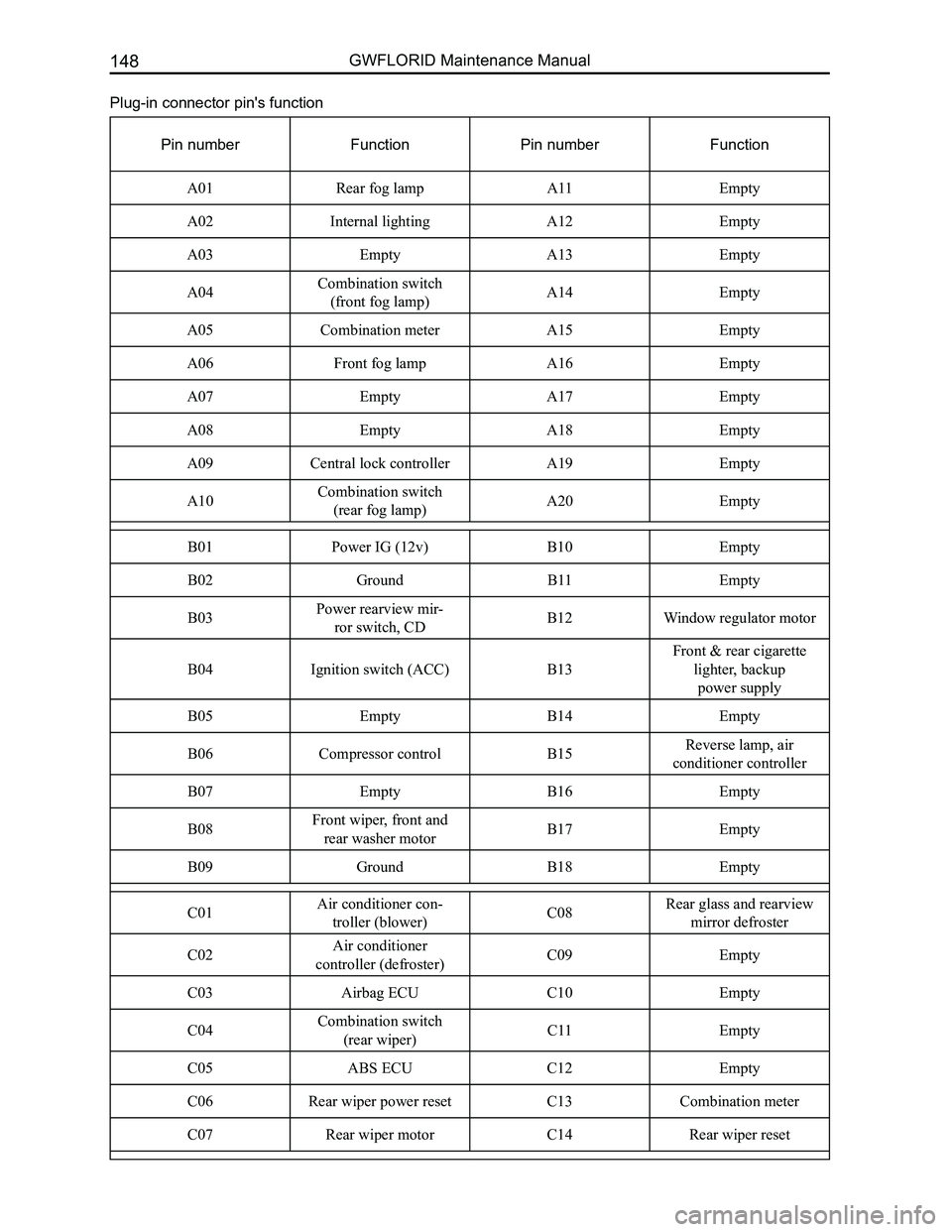
Downloaded from www.Manualslib.com manuals search engine GWFLORID Maintenance Manual148
Plug-in connector pin's function
Pin numberFunctionPin numberFunction
A01Rear fog lampA11Empty
A02Internal lightingA12Empty
A03EmptyA13Empty
A04Combination switch
(front fog lamp)A14Empty
A05Combination meter A15Empty
A06Front fog lampA16Empty
A07EmptyA17Empty
A08EmptyA18Empty
A09Central lock controllerA19Empty
A10Combination switch
(rear fog lamp)A20Empty
B01Power IG (12v)B10Empty
B02GroundB11Empty
B03Power rearview mir-
ror switch, CDB12Window regulator motor
B04Ignition switch (ACC)B13
Front & rear cigarette
lighter, backup
power supply
B05EmptyB14Empty
B06Compressor controlB15Reverse lamp, air
conditioner controller
B07EmptyB16Empty
B08Front wiper, front and
rear washer motorB17Empty
B09GroundB18Empty
C01Air conditioner con-
troller (blower) C08Rear glass and rearview
mirror defroster
C02Air conditioner
controller (defroster) C09Empty
C03Airbag ECU C10Empty
C04Combination switch
(rear wiper) C11Empty
C05ABS ECUC12Empty
C06Rear wiper power resetC13Combination meter
C07Rear wiper motorC14Rear wiper reset
Page 178 of 281

Downloaded from www.Manualslib.com manuals search engine 171Vehicle Body Electronic System
Electronic rearview mirror & CD system
Outer electric rearview mirror adjustment switch
Player CD integrated
Fold switch
Mirror adjustment switch
Foldable motor
Right mirror adjustment motor Steering wheel
switch Connected parking
lamp relay
Front medium woofer LH
Front medium woofer RH
Rear medium woofer RH
Rear medium woofer LH
Front tweeter LH Front tweeter LH
Front tweeter LH
Front medium
woofer LH Rear medium
woofer LH Rear medium
woofer RH Front medium
woofer RH Front tweeter RH
Linear control mode
Antenna
Antenna
amplifier
Left mirror adjustment motor
Connected rearview mirror adjustment switch (white) Right outer electric rearview mirror Left outer electric rearview mirror CD player
Shift switch
spiral coil
Location Reset
Upper
Left Left
Off Off
Right Right
Lower
Fold Pin position
Location
Location Pin position
Pin position
Page 195 of 281

Downloaded from www.Manualslib.com manuals search engine GWFLORID Maintenance Manual188
not necessarily mean that engine start failure is due to a immobilizer system malfunction. The reasons for start-
ing engine failures are numerous, including factors like fuel, gas, fire, electricity, wires, etc. If the engine cannot
start, first check if the immobilizer system is working normally. This can be judged by looking at the flashing
theft deterrent indicator lamp which is located on the dashboard in front of the driver seat: Insert the key into the
lock cylinder and turn it to the "ON" position. If a legal key is used to start the engine, once the warning lamp is
connected to the ON end and the transponder is confirmed, the LED will remain unlit. Then when the ON end is
disconnected and the key is pulled out, the LED will shine for 0.25 s and darken for 4 s, as to act as a warning.
If an illegal key is used to start up the engine or there is something wrong with the system, the alarm indicator
lamp will shine for 0.25 s and darken for 4 s. If all is normal, then check the other parts of the engine. If abnor-
mal, first perform immobilizer system troubleshooting. A scanner can be used to judge if the immobilizer system
is working normally, but the precondition is that the scanner must be able to establish communication with the
theft deterrent controller.
1. If communication cannot be established, consider the following:
(a) Check whether the battery voltage is higher than 9 V
(b) Check whether the scanner plug is well contacted to the vehicle socket
(c) Use a multimeter to check whether the 7 pin of the OBD-II plug (diagnostic plug) is connected to the theft
deterrent controller's A7 pin
(d) Check whether the power supply of the theft deterrent controller is normal. (Use a multimeter to measure
whether the voltage of the theft deterrent controller's socket A1 pin and A2 pin is higher than 9 V)
(e) Then adopt the substitution method, which is to replace the theft deterrent controller to check if there is
anything wrong with the theft deterrent controller.
• If the failure is related to the theft deterrent controller, change it and initiate re-matching.
• If the failure has nothing to do with the theft deterrent controller, remove the electronic controller which
is connected to the alarm's K wire, such as the ABS controller, engine electrojet controller, airbag ECU
assembly, etc., as to ascertain if the present fault is caused by the wire harness connected with the theft
deterrent controller's K wire.
2. If communication can be established
Connect the scanner to the vehicle diagnostic port. Insert the key into the steering lock, and turn it to the "ON"
position, then select the scanner to check the immobilizer system's trou\
ble code.
3. Security system troubleshooting
Investigate the problem and perform troubleshooting according to the tro\
uble code on the scanner:
Trouble
code
Code
significanceFailure causeTroubleshooting methods
B1000Theft deterrent
controller
internal
malfunction
Theft deterrent coil open
circuit or short circuit. Theft
deterrent controller internal
malfunction.
Check whether the theft deterrent coil's connecting plug and 1.
the theft deterrent controller is well connected.
Check whether the theft deterrent coil's wire harness plug is sliding 2.
or touching each other.
R e m o v e t h e t h e f t d e t e r r e n t c o i l p l u g , a n d t h e n u s e a 3.
multimeter to check the resistance between the B1 and B2
pins. The normal resistance is about 5-30 Ω. If the resistance
is close to zero, that means the coil has been short circuited.
If the resistance is infinite, then it means the coil's circuit is
open. Measure the resistance between pins B1 and B3, and
B2 and B3, normally they are infinite. If the resistance gains
a certain value, then it means the coil is short circuited or
leaking electricity.
If there is nothing wrong with the coil, the next step is to 4.
check the theft deterrent controller. Adopt the substitution
approach, replace it with a non-matched new theft deterrent
controller or an theft deterrent controller which has been
reset (please refer to the immobilizer system component
replacement). Insert the key into the ignition lock and turn it
to the "ON" position and read the trouble code. If there is no
9000 failure, it means the replaced controller has an internal
malfunction, and the new replaced controller must be re-
matched.
Page 197 of 281

Downloaded from www.Manualslib.com manuals search engine GWFLORID Maintenance Manual190
Trouble
code
Code
significanceFailure causeTroubleshooting methods
B3048The LED has
a short circuit
or open circuit
to the power
supply
The wire harness (A3
pin) connecting to the
immobilizer indicator
(LED) has short circuited to
the battery positive.
Check whether the theft deterrent controller's 8-core plug 1.
wire harness is touching each other.
Check whether the wire harness which connects the 8-core 2.
plug's A3 pin and the immobilizer indicator has short
circuited to the battery positive.
B3055Transponder
cannot
modulate
or without
transponder
No transponder inside the
key, transponder damage,
and the theft deterrent coil
damage will lead to theft
deterrent controller receiver
failure of the response
signal from the transponder.
Check whether there is transponder in the key.1.
Check whether the theft deterrent coil is correct as specified 2.
in Article 1.
Replace the transponder (please refer to immobilizer system 3.
component replacement).
B3056No key
message is
stored in the
theft deterrent
controller
The theft deterrent controller
hasn't been matched or
has no key duplicate, thus
there is no transponder
identification code stored
inside the theft deterrent
controller
Re-learn the keys.
B3057PIN is not
recognized
by the theft
deterrent
controller
The theft deterrent controller
is new or has been reset.
Set up the safety code and match the theft deterrent controller
again.
B3059No request
signal from
the electrojet
controller is
received
The theft deterrent
controller doesn't receive
the communication request
signal from the electrojet
controller.
Check whether the theft deterrent controller's 8-core plug is 1.
well connected.
Check whether the wire harness connecting the A5 pin (R 2.
wire) of the 8-core plug and electrojet is well connected, is
not short circuited, and is not poorly connected.
Replace the alarm (please refer to immobilizer system 3.
component replacement). Check whether the above failures
exists. If they do not, the fault most likely exists in the alarm.
Replace the electrojet (please refer to immobilizer system 4.
component replacement). Check whether the above failures
exists. If not, the fault most likely exists in the electrojet.
B3060Illegal key
message is
received
No transponder
identification code stored in
the theft deterrent controller.
Use the scanner to carry out the "learning keys" function.
B3061The
communication
with the key is
interrupted
The transponder
can not establish
communication with the
theft deterrent controller,
the communication
is interrupted, or the
communicating data is
incorrect. The electrojet
key is not identical to the
transponder's.
Check whether the theft deterrent coil is correct as specified 1.
in Article 1.
Check whether the transponder is new or not matching. 2.
Rematch it if it is not matched;
If the transponder has been matched, make sure to check 3.
whether the transponder has been changed, or the electrojet
changed or reset
• If the transponder has been changed, then it cannot be used
again, and must be replaced with a new one and then re-
matched
• If the transponder hasn't been changed and only the
electrojet has been reset, then it only needs to matched again.
• If the transponder has not been changed but the electrojet
has been changed, make sure the replacing electrojet
is new or has been reset. If the substituted electrojet is
matched but not yet reset, then it must be replaced with a
new or reset one and then re-matched.
Page 198 of 281

Downloaded from www.Manualslib.com manuals search engine 191Electrical Accessories
4. Security system component replacement
When a failure appears in one of the immobilizer system components, this component must be replaced. After
the replacement, perform matching on the immobilizer system again.
Only changing the coil
There is no need to match the immobilizer system again.
Only changing the key (theft deterrent transponder assembly)
(a) Get the vehicle's PIN code from the code located inside the burglar-proof classified envelope
(b) Connect the scanner with the vehicle's diagnostic connection
(c) Insert the key into the ignition lock and turn it to the "ON" position
(d) Check whether the key is legal and matched. If it is illegal or already been matched, then it cannot be
matched again, but will have to be replaced
(e) Input the PIN code with the scanner
(f) Erase the damaged lost key's information
(g) Match the new key according to the scanner's prompt
(h) If it is necessary to match another key, insert the key, and after resetting the scanner, operate according to
steps c, d, e, and g.
Caution: Make sure the key is legal and hasn't been matched before learning the key. Otherwise, the
immobilizer system won’t successfully match or the scanner will display that it has been matched but
the electrojet's validation is not available.
Only replacing the theft deterrent controller assembly
(a) Get the vehicle's PIN code from the code inside the burglar-proof classified envelope
(b) Turn off the ignition switch, and replace with an unmatched new theft deterrent controller or reset the theft
deterrent controller
(c) Insert the key into the ignition lock and turn it to the ON position
(d) Input the PIN code with the scanner
(e) Match the theft deterrent controller assembly according to the scanner prompts
(f) Because the theft deterrent controller is new, there is no VIN and original key information stored in it. It
will need the VIN inputted and must be matched with the original key, otherwise the original key will not
work.
Caution:
(a) Replace the new alarm remote controller or reset the alarm remote controller, or the alarm re-
mote controller system matching can not be completed.
(b) Select "Read EMS to alarm remote controller", not "Read alarm remote controller to EMS", or it
will make the transponder inoperable.
Only replacing the engine ECU
(a) Get the vehicle's PIN code from the code inside the burglar-proof classified envelope
(b) Turn off the ignition switch, and replace with a new non-matched or reset ECU
(c) Insert the key into the ignition lock and turn it to the ON position
(d) Input the PIN code with the scanner
(e) Match the ECU according to the prompts on the scanner, and complete the ECU and theft deterrent
controller matching.
Caution:
(a) Make sure to replace it with a new or reset ECU, otherwise the immobilizer system matching can-
not be completed.
(b) Select the menu of "Read EMS to theft deterrent controller", but not "Read theft deterrent control-
ler to EMS", or it will make the transponder inoperable.
Replacing the theft deterrent controller and EMS controller at the same\
time
If both the theft deterrent controller and EMS controller need to be changed at the same time, then the transpon-
der that has been matched must also be replaced, otherwise the immobilizer system matching cannot be com-
pleted. The immobilizer system needs to be re-matched after being replace.
Matching after sales stage
Problems caused by lost keys or immobilizer system failures requires a duplicate key, replaced parts, etc. These
problems cannot be solved without re-matching the immobilizer system's parts. During the matching, input the
correct PIN code with scanner. Specific possible problems and matching methods the maintenance station may
encounter are as follows:
1. Match an empty key:
(a) Properly connect the engine ECU and the theft deterrent controller, and then insert the key to be matched,
and switch the ignition switch to the ON position
Page 200 of 281

Downloaded from www.Manualslib.com manuals search engine 193Electrical Accessories
SymptomsCausesSolutions
Cannot start
Burnt fuseReplace with a new fuse of the same
specification
Vehicle supply battery fuse is burntReplace the vehicle supply battery fuse
Illegal operation and other factorsPress the reset button to reset the system
No sound or sound is too low
The volume of the head unit or the
connected component is too low
Raise the volume of the head unit or the
connected component
Speaker possibly damagedCheck the speaker
The sound balance settings lean to one
side
Adjust the sound balance
Speaker's connection wire touches the
vehicle body
Use insulated conductor to connect the
speaker and use insulating cement to cover
the exposed connections
Disc is not genuineUse a genuine disc
Speaker is incorrectly connectedPlease refer to the "Electrical connection
diagram" to correct the connection
Common faults and solutions
General problems
CD Player
CD player outside view
ISO pin definition
PinFunction
AB
1Linear control ground
cableRear horn RH (+) (Violet)
2Mute (Pink)Rear horn RH ( - ) (Violet/Black
striped)
3Linear controlFront horn RH (+) (Grey)
4Connected ignition
switch (Red)Front horn RH ( - ) (Grey/Black striped)
5Automatic antenna
(Blue/White)Front horn LH (+) (White)
6Lighting wire
(Brown)
Front horn LH ( - ) (White/Black
striped)
7To engine battery
positive (+) (Yellow)Rear horn LH (+) (Green)
8Ground cable (Black)Rear horn LH ( - ) (Green/Black striped)
Page 204 of 281

Downloaded from www.Manualslib.com manuals search engine 197Electrical Accessories
Common faults and solutions
If the following faults occur while using this machine, please refer to \
the troubleshooting guide.
General problems
SymptomsCausesSolutions
Cannot start
Burnt fuseReplace with a new fuse of the same
specification
Vehicle supply battery fuse is burntReplace the vehicle supply battery fuse
Illegal operation and other factorsPress the reset button to reset the system
Remote controller doesn't
work
Remote controller battery is lowReplace the remote controller battery
Remote controller battery is reversely
installedProper battery installation
No sound or sound is too low
The volume of the head unit or the
connected component is too low
Raise the volume of the head unit or the
connected component
Speaker possibly damagedCheck the speaker
The sound balance settings lean to one
sideAdjust the sound balance
Speaker's connection wire touches the
vehicle body
Use insulated conductor to connect the
speaker and use insulating cement to cover
the exposed connections
Disc is not genuineUse a genuine disc
Speaker is incorrectly connectedPlease refer to the "Equipment connection
drawing" to correct the connection
The sound quality is poor or
distorted
Speaker's connection wire touches the
vehicle bodyCheck the speaker's connection wire
"MUTE" wire touches the metal parts of
the vehicle body
Ensure the telephone silence control wire
is insulated from the vehicle body
A connection error between ignition coil
ACC and positive power wire "BATT"
Please refer to the "equipment connection
drawing" to correct the connection
Common display characters and fault meaning
Display characterMalfunctionSolutions
No Disc
Disc is dirtyClean or replace the disc
The read side of the disc is inserted
upside-down
Insert the disc into the player with the
label side up
No disc in the playerInsert the disc
Bad disc
Disc is dirtyClean or replace the disc
The read side of the disc is reversely
inserted
Insert the disc into the player with the
label side up
Unknown disc Player cannot read discPlease use discs supported by this player
Region error The region code of this disc does not
match the region code for this player
Use discs that have a region code identical
to this player's