2008 GREAT WALL FLORID warning
[x] Cancel search: warningPage 156 of 281

Downloaded from www.Manualslib.com manuals search engine 149Vehicle Body Electronic System
Plug-in connector pin's function (Continued)
Pin numberFunctionPin numberFunction
D01Combination switch (right turn)D09Ignition switch (AM1)
D02Combination switch (left turn)D10Combination switch (parking lamp)
D03Right turn signal lampD11Parking lamp, meter
brightness
D04GroundD12Sunroof (Elite)
D05Hazard warning switchD13Empty
D06EmptyD14Empty
D07Left turn signal lampD15Empty
D08EmptyD16Empty
E01CompressorE05Empty
E02StereoE06Empty
E03EmptyE07Empty
E04Brake switchE08Empty
H01BlowerF01Blower high speed
Page 162 of 281

Downloaded from www.Manualslib.com manuals search engine 155Vehicle Body Electronic System
Condenser fan motor
Connected compressor
Oil pressure switch
Front oxygen sensor
Connected reverse switch
Connected engine speed sensor Connected
ignition coil
Connected speed sensor Connected coolant temp. sensor
Canister control valve
Connected combination meter A
Connected antenna
Diagnostic port
Connected AC switch Connected air conditioner temperature sensor
Front passenger side airbag
Connected speed adjustive resistance, blower
Front window regulator RH
Front window regulator switch RH
Front medium woofer RH
Front tweeter LH Right outer electric mirror
Front passenger side central door lock switch
Front door lamp switch RH
Front passenger seat belt pretensioner Front door lock motor RH
Ground
plate 3
Connected cigarette lighter (lighting)
Connected cigarette lighter
Front passenger seat belt switch
Connected parking brake switch Connected air conditioner governor & front
passenger seat belt unfastened indicator lamp
Connected CD player
Connected engine ECUConnected ground P1#
Connected ground P2#
Connected starter
Connected knock sensor
Connected starter field coil
Connected inlet
temperature pressure
sensor
connected
electronic throttle
Rear oxygen sensor
Connected 4th
cylinder injection
nozzle
Connected 3rd
cylinder injection
nozzle
Connected 2nd
cylinder injection
nozzle
Connected 1st
cylinder
injection nozzle
Connected generator
Connected engine armature Connected front combination lamp RH
Connected front fog lamp RH
Connected rear washer motor
Connected front washer motor
Connected front wheel speed sensor RH
Right ground
Connected A/C pressure switch
Connected phase sensor
Connected low
pitched horn
Connected front
combination lamp LH
Rediator fan motor
Connected front
fog lamp LH
Connected high pitched horn
Battery
negative
Body
ground
Battery
Left ground Connected
brake lamp
switch Connected brake fluid warning switch
Connected theft deterrent indicator Theft deterrent ECU 1Connected lock
cylinder lightConnected ignition
switch (white)
The key is inserted into the switch
Right combination switch (wiper) Connected airbag ECU (yellow)Ground
plate 2
Ground
plate 4
Connected accelerator pedal
Ground plate 1
Left outer electric mirror
Front medium woofer LH Front door lock motor LH
Rear medium woofer LH
Rear window regulator switch LH
Rear door lock motor LH Rear door lamp switch LH
Ground point ACapacitor
Vehicle power supply
Rear fog lamp LH Left license plate lamp
High mounted brake lamp
Ground point Trunk opener switch
Trunk motorRear wiper motor
Rear windshield defroster “-”
Trunk lamp switch Right license plate lamp
Rear fog lamp RH
Rear combination lamp RHRear wheel speed sensor RH
Rear window
regulator RH
Rear window
regulator switch RH
Rear door lock motor RH
Rear door lamp switch RH Rear medium woofer RH
Ground point B
Rear combination lamp LH
Rear windshield defroster “+”
Rear wheel speed
sensor LH
Rear window regulator LH
Fuel pump, fuel sensor
Rear interior dome lamp
Front door lamp
switch LH
Driver seat belt pretensioner Driver seat belt switch
Front tweeter LH
Connected light brightness regulator switch
Connected rearview mirror switch (white)
Connected glove box lamp
Front window regulator LH Left combination switch (light)
Connected main airbag, horn switch
Window regulator mainly
control switch, central door
lock mainly control switch Connected central door lock controller (white)
Connected front wiper motor
Connected clutch
switch
Connected ABS ECUBattery
positive
Connected front wheel
speed sensor LH Engine groud
Starter connect to
battery positive
Generator connect to
battery positive
Wire Harness Relationship and Plug-in Connections Numbered Diagram
Page 176 of 281

Downloaded from www.Manualslib.com manuals search engine 169Vehicle Body Electronic System
Combination meter system
Connected engine ECU #8
Connected engine ECU #59
To light brightness
regulator switch
Parking brake lamp
Parking brake switch
Brake fluid level switch
Oil pressure switch
Driver seat belt switch
Fuel sensor
Speed sensor
Connected combination meter A
Driver seat belt switch Connected parking brake switch Fuel pump, fuel sensor Coolant temperature sensor Engine speed sensor
Speed sensor Connected combination meter B
Brake fluid level warning switch
Brake warning lamp
Low oil pressure indicator
Seat belt unfastened indicator
Low fuel alarm Fuel gauge
High water temperature alarm
Low water temperature alarm
Connected coolant
temperature sensor Connected central
control ECU #18
IC module
LCD display
Odometer
Tachometer
Page 187 of 281

Downloaded from www.Manualslib.com manuals search engine GWFLORID Maintenance Manual180
Combination Meter
If something is wrong with the meter, check the relevant component and circuit according to the connector defi-
nition. If the failure still cannot be eliminated, check whether the instrument itself has malfunctioned in the fur-
ther steps. The following diagram shows the view of the meter connector and its numb\
er.
Pin definition of each combination meter
32-core connector
Pin No.FunctionPin No.Function
1Meter ground17Signal ground
2Speed signal input18Internal lighting (+)
3Vehicle speed signal input19Airbag indicator lamp
4Fuel gauge input20Door open warning lamp
5Water temperature gauge input21Seat belt unfastened indicator lamp
6Vehicle speed signal output22Battery
7Central door lock signal23Ignition
8Clock test24High beam ( - )
9Meter interior communication25High beam (+)
10Empty26Right turn signal lamp
11ABS failure indicator27Left turn signal lamp
12Engine failure indicator28Charging indicator
13Brake system failure indicator29Engine maintenance indicator
14Oil pressure indicator30EBD indicator
15Rear fog lamp indicator31O/D switch indicator
16Parking brake indicator32Front fog lamp indicator
12-core connector
Pin No.FunctionPin No.Function
1P position7Master lighting switch indicator
2R position8Rear deforster indicator
3N position9CAN H
4D position10CAN L
52nd gear11Oil/water separator indicator
61st gear12Diesel engine preheating indicator
12-core connector32-core connector
Page 195 of 281

Downloaded from www.Manualslib.com manuals search engine GWFLORID Maintenance Manual188
not necessarily mean that engine start failure is due to a immobilizer system malfunction. The reasons for start-
ing engine failures are numerous, including factors like fuel, gas, fire, electricity, wires, etc. If the engine cannot
start, first check if the immobilizer system is working normally. This can be judged by looking at the flashing
theft deterrent indicator lamp which is located on the dashboard in front of the driver seat: Insert the key into the
lock cylinder and turn it to the "ON" position. If a legal key is used to start the engine, once the warning lamp is
connected to the ON end and the transponder is confirmed, the LED will remain unlit. Then when the ON end is
disconnected and the key is pulled out, the LED will shine for 0.25 s and darken for 4 s, as to act as a warning.
If an illegal key is used to start up the engine or there is something wrong with the system, the alarm indicator
lamp will shine for 0.25 s and darken for 4 s. If all is normal, then check the other parts of the engine. If abnor-
mal, first perform immobilizer system troubleshooting. A scanner can be used to judge if the immobilizer system
is working normally, but the precondition is that the scanner must be able to establish communication with the
theft deterrent controller.
1. If communication cannot be established, consider the following:
(a) Check whether the battery voltage is higher than 9 V
(b) Check whether the scanner plug is well contacted to the vehicle socket
(c) Use a multimeter to check whether the 7 pin of the OBD-II plug (diagnostic plug) is connected to the theft
deterrent controller's A7 pin
(d) Check whether the power supply of the theft deterrent controller is normal. (Use a multimeter to measure
whether the voltage of the theft deterrent controller's socket A1 pin and A2 pin is higher than 9 V)
(e) Then adopt the substitution method, which is to replace the theft deterrent controller to check if there is
anything wrong with the theft deterrent controller.
• If the failure is related to the theft deterrent controller, change it and initiate re-matching.
• If the failure has nothing to do with the theft deterrent controller, remove the electronic controller which
is connected to the alarm's K wire, such as the ABS controller, engine electrojet controller, airbag ECU
assembly, etc., as to ascertain if the present fault is caused by the wire harness connected with the theft
deterrent controller's K wire.
2. If communication can be established
Connect the scanner to the vehicle diagnostic port. Insert the key into the steering lock, and turn it to the "ON"
position, then select the scanner to check the immobilizer system's trou\
ble code.
3. Security system troubleshooting
Investigate the problem and perform troubleshooting according to the tro\
uble code on the scanner:
Trouble
code
Code
significanceFailure causeTroubleshooting methods
B1000Theft deterrent
controller
internal
malfunction
Theft deterrent coil open
circuit or short circuit. Theft
deterrent controller internal
malfunction.
Check whether the theft deterrent coil's connecting plug and 1.
the theft deterrent controller is well connected.
Check whether the theft deterrent coil's wire harness plug is sliding 2.
or touching each other.
R e m o v e t h e t h e f t d e t e r r e n t c o i l p l u g , a n d t h e n u s e a 3.
multimeter to check the resistance between the B1 and B2
pins. The normal resistance is about 5-30 Ω. If the resistance
is close to zero, that means the coil has been short circuited.
If the resistance is infinite, then it means the coil's circuit is
open. Measure the resistance between pins B1 and B3, and
B2 and B3, normally they are infinite. If the resistance gains
a certain value, then it means the coil is short circuited or
leaking electricity.
If there is nothing wrong with the coil, the next step is to 4.
check the theft deterrent controller. Adopt the substitution
approach, replace it with a non-matched new theft deterrent
controller or an theft deterrent controller which has been
reset (please refer to the immobilizer system component
replacement). Insert the key into the ignition lock and turn it
to the "ON" position and read the trouble code. If there is no
9000 failure, it means the replaced controller has an internal
malfunction, and the new replaced controller must be re-
matched.
Page 205 of 281

Downloaded from www.Manualslib.com manuals search engine GWFLORID Maintenance Manual198
TFT display screen common faults and solutions
SymptomsCausesSolutions
No image is shown on the
display screen, only a warning
image
Parking control wire "PRK SW" is not
properly connected
Please refer to the "Equipment connection
drawing" to correct the connection
Abnormal display status, like
pulsing lines, appear in the
image
The DVD output image format does not
match the display screen formatChange the screen format to automatic
Some non-genuine discs’ actual display
format do not match the labeled formatUse a genuine disc
Video wire is damaged Replace the video wire
Video wire connection error Please refer to the "Equipment connection
drawing" to correct the connection
Displayed characters are
messed up or displayed
incorrectly
Incorrect operation Shutoff and restart, or switch to another
source and then try again
SymptomsCausesSolutions
Poor lock channel effect
Automatic antenna fails to extend
Check if the radio reception automatic
a n t e n n a ' s c o n t r o l w i r e A N T. C O N T i s
properly connected. Please refer to the
"Equipment connection drawing"
Failure to connect the radio reception
antenna
P r o p e r l y c o n n e c t t h e r a d i o r e c e p t i o n
antenna. Please refer to the "Equipment
connection drawing"
Local search function is in the on-state Switch off the local search function, please
refer to the "Local search"
Radio reception failure and solution
DVD playing faults and solutions
SymptomsCausesSolutions
Cannot insert discThere is a disc in the playerEject the disc from the inside of the player
and insert a new one
Disc is unable to play
Disc is scratched and unable to be readReplace the disc
Disc is too dirty or wetClean the disc with a soft cloth
Laser head is dirtyClean the laser head with a laser head
cleaning disc
The disc is not supported by this playerCheck the disc type
Child lock grade too highChang the child lock settings
The read side of the disc is inserted
upside-down
Insert the disc into the player with its label
side up
The region code of the disc does not
match the region code of the player
Use discs that have a region code identical
to this player's
Subtitle does not displayThe disc does not contain a subtitle fileUse discs containing a subtitle file
Language or subtitle switch
does not work
The disc only has one type of language
or subtitle
Use discs containing multi-channel voice
or subtitle files
Multi-angle switch does not
work
The disc only has one visual angleUse discs that support multi-angle play
The section in play does not support
multi-angle
Select a section that supports multi-angle
play
Page 215 of 281

Downloaded from www.Manualslib.com manuals search engine GWFLORID Maintenance Manual208
Air Conditioning System Terminal Definition
PinInterface signalPinInterface signal
AEmergency lamp relay2Parking lamp drive +
BPower supply (+)3Safety indicator
lamp drive +
CGround4Blower LO gear drive +
DPower supply5Blower common
terminal GND
EAir conditioner
request signal6Blower HI gear drive +
FBlower relay9Blower M1 gear drive +
10Blower M2 gear drive +
Air conditioner switchHazard warning switch + rear defroster switchBlower + night lighting + safety instruction
Cylinder
Blade
Exhaust valve
Rotor
Exhaust valve
Compressor
Entire outline structure (shown on the left)
Rotary vane compressor’s operation
As the diagram shows, when the rotor is rotating under an
external force, due to the synergism of centrifugal force and the
oil pressure difference on the five vanes of the rotor, their edge
clings to the cylinder wall. Because the fixed cylinder is oval
shaped, while rotating on the rotor, the rotor vanes spread and
retract according to the cylinder's geometrical shape, which in
turn makes the crescent shape consisting of the cylinder, vanes,
etc. to change continuously, so as to achieve the functions of
suction, compression, and exhaustion.
Page 221 of 281
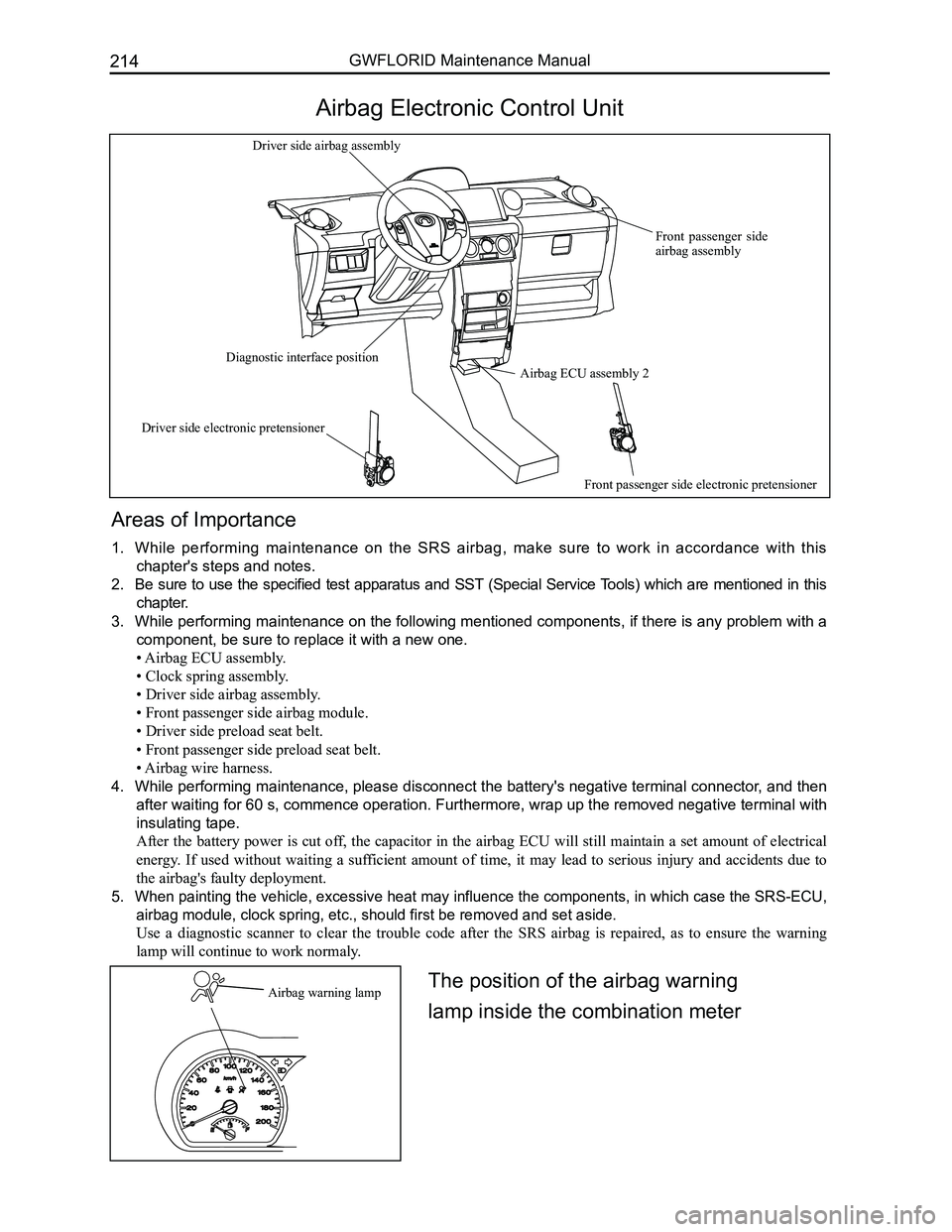
Downloaded from www.Manualslib.com manuals search engine GWFLORID Maintenance Manual214
Areas of Importance
1. While performing maintenance on the SRS airbag, make sure to work in accordance with this
chapter's steps and notes.
2. Be sure to use the specified test apparatus and SST (Special Service Tools) which are mentioned in this
chapter.
3. While performing maintenance on the following mentioned components, if there is any problem with a
component, be sure to replace it with a new one.
• Airbag ECU assembly.
• Clock spring assembly.
• Driver side airbag assembly.
• Front passenger side airbag module.
• Driver side preload seat belt.
• Front passenger side preload seat belt.
• Airbag wire harness.
4. While performing maintenance, please disconnect the battery's negative terminal connector, and then
after waiting for 60 s, commence operation. Furthermore, wrap up the removed negative terminal with
insulating tape.
After the battery power is cut off, the capacitor in the airbag ECU will still maintain a set amount of electrical
energy. If used without waiting a sufficient amount of time, it may lead to serious injury and accidents due to
the airbag's faulty deployment.
5. When painting the vehicle, excessive heat may influence the components, in which case the SRS-ECU,
airbag module, clock spring, etc., should first be removed and set aside\
.
Use a diagnostic scanner to clear the trouble code after the SRS airbag is repaired, as to ensure the warning
lamp will continue to work normaly.
Airbag Electronic Control Unit
Airbag warning lamp
Airbag ECU assembly 2
Front passenger side airbag assembly
Driver side airbag assembly
Diagnostic interface position
Driver side electronic pretensioner
Front passenger side electronic pretensioner
The position of the airbag warning
lamp inside the combination meter