Page 2 of 400
Locks and Security 144
Keys 144
Locks 144
Anti-theft system 155
Seating and Safety Restraints 158
Seating 158
Safety restraints 164
Airbags 183
Child restraints 192
Tires, Wheels and Loading 209
Tire information 211
Tire inflation 213
Tire Pressure Monitoring System (TPMS) 226
Vehicle loading 237
Trailer towing 243
Recreational towing 257
Driving 258
Starting 258
Brakes 264
Traction Control™ 266
Transmission operation 269
Snowplowing 293
Roadside Emergencies 296
Getting roadside assistance 296
Hazard flasher switch 298
Fuel pump shut-off switch 298
Fuses and relays 299
Changing tires 307
Lug nut torque 314
Jump starting 315
Wrecker towing 320
Table of Contents
2
2008 F-150(f12)
Owners Guide (post-2002-fmt)
USA(fus)
Page 10 of 400
These are some of the symbols you may see on your vehicle.
Vehicle Symbol Glossary
Safety Alert
See Owner’s Guide
Fasten Safety BeltAirbag - Front
Airbag - SideChild Seat Lower
Anchor
Child Seat Tether
AnchorBrake System
Anti-Lock Brake SystemParking Brake System
Brake Fluid -
Non-Petroleum BasedParking Aid System
Stability Control SystemSpeed Control
Master Lighting SwitchHazard Warning Flasher
Fog Lamps-FrontFuse Compartment
Fuel Pump ResetWindshield Wash/Wipe
Windshield
Defrost/DemistRear Window
Defrost/Demist
2008 F-150(f12)
Owners Guide (post-2002-fmt)
USA(fus)
Introduction
10
Page 11 of 400
Vehicle Symbol Glossary
Power Windows
Front/Rear
Power Window Lockout
Child Safety Door
Lock/UnlockInterior Luggage
Compartment Release
Panic AlarmEngine Oil
Engine CoolantEngine Coolant
Temperature
Do Not Open When HotBattery
Avoid Smoking, Flames,
or SparksBattery Acid
Explosive GasFan Warning
Power Steering FluidMaintain Correct Fluid
LevelMAX
MIN
Service Engine SoonEngine Air Filter
Passenger Compartment
Air FilterJack
Check Fuel CapLow Tire Pressure
Warning
2008 F-150(f12)
Owners Guide (post-2002-fmt)
USA(fus)
Introduction
11
Page 98 of 400
Replacing headlamp bulbs
1. Make sure that the headlamp control is in the OFF position and open
the hood.
2. At the top and inboard side of the
headlamp, peel the protective cover
back from the lower screws and
loosen the three retaining screws.
3. Once the three retaining screws
have been removed, disengage the
tab at the top center of the
headlamp assembly by lifting it up.
4. Slide headlamp assembly forward
disconnecting the snap attachment
at the fender and disconnect the electrical connector from the bulb by
pulling rearward.
5. Remove the bulb by turning it
counterclockwise, then pull it
straight out.
Handle a halogen headlamp bulb carefully and keep out of
children’s reach. Grasp the bulb only by its plastic base and do
not touch the glass. The oil from your hand could cause the bulb to
break the next time the headlamps are operated.
Install the new bulb in reverse order.
2008 F-150(f12)
Owners Guide (post-2002-fmt)
USA(fus)
Lights
98
Page 110 of 400
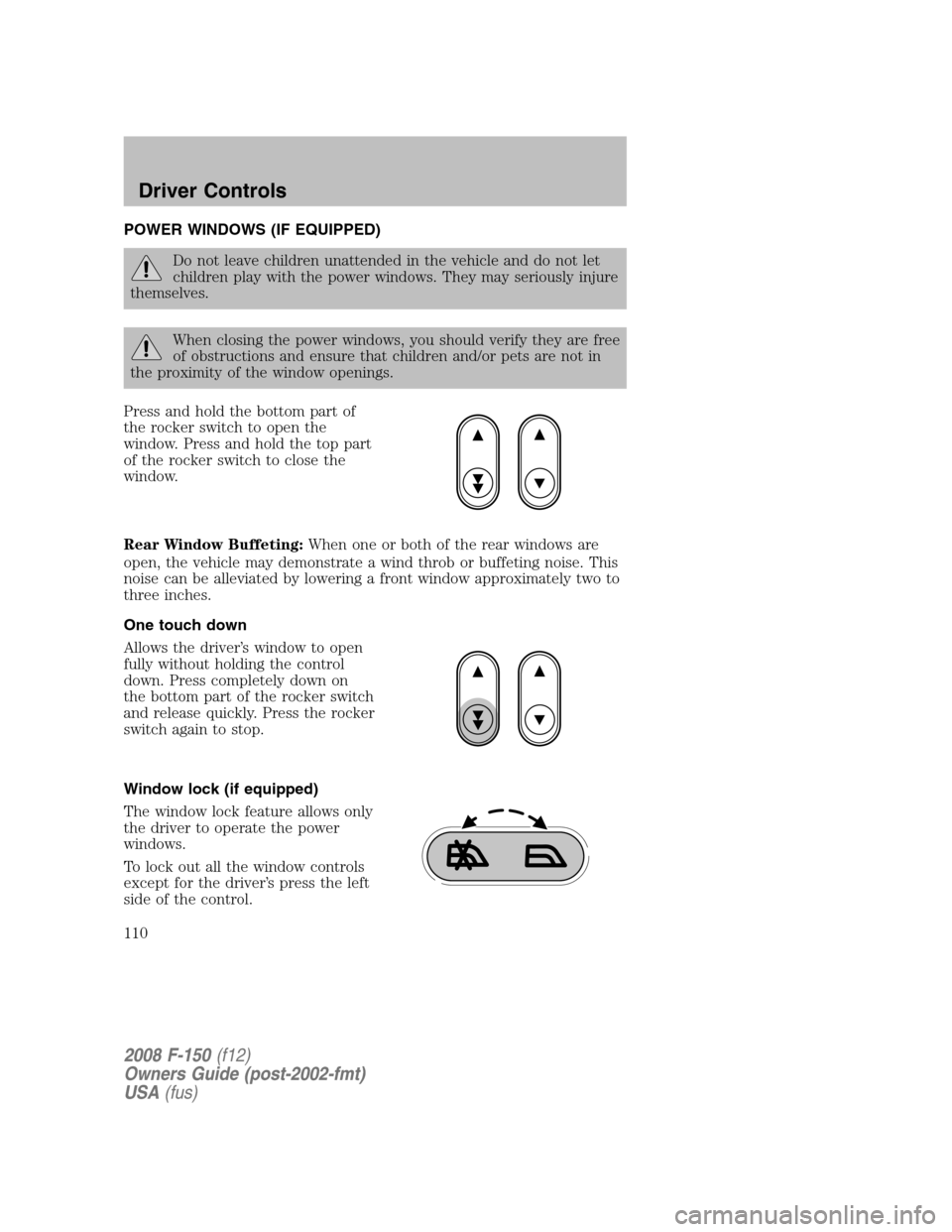
POWER WINDOWS (IF EQUIPPED)
Do not leave children unattended in the vehicle and do not let
children play with the power windows. They may seriously injure
themselves.
When closing the power windows, you should verify they are free
of obstructions and ensure that children and/or pets are not in
the proximity of the window openings.
Press and hold the bottom part of
the rocker switch to open the
window. Press and hold the top part
of the rocker switch to close the
window.
Rear Window Buffeting:When one or both of the rear windows are
open, the vehicle may demonstrate a wind throb or buffeting noise. This
noise can be alleviated by lowering a front window approximately two to
three inches.
One touch down
Allows the driver’s window to open
fully without holding the control
down. Press completely down on
the bottom part of the rocker switch
and release quickly. Press the rocker
switch again to stop.
Window lock (if equipped)
The window lock feature allows only
the driver to operate the power
windows.
To lock out all the window controls
except for the driver’s press the left
side of the control.
2008 F-150(f12)
Owners Guide (post-2002-fmt)
USA(fus)
Driver Controls
110
Page 111 of 400

Note:The rear window switches will not illuminate when the window
control is in the LOCKED position.
Press the right side to restore the window controls.
Power Sliding Back Window (if equipped)
To operate the power sliding back window, the ignition switch must be in
the Run or Accessory position.
•Press and hold the bottom part of
the rocker switch to open window
all the way to the full open
position.
•Press and hold the top part of the
rocker switch to close the
window.
When operating the power sliding back window you must ensure
all rear seat occupants and/or cargo are not in the proximity of
the back window.
Do not leave children unattended in the vehicle and do not let
children play with the power sliding back window. They may
seriously injure themselves.
Accessory delay (if equipped)
With accessory delay, the window switches may be used for up to ten
minutes after the ignition switch is turned to the OFF position or until
any door is opened.
INTERIOR MIRROR
The interior rear view mirror has two pivot points on the support arm
which lets you adjust the mirror UP or DOWN and from SIDE to SIDE.
Do not adjust the mirror while the vehicle is in motion.
2008 F-150(f12)
Owners Guide (post-2002-fmt)
USA(fus)
Driver Controls
111
Page 146 of 400
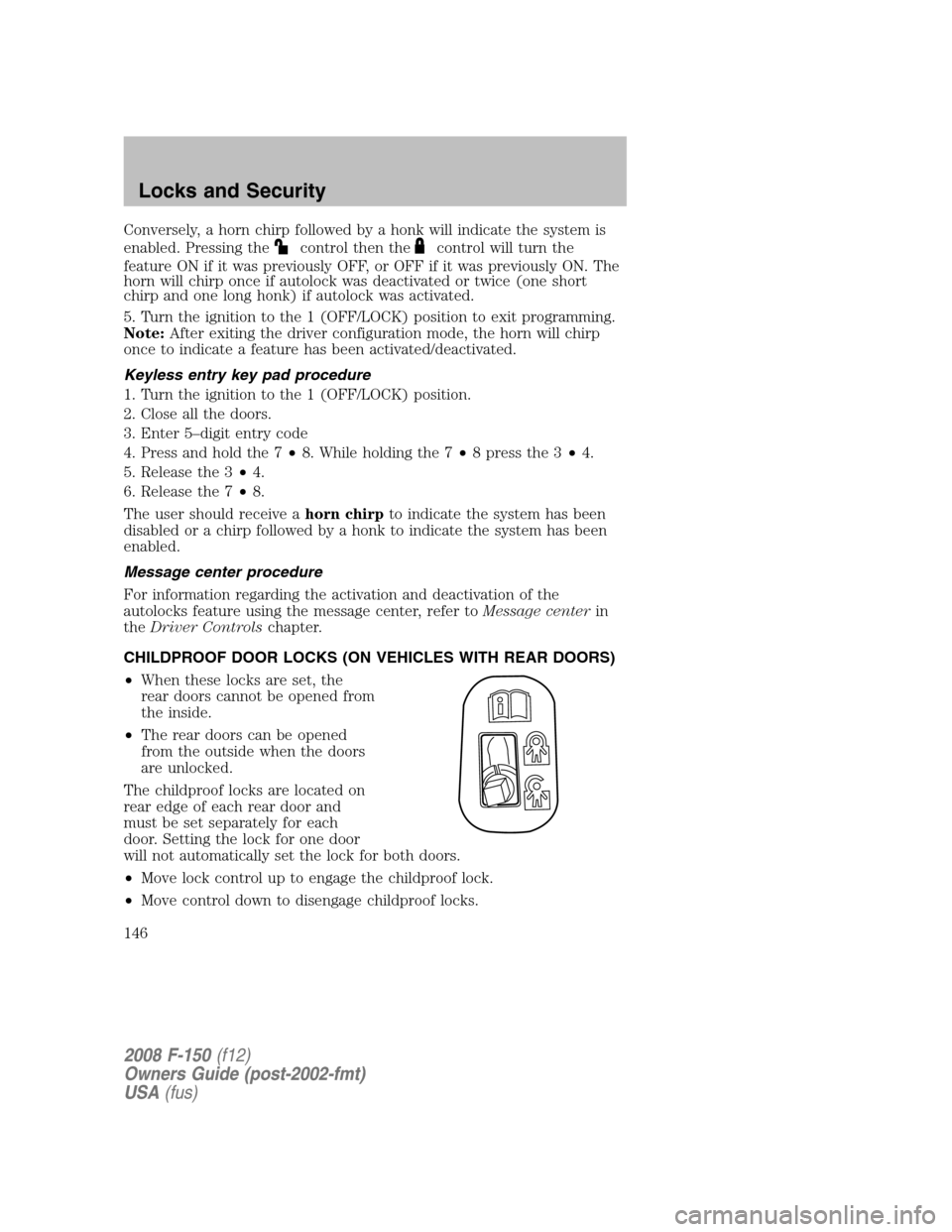
Conversely, a horn chirp followed by a honk will indicate the system is
enabled. Pressing the
control then thecontrol will turn the
feature ON if it was previously OFF, or OFF if it was previously ON. The
horn will chirp once if autolock was deactivated or twice (one short
chirp and one long honk) if autolock was activated.
5. Turn the ignition to the 1 (OFF/LOCK) position to exit programming.
Note:After exiting the driver configuration mode, the horn will chirp
once to indicate a feature has been activated/deactivated.
Keyless entry key pad procedure
1. Turn the ignition to the 1 (OFF/LOCK) position.
2. Close all the doors.
3. Enter 5–digit entry code
4. Press and hold the 7•8. While holding the 7•8 press the 3•4.
5. Release the 3•4.
6. Release the 7•8.
The user should receive ahorn chirpto indicate the system has been
disabled or a chirp followed by a honk to indicate the system has been
enabled.
Message center procedure
For information regarding the activation and deactivation of the
autolocks feature using the message center, refer toMessage centerin
theDriver Controlschapter.
CHILDPROOF DOOR LOCKS (ON VEHICLES WITH REAR DOORS)
•When these locks are set, the
rear doors cannot be opened from
the inside.
•The rear doors can be opened
from the outside when the doors
are unlocked.
The childproof locks are located on
rear edge of each rear door and
must be set separately for each
door. Setting the lock for one door
will not automatically set the lock for both doors.
•Move lock control up to engage the childproof lock.
•Move control down to disengage childproof locks.
2008 F-150(f12)
Owners Guide (post-2002-fmt)
USA(fus)
Locks and Security
146
Page 174 of 400
When to use the automatic locking mode
•Anytimea child safety seat is installed in a front outboard passenger
in a Regular Cab/ SuperCab/ SuperCrew or any rear seating position of
a SuperCab or SuperCrew. The Regular Cab front center seatbelt has a
cinch mechanism. Refer toSafety belt with locking cinch tongue
(Regular Cab center only)earlier in this chapter. Children 12 years
old and under should be properly restrained in a rear seat whenever
possible. Refer toSafety Restraints for ChildrenorSafety Seats for
Childrenlater in this chapter.
How to use the automatic locking mode
1. Buckle the combination lap and shoulder belt.
•Right front passenger seat
•Rear seats (if equipped)
2008 F-150(f12)
Owners Guide (post-2002-fmt)
USA(fus)
Seating and Safety Restraints
174