Page 1 of 280
Introduction 4
Instrument Cluster 12
Warning lights and chimes 12
Gauges 17
Entertainment Systems 19
AM/FM stereo 19
AM/FM stereo with single CD 21
AM/FM stereo with in-dash six CD 25
Climate Controls 31
Heater only 31
Manual heating and air conditioning 32
Lights 34
Headlamps 34
Turn signal control 39
Bulb replacement 40
Driver Controls 46
Windshield wiper/washer control 46
Steering wheel adjustment 47
Power windows 51
Mirrors 52
Speed control 54
Locks and Security 57
Keys 57
Locks 57
Anti-theft system 66
Table of Contents
1
2008 Econoline(eco)
Owners Guide (post-2002-fmt)
USA(fus)
Page 16 of 280

Overdrive off:Illuminates when
the overdrive function of the
transmission has been turned off,
refer to theDrivingchapter. If the
light does not illuminate, have the transmission serviced soon, or damage
may occur.
Charging system:Illuminates when
the battery is not charging properly.
Speed control:Illuminates when
the speed control is activated. Turns
off when the speed control system
is deactivated.
Low fuel:Illuminates when the fuel
level in the fuel tank is at or near
empty (refer toFuel gaugein this
chapter).
Turn signal:Illuminates when the
left or right turn signal or the
hazard lights are turned on. If the
indicators stay on or flash faster, check for a burned out bulb.
High beams:Illuminates when the
high beam headlamps are turned on.
Key-in-ignition warning chime:Sounds when the key is left in the
ignition in the OFF/LOCK or ACCESSORY position and the driver’s door
is opened.
Headlamps on warning chime:Sounds when the headlamps or parking
lamps are on, the ignition is off (the key is not in the ignition) and the
driver’s door is opened.
Parking brake ON warning chime:Sounds when the parking brake is
set, the engine is running and the vehicle is driven more than 3 mph
(5 km/h).O/D
OFF
2008 Econoline(eco)
Owners Guide (post-2002-fmt)
USA(fus)
Instrument Cluster
16
Page 34 of 280

HEADLAMP CONTROL
•The first position turns on the
parking, tail, license plate and
side marker lamps.
•The outer position turns on the
headlamps.
Battery saver
The battery saver can be set to turn off the courtesy lamps within 2 or
10 minutes if a door is left open and the key is not in the ignition.
Demand (manually switched on) interior lamps can be set to turn off
within 2 or 30 minutes after the key has been removed from the ignition.
Note:The vehicle is factory set at 2 minutes to turn off demand and
courtesy lamps. The vehicle will change to 10 minutes for courtesy lamps
and 30 minutes for demand interior lamps once the odometer reads over
50 miles.
To change the battery saver duration time, do the following:
1. Turn the key to the RUN position. Do not start the vehicle.
2. After the odometer is displayed, press and release the reset button 10
times within 60 seconds.
3. The words ’Battery Saver’ will be displayed.
4. Press the reset button to select/toggle between ’2 minutes’ or ’30
minutes’ duration.
5. Once your time choice is displayed, wait until the odometer is
displayed (approximately 30 seconds).
The battery saver feature will now work with the new time duration.
Note:Even when choosing the 30 minute time duration, the courtesy
lamps can only have a maximum on time of 10 minutes. Only demand
interior lamps will stay on for the entire 30 minute period.
2008 Econoline(eco)
Owners Guide (post-2002-fmt)
USA(fus)
Lights
34
Page 39 of 280
TURN SIGNAL CONTROL
•Push down to activate the left
turn signal.
•Push up to activate the right turn
signal.
INTERIOR LAMPS
Cargo and dome lamps with rear headliner
Rear cargo lamps equipped with an
ON/OFF/DOOR control will light
when:
•doors are closed and the control
is in the ON position
•control is in the DOOR position
and any door is open
•headlamp control is rotated fully counterclockwise
When the control is in the OFF position, it will not illuminate when you
open the doors or fully rotate the headlamp control.
Third row courtesy/reading/cargo lamps
The dome portion of the lamp, the
center light, can be turned on when
the headlamp control is rotated fully
counterclockwise or when any door
is opened.
With the ignition key in the ACC or ON position, the rear dome lamp can
be turned ON or OFF by sliding the control.
2008 Econoline(eco)
Owners Guide (post-2002-fmt)
USA(fus)
Lights
39
Page 57 of 280
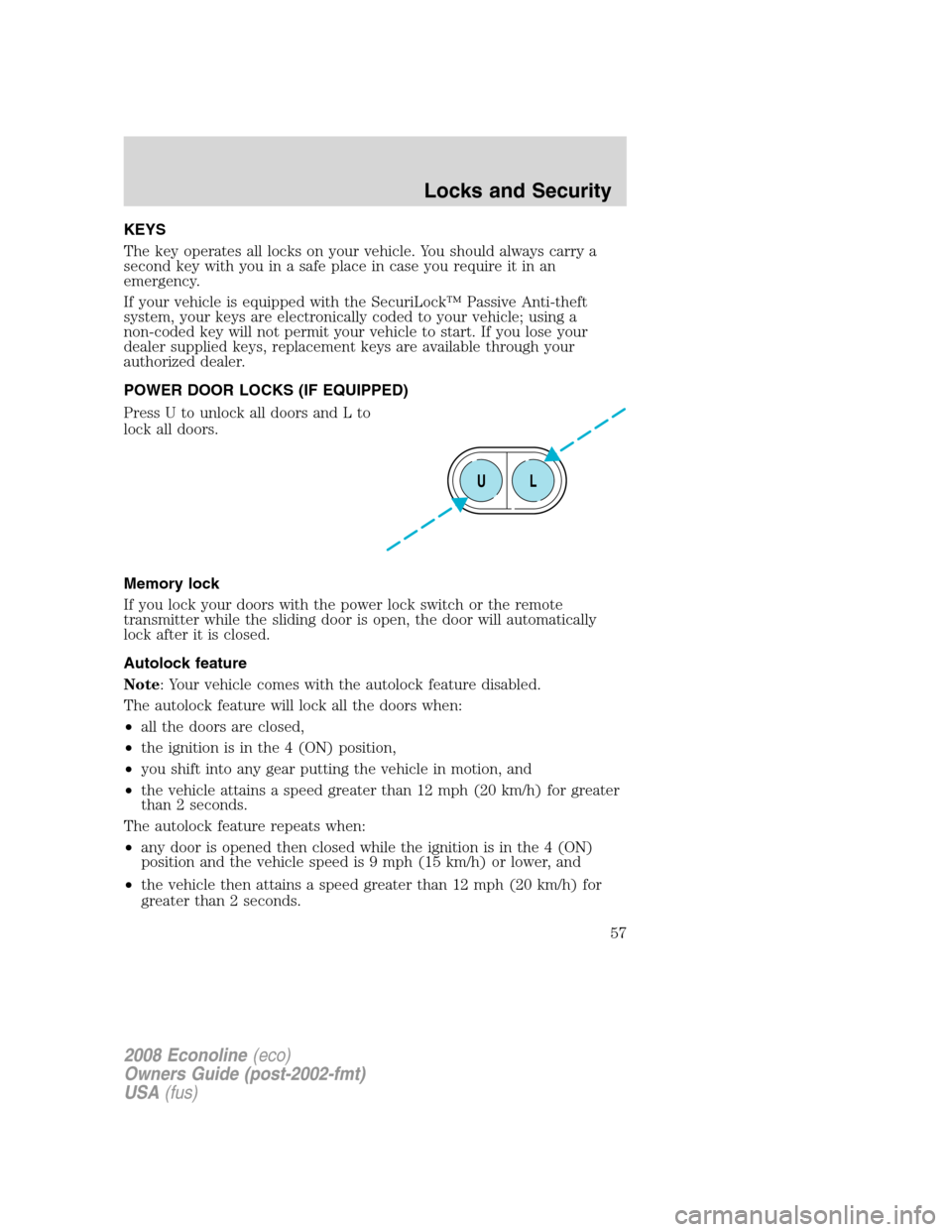
KEYS
The key operates all locks on your vehicle. You should always carry a
second key with you in a safe place in case you require it in an
emergency.
If your vehicle is equipped with the SecuriLock™ Passive Anti-theft
system, your keys are electronically coded to your vehicle; using a
non-coded key will not permit your vehicle to start. If you lose your
dealer supplied keys, replacement keys are available through your
authorized dealer.
POWER DOOR LOCKS (IF EQUIPPED)
Press U to unlock all doors and L to
lock all doors.
Memory lock
If you lock your doors with the power lock switch or the remote
transmitter while the sliding door is open, the door will automatically
lock after it is closed.
Autolock feature
Note: Your vehicle comes with the autolock feature disabled.
The autolock feature will lock all the doors when:
•all the doors are closed,
•the ignition is in the 4 (ON) position,
•you shift into any gear putting the vehicle in motion, and
•the vehicle attains a speed greater than 12 mph (20 km/h) for greater
than 2 seconds.
The autolock feature repeats when:
•any door is opened then closed while the ignition is in the 4 (ON)
position and the vehicle speed is 9 mph (15 km/h) or lower, and
•the vehicle then attains a speed greater than 12 mph (20 km/h) for
greater than 2 seconds.
UL
2008 Econoline(eco)
Owners Guide (post-2002-fmt)
USA(fus)
Locks and Security
57
Page 58 of 280

Deactivating/activating autolock feature
Your vehicle comes with the autolock feature disabled; there are two
methods to enable/disable this feature:
•Through your authorized dealer, or
•by using a power door unlock/lock procedure.
Power door lock switch autolock enable/disable procedure
Before starting, ensure the ignition is in the 3 (OFF) position and all
vehicle doors are closed. You must complete Steps 1–5 within 30 seconds
or the procedure will have to be repeated. If the procedure needs to be
repeated, wait a minimum of 30 seconds before beginning again.
1. Place the key in the ignition and
turn the ignition to the 4 (ON)
position.
2. Press the power door unlock
control on the door panel three
times.
3. Turn the ignition from the 4 (ON)
position to the 3 (OFF) position.
4. Press the power door unlock
control on the door panel three times.
5. Turn the ignition back to the 4 (ON) position. The horn will chirp one
time to confirm programming mode has been entered and is active.
6. To enable/disable the autolock feature, press the unlock control, then
press the lock control. The horn will chirp once if autolock was
deactivated or twice (one short and one long chirp) if autolock was
activated.
7. Turn the ignition to the 3 (OFF) position. The horn will chirp once to
confirm the procedure is complete.
UL
2008 Econoline(eco)
Owners Guide (post-2002-fmt)
USA(fus)
Locks and Security
58
Page 59 of 280

Back cargo door lock (if equipped)
The passenger side rear cargo door
has a power door lock control
mounted on the inside of the door.
When this lock is pressed, all doors
will lock/unlock.
E-Guard Cargo Protection System™ (if equipped)
The E-Guard Cargo Protection System™ insures that the cargo doors are
double locked for extra security.
E-Guard Cargo Protection System™ features
•The E-Guard Cargo Protection System™ is available with either power
or manual door locks.
•The E-Guard Cargo Protection System™ provides extra security via a
double-locked design.
•The cargo doors can only be unlocked from the outside by using the
keys.
•The power unlock feature (if equipped with power door locks) will
only unlock the front doors.
•The E-Guard Cargo Protection System™ is equipped with an
emergency unlock handle installed in the door inner panel.
E-Guard Cargo Protection System™ procedure
For vehicles equipped with power door locks:
•Lock the vehicle with the key, manual door lock, key fob or use the
power door lock on the front door trim panel. The front doors are
locked and the cargo doors are double-locked.
•Unlock the vehicle with the key fob or use the power door lock on the
front door. The front doors are unlocked and the cargo doors remain
double-locked.
•The only way to unlock the side or back cargo doors from
outside vehicle is with the key.
2008 Econoline(eco)
Owners Guide (post-2002-fmt)
USA(fus)
Locks and Security
59
Page 60 of 280

For vehicles equipped with manual door locks:
•The front door locks can be locked by using either the key or the
manual door lock.
•In order to activate the E-Guard Cargo Protection System™, use the
key or the manual door lock to lock the side and back cargo doors.
•The cargo doors cannot be unlocked using the manual door
lock.
If equipped with E-Guard Cargo Protection System™ occupants
may become trapped in the cargo area unless the exit procedure
is followed. The cargo doors cannot be unlocked using manual or
power door locks or key fob. In an emergency, to exit the cargo area,
locate the emergency handle in the rear door or side door, pull the
emergency handle to unlock the door, then unlatch the door using the
inside release handle.
Emergency lock release
The emergency handle in the door trim panel unlocks the E-Guard Cargo
Protection System™.
The emergency handles are located in the following areas:
•The side door emergency handle
is located on the door inner trim
panel in the speaker cup.
2008 Econoline(eco)
Owners Guide (post-2002-fmt)
USA(fus)
Locks and Security
60