2008 FORD E SERIES alarm
[x] Cancel search: alarmPage 11 of 280

Vehicle Symbol Glossary
Power Windows
Front/Rear
Power Window Lockout
Child Safety Door
Lock/UnlockInterior Luggage
Compartment Release
Panic AlarmEngine Oil
Engine CoolantEngine Coolant
Temperature
Do Not Open When HotBattery
Avoid Smoking, Flames,
or SparksBattery Acid
Explosive GasFan Warning
Power Steering FluidMaintain Correct Fluid
LevelMAX
MIN
Service Engine SoonEngine Air Filter
Passenger Compartment
Air FilterJack
Check Fuel CapLow Tire Pressure
Warning
2008 Econoline(eco)
Owners Guide (post-2002-fmt)
USA(fus)
Introduction
11
Page 63 of 280

flash twice to indicate that the vehicle has switched to one step
unlocking. Repeat the procedure to switch back to two-step unlocking.
Locking the doors
1. Pressand release to lock all the doors.
2. Press
and release again within three seconds to confirm that all
the doors are closed and locked.Note:The doors will lock again, and
the horn will chirp once.
Car finder
Press
twice within three seconds. The horn will chirp and the turn
lamps will flash. It is recommended that this method be used to locate
your vehicle, rather than using the panic alarm.
Sounding a panic alarm
Press
to activate the alarm. Press the control again, or turn the
ignition to the 1 (ACCESSORY) or 4 (ON) position to deactivate the
alarm.
Note:The panic alarm will only operate when the ignition is in the 2
(LOCK) or 3 (OFF) position.
Replacing the battery
The remote entry transmitter uses one coin type three-volt lithium
battery CR2032 or equivalent.
To replace the battery:
1. Twist a thin coin between the two
halves of the remote entry
transmitter near the key ring. DO
NOT TAKE THE RUBBER COVER
AND CIRCUIT BOARD OFF THE
FRONT HOUSING OF THE
REMOTE ENTRY TRANSMITTER.
2008 Econoline(eco)
Owners Guide (post-2002-fmt)
USA(fus)
Locks and Security
63
Page 65 of 280
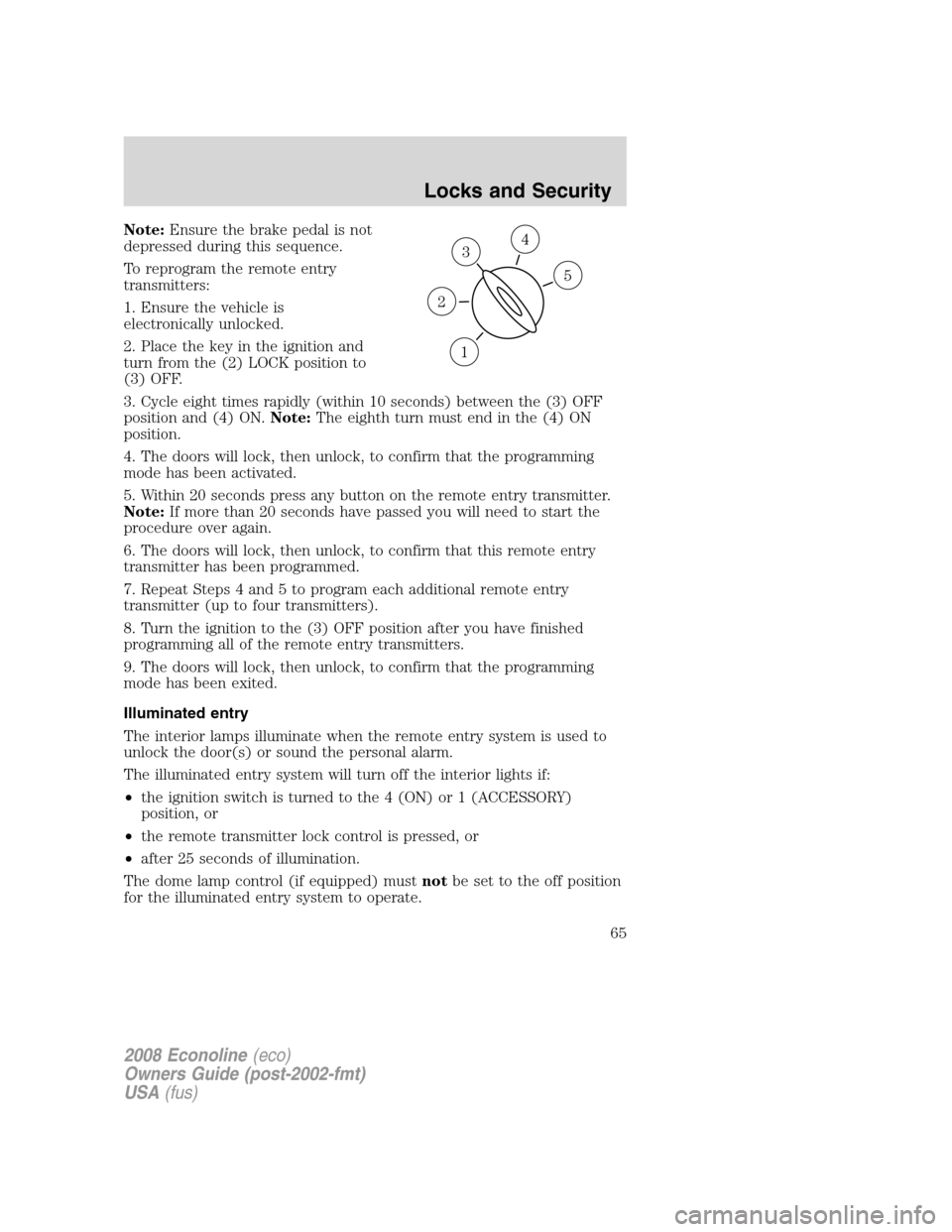
Note:Ensure the brake pedal is not
depressed during this sequence.
To reprogram the remote entry
transmitters:
1. Ensure the vehicle is
electronically unlocked.
2. Place the key in the ignition and
turn from the (2) LOCK position to
(3) OFF.
3. Cycle eight times rapidly (within 10 seconds) between the (3) OFF
position and (4) ON.Note:The eighth turn must end in the (4) ON
position.
4. The doors will lock, then unlock, to confirm that the programming
mode has been activated.
5. Within 20 seconds press any button on the remote entry transmitter.
Note:If more than 20 seconds have passed you will need to start the
procedure over again.
6. The doors will lock, then unlock, to confirm that this remote entry
transmitter has been programmed.
7. Repeat Steps 4 and 5 to program each additional remote entry
transmitter (up to four transmitters).
8. Turn the ignition to the (3) OFF position after you have finished
programming all of the remote entry transmitters.
9. The doors will lock, then unlock, to confirm that the programming
mode has been exited.
Illuminated entry
The interior lamps illuminate when the remote entry system is used to
unlock the door(s) or sound the personal alarm.
The illuminated entry system will turn off the interior lights if:
•the ignition switch is turned to the 4 (ON) or 1 (ACCESSORY)
position, or
•the remote transmitter lock control is pressed, or
•after 25 seconds of illumination.
The dome lamp control (if equipped) mustnotbe set to the off position
for the illuminated entry system to operate.
3
1
2
5
4
2008 Econoline(eco)
Owners Guide (post-2002-fmt)
USA(fus)
Locks and Security
65
Page 184 of 280

The RSS automatically turns on
when the gearshift lever is placed in
R (Reverse) and the ignition is ON.
An RSS control allows the driver to
turn the RSS on and off. To turn the
RSS off, the ignition must be ON,
and the gear selector in R
(Reverse). An indicator light on the
control will illuminate when the system is turned off. If the indicator
light illuminates when the RSS is not turned off, it may indicate a failure
in the RSS. The RSS will remain off until either the RSS control is
pushed again or the ignition switch is recycled.
Keep the RSS sensors (located on the rear bumper/fascia) free
from snow, ice and large accumulations of dirt (do not clean the
sensors with sharp objects). If the sensors are covered, it will
affect the accuracy of the RSS.
If your vehicle sustains damage to the rear bumper/fascia, leaving
it misaligned or bent, the sensing zone may be altered causing
inaccurate measurement of obstacles or false alarms.
VEHICLE USED AS A STATIONARY POWER SOURCE
Auxiliary equipment called power take-off or PTO, is often added to the
engine or transmission to operate utility equipment. Examples include a
wheel-lift for tow trucks, cranes, tools for construction or tire service and
pumping fluids. PTO applications draw auxiliary horsepower from the
powertrain, often while the vehicle is stationary. In this condition, there
is limited cooling air flow through the radiator and around the vehicle
that normally occurs when a vehicle is moving. The aftermarket PTO
system installer, having the most knowledge of the final application, is
responsible for determining whether additional chassis heat protection or
powertrain cooling is required, and alerting the user to the safe and
proper operation.
Your vehicle is qualified for use as a stationary power source, within
limits detailed in theFord Truck Body Builders Layout Book,found at
www.fleet.ford.com/truckbbas, and through the Ford Truck Body Builders
Advisory Service.
Gas engine vehicles are qualified for up to 10 minutes of continuous
operation as a stationary power source, due to the potential for the
normal venting of fuel vapors. For stationary PTO operation of extended
duration (beyond 10 minutes), diesel engine is recommended. Further
consult your aftermarket PTO installer, since the duration of operation
limit for the aftermarket PTO may be less than the vehicle is capable of.
2008 Econoline(eco)
Owners Guide (post-2002-fmt)
USA(fus)
Driving
184
Page 273 of 280

Peace of mind
Mobile-Ease™ hands-free communication system
Remote start
Vehicle security systems
For maximum vehicle performance, keep the following information in
mind when adding accessories or equipment to your vehicle:
•When adding accessories, equipment, passengers and luggage to your
vehicle, do not exceed the total weight capacity of the vehicle or of
the front or rear axle (GVWR or GAWR as indicated on the Safety
Compliance Certification label). Consult your authorized dealer for
specific weight information.
•The Federal Communications Commission (FCC) and Canadian Radio
Telecommunications Commission (CRTC) regulate the use of mobile
communications systems — such as two-way radios, telephones and
theft alarms - that are equipped with radio transmitters. Any such
equipment installed in your vehicle should comply with FCC or CRTC
regulations and should be installed only by a qualified service
technician.
•Mobile communications systems may harm the operation of your
vehicle, particularly if they are not properly designed for automotive
use.
•To avoid interference with other vehicle functions, such as anti-lock
braking systems, amateur radio users who install radios and antennas
onto their vehicle should not locate the Amateur Radio Antennas in
the area of the driver’s side hood.
•Electrical or electronic accessories or components that are added to
the vehicle by the authorized dealer or the owner may adversely affect
battery performance and durability.
2008 Econoline(eco)
Owners Guide (post-2002-fmt)
USA(fus)
Accessories
273
Page 277 of 280

positions of the ignition .........161
L
Lamps
bulb replacement
specifications chart ..................40
daytime running light ...............35
headlamps .................................34
headlamps, flash to pass ..........35
instrument panel, dimming .....36
interior lamps ...........................39
replacing bulbs .........................41
Lane change indicator
(see Turn signal) ........................39
Lights, warning and indicator ....12
anti-lock brakes (ABS) ..........166
Load limits .................................144
Loading instructions .................150
Locks ............................................57
autolock .....................................57
doors ..........................................57
Lubricant specifications ...........264
Lug nuts ....................................206
Lumbar support, seats ...............70
M
Mirrors .........................................52
fold away ...................................53
side view mirrors (power) .......52
Motorcraft parts ........227, 244, 263
O
Octane rating ............................248
Oil (see Engine oil) ..................233
P
Parking brake ............................167Parts (see Motorcraft parts) ....263
Power distribution box
(see Fuses) ...............................193
Power door locks ........................57
Power mirrors .............................52
Power point .................................50
Power steering ..........................171
fluid, checking and adding ....256
fluid, refill capacity ................264
fluid, specifications .................264
Power Windows ...........................51
Preparing to drive your
vehicle ........................................172
R
Radio ................................19, 21, 25
Relays ................................190, 196
Remote entry system .................61
illuminated entry ......................65
locking/unlocking
doors ..............................57, 62–63
panic alarm ...............................63
replacement/additional
transmitters ...............................64
replacing the batteries .............63
Reverse sensing system ...........182
Roadside assistance ..................186
Roll stability control .................168
S
Safety Belt Maintenance ............85
Safety belts
(see Safety restraints) .........76–80
Safety defects, reporting ..220–221
Safety restraints ....................76–80
2008 Econoline(eco)
Owners Guide (post-2002-fmt)
USA(fus)
Index
277