Page 84 of 278
Downloaded from www.Manualslib.com manuals search engine Interior lamps
10 watt festoon bulb
Remove and replace the bulb.
Snap the lens back onto the unit.
Reading lamps
Vehicles without interior sensors
5 watt spherical bulb
Turn the bulb holders anticlockwiseto remove.
Vehicles with interior sensors
6 watt spherical bulb
Gently prize the unit out of the roofsurround on the opposite side to theswitches using a flat-bladedscrewdriver in the recess and releasethe metal spring clip.
Turn the bulb holders anti-clockwiseto remove.
Vanity mirror lamps
5 watt wedge base bulb
Prise out the assembly with aflat-bladed screwdriver. Remove andreplace the bulb. Snap the assemblyback into the surround locating edgeopposite the switch first.
Luggage compartmentlamp
5 watt spherical bulb
82
Lighting3E78129 E78130 12E78131 E78132
Page 86 of 278

Downloaded from www.Manualslib.com manuals search engine ELECTRIC WINDOWS
WARNING
Do not operate the electricwindows unless they are freefrom obstruction.
Note:If you operate the switchesoften during a short period of time,the system might become inoperablefor a certain time to prevent damagedue to overheating.
Switch on the ignition to operate theelectric windows.
Global opening and closing
You can also operate the electricwindows with the ignition off via theglobal opening and closing function.See Locks (page 40).
Driver's door switches
You can operate all the windows withthe switches on the door trim panelof the driver’s door.
Opening and closing thewindows automatically
Press or lift the switch to the secondaction point and release itcompletely. Press or lift it again tostop the windows.
Safety switch for rearwindows
Note:You can always operate therear windows from the driver’s door.
A switch in the driver’s door disablesthe rear electric window switches.
The light in the switch comes on andthe lights in the rear window switchesgo off when the rear windows aredisabled.
Anti-trap function
WARNING
Careless closing of the windowscan override the protectionfunction and cause injuries.
84
Windows and mirrorsE70848 E70850
Page 99 of 278
Downloaded from www.Manualslib.com manuals search engine Menu structure
97
Information displaysTripOdoAvgFuelAvgSpeedAllSetClock24HourMode12HourModeABCE98875StandardSportComfortAlwaysoffHelpScreenDisplayConfigureRadioInfoEconomyStandardAdaptiveSportPhoneInfoNAVInfoOnGuidanceAlwaysonSteeringAutoTrans.ResetTripMessagesCarSetupESPClockSetup
Page 102 of 278

Downloaded from www.Manualslib.com manuals search engine ATM personalisation
Note:Kickdown functions in thesame way in all three modes.
Economy: The transmission keepsthe engine at lower engine speedsin order to optimize fuel economy.
Adaptive: The standard setupsuitable for all driving styles.
Sport: Initially, the transmission letsthe engine run at higher enginespeeds to provide faster accelerationand greater engine braking efficiency.Thereafter, it will adapt to yourindividual driving style.
ESP
Select this option to activate ESP.
Language setting
A choice of eleven languages areavailable.
Scroll to this display using the rotarycontrol and press the SET/RESETbutton to select the desiredlanguage. Turn the rotary control tosave the setting and exit the menu.
Clock setting
Note:This display is only present onvehicles equipped with aprogrammable auxiliary heater butno Ford audio or navigation system.If the vehicle is equipped with a Fordaudio or navigation system, the timeis set on the audio or navigationsystem. See separate audio ornavigation handbook.
Scroll to this display using the rotarycontrol and press SET/RESET. Thehours start to flash and can be setusing the rotary control.
Press the SET/RESET button toconfirm the setting and move to theminutes.
Proceed in the same way to set theminutes and the date.
After setting the year and pressingSET/RESET, the time and date arestored.
Units of measure
To toggle between metric andimperial units, scroll to this display andpress the SET/RESET button.
Toggling the units of measure usingthis display will affect the followingdisplays:
•Distance to empty
•Average fuel consumption
•Instantaneous fuel consumption
•Average speed
•Outside air temperature
•The temperature display in theautomatic climate control.
The units of measure for outside airtemperature and the automaticclimate control can be toggledindependent of the other displays.See General information (page96).
Auxiliary heaterprogramming
See Auxiliary heater (page 114).
100
Information displays
Page 103 of 278
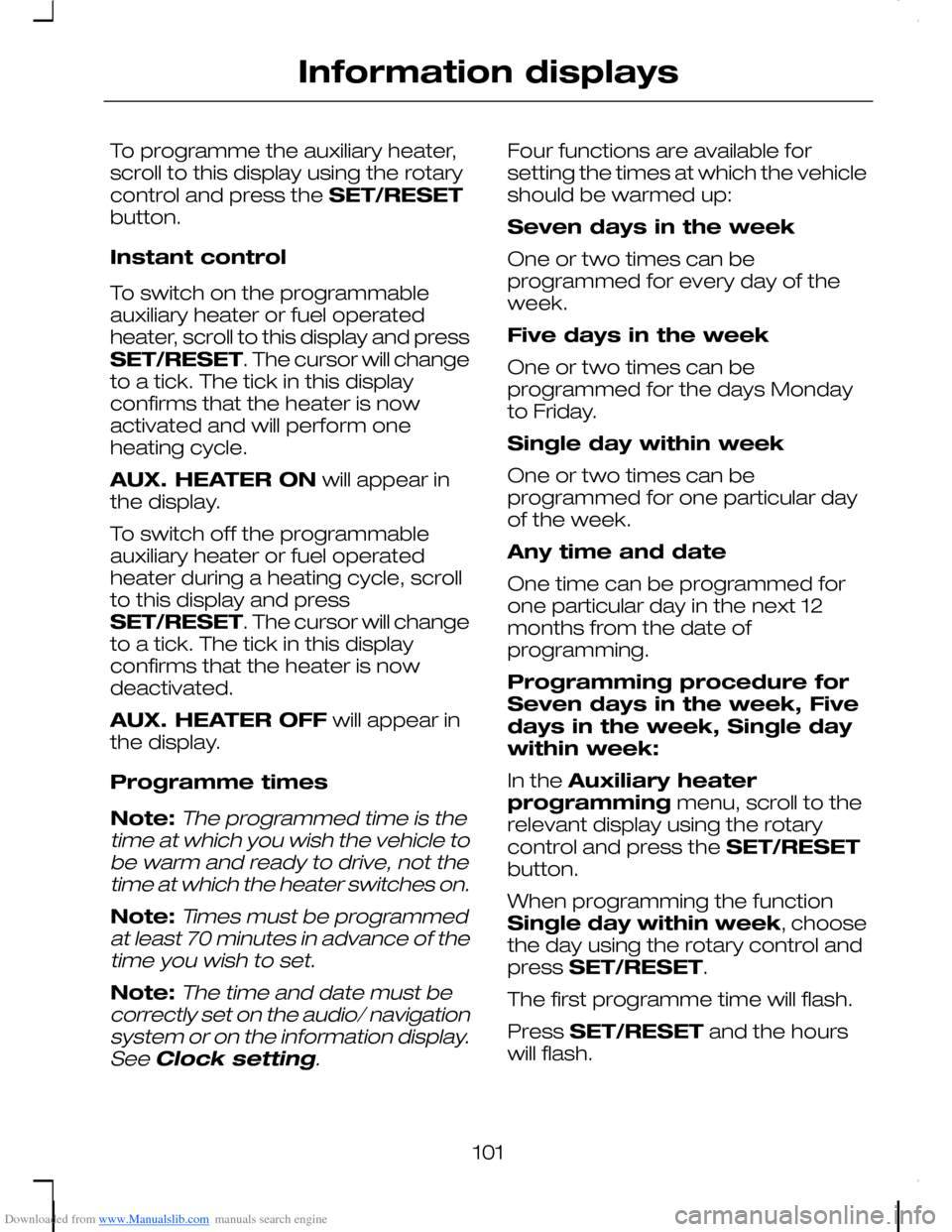
Downloaded from www.Manualslib.com manuals search engine To programme the auxiliary heater,scroll to this display using the rotarycontrol and press the SET/RESETbutton.
Instant control
To switch on the programmableauxiliary heater or fuel operatedheater, scroll to this display and pressSET/RESET. The cursor will changeto a tick. The tick in this displayconfirms that the heater is nowactivated and will perform oneheating cycle.
AUX. HEATER ON will appear inthe display.
To switch off the programmableauxiliary heater or fuel operatedheater during a heating cycle, scrollto this display and pressSET/RESET. The cursor will changeto a tick. The tick in this displayconfirms that the heater is nowdeactivated.
AUX. HEATER OFF will appear inthe display.
Programme times
Note:The programmed time is thetime at which you wish the vehicle tobe warm and ready to drive, not thetime at which the heater switches on.
Note:Times must be programmedat least 70 minutes in advance of thetime you wish to set.
Note:The time and date must becorrectly set on the audio/ navigationsystem or on the information display.See Clock setting.
Four functions are available forsetting the times at which the vehicleshould be warmed up:
Seven days in the week
One or two times can beprogrammed for every day of theweek.
Five days in the week
One or two times can beprogrammed for the days Mondayto Friday.
Single day within week
One or two times can beprogrammed for one particular dayof the week.
Any time and date
One time can be programmed forone particular day in the next 12months from the date ofprogramming.
Programming procedure forSeven days in the week, Fivedays in the week, Single daywithin week:
In the Auxiliary heaterprogramming menu, scroll to therelevant display using the rotarycontrol and press the SET/RESETbutton.
When programming the functionSingle day within week, choosethe day using the rotary control andpress SET/RESET.
The first programme time will flash.
Press SET/RESET and the hourswill flash.
101
Information displays
Page 104 of 278

Downloaded from www.Manualslib.com manuals search engine Set the hours with the rotary control.
Press SET/RESET and the minuteswill flash.
Set the minutes with the rotarycontrol.
Press SET/RESET and the secondprogramme time will flash. Repeat toset the second programme time.
Note:If only one programme timeis desired, select dashes whenscrolling through the hours andminutes. These appear between 23and 00 hours and between 59 and00 minutes.
After setting the minutes of thesecond programme time, pressSET/RESET and the cursor will flash.
Press SET/RESET again and thecursor will change to a tick. The tickconfirms that the time schedules arenow stored and that the heater willhave the vehicle warmed up at thetimes set.
Note:It is not possible to select theSeven days in the week, Fivedays in the week and Singleday within week functionssimultaneously as only one set oftimes can be programmed for eachday.
If programme times for one of thesefunctions are stored and active,confirmed by a tick, a lock symbol willappear in the programming displayof the other two, showing that thesefunctions cannot be activated. Toactivate one of the other twofunctions, first deactivate the functioncurrently active by deleting the tick.
To deactivate the function, scroll tothe relevant display and pressSET/RESET repeatedly until the tickflashes. Press SET/RESET again todelete the tick and deactivate thefunction.
Programming procedure forAny time and date
In the Auxiliary heaterprogramming menu, scroll to thisdisplay using the rotary control andpress the SET/RESET button.
The hours will flash.
Set the hours with the rotary control.
Press SET/RESET and the minuteswill flash.
Proceed in the same way to set theminutes, the month and the day.
After setting the day, pressSET/RESET and the cursor will flash.
Press SET/RESET to confirm thesettings. The cursor will change to atick. The tick confirms that the timeschedule is now stored and theheater will have the vehicle warmedup at the time set.
To deactivate the function, scroll tothis display and press SET/RESETrepeatedly until the tick flashes. PressSET/RESET again to delete the tickand deactivate the function.
Chime deactivation
The following chimes can bedeactivated:
•Low fuel warning.
•General warning messages.
102
Information displays
Page 105 of 278
Downloaded from www.Manualslib.com manuals search engine •General information messages.•Door ajar.
INFORMATION MESSAGES
Doors open
SystemWarninglampMessage
Locks.redDriver door open
Locks.redDriver side rear door open
Locks.redPassenger door open
Locks.redPassenger side rear dooropen
Locks.redLuggage comp. open
Locks.redBonnet open
Locks. Close all the doors tostart the car.amberDoor ajar close door
Keyless system
SystemWarninglampMessage
Key free system.redKey not detected
Key free system.redKey outside car
Locks.amberRemote key battery low
Key free system.amberPassive Key in lugg. comp.
Key free system.-Passive Key left inside
Key free system.-Please engage steering lock
Key free system.-To start press brake
Key free system.-To start press clutch
103
Information displays
Page 124 of 278
Downloaded from www.Manualslib.com manuals search engine Adjust the head restraint so that thetop of it is level with the top of yourhead.
Removing the headrestraint
Press the locking buttons andremove the head restraint.
ELECTRIC SEATS
2-way electric seat
122
SeatsE78059