2008 FORD C MAX heater
[x] Cancel search: heaterPage 4 of 278

Downloaded from www.Manualslib.com manuals search engine Autolamps........................................65
Front fog lamps...............................65
Rear fog lamps................................65
Headlamp levelling..........................66
Adaptive front lighting system(AFS)..............................................68
Hazard warning flashers................70
Direction indicators..........................71
Interior lamps...................................72
Changing a bulb..............................74
Windows and mirrors
Electric windows.............................84
Exterior mirrors................................85
Electric exterior mirrors..................86
Interior mirror...................................87
Instruments
Gauges.............................................88
Warning lamps and indicators......90
Audible warnings andindicators......................................94
Information displays
General information........................96
Personalised settings.....................99
Information messages.................103
Climate control
Principle of operation....................107
Air vents..........................................107
Manual climate control.................108
Automatic climate control.............111
Heated windows and mirrors......114
Auxiliary heater...............................114
Electric sunroof...............................116
Seats
Sitting in the correct position.......120
Manual seats..................................120
Head restraints...............................121
Electric seats..................................122
Rear seats......................................124
Heated seats.................................132
Convenience features
Sun visors.......................................133
Sun blinds.......................................133
Instrument lighting dimmer..........134
Cigar lighter....................................134
Auxiliary power sockets...............134
Centre console..............................135
Cool box..........................................137
Storage compartments................137
Seat back trays..............................138
Glasses holder...............................139
Toll reader.......................................139
Childminder mirror.........................140
Auxiliary input (AUX IN) socket.....140
Starting the engine
General information.......................141
Ignition switch.................................141
Steering wheel lock.......................142
Starting a petrol engine................142
Starting a diesel engine................144
Keyless starting.............................145
Switching off the engine...............148
Engine heater.................................148
2
Table of contents
Page 94 of 278

Downloaded from www.Manualslib.com manuals search engine Frost warning lamp
WARNING
Even if the temperature rises toabove +4ºC there is noguarantee that the road is free ofhazards caused by inclementweather.
At temperatures between+4°C and +1°C, the orangefrost warning lampilluminates. At temperatures below+1°C, the warning lamp glows red.
Glow plug indicator
If the glow plug indicatorlamp illuminates, wait untilthe it extinguishes beforestarting.
Headlamp indicator
The headlamp indicatorilluminates when theheadlamps are on dippedbeam or when the side and tail lampsare on.
Ignition warning lamp
Note:If the battery voltage is toohigh or too low, the ignition warninglamp will illuminate and the heatedwindscreen and heated rear window,the auxiliary heater or the airconditioning may switch on or offautomatically.
If it illuminates whilst driving,switch off all unnecessaryelectrical equipment anddrive immediately to the nearestexpert.
Low fuel level warning lamp
The warning lamp illuminateswhen there is enough fuel inthe tank for the vehicle totravel 80 km (50 miles). This iscalculated based on average fuelconsumption.
Main beam indicator
Illuminates when theheadlamps are on mainbeam or when theheadlamp flasher is used.
Maximum engine RPMwarning lamp
Illuminates when themaximum engine RPM(revolutions per minute) isreached.
Message indicator
It will illuminate when a newmessage is stored in theinformation display. SeeInformation messages (page103).
92
Instruments
Page 100 of 278

Downloaded from www.Manualslib.com manuals search engine 98
Information displaysBCE98876EnglishLanguageMeasureUnitGermanItalianFrenchSpanishTurkishRussianDutchPolishSwedishPortugueseMetricImperialChimesKeyFreeact.AuxHeaterLowFuelGeneralWarnGeneralInfoDoorAjar
Page 101 of 278

Downloaded from www.Manualslib.com manuals search engine PERSONALISED
SETTINGS
Car Setup menu
Note:For road safety reasons,changes in the Car Setup menucan only be made while the vehicleis stationary. If this menu or one of itssub-menus is open when the vehiclebegins to move, the informationdisplay will automatically exit the CarSetup menu.
Use the rotary control to scrollthrough the displays and pressSET/RESET to choose a sub-menuand adjust the settings.
Scroll to the Car Setup displayusing the rotary control and press theSET/RESET button.
EHPAS personalisation
Note:When the vehicle is stationary,the steering assistance is optimizedin all three settings and does notdiffer noticeably.
Standard: The standard settingsuitable for all driving styles.
Sport: The steering assistance isreduced. This suits a sportier drivingstyle by increasing the feedbackthrough the steering wheel. The sportsetting is also an advantage whendriving on icy and snowy roadconditions.
Comfort: The steering assistanceis increased. The steering will feellighter and you will not need to exertas much force on the wheel.
99
Information displaysAE98884Time1onSetonceActivenowSetTime1MondayTuesdayWednesdayThursdayFridaySaturdaySundayTime2onSetTime1MondayTuesdayWednesdayThursdayFridaySaturdaySundayParkHeater
Page 102 of 278

Downloaded from www.Manualslib.com manuals search engine ATM personalisation
Note:Kickdown functions in thesame way in all three modes.
Economy: The transmission keepsthe engine at lower engine speedsin order to optimize fuel economy.
Adaptive: The standard setupsuitable for all driving styles.
Sport: Initially, the transmission letsthe engine run at higher enginespeeds to provide faster accelerationand greater engine braking efficiency.Thereafter, it will adapt to yourindividual driving style.
ESP
Select this option to activate ESP.
Language setting
A choice of eleven languages areavailable.
Scroll to this display using the rotarycontrol and press the SET/RESETbutton to select the desiredlanguage. Turn the rotary control tosave the setting and exit the menu.
Clock setting
Note:This display is only present onvehicles equipped with aprogrammable auxiliary heater butno Ford audio or navigation system.If the vehicle is equipped with a Fordaudio or navigation system, the timeis set on the audio or navigationsystem. See separate audio ornavigation handbook.
Scroll to this display using the rotarycontrol and press SET/RESET. Thehours start to flash and can be setusing the rotary control.
Press the SET/RESET button toconfirm the setting and move to theminutes.
Proceed in the same way to set theminutes and the date.
After setting the year and pressingSET/RESET, the time and date arestored.
Units of measure
To toggle between metric andimperial units, scroll to this display andpress the SET/RESET button.
Toggling the units of measure usingthis display will affect the followingdisplays:
•Distance to empty
•Average fuel consumption
•Instantaneous fuel consumption
•Average speed
•Outside air temperature
•The temperature display in theautomatic climate control.
The units of measure for outside airtemperature and the automaticclimate control can be toggledindependent of the other displays.See General information (page96).
Auxiliary heaterprogramming
See Auxiliary heater (page 114).
100
Information displays
Page 103 of 278
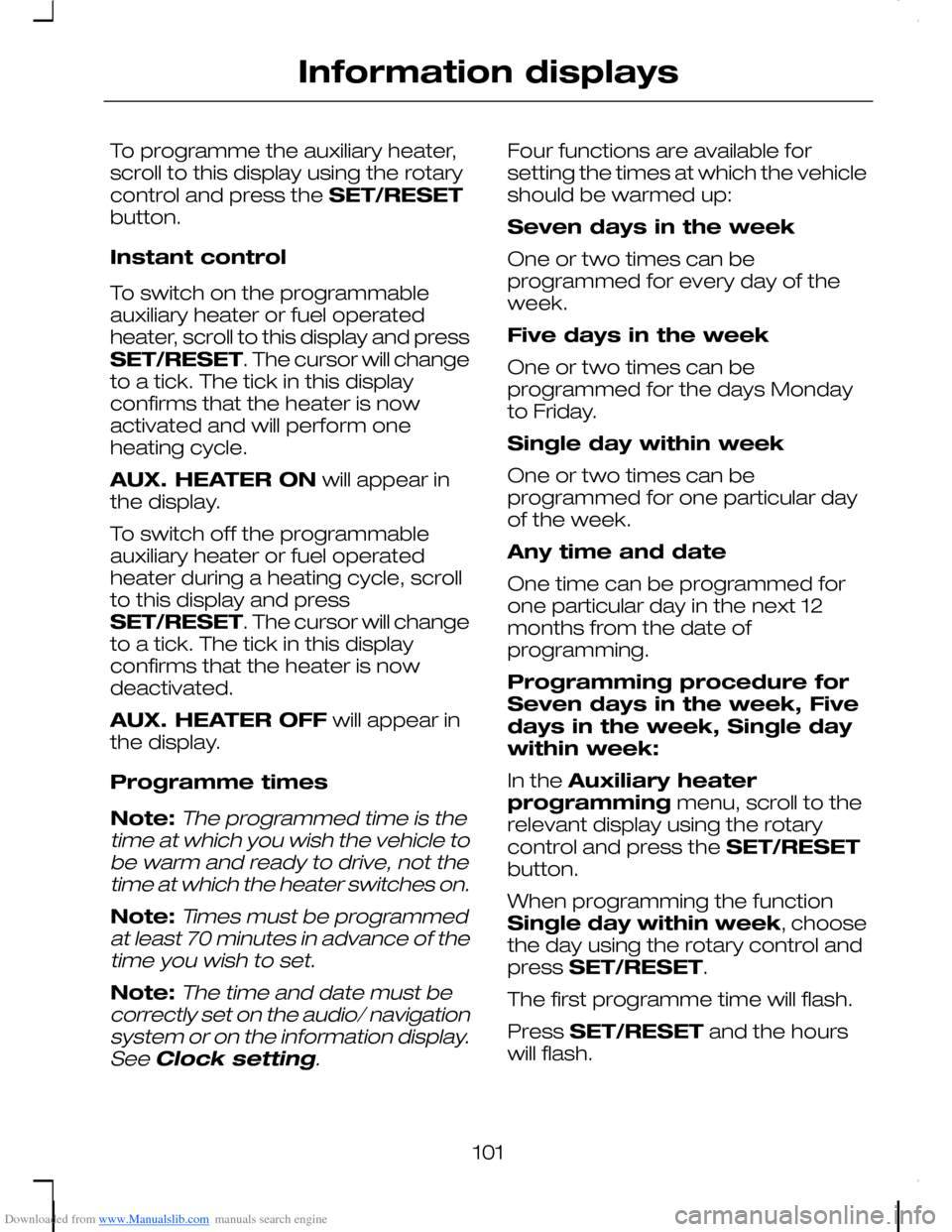
Downloaded from www.Manualslib.com manuals search engine To programme the auxiliary heater,scroll to this display using the rotarycontrol and press the SET/RESETbutton.
Instant control
To switch on the programmableauxiliary heater or fuel operatedheater, scroll to this display and pressSET/RESET. The cursor will changeto a tick. The tick in this displayconfirms that the heater is nowactivated and will perform oneheating cycle.
AUX. HEATER ON will appear inthe display.
To switch off the programmableauxiliary heater or fuel operatedheater during a heating cycle, scrollto this display and pressSET/RESET. The cursor will changeto a tick. The tick in this displayconfirms that the heater is nowdeactivated.
AUX. HEATER OFF will appear inthe display.
Programme times
Note:The programmed time is thetime at which you wish the vehicle tobe warm and ready to drive, not thetime at which the heater switches on.
Note:Times must be programmedat least 70 minutes in advance of thetime you wish to set.
Note:The time and date must becorrectly set on the audio/ navigationsystem or on the information display.See Clock setting.
Four functions are available forsetting the times at which the vehicleshould be warmed up:
Seven days in the week
One or two times can beprogrammed for every day of theweek.
Five days in the week
One or two times can beprogrammed for the days Mondayto Friday.
Single day within week
One or two times can beprogrammed for one particular dayof the week.
Any time and date
One time can be programmed forone particular day in the next 12months from the date ofprogramming.
Programming procedure forSeven days in the week, Fivedays in the week, Single daywithin week:
In the Auxiliary heaterprogramming menu, scroll to therelevant display using the rotarycontrol and press the SET/RESETbutton.
When programming the functionSingle day within week, choosethe day using the rotary control andpress SET/RESET.
The first programme time will flash.
Press SET/RESET and the hourswill flash.
101
Information displays
Page 104 of 278

Downloaded from www.Manualslib.com manuals search engine Set the hours with the rotary control.
Press SET/RESET and the minuteswill flash.
Set the minutes with the rotarycontrol.
Press SET/RESET and the secondprogramme time will flash. Repeat toset the second programme time.
Note:If only one programme timeis desired, select dashes whenscrolling through the hours andminutes. These appear between 23and 00 hours and between 59 and00 minutes.
After setting the minutes of thesecond programme time, pressSET/RESET and the cursor will flash.
Press SET/RESET again and thecursor will change to a tick. The tickconfirms that the time schedules arenow stored and that the heater willhave the vehicle warmed up at thetimes set.
Note:It is not possible to select theSeven days in the week, Fivedays in the week and Singleday within week functionssimultaneously as only one set oftimes can be programmed for eachday.
If programme times for one of thesefunctions are stored and active,confirmed by a tick, a lock symbol willappear in the programming displayof the other two, showing that thesefunctions cannot be activated. Toactivate one of the other twofunctions, first deactivate the functioncurrently active by deleting the tick.
To deactivate the function, scroll tothe relevant display and pressSET/RESET repeatedly until the tickflashes. Press SET/RESET again todelete the tick and deactivate thefunction.
Programming procedure forAny time and date
In the Auxiliary heaterprogramming menu, scroll to thisdisplay using the rotary control andpress the SET/RESET button.
The hours will flash.
Set the hours with the rotary control.
Press SET/RESET and the minuteswill flash.
Proceed in the same way to set theminutes, the month and the day.
After setting the day, pressSET/RESET and the cursor will flash.
Press SET/RESET to confirm thesettings. The cursor will change to atick. The tick confirms that the timeschedule is now stored and theheater will have the vehicle warmedup at the time set.
To deactivate the function, scroll tothis display and press SET/RESETrepeatedly until the tick flashes. PressSET/RESET again to delete the tickand deactivate the function.
Chime deactivation
The following chimes can bedeactivated:
•Low fuel warning.
•General warning messages.
102
Information displays
Page 116 of 278

Downloaded from www.Manualslib.com manuals search engine When switched off, the heating,ventilation and air conditioningsystem is switched off andrecirculated air is selected.
HEATED WINDOWS AND
MIRRORS
Heated windows
Use for quick defrosting or demistingof the windscreen or rear window. Itshould be switched on only ifnecessary.
Heated windscreen
The system operates only when theengine is running and also defroststhe front washer jets. Press theswitch to turn on or off. The lamp inthe switch indicates operation.
The heating system switches offautomatically after a short period oftime.
Heated rear window
Switch on the ignition first.
Press the switch to turn on or off. Thelamp in the switch indicatesoperation.
The heating system switches offautomatically after a short period oftime.
Heated exterior mirrors
Electrically operated door mirrors alsohave a heating element to clear theglass. This system operates whenthe heated rear window is switchedon.
AUXILIARY HEATER
Programmable auxiliaryheater
WARNINGS
The programmable auxiliaryheater must not be operated inenclosed spaces, at filling stations ornear sources of combustible vapoursor dust.
114
Climate controlE78039 E78040