Page 156 of 278
Downloaded from www.Manualslib.com manuals search engine MANUAL TRANSMISSION
WARNINGS
Engage reverse gear only whenthe vehicle is stationary.
Do not apply any undue lateralforce to the gear lever whenchanging from 5th to 4th gear as thiscould lead to the inadvertentselection of 2nd gear.
To avoid shifting noises whenengaging the reverse gear, waitapproximately three seconds withthe clutch depressed when thevehicle is stationary.
Reverse gear − 5-speedtransmission
To select reverse gear, move thegear lever towards the right and rear.
Reverse gear − 6-speedtransmission
1.Lift the locking ring.
2.Move the gear lever towards theleft and forwards.
AUTOMATIC
TRANSMISSION
General information
This transmission also allows you tochange gear manually (similar to amanual transmission).
154
TransmissionE75050 E7505221
Page 157 of 278

Downloaded from www.Manualslib.com manuals search engine Selector lever positions
ParkP
ReverseR
NeutralN
DriveD
Manual shiftingM
WARNING
Apply the brakes before movingthe selector lever and keepthem applied until you are ready tomove off.
Note:A cold engine has a higher idlespeed. This will increase thetendency for your vehicle to creepwhen you have selected a drive gear.
Press the button on the selector leverto select reverse and park.
The selector lever position will beshown in the information display.
Park
WARNINGS
Select park only when yourvehicle is stationary.
Apply the parking brakeand select park beforeleaving your vehicle. Make surethat the selector lever is latched inposition.
Note:An audible warning will soundif you open the driver's door and youhave not selected park.
Note:The battery saver willdeactivate the warning chime after aperiod of time.
In this position, power is nottransmitted to the drive wheels andthe transmission is locked. You canstart the engine with the selectorlever in this position.
Reverse
WARNING
Select reverse only when yourvehicle is stationary and theengine is at idle speed.
Neutral
In this position, power is nottransmitted to the drive wheels butthe transmission is not locked. Youcan start the engine with the selectorlever in this position.
155
TransmissionE78310
Page 158 of 278

Downloaded from www.Manualslib.com manuals search engine Drive
Select drive to shift automaticallythrough the forward gears.
Manual shifting
Note:A shift will occur only whenthe vehicle speed and the enginespeed are appropriate.
Select manual shifting to shiftmanually through the forward gears.Push the selector lever forwards toshift down and pull it backwards toshift up.
WARNING
Do not hold the selector leverpermanently in – or +.
Gears can be skipped by moving theselector lever repeatedly at shortintervals.
Manual mode also provides akickdown function. See Kickdown.
The transmission will automaticallydownshift when the engine speed istoo low and upshift when to high.
Drive modes
The transmission will select theappropriate gear for optimumperformance based on ambienttemperature, road gradient, vehicleload and driver input.
Hints on driving with anautomatic transmission
Moving off
WARNING
It is not possible to tow-start orpush-start a vehicle fitted withan automatic transmission. SeeUsing booster cables (page 209).
1.Release the parking brake.
2.Release the brake pedal andpress the accelerator pedal.
Stopping
1.Release the accelerator pedal andpress the brake pedal.
2.Apply the parking brake.
Kickdown
Press the accelerator pedal fully withthe selector lever in the drive positionto select the next lowest gear foroptimum performance. Release theaccelerator pedal when you nolonger require kickdown.
Emergency park positionrelease lever
Use the lever to move the selectorlever from the park position in theevent of an electrical malfunction orif your vehicle has a flat battery.
156
Transmission
Page 160 of 278

Downloaded from www.Manualslib.com manuals search engine PRINCIPLE OF
OPERATION
Dual circuit braking system
WARNING
If a brake circuit fails, you willnotice a softer feel to the brakepedal. Press the brake pedal firmlyand allow for increased stoppingdistances. Stop and have thischecked immediately. Do notcontinue your journey.
Your vehicle is fitted with a diagonallysplit, dual circuit brake system. If abrake circuit fails, the other remainsoperational.
Disc brakes
Wet brake discs result in reducedbraking efficiency. Dab the brakepedal when driving from a car washto remove the film of water.
ABS
WARNING
The ABS does not relieve you ofyour responsibility to drive withdue care and attention.
The ABS helps you to maintain fullsteering and directional stability whenyou brake heavily in an emergency,by preventing the road wheels fromlocking. The ABS monitors the speedof each road wheel and varies thepressure to each brake. The ABSoptimizes the tyre-to-road adhesionwhen you brake heavily.
HINTS ON DRIVING WITH
ABS
When the ABS is operating, the brakepedal will pulse. This is normal.Maintain pressure on the brakepedal.
158
BrakesE71353 E71354 E71355
Page 161 of 278
Downloaded from www.Manualslib.com manuals search engine The ABS will not eliminate thedangers inherent when:
•you drive too close to the vehiclein front of you.
•the vehicle is aquaplaning.
•you take corners too fast.
•the road surface is poor.
PARKING BRAKE
All vehicles
WARNING
Vehicles with an automatictransmission should always beleft with the selector lever in positionP.
•Press the foot brake pedal firmly.
•Pull the parking brake lever upsmartly to its fullest extent.
•Do not press the release buttonwhile pulling the lever up.
•If your vehicle is parked on a hilland facing uphill, select first gearand turn the steering wheel awayfrom the kerb.
•If your vehicle is parked on a hilland facing downhill, select reversegear and turn the steering wheeltowards the kerb.
To release the parking brake, pressthe brake pedal firmly, pull the leverup slightly, depress the releasebutton and push the lever down.
159
BrakesE70430
Page 162 of 278

Downloaded from www.Manualslib.com manuals search engine PRINCIPLE OF
OPERATION
Electronic stabilityprogramme (ESP)
WARNING
ESP does not relieve you of yourresponsibility to drive with duecare and attention.
without ESPA
with ESPB
The ESP supports stability when thevehicle starts to slide away from yourintended path. This is performed bybraking individual wheels andreducing engine torque as needed.
The system also provides anenhanced traction control functionby reducing engine torque if thewheels spin when you accelerate.This improves your ability to pull awayon slippery roads or loose surfaces,and improves comfort by limitingwheel spin in hairpin bends.
Stability control (ESP) warninglamp
The ESP warning lamp will flash whenthe system is operating. SeeWarning lamps and indicators(page 90).
Emergency brake assist
WARNING
Emergency brake assist doesnot relieve you of yourresponsibility to drive with due careand attention.
Emergency brake assist will detectwhen you brake heavily by measuringthe rate at which you press the brakepedal. It will provide maximumbraking efficiency as long as youpress the pedal. Emergency brakeassist can reduce stopping distancesin critical situations.
160
Stability controlE72903AAABBBB
Page 164 of 278

Downloaded from www.Manualslib.com manuals search engine PRINCIPLE OF
OPERATION
WARNING
The parking aid does not relieveyou of your responsibility todrive with due care and attention.
CAUTIONS
The sensors may not detectobjects in heavy rain or otherconditions that cause disruptivereflections.
The sensors may not detectobjects with surfaces that absorbultrasonic waves.
The sensors may not detectobjects that are close to thevehicle (approximately 30centimetres [11 inches] to the rearand above or below the sensors).
If you use a high pressure sprayto wash your vehicle, only spraythe sensors briefly from a distancenot less than 20 centimetres (8inches).
Note:The parking aid may emit falsetones if it detects a signal using thesame frequency as the sensors or ifthe vehicle is fully laden.
Note:The outer sensors may detectthe side walls of a garage. If thedistance between the outer sensorand the side wall remains constantfor three seconds, the tone willswitch off. As you continue, the innersensors will detect rearward objects.
USING THE PARKING AID
Note:Keep the sensors free fromdirt, ice and snow. Do not clean withsharp objects.
Switching the parking aidon and off
Note:The parking aid switches offautomatically when you start theengine or when you exceed 16 km/h(10 mph).
Note:Vehicles fitted with a trailertow module not approved by us maynot correctly detect obstacles.
Note:On vehicles fitted with a towball arm, the rear sensors aredeactivated automatically when anytrailer lamps (or lighting boards) areconnected to the 13-pin socket via atrailer tow module we haveapproved. On vehicles fitted with atrailer tow module not approved byus, you have to switch the parkingaid off using the switch.
Note:The front and rear sensors arealways activated or deactivatedtogether.
Note:On vehicles fitted withautomatic transmission, the parkingaid will not operate in position P.
The parking aid is per default off. Toswitch the parking aid on, press theswitch in the instrument panel orselect reverse gear.
The light in the switch illuminateswhen the parking aid is activated.
To turn it off, press the switch again.
162
Parking aid
Page 165 of 278
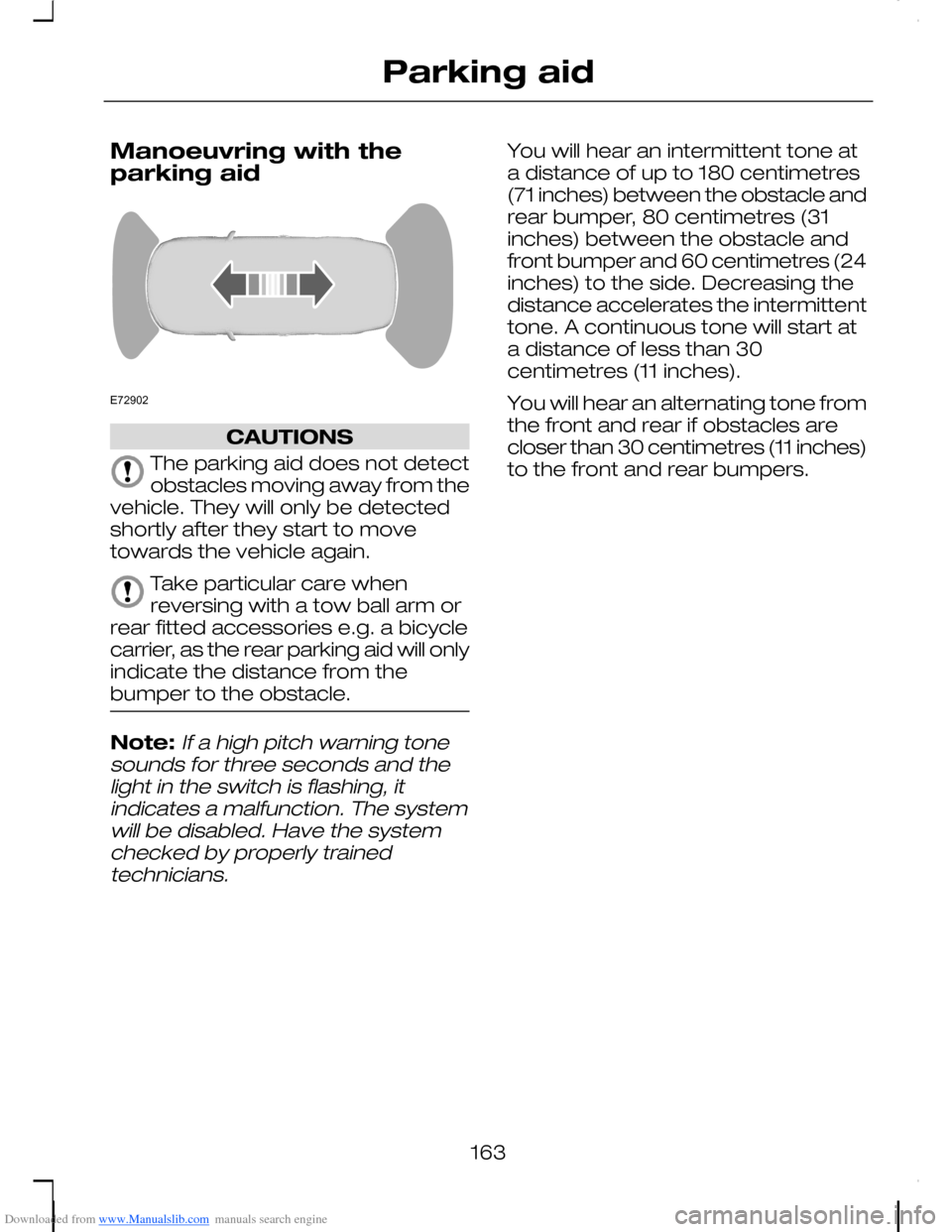
Downloaded from www.Manualslib.com manuals search engine Manoeuvring with theparking aid
CAUTIONS
The parking aid does not detectobstacles moving away from thevehicle. They will only be detectedshortly after they start to movetowards the vehicle again.
Take particular care whenreversing with a tow ball arm orrear fitted accessories e.g. a bicyclecarrier, as the rear parking aid will onlyindicate the distance from thebumper to the obstacle.
Note:If a high pitch warning tonesounds for three seconds and thelight in the switch is flashing, itindicates a malfunction. The systemwill be disabled. Have the systemchecked by properly trainedtechnicians.
You will hear an intermittent tone ata distance of up to 180 centimetres(71 inches) between the obstacle andrear bumper, 80 centimetres (31inches) between the obstacle andfront bumper and 60 centimetres (24inches) to the side. Decreasing thedistance accelerates the intermittenttone. A continuous tone will start ata distance of less than 30centimetres (11 inches).
You will hear an alternating tone fromthe front and rear if obstacles arecloser than 30 centimetres (11 inches)to the front and rear bumpers.
163
Parking aidE72902