2008 FIAT SEDICI steering wheel
[x] Cancel search: steering wheelPage 49 of 266

48
FRONT AIR BAGS
The driver’s front air bag is located behind
the center pad of the steering wheel and
the front passenger’s front air bag is lo-
cated behind the passenger’s side of the
dashboard. The words “SRS AIRBAG” are
molded into the air bag covers to identi-
fy the location of the air bags. If the “AIR BAG” light on the instrument
cluster does not blink when the ignition
switch is first turned to the “ON” posi-
tion, or the “AIR BAG” light stays on, or
comes on while driving, the air bag system
(or the seat belt pretensioner system (if
equipped)) may not work properly. Have
the air bag system inspected by an autho-
rized Fiat Dealership as soon as possible.
63J030
63J11379J059
60G032
Frontal collision range
Do not apply stickers or oth-
er objects to the steering
wheel or to the air bag cover on the
passenger’s side or on the side roof
lining. Never put objects (e.g. mobile
phones) on the dashboard on pas-
senger side since they could interfere
with proper air bag inflation and al-
so cause serious injury.
WARNING
009-056 Fiat16 New GB 3-09-2008 8:40 Pagina 48
Page 54 of 266

53
54G535
Air bags must inflate quickly and forceful-
ly in order to reduce the chance of seri-
ous or fatal injuries. However, an un-
avoidable consequence of the quick infla-
tion is that the air bag may irritate bare
skin, such as the facial area against a front
air bag. Also, upon inflation, a loud noise
will occur and some powder and smoke
will be released. These conditions are not
harmful and do not indicate a fire in the
car. Be aware, however, that some air bag
components may be hot for a while after
inflation.
The driver should not lean
over the steering wheel. The
front passenger should not rest his or
her body against the dashboard, or
otherwise get too close to the dash-
board. For vehicles with side air bags
and side curtain air bag, occupants
should not lean on or sleep against
the door. In these situations, the out-
of- position occupant would be too
close to an inflating air bag, and may
suffer severe injury.
Do not attach any objects to, or place
any objects over, the steering wheel
or dashboard. Do not place any ob-
jects between the air bag and the dri-
ver or front passenger. These objects
may interfere with air bag operation
or may be propelled by the air bag
in the event of a crash. Either of these
conditions may cause severe injury.
For vehicles with side air bags, do not
place seat covers on the front seats,
because seat covers could restrict the
air bag’s inflation. Also, do not place
any cup holders on the door, as the
cup holder could be propelled by the
air bag in the event of a crash. Either
of these conditions may cause severe
injury.
WARNING
A seat belt helps keep you in the proper
position for maximum protection when an
air bag inflates. Adjust your seat as far back
as possible while still maintaining control
of the vehicle. Sit fully back in your seat;
sit up straight; do not lean over the steer-
ing wheel or dashboard. Front occupants
should not lean on or sleep against the
door. Please refer to the “Seat Adjust-
ment” section and the “Seat Belts and
Child Restraint Systems” section in the
“BEFORE DRIVING” section for details
on proper seat and seat belt adjustments.
009-056 Fiat16 New GB 3-09-2008 8:41 Pagina 53
Page 59 of 266
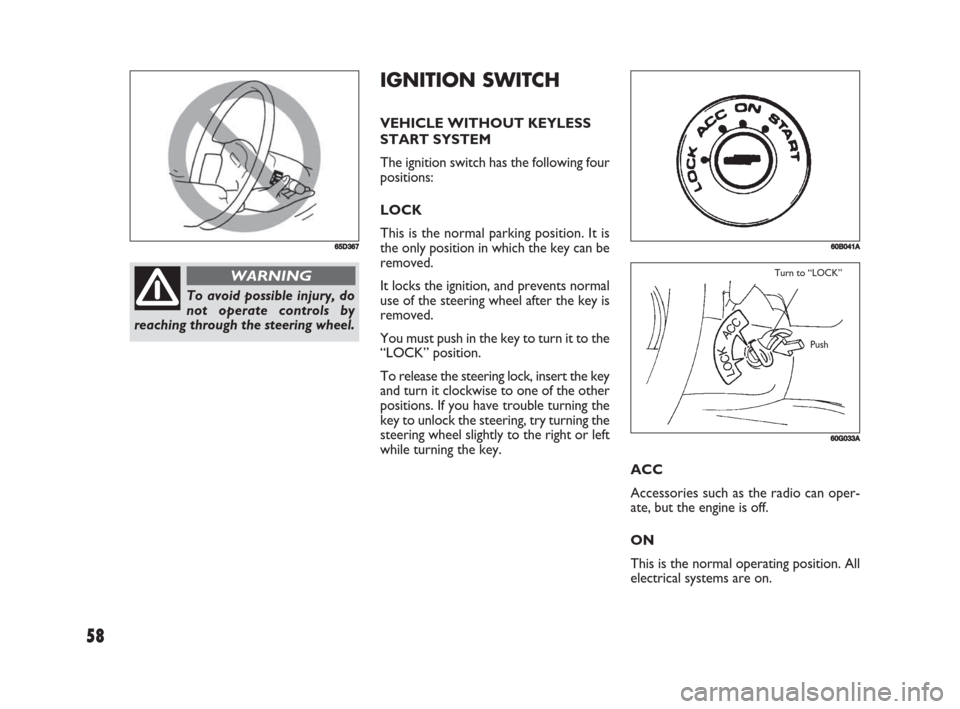
58
IGNITION SWITCH
VEHICLE WITHOUT KEYLESS
START SYSTEM
The ignition switch has the following four
positions:
LOCK
This is the normal parking position. It is
the only position in which the key can be
removed.
It locks the ignition, and prevents normal
use of the steering wheel after the key is
removed.
You must push in the key to turn it to the
“LOCK” position.
To release the steering lock, insert the key
and turn it clockwise to one of the other
positions. If you have trouble turning the
key to unlock the steering, try turning the
steering wheel slightly to the right or left
while turning the key.
65D367
To avoid possible injury, do
not operate controls by
reaching through the steering wheel.
WARNING
60G033A
Turn to “LOCK”
Push
60B041A
ACC
Accessories such as the radio can oper-
ate, but the engine is off.
ON
This is the normal operating position. All
electrical systems are on.
057-068 Fiat16 New GB 3-09-2008 8:13 Pagina 58
Page 60 of 266

59
START
This is the position for starting the engine
using the starter motor. The key should
be released from this position as soon as
the engine starts.
Ignition key reminder (if equipped)
A buzzer sounds intermittently to remind
you to remove the ignition key if it is in
the ignition switch when the driver’s door
is opened.
If the ignition device is tam-
pered with (e.g.: attempted
theft), have it checked over by a Fiat
Dealership as soon as possible.
WARNING
When getting out of the ve-
hicle, always remove the key
to prevent any occupants from acci-
dentally activating the controls. Re-
member to engage the handbrake
and if the vehicle is parked on uphill
slope to engage the first gear. If the
vehicle is facing downhill, engage the
reverse gear. Never leave unsuper-
vised children in the vehicle.
WARNING
Never remove the ignition
key while the vehicle is mov-
ing. The steering wheel would auto-
matically lock as soon as you try to
turn it. This also applies when the ve-
hicle is being towed.
WARNING
It is absolutely forbidden to
carry out whatever after-
market operation involving steering
system or steering column modifica-
tions (e.g.: installation of anti-theft
device) that could badly affect per-
formance and safety, cause the lapse
of warranty and also result in non-
compliance of the vehicle with ho-
mologation requirements.
WARNING
057-068 Fiat16 New GB 3-09-2008 8:13 Pagina 59
Page 62 of 266

61
IMPORTANT The remote controller is
a sensitive electronic instrument. To avoid
damaging the remote controller:
❒Do not expose it to impacts, moisture
or high temperature such as on the
dashboard under direct sunlight.
❒Keep the remote controller away from
magnetic objects such as a television.
You can also turn the ignition switch by
inserting the ignition key into the slot.
If you leave any of the doors open with the
ignition switch in the “ACC” position for
a while (and no key inserted), the engine
may not start when you turn the ignition
switch to “START”. If the engine does not
start, close all doors completely or turn
the ignition switch back to the “LOCK”
position, then start the engine.
The ignition switch has the following four
positions:ACC (2)
Accessories such as the radio can oper-
ate, but the engine is off.
ON (3)
This is the normal operating position. All
electrical systems are on.
START (4)
This is the position for starting the engine
using the starter motor. The switch should
be released from this position as soon as
the engine starts. LOCK (1)
This is the normal parking position. It is
the only position in which the key can be
removed. It locks the ignition, and pre-
vents normal use of the steering wheel.
To release the steering lock, turn the ig-
nition switch clockwise to one of the oth-
er positions. If you have trouble turning
the ignition switch to unlock the steer-
ing, try turning the steering wheel slightly
to the right or left while turning the
switch.
NOTE You must push the ignition switch
to turn it to the “ACC” position. Also you
must push the ignition switch to return it
to the “LOCK” position.
057-068 Fiat16 New GB 3-09-2008 8:13 Pagina 61
Page 65 of 266
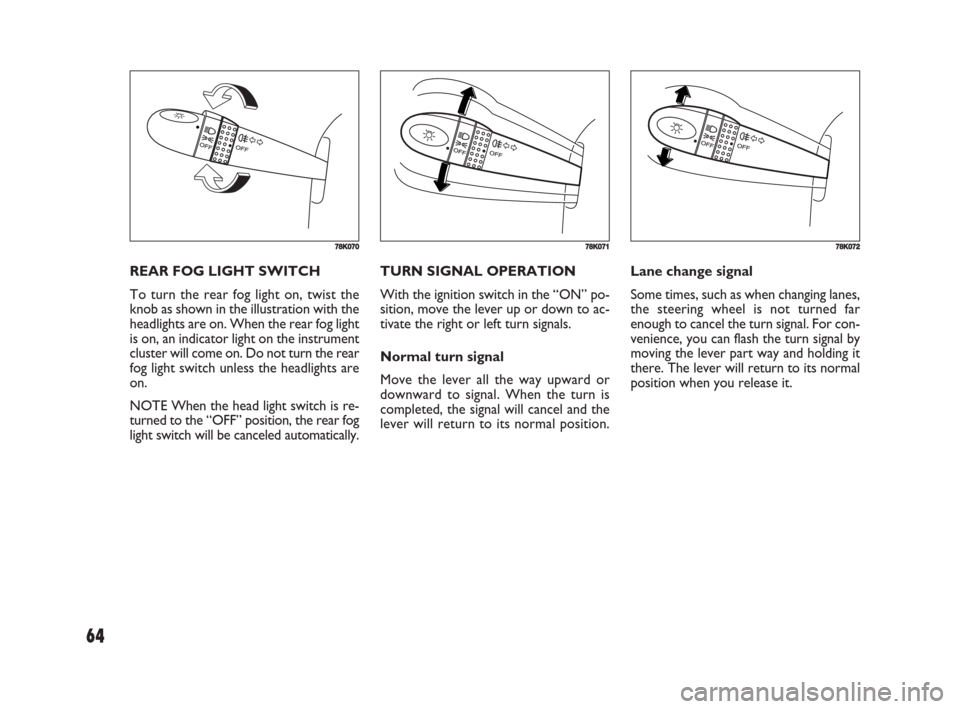
64
TURN SIGNAL OPERATION
With the ignition switch in the “ON” po-
sition, move the lever up or down to ac-
tivate the right or left turn signals.
Normal turn signal
Move the lever all the way upward or
downward to signal. When the turn is
completed, the signal will cancel and the
lever will return to its normal position.Lane change signal
Some times, such as when changing lanes,
the steering wheel is not turned far
enough to cancel the turn signal. For con-
venience, you can flash the turn signal by
moving the lever part way and holding it
there. The lever will return to its normal
position when you release it. REAR FOG LIGHT SWITCH
To turn the rear fog light on, twist the
knob as shown in the illustration with the
headlights are on. When the rear fog light
is on, an indicator light on the instrument
cluster will come on. Do not turn the rear
fog light switch unless the headlights are
on.
NOTE When the head light switch is re-
turned to the “OFF” position, the rear fog
light switch will be canceled automatically.
78K07078K07178K072
057-068 Fiat16 New GB 3-09-2008 8:13 Pagina 64
Page 68 of 266

67
TILT STEERING LOCK
LEVER (if equipped)
The lock lever is located under the steer-
ing column. To adjust the steering wheel
height:
❒Pull up the lock lever to unlock the
steering column.
❒Adjust the steering wheel to the de-
sired height and lock the steering col-
umn by push down the lock lever.
❒Try moving the steering wheel up and
down to make sure it is securely locked
in position.
63J026
UNLOCK LOCK
Never attempt to adjust the
steering wheel height while
the vehicle is moving or you could lose
control of the vehicle.
WARNING
Any adjustment of the steer-
ing wheel position must be
carried out only with the vehicle sta-
tionary and the engine turned off.
WARNING
It is absolutely forbidden to
carry out whatever after-
market operation involving steering
system or steering column modifica-
tions (e.g.: installation of anti-theft
device) that could badly affect per-
formance and safety, cause the lapse
of warranty and also result in non-
compliance of the vehicle with ho-
mologation requirements.
WARNING
057-068 Fiat16 New GB 3-09-2008 8:13 Pagina 67
Page 69 of 266

68
HORN
Press the horn button of the steering
wheel to sound the horn. The horn will
sound with the ignition switch in any po-
sition.
63J307
REMOTE AUDIO
CONTROLS
(if equipped)
You can control basic functions of the au-
dio system with the switches on the steer-
ing wheel.
For details, refer to “Audio Systems” in
the “INSTRUMENT PANEL” section.
79J060
057-068 Fiat16 New GB 3-09-2008 8:13 Pagina 68