2008 FIAT SEDICI cd random
[x] Cancel search: cd randomPage 117 of 266
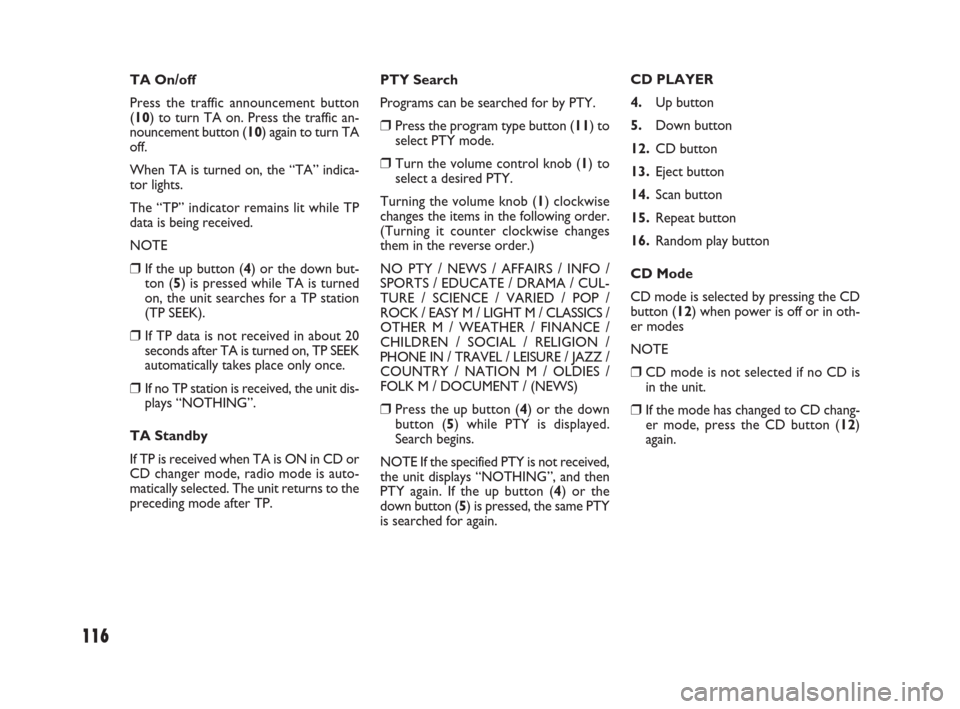
116
PTY Search
Programs can be searched for by PTY.
❒Press the program type button (11) to
select PTY mode.
❒Turn the volume control knob (1) to
select a desired PTY.
Turning the volume knob (1) clockwise
changes the items in the following order.
(Turning it counter clockwise changes
them in the reverse order.)
NO PTY / NEWS / AFFAIRS / INFO /
SPORTS / EDUCATE / DRAMA / CUL-
TURE / SCIENCE / VARIED / POP /
ROCK / EASY M / LIGHT M / CLASSICS /
OTHER M / WEATHER / FINANCE /
CHILDREN / SOCIAL / RELIGION /
PHONE IN / TRAVEL / LEISURE / JAZZ /
COUNTRY / NATION M / OLDIES /
FOLK M / DOCUMENT / (NEWS)
❒Press the up button (4) or the down
button (5) while PTY is displayed.
Search begins.
NOTE If the specified PTY is not received,
the unit displays “NOTHING”, and then
PTY again. If the up button (4) or the
down button (5) is pressed, the same PTY
is searched for again.CD PLAYER
4.Up button
5.Down button
12.CD button
13.Eject button
14.Scan button
15.Repeat button
16.Random play button
CD Mode
CD mode is selected by pressing the CD
button (12) when power is off or in oth-
er modes
NOTE
❒CD mode is not selected if no CD is
in the unit.
❒If the mode has changed to CD chang-
er mode, press the CD button (12)
again. TA On/off
Press the traffic announcement button
(10) to turn TA on. Press the traffic an-
nouncement button (10) again to turn TA
off.
When TA is turned on, the “TA” indica-
tor lights.
The “TP” indicator remains lit while TP
data is being received.
NOTE
❒If the up button (4) or the down but-
ton (5) is pressed while TA is turned
on, the unit searches for a TP station
(TP SEEK).
❒If TP data is not received in about 20
seconds after TA is turned on, TP SEEK
automatically takes place only once.
❒If no TP station is received, the unit dis-
plays “NOTHING”.
TA Standby
If TP is received when TA is ON in CD or
CD changer mode, radio mode is auto-
matically selected. The unit returns to the
preceding mode after TP.
069-128 Fiat16 New GB 3-09-2008 8:20 Pagina 116
Page 118 of 266
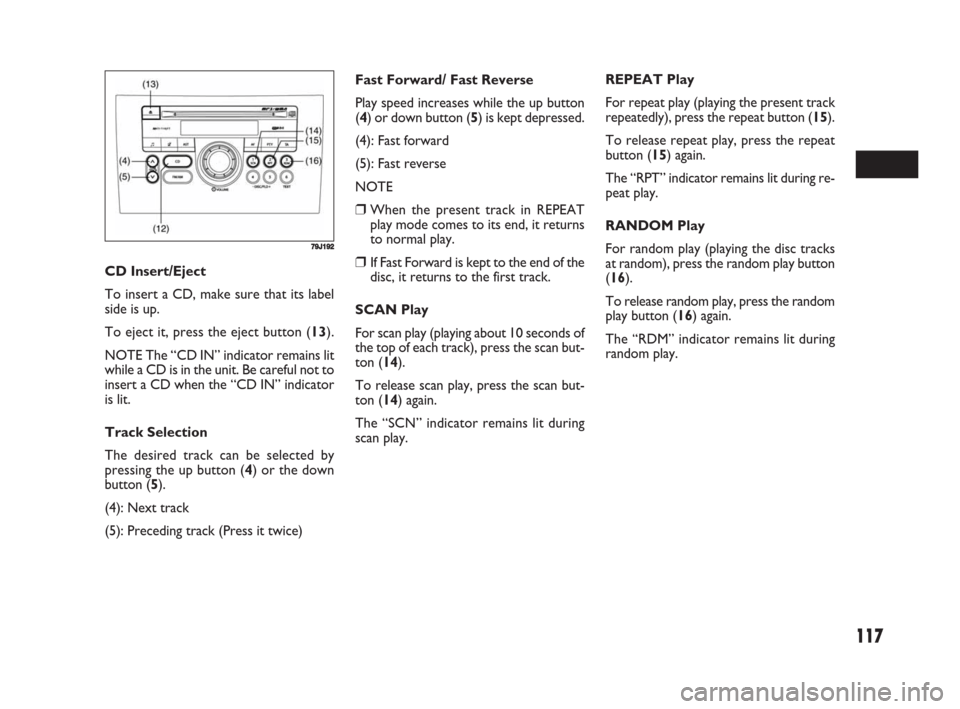
117
Fast Forward/ Fast Reverse
Play speed increases while the up button
(4) or down button (5) is kept depressed.
(4): Fast forward
(5): Fast reverse
NOTE
❒When the present track in REPEAT
play mode comes to its end, it returns
to normal play.
❒If Fast Forward is kept to the end of the
disc, it returns to the first track.
SCAN Play
For scan play (playing about 10 seconds of
the top of each track), press the scan but-
ton (14).
To release scan play, press the scan but-
ton (14) again.
The “SCN” indicator remains lit during
scan play.REPEAT Play
For repeat play (playing the present track
repeatedly), press the repeat button (15).
To release repeat play, press the repeat
button (15) again.
The “RPT” indicator remains lit during re-
peat play.
RANDOM Play
For random play (playing the disc tracks
at random), press the random play button
(16).
To release random play, press the random
play button (16) again.
The “RDM” indicator remains lit during
random play. CD Insert/Eject
To insert a CD, make sure that its label
side is up.
To eject it, press the eject button (13).
NOTE The “CD IN” indicator remains lit
while a CD is in the unit. Be careful not to
insert a CD when the “CD IN” indicator
is lit.
Track Selection
The desired track can be selected by
pressing the up button (4) or the down
button (5).
(4): Next track
(5): Preceding track (Press it twice)
79J192
069-128 Fiat16 New GB 3-09-2008 8:20 Pagina 117
Page 119 of 266
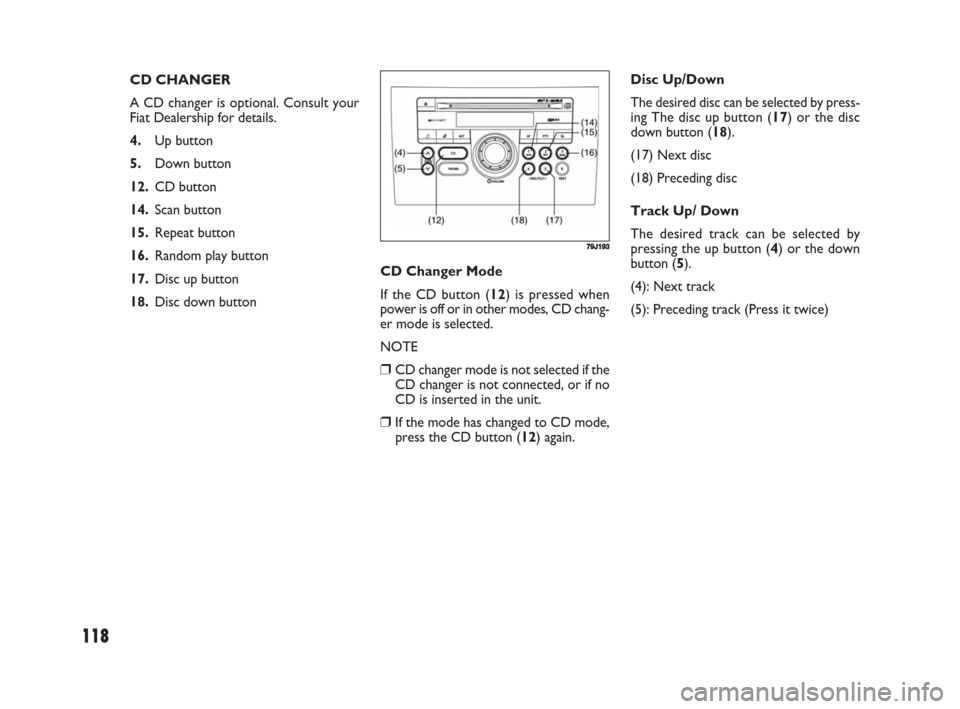
118
CD Changer Mode
If the CD button (12) is pressed when
power is off or in other modes, CD chang-
er mode is selected.
NOTE
❒CD changer mode is not selected if the
CD changer is not connected, or if no
CD is inserted in the unit.
❒If the mode has changed to CD mode,
press the CD button (12) again.Disc Up/Down
The desired disc can be selected by press-
ing The disc up button (17) or the disc
down button (18).
(17) Next disc
(18) Preceding disc
Track Up/ Down
The desired track can be selected by
pressing the up button (4) or the down
button (5).
(4): Next track
(5): Preceding track (Press it twice) CD CHANGER
A CD changer is optional. Consult your
Fiat Dealership for details.
4.Up button
5.Down button
12.CD button
14.Scan button
15.Repeat button
16.Random play button
17.Disc up button
18.Disc down button
79J193
069-128 Fiat16 New GB 3-09-2008 8:20 Pagina 118
Page 120 of 266
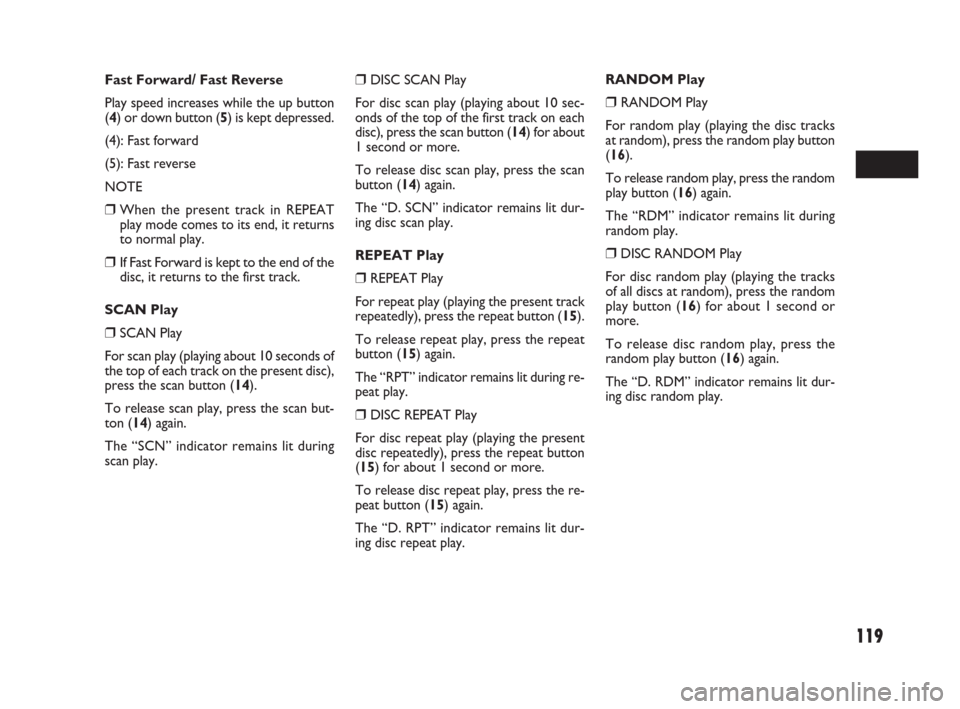
119
❒DISC SCAN Play
For disc scan play (playing about 10 sec-
onds of the top of the first track on each
disc), press the scan button (14) for about
1 second or more.
To release disc scan play, press the scan
button (14) again.
The “D. SCN” indicator remains lit dur-
ing disc scan play.
REPEAT Play
❒REPEAT Play
For repeat play (playing the present track
repeatedly), press the repeat button (15).
To release repeat play, press the repeat
button (15) again.
The “RPT” indicator remains lit during re-
peat play.
❒DISC REPEAT Play
For disc repeat play (playing the present
disc repeatedly), press the repeat button
(15) for about 1 second or more.
To release disc repeat play, press the re-
peat button (15) again.
The “D. RPT” indicator remains lit dur-
ing disc repeat play.RANDOM Play
❒RANDOM Play
For random play (playing the disc tracks
at random), press the random play button
(16).
To release random play, press the random
play button (16) again.
The “RDM” indicator remains lit during
random play.
❒DISC RANDOM Play
For disc random play (playing the tracks
of all discs at random), press the random
play button (16) for about 1 second or
more.
To release disc random play, press the
random play button (16) again.
The “D. RDM” indicator remains lit dur-
ing disc random play. Fast Forward/ Fast Reverse
Play speed increases while the up button
(4) or down button (5) is kept depressed.
(4): Fast forward
(5): Fast reverse
NOTE
❒When the present track in REPEAT
play mode comes to its end, it returns
to normal play.
❒If Fast Forward is kept to the end of the
disc, it returns to the first track.
SCAN Play
❒SCAN Play
For scan play (playing about 10 seconds of
the top of each track on the present disc),
press the scan button (14).
To release scan play, press the scan but-
ton (14) again.
The “SCN” indicator remains lit during
scan play.
069-128 Fiat16 New GB 3-09-2008 8:20 Pagina 119
Page 121 of 266

120
MP3/WMA Player
(if equipped)
4.File up button
5.File down button
12.CD button
13.Eject button
15.Repeat button
16.Random play button
17.Folder up button
18.Folder down button
20.Text display button
What is MP3/WMA?
MP3 (MPEG1/2 Audio Layer-II/III) and
WMA (Windows MediaTM Audio) are
the compression formats of digital audio.
The former is developed by MPEG (Mo-
tion Picture Experts Group), and the lat-
ter is developed by Microsoft Corpora-
tion. Using these compression formats,
you can record the contents of about 10
music CDs on a single CD media (This fig-
ures refer to data recorded on a 650 MB
CD-R or CD-RW at a fixed bit rate of 128
kbps and a sampling frequency of 44.1
kHz).
79J194
Points to remember when making
MP3/WMA files
Common
❒High bit rate and high sampling fre-
quency are recommended for high
quality sounds.
❒Selecting VBR (Variable Bit Rate) is not
recommended because playing time is
not displayed properly and sound may
be skipped.
❒The playback sound quality differs de-
pending on the encoding circumstances.
For details, refer to the user manual of
your own encoding software and writing
software.
MP3
❒It is recommended to set the bit rate
to “128 kbps or more” and “fixed”.WMA
❒It is recommended to set the bit rate
to “64 kbps or more” and “fixed”.
❒Do not set the copy protect attribute
on the WMA file to enable this unit to
play back.
NOTE:
Never assign the “.mp3”, or “.wma” file
name extension to a file that is not in the
MP3/WMA format. This may not only
produce noise from the speaker damage,
but also damage your hearing.
Recording MP3/WMA
files on a CD-media
❒You are recommended to minimize the
chances of making a disc that contains
both CD-DA files and MP3/WMA files.
❒If CD-DA files are on the same disc as
MP3 or WMA files, the songs may not
play in the intended order, or some
songs may not play at all.
❒When storing MP3 data and WMA da-
ta on the same disc, use different fold-
ers for each data.
❒Do not record files other than
MP3/WMA files and unnecessary fold-
er on a disc.
❒The name of an MP3/WMA file should
be added by rules as shown in the fol-
lowing descriptions and also comply
with the rules of each file system.
069-128 Fiat16 New GB 3-09-2008 8:20 Pagina 120
Page 123 of 266
![FIAT SEDICI 2008 2.G Owners Manual 122
User ID Setting
❒Press the power on/ off knob (1) to
turn off the power.
❒With numbered buttons (19) with
number [3] and [4] kept depressed at
the same time; press the power on/ off
knob (1) f FIAT SEDICI 2008 2.G Owners Manual 122
User ID Setting
❒Press the power on/ off knob (1) to
turn off the power.
❒With numbered buttons (19) with
number [3] and [4] kept depressed at
the same time; press the power on/ off
knob (1) f](/manual-img/10/4721/w960_4721-122.png)
122
User ID Setting
❒Press the power on/ off knob (1) to
turn off the power.
❒With numbered buttons (19) with
number [3] and [4] kept depressed at
the same time; press the power on/ off
knob (1) for about 1 second or more.
The unit displays “SEC”.
❒With the up button (4) kept depressed,
press the numbered button (19) with
number [1].
The unit displays “- - - -”. ANTI-THEFT SYSTEM (SEC)
1.Power on/ off knob – volume control
knob
4.Up button
11.Program type button
19.Numbered buttons [1] to [4]
You can set up a 4-digit ID to prevent
theft. Once you set up the ID, the unit is
inoperable without the ID when this unit
or the battery is removed.
NOTE
❒If the wrong user ID is entered 10
times, the unit displays “HELP” and can-
not be operated.
❒If you should forget your user ID, con-
sult your Fiat Dealership.
79J195
Text Display
Each time the text display button (20) is
pressed in MP3/ WMA mode, the display
change as follows:
Elapsed Time / Folder Name / File Name /
(Elapsed Time)
NOTE For scrolling text, hold down the
text display button (20) for 2 seconds or
more.
REPEAT Play
For repeat play (playing the present file re-
peatedly), press the repeat button (15).
To release repeat play, press the repeat
button (15) again.
The “RPT” indicator remains lit during re-
peat play.
RANDOM Play
For random play (playing the disc files at
random), press the random play button
(16).
To release random play, press the random
play button (16) again.
The “RDM” indicator remains lit during
random play.
069-128 Fiat16 New GB 3-09-2008 8:20 Pagina 122