2008 FIAT SEDICI ESP
[x] Cancel search: ESPPage 74 of 266

73
tion) and there may be something wrong
with both the rear brake force control
function and anti-lock function of the ABS
system.
If one of these happens, have the system
inspected by your Fiat Dealership.
If the ABS becomes inoperative, the brake
system will function as an ordinary brake
system that does not have this ABS sys-
tem. ANTI-LOCK BRAKE SYSTEM
(ABS) WARNING LIGHT
65D529
66J033
When the ignition switch is turned to the
“ON” position, the light comes on briefly
so you can check that the light is working.
If the light stays on, or comes on when dri-
ving, there may be something wrong with
the ABS.
If this happens:
❒Pull off the road and stop carefully.
❒Turn the ignition switch to “LOCK”
and then start the engine again.
If the warning light comes on briefly then
turns off, the system is normal. If the warn-
ing light still stays on, the system will be
something wrong.
If the light and the brake system warning
light stay on, or come on simultaneously
when driving, your ABS system is
equipped with the rear brake force con-
trol function (Proportioning valve func-SLIP INDICATOR LIGHT
(if equipped)
ESP
®is a registered trademark of Daim-
lerChrysler AG.
This light blinks 5 times per second when
one of the ESP
®systems other than ABS
is activated. If this light blinks, drive care-
fully.When the ignition switch is turned to the
“ON” position, the light comes on briefly
so you can check that the light is working.
If the light stays on, or comes on when dri-
ving and remains on, there may be some-
thing wrong with the ESP
®systems (other
than ABS). You should have the system in-
spected by an authorized FIAT dealer.
NOTE When you disconnect and re- con-
nect the battery, ESP
®system functions
other than ABS will be deactivated and the
slip indicator light will blink 1 time per sec-
ond. For details on how to reactive the
ESP
®systems, refer to “SLIP Indicator
Light” in the “OPERATING YOUR VEHI-
CLE” section.
For details of the ESP
®systems, refer to
“Electronic Stability Program (ESP®)” in
the “OPERATING YOUR VEHICLE” sec-
tion.
The ESP®systems cannot
prevent accidents. Always
drive carefully.
WARNING
069-128 Fiat16 New GB 3-09-2008 8:19 Pagina 73
Page 75 of 266

74
Check the oil level and add oil if necessary.
If there is enough oil, the lubrication sys-
tem should be inspected by your Fiat Deal-
ership before you drive the vehicle again.
IMPORTANT
❒If you operate the engine with this light
on, severe engine damage can result.
❒Do not rely on the Oil Pressure Light
to indicate the need to add oil. Be
sure to periodically check the engine
oil level.
Oil Life Monitoring
(for Diesel Engine Model)
Your vehicle also has the oil life monitor-
ing system that let you know when to
change the engine oil and filter.
If the oil pressure light blinks, you should
change the engine oil and oil filter imme-
diately since the monitoring system has
calculated that oil life has been diminished
by detecting a deterioration, increase or
decrease of engine oil. The blinking light
goes out after 1 minute and comes back
on every hour. If the life of engine oil re-
mains 0%, the oil pressure light blinks for
1 minute when the engine is started. You
should change the engine oil and filter at
the first blink. For details on how to
change the engine oil, refer to “Changing
Engine Oil and Filter” in “INSPECTION
AND MAINTENANCE” section.
Whenever the engine oil is changed, the
light must be reset to monitor the next oil
change timing properly. To reset the light,
consult your Fiat Dealership.
50G051A
66J031
66J032
This light comes on when the ignition
switch is turned to the “ON” position, and
goes out when the engine is started. The
light will come on and remain on if there
is insufficient oil pressure. When the ignition switch is turned to the
“ON” position, the light comes on briefly
so you can check that the light is working.
If the light stays on, or comes on when dri-
ving, there may be something wrong with
the ESP
®systems (other than ABS). You
should have the system inspected by an
authorized FIAT dealer.
For details of the ESP
®systems, refer to
“Electronic Stability Program (ESP®)” in the
“OPERATING YOUR VEHICLE” section.
“ESP OFF” INDICATOR LIGHT
(if equipped)
If the warning light vturns on when the vehicle is
travelling stop the engine immedi-
ately and contact a Fiat Dealership.
WARNING
OIL PRESSURE LIGHT
“ESP” WARNING LIGHT
(if equipped)
(Electronic Stability Program) When the ignition switch is turned to the
“ON” position, this light comes on briefly
so you can check that the light is working.
When the “ESP OFF” switch is pushed to
turn off the ESP
®systems (other than
ABS), the “ESP OFF” light comes on and
stays on.
For details of the ESP
®systems, refer to
“Electronic Stability Program (ESP®)” in
the “OPERATING YOUR VEHICLE” sec-
tion.
069-128 Fiat16 New GB 3-09-2008 8:20 Pagina 74
Page 80 of 266
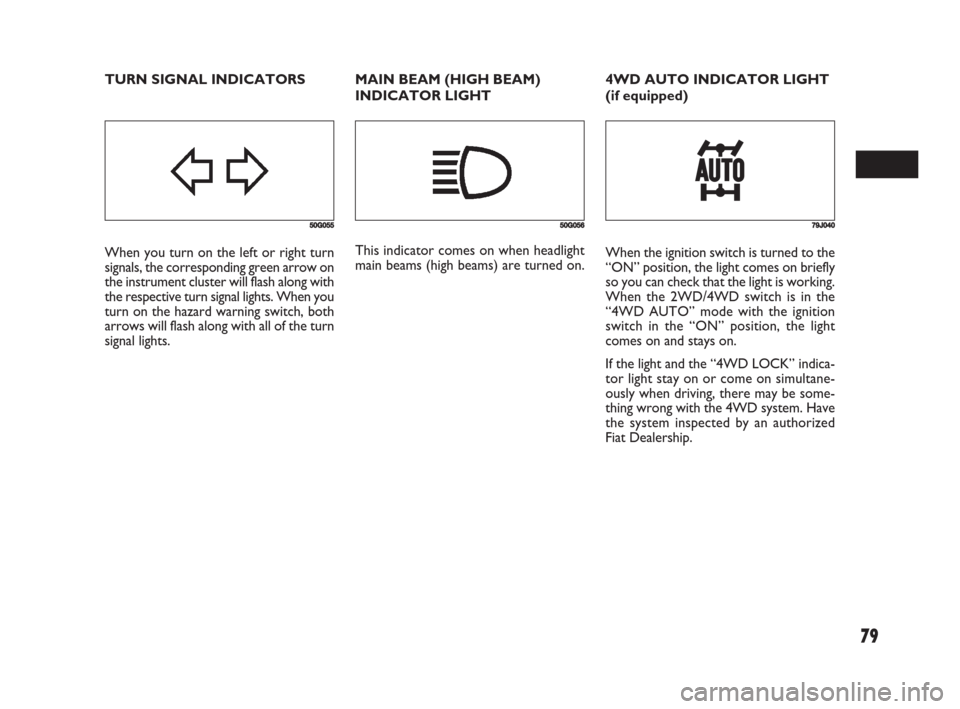
79
MAIN BEAM (HIGH BEAM)
INDICATOR LIGHT
50G055
When you turn on the left or right turn
signals, the corresponding green arrow on
the instrument cluster will flash along with
the respective turn signal lights. When you
turn on the hazard warning switch, both
arrows will flash along with all of the turn
signal lights.
50G056
This indicator comes on when headlight
main beams (high beams) are turned on.
79J040
When the ignition switch is turned to the
“ON” position, the light comes on briefly
so you can check that the light is working.
When the 2WD/4WD switch is in the
“4WD AUTO” mode with the ignition
switch in the “ON” position, the light
comes on and stays on.
If the light and the “4WD LOCK” indica-
tor light stay on or come on simultane-
ously when driving, there may be some-
thing wrong with the 4WD system. Have
the system inspected by an authorized
Fiat Dealership. TURN SIGNAL INDICATORS 4WD AUTO INDICATOR LIGHT
(if equipped)
069-128 Fiat16 New GB 3-09-2008 8:20 Pagina 79
Page 86 of 266
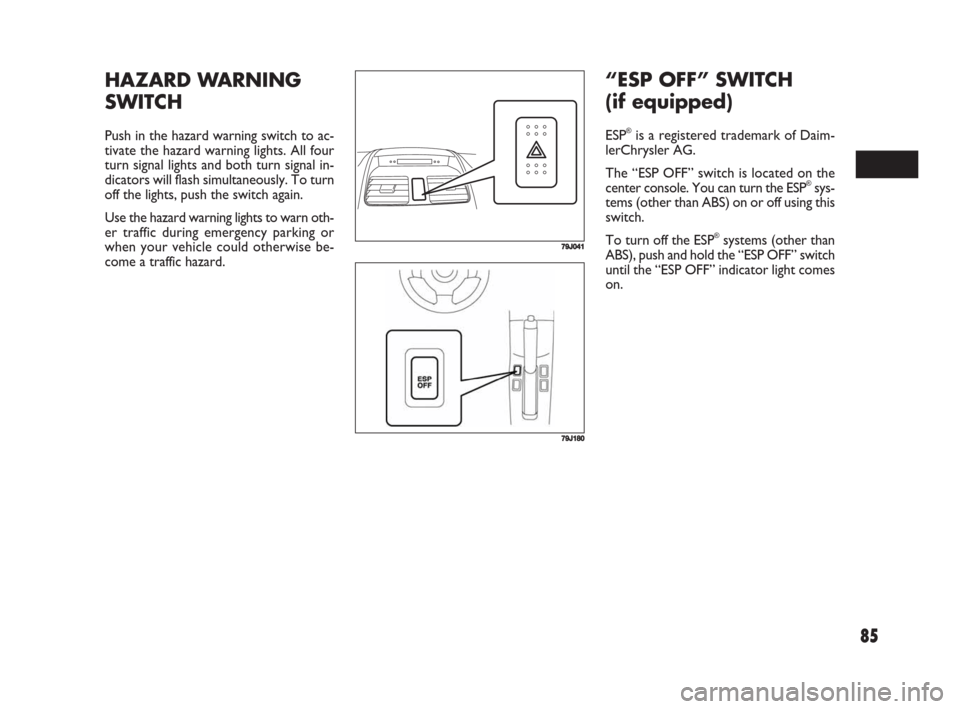
85
HAZARD WARNING
SWITCH
Push in the hazard warning switch to ac-
tivate the hazard warning lights. All four
turn signal lights and both turn signal in-
dicators will flash simultaneously. To turn
off the lights, push the switch again.
Use the hazard warning lights to warn oth-
er traffic during emergency parking or
when your vehicle could otherwise be-
come a traffic hazard.
79J041
79J180
“ESP OFF” SWITCH
(if equipped)
ESP®is a registered trademark of Daim-
lerChrysler AG.
The “ESP OFF” switch is located on the
center console. You can turn the ESP
®sys-
tems (other than ABS) on or off using this
switch.
To turn off the ESP
®systems (other than
ABS), push and hold the “ESP OFF” switch
until the “ESP OFF” indicator light comes
on.
069-128 Fiat16 New GB 3-09-2008 8:20 Pagina 85
Page 87 of 266
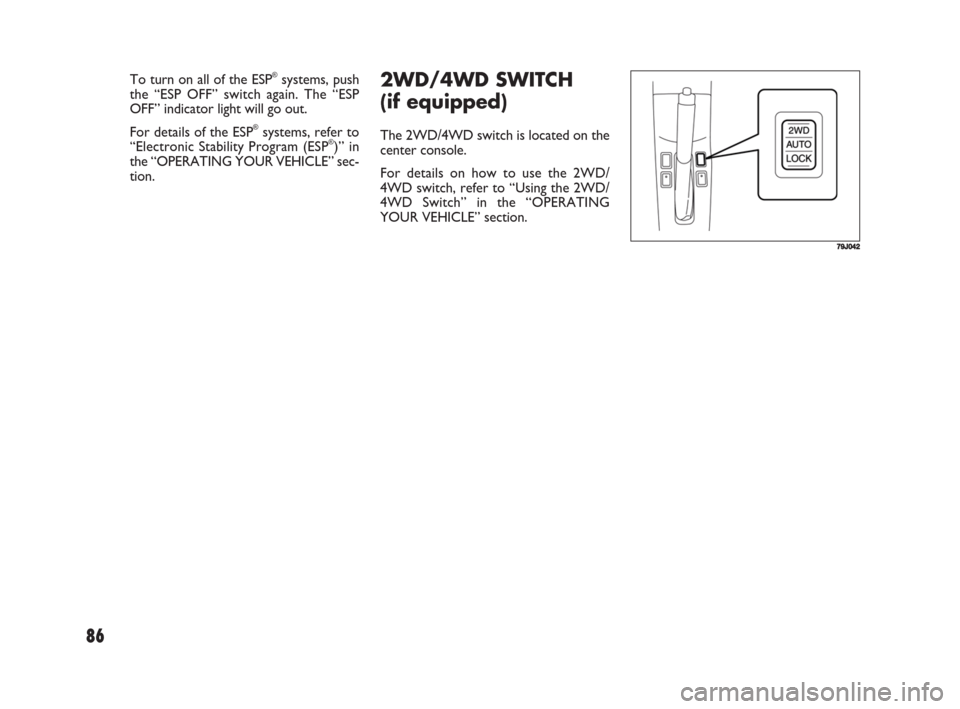
86
779J042
2WD/4WD SWITCH
(if equipped)
The 2WD/4WD switch is located on the
center console.
For details on how to use the 2WD/
4WD switch, refer to “Using the 2WD/
4WD Switch” in the “OPERATING
YOUR VEHICLE” section. To turn on all of the ESP
®systems, push
the “ESP OFF” switch again. The “ESP
OFF” indicator light will go out.
For details of the ESP
®systems, refer to
“Electronic Stability Program (ESP®)” in
the “OPERATING YOUR VEHICLE” sec-
tion.
069-128 Fiat16 New GB 3-09-2008 8:20 Pagina 86
Page 115 of 266
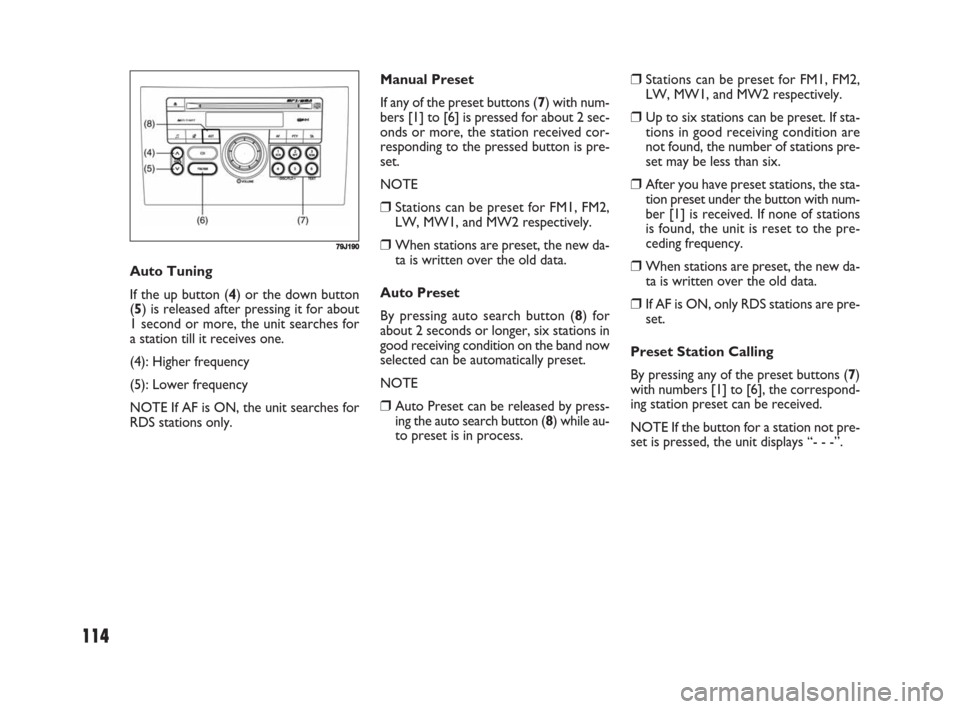
114
❒Stations can be preset for FM1, FM2,
LW, MW1, and MW2 respectively.
❒Up to six stations can be preset. If sta-
tions in good receiving condition are
not found, the number of stations pre-
set may be less than six.
❒After you have preset stations, the sta-
tion preset under the button with num-
ber [1] is received. If none of stations
is found, the unit is reset to the pre-
ceding frequency.
❒When stations are preset, the new da-
ta is written over the old data.
❒If AF is ON, only RDS stations are pre-
set.
Preset Station Calling
By pressing any of the preset buttons (7)
with numbers [1] to [6], the correspond-
ing station preset can be received.
NOTE If the button for a station not pre-
set is pressed, the unit displays “- - -”. Manual Preset
If any of the preset buttons (7) with num-
bers [1] to [6] is pressed for about 2 sec-
onds or more, the station received cor-
responding to the pressed button is pre-
set.
NOTE
❒Stations can be preset for FM1, FM2,
LW, MW1, and MW2 respectively.
❒When stations are preset, the new da-
ta is written over the old data.
Auto Preset
By pressing auto search button (8) for
about 2 seconds or longer, six stations in
good receiving condition on the band now
selected can be automatically preset.
NOTE
❒Auto Preset can be released by press-
ing the auto search button (8) while au-
to preset is in process. Auto Tuning
If the up button (4) or the down button
(5) is released after pressing it for about
1 second or more, the unit searches for
a station till it receives one.
(4): Higher frequency
(5): Lower frequency
NOTE If AF is ON, the unit searches for
RDS stations only.
79J190
069-128 Fiat16 New GB 3-09-2008 8:20 Pagina 114
Page 116 of 266

115
REG (Region)
An area in which the AF function may be
used to select stations can be set. When
REG is ON, the AF function is effective
in the present area only.
PS (Program Service Name)
Instead of the frequency, the name of the
broadcast station appears.
PTY (Program Type)
Programs can be searched for by PTY.TA (Traffic Announcement)
The unit can search for stations emitting
TP (traffic programmes), and tune in to
such stations in preference to others. Sta-
tions emitting TP are called TP stations.
EON (Enhanced Other Network)
RDS information is updated constantly in
response to the current position.
The “EON” indicator remains lit while
RDS information is received.
Emergency Announcement
Reception
Emergency announcements are automat-
ically received and displayed.
AF/REG On/Off
Each time the auto frequency button (9)
is pressed, AF/ REG changes as follows:
AF ON / REG OFF / AF ON/ REG ON /
AF OFF / REG OFF / (AF ON/ REG OFF)
The “AF” indicator lights up when AF is
ON. In addition to that, the “REG” indi-
cator lights up when REG is ON. RDS (Radio Data System)
1.Power on/off knob – volume control
knob
4.Up button
5.Down button
9.Auto frequency button
10.Traffic announcement button
11.Program type button
What is RDS?
Some FM stations are broadcasting added
data compatible with RDS. This radio set of-
fers convenient functions using such data.
RDS service availability varies with areas.
Please understand the following functions
are not available in some areas.
AF (Alternative Frequency)
The unit searches for a station in better
receiving condition that emits the same
programme as now received, and auto-
matically selects that station.
79J191
069-128 Fiat16 New GB 3-09-2008 8:20 Pagina 115
Page 124 of 266
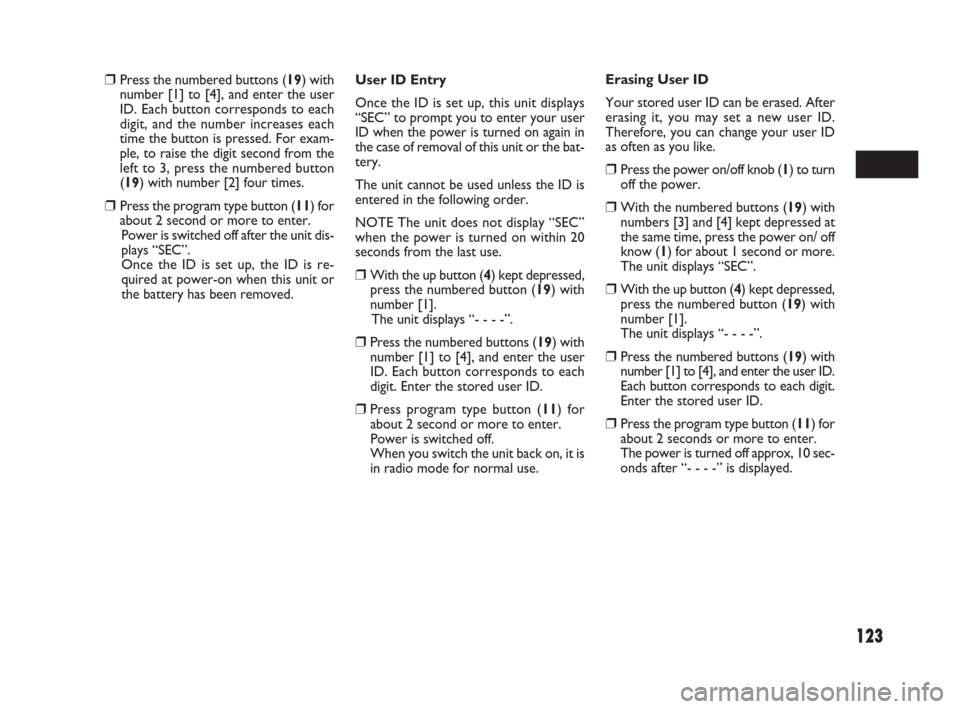
123
User ID Entry
Once the ID is set up, this unit displays
“SEC” to prompt you to enter your user
ID when the power is turned on again in
the case of removal of this unit or the bat-
tery.
The unit cannot be used unless the ID is
entered in the following order.
NOTE The unit does not display “SEC”
when the power is turned on within 20
seconds from the last use.
❒With the up button (4) kept depressed,
press the numbered button (19) with
number [1].
The unit displays “- - - -”.
❒Press the numbered buttons (19) with
number [1] to [4], and enter the user
ID. Each button corresponds to each
digit. Enter the stored user ID.
❒Press program type button (11) for
about 2 second or more to enter.
Power is switched off.
When you switch the unit back on, it is
in radio mode for normal use.Erasing User ID
Your stored user ID can be erased. After
erasing it, you may set a new user ID.
Therefore, you can change your user ID
as often as you like.
❒Press the power on/off knob (1) to turn
off the power.
❒With the numbered buttons (19) with
numbers [3] and [4] kept depressed at
the same time, press the power on/ off
know (1) for about 1 second or more.
The unit displays “SEC”.
❒With the up button (4) kept depressed,
press the numbered button (19) with
number [1].
The unit displays “- - - -”.
❒Press the numbered buttons (19) with
number [1] to [4], and enter the user ID.
Each button corresponds to each digit.
Enter the stored user ID.
❒Press the program type button (11) for
about 2 seconds or more to enter.
The power is turned off approx, 10 sec-
onds after “- - - -” is displayed.
❒Press the numbered buttons (19) with
number [1] to [4], and enter the user
ID. Each button corresponds to each
digit, and the number increases each
time the button is pressed. For exam-
ple, to raise the digit second from the
left to 3, press the numbered button
(19) with number [2] four times.
❒Press the program type button (11) for
about 2 second or more to enter.
Power is switched off after the unit dis-
plays “SEC”.
Once the ID is set up, the ID is re-
quired at power-on when this unit or
the battery has been removed.
069-128 Fiat16 New GB 3-09-2008 8:20 Pagina 123