2008 FIAT BRAVO phone
[x] Cancel search: phonePage 2 of 42

FADER adjustment................................................................... 14
LOUDNESS function .............................................................. 14
Telephone provision ............................................................... 14
RADIO (Tuner) ....................................................................... 15
Presetting buttons ................................................................... 15
Storing the last station heard................................................. 15
Automatic tuning ..................................................................... 15
Manual tuning ........................................................................... 16
SCAN function.......................................................................... 16
Scanning preset stations .......................................................... 16
Manual station storage ........................................................... 17
AUTOSTORE function........................................................... 17
Listening to stored stations ................................................... 17
AF function ............................................................................... 18
TA function ............................................................................... 18
PTY function ............................................................................. 19
Menu .......................................................................................... 20
Available settings ..................................................................... 21
COMPACT DISC PLAYER ................................................... 25
Introduction ............................................................................. 25
Selecting the CD player ......................................................... 25
Loading/ejecting a CD ............................................................ 25
Display information ................................................................. 25
Track selection ........................................................................ 25
Fast forward/backward .......................................................... 26
C C
O O
N N
T T
E E
N N
T T
S S
INTRODUCTION .................................................................. 3
Advice ........................................................................................ 3
- Road safety ............................................................................. 3
- Reception conditions ........................................................... 3
- Care and maintenance ......................................................... 4
- Compact Disc ....................................................................... 4
Technical data .......................................................................... 5
QUICK GUIDE ........................................................................ 6
Steering wheel controls ......................................................... 9
General information ............................................................... 10
- Radio section ......................................................................... 10
- Compact Disc section ......................................................... 10
- MP3 CD section ................................................................... 11
- Audio section ........................................................................ 11
FUNCTIONS AND ADJUSTMENTS ................................. 12
Turning the sound system on ................................................ 12
Turning the sound system off ................................................ 12
Selecting Radio/CD/CD Changer ........................................ 12
SOUND SOURCE MEMORY function .............................. 12
Volume adjustment ................................................................. 12
MUTE function.......................................................................... 13
SOFT MUTE function.............................................................. 13
Tone adjustment....................................................................... 13
Balance adjustment ................................................................. 13
PRESET/XX EQ SET*/ CLASSIC/ ROCK/JAZZ function .. 14
Page 15 of 42

QUICK
GUIDE
14
RADIO
COMPACT
DISC PLAYER
MP3 CD
PLAYER
CD
CHANGER
INTRODUCTION
FUNCTIONS AND
ADJUSTMENTS
FADER ADJUSTMENT
Proceed as follows:
– briefly and repeatedly press button AU-
DIO
DSPuntil the display shows “FADE”
– turn the button/knob ON/OFF clock-
wise to increase the sound from the front
speakers or counter-clockwise to increase
the sound from the rear speakers.
A few seconds after the last setting the dis-
play will resume the radio main screen.LOUDNESS FUNCTION
The Loudness function improves the
sound volume when listening at low lev-
el, increasing the basses and trebles. When
volume is at max. the Loundness function
is excluded.
To switch the function on/off, open the
MENU by pressing briefly button MENU
RDSand scroll it. Function condition (on
or off) is shown on the display by message
“LOUDNESS: ON” or “LOUDNESS:
OFF”, that can be selected by means of
buttons Èor Í.
TELEPHONE PROVISION
If the hands-free kit is installed on the car,
when a phone call is received the volume
set will be the one selected for the
PHONE function in the menu, if required
it can be muted OFF. PRESET/XX EQ SET*/ CLASSIC/
ROCK/JAZZ FUNCTION
(equalizer on/off)
To turn the equalizer on press for long
button AUDIO
DSPand turn the but-
ton/knob ON/OFF to select one of the
following settings:
– “PRESET” (predefined equalizer setting);
– “CLASSIC” (predefined equalizer setting
for best playing of classic music);
– “ROCK” (predefined equalizer setting
for best playing of rock music);
– “JAZZ” (predefined equalizer setting for
best playing of jazz music);
– “CUSTOMER” (setting of the 5 equal-
izer bands that can be changed by the
user)
Press repeatedly button Èor Íto select
the required band and then use the but-
ton/knob ON/OFF to increase/decrease
the level in the selected frequency band.
Page 20 of 42
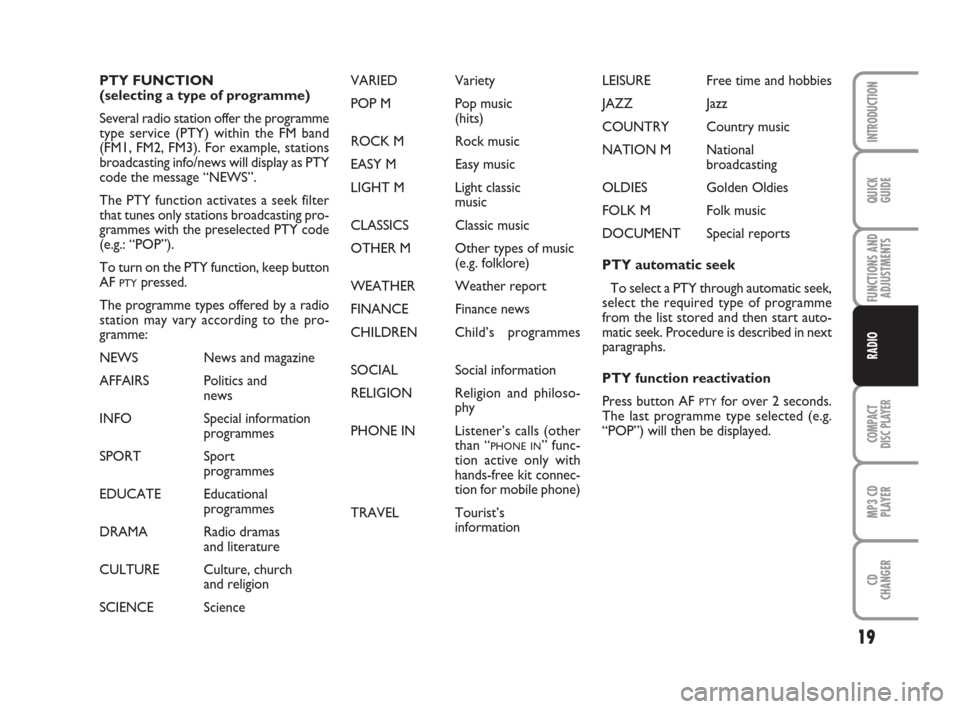
19
QUICK
GUIDE
FUNCTIONS AND
ADJUSTMENTS
COMPACT
DISC PLAYER
MP3 CD
PLAYER
CD
CHANGER
INTRODUCTION
RADIO
PTY FUNCTION
(selecting a type of programme)
Several radio station offer the programme
type service (PTY) within the FM band
(FM1, FM2, FM3). For example, stations
broadcasting info/news will display as PTY
code the message “NEWS”.
The PTY function activates a seek filter
that tunes only stations broadcasting pro-
grammes with the preselected PTY code
(e.g.: “POP”).
To turn on the PTY function, keep button
AF
PTYpressed.
The programme types offered by a radio
station may vary according to the pro-
gramme:
NEWS News and magazine
AFFAIRS Politics and
news
INFO Special information
programmes
SPORT Sport
programmes
EDUCATE Educational
programmes
DRAMA Radio dramas
and literature
CULTURE Culture, church
and religion
SCIENCE ScienceVARIED Variety
POP M Pop music
(hits)
ROCK M Rock music
EASY M Easy music
LIGHT M Light classic
music
CLASSICS Classic music
OTHER M Other types of music
(e.g. folklore)
WEATHER Weather report
FINANCE Finance news
CHILDRENChild’s programmes
SOCIAL Social information
RELIGIONReligion and philoso-
phy
PHONE INListener’s calls (other
than “
PHONE IN” func-
tion active only with
hands-free kit connec-
tion for mobile phone)
TRAVEL Tourist’s
informationLEISURE Free time and hobbies
JAZZ Jazz
COUNTRY Country music
NATION M National
broadcasting
OLDIES Golden Oldies
FOLK M Folk music
DOCUMENT Special reports
PTY automatic seek
To select a PTY through automatic seek,
select the required type of programme
from the list stored and then start auto-
matic seek. Procedure is described in next
paragraphs.
PTY function reactivation
Press button AF
PTYfor over 2 seconds.
The last programme type selected (e.g.
“POP”) will then be displayed.
Page 21 of 42

QUICK
GUIDE
20
FUNCTIONS AND
ADJUSTMENTS
COMPACT
DISC PLAYER
MP3 CD
PLAYER
CD
CHANGER
INTRODUCTION
RADIO
PTY setting
Press button AF
PTYfor over 2 seconds to
display the PTY code of the current sta-
tion. Select the required code by turning
the button/knob ON/OFF and then press
button Èor Íto start automatic seek-
ing of stations with the PTY code select-
ed. Automatic seek will stop automatical-
ly to the next station broadcasting the PTY
programme selected. The type of pro-
gramme will be displayed (e.g. “POP”) with
the word “PTY” flashing.
IMPORTANT If no station is broadcasting
the selected PTY, the last station will be
tuned and the PTY function is aborted.
PTY function deactivation
After entering the PTY mode, if no oper-
ation is performed within 10 seconds, the
radio returns to the mode active before
pressing the AF
PTYbutton and it will store
the last PTY code selected. MENU
MENU
RDSbutton options
To activate the Menu, press briefly the
button MENU
RDS.
In this way you open the first level Menu.
To open the second level menu keep the
MENU
RDSbutton pressed for over 2 sec-
onds.
To scroll the Menu options press repeat-
edly the MENU
RDSbutton.
First levelMenu options are the follow-
ing:
1 MANUAL TUNING SEEK on/off
2 CD Compression
3 Confirmation beep (BEEP)
4 Tuning sensitivity adjustment (SENS
DX/LO)
5 News programmes on/off (NEWS)
6 Automatic volume adjustment with car
speed (SVC)
7 Traffic announcements tuning (EON
TA)
8 Loudness on/off (LOUD- NESS)
9 CD naming (CD NAMING) (only in CD
Changer mode);
10 CD naming/track selection (TPM =
Track Program Memory)
Press buttons Èor Íto activate/deacti-
vate the function selected.Second levelMenu options are the fol-
lowing:
1 Time display of the current RDS station
(if available)
2 “Audio distortion clipper” on/off (AU-
DIO CLIP DETECT)
3 Max volume setting at switching on
(MAX VOLUME)
4 Telephone volume adjustment (PHONE)
5 AUTO setting selection which enables
to set radio turning on/off depending on
car ignition/switching off.
Use the button/knob ON/OFF to turn
on/off the function selected.
NOTE Each time you pass to next setting,
the previous one will be stored.
Page 25 of 42

QUICK
GUIDE
24
FUNCTIONS AND
ADJUSTMENTS
COMPACT
DISC PLAYER
MP3 CD
PLAYER
CD
CHANGER
INTRODUCTION
RADIO
Second level menu options
1 - RDS (station time display)
This option makes it possible to display
the time of the current RDS station (if this
information is available).
2 - AUDIO CLIP DETECT
(“audio distortion clipper” on/off)
This function reduces automatically the ra-
dio output level when excessive distortion
is detected that could damage the speak-
ers.
Use buttons Èor Íto turn this function
on/off.
The display will show the current function
condition:
– “CLIP DETECT: ON” = function on
– “CLIP DETECT: OFF” = function off3 - MAX VOLUME (max. volume
setting at switching on)
This function can be used to set the max-
imum volume (from 10 to 33) that can be
set using the control.
Use the button/knob ON/OFF to adjust
the volume.
The display will show the set volume (e.g.:
“MAX VOLUME: 25”)
4 - PHONE
(phone volume adjustment)
This function makes it possible to set the
phone volume (from 1 to 3).
The display will show, as standard, the
message “PHONE LEVEL: OFF” (volume
set by the Manufacturer, corresponding to
max. level).
Use the button/knob ON/OFF to adjust
the volume to 3 different levels (PHONE
LEVEL 1 , PHONE LEVEL 2 and PHONE
LEVEL 3): the higher the number is, the
lower will be the phone volume.5 - AUTO (function setting)
With this function it is possible to set ra-
dio turning on/off depending on car igni-
tion/switching off or independent.
With this function on (radio is set to
switch off when the car is switched off),
it is however possible to switch on the ra-
dio.
With this function off, when switching off
the car the radio stays on.
Use buttons Èor Íto turn this function
on/off.
The display will show the current function
condition:
– “AUTO: ON” = function on
– “AUTO: OFF” = function off