Page 23 of 666
21 At a glance
Instrument cluster
1
Function
Page
1
Instrument cluster on ve-
hicles without steering
wheel buttons
142
2
Instrument cluster on ve-
hicles with steering wheel
buttons*
142
3
On vehicles without
steering wheel but-
tons:\4
Changes the
standard display
\4
Selects menus
148
4
On vehicles with
steering wheel but-
tons*:
Checks the engine
oil level
157
5
Reset button
142
6
Speedometer with:
145
Indicator and warning
lamps
22
7
Indicator and warning
lamps
22
Function
Page
Function
Page
8
Display on vehicles with-
out steering wheel but-
tons
148
9
Display on vehicles with
steering wheel buttons*
157
a
Tachometer with:
145
Indicator and warning
lamps
22
b
Instrument lighting
brighter /
dimmer
144
nf_BA.book Page 21 Friday, January 25, 2008 3:53 PM
Page 78 of 666
76 SafetyDriving safety systems
2
EBV monitors and regulates the brake
pressure at the rear wheels to improve
driving stability during braking.There is a malfunction if the
#
, k
,
-
and
6
indicator lamps are per-
manently lit while the engine is running
(
\2
page 462).
Electronic brake force distribution
(EBV)
Warning
G
If EBV malfunctions, the brake system is
still available with the full brake boosting
effect. However, the rear wheels may
lock, for example if the brakes are applied
with maximum force. You could then lose
control of the vehicle and cause an acci-
dent. Always adapt your driving style to
the change in handling characteristics.
Have the system checked at an autho-
rized Sprinter Dealer as soon as possible.
nf_BA.book Page 76 Friday, January 25, 2008 3:53 PM
Page 80 of 666

78 SafetyAnti-theft systems
2
Switching off the alarm
\1
Insert the key into the ignition lock.
or
\1
Press the
Œ
button (
\2
page 83).
The alarm is switched off.A visual and audible alarm is triggered if
the inclination of the vehicle changes
while tow-away protection is enabled.
Enabling tow-away protectionTow-away protection is automatically
enabled approximately 20 seconds after
you lock the vehicle.Tow-away protection is automatically
deactivated when you unlock the vehi-
cle.
Deactivating the tow-away protec-
tion for transportationDeactivate tow-away protection if the
vehicle is transported or loaded onto an-
other vehicle. This will prevent false
alarms.
The button is located in the overhead
control panel.
iThe alarm system will be triggered if
the vehicle has been locked with the
key and is then unlocked from the in-
side.
Tow-away protection*iThe tow-away protection alarm is
triggered shortly before the wheel
leaves the ground if the vehicle is be-
ing jakked up on one side, for exam-
ple.
nf_BA.book Page 78 Friday, January 25, 2008 3:53 PM
Page 137 of 666
135 Controls in detail
Lighting
3
Switching on the rear foglamp
\1
Make sure that the parking lamps or
low-beam headlamps are switched
on.
\1
Pull light switch
1
out to the second
detent.
The
†
yellow indicator lamp next
to the light switch comes on.
The combination switch is located on
the left of the steering wheel.
1Right-hand turn signal
2Left-hand turn signal\1
Push combination switch up
1
or
down
2
until it engages.
The combination switch moves back
automatically if the steering wheel is
turned sufficiently.
Turn signals
N82.10-2528-31
iTo indicate minor directional changes
such as changing lanes, press the
combination switch only to point of
resistance and release. The corre-
sponding turn signals will flash three
times.
nf_BA.book Page 135 Friday, January 25, 2008 3:53 PM
Page 150 of 666
148 Controls in detailOperating system without steering wheel buttons
3
Changing the standard display
\1
Switch on the ignition (
\2
page 111).
\1
Press and hold the menu button
for more than 1 second.
The information shown in the display
changes from the outside tempera-
ture to the digital speedometer.
Outside temperature display*
Standard display1
Odometer
2
Trip meter
3
Time
4
Outside temperature* or digital
speedometer
5
Fuel gauge (
\2
page 145)
6
Selector lever position or current
shift rangeN54.32-2281-31
Warning
G
Even if the temperature displayed is just
above freezing point, the road surface may
still be icy, especially in wooded areas or on
bridges. You could skid if you do not adopt
a suitable driving style. You should there-
fore always adapt your driving style and
speed to suit the weather conditions.
nf_BA.book Page 148 Friday, January 25, 2008 3:53 PM
Page 151 of 666
149 Controls in detail
Operating system without steering wheel buttons
3
There may be a short delay before a low-
er outside temperature is displayed, for
example after leaving a garage. There
may also be a short delay before a rise in
the outside temperature is displayed.
This prevents you from seeing a temper-
ature display influenced by heat from
the engine when the vehicle is stationary
or moving slowly.
MenusFunction
Page
Calling up the service due
date*
411
Checking the engine oil level
322
Selecting/setting the auxiliary
heating switch-on time*
240
Tire pressure monitor
365
Setting the time
150
Setting the date
150
iTo return to the standard display:\4
press and hold menu button
for more than 1 second
\4
do not press a button for
10 seconds
The display accepts the changed set-
tings.
nf_BA.book Page 149 Friday, January 25, 2008 3:53 PM
Page 152 of 666
150 Controls in detailOperating system without steering wheel buttons
3
Setting the time
\1
Switch on the ignition (
\2
page 111).
\1
Press menu button repeatedly
until the hours figure flashes.
\1
Set the hour using the or but-
ton.
\1
Press the reset button .
The minute display flashes.
\1
Set the minutes using the or
button.
Setting the date
\1
Switch on the ignition (
\2
page 111).
\1
Press menu button repeatedly
until the day flashes.
\1
Set the day using the or but-
ton.
\1
Press reset button.
The month display flashes.
\1
Set the month using the or
button.
\1
Press reset button.
The year display flashes.
\1
Set the year using the or but-
ton.
iIf you keep the button pressed, the
values will change continuously.
iIf you keep the button pressed, the
values will change continuously.
nf_BA.book Page 150 Friday, January 25, 2008 3:53 PM
Page 155 of 666
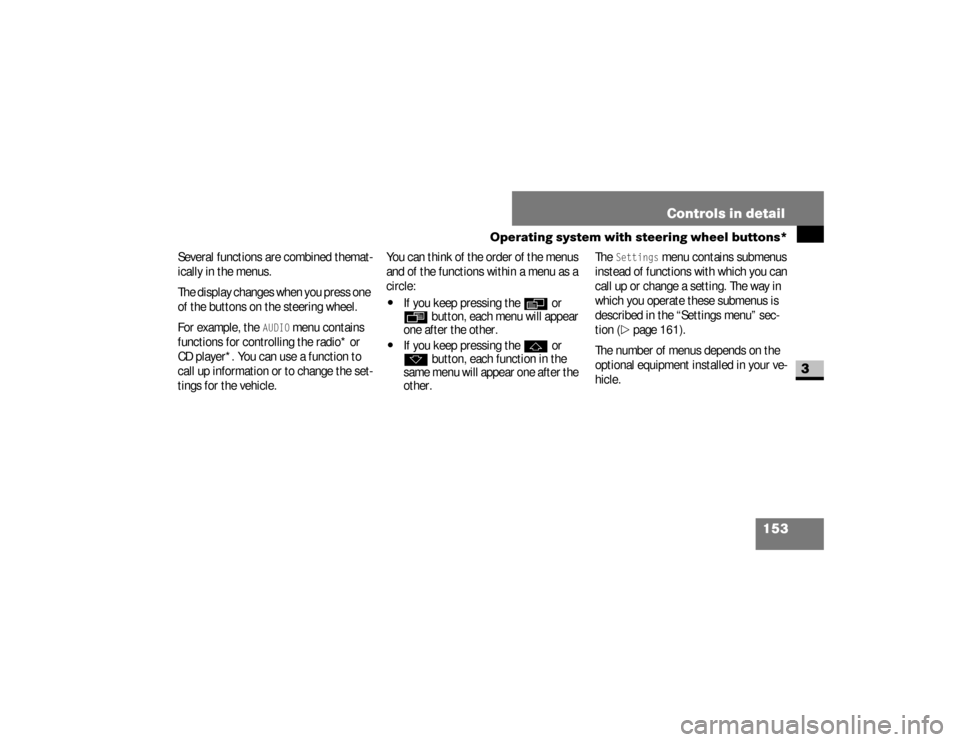
153 Controls in detail
Operating system with steering wheel buttons*
3
Several functions are combined themat-
ically in the menus.
The display changes when you press one
of the buttons on the steering wheel.
For example, the
AUDIO
menu contains
functions for controlling the radio* or
CD player*. You can use a function to
call up information or to change the set-
tings for the vehicle.You can think of the order of the menus
and of the functions within a menu as a
circle:
\4
If you keep pressing the
è
or
ÿ
button, each menu will appear
one after the other.
\4
If you keep pressing the
j
or
k
button, each function in the
same menu will appear one after the
other.The
Settings
menu contains submenus
instead of functions with which you can
call up or change a setting. The way in
which you operate these submenus is
described in the “Settings menu” sec-
tion (
\2
page 161).
The number of menus depends on the
optional equipment installed in your ve-
hicle.
nf_BA.book Page 153 Friday, January 25, 2008 3:53 PM