Page 155 of 666
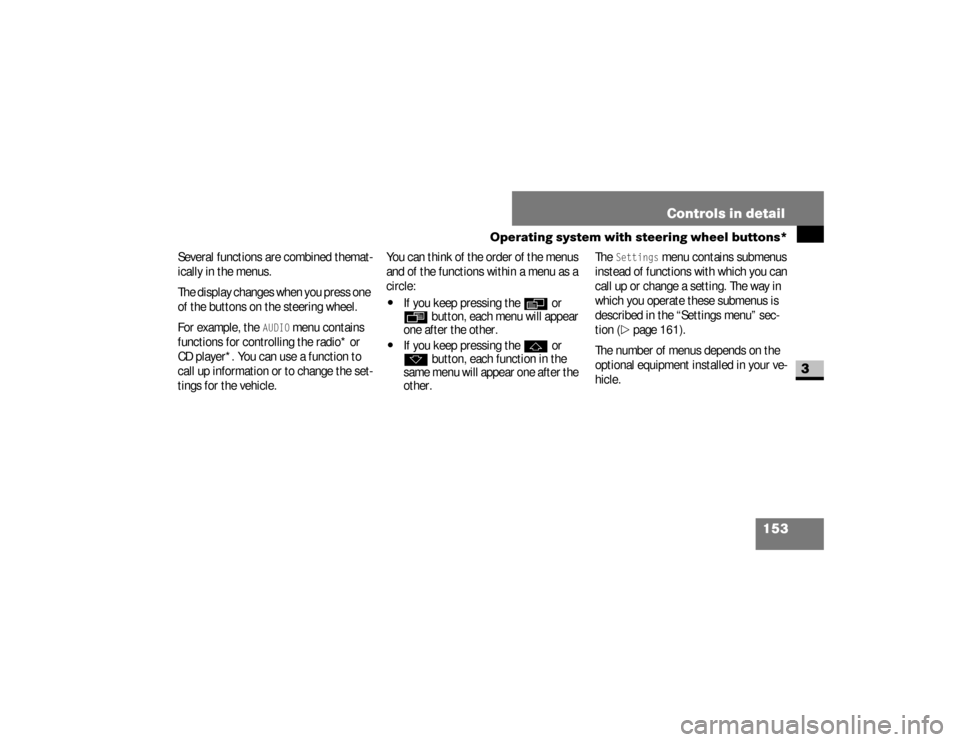
153 Controls in detail
Operating system with steering wheel buttons*
3
Several functions are combined themat-
ically in the menus.
The display changes when you press one
of the buttons on the steering wheel.
For example, the
AUDIO
menu contains
functions for controlling the radio* or
CD player*. You can use a function to
call up information or to change the set-
tings for the vehicle.You can think of the order of the menus
and of the functions within a menu as a
circle:
\4
If you keep pressing the
è
or
ÿ
button, each menu will appear
one after the other.
\4
If you keep pressing the
j
or
k
button, each function in the
same menu will appear one after the
other.The
Settings
menu contains submenus
instead of functions with which you can
call up or change a setting. The way in
which you operate these submenus is
described in the “Settings menu” sec-
tion (
\2
page 161).
The number of menus depends on the
optional equipment installed in your ve-
hicle.
nf_BA.book Page 153 Friday, January 25, 2008 3:53 PM
Page 160 of 666

158 Controls in detailOperating system with steering wheel buttons*
3
Displaying the coolant temperature
\1
Press the
j
or
k
button re-
peatedly until you see the coolant
temperature in the display.
The temperature displayed may climb to
250°F (120°C) when the vehicle is being
driven in normal conditions and if the
coolant contains the correct concentra-
tion of corrosion inhibitor and antifree-
ze. It is acceptable for the coolant temperature to rise to the end of the
scale at high outside temperatures and
when driving in mountainous terrain.
You can use the functions in the Audio
menu to control the audio equipment
that you have just switched on.
If you have a Sound 5 or Sound 20 in-
stalled and no audio equipment is swit-
ched on, you will see the
AUDIO off
message.
The following functions are available:
\4
Selecting a radio station
(\2
page 158)
\4
Operating the CD player/CD chan-
ger (
\2
page 159)
Selecting a radio station
\1
Switch on the radio.
See the separate operating instruc-
tions.
\1
Press the
è
or
·
button re-
peatedly until you see the station
currently selected.
Audio menu*
nf_BA.book Page 158 Friday, January 25, 2008 3:53 PM
Page 161 of 666
159 Controls in detail
Operating system with steering wheel buttons*
3
\1
Press the
j
or
k
button re-
peatedly until you have found the
desired station.
Operating the CD player
\1
Switch on the radio and select the
CD player.See the separate operating instructions.
\1
Press the
è
or
·
button re-
peatedly until the settings for the CD
being played are displayed.
\1
Press the
j
or
k
button re-
peatedly until you have set the desi-
red track.
1
Reception frequency
2
Waveband, with memory location
number if set
1
Current CD (with CD changer)
2
Current track
iIt is only possible to save new sta-
tions using the radio itself. See the
separate operating instructions.
You can also operate the radio in the
same way as usual.
nf_BA.book Page 159 Friday, January 25, 2008 3:53 PM
Page 595 of 666
593 Practical hintsFuses
5
Fuse block F55/1 Fuse block F55/2No.
Consumer
Amp.
1
Control panel, left door
25 A
2
Diagnostic socket
10 A
3
Brake system (valves)
25 A
4
Brake system (delivery
pump)
40 A
5
Terminal 87 (5), vehicles
with gasoline engine
7,5 A
6
Terminal 87 (6), vehicles
with gasoline engine
7,5 A
7
Headlamp cleaning system*
30 A
8
Anti-theft alarm system
(ATA)*
15 A
9
Auxiliary indication module*
10 A
No.
Consumer
Amp.
10
Radio*
15 A
11
Telephone*
7,5 A
12
Front blowers/auxiliary
heating* (blower speed 1)
30 A
13
Auxiliary heating* (receiv-
er)/pre-wiring mounting
slot (center console)*
7,5 A
14
Seat heating*/center con-
sole switch unit
30 A
15
Non MB-body electrics
10 A
16
Heater (rear heating*)/air-
conditioning system,
front/CD-player*
10 A
17
Motion detector*/conve-
nience interior lighting*/
satellite radio*
10 A
18
Air conditioning in the
rear*
7,5 A
No.
Consumer
Amp.
nf_BA.book Page 593 Friday, January 25, 2008 3:53 PM
Page 642 of 666

640 IndexBrake lamp
. . . . . . . . . . . . . . 530
,531
changing bulbs . . . . . . . . . . . . . . 531
high-mounted third brake lamp . 530
Brake pads/liningsdisplay message . . . . . . . . . . . . 497
wear indicator . . . . . . . . . . . . . . 470Brake systembrake pad/lining wear
indicator . . . . . . . . . . . . . . . 470
,497
indicator lamp . . . . . . . . . . 462,464
malfunction . . . 465
,466
,467
,500
Brakingdriving tips . . . . . . . . . . . . . . . . . 188Breaking in
. . . . . . . . . . . . . . . . . . 302
Bulbs
. . . . . . . . . . . . . . . . . . . . . . 129
changing
see Changing bulbsdisplay message . . . . . . . . . . . . 503
see Lamp failure monitor . . . . . . 129
C
Capacities
. . . . . . . . . . . . . . . . . . 621
Cards holder
. . . . . . . . . . . . . . . . 289
Care
. . . . . . . . . . . . . . . . . . . . . . . 416
automatic car wash . . . . . . . . . . 418
Care of batteries
. . . . . . . . . . . . . 337
Care of the vehicle
. . . . . . . . . . . 416
after driving off-road or on
construction sites . . . . . . . . . . . 425
Carrier systems
. . . . . . . . . 285
,630
Catalytic converter
. . . . . . . . . . . 312
CD player/CD changer
. . . . . . . . 159
Cell phone
. . . . . . . . . . . . . . . . . . 298
Center console
. . . . . . . . . . . . . . . 26switch unit . . . . . . . . . . . . . . . . . . 29
Central lockinglocking/unlocking . . . . . . . . . . . . 83
locking/unlocking
(from the inside) . . . . . . . . . . . . 104Central locking systemmalfunctions . . . . . . . . . . . 445
,446
Certification label
. . . . . . . . . . . . 358
Changing bulbs
. . . . . . . . . . . . . . 525
clearance lamp . . . . . . . . . . . . . 535
headlamps . . . . . . . . . . . . . . . . . 528
identification lamps . . . . . . 533
,536
interior lamp . . . . . . . . . . . . . . . 537
license plate lamp . . . . . . . . . . . 534
rear lamp units
chassis . . . . . . . . . . . . . . . . . . 533
panel van/crewbus . . . . . . . . 531
side marker lamps . . . . . . . . . . . 535
C
nf_BA.book Page 640 Friday, January 25, 2008 3:53 PM