2008 DODGE DAKOTA manual radio set
[x] Cancel search: manual radio setPage 82 of 426
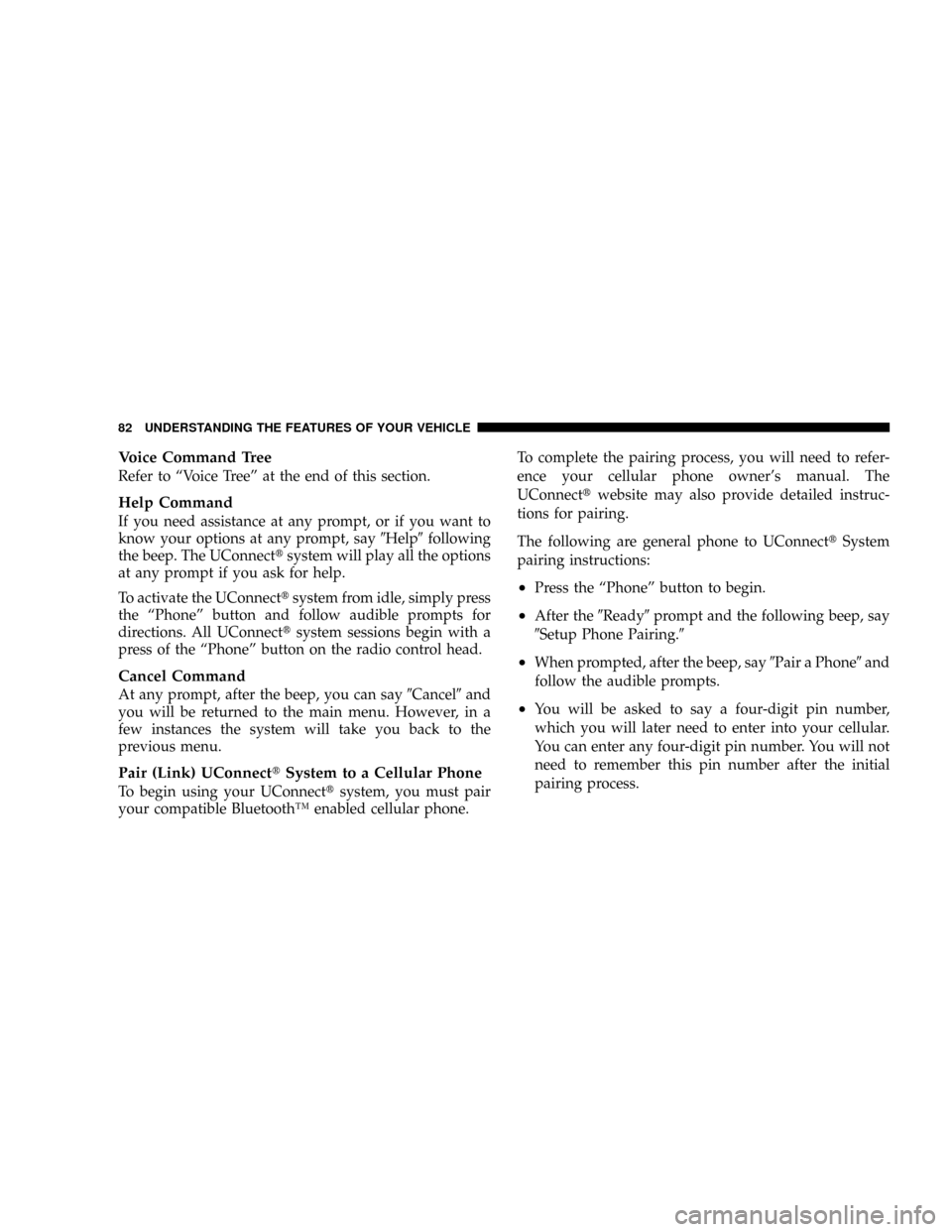
Voice Command Tree
Refer to ªVoice Treeº at the end of this section.
Help Command
If you need assistance at any prompt, or if you want to
know your options at any prompt, say9Help9following
the beep. The UConnecttsystem will play all the options
at any prompt if you ask for help.
To activate the UConnecttsystem from idle, simply press
the ªPhoneº button and follow audible prompts for
directions. All UConnecttsystem sessions begin with a
press of the ªPhoneº button on the radio control head.
Cancel Command
At any prompt, after the beep, you can say9Cancel9and
you will be returned to the main menu. However, in a
few instances the system will take you back to the
previous menu.
Pair (Link) UConnecttSystem to a Cellular Phone
To begin using your UConnecttsystem, you must pair
your compatible BluetoothŸ enabled cellular phone.To complete the pairing process, you will need to refer-
ence your cellular phone owner's manual. The
UConnecttwebsite may also provide detailed instruc-
tions for pairing.
The following are general phone to UConnecttSystem
pairing instructions:
²Press the ªPhoneº button to begin.
²After the9Ready9prompt and the following beep, say
9Setup Phone Pairing.9
²When prompted, after the beep, say9Pair a Phone9and
follow the audible prompts.
²You will be asked to say a four-digit pin number,
which you will later need to enter into your cellular.
You can enter any four-digit pin number. You will not
need to remember this pin number after the initial
pairing process.
82 UNDERSTANDING THE FEATURES OF YOUR VEHICLE
Page 198 of 426
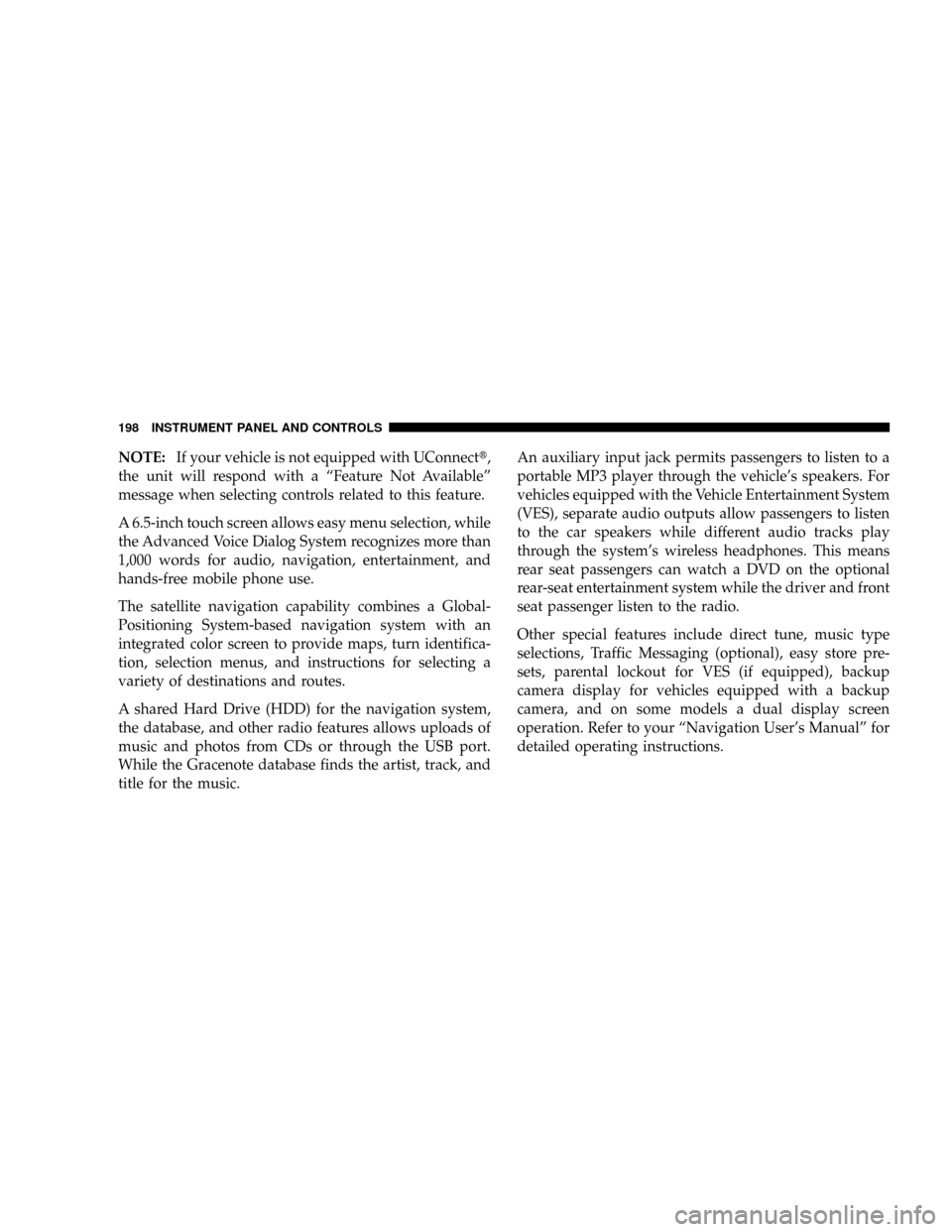
NOTE:If your vehicle is not equipped with UConnectt,
the unit will respond with a ªFeature Not Availableº
message when selecting controls related to this feature.
A 6.5-inch touch screen allows easy menu selection, while
the Advanced Voice Dialog System recognizes more than
1,000 words for audio, navigation, entertainment, and
hands-free mobile phone use.
The satellite navigation capability combines a Global-
Positioning System-based navigation system with an
integrated color screen to provide maps, turn identifica-
tion, selection menus, and instructions for selecting a
variety of destinations and routes.
A shared Hard Drive (HDD) for the navigation system,
the database, and other radio features allows uploads of
music and photos from CDs or through the USB port.
While the Gracenote database finds the artist, track, and
title for the music.An auxiliary input jack permits passengers to listen to a
portable MP3 player through the vehicle's speakers. For
vehicles equipped with the Vehicle Entertainment System
(VES), separate audio outputs allow passengers to listen
to the car speakers while different audio tracks play
through the system's wireless headphones. This means
rear seat passengers can watch a DVD on the optional
rear-seat entertainment system while the driver and front
seat passenger listen to the radio.
Other special features include direct tune, music type
selections, Traffic Messaging (optional), easy store pre-
sets, parental lockout for VES (if equipped), backup
camera display for vehicles equipped with a backup
camera, and on some models a dual display screen
operation. Refer to your ªNavigation User's Manualº for
detailed operating instructions.
198 INSTRUMENT PANEL AND CONTROLS
Page 199 of 426
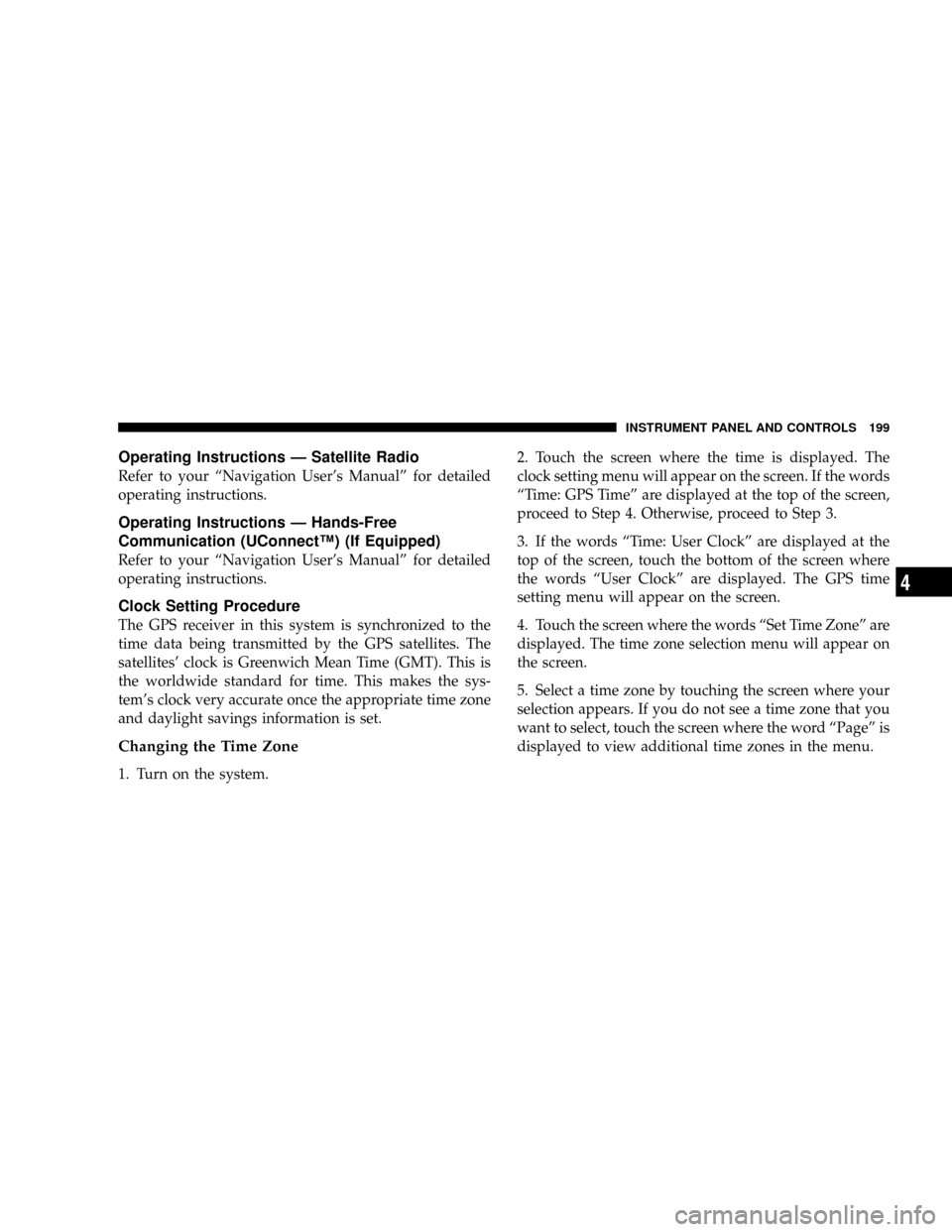
Operating Instructions Ð Satellite Radio
Refer to your ªNavigation User's Manualº for detailed
operating instructions.
Operating Instructions Ð Hands-Free
Communication (UConnectŸ) (If Equipped)
Refer to your ªNavigation User's Manualº for detailed
operating instructions.
Clock Setting Procedure
The GPS receiver in this system is synchronized to the
time data being transmitted by the GPS satellites. The
satellites' clock is Greenwich Mean Time (GMT). This is
the worldwide standard for time. This makes the sys-
tem's clock very accurate once the appropriate time zone
and daylight savings information is set.
Changing the Time Zone
1. Turn on the system.2. Touch the screen where the time is displayed. The
clock setting menu will appear on the screen. If the words
ªTime: GPS Timeº are displayed at the top of the screen,
proceed to Step 4. Otherwise, proceed to Step 3.
3. If the words ªTime: User Clockº are displayed at the
top of the screen, touch the bottom of the screen where
the words ªUser Clockº are displayed. The GPS time
setting menu will appear on the screen.
4. Touch the screen where the words ªSet Time Zoneº are
displayed. The time zone selection menu will appear on
the screen.
5. Select a time zone by touching the screen where your
selection appears. If you do not see a time zone that you
want to select, touch the screen where the word ªPageº is
displayed to view additional time zones in the menu.
INSTRUMENT PANEL AND CONTROLS 199
4
Page 205 of 426
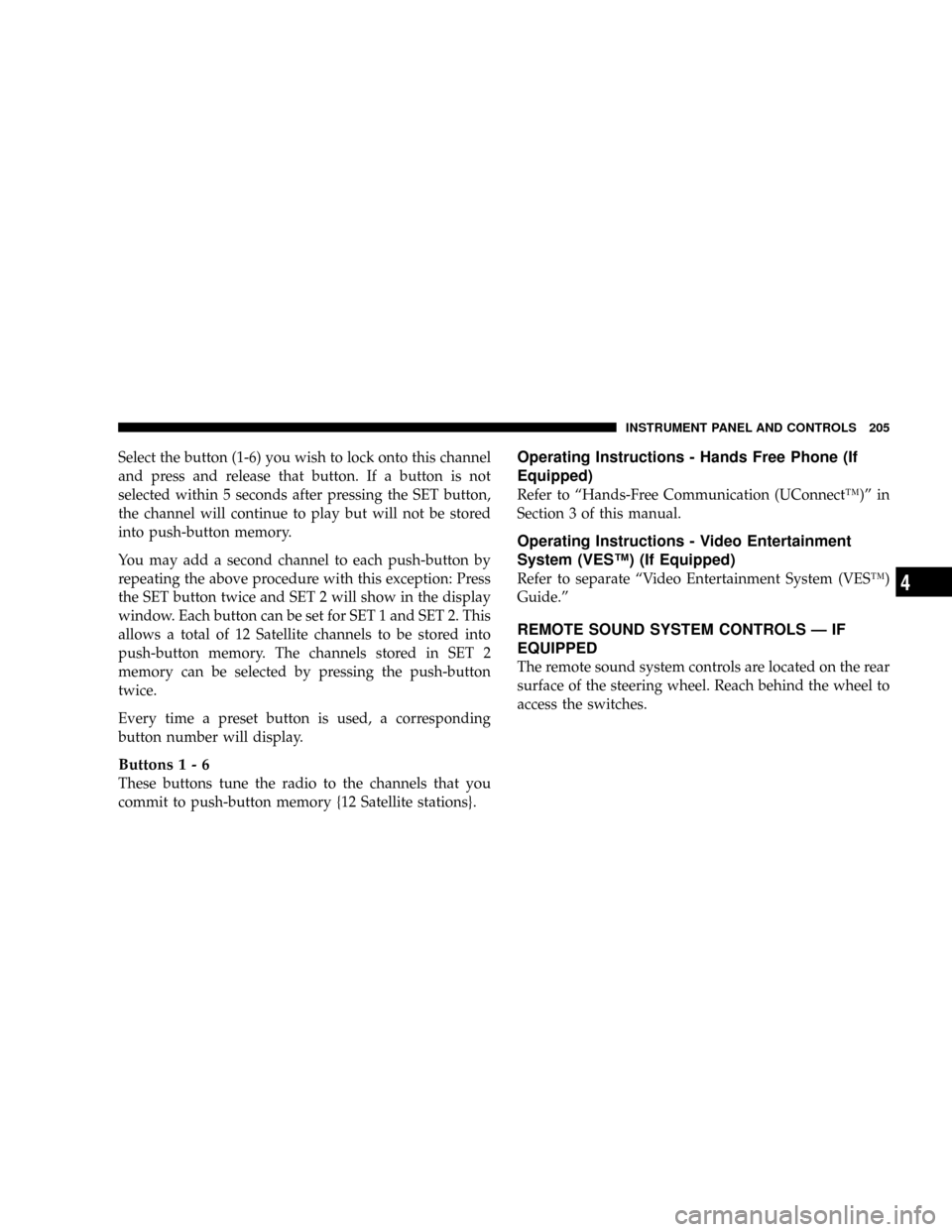
Select the button (1-6) you wish to lock onto this channel
and press and release that button. If a button is not
selected within 5 seconds after pressing the SET button,
the channel will continue to play but will not be stored
into push-button memory.
You may add a second channel to each push-button by
repeating the above procedure with this exception: Press
the SET button twice and SET 2 will show in the display
window. Each button can be set for SET 1 and SET 2. This
allows a total of 12 Satellite channels to be stored into
push-button memory. The channels stored in SET 2
memory can be selected by pressing the push-button
twice.
Every time a preset button is used, a corresponding
button number will display.
Buttons1-6
These buttons tune the radio to the channels that you
commit to push-button memory {12 Satellite stations}.
Operating Instructions - Hands Free Phone (If
Equipped)
Refer to ªHands-Free Communication (UConnectŸ)º in
Section 3 of this manual.
Operating Instructions - Video Entertainment
System (VESŸ) (If Equipped)
Refer to separate ªVideo Entertainment System (VESŸ)
Guide.º
REMOTE SOUND SYSTEM CONTROLS Ð IF
EQUIPPED
The remote sound system controls are located on the rear
surface of the steering wheel. Reach behind the wheel to
access the switches.
INSTRUMENT PANEL AND CONTROLS 205
4
Page 417 of 426
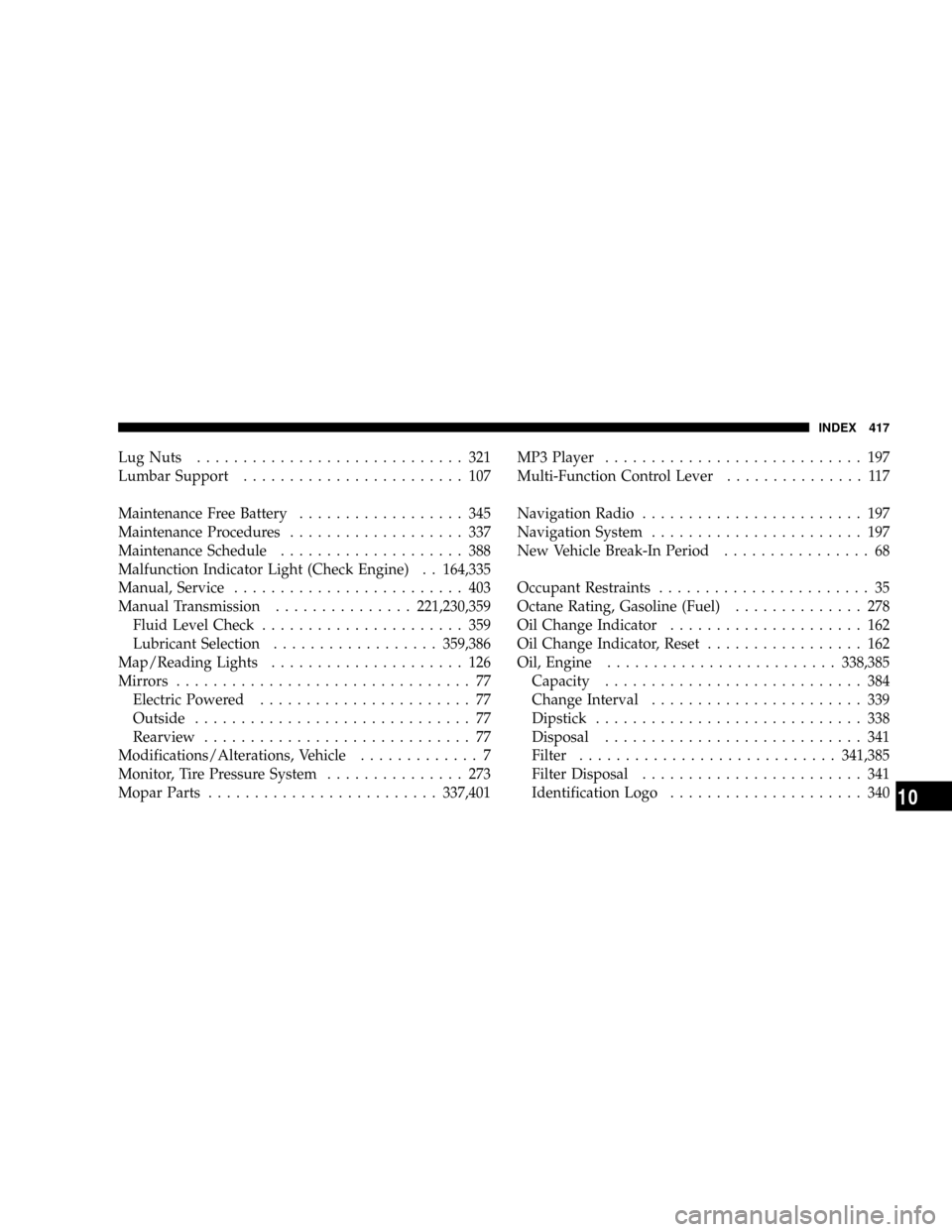
Lug Nuts............................. 321
Lumbar Support........................ 107
Maintenance Free Battery.................. 345
Maintenance Procedures................... 337
Maintenance Schedule.................... 388
Malfunction Indicator Light (Check Engine) . . 164,335
Manual, Service......................... 403
Manual Transmission...............221,230,359
Fluid Level Check...................... 359
Lubricant Selection..................359,386
Map/Reading Lights..................... 126
Mirrors................................ 77
Electric Powered....................... 77
Outside.............................. 77
Rearview............................. 77
Modifications/Alterations, Vehicle............. 7
Monitor, Tire Pressure System............... 273
Mopar Parts.........................337,401MP3 Player............................ 197
Multi-Function Control Lever............... 117
Navigation Radio........................ 197
Navigation System....................... 197
New Vehicle Break-In Period................ 68
Occupant Restraints....................... 35
Octane Rating, Gasoline (Fuel).............. 278
Oil Change Indicator..................... 162
Oil Change Indicator, Reset................. 162
Oil, Engine.........................338,385
Capacity............................ 384
Change Interval....................... 339
Dipstick............................. 338
Disposal............................ 341
Filter............................341,385
Filter Disposal........................ 341
Identification Logo..................... 340
INDEX 417
10
Page 421 of 426
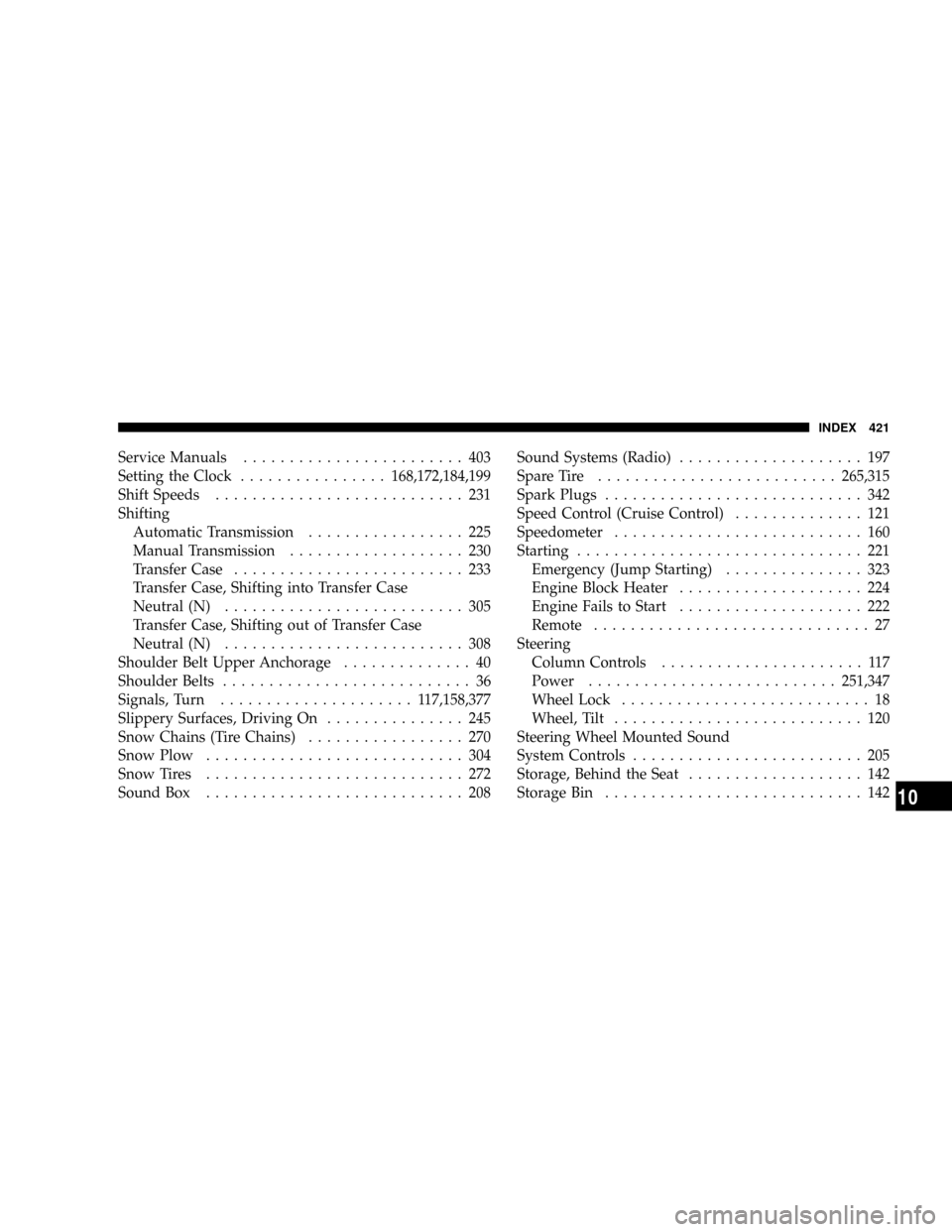
Service Manuals........................ 403
Setting the Clock................168,172,184,199
Shift Speeds........................... 231
Shifting
Automatic Transmission................. 225
Manual Transmission................... 230
Transfer Case......................... 233
Transfer Case, Shifting into Transfer Case
Neutral (N).......................... 305
Transfer Case, Shifting out of Transfer Case
Neutral (N).......................... 308
Shoulder Belt Upper Anchorage.............. 40
Shoulder Belts........................... 36
Signals, Turn..................... 117,158,377
Slippery Surfaces, Driving On............... 245
Snow Chains (Tire Chains)................. 270
Snow Plow............................ 304
Snow Tires............................ 272
Sound Box............................ 208Sound Systems (Radio).................... 197
Spare Tire..........................265,315
Spark Plugs............................ 342
Speed Control (Cruise Control).............. 121
Speedometer........................... 160
Starting............................... 221
Emergency (Jump Starting)............... 323
Engine Block Heater.................... 224
Engine Fails to Start.................... 222
Remote.............................. 27
Steering
Column Controls...................... 117
Power...........................251,347
Wheel Lock........................... 18
Wheel, Tilt........................... 120
Steering Wheel Mounted Sound
System Controls......................... 205
Storage, Behind the Seat................... 142
Storage Bin............................ 142
INDEX 421
10
Page 426 of 426

INTRODUCTION INTRODUCTION HOW TO USE THIS MANUAL WARNINGS AND CAUTIONS VEHICLE IDENTIFICATION NUMBER VEHICLE MODIFICATIONS/ALTERATIONS THINGS TO KNOW BEFORE STARTING YOUR VEHICLE A WORD ABOUT YOUR KEYS
Ignition Key RemovalLocking Doors With The KeySENTRY KEY Replacement KeysCustomer Key ProgrammingGeneral InformationSTEERING WHEEL LOCK - IF EQUIPPED If You Wish To Manually Lock The Steering WheelTo Release The Steering Wheel LockAutomatic
Transmission Ignition Interlock SystemSECURITY ALARM SYSTEM - IF EQUIPPED To Set the AlarmTo Disarm the SystemILLUMINATED ENTRY Vehicles EquippedWith Power Door LocksREMOTE KEYLESS ENTRY To unlock the doorsTo lock the doorsUsing the Panic
AlarmGeneral InformationProgramming Additional TransmittersBattery ReplacementREMOTE STARTING SYSTEM - IF EQUIPPED DOOR LOCKS Manual Door LocksPower Door LocksChild Protection Door LockWINDOWS Power Windows Auto Down (Drivers Side Only)
Window Lockout SwitchWIND BUFFETINGOCCUPANT RESTRAINTS Lap/Shoulder BeltsAdjustable Upper Shoulder Belt AnchorageAutomatic Locking Retractors (ALR) Mode - If EquippedCenter Lap BeltsSeat Belt PretensionersEnhanced Driver Seat Belt Reminder
System (BeltAlert) Seat Belts and Pregnant WomenSeat Belt ExtenderDriver And Right Front Passenger Supplemental Restraint System (SRS) - Airbags Event Data Recorder (EDR)Child RestraintENGINE BREAK-IN RECOMMENDATIONS SAFETY TIPS Exhaust System
Safety Checks You Should Make Inside The VehicleSafety Checks You Should Make Outside The VehicleUNDERSTANDING THE FEATURES OF YOUR VEHICLE MIRRORSInside Day/Night MirrorOutside MirrorsExterior Mirrors Folding Feature - If EquippedElectric
Remote-Control MirrorsHANDS-FREE COMMUNICATION (UConnect) - IF EQUIPPED OperationPhone Call FeaturesUConnect System FeaturesAdvanced Phone ConnectivityThings You Should Know About Your UConnect SystemGeneral InformationSEATS Manual Seat
AdjustmentFront Seats Manual Seat ReclinersManual Lumbar Support Adjustment - If EquippedAdjustable Head Restraints - Front Seating Positions6 -Way Power Seat Adjuster - Drivers Side OnlyExtended Cab/Crew Cab Rear SeatHeated Seats - If EquippedTO OPEN
AND CLOSE THE HOOD LIGHTS Interior Lights Battery SaverHeadlamp DelayHeadlights, Parking Lights, Panel LightsDaytime Running Lights (Canada - Standard and US Fleet Vehicles - If Equipped)Lights-on ReminderFog Lights - If EquippedCARGO Light - If Equipped
Multifunction Control LeverWINDSHIELD WIPERS AND WASHERS Windshield Wipers Windshield WashersTILT STEERING COLUMN ELECTRONIC SPEED CONTROL - IFEQUIPPED To ActivateTo Set At A Desired SpeedTo DeactivateTo Resume SpeedTo Vary The
Speed SettingTo Accelerate For PassingOVERHEAD CONSOLE Courtesy/Reading LightsCOMPASS/TEMPERATURE MINI-TRIP COMPUTER US/M ButtonRESET Button Global ResetStep Button Average Fuel Economy (AVG ECO)Distance To Empty (DTE)Trip Odometer
(ODO)Elapsed Time (ET)C/T Button Compass/Temperature DisplayAutomatic Compass CalibrationManual Compass CalibrationTo Put Into a CalibrationModeOutside TemperatureGARAGE DOOR OPENER - IF EQUIPPED Programming HomeLinkGate Operator/Canadian
ProgrammingUsing HomeLinkReprogramming a Single HomeLink ButtonSecurityTroubleshooting TipsGeneral InformationELECTRICAL POWER OUTLETS Electrical Outlet Use With Engine OFF
(Battery Fed Configuration)FLOOR CONSOLE - IF EQUIPPED Floor Console FeaturesCENTER STORAGE COMPARTMENT - IF EQUIPPED CUP HOLDERS REAR STORAGE - IFEQUIPPED Rear Convenience Storage CratesPlastic Grocery Bag Retainers REAR
WINDOW FEATURES Rear Window Defroster - If EquippedSliding Rear Window - If Equipped TAILGATE Tailgate RemovalTwo Position Tailgate / Upper Load PlatformREAR CARGO AREA UTILITY RAILS SLIDE-IN CAMPERS Camper ApplicationsGeneral Information
Carbon Monoxide Warning Vehicles Equipped With A Cap or Slide-In CampersINSTRUMENT PANEL AND CONTROLS INSTRUMENTS AND CONTROLS INSTRUMENT CLUSTERINSTRUMENT CLUSTER DESCRIPTION ELECTRONIC DIGITAL CLOCK Clock Setting
ProcedureRADIO GENERAL INFORMATION Radio Broadcast SignalsTwo Types of SignalsElectrical DisturbancesAM ReceptionFM ReceptionSALES CODE RES -AM/FM STEREO RADIO WITH CD PLAYER (MP3 AUX JACK) Operating Instructions - Radio ModeOperation
Instructions - CD MODE for CD and MP3 Audio PlayNotes On Playing MP3 FilesLIST Button (CD Mode for MP3 Play)INFO Button (CD Mode for MP3 Play)SALES CODE REQ - AM/FM STEREO RADIO AND 6-DISC CD/DVD CHANGER (MP3/WMA AUX JACK) Operating
Instructions - Radio ModeOperation Instructions - (DISC MODE for CD and MP3/WMA Audio Play, DVD-VIDEO)Notes On Playing MP3/WMA FilesLIST Button (DISC Mode for MP3/WMA Play)INFO Button (DISC Mode for MP3/WMA Play)SALES CODE RER - MULTIMEDIA
SYSTEM - IF EQUIPPED Operating Instructions - Satellite RadioOperating Instructions - Hands-Free Communication (UConnect) (If Equipped)Clock Setting ProcedureSATELLITE RADIO (RSC) - IF EQUIPPED (RER/REQ/REN RADIOS ONLY) System ActivationElectronic
Serial Number/Sirius Identification Number (ENS/SID)Selecting Satellite ModeSatellite AntennaReception QualityOperating Instructions - Satellite ModeOperating Instructions - Hands Free Phone (If Equipped)Operating Instructions - Video Entertainment System (VES) (If
Equipped)REMOTE SOUND SYSTEM CONTROLS - IF EQUIPPED Radio OperationCD PlayerCOMPACT DISC MAINTENANCE SOUND BOX OPERATION RADIO OPERATION AND CELLULAR PHONES CLIMATE CONTROLS Air Conditioning And Heater Operating
TipsOperation Tips Chart STARTING AND OPERATING STARTING PROCEDURES Manual TransmissionAutomatic TransmissionNormal StartingIf Engine Fails To StartAfter StartingEngine Block Heater - If Equipped AUTOMATIC TRANSMISSION Brake/Transmission
Interlock SystemAutomatic TransmissionMANUAL TRANSMISSION Recommended Shift SpeedsDownshiftingFOUR-WHEEL DRIVE OPERATION NV233/243 GII Transfer Case Operating Information/PrecautionsShifting Procedure - NV233/243 Transfer Case NV 244
Generation II Transfer Case Operating Information / PrecautionsShifting Procedure - NV 244 Generation II Transfer Case LIMITED-SLIP REAR AXLE DIFFERENTIAL - IF EQUIPPED DRIVING ON SLIPPERY SURFACES DRIVING THROUGH WATER Flowing/Rising Water
Shallow Standing WaterPARKING BRAKE BRAKE SYSTEM Rear Wheel Anti-Lock Brake System - If EquippedFour-Wheel Anti-Lock Brake SystemPOWER STEERING TIRE SAFETY INFORMATION Tire Markings Tire Identification Number (TIN)Tire Loading and Tire
PressureTIRES - GENERAL INFORMATION Tire PressureTire Inflation PressuresRadial-Ply TiresCompact Spare Tire - If EquippedLimited Use Spare - If EquippedTire SpinningTread Wear IndicatorsLife of TireReplacement TiresAlignment And BalanceSUPPLEMENTAL
TIRE PRESSURE
INFORMATION - IF EQUIPPED TIRE CHAINS SNOW TIRES TIRE ROTATION RECOMMENDATIONS TIRE PRESSURE MONITOR SYSTEM (TPMS) - IF EQUIPPED Base System - If EquippedGeneral InformationFUEL REQUIREMENTS Reformulated Gasoline
Gasoline/Oxygenate BlendsMMT In GasolineMaterials Added To FuelFuel System CautionsCarbon Monoxide WarningsADDING FUEL Fuel Filler Cap (Gas Cap)FLEXIBLE FUEL - IF EQUIPPED E-85 General InformationETHANOL FUEL (E-85)Fuel RequirementsSelection
Of Engine Oil For Flexible Fuel Vehicles (E-85) and Gasoline VehiclesStartingCruising RangeReplacement PartsMaintenanceVEHICLE LOADING Certification LabelCurb WeightLoadingTRAILER TOWING Common Towing DefinitionsTrailer Hitch ClassificationTrailer Towing
Weights
(Maximum Trailer Weight Ratings)Trailer and Tongue WeightTowing RequirementsTowing TipsSNOWPLOW Snowplow UsageRECREATIONAL TOWING (BEHIND MOTORHOME, ETC.) Recreational Towing 2WD ModelsRecreational Towing 4WD ModelsEQUIPMENT
IDENTIFICATION PLATE WHAT TO DO IN EMERGENCIES HAZARD WARNING FLASHER ADDING FUEL CHANGING A FLAT TIRE Jack LocationRemoving The Spare TireTire Changing ProcedureJUMP STARTING FREEING A STUCK VEHICLE EMERGENCY TOW
HOOKS - IF EQUIPPED TOWING A DISABLED VEHICLE Four-Wheel Drive VehiclesTwo-Wheel Drive VehiclesMAINTAINING YOUR VEHICLE 3.7L ENGINE COMPARTMENT 4.7L ENGINE COMPARTMENT ONBOARD DIAGNOSTIC SYSTEM - OBD II Loose Fuel Filler
Cap MessageEMISSIONS INSPECTION AND MAINTENANCE PROGRAMS REPLACEMENT PARTS DEALER SERVICE MAINTENANCE PROCEDURES Engine OilEngine Oil FilterDrive Belts - Check Condition and TensionSpark PlugsEngine Air Cleaner FilterEngine
Fuel FilterCatalytic ConverterMaintenance Free BatteryAir Conditioner MaintenancePower Steering - Fluid CheckFront Suspension Ball JointsDrive Shaft Constant Velocity JointsBody LubricationWindshield Wiper BladesWindshield WashersExhaust SystemCooling System
Emission Related ComponentsBrake SystemClutch Hydraulic SystemManual TransmissionAutomatic TransmissionTransfer CaseAxlesAppearance Careand Protection from CorrosionFUSES (POWER DISTRIBUTION CENTER) VEHICLE STORAGE REPLACEMENT
LIGHT BULBS BULB REPLACEMENT Headlight (Halogen)/Front Park and Turn LightsRear Side Marker, Taillamps/Stoplamp, and Turn Signal Bulbs - ReplacementCenter High-Mounted Stoplamp And Cargo LampLicense LampsFog LampsFLUIDS AND CAPACITIES
FLUIDS, LUBRICANTS AND GENUINE PARTS EngineChassisMAINTENANCE SCHEDULES EMISSION CONTROL SYSTEM MAINTENANCE MAINTENANCE SCHEDULE Required Maintenance IntervalsIF YOU NEED CONSUMER ASSISTANCE SUGGESTIONS FOR
OBTAINING SERVICE FOR YOUR VEHICLE Prepare For The AppointmentPrepare A ListBe Reasonable With RequestsIF YOU NEED ASSISTANCE WARRANTY INFORMATION (U.S. Vehicles Only) MOPAR PARTS REPORTING SAFETY DEFECTS In Canada
PUBLICATION ORDER FORMS DEPARTMENT OF TRANSPORTATION UNIFORM TIRE QUALITY GRADES TreadwearTraction GradesTemperature GradesINDEX