Page 129 of 426
is reserve fuel capacity, which corresponds to approxi-
mately 8% of tank volume. This reserve capacity was put
in place to prevent the likelihood of customers running
out of fuel when operating at maximum load conditions
in areas where there aren't many gas stations.
NOTE:The Distance To Empty will remain equal to
zero, until the vehicle runs out of fuel or is refueled.
Trip Odometer (ODO)
This display shows the distance traveled since the last
reset.
Elapsed Time (ET)
This display shows the accumulated ignition ON time
since the last reset.
C/T Button
Use this button to select a readout of the outside tem-
perature and one of eight compass headings that indicate
the direction in which the vehicle is facing.
UNDERSTANDING THE FEATURES OF YOUR VEHICLE 129
3
Page 162 of 426
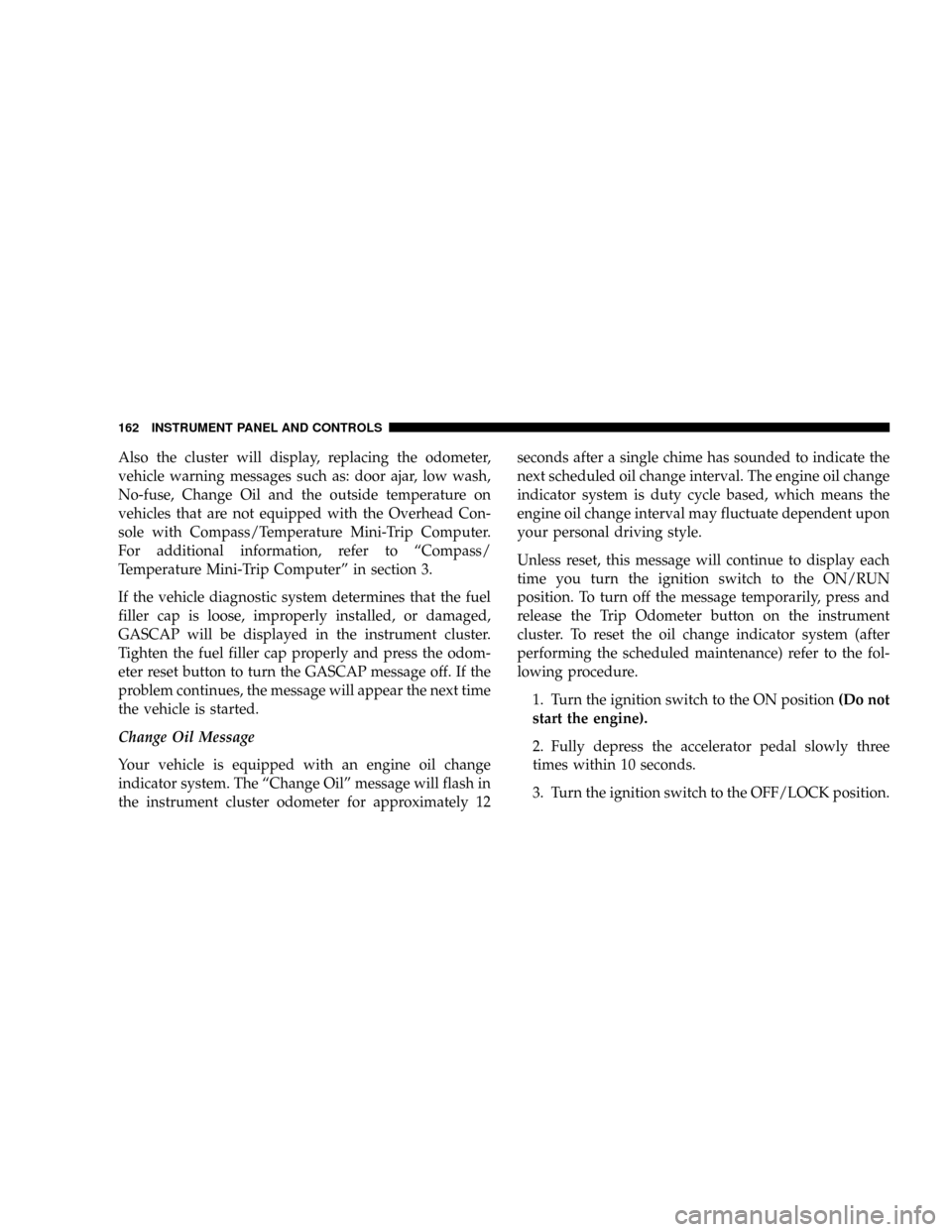
Also the cluster will display, replacing the odometer,
vehicle warning messages such as: door ajar, low wash,
No-fuse, Change Oil and the outside temperature on
vehicles that are not equipped with the Overhead Con-
sole with Compass/Temperature Mini-Trip Computer.
For additional information, refer to ªCompass/
Temperature Mini-Trip Computerº in section 3.
If the vehicle diagnostic system determines that the fuel
filler cap is loose, improperly installed, or damaged,
GASCAP will be displayed in the instrument cluster.
Tighten the fuel filler cap properly and press the odom-
eter reset button to turn the GASCAP message off. If the
problem continues, the message will appear the next time
the vehicle is started.
Change Oil Message
Your vehicle is equipped with an engine oil change
indicator system. The ªChange Oilº message will flash in
the instrument cluster odometer for approximately 12seconds after a single chime has sounded to indicate the
next scheduled oil change interval. The engine oil change
indicator system is duty cycle based, which means the
engine oil change interval may fluctuate dependent upon
your personal driving style.
Unless reset, this message will continue to display each
time you turn the ignition switch to the ON/RUN
position. To turn off the message temporarily, press and
release the Trip Odometer button on the instrument
cluster. To reset the oil change indicator system (after
performing the scheduled maintenance) refer to the fol-
lowing procedure.
1. Turn the ignition switch to the ON position(Do not
start the engine).
2. Fully depress the accelerator pedal slowly three
times within 10 seconds.
3. Turn the ignition switch to the OFF/LOCK position.
162 INSTRUMENT PANEL AND CONTROLS
Page 219 of 426
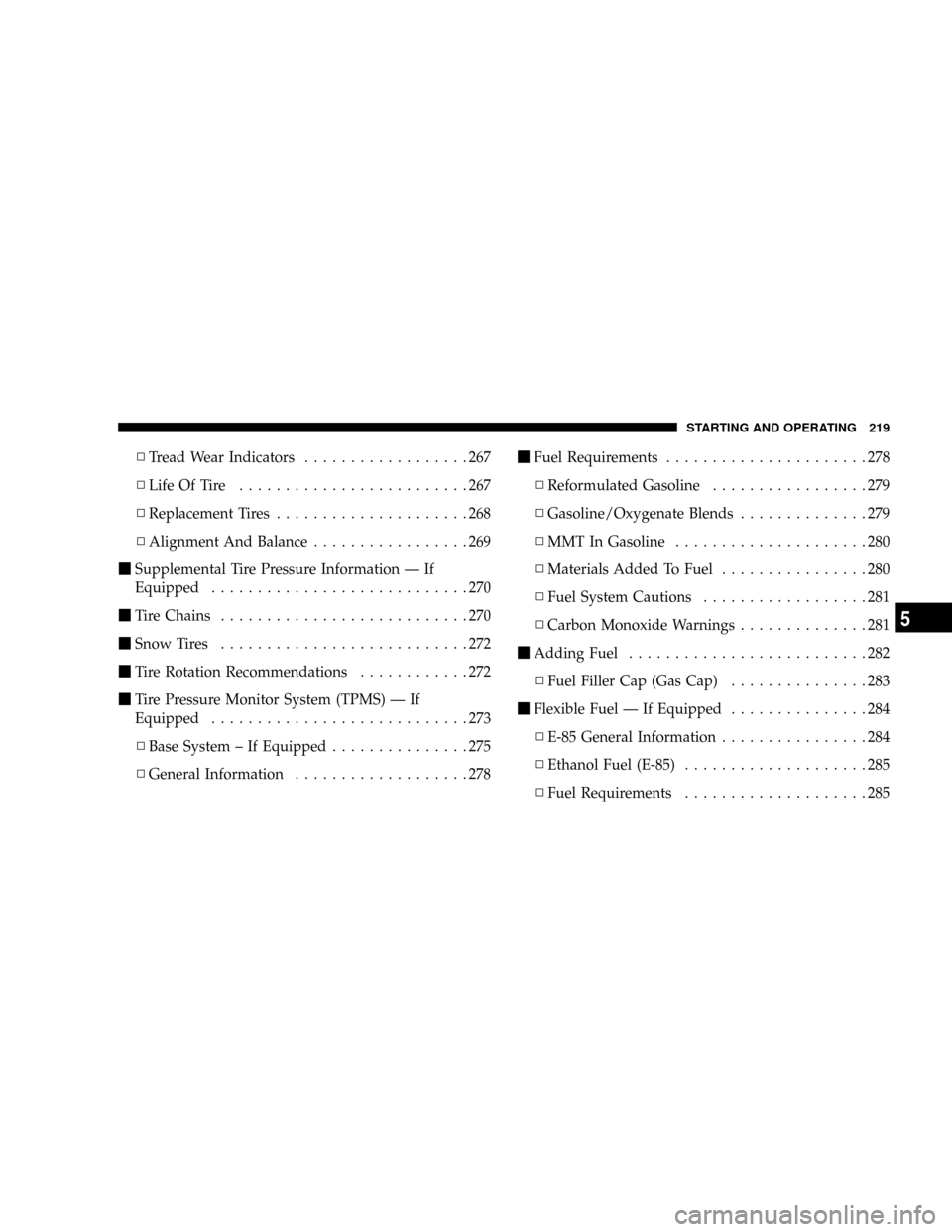
NTread Wear Indicators..................267
NLife Of Tire.........................267
NReplacement Tires.....................268
NAlignment And Balance.................269
mSupplemental Tire Pressure Information Ð If
Equipped............................270
mTire Chains...........................270
mSnow Tires...........................272
mTire Rotation Recommendations............272
mTire Pressure Monitor System (TPMS) Ð If
Equipped............................273
NBase System ± If Equipped...............275
NGeneral Information...................278mFuel Requirements......................278
NReformulated Gasoline.................279
NGasoline/Oxygenate Blends..............279
NMMT In Gasoline.....................280
NMaterials Added To Fuel................280
NFuel System Cautions..................281
NCarbon Monoxide Warnings..............281
mAdding Fuel..........................282
NFuel Filler Cap (Gas Cap)...............283
mFlexible Fuel Ð If Equipped...............284
NE-85 General Information................284
NEthanol Fuel (E-85)....................285
NFuel Requirements....................285
STARTING AND OPERATING 219
5
Page 275 of 426

CAUTION!
After inspecting or adjusting the tire pressure always
reinstall the valve stem cap. This will prevent mois-
ture and dirt from entering the valve stem, which
could damage the Tire Pressure Monitoring Sensor.
NOTE:
²The TPMS is not intended to replace normal tire care
and maintenance, nor to provide warning of a tire
failure or condition.
²The TPMS should not be used as a tire pressure gauge
while adjusting your tire pressure.
²Driving on a significantly under-inflated tire causes
the tire to overheat and can lead to tire failure.Under-inflation also reduces fuel efficiency and tire
tread life, and may affect the vehicle's handling and
stopping ability.
²The TPMS is not a substitute for proper tire mainte-
nance, and it is the driver 's responsibility to maintain
correct tire pressure, even if under-inflation has not
reached the level to trigger illumination of the ªTire
Pressure Monitoring Telltale Light.º
²Seasonal temperature changes will affect tire pressure,
and the TPM system will monitor the actual tire
pressure in the tire.
Base System ± If Equipped
The Tire Pressure Monitor System (TPMS) uses wireless
technology with wheel rim mounted electronic sensors to
monitor tire pressure levels. Sensors, mounted to each
wheel as part of the valve stem, transmit tire pressure
readings to the Receiver Module.
STARTING AND OPERATING 275
5
Page 282 of 426
ADDING FUEL
NOTE:If fuel is poured from a portable container, the
container should have a flexible nozzle long enough to
extend into the fuel filler tube.
CAUTION!
To avoid fuel spillage and overfilling, do not ªtop
offº the fuel tank after filling.
NOTE:When the fuel nozzle ªclicksº or shuts off, the
fuel tank is full.
NOTE:Tighten the gas cap until you hear a ªclickingº
sound. This is an indication that the gas cap is properly
tightened. Make sure that the gas cap is tightened each
time the vehicle is refueled.
Fuel Cap Holder
282 STARTING AND OPERATING
Page 283 of 426
WARNING!
A fire may result if gasoline is pumped into a
portable container that is inside of a vehicle or on a
truck bed. You could be burned. Always place gas
containers on the ground while filling.
Fuel Filler Cap (Gas Cap)
The gas cap is behind the fuel filler door. If the gas cap is
lost or damaged, be sure the replacement cap is for use
with this vehicle.
CAUTION!
Damage to the fuel system or emission control sys-
tem could result from using an improper fuel tank
filler tube cap (gas cap). A poorly fitting cap could let
impurities into the fuel system.
WARNING!
²Never allow any lit smoking materials near the
vehicles while removing the cap or filling the
tank.
²Never add fuel to the vehicle when the engine is
running.
STARTING AND OPERATING 283
5
Page 284 of 426
FLEXIBLE FUEL Ð IF EQUIPPED
E-85 General Information
The information in this section is for Flexible Fuel ve-
hicles only. These vehicles can be identified by the unique
fuel filler door label that states Ethanol (E-85) or Un-
leaded Gasoline Only. This section only covers those
subjects that are unique to these vehicles. Please refer to
the other sections of this manual for information on
features that are common between Flexible Fuel and
gasoline only powered vehicles.
E-85 Fuel Cap
284 STARTING AND OPERATING
Page 285 of 426
CAUTION!
Only vehicles with the E-85 fuel filler cap (gas cap)
can operate on E-85.
ETHANOL FUEL (E-85)
E-85 is a mixture of approximately 85% fuel ethanol and
15% unleaded gasoline.
WARNING!
Ethanol vapors are extremely flammable and could
cause serious personal injury. Never have any smok-
ing materials lit in or near the vehicle when remov-
ing the fuel filler tube cap (gas cap) or filling the
tank. Do not use E-85 as a cleaning agent and never
use it near an open flame.
Fuel Requirements
Your vehicle will operate on both unleaded gasoline with
an octane rating of 87, or E-85 fuel, or any mixture of
these two.
E-85 Badge
STARTING AND OPERATING 285
5