Page 20 of 466

If the alarm system is armed and the battery becomes
disconnected the system will remain armed when the
battery is reconnected. The exterior lights will flash, the
horn will sound, and the ignition will not start the
vehicle. If this occurs, disarm the system.
Tamper Alert
If something has triggered the system in your absence,
the horn will sound three times when you disarm the
system. Check the vehicle for tampering.
ILLUMINATED ENTRY SYSTEM
The courtesy lights will turn on when you use the
Remote Keyless Entry (RKE) transmitter or open any
door.
The lights will fade to off after about 30 seconds or they
will immediately fade to off once the ignition switch is
turned ON from the LOCK position.NOTE:
²None of the courtesy lights will operate if the dimmer
control is in the ªdefeatº position (extreme downward
position), unless the overhead map/reading lights are
turned on manually.
REMOTE KEYLESS ENTRY
This system allows you to lock or unlock the doors, open
the trunk, or activate the panic alarm from distances up
to about 35 feet (11 meters) using a hand held radio
transmitter. The transmitter need not be pointed at the
vehicle to activate the system.
NOTE:Inserting the Fob with Integrated Key into the
ignition switch disables all buttons on that transmitter;
however, the buttons on the remaining transmitters will
continue to work. Driving at speeds 5 mph (8 km/h) and
above disables all transmitter buttons for all Fobs.
20 THINGS TO KNOW BEFORE STARTING YOUR VEHICLE
Page 56 of 466

Air Bag System Components
The airbag system consists of the following:
²Occupant Restraint Controller (ORC)
²Side Remote Acceleration Sensors (if equipped)
²Airbag Warning Light
²Driver Airbag
²Front Passenger Airbag
²Supplemental Side Curtain Airbags above Side Win-
dows (if equipped)
²Supplemental Front-Seat-Mounted Side Airbags (if
equipped)
²Steering Wheel and Column
²Instrument Panel
²Interconnecting Wiring
²Seat Belt Reminder Light
²Knee Impact Bolsters
²Front Acceleration Sensors
²Driver and Front Passenger Seat Belt Pretensioners
How The Airbag System Works
²
TheOccupant Restraint Controller (ORC)determines
if a frontal collision is severe enough to require the
airbags to inflate. The front airbag inflators are de-
signed to provide different rates of airbag inflation
from direction provided by the ORC. The ORC will not
detect roll over.
²For vehicles so equipped, The ORC also determines if
a side impact is severe enough to deploy the supple-
mental side curtain airbag and/or supplemental front-
seat-mounted side airbag as required for each type of
impact.
56 THINGS TO KNOW BEFORE STARTING YOUR VEHICLE
Page 79 of 466
UNDERSTANDING THE FEATURES OF YOUR VEHICLE
CONTENTS
mMirrors...............................83
NInside Day/Night Mirror.................83
NAutomatic Dimming Inside Mirror Ð
If Equipped..........................84
NOutside Mirrors.......................84
NExterior Mirrors Folding Feature Ð
If Equipped..........................85
NDriver's Side Outside Mirror Auto Dimmer Ð
If Equipped..........................85
NPower Remote-Control Mirrors.............86NHeated Remote Control Mirrors Ð
If Equipped..........................86
NIlluminated Vanity Mirrors Ð If Equipped....87
mHands±Free Communication (UConnectŸ) Ð
If Equipped............................87
NOperation............................89
NPhone Call Features....................96
NUConnectŸ System Features..............99
NAdvanced Phone Connectivity............104
3
Page 86 of 466
Power Remote-Control Mirrors
The power mirror switch is located on the driver's door
trim panel next to the power door lock switch. A rotary
knob selects the left mirror, right mirror, or off position.
After selecting a mirror, move the knob in the same
direction you want the mirror to move. Use the center off
position to guard against accidentally moving a mirror
position.
Heated Remote Control Mirrors Ð If Equipped
These mirrors are heated to melt frost or ice. This feature
is activated whenever you turn on the Rear Window
Defrost.
Power Mirror Control
86 UNDERSTANDING THE FEATURES OF YOUR VEHICLE
Page 128 of 466
Flash to Pass
You can signal another vehicle with your headlights by
lightly pulling the Multi-Function Lever toward you.
This will cause the headlights to turn on at high beam
and remain on until the lever is released.
Overhead Console Map/Reading Lights
These lights are mounted between the sun visors on the
overhead console. Each light is turned ON by pressing
the lens. Press the lens a second time to turn OFF the
light. These lights also turn on when a door is opened, or
when the unlock button on the remote keyless entry
transmitter is pressed, or when the dimmer control is
turned fully upward, past the second detent.
Interior Lights
The interior lights come on when a door is opened.
To protect the battery, the interior lights will turn off
automatically 10 minutes after the ignition switch is
moved to the LOCK position. This will occur if the
interior lights were switched on manually or are on
Overhead Console
128 UNDERSTANDING THE FEATURES OF YOUR VEHICLE
Page 139 of 466
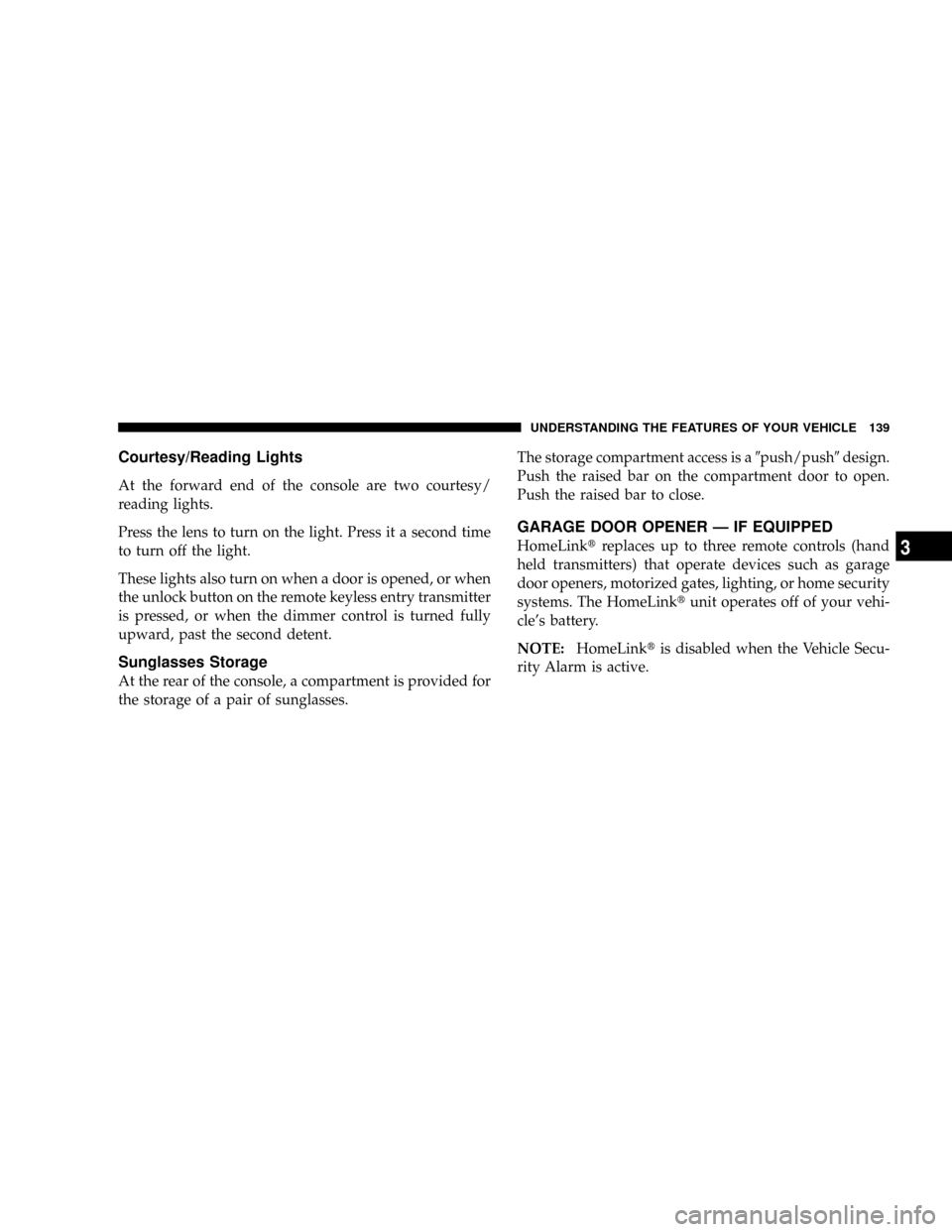
Courtesy/Reading Lights
At the forward end of the console are two courtesy/
reading lights.
Press the lens to turn on the light. Press it a second time
to turn off the light.
These lights also turn on when a door is opened, or when
the unlock button on the remote keyless entry transmitter
is pressed, or when the dimmer control is turned fully
upward, past the second detent.
Sunglasses Storage
At the rear of the console, a compartment is provided for
the storage of a pair of sunglasses.The storage compartment access is a9push/push9design.
Push the raised bar on the compartment door to open.
Push the raised bar to close.
GARAGE DOOR OPENER Ð IF EQUIPPED
HomeLinktreplaces up to three remote controls (hand
held transmitters) that operate devices such as garage
door openers, motorized gates, lighting, or home security
systems. The HomeLinktunit operates off of your vehi-
cle's battery.
NOTE:HomeLinktis disabled when the Vehicle Secu-
rity Alarm is active.
UNDERSTANDING THE FEATURES OF YOUR VEHICLE 139
3
Page 159 of 466
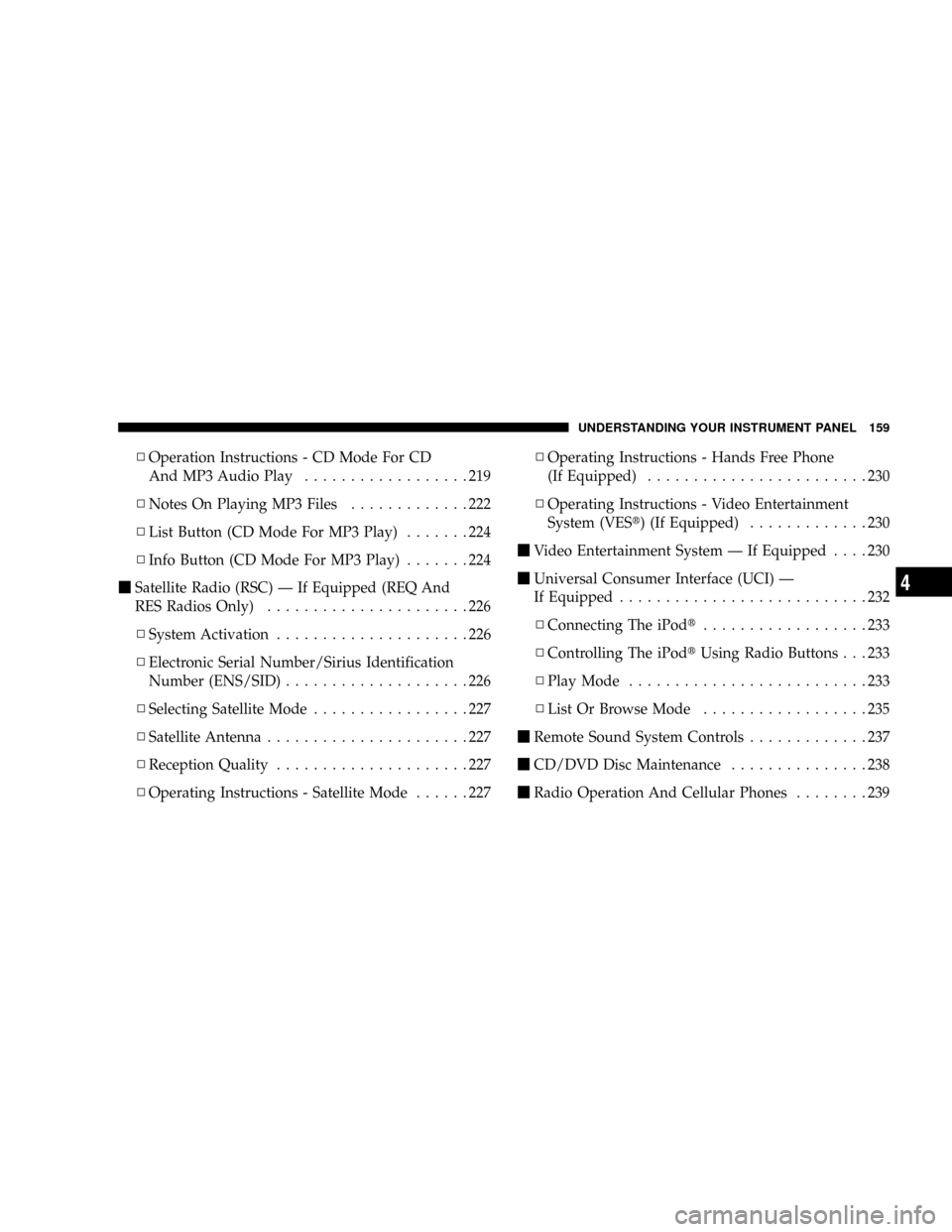
NOperation Instructions - CD Mode For CD
And MP3 Audio Play..................219
NNotes On Playing MP3 Files.............222
NList Button (CD Mode For MP3 Play).......224
NInfo Button (CD Mode For MP3 Play).......224
mSatellite Radio (RSC) Ð If Equipped (REQ And
RES Radios Only)......................226
NSystem Activation.....................226
NElectronic Serial Number/Sirius Identification
Number (ENS/SID)....................226
NSelecting Satellite Mode.................227
NSatellite Antenna......................227
NReception Quality.....................227
NOperating Instructions - Satellite Mode......227NOperating Instructions - Hands Free Phone
(If Equipped)........................230
NOperating Instructions - Video Entertainment
System (VESt) (If Equipped).............230
mVideo Entertainment System Ð If Equipped....230
mUniversal Consumer Interface (UCI) Ð
If Equipped...........................232
NConnecting The iPodt..................233
NControlling The iPodtUsing Radio Buttons . . . 233
NPlay Mode..........................233
NList Or Browse Mode..................235
mRemote Sound System Controls.............237
mCD/DVD Disc Maintenance...............238
mRadio Operation And Cellular Phones........239
UNDERSTANDING YOUR INSTRUMENT PANEL 159
4
Page 176 of 466
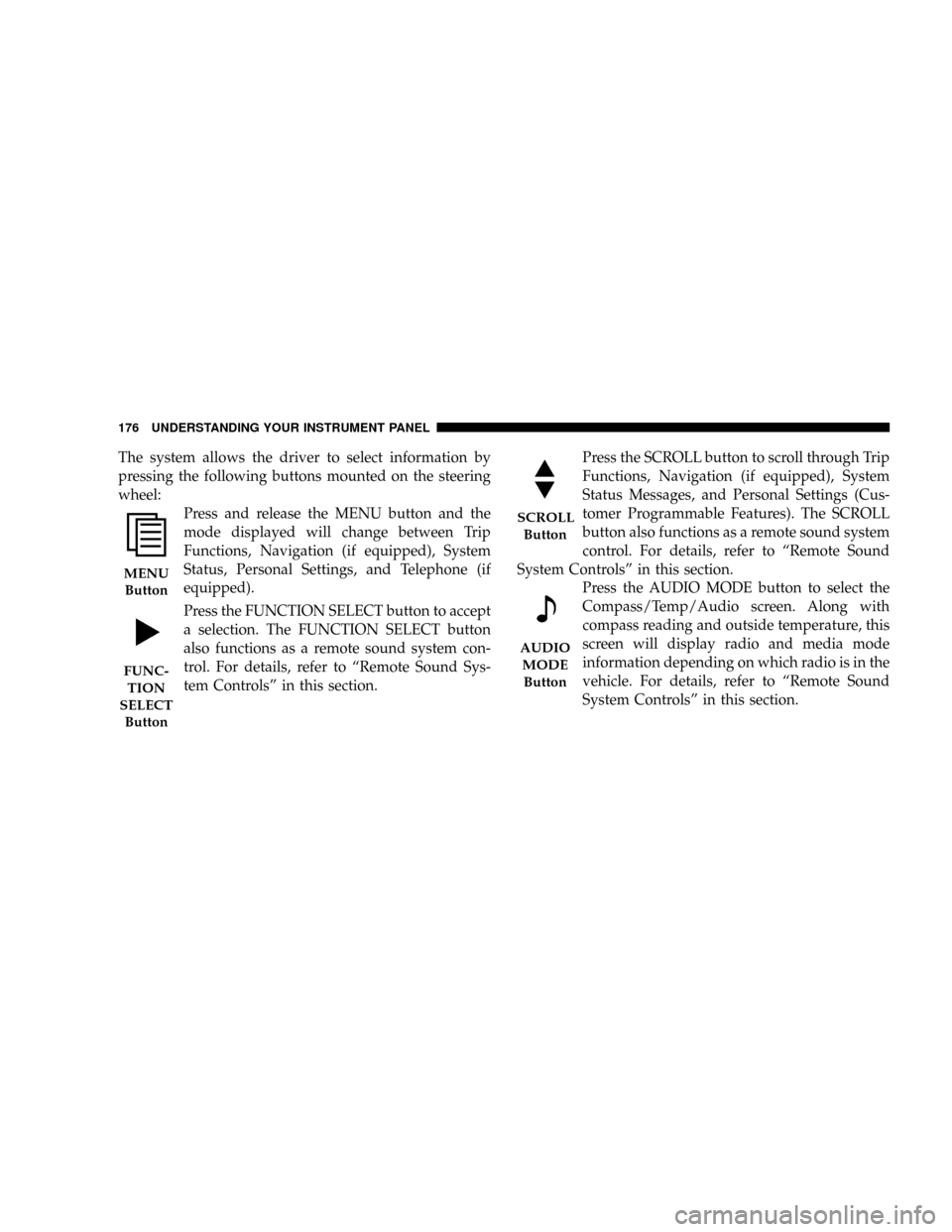
The system allows the driver to select information by
pressing the following buttons mounted on the steering
wheel:
Press and release the MENU button and the
mode displayed will change between Trip
Functions, Navigation (if equipped), System
Status, Personal Settings, and Telephone (if
equipped).
Press the FUNCTION SELECT button to accept
a selection. The FUNCTION SELECT button
also functions as a remote sound system con-
trol. For details, refer to ªRemote Sound Sys-
tem Controlsº in this section.Press the SCROLL button to scroll through Trip
Functions, Navigation (if equipped), System
Status Messages, and Personal Settings (Cus-
tomer Programmable Features). The SCROLL
button also functions as a remote sound system
control. For details, refer to ªRemote Sound
System Controlsº in this section.
Press the AUDIO MODE button to select the
Compass/Temp/Audio screen. Along with
compass reading and outside temperature, this
screen will display radio and media mode
information depending on which radio is in the
vehicle. For details, refer to ªRemote Sound
System Controlsº in this section.
MENU
Button
FUNC-
TION
SELECT
Button
SCROLL
Button
AUDIO
MODE
Button
176 UNDERSTANDING YOUR INSTRUMENT PANEL