2008 DODGE CHARGER wheel
[x] Cancel search: wheelPage 38 of 466
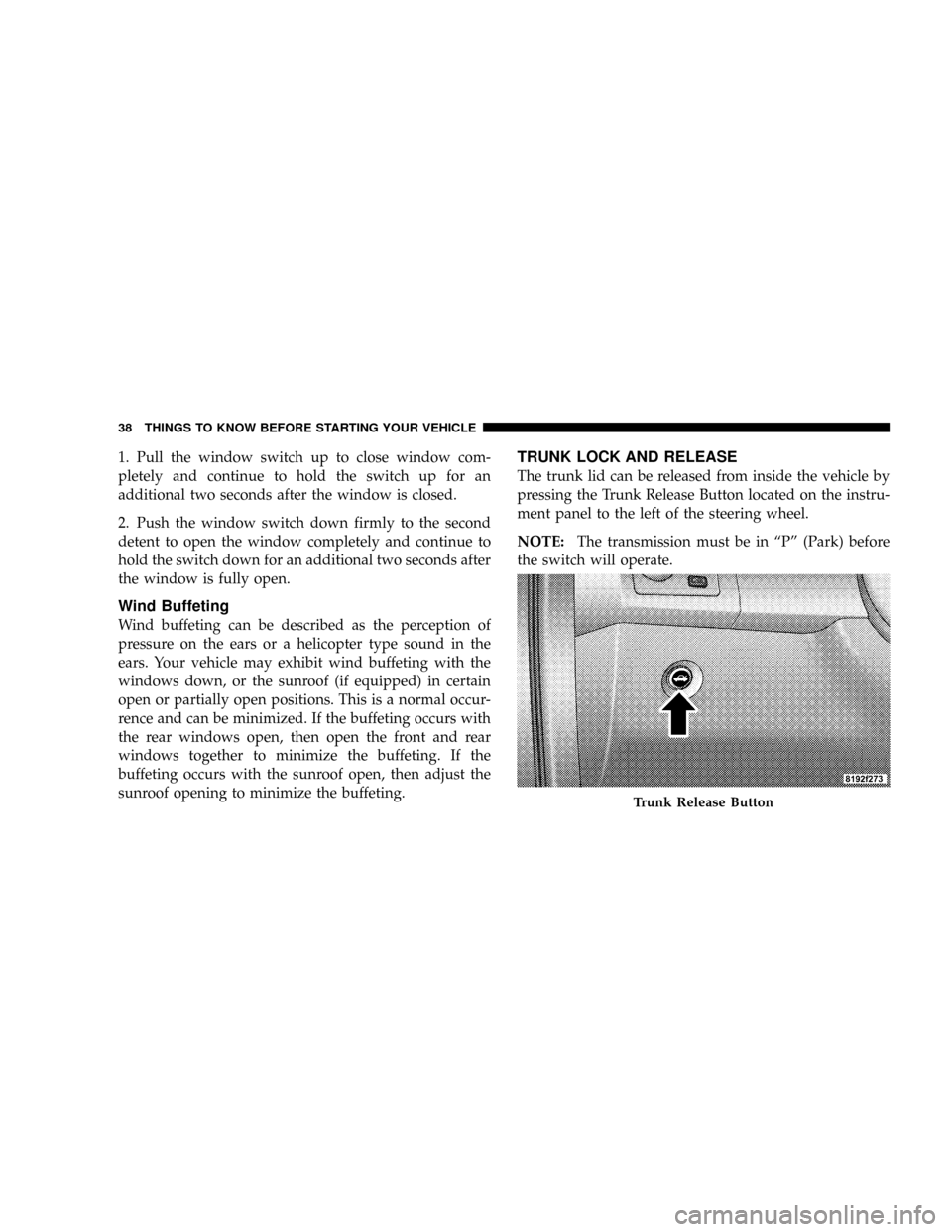
1. Pull the window switch up to close window com-
pletely and continue to hold the switch up for an
additional two seconds after the window is closed.
2. Push the window switch down firmly to the second
detent to open the window completely and continue to
hold the switch down for an additional two seconds after
the window is fully open.
Wind Buffeting
Wind buffeting can be described as the perception of
pressure on the ears or a helicopter type sound in the
ears. Your vehicle may exhibit wind buffeting with the
windows down, or the sunroof (if equipped) in certain
open or partially open positions. This is a normal occur-
rence and can be minimized. If the buffeting occurs with
the rear windows open, then open the front and rear
windows together to minimize the buffeting. If the
buffeting occurs with the sunroof open, then adjust the
sunroof opening to minimize the buffeting.
TRUNK LOCK AND RELEASE
The trunk lid can be released from inside the vehicle by
pressing the Trunk Release Button located on the instru-
ment panel to the left of the steering wheel.
NOTE:The transmission must be in ªPº (Park) before
the switch will operate.
Trunk Release Button
38 THINGS TO KNOW BEFORE STARTING YOUR VEHICLE
Page 50 of 466
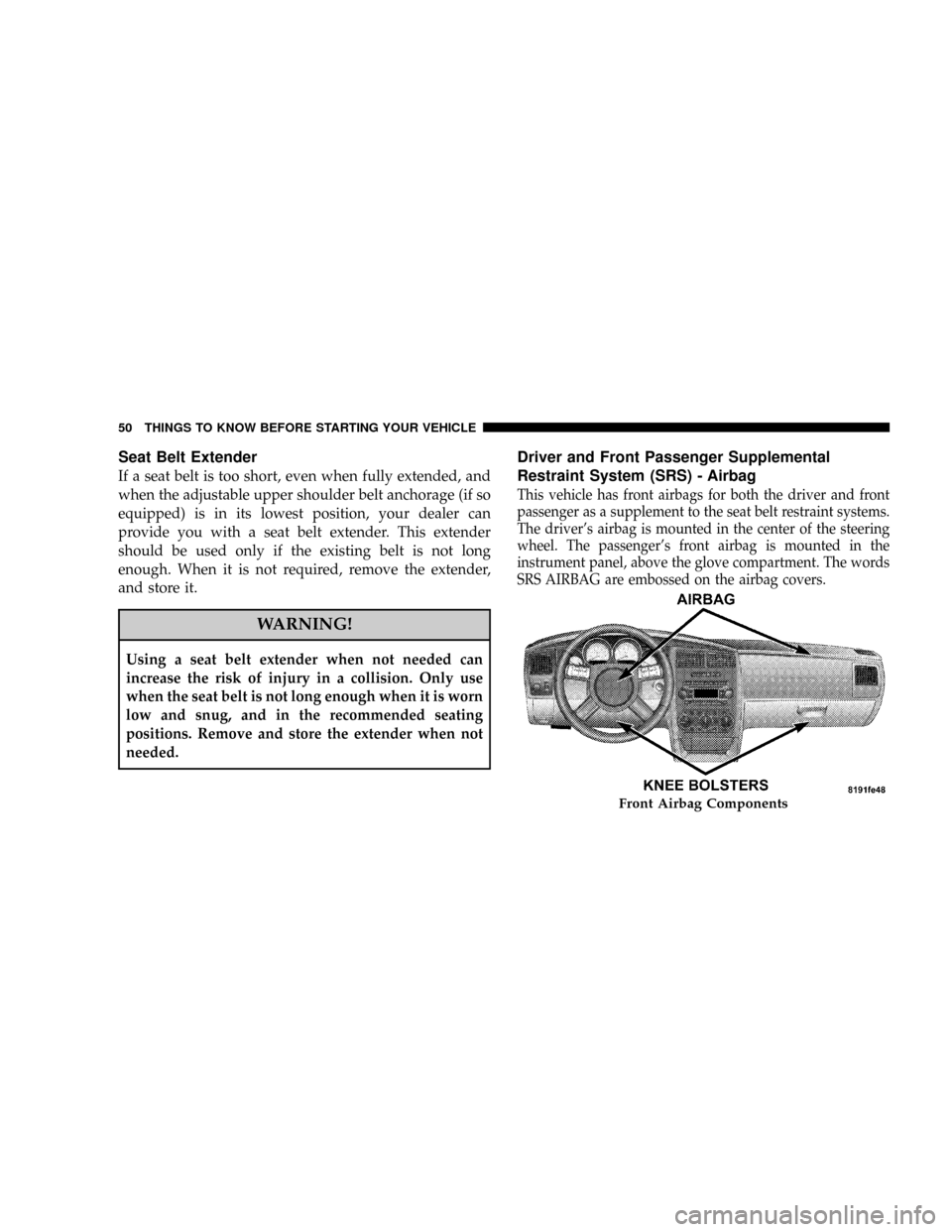
Seat Belt Extender
If a seat belt is too short, even when fully extended, and
when the adjustable upper shoulder belt anchorage (if so
equipped) is in its lowest position, your dealer can
provide you with a seat belt extender. This extender
should be used only if the existing belt is not long
enough. When it is not required, remove the extender,
and store it.
WARNING!
Using a seat belt extender when not needed can
increase the risk of injury in a collision. Only use
when the seat belt is not long enough when it is worn
low and snug, and in the recommended seating
positions. Remove and store the extender when not
needed.
Driver and Front Passenger Supplemental
Restraint System (SRS) - Airbag
This vehicle has front airbags for both the driver and front
passenger as a supplement to the seat belt restraint systems.
The driver's airbag is mounted in the center of the steering
wheel. The passenger's front airbag is mounted in the
instrument panel, above the glove compartment. The words
SRS AIRBAG are embossed on the airbag covers.
Front Airbag Components
50 THINGS TO KNOW BEFORE STARTING YOUR VEHICLE
Page 55 of 466
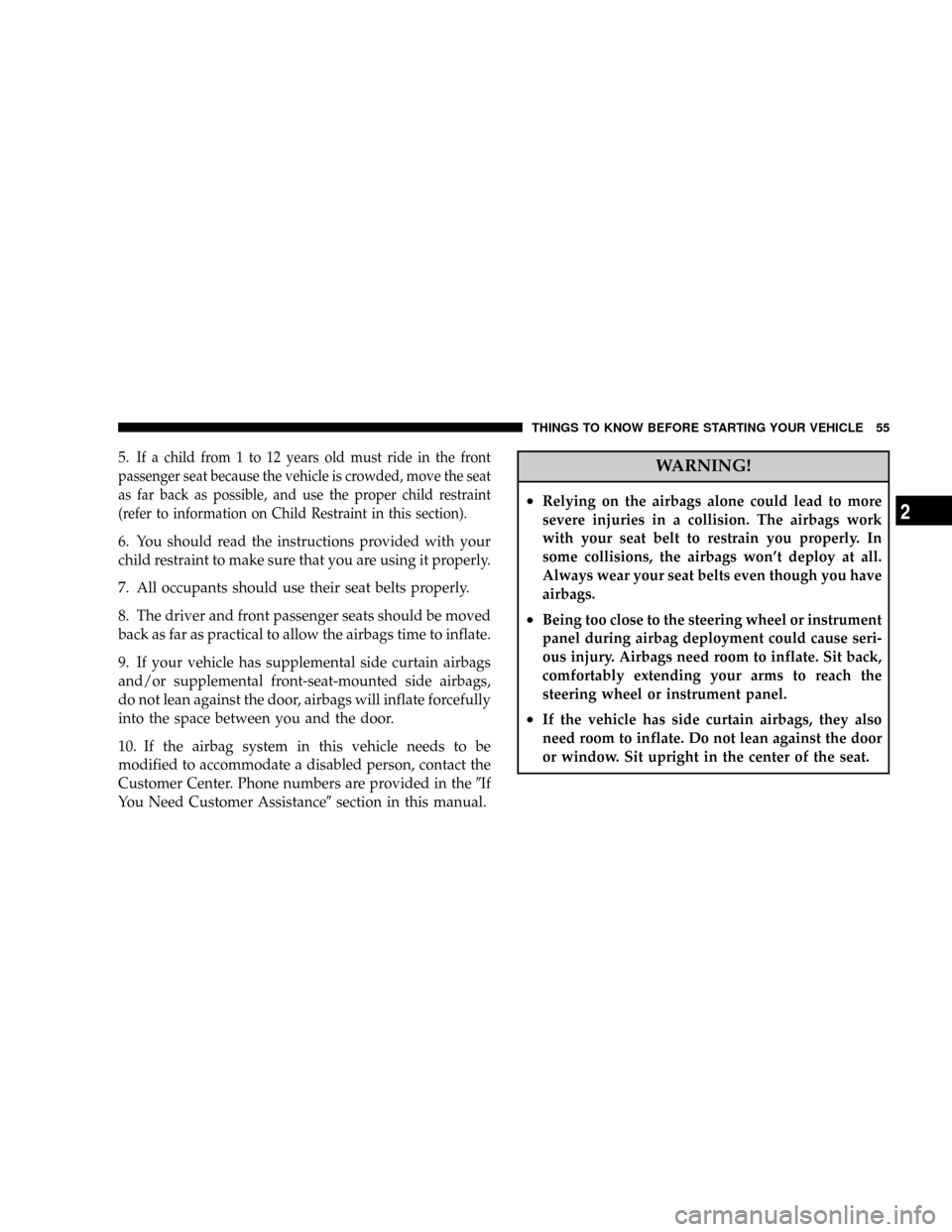
5.If a child from 1 to 12 years old must ride in the front
passenger seat because the vehicle is crowded, move the seat
as far back as possible, and use the proper child restraint
(refer to information on Child Restraint in this section).
6. You should read the instructions provided with your
child restraint to make sure that you are using it properly.
7. All occupants should use their seat belts properly.
8. The driver and front passenger seats should be moved
back as far as practical to allow the airbags time to inflate.
9. If your vehicle has supplemental side curtain airbags
and/or supplemental front-seat-mounted side airbags,
do not lean against the door, airbags will inflate forcefully
into the space between you and the door.
10. If the airbag system in this vehicle needs to be
modified to accommodate a disabled person, contact the
Customer Center. Phone numbers are provided in the9If
You Need Customer Assistance9section in this manual.
WARNING!
²Relying on the airbags alone could lead to more
severe injuries in a collision. The airbags work
with your seat belt to restrain you properly. In
some collisions, the airbags won't deploy at all.
Always wear your seat belts even though you have
airbags.
²Being too close to the steering wheel or instrument
panel during airbag deployment could cause seri-
ous injury. Airbags need room to inflate. Sit back,
comfortably extending your arms to reach the
steering wheel or instrument panel.
²If the vehicle has side curtain airbags, they also
need room to inflate. Do not lean against the door
or window. Sit upright in the center of the seat.
THINGS TO KNOW BEFORE STARTING YOUR VEHICLE 55
2
Page 56 of 466

Air Bag System Components
The airbag system consists of the following:
²Occupant Restraint Controller (ORC)
²Side Remote Acceleration Sensors (if equipped)
²Airbag Warning Light
²Driver Airbag
²Front Passenger Airbag
²Supplemental Side Curtain Airbags above Side Win-
dows (if equipped)
²Supplemental Front-Seat-Mounted Side Airbags (if
equipped)
²Steering Wheel and Column
²Instrument Panel
²Interconnecting Wiring
²Seat Belt Reminder Light
²Knee Impact Bolsters
²Front Acceleration Sensors
²Driver and Front Passenger Seat Belt Pretensioners
How The Airbag System Works
²
TheOccupant Restraint Controller (ORC)determines
if a frontal collision is severe enough to require the
airbags to inflate. The front airbag inflators are de-
signed to provide different rates of airbag inflation
from direction provided by the ORC. The ORC will not
detect roll over.
²For vehicles so equipped, The ORC also determines if
a side impact is severe enough to deploy the supple-
mental side curtain airbag and/or supplemental front-
seat-mounted side airbag as required for each type of
impact.
56 THINGS TO KNOW BEFORE STARTING YOUR VEHICLE
Page 57 of 466

²The ORC also monitors the readiness of the electronic
parts of the system whenever the ignition switch is in
the START or ON positions. These include all of the
items listed above except the knee bolster, the instru-
ment panel, and the steering wheel and column. If the
key is in the LOCK position, in the ACC position, or
not in the ignition, the airbags are not on and they will
not inflate.
²The ORC also turns on the Airbag Warning
Light in the instrument panel for 6 to 8
seconds as a self-check when the ignition is
first turned on. After the self-check, the
Airbag Warning Light will turn off. If the ORC detects
a malfunction in any part of the system, it turns on the
Airbag Warning Light either momentarily or continu-
ously. A single chime will sound if the light comes on
again after initial start up.
WARNING!
Ignoring the AIRBAG Warning Light in your instru-
ment panel could mean you won't have the airbags to
protect you in a collision. If the light does not come
on, stays on after you start the vehicle, or if it comes
on as you drive, have the airbag system checked right
away.
²TheDriver and Front Passenger Airbag/Inflator
Unitsare located in the center of the steering wheel
and the passenger side of the instrument panel. When
the ORC detects a collision requiring the airbags, it
signals the inflator units. A large quantity of nontoxic
gas is generated to inflate the front airbags. Different
airbag inflation rates may be possible based on colli-
sion severity. The steering wheel hub trim cover, and
the upper passenger side of the instrument panel
THINGS TO KNOW BEFORE STARTING YOUR VEHICLE 57
2
Page 62 of 466

Maintaining Your Airbag System
WARNING!
²Modifications to any part of the airbag system
could cause it to fail when you need it. You could
be injured because the airbags are not there to
protect you. Do not modify the components or
wiring, including adding any kind of badges or
stickers to the steering wheel hub trim cover or the
upper passenger side of the instrument panel. Do
not modify the front bumper, vehicle body struc-
ture, or frame.
²You need proper knee impact protection in a
collision. Do not mount or locate any aftermarket
equipment on or behind the knee impact bolster.
²It is dangerous to try to repair any part of the
airbag system yourself. Be sure to tell anyone who
works on your vehicle that it has airbags.NOTE:Perchlorate Material Ð special handling may
apply. See www.dtsc.ca.gov/hazardouswaste/
perchlorate.
Airbag Warning Light
You will want to have the airbags ready to
inflate for your protection in an impact. While
the airbag system is designed to be mainte-
nance free, if any of the following occurs, have
an authorized dealer service the system
promptly:
²The Airbag Warning Light does not come on or flickers
during the 6 to 8 seconds when the ignition switch is
first turned on.
²The light remains on or flickers after the 6 to 8 second
interval.
²The light flickers or comes on and remains on while
driving.
62 THINGS TO KNOW BEFORE STARTING YOUR VEHICLE
Page 78 of 466

Periodic Safety Checks You Should Make Outside
The Vehicle
Tires
Examine tires for excessive tread wear and uneven wear
patterns. Check for stones, nails, glass, or other objects
lodged in the tread. Inspect the tread and sidewall for
cuts and cracks. Check the wheel nuts for tightness.
Check the tires (including spare) for proper pressure.
Lights
Have someone observe the operation of exterior lights
while you work the controls. Check turn signal and high
beam indicator lights on the instrument panel.
Door Latches
Check for positive closing, latching, and locking.
Fluid Leaks
Check area under vehicle after overnight parking for fuel,
engine coolant, oil, or other fluid leaks. Also, if gasoline
fumes are detected or if fuel, power steering fluid, or
brake fluid leaks are suspected, the cause should be
located and corrected immediately.
78 THINGS TO KNOW BEFORE STARTING YOUR VEHICLE
Page 89 of 466

radio or the mirror has the two control buttons (Phone
Button and Voice Recognition Button) that will enable
you to access the system.
Voice Recognition Button
Actual button location may vary with radio.
The individual buttons are described in the
ªOperationº section.
The UConnectŸ system can be used with any Hands-
Free Profile certified BluetoothŸ cellular phone. See
UConnectŸ website for supported phones. If your cellu-
lar phone supports a different profile (e.g., Headset
Profile) you may not be able to use any UConnectŸ
features. Refer to your cellular service provider or the
phone manufacturer for details.The UConnectŸ system is fully integrated with the
vehicle's audio system. The volume of the UConnectŸ
system can be adjusted either from the radio volume
control knob or from the steering wheel radio control
(right switch), if so equipped.
The radio display will be used for visual prompts from
the UConnectŸ system such as9CELL9or caller ID on
certain radios.
Operation
Voice commands can be used to operate the UConnectŸ
system and to navigate through the UConnectŸ menu
structure. Voice commands are required after most
UConnectŸ system prompts. You will be prompted for a
specific command and then guided through the available
options.
²Prior to giving a voice command, one must wait for
the beep, which follows the9Ready9prompt or another
prompt.
UNDERSTANDING THE FEATURES OF YOUR VEHICLE 89
3