Page 268 of 466
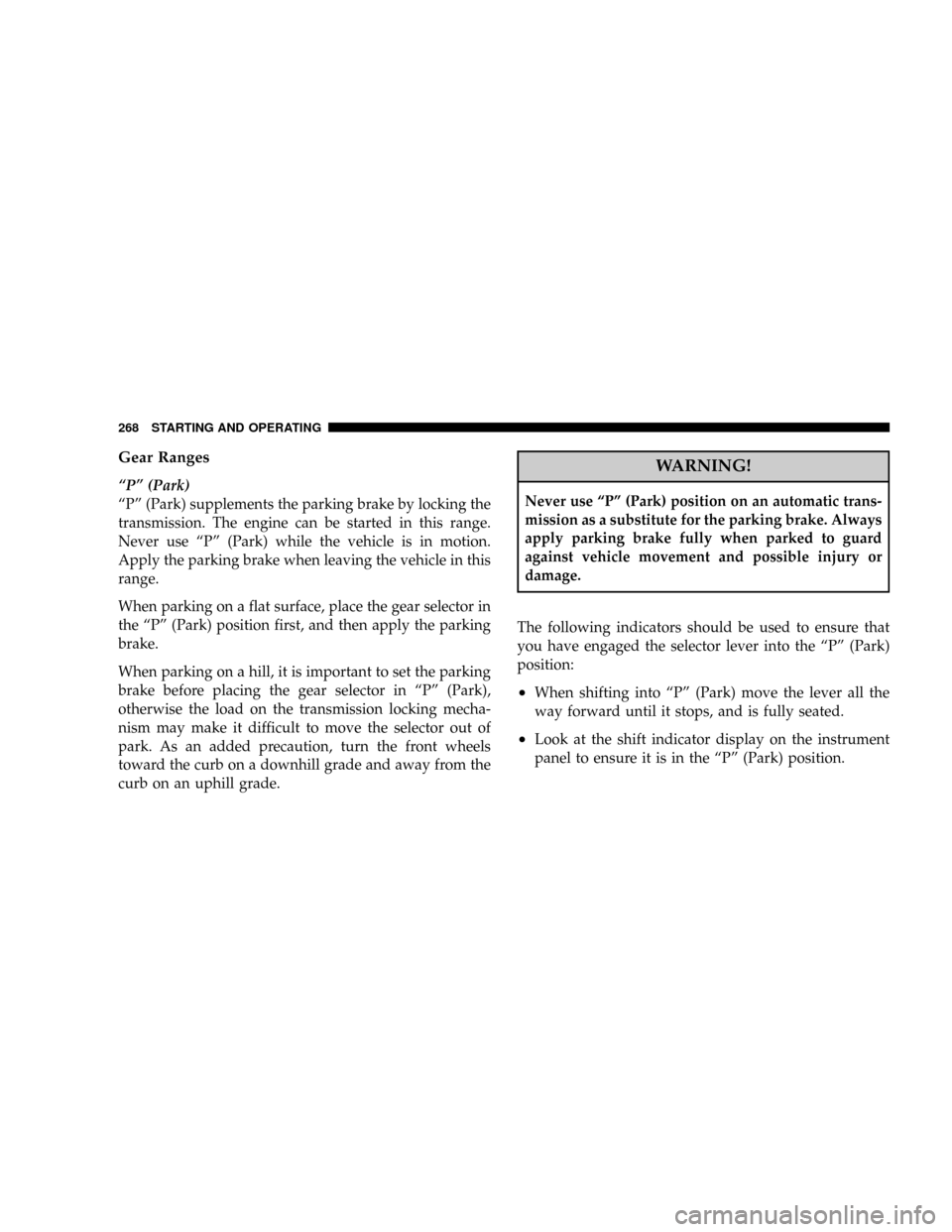
Gear Ranges
ªPº (Park)
ªPº (Park) supplements the parking brake by locking the
transmission. The engine can be started in this range.
Never use ªPº (Park) while the vehicle is in motion.
Apply the parking brake when leaving the vehicle in this
range.
When parking on a flat surface, place the gear selector in
the ªPº (Park) position first, and then apply the parking
brake.
When parking on a hill, it is important to set the parking
brake before placing the gear selector in ªPº (Park),
otherwise the load on the transmission locking mecha-
nism may make it difficult to move the selector out of
park. As an added precaution, turn the front wheels
toward the curb on a downhill grade and away from the
curb on an uphill grade.
WARNING!
Never use ªPº (Park) position on an automatic trans-
mission as a substitute for the parking brake. Always
apply parking brake fully when parked to guard
against vehicle movement and possible injury or
damage.
The following indicators should be used to ensure that
you have engaged the selector lever into the ªPº (Park)
position:
²When shifting into ªPº (Park) move the lever all the
way forward until it stops, and is fully seated.
²Look at the shift indicator display on the instrument
panel to ensure it is in the ªPº (Park) position.
268 STARTING AND OPERATING
Page 270 of 466
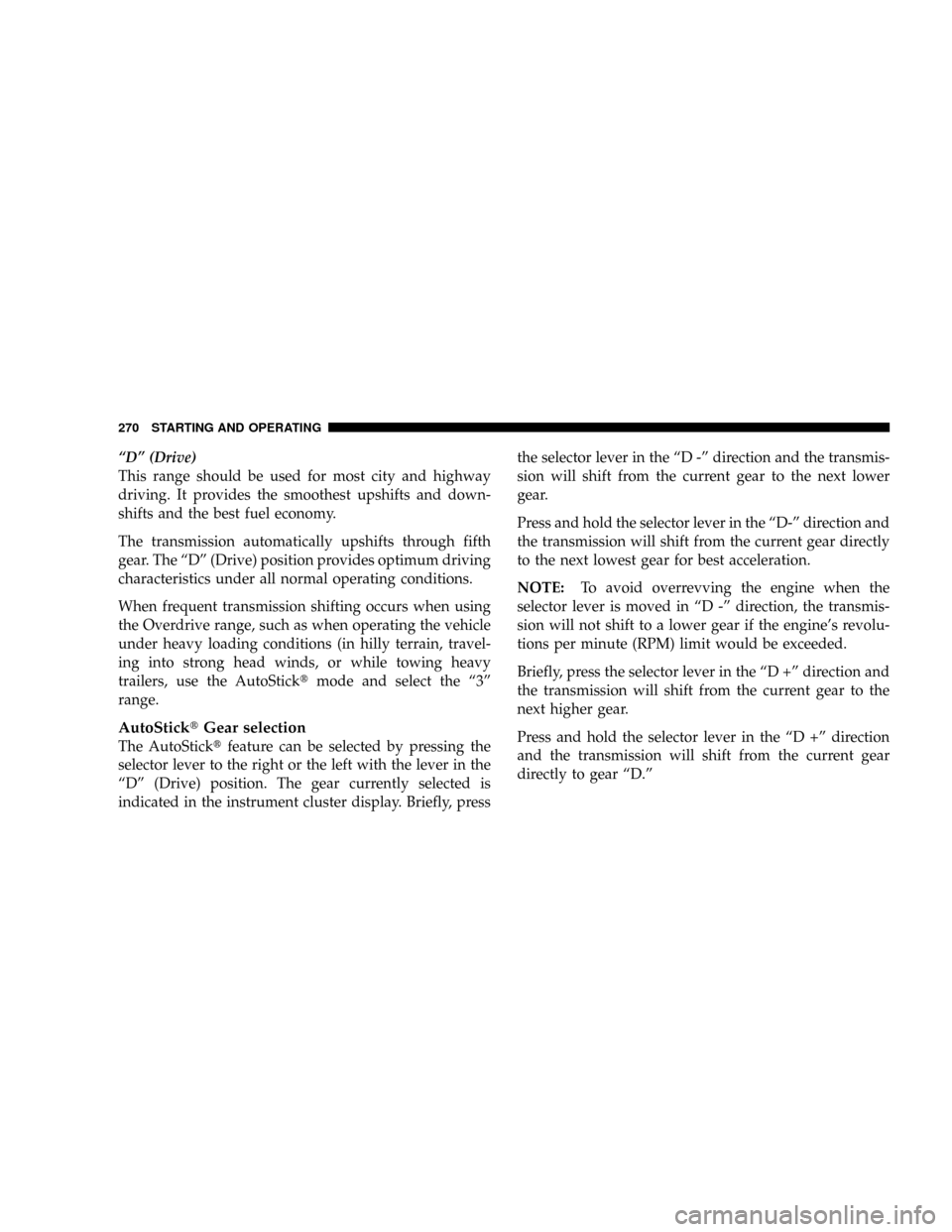
ªDº (Drive)
This range should be used for most city and highway
driving. It provides the smoothest upshifts and down-
shifts and the best fuel economy.
The transmission automatically upshifts through fifth
gear. The ªDº (Drive) position provides optimum driving
characteristics under all normal operating conditions.
When frequent transmission shifting occurs when using
the Overdrive range, such as when operating the vehicle
under heavy loading conditions (in hilly terrain, travel-
ing into strong head winds, or while towing heavy
trailers, use the AutoSticktmode and select the ª3º
range.
AutoSticktGear selection
The AutoSticktfeature can be selected by pressing the
selector lever to the right or the left with the lever in the
ªDº (Drive) position. The gear currently selected is
indicated in the instrument cluster display. Briefly, pressthe selector lever in the ªD -º direction and the transmis-
sion will shift from the current gear to the next lower
gear.
Press and hold the selector lever in the ªD-º direction and
the transmission will shift from the current gear directly
to the next lowest gear for best acceleration.
NOTE:To avoid overrevving the engine when the
selector lever is moved in ªD -º direction, the transmis-
sion will not shift to a lower gear if the engine's revolu-
tions per minute (RPM) limit would be exceeded.
Briefly, press the selector lever in the ªD +º direction and
the transmission will shift from the current gear to the
next higher gear.
Press and hold the selector lever in the ªD +º direction
and the transmission will shift from the current gear
directly to gear ªD.º
270 STARTING AND OPERATING
Page 273 of 466
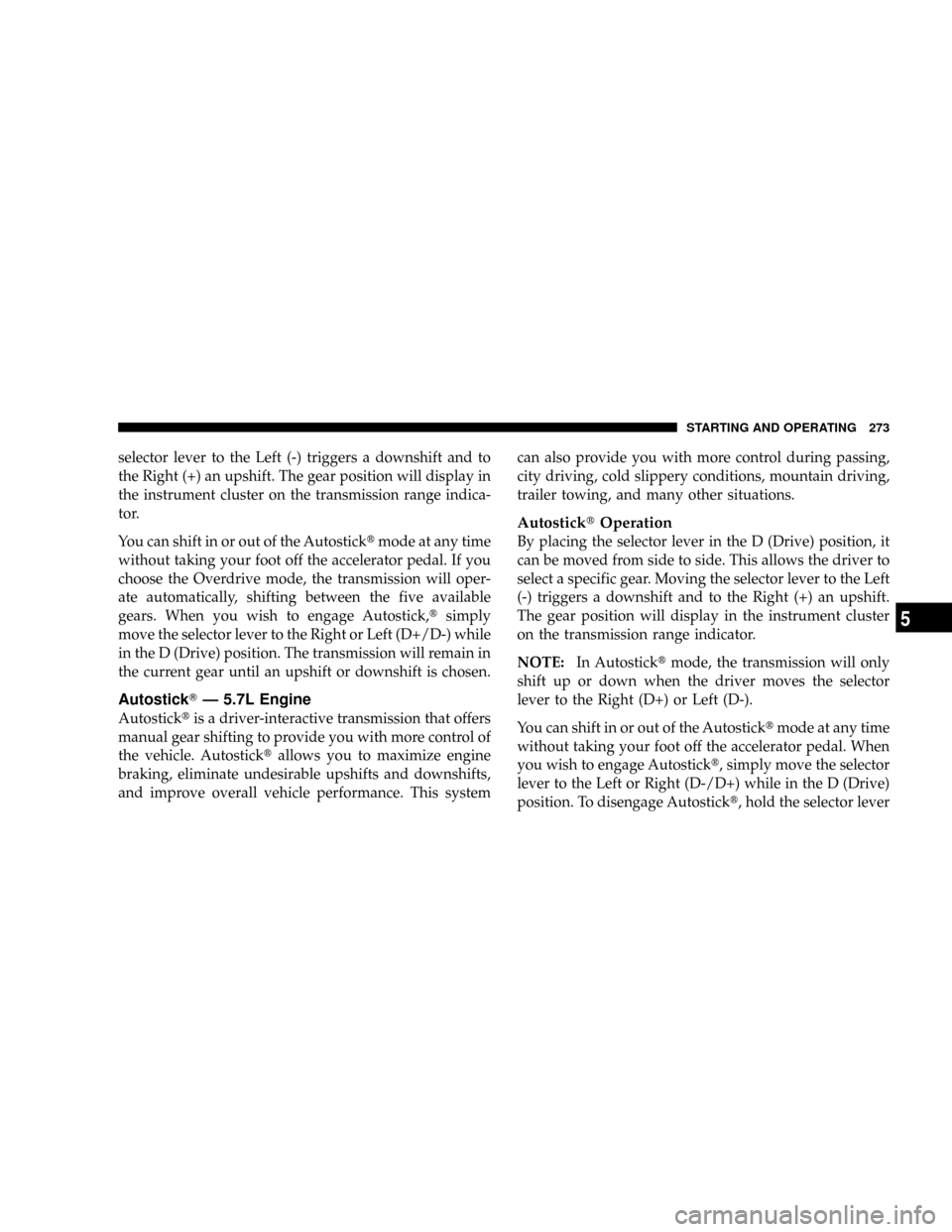
selector lever to the Left (-) triggers a downshift and to
the Right (+) an upshift. The gear position will display in
the instrument cluster on the transmission range indica-
tor.
You can shift in or out of the Autosticktmode at any time
without taking your foot off the accelerator pedal. If you
choose the Overdrive mode, the transmission will oper-
ate automatically, shifting between the five available
gears. When you wish to engage Autostick,tsimply
move the selector lever to the Right or Left (D+/D-) while
in the D (Drive) position. The transmission will remain in
the current gear until an upshift or downshift is chosen.
AutostickTÐ 5.7L Engine
Autosticktis a driver-interactive transmission that offers
manual gear shifting to provide you with more control of
the vehicle. Autosticktallows you to maximize engine
braking, eliminate undesirable upshifts and downshifts,
and improve overall vehicle performance. This systemcan also provide you with more control during passing,
city driving, cold slippery conditions, mountain driving,
trailer towing, and many other situations.
AutosticktOperation
By placing the selector lever in the D (Drive) position, it
can be moved from side to side. This allows the driver to
select a specific gear. Moving the selector lever to the Left
(-) triggers a downshift and to the Right (+) an upshift.
The gear position will display in the instrument cluster
on the transmission range indicator.
NOTE:In Autosticktmode, the transmission will only
shift up or down when the driver moves the selector
lever to the Right (D+) or Left (D-).
You can shift in or out of the Autosticktmode at any time
without taking your foot off the accelerator pedal. When
you wish to engage Autostickt, simply move the selector
lever to the Left or Right (D-/D+) while in the D (Drive)
position. To disengage Autostickt, hold the selector lever
STARTING AND OPERATING 273
5
Page 274 of 466

to the right for at least one second. The transmission will
now operate automatically, shifting between the five
available gears.
²You can start out in first or second gear. The system
will ignore attempts to upshift at too low of a vehicle
speed.
²The transmission will automatically downshift to first
gear when coming to a stop.
²Starting out in second gear is helpful in snowy or icy
conditions.
²Avoid using speed control when Autosticktis en-
gaged.
²The transmission will automatically shift up when
maximum engine speed is reached while Autosticktis
engaged.
²Transmission shifting will be more noticeable when
Autosticktis engaged.
ALL WHEEL DRIVE Ð IF EQUIPPED
This feature provides full time All Wheel Drive (AWD)
with Anti-lock Brake System (ABS)/Traction Control.
The front wheels provide 38% of the torque, and the rear
wheels provide 62% of the torque. The system is auto-
matic with no driver inputs or additional driving skills
required.
CAUTION!
All wheels must have the same size and type tires.
Unequal tire sizes must not be used. Unequal tire
size may cause failure of the front differential and/or
the transfer case.
274 STARTING AND OPERATING
Page 278 of 466
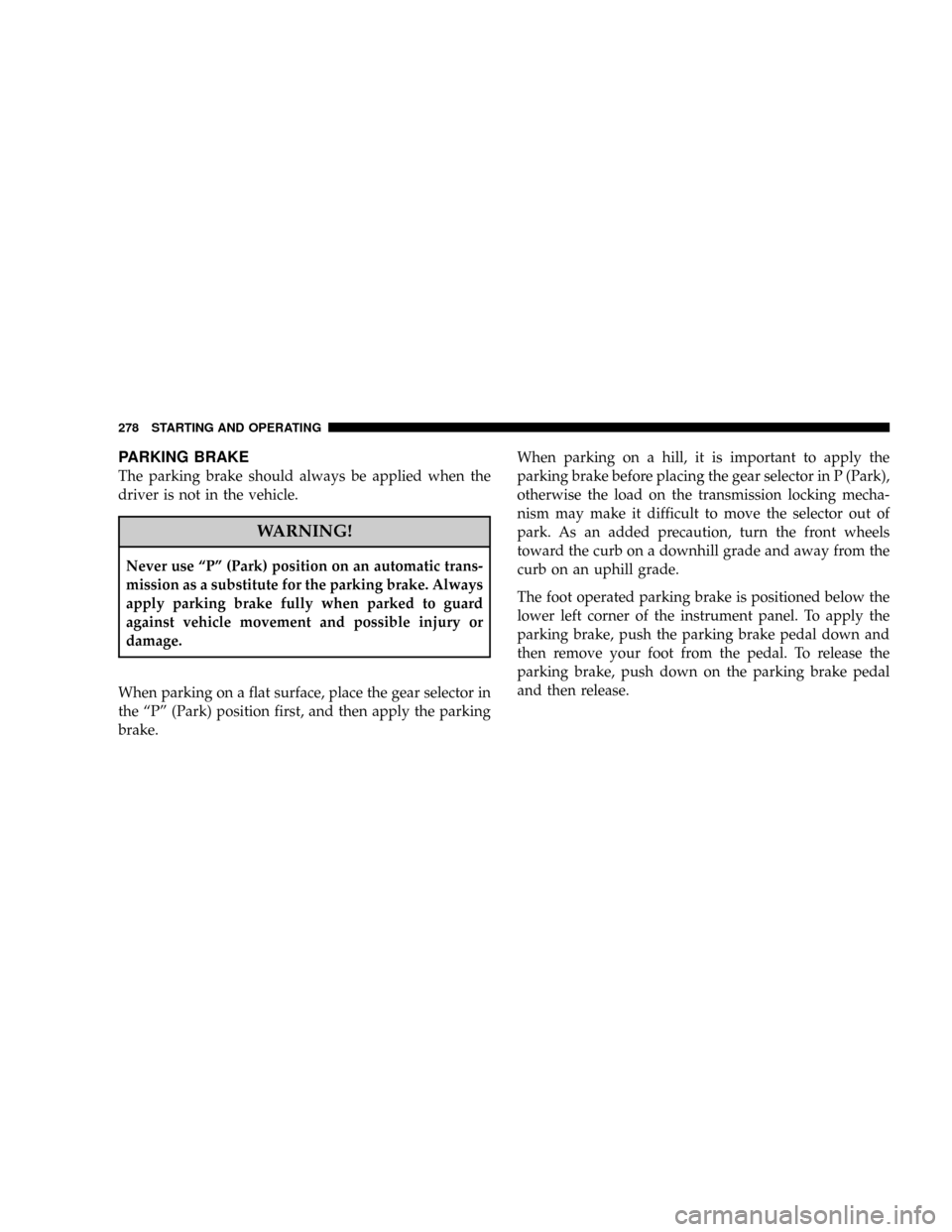
PARKING BRAKE
The parking brake should always be applied when the
driver is not in the vehicle.
WARNING!
Never use ªPº (Park) position on an automatic trans-
mission as a substitute for the parking brake. Always
apply parking brake fully when parked to guard
against vehicle movement and possible injury or
damage.
When parking on a flat surface, place the gear selector in
the ªPº (Park) position first, and then apply the parking
brake.When parking on a hill, it is important to apply the
parking brake before placing the gear selector in P (Park),
otherwise the load on the transmission locking mecha-
nism may make it difficult to move the selector out of
park. As an added precaution, turn the front wheels
toward the curb on a downhill grade and away from the
curb on an uphill grade.
The foot operated parking brake is positioned below the
lower left corner of the instrument panel. To apply the
parking brake, push the parking brake pedal down and
then remove your foot from the pedal. To release the
parking brake, push down on the parking brake pedal
and then release.
278 STARTING AND OPERATING
Page 334 of 466
Engine/Transmission Frontal AreaMax. GTW
(Gross Trailer Wt.)Max. Tongue Wt.
2.7L & 3.5L Rear Wheel
Drive (RWD) Automatic22 SQ. FT. (2.04 square
meters)Up to 2 persons & Luggage
1,000 lbs (454 kg)100 lbs (45 kg)
22 SQ. FT. (2.04 square
meters)Up to 3 persons & Luggage
1,000 lbs (454 kg)100 lbs (45 kg)
22 SQ. FT. (2.04 square
meters)Up to 4 persons & Luggage
1,000 lbs (454 kg)100 lbs (45 kg)
22 SQ. FT. (2.04 square
meters)Up to 5 persons & NO Lug-
gage 1,000 lbs (454 kg)100 lbs (45 kg)
3.5L All Wheel Drive
(AWD) & 5.7L Automatic32 SQ. FT. (2.97 square
meters)Up to 2 persons & Luggage
2,000 lbs (907 kg)200 lbs (91 kg)
32 SQ. FT. (2.97 square
meters)Up to 3 persons & Luggage
2,000 lbs (907 kg)200 lbs (91 kg)
32 SQ. FT. (2.97 square
meters)Up to 4 persons & Luggage
1,500 lbs (680 kg)150 lbs (68 kg)
32 SQ. FT. (2.97 square
meters)Up to 5 persons & NO Lug-
gage 1,000 lbs (454 kg)100 lbs (45 kg)
Refer to local laws for maximum trailer towing speeds.
334 STARTING AND OPERATING
Page 337 of 466
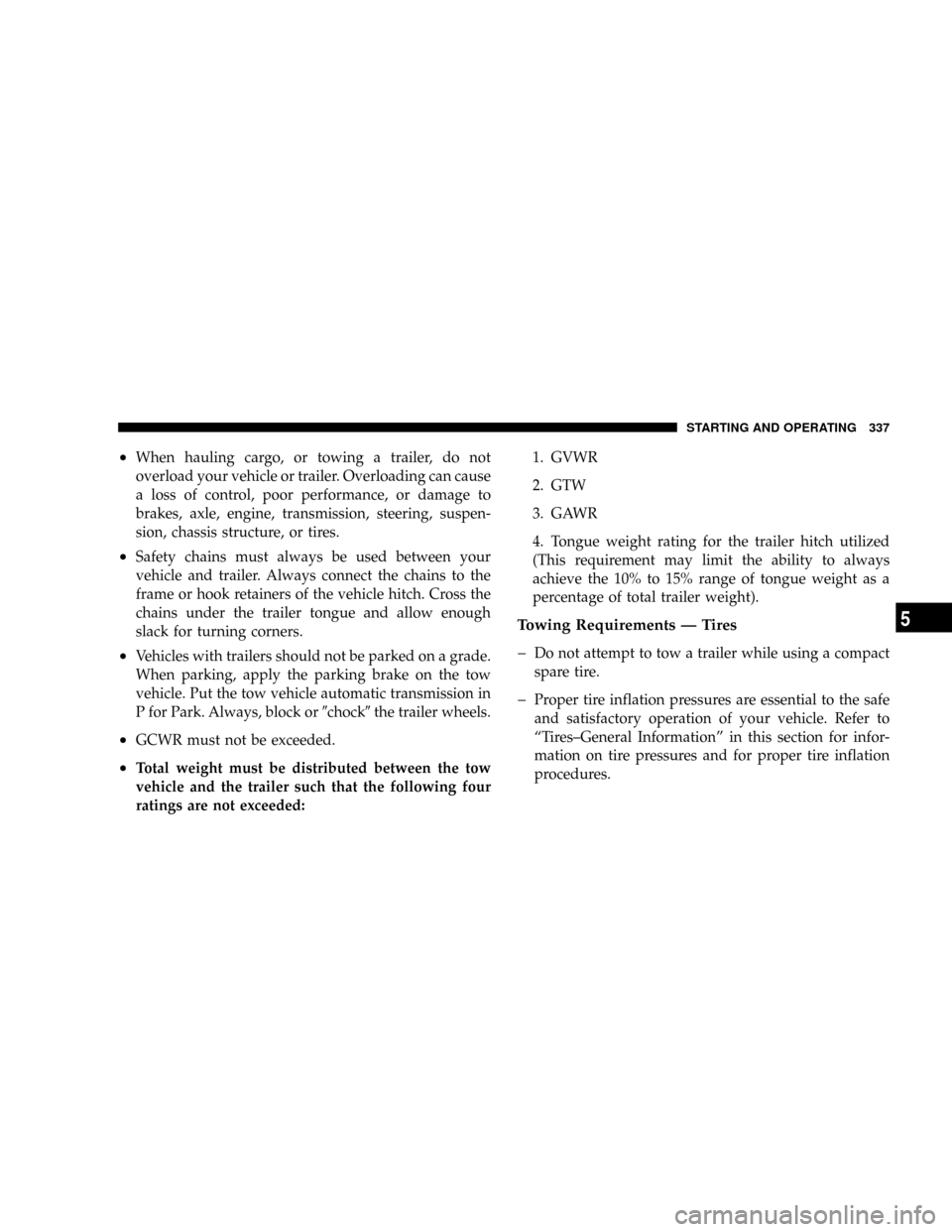
²When hauling cargo, or towing a trailer, do not
overload your vehicle or trailer. Overloading can cause
a loss of control, poor performance, or damage to
brakes, axle, engine, transmission, steering, suspen-
sion, chassis structure, or tires.
²Safety chains must always be used between your
vehicle and trailer. Always connect the chains to the
frame or hook retainers of the vehicle hitch. Cross the
chains under the trailer tongue and allow enough
slack for turning corners.
²Vehicles with trailers should not be parked on a grade.
When parking, apply the parking brake on the tow
vehicle. Put the tow vehicle automatic transmission in
P for Park. Always, block or9chock9the trailer wheels.
²GCWR must not be exceeded.
²Total weight must be distributed between the tow
vehicle and the trailer such that the following four
ratings are not exceeded:1. GVWR
2. GTW
3. GAWR
4. Tongue weight rating for the trailer hitch utilized
(This requirement may limit the ability to always
achieve the 10% to 15% range of tongue weight as a
percentage of total trailer weight).
Towing Requirements Ð Tires
þ
Do not attempt to tow a trailer while using a compact
spare tire.
þProper tire inflation pressures are essential to the safe
and satisfactory operation of your vehicle. Refer to
ªTires±General Informationº in this section for infor-
mation on tire pressures and for proper tire inflation
procedures.
STARTING AND OPERATING 337
5
Page 341 of 466
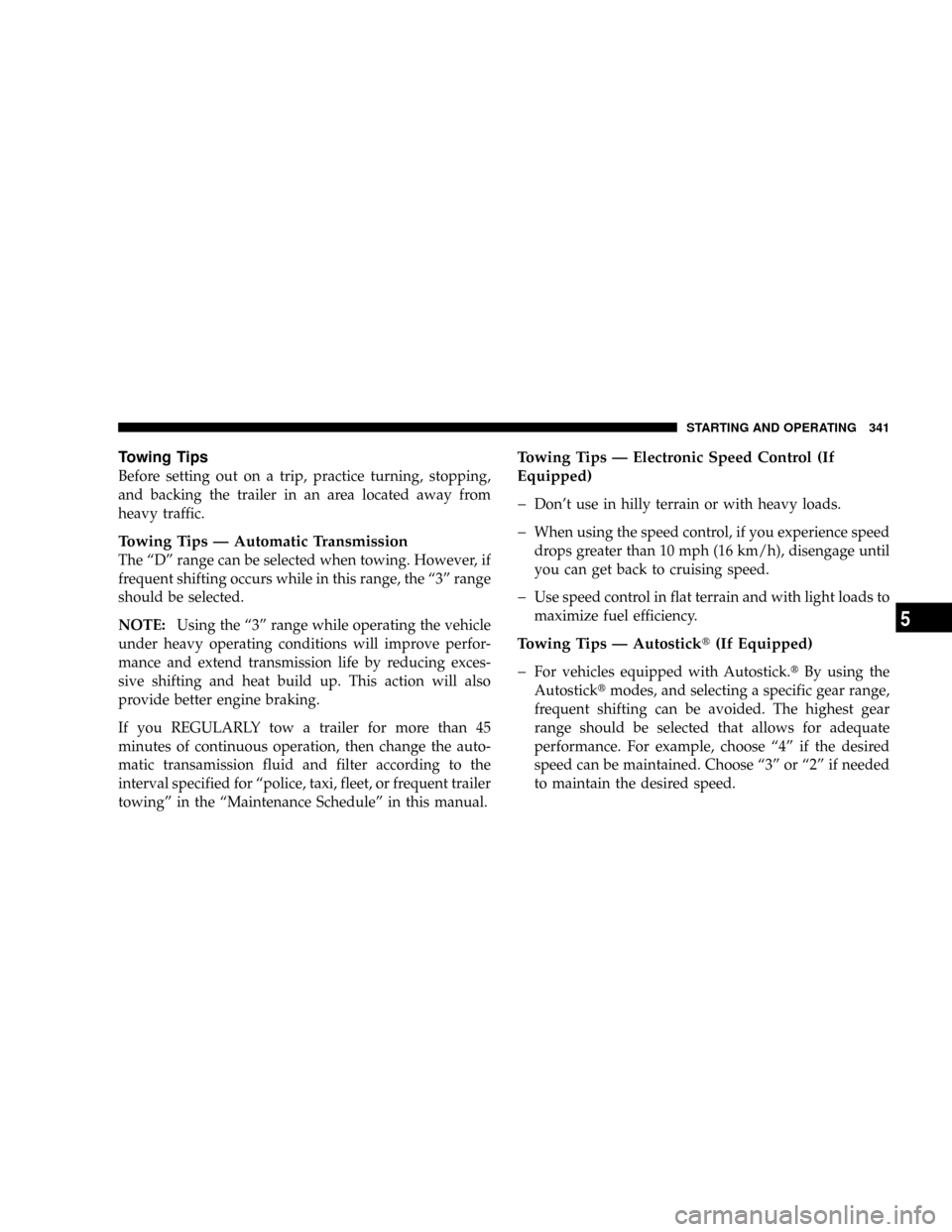
Towing Tips
Before setting out on a trip, practice turning, stopping,
and backing the trailer in an area located away from
heavy traffic.
Towing Tips Ð Automatic Transmission
The ªDº range can be selected when towing. However, if
frequent shifting occurs while in this range, the ª3º range
should be selected.
NOTE:Using the ª3º range while operating the vehicle
under heavy operating conditions will improve perfor-
mance and extend transmission life by reducing exces-
sive shifting and heat build up. This action will also
provide better engine braking.
If you REGULARLY tow a trailer for more than 45
minutes of continuous operation, then change the auto-
matic transamission fluid and filter according to the
interval specified for ªpolice, taxi, fleet, or frequent trailer
towingº in the ªMaintenance Scheduleº in this manual.
Towing Tips Ð Electronic Speed Control (If
Equipped)
þ
Don't use in hilly terrain or with heavy loads.
þWhen using the speed control, if you experience speed
drops greater than 10 mph (16 km/h), disengage until
you can get back to cruising speed.
þUse speed control in flat terrain and with light loads to
maximize fuel efficiency.
Towing Tips Ð Autostickt(If Equipped)
þ
For vehicles equipped with Autostick.tBy using the
Autosticktmodes, and selecting a specific gear range,
frequent shifting can be avoided. The highest gear
range should be selected that allows for adequate
performance. For example, choose ª4º if the desired
speed can be maintained. Choose ª3º or ª2º if needed
to maintain the desired speed.
STARTING AND OPERATING 341
5