Page 149 of 466
Sunroof Fully Closed
Press the switch forward and release to ensure that the
sunroof is fully closed.
ELECTRICAL POWER OUTLETS
There are two 12-volt electrical outlets on this vehicle.
Both of the outlets are protected by a fuse.
The 12-volt power outlet next to the ash receiver tray (if
equipped with an optional Smoker's Package) has power
available only when the ignition is on. This outlet will
also operate a conventional cigar lighter unit.
WARNING!
Do not place ashes inside the cubby bin located on
the center console on vehicles not equipped with the
ash receiver tray. A fire leading to bodily injury could
result.NOTE:If desired, the power outlet next to the ash
receiver tray (if equipped) can be converted by your
authorized dealer to provide power with the ignition
switch in the LOCK position.
Front Power Outlet
UNDERSTANDING THE FEATURES OF YOUR VEHICLE 149
3
Page 150 of 466
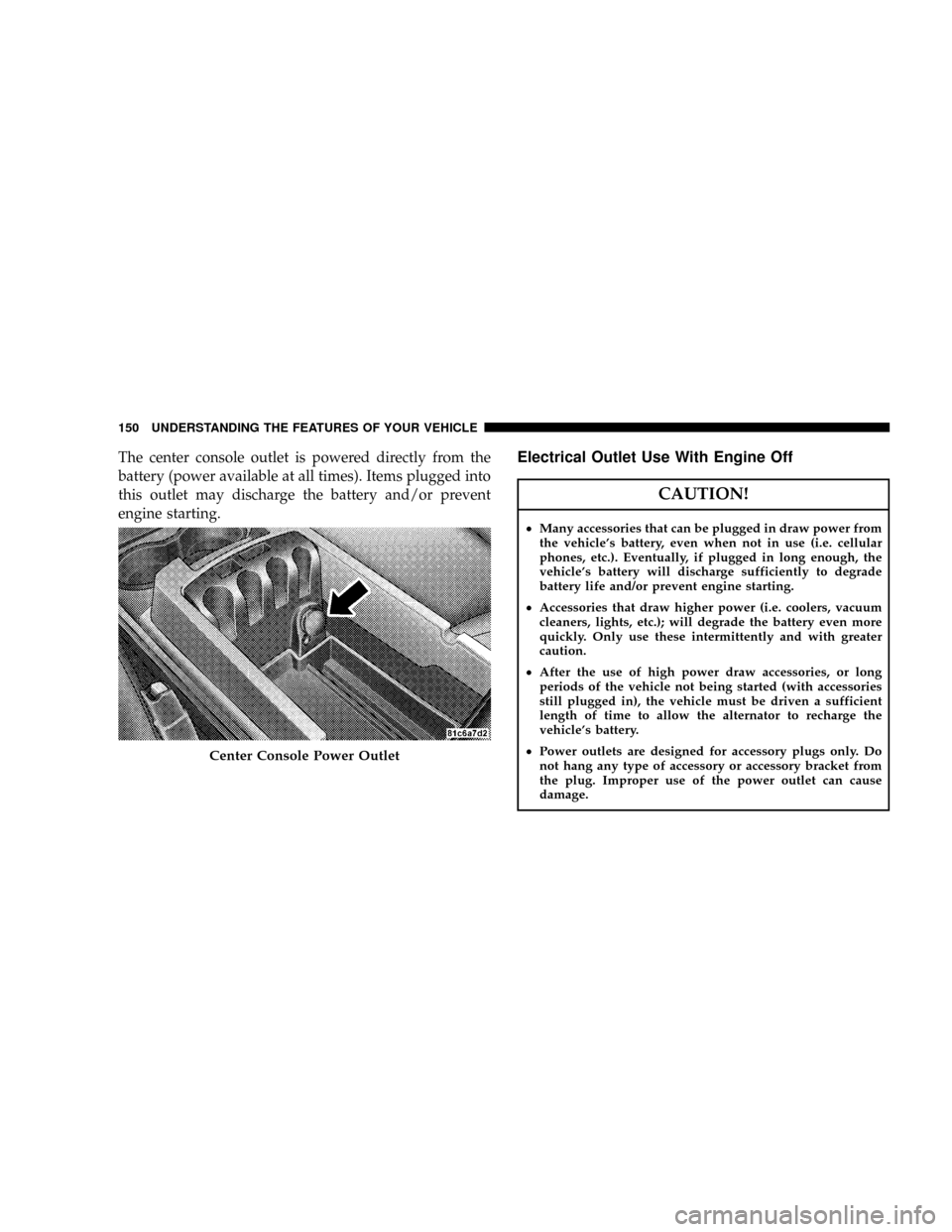
The center console outlet is powered directly from the
battery (power available at all times). Items plugged into
this outlet may discharge the battery and/or prevent
engine starting.Electrical Outlet Use With Engine Off
CAUTION!
²Many accessories that can be plugged in draw power from
the vehicle's battery, even when not in use (i.e. cellular
phones, etc.). Eventually, if plugged in long enough, the
vehicle's battery will discharge sufficiently to degrade
battery life and/or prevent engine starting.
²Accessories that draw higher power (i.e. coolers, vacuum
cleaners, lights, etc.); will degrade the battery even more
quickly. Only use these intermittently and with greater
caution.
²After the use of high power draw accessories, or long
periods of the vehicle not being started (with accessories
still plugged in), the vehicle must be driven a sufficient
length of time to allow the alternator to recharge the
vehicle's battery.
²Power outlets are designed for accessory plugs only. Do
not hang any type of accessory or accessory bracket from
the plug. Improper use of the power outlet can cause
damage.
Center Console Power Outlet
150 UNDERSTANDING THE FEATURES OF YOUR VEHICLE
Page 151 of 466
CUP HOLDERS
Front Seat Cup Holders
The cup holders are located in the forward edge of the
center console.
Front Seat Cup Holders
UNDERSTANDING THE FEATURES OF YOUR VEHICLE 151
3
Page 153 of 466
STORAGE
Console Features
The center console contains two shift bezel cubby bins
with rubber mats for holding small items. For vehicles
not equipped with navigation radio, the console also
contains an extra storage bin located below the climate
control, which holds up to four CD jewel cases.
Without Vehicle Entertainment System (VES)
Two separate storage compartments are also located
underneath the armrest.
1 Ð Release button for bottom compartment
2 Ð Release button for top compartment
3 Ð Top Compartment
4 Ð Bottom Compartment. You can access this compartment
directly, without first exposing the upper compartment, by oper-
ating the Release Button for the bottom compartment with the
armrest down.UNDERSTANDING THE FEATURES OF YOUR VEHICLE 153
3
Page 154 of 466
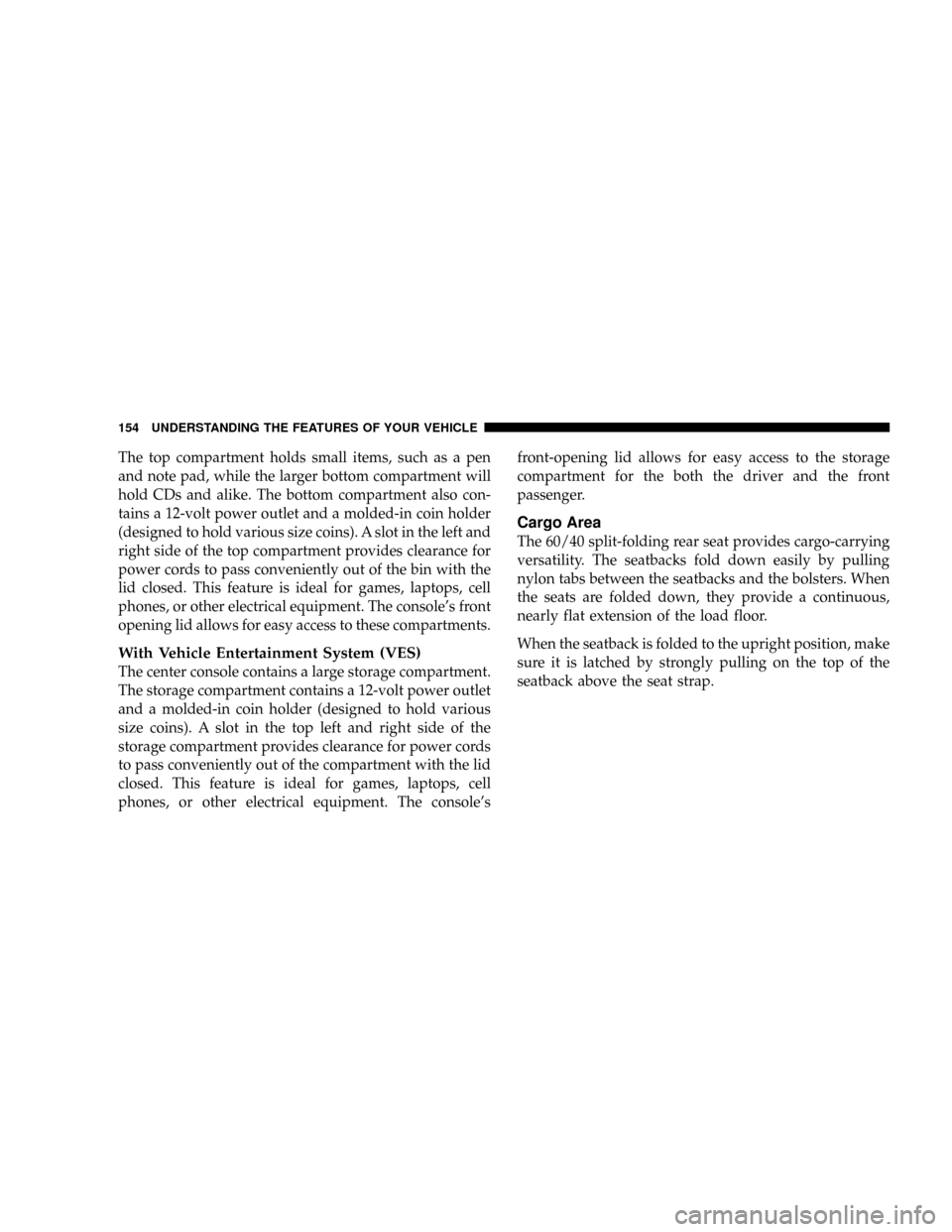
The top compartment holds small items, such as a pen
and note pad, while the larger bottom compartment will
hold CDs and alike. The bottom compartment also con-
tains a 12-volt power outlet and a molded-in coin holder
(designed to hold various size coins). A slot in the left and
right side of the top compartment provides clearance for
power cords to pass conveniently out of the bin with the
lid closed. This feature is ideal for games, laptops, cell
phones, or other electrical equipment. The console's front
opening lid allows for easy access to these compartments.
With Vehicle Entertainment System (VES)
The center console contains a large storage compartment.
The storage compartment contains a 12-volt power outlet
and a molded-in coin holder (designed to hold various
size coins). A slot in the top left and right side of the
storage compartment provides clearance for power cords
to pass conveniently out of the compartment with the lid
closed. This feature is ideal for games, laptops, cell
phones, or other electrical equipment. The console'sfront-opening lid allows for easy access to the storage
compartment for the both the driver and the front
passenger.
Cargo Area
The 60/40 split-folding rear seat provides cargo-carrying
versatility. The seatbacks fold down easily by pulling
nylon tabs between the seatbacks and the bolsters. When
the seats are folded down, they provide a continuous,
nearly flat extension of the load floor.
When the seatback is folded to the upright position, make
sure it is latched by strongly pulling on the top of the
seatback above the seat strap.
154 UNDERSTANDING THE FEATURES OF YOUR VEHICLE
Page 230 of 466
Operating Instructions - Hands Free Phone (If
Equipped)
Refer to ªHands-Free Communication (UConnectŸ)º in
Section 3 of this manual.
Operating Instructions - Video Entertainment
System (VEST) (If Equipped)
Refer to separate ªVideo Entertainment System (VESt)
Guide.º
VIDEO ENTERTAINMENT SYSTEM Ð IF
EQUIPPED
The optional VESŸ (Video Entertainment System) in-
cludes the following components for rear seat entertain-
ment:
²A diagonal seven-inch liquid crystal display (LCD)
screen integrated into the center console armrest. The
screen features brightness control for optimum day-
time and nighttime viewing.
²The LCD Screen swings up from the rear of the
armrest to allow the rear seat passenger(s) to view the
display.
Opening the Rear Seat Video Entertainment System
230 UNDERSTANDING YOUR INSTRUMENT PANEL
Page 231 of 466
NOTE:Close the armrest after the LCD screen has been
raised to its viewing position.
²The touch screen radio and DVD player controls allow
front seat operation for easy setup in the case of
younger rear seat passengers.
²A battery-powered infrared remote control that snaps
into a molded compartment in the center console
armrest upper storage bin.
VESŸ Video Screen
VES Remote Control
UNDERSTANDING YOUR INSTRUMENT PANEL 231
4
Page 232 of 466
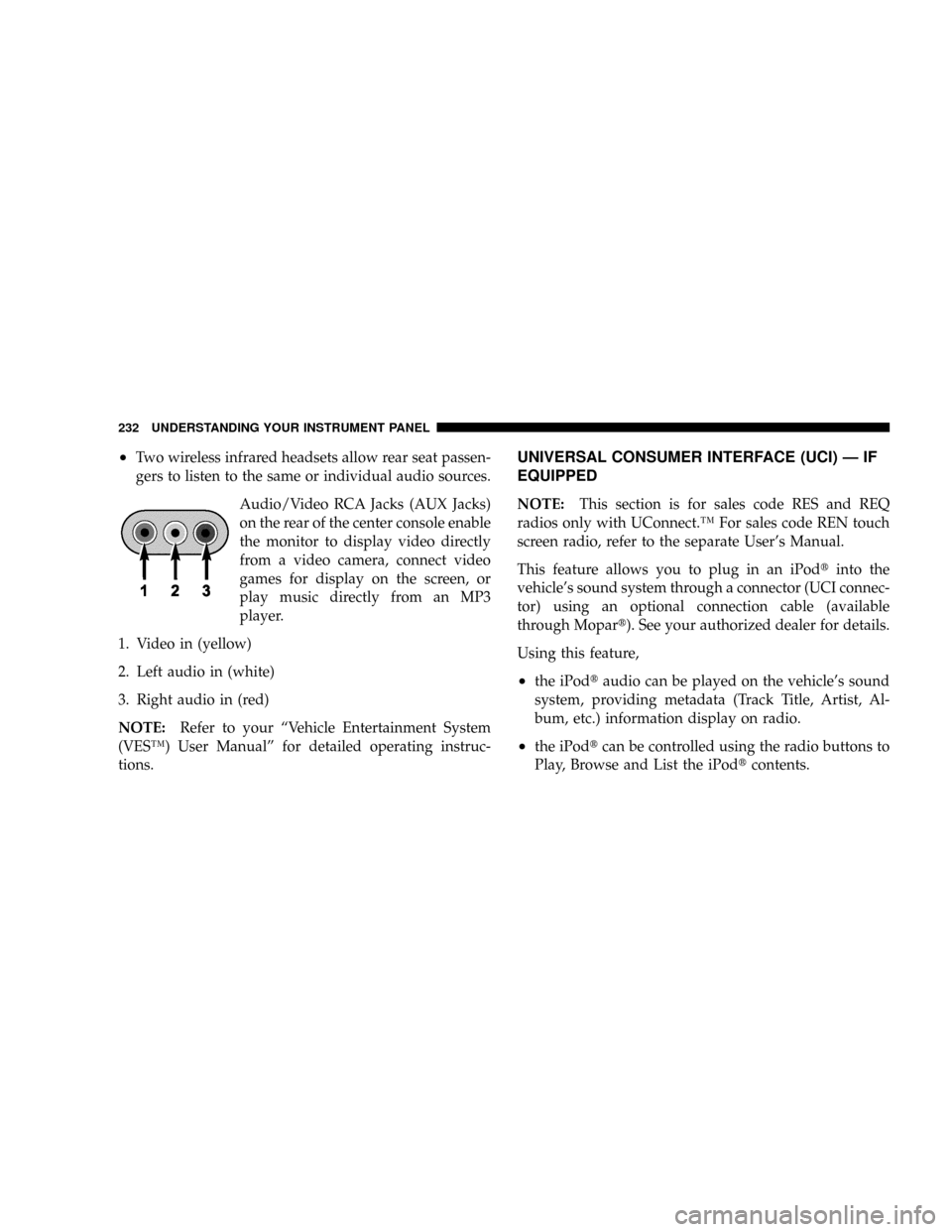
²Two wireless infrared headsets allow rear seat passen-
gers to listen to the same or individual audio sources.
Audio/Video RCA Jacks (AUX Jacks)
on the rear of the center console enable
the monitor to display video directly
from a video camera, connect video
games for display on the screen, or
play music directly from an MP3
player.
1. Video in (yellow)
2. Left audio in (white)
3. Right audio in (red)
NOTE:Refer to your ªVehicle Entertainment System
(VESŸ) User Manualº for detailed operating instruc-
tions.UNIVERSAL CONSUMER INTERFACE (UCI) Ð IF
EQUIPPED
NOTE:This section is for sales code RES and REQ
radios only with UConnect.Ÿ For sales code REN touch
screen radio, refer to the separate User's Manual.
This feature allows you to plug in an iPodtinto the
vehicle's sound system through a connector (UCI connec-
tor) using an optional connection cable (available
through Mopart). See your authorized dealer for details.
Using this feature,
²the iPodtaudio can be played on the vehicle's sound
system, providing metadata (Track Title, Artist, Al-
bum, etc.) information display on radio.
²the iPodtcan be controlled using the radio buttons to
Play, Browse and List the iPodtcontents.
232 UNDERSTANDING YOUR INSTRUMENT PANEL