Page 43 of 467
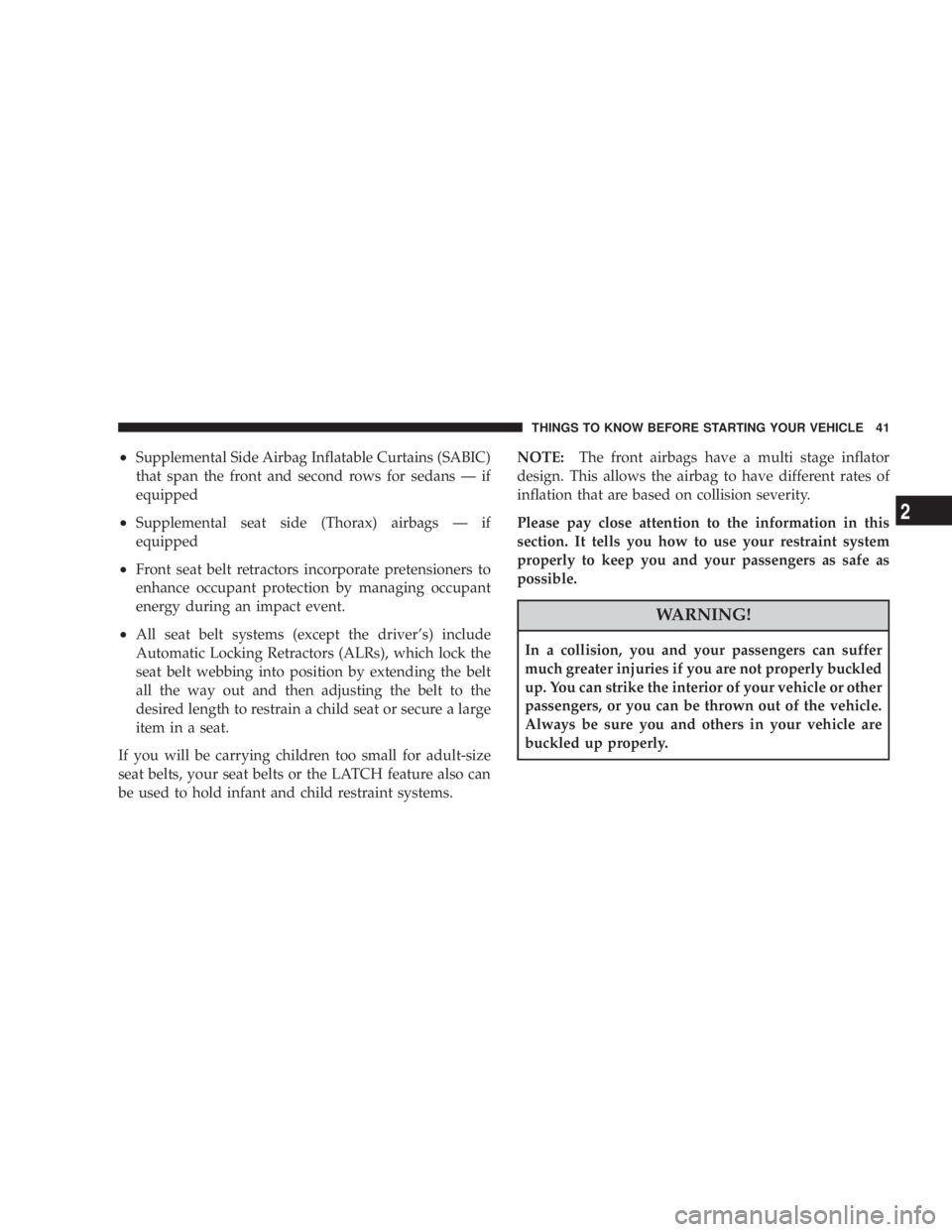
² Supplemental Side Airbag Inflatable Curtains (SABIC)
that span the front and second rows for sedans Ð if
equipped
² Supplemental seat side (Thorax) airbags Ð if
equipped
² Front seat belt retractors incorporate pretensioners to
enhance occupant protection by managing occupant
energy during an impact event.
² All seat belt systems (except the driver's) include
Automatic Locking Retractors (ALRs), which lock the
seat belt webbing into position by extending the belt
all the way out and then adjusting the belt to the
desired length to restrain a child seat or secure a large
item in a seat.
If you will be carrying children too small for adult-size
seat belts, your seat belts or the LATCH feature also can
be used to hold infant and child restraint systems. NOTE: The front airbags have a multi stage inflator
design. This allows the airbag to have different rates of
inflation that are based on collision severity.
Please pay close attention to the information in this
section. It tells you how to use your restraint system
properly to keep you and your passengers as safe as
possible.
WARNING!In a collision, you and your passengers can suffer
much greater injuries if you are not properly buckled
up. You can strike the interior of your vehicle or other
passengers, or you can be thrown out of the vehicle.
Always be sure you and others in your vehicle are
buckled up properly. THINGS TO KNOW BEFORE STARTING YOUR VEHICLE 41
2
Page 95 of 467
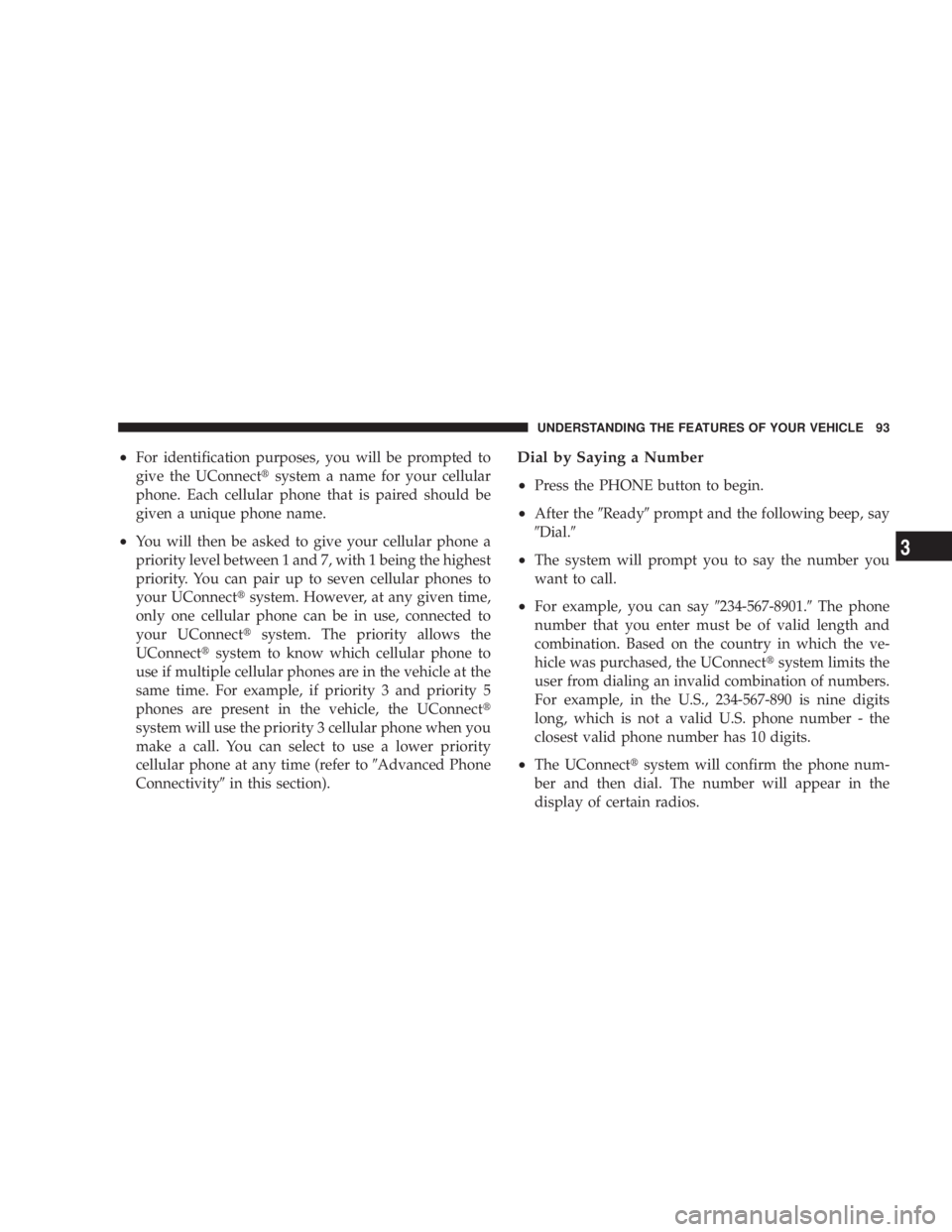
² For identification purposes, you will be prompted to
give the UConnect t system a name for your cellular
phone. Each cellular phone that is paired should be
given a unique phone name.
² You will then be asked to give your cellular phone a
priority level between 1 and 7, with 1 being the highest
priority. You can pair up to seven cellular phones to
your UConnect t system. However, at any given time,
only one cellular phone can be in use, connected to
your UConnect t system. The priority allows the
UConnect t system to know which cellular phone to
use if multiple cellular phones are in the vehicle at the
same time. For example, if priority 3 and priority 5
phones are present in the vehicle, the UConnect t
system will use the priority 3 cellular phone when you
make a call. You can select to use a lower priority
cellular phone at any time (refer to 9 Advanced Phone
Connectivity 9 in this section). Dial by Saying a Number
² Press the PHONE button to begin.
² After the 9 Ready 9 prompt and the following beep, say
9 Dial. 9
² The system will prompt you to say the number you
want to call.
² For example, you can say 9 234-567-8901. 9 The phone
number that you enter must be of valid length and
combination. Based on the country in which the ve-
hicle was purchased, the UConnect t system limits the
user from dialing an invalid combination of numbers.
For example, in the U.S., 234-567-890 is nine digits
long, which is not a valid U.S. phone number - the
closest valid phone number has 10 digits.
² The UConnect t system will confirm the phone num-
ber and then dial. The number will appear in the
display of certain radios. UNDERSTANDING THE FEATURES OF YOUR VEHICLE 93
3
Page 141 of 467
TILT/TELESCOPING STEERING COLUMN
This feature allows you to tilt the steering column
upward or downward. It also allows you to lengthen or
shorten the steering column. The tilt/telescoping control
handle is located below the steering wheel at the end of
the steering column. To unlock the steering column, pull the control handle
outward. To tilt the steering column, move the steering
wheel upward or downward as desired. To lengthen or
shorten the steering column, pull the steering wheel
outward or push it inward as desired. To lock the steering
column in position, push the control handle inward until
fully engaged.
WARNING!Do not adjust the steering wheel while driving. The
telescoping adjustment must be locked while driv-
ing. Adjusting the steering wheel while driving or
driving without the telescoping adjustment locked
could cause the driver to lose control of the vehicle.
Tilt/Telescoping Steering Wheel UNDERSTANDING THE FEATURES OF YOUR VEHICLE 139
3
Page 156 of 467
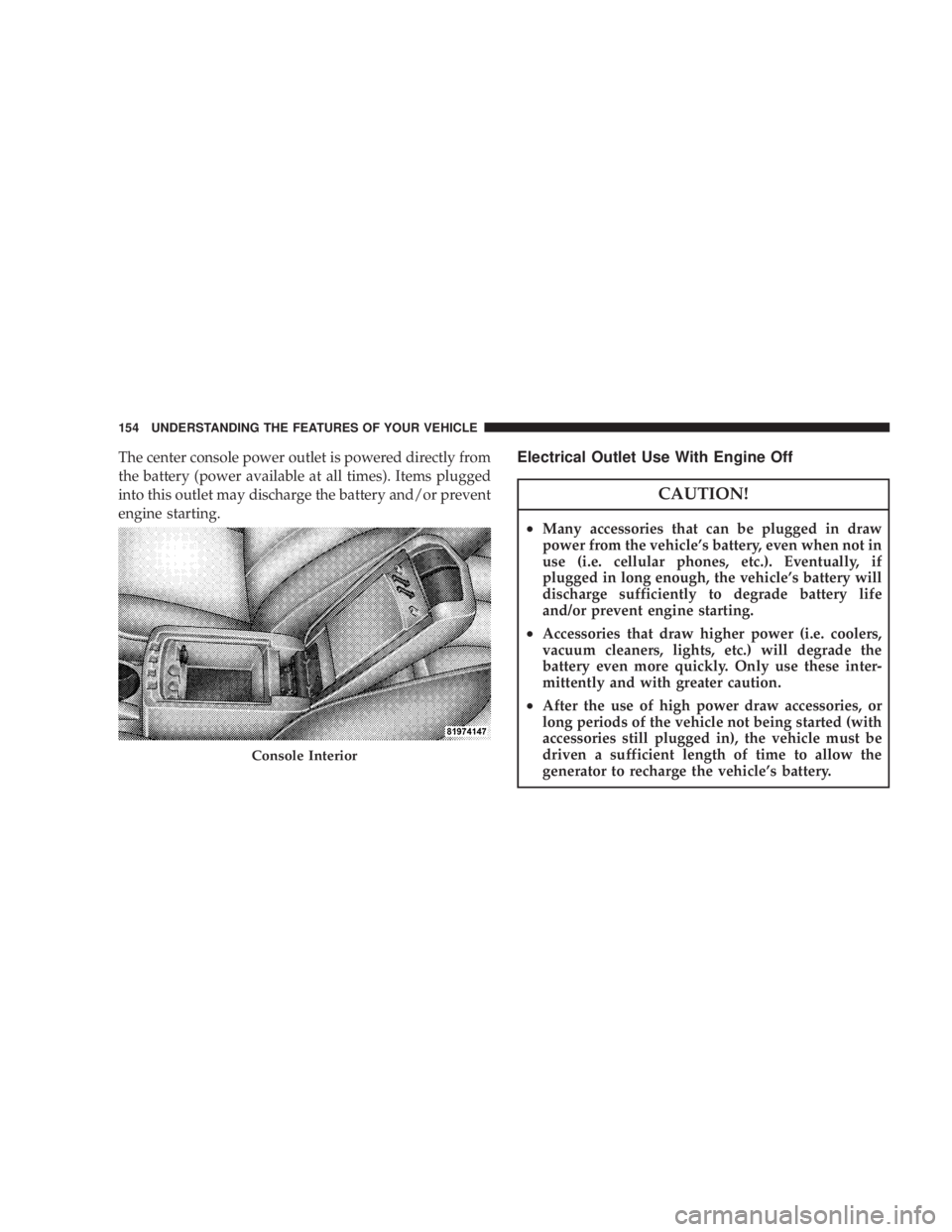
The center console power outlet is powered directly from
the battery (power available at all times). Items plugged
into this outlet may discharge the battery and/or prevent
engine starting. Electrical Outlet Use With Engine Off
CAUTION!² Many accessories that can be plugged in draw
power from the vehicle's battery, even when not in
use (i.e. cellular phones, etc.). Eventually, if
plugged in long enough, the vehicle's battery will
discharge sufficiently to degrade battery life
and/or prevent engine starting.
² Accessories that draw higher power (i.e. coolers,
vacuum cleaners, lights, etc.) will degrade the
battery even more quickly. Only use these inter-
mittently and with greater caution.
² After the use of high power draw accessories, or
long periods of the vehicle not being started (with
accessories still plugged in), the vehicle must be
driven a sufficient length of time to allow the
generator to recharge the vehicle's battery.Console Interior154 UNDERSTANDING THE FEATURES OF YOUR VEHICLE