Page 64 of 467

Enhanced Accident Response System
In the event of an impact that causes airbag deployment,
with the vehicle stopped, and the vehicle communication
network intact, and the power intact, the Enhanced
Accident Response System performs the following func-
tions:
² Cuts off fuel to the engine
² Flashes hazard lights
² Turns on the interior lights which remain on as long as
the battery has power or until the ignition key is
removed
² Unlocks the doors automatically
If A Deployment Occurs
The airbag systems are designed to deploy when the
Occupant Restraint Controller (ORC) detect a moderate-
to-severe collision, to help restrain the driver and front
passenger, and then immediately deflate. NOTE: A frontal collision that is not severe enough to
need airbag protection will not activate the system. This
does not mean something is wrong with the airbag
system.
If you do have a collision, which deploys the airbags, any
or all of the following may occur:
² The nylon airbag material may sometimes cause abra-
sions and/or skin reddening to the driver and front
passenger as the airbags deploy and unfold. The
abrasions are similar to friction rope burns or those
you might get sliding along a carpet or gymnasium
floor. They are not caused by contact with chemicals.
They are not permanent and normally heal quickly.
However, if you haven't healed significantly within a
few days, or if you have any blistering, see your doctor
immediately.
² As the airbags deflate, you may see some smoke-like
particles. The particles are a normal by-product of the62 THINGS TO KNOW BEFORE STARTING YOUR VEHICLE
Page 67 of 467

Airbag Light
You will want to have the airbags ready to
inflate for your protection in a collision. While
the airbag system is designed to be mainte-
nance free, if any of the following occurs, have
an authorized dealer service the system immediately.
² The AIRBAG light does not come on during the 6 to 8
seconds when the ignition switch is first turned on.
² The light remains on after the 6 to 8 second interval.
² The light comes on and remains on while driving.
NOTE: If the speedometer, tachometer, or any engine
related gauges are not working, the Occupant Restraint
Controller (ORC) may also be disabled. The airbags may
not be ready to inflate for your protection. Promptly
check fuse block for blown fuses. Refer to the label
located on the inside of the fuse block cover for the
proper airbag fuses. See your dealer if the fuse is good. EVENT DATA RECORDER (EDR)
In the event of an accident, your vehicle is designed to
record up to 5 seconds of specific vehicle data parameters
(see the following list) in an event data recorder prior to
the moment of airbag deployment, or near deployment,
and up to a quarter second of high-speed deceleration
data during and/or after airbag deployment. EDR data
are ONLY recorded if an airbag deploys, or nearly
deploys, and are otherwise unavailable.
NOTE:
1. A near-deployment event occurs when the airbag
sensor detects severe vehicle deceleration usually indica-
tive of a crash, but not severe enough to warrant airbag
deployment.
2. Under certain circumstances, EDR data may not be
recorded (e.g., loss of battery power).
In conjunction with other data gathered during a com-
plete accident investigation, the electronic data may be THINGS TO KNOW BEFORE STARTING YOUR VEHICLE 65
2
Page 69 of 467
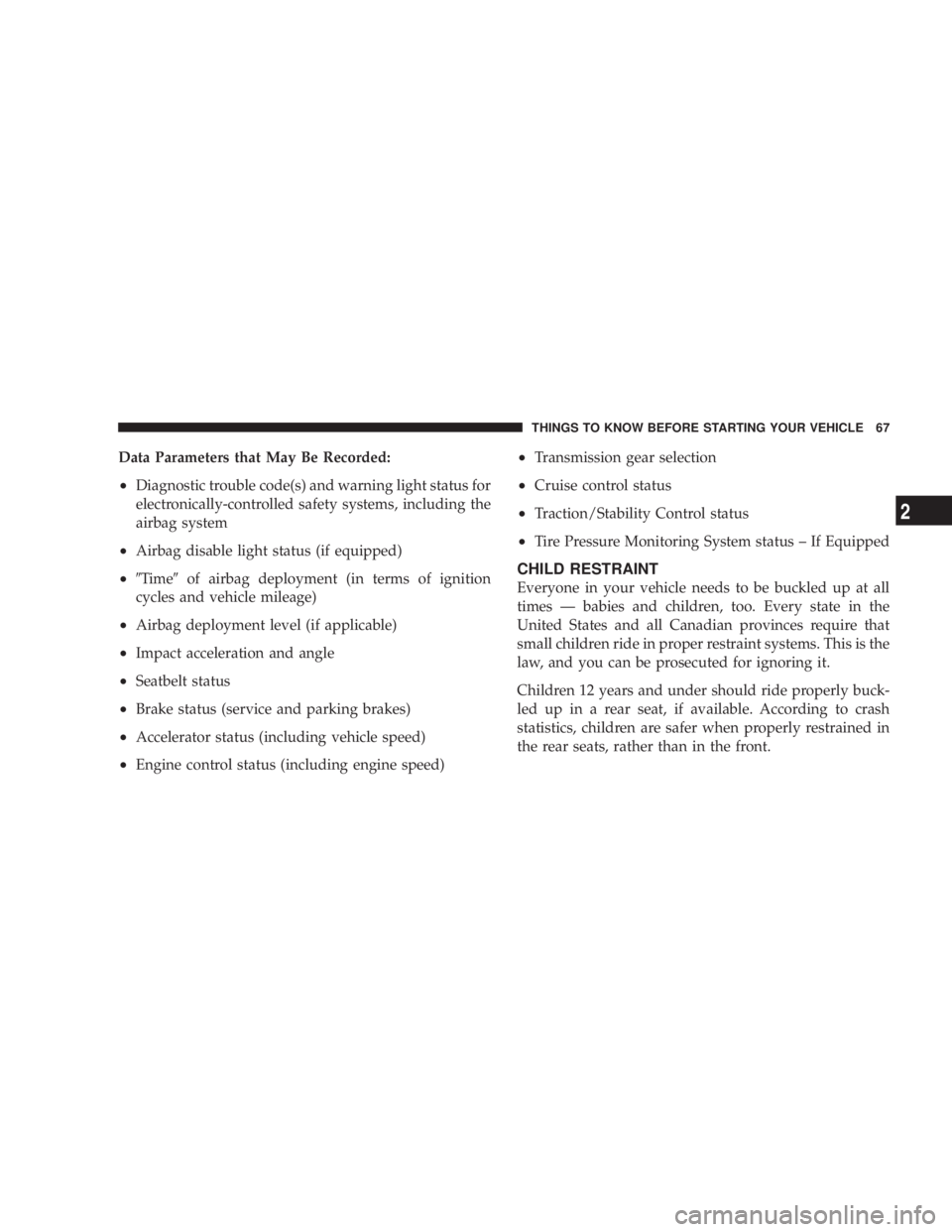
Data Parameters that May Be Recorded:
² Diagnostic trouble code(s) and warning light status for
electronically-controlled safety systems, including the
airbag system
² Airbag disable light status (if equipped)
² 9 Time 9 of airbag deployment (in terms of ignition
cycles and vehicle mileage)
² Airbag deployment level (if applicable)
² Impact acceleration and angle
² Seatbelt status
² Brake status (service and parking brakes)
² Accelerator status (including vehicle speed)
² Engine control status (including engine speed) ² Transmission gear selection
² Cruise control status
² Traction/Stability Control status
² Tire Pressure Monitoring System status ± If Equipped
CHILD RESTRAINT
Everyone in your vehicle needs to be buckled up at all
times Ð babies and children, too. Every state in the
United States and all Canadian provinces require that
small children ride in proper restraint systems. This is the
law, and you can be prosecuted for ignoring it.
Children 12 years and under should ride properly buck-
led up in a rear seat, if available. According to crash
statistics, children are safer when properly restrained in
the rear seats, rather than in the front. THINGS TO KNOW BEFORE STARTING YOUR VEHICLE 67
2
Page 81 of 467

Do not run the engine in a closed garage or in confined
areas any longer than needed to move your vehicle in or
out of the area.
If it is necessary to sit in a parked vehicle with the engine
running, adjust your heating or cooling controls to force
outside air into the vehicle. Set the blower at high speed.
WARNING!If you are required to drive with the deck lid open,
make sure that all windows are closed, and the
climate control blower switch is set at high speed.
DO NOT use the recirculation mode. Safety Checks You Should Make Inside The
Vehicle
Seat Belts
Inspect the belt system periodically, checking for cuts,
frays and loose parts. Damaged parts must be replaced
immediately. Do not disassemble or modify the system.
Front seat belt assemblies must be replaced after a
collision. Rear seat belt assemblies must be replaced after
a collision if they have been damaged (bent retractor, torn
webbing, etc.). If there is any question regarding belt or
retractor condition, replace the belt.
Airbag Light
The light should come on and remain on for six to eight
seconds as a bulb check when the ignition switch is first
turned ON. If the LED is not lit during starting, have it
checked. If the light stays on or comes on while driving,
have the system checked by an authorized dealer. THINGS TO KNOW BEFORE STARTING YOUR VEHICLE 79
2
Page 85 of 467
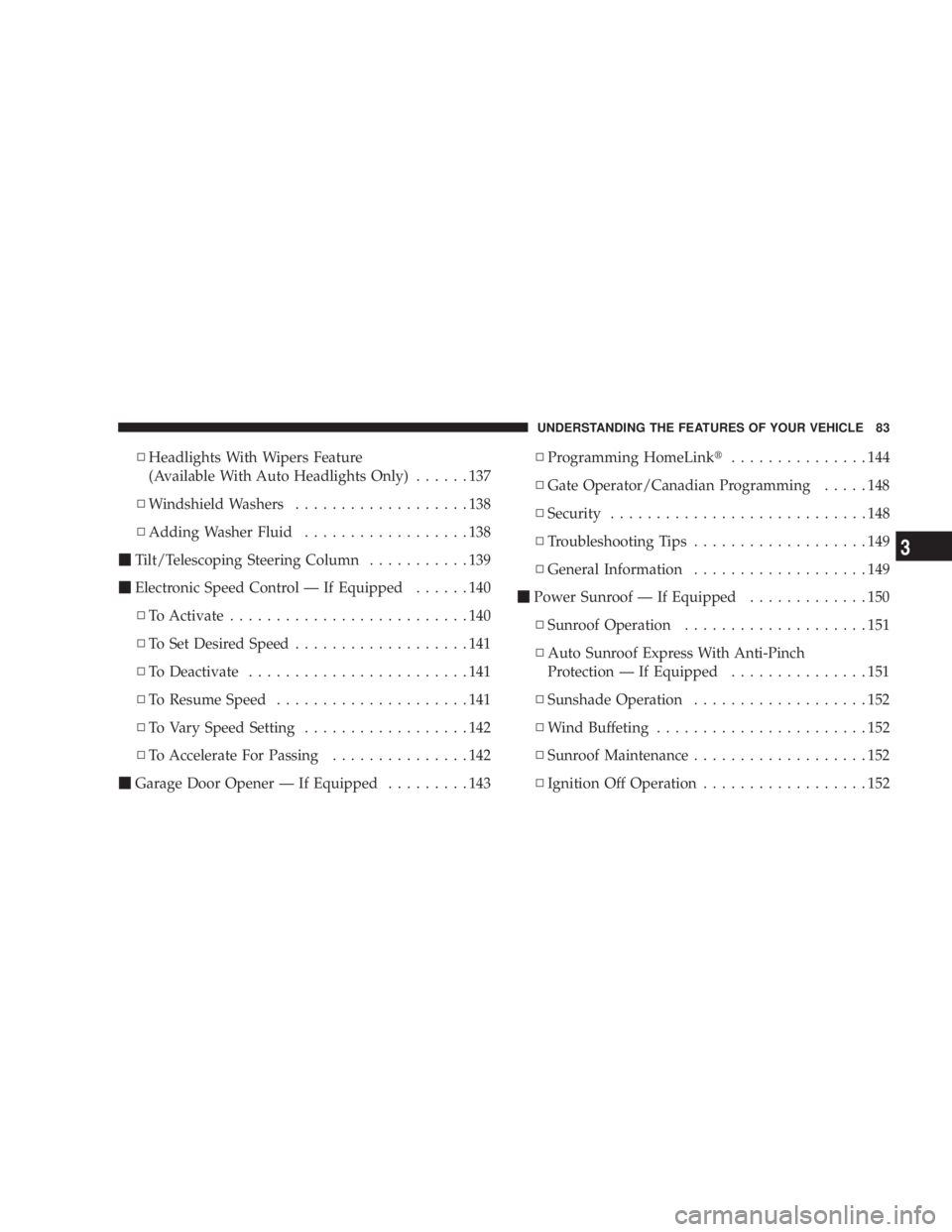
N Headlights With Wipers Feature
(Available With Auto Headlights Only) ......137
N Windshield Washers ...................138
N Adding Washer Fluid ..................138
m Tilt/Telescoping Steering Column ...........139
m Electronic Speed Control Ð If Equipped ......140
N To Activate ..........................140
N To Set Desired Speed ...................141
N To Deactivate ........................141
N To Resume Speed .....................141
N To Vary Speed Setting ..................142
N To Accelerate For Passing ...............142
m Garage Door Opener Ð If Equipped .........143 N Programming HomeLink t ...............144
N Gate Operator/Canadian Programming .....148
N Security ............................148
N Troubleshooting Tips ...................149
N General Information ...................149
m Power Sunroof Ð If Equipped .............150
N Sunroof Operation ....................151
N Auto Sunroof Express With Anti-Pinch
Protection Ð If Equipped ...............151
N Sunshade Operation ...................152
N Wind Buffeting .......................152
N Sunroof Maintenance ...................152
N Ignition Off Operation ..................152UNDERSTANDING THE FEATURES OF YOUR VEHICLE 83
3
Page 102 of 467
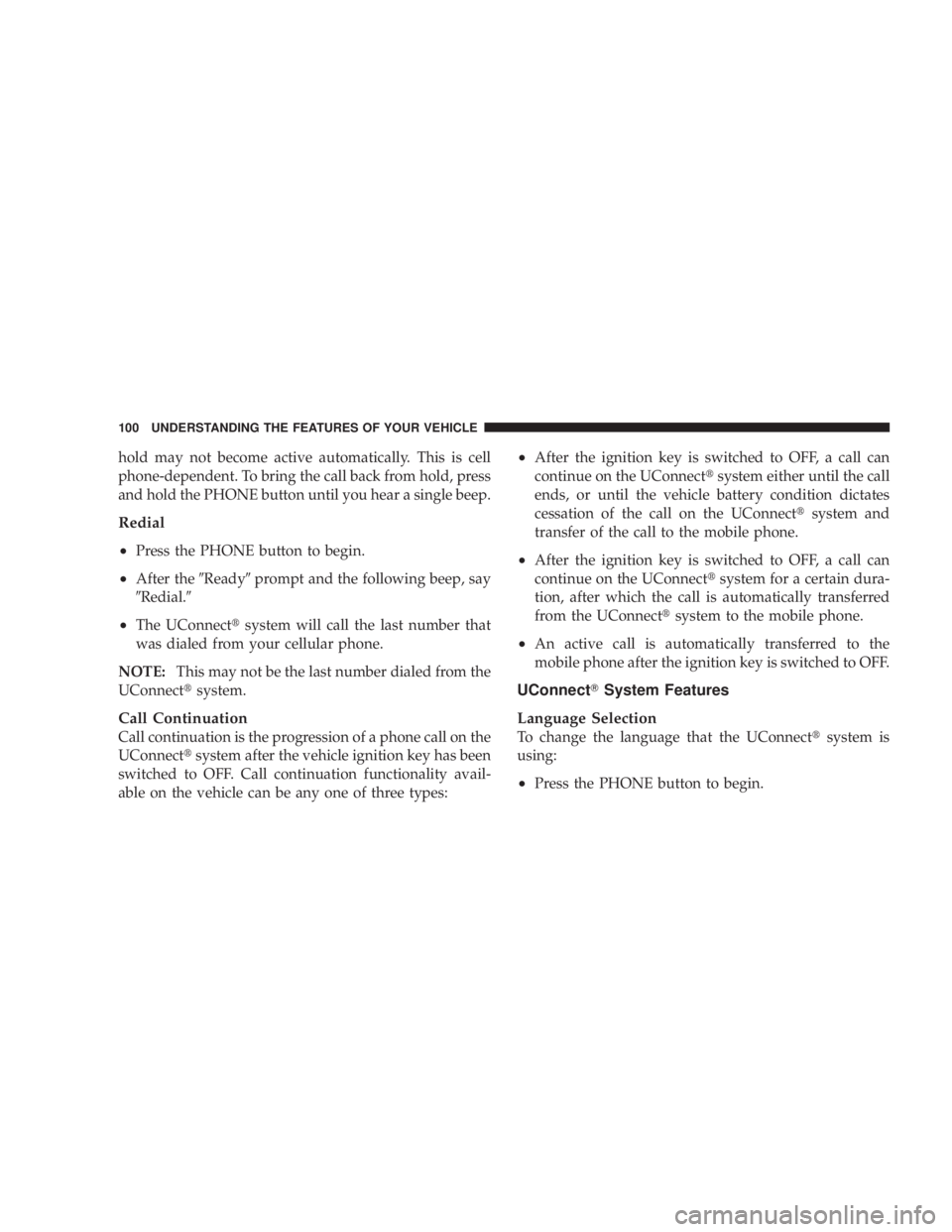
hold may not become active automatically. This is cell
phone-dependent. To bring the call back from hold, press
and hold the PHONE button until you hear a single beep.
Redial
² Press the PHONE button to begin.
² After the 9 Ready 9 prompt and the following beep, say
9 Redial. 9
² The UConnect t system will call the last number that
was dialed from your cellular phone.
NOTE: This may not be the last number dialed from the
UConnect t system.
Call Continuation
Call continuation is the progression of a phone call on the
UConnect t system after the vehicle ignition key has been
switched to OFF. Call continuation functionality avail-
able on the vehicle can be any one of three types: ² After the ignition key is switched to OFF, a call can
continue on the UConnect t system either until the call
ends, or until the vehicle battery condition dictates
cessation of the call on the UConnect t system and
transfer of the call to the mobile phone.
² After the ignition key is switched to OFF, a call can
continue on the UConnect t system for a certain dura-
tion, after which the call is automatically transferred
from the UConnect t system to the mobile phone.
² An active call is automatically transferred to the
mobile phone after the ignition key is switched to OFF.
UConnect T System Features
Language Selection
To change the language that the UConnect t system is
using:
² Press the PHONE button to begin.100 UNDERSTANDING THE FEATURES OF YOUR VEHICLE
Page 111 of 467

² In a convertible vehicle, system performance may be
compromised with the convertible top down.
Far End Audio Performance
² Audio quality is maximized under:
² low-to-medium blower setting,
² low-to-medium vehicle speed,
² low road noise,
² smooth road surface,
² fully closed windows,
² dry weather conditions, and
² operation from the driver's seat.
² Performance, such as audio clarity, echo, and loudness
to a large degree rely on the phone and network, and
not the UConnect t system. ² Echo at the far end can sometimes be reduced by
lowering the in-vehicle audio volume.
² In a convertible vehicle, system performance may be
compromised with the convertible top down.
Bluetooth t Communication Link
Cellular phones have been found to lose connection to
the UConnect t system. When this happens, the connec-
tion can generally be re-established by switching the
phone off/on. Your cell phone is recommended to remain
in Bluetooth t ON mode.
Power-Up
After switching the ignition key from OFF to either ON
or ACC position, or after a language change, you must
wait at least five seconds prior to using the system. UNDERSTANDING THE FEATURES OF YOUR VEHICLE 109
3
Page 131 of 467
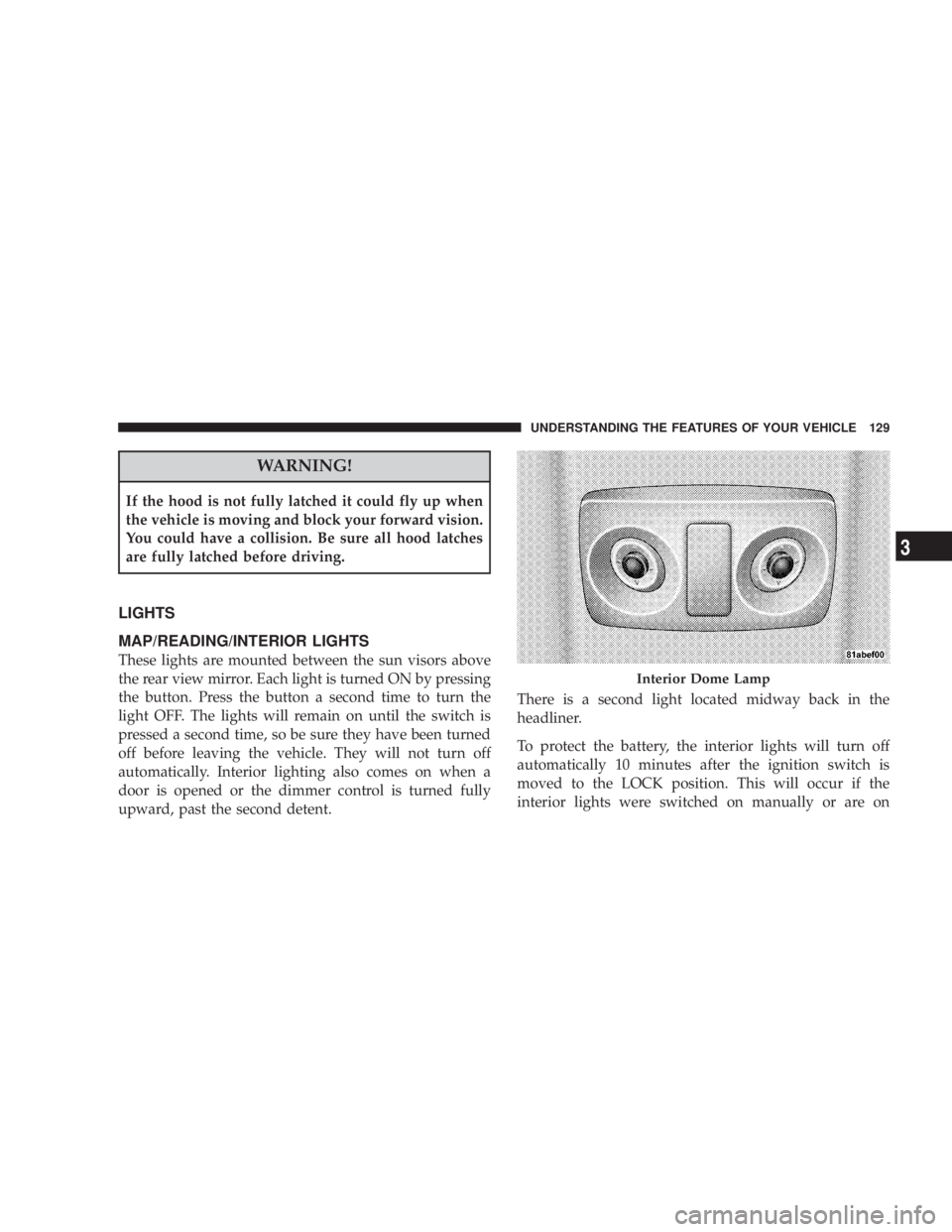
WARNING!If the hood is not fully latched it could fly up when
the vehicle is moving and block your forward vision.
You could have a collision. Be sure all hood latches
are fully latched before driving.
LIGHTS
MAP/READING/INTERIOR LIGHTS
These lights are mounted between the sun visors above
the rear view mirror. Each light is turned ON by pressing
the button. Press the button a second time to turn the
light OFF. The lights will remain on until the switch is
pressed a second time, so be sure they have been turned
off before leaving the vehicle. They will not turn off
automatically. Interior lighting also comes on when a
door is opened or the dimmer control is turned fully
upward, past the second detent. There is a second light located midway back in the
headliner.
To protect the battery, the interior lights will turn off
automatically 10 minutes after the ignition switch is
moved to the LOCK position. This will occur if the
interior lights were switched on manually or are on Interior Dome LampUNDERSTANDING THE FEATURES OF YOUR VEHICLE 129
3