Page 288 of 467

overcome, turn ESP on again by momentarily depressing
the ªESP Control Switch.º This may be done while the
vehicle is in motion.
ESP/BAS Warning Light and ESP/TCS Indicator
Light
The malfunction indicator for the ESP is com-
bined with the BAS indicator. The yellow ESP/
BAS Warning Light and the yellow ESP/TCS
Indicator Light in the instrument cluster both
come on when the ignition switch is turned to the ON
position. They should both go out with the engine
running. If the ESP/BAS Warning Light comes on con-
tinuously with the engine running, a malfunction has
been detected in either the ESP or BAS system, or both. If
this light remains on after several ignition cycles, and the
vehicle has been driven several miles (kilometers) at
speeds greater than 30 mph (48 km/h), see your autho-
rized dealer as soon as possible to have the problem
diagnosed and corrected. NOTE:
² The ESP Indicator Light and the ESP/BAS Warning
Light come on momentarily each time the ignition
switch is turned ON.
² Each time the ignition is turned ON, the ESP System
will be ON even if it was turned off previously.
² The ESP Control System will make buzzing or clicking
sounds when it is active. This is normal; the sounds
will stop when ESP becomes inactive following the
maneuver that caused the ESP activation.286 STARTING AND OPERATING
Page 315 of 467

² Seasonal temperature changes will affect tire pressure,
and the TPMS will monitor the actual tire pressure in
the tire.
BASE SYSTEM Ð IF EQUIPPED
The Tire Pressure Monitor System (TPMS) uses wireless
technology with wheel rim mounted electronic sensors to
monitor tire pressure levels. Sensors, mounted to each
wheel as part of the valve stem, transmit tire pressure
readings to the Receiver Module.
NOTE: It is particularly important for you to check the
tire pressure in all of the tires on your vehicle monthly
and to maintain the proper pressure.
The TPMS consists of the following components:
² Receiver Module
² Four Tire Pressure Monitoring Sensors
² Tire Pressure Monitoring Telltale Light Tire Pressure Monitoring Low Pressure Warnings
The Tire Pressure Monitoring Telltale Light will
illuminate in the instrument cluster and a chime
will sound when tire pressure is low in one or
more of the four active road tires. Should this occur, you
should stop as soon as possible, check the inflation
pressure of each tire on your vehicle, and inflate each tire
to the vehicle's recommended cold placard pressure
value. Once the system receives the updated tire pres-
sures, the system will automatically update and the Tire
Pressure Monitoring Telltale Light will turn off. The
vehicle may need to be driven for up to 10 minutes above
15 mph (25 km/h) in order for the TPMS to receive this
information.
Check TPMS Warning
The Tire Pressure Monitoring Telltale Light will flash on
and off for 75 seconds and then remain on solid when a
system fault is detected. The system fault will also sound
a chime. If the ignition key is cycled, this sequence will STARTING AND OPERATING 313
5
Page 318 of 467
Tire Pressure Monitoring Low Pressure Warnings
The Tire Pressure Monitoring Telltale Light will
illuminate in the instrument cluster and a chime
will sound when tire pressure is low in one or
more of the four active road tires. In addition, the
Electronic Vehicle Information Center (EVIC) will display
a graphic showing the pressure values of each tire with
the low tire pressure values flashing.
Should this occur, you should stop as soon as possible,
and inflate the tires with low pressure (those flashing in
the EVIC graphic) to the vehicle's recommended cold
placard pressure value. Once the system receives the
updated tire pressures, the system will automatically
update, the graphic display in the EVIC will stop flash-
ing, and the Tire Pressure Monitoring Telltale Light will316 STARTING AND OPERATING
Page 330 of 467
ADDING FUEL
FUEL FILLER CAP (GAS CAP)
As a reminder, a fuel icon with an arrow
indicating which side of the vehicle the fuel
filler door is located on, is located in the
instrument cluster.
The gas cap is behind the fuel filler door, on the left rear
quarter panel of the vehicle. If the gas cap is lost or
damaged, be sure the replacement cap is for use with this
vehicle.
After removing the gas cap, place the gas cap tether cable
over a hook on the inside of the fuel door. This keeps the
gas cap suspended away from and protects the vehicle's
surface. Fuel Filler Door328 STARTING AND OPERATING
Page 332 of 467
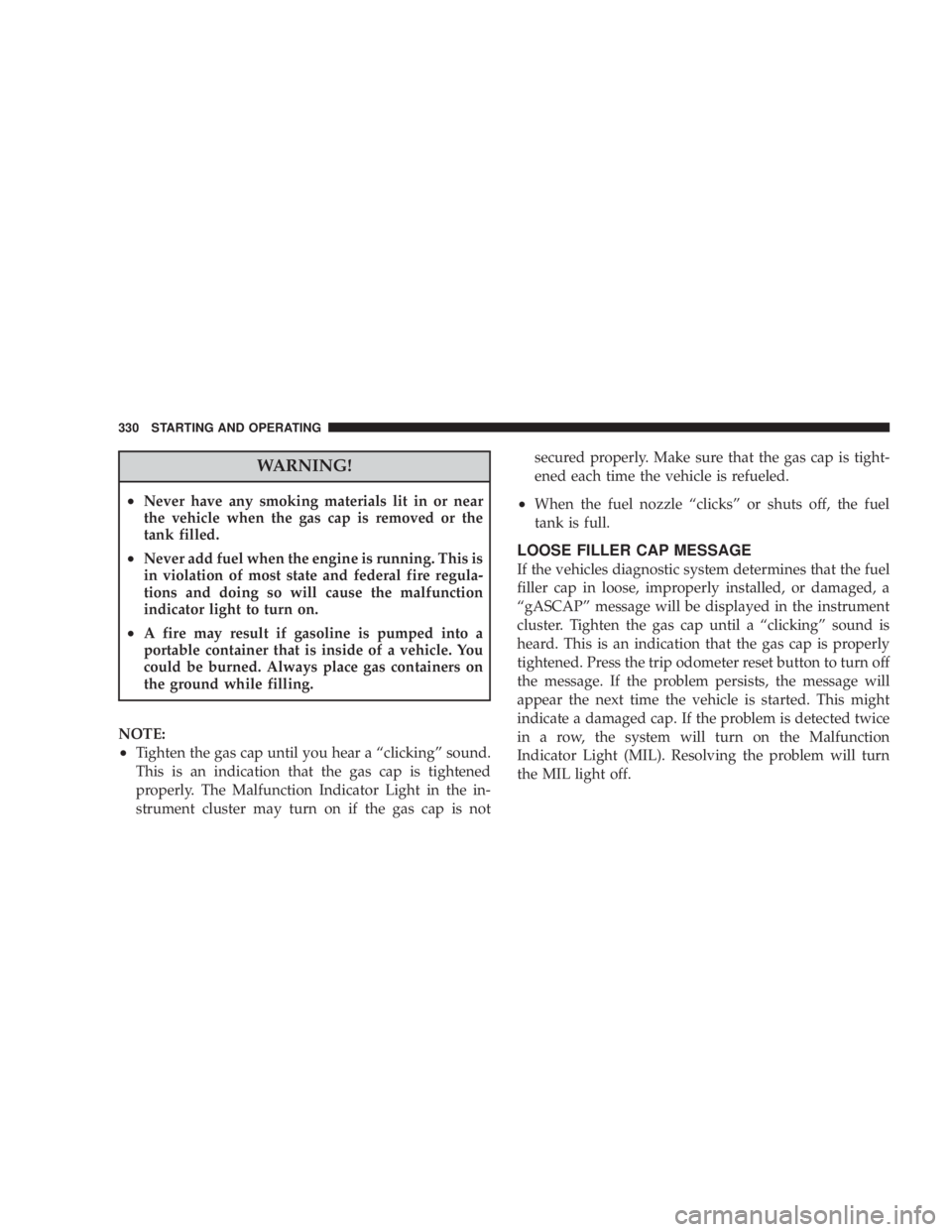
WARNING!² Never have any smoking materials lit in or near
the vehicle when the gas cap is removed or the
tank filled.
² Never add fuel when the engine is running. This is
in violation of most state and federal fire regula-
tions and doing so will cause the malfunction
indicator light to turn on.
² A fire may result if gasoline is pumped into a
portable container that is inside of a vehicle. You
could be burned. Always place gas containers on
the ground while filling.
NOTE:
² Tighten the gas cap until you hear a ªclickingº sound.
This is an indication that the gas cap is tightened
properly. The Malfunction Indicator Light in the in-
strument cluster may turn on if the gas cap is not secured properly. Make sure that the gas cap is tight-
ened each time the vehicle is refueled.
² When the fuel nozzle ªclicksº or shuts off, the fuel
tank is full.
LOOSE FILLER CAP MESSAGE
If the vehicles diagnostic system determines that the fuel
filler cap in loose, improperly installed, or damaged, a
ªgASCAPº message will be displayed in the instrument
cluster. Tighten the gas cap until a ªclickingº sound is
heard. This is an indication that the gas cap is properly
tightened. Press the trip odometer reset button to turn off
the message. If the problem persists, the message will
appear the next time the vehicle is started. This might
indicate a damaged cap. If the problem is detected twice
in a row, the system will turn on the Malfunction
Indicator Light (MIL). Resolving the problem will turn
the MIL light off.330 STARTING AND OPERATING
Page 350 of 467
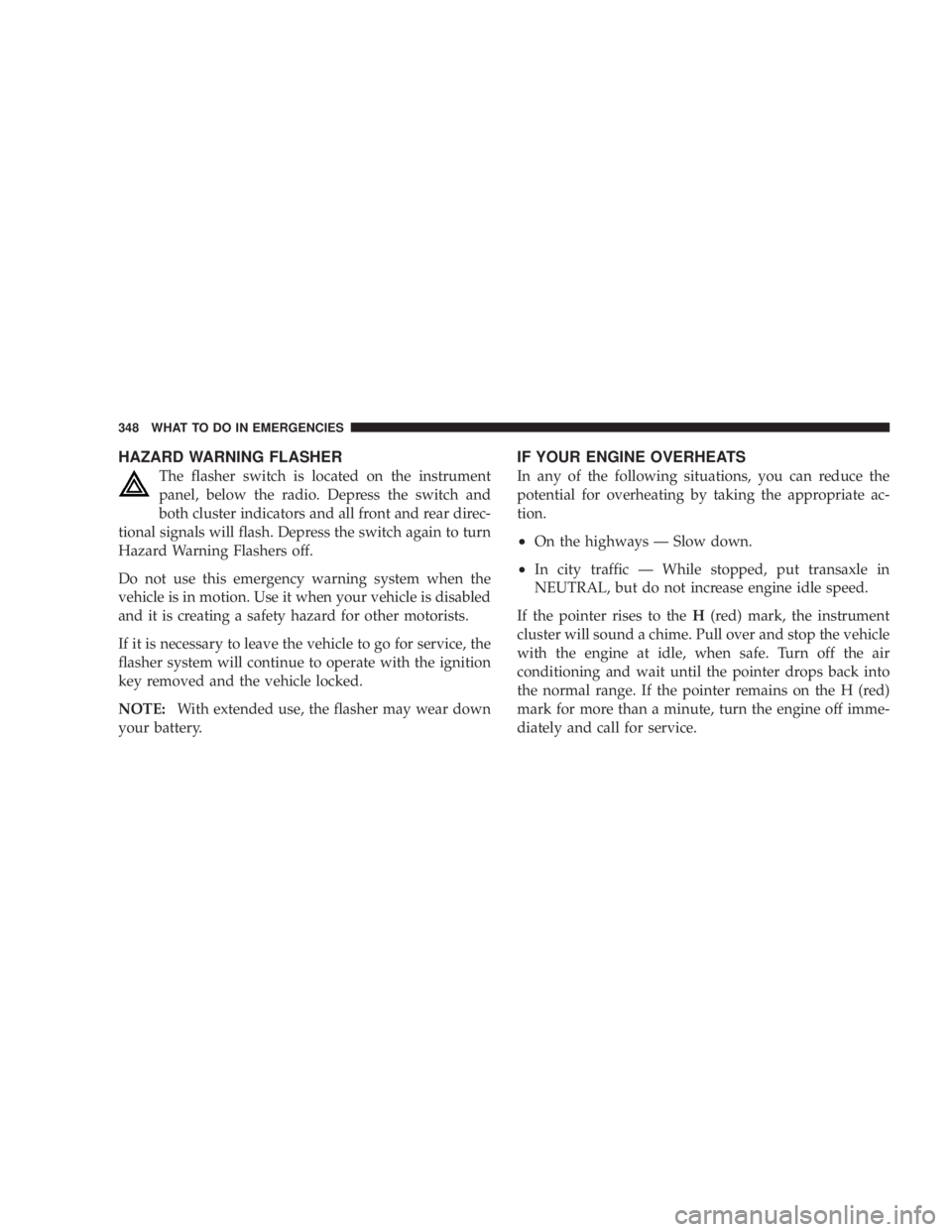
HAZARD WARNING FLASHER
The flasher switch is located on the instrument
panel, below the radio. Depress the switch and
both cluster indicators and all front and rear direc-
tional signals will flash. Depress the switch again to turn
Hazard Warning Flashers off.
Do not use this emergency warning system when the
vehicle is in motion. Use it when your vehicle is disabled
and it is creating a safety hazard for other motorists.
If it is necessary to leave the vehicle to go for service, the
flasher system will continue to operate with the ignition
key removed and the vehicle locked.
NOTE: With extended use, the flasher may wear down
your battery. IF YOUR ENGINE OVERHEATS
In any of the following situations, you can reduce the
potential for overheating by taking the appropriate ac-
tion.
² On the highways Ð Slow down.
² In city traffic Ð While stopped, put transaxle in
NEUTRAL, but do not increase engine idle speed.
If the pointer rises to the H (red) mark, the instrument
cluster will sound a chime. Pull over and stop the vehicle
with the engine at idle, when safe. Turn off the air
conditioning and wait until the pointer drops back into
the normal range. If the pointer remains on the H (red)
mark for more than a minute, turn the engine off imme-
diately and call for service.348 WHAT TO DO IN EMERGENCIES
Page 373 of 467
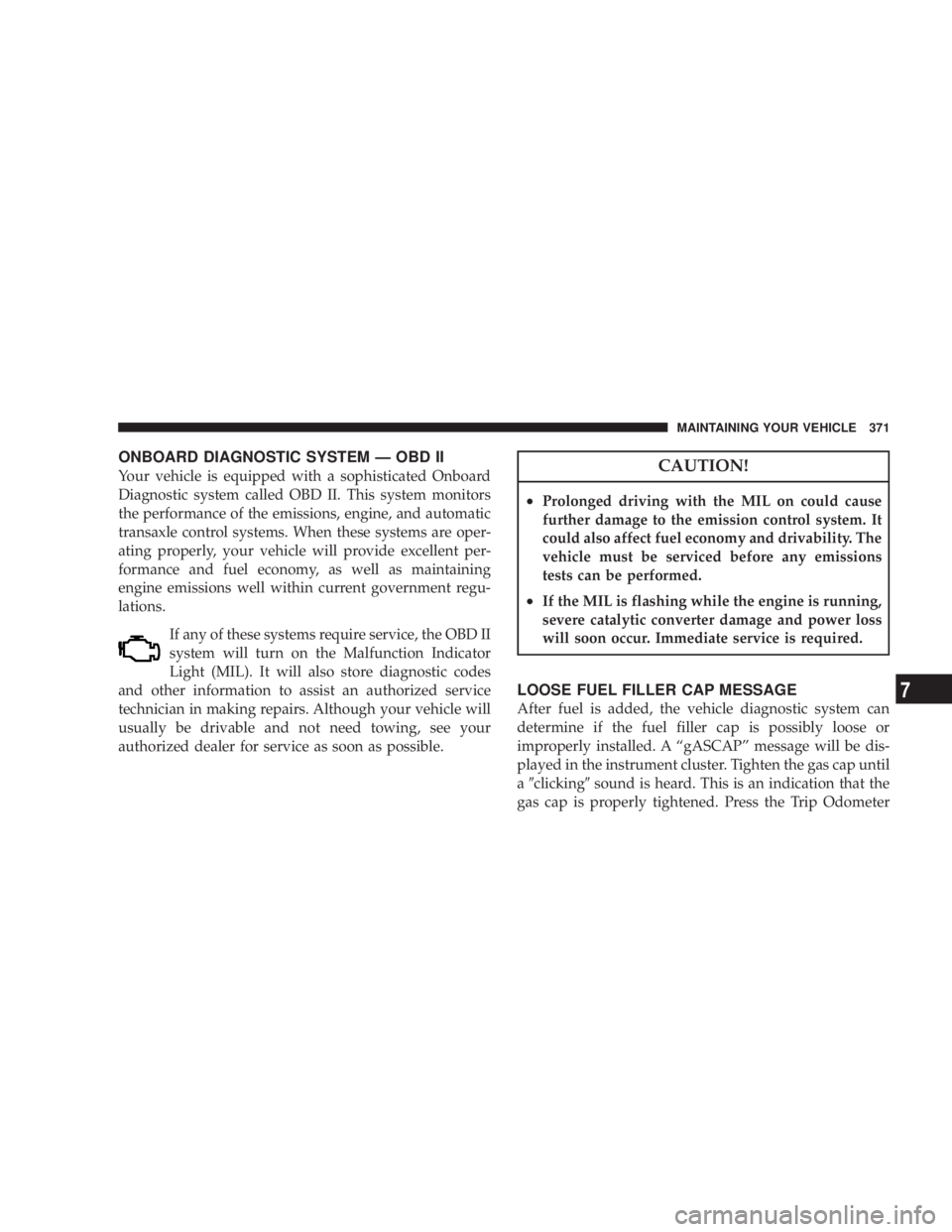
ONBOARD DIAGNOSTIC SYSTEM Ð OBD II
Your vehicle is equipped with a sophisticated Onboard
Diagnostic system called OBD II. This system monitors
the performance of the emissions, engine, and automatic
transaxle control systems. When these systems are oper-
ating properly, your vehicle will provide excellent per-
formance and fuel economy, as well as maintaining
engine emissions well within current government regu-
lations.
If any of these systems require service, the OBD II
system will turn on the Malfunction Indicator
Light (MIL). It will also store diagnostic codes
and other information to assist an authorized service
technician in making repairs. Although your vehicle will
usually be drivable and not need towing, see your
authorized dealer for service as soon as possible. CAUTION!² Prolonged driving with the MIL on could cause
further damage to the emission control system. It
could also affect fuel economy and drivability. The
vehicle must be serviced before any emissions
tests can be performed.
² If the MIL is flashing while the engine is running,
severe catalytic converter damage and power loss
will soon occur. Immediate service is required.
LOOSE FUEL FILLER CAP MESSAGE
After fuel is added, the vehicle diagnostic system can
determine if the fuel filler cap is possibly loose or
improperly installed. A ªgASCAPº message will be dis-
played in the instrument cluster. Tighten the gas cap until
a 9 clicking 9 sound is heard. This is an indication that the
gas cap is properly tightened. Press the Trip Odometer MAINTAINING YOUR VEHICLE 371
7
Page 407 of 467
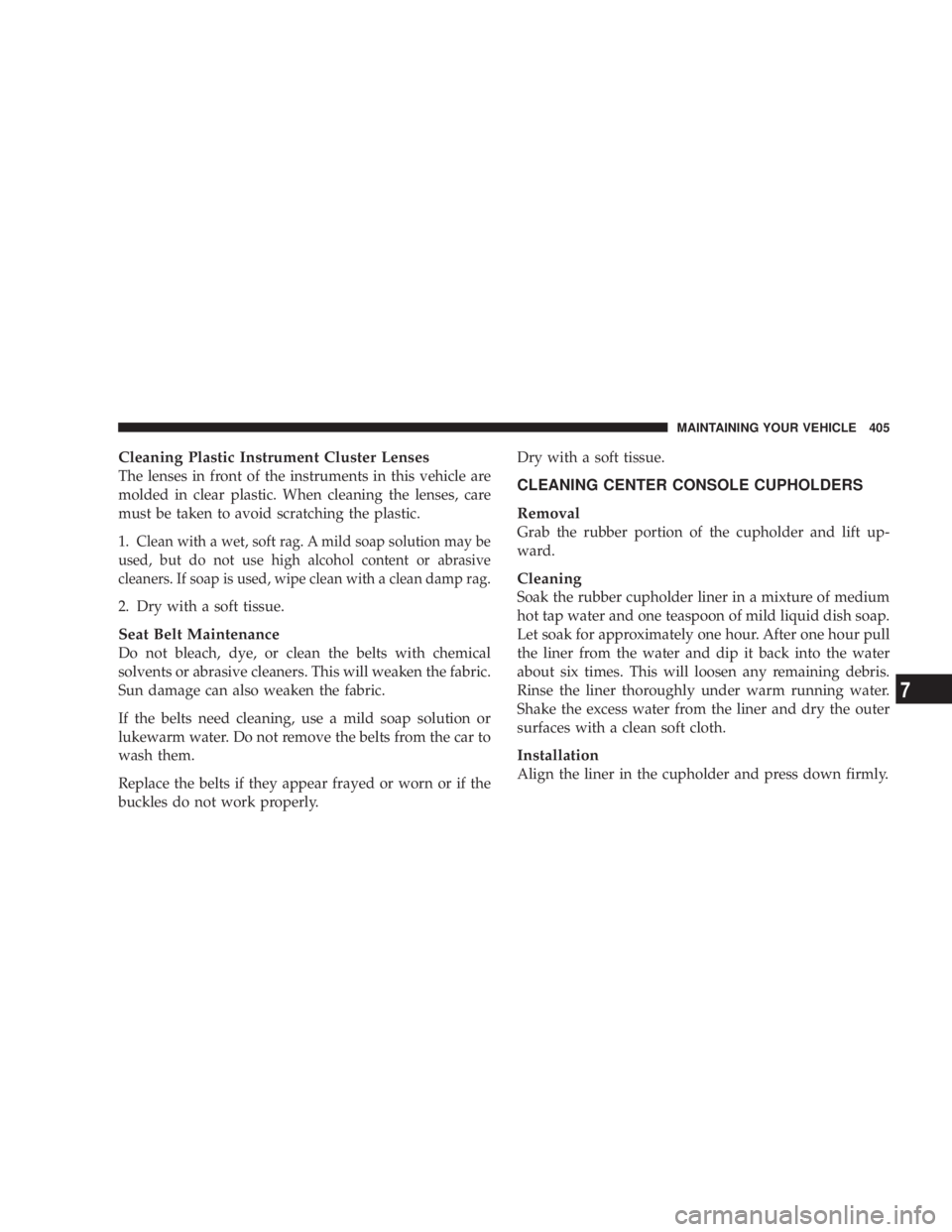
Cleaning Plastic Instrument Cluster Lenses
The lenses in front of the instruments in this vehicle are
molded in clear plastic. When cleaning the lenses, care
must be taken to avoid scratching the plastic.
1.
Clean with a wet, soft rag. A mild soap solution may be
used, but do not use high alcohol content or abrasive
cleaners. If soap is used, wipe clean with a clean damp rag.
2. Dry with a soft tissue.
Seat Belt Maintenance
Do not bleach, dye, or clean the belts with chemical
solvents or abrasive cleaners. This will weaken the fabric.
Sun damage can also weaken the fabric.
If the belts need cleaning, use a mild soap solution or
lukewarm water. Do not remove the belts from the car to
wash them.
Replace the belts if they appear frayed or worn or if the
buckles do not work properly. Dry with a soft tissue.
CLEANING CENTER CONSOLE CUPHOLDERS
Removal
Grab the rubber portion of the cupholder and lift up-
ward.
Cleaning
Soak the rubber cupholder liner in a mixture of medium
hot tap water and one teaspoon of mild liquid dish soap.
Let soak for approximately one hour. After one hour pull
the liner from the water and dip it back into the water
about six times. This will loosen any remaining debris.
Rinse the liner thoroughly under warm running water.
Shake the excess water from the liner and dry the outer
surfaces with a clean soft cloth.
Installation
Align the liner in the cupholder and press down firmly. MAINTAINING YOUR VEHICLE 405
7