Page 186 of 467
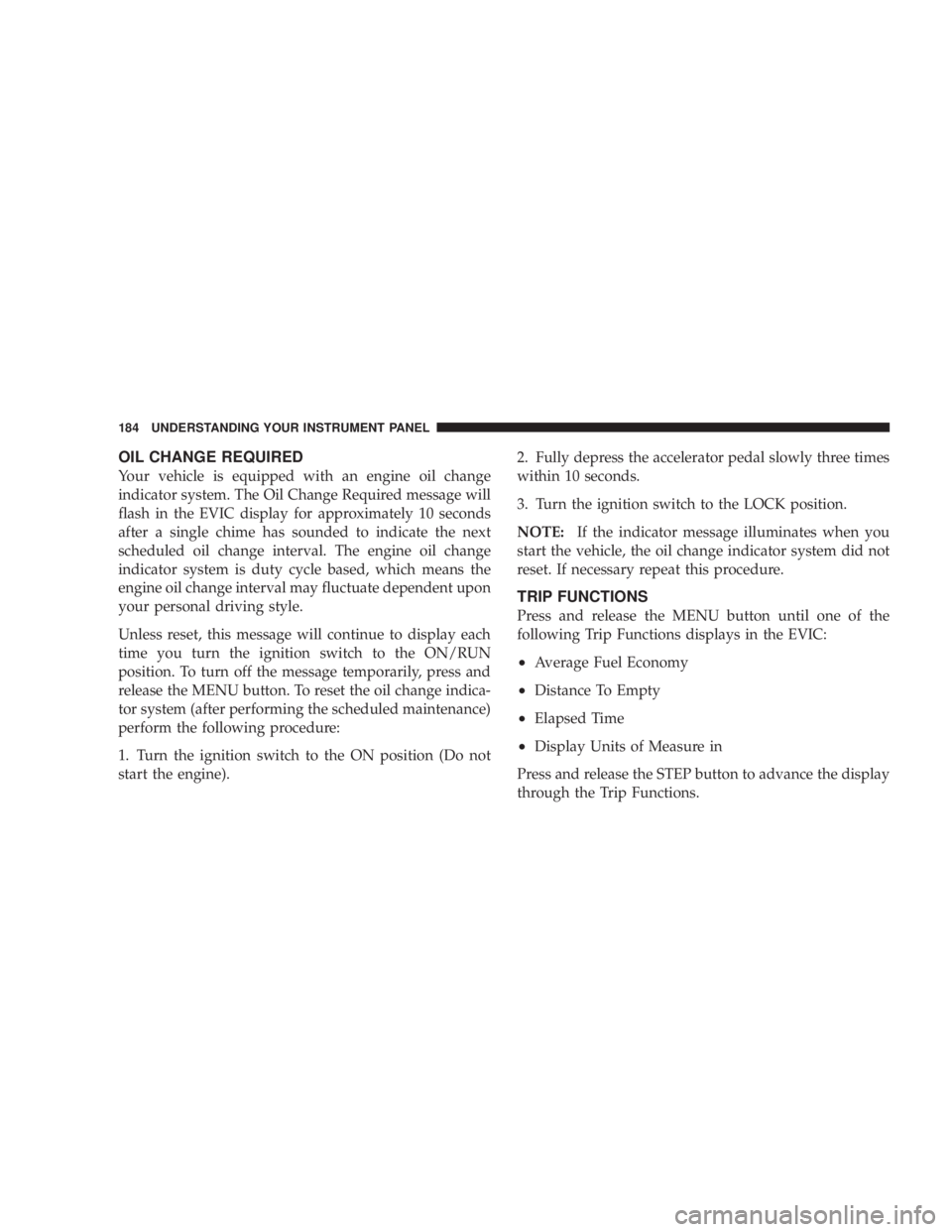
OIL CHANGE REQUIRED
Your vehicle is equipped with an engine oil change
indicator system. The Oil Change Required message will
flash in the EVIC display for approximately 10 seconds
after a single chime has sounded to indicate the next
scheduled oil change interval. The engine oil change
indicator system is duty cycle based, which means the
engine oil change interval may fluctuate dependent upon
your personal driving style.
Unless reset, this message will continue to display each
time you turn the ignition switch to the ON/RUN
position. To turn off the message temporarily, press and
release the MENU button. To reset the oil change indica-
tor system (after performing the scheduled maintenance)
perform the following procedure:
1. Turn the ignition switch to the ON position (Do not
start the engine). 2. Fully depress the accelerator pedal slowly three times
within 10 seconds.
3. Turn the ignition switch to the LOCK position.
NOTE: If the indicator message illuminates when you
start the vehicle, the oil change indicator system did not
reset. If necessary repeat this procedure.
TRIP FUNCTIONS
Press and release the MENU button until one of the
following Trip Functions displays in the EVIC:
² Average Fuel Economy
² Distance To Empty
² Elapsed Time
² Display Units of Measure in
Press and release the STEP button to advance the display
through the Trip Functions.184 UNDERSTANDING YOUR INSTRUMENT PANEL
Page 187 of 467
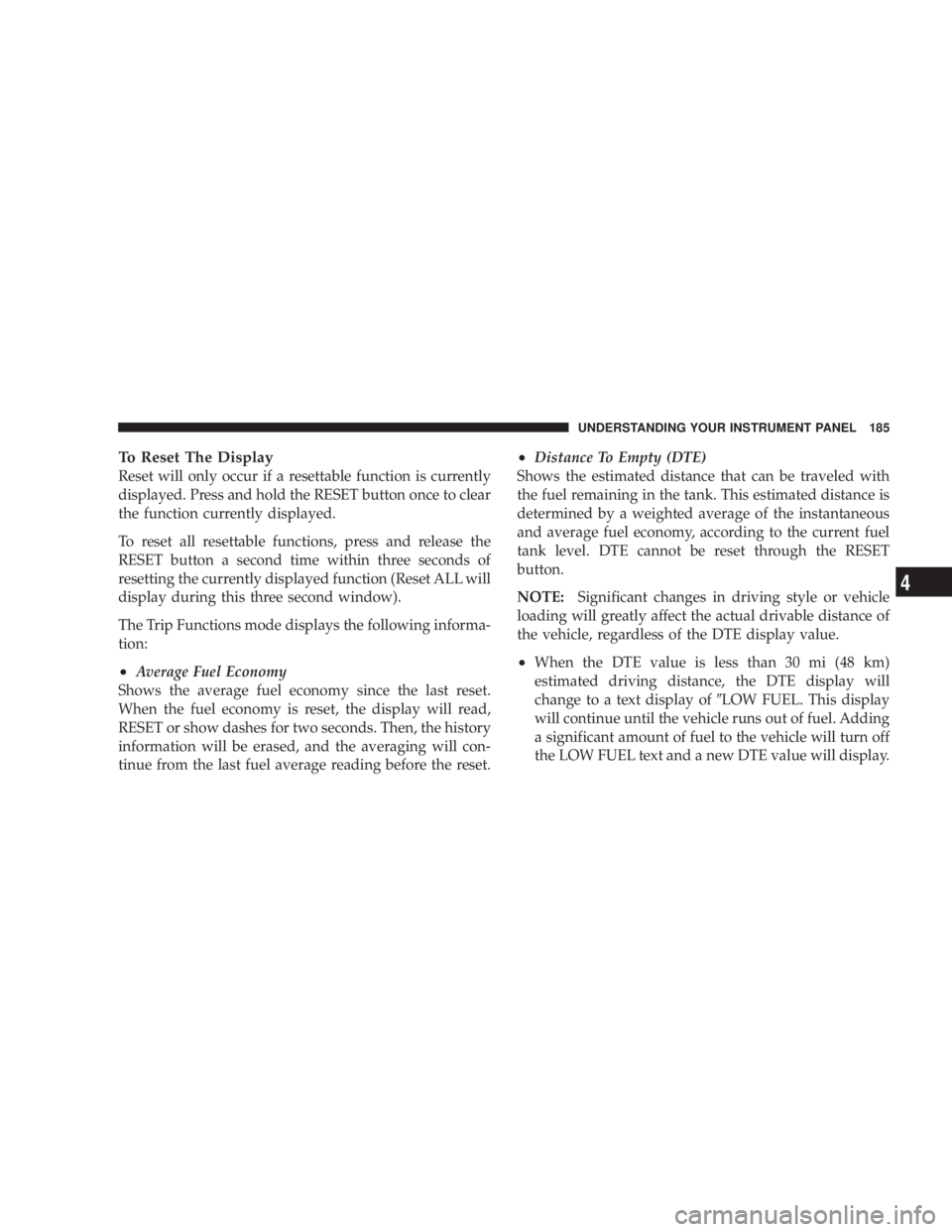
To Reset The Display
Reset will only occur if a resettable function is currently
displayed. Press and hold the RESET button once to clear
the function currently displayed.
To reset all resettable functions, press and release the
RESET button a second time within three seconds of
resetting the currently displayed function (Reset ALL will
display during this three second window).
The Trip Functions mode displays the following informa-
tion:
² Average Fuel Economy
Shows the average fuel economy since the last reset.
When the fuel economy is reset, the display will read,
RESET or show dashes for two seconds. Then, the history
information will be erased, and the averaging will con-
tinue from the last fuel average reading before the reset. ² Distance To Empty (DTE)
Shows the estimated distance that can be traveled with
the fuel remaining in the tank. This estimated distance is
determined by a weighted average of the instantaneous
and average fuel economy, according to the current fuel
tank level. DTE cannot be reset through the RESET
button.
NOTE: Significant changes in driving style or vehicle
loading will greatly affect the actual drivable distance of
the vehicle, regardless of the DTE display value.
² When the DTE value is less than 30 mi (48 km)
estimated driving distance, the DTE display will
change to a text display of 9 LOW FUEL. This display
will continue until the vehicle runs out of fuel. Adding
a significant amount of fuel to the vehicle will turn off
the LOW FUEL text and a new DTE value will display. UNDERSTANDING YOUR INSTRUMENT PANEL 185
4
Page 247 of 467
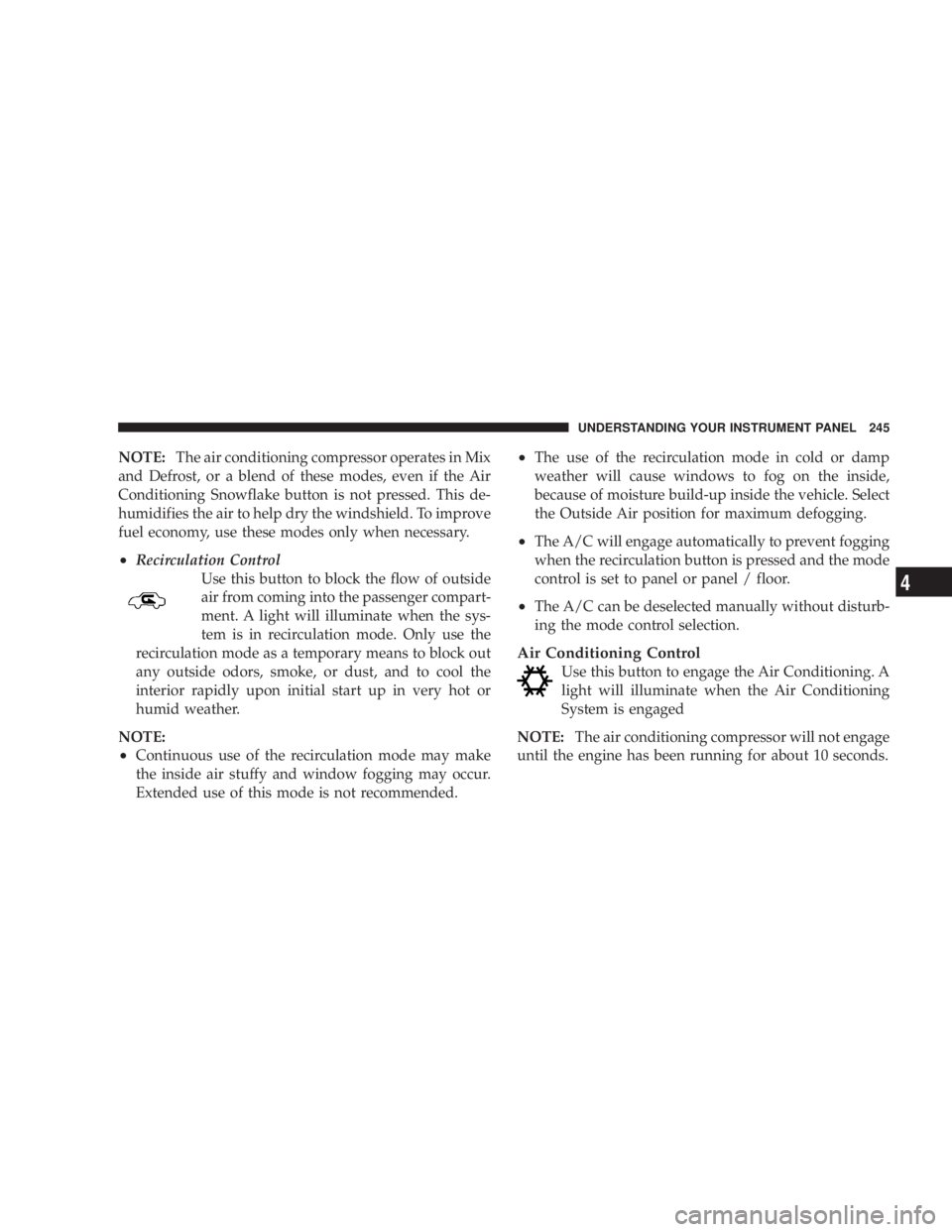
NOTE: The air conditioning compressor operates in Mix
and Defrost, or a blend of these modes, even if the Air
Conditioning Snowflake button is not pressed. This de-
humidifies the air to help dry the windshield. To improve
fuel economy, use these modes only when necessary.
² Recirculation Control
Use this button to block the flow of outside
air from coming into the passenger compart-
ment. A light will illuminate when the sys-
tem is in recirculation mode. Only use the
recirculation mode as a temporary means to block out
any outside odors, smoke, or dust, and to cool the
interior rapidly upon initial start up in very hot or
humid weather.
NOTE:
² Continuous use of the recirculation mode may make
the inside air stuffy and window fogging may occur.
Extended use of this mode is not recommended. ² The use of the recirculation mode in cold or damp
weather will cause windows to fog on the inside,
because of moisture build-up inside the vehicle. Select
the Outside Air position for maximum defogging.
² The A/C will engage automatically to prevent fogging
when the recirculation button is pressed and the mode
control is set to panel or panel / floor.
² The A/C can be deselected manually without disturb-
ing the mode control selection.
Air Conditioning Control
Use this button to engage the Air Conditioning. A
light will illuminate when the Air Conditioning
System is engaged
NOTE: The air conditioning compressor will not engage
until the engine has been running for about 10 seconds. UNDERSTANDING YOUR INSTRUMENT PANEL 245
4
Page 261 of 467

N Tread Wear Indicators ..................306
N Life Of Tire .........................306
N Replacement Tires .....................307
N Alignment And Balance .................308
m Tire Chains ...........................309
m Snow Tires ...........................309
m Tire Rotation Recommendations ............309
m Tire Pressure Monitor System (TPMS) Ð
If Equipped ...........................310
N Base System Ð If Equipped ..............313
N Premium System Ð If Equipped ..........315
N General Information ...................319
m Fuel Requirements ......................319 N 2.4L And 2.7L Engines ..................319
N 3.5L Engine .........................320
N Reformulated Gasoline .................320
N Gasoline/Oxygenate Blends ..............321
N MMT In Gasoline .....................322
N Materials Added To Fuel ................322
N Fuel System Cautions ..................322
N Carbon Monoxide Warnings ..............323
m Flexible FuelÐ 2.7L Engines Only
(Except California Emission States) ..........324
N E-85 General Information ................324
N Ethanol Fuel (E-85) ....................325
N Fuel Requirements ....................326 STARTING AND OPERATING 259
5
Page 262 of 467
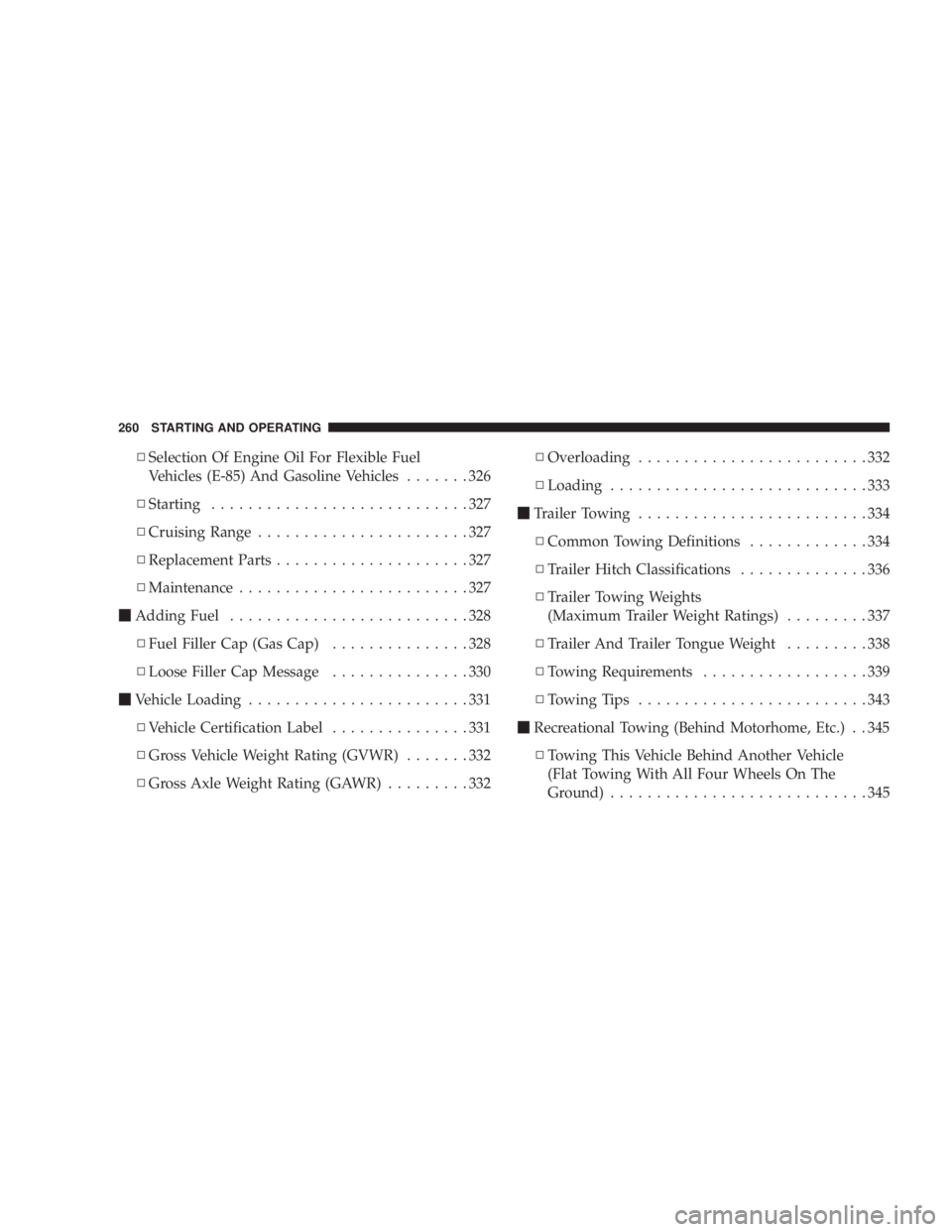
N Selection Of Engine Oil For Flexible Fuel
Vehicles (E-85) And Gasoline Vehicles .......326
N Starting ............................327
N Cruising Range .......................327
N Replacement Parts .....................327
N Maintenance .........................327
m Adding Fuel ..........................328
N Fuel Filler Cap (Gas Cap) ...............328
N Loose Filler Cap Message ...............330
m Vehicle Loading ........................331
N Vehicle Certification Label ...............331
N Gross Vehicle Weight Rating (GVWR) .......332
N Gross Axle Weight Rating (GAWR) .........332 N Overloading .........................332
N Loading ............................333
m Trailer Towing .........................334
N Common Towing Definitions .............334
N Trailer Hitch Classifications ..............336
N Trailer Towing Weights
(Maximum Trailer Weight Ratings) .........337
N Trailer And Trailer Tongue Weight .........338
N Towing Requirements ..................339
N Towing Tips .........................343
m Recreational Towing (Behind Motorhome, Etc.) . . 345
N Towing This Vehicle Behind Another Vehicle
(Flat Towing With All Four Wheels On The
Ground) ............................345260 STARTING AND OPERATING
Page 264 of 467
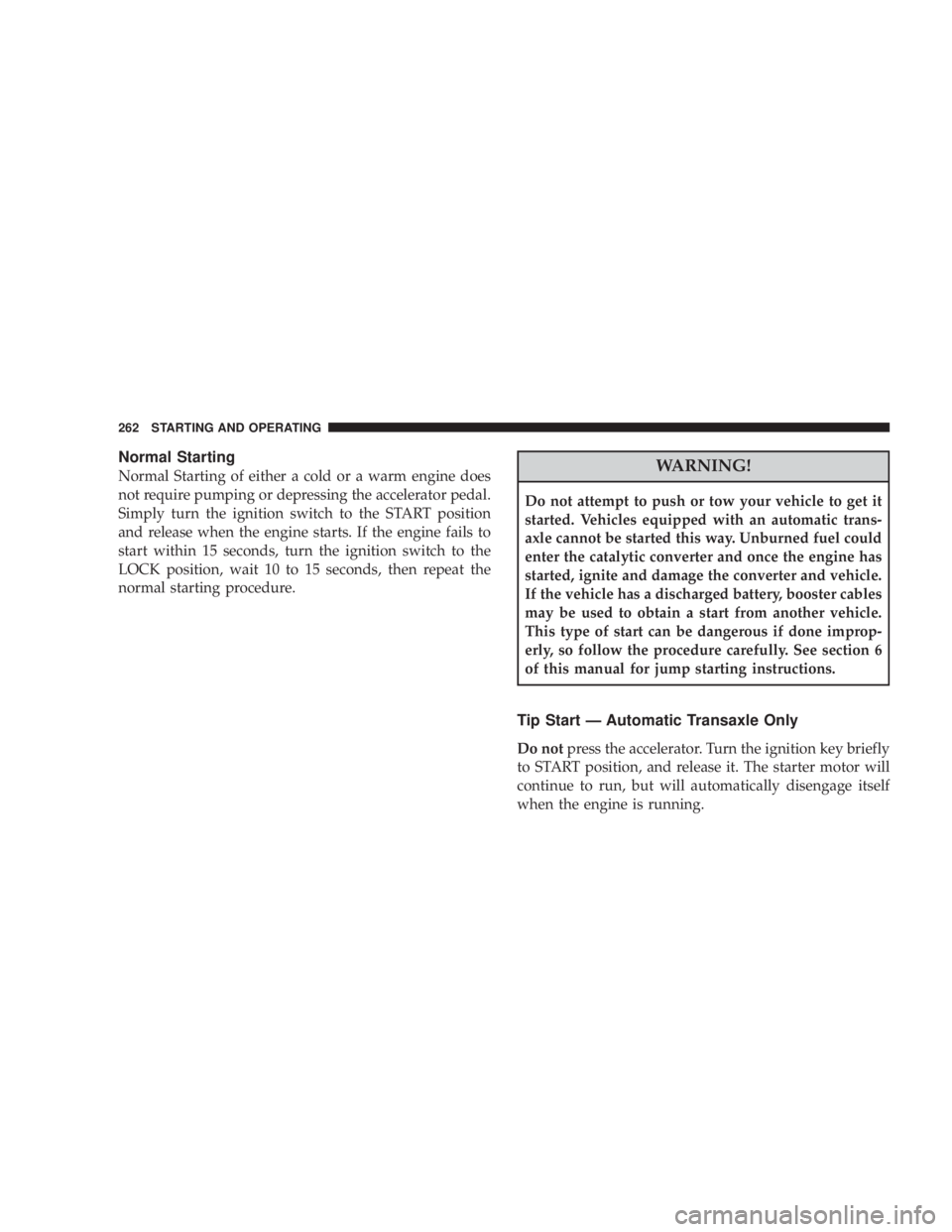
Normal Starting
Normal Starting of either a cold or a warm engine does
not require pumping or depressing the accelerator pedal.
Simply turn the ignition switch to the START position
and release when the engine starts. If the engine fails to
start within 15 seconds, turn the ignition switch to the
LOCK position, wait 10 to 15 seconds, then repeat the
normal starting procedure. WARNING!Do not attempt to push or tow your vehicle to get it
started. Vehicles equipped with an automatic trans-
axle cannot be started this way. Unburned fuel could
enter the catalytic converter and once the engine has
started, ignite and damage the converter and vehicle.
If the vehicle has a discharged battery, booster cables
may be used to obtain a start from another vehicle.
This type of start can be dangerous if done improp-
erly, so follow the procedure carefully. See section 6
of this manual for jump starting instructions.
Tip Start Ð Automatic Transaxle Only
Do not press the accelerator. Turn the ignition key briefly
to START position, and release it. The starter motor will
continue to run, but will automatically disengage itself
when the engine is running.262 STARTING AND OPERATING
Page 265 of 467
Extremely Cold Weather (Below 2 20ÉF or 2 29ÉC)
To ensure reliable starting at these temperatures, use of
an externally powered electric engine block heater (avail-
able from your authorized dealer) is recommended. If Engine Fails To Start
If the engine fails to start after you have followed the
NORMAL STARTING procedure, it may be flooded.
Push the accelerator pedal all the way to the floor and
hold it there. Crank the engine for no more than 15
seconds. This should clear any excess fuel in case the
engine is flooded. Leave the ignition key in the ON
position, release the accelerator pedal and repeat the
NORMAL STARTING procedure.
WARNING!Never pour fuel or other flammable liquid into the
throttle body air inlet opening in an attempt to start
the vehicle. This could result in flash fire causing
serious personal injury.Ignition Key Position STARTING AND OPERATING 263
5
Page 273 of 467

CAUTION!DO NOT race the engine when shifting from PARK
or NEUTRAL positions into another gear range as
this can damage the drivetrain.
REVERSE
Use this range for moving the vehicle rearward. Shift into
this range only after the vehicle has come to a complete
stop.
NEUTRAL
Engine may be started in this range. WARNING!Do not coast in NEUTRAL and never turn off the
ignition to coast down a hill. These are unsafe
practices that limit your response to changing traffic
or road conditions. You might lose control of the
vehicle and have an accident.
DRIVE Ð 6 Speed Transaxle
This range should be used for most city and highway
driving, it provides the smoothest upshifts, downshifts,
and best fuel economy. However, use the AutoStick t
mode and select the ª5º range when frequent transaxle
shifting occurs while using the DRIVE range, such as
when operating the vehicle under heavy loading condi-
tions, (i.e. in hilly terrain, traveling into strong head
winds or while towing heavy trailers). Under these STARTING AND OPERATING 271
5