2008 Citroen C4 change wheel
[x] Cancel search: change wheelPage 18 of 257
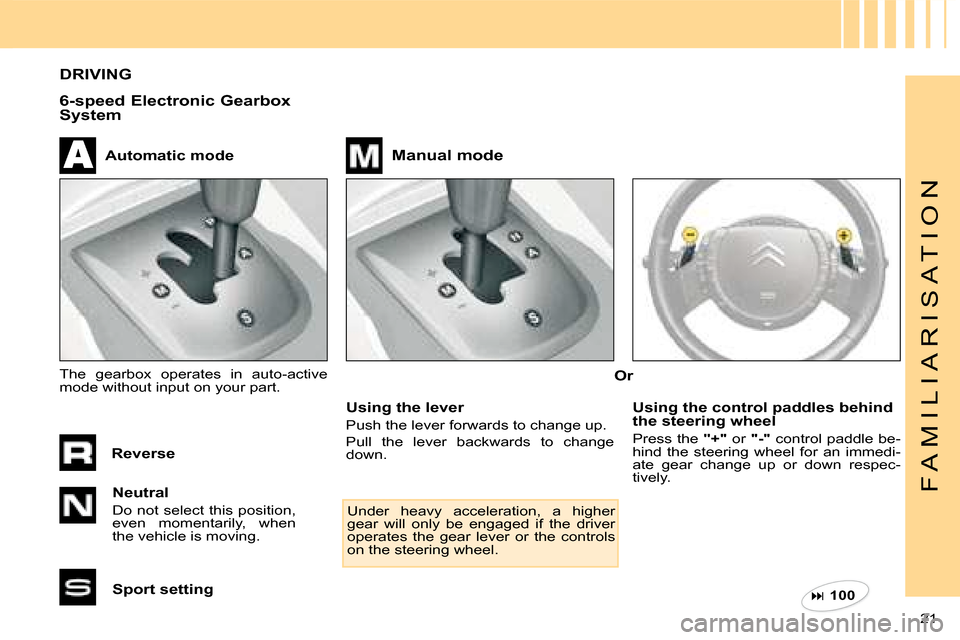
21
F A M I L I A R I S A T I O N
DRIVING
6-speed Electronic Gearbox System
Automatic mode
Neutral
Do not select this position, even momentarily, when the vehicle is moving.
Sport setting
Reverse
Using the lever
Push the lever forwards to change up.
Pull the lever backwards to change down.
Using the control paddles behind the steering wheel
Press the "+" or "-" control paddle be-hind the steering wheel for an immedi-ate gear change up or down respec-tively.
Under heavy acceleration, a higher gear will only be engaged if the driver operates the gear lever or the controls on the steering wheel.
� 100
Manual mode
OrThe gearbox operates in auto-active mode without input on your part.
Page 88 of 257

84
VIII
S A F E T Y
Any repair or any change �o�f� �t�y�r�e�,� �o�n� �a� �w�h�e�e�l� �fi� �t�t�e�d� �w�i�t�h� �a� �s�e�n�s�o�r�,� �s�h�o�u�l�d� �b�e� �c�a�r�r�i�e�d� �o�u�t� �b�y� �a� �C�I�T�R�O��N� �w�i�t�h� �a� �s�e�n�s�o�r�,� �s�h�o�u�l�d� �b�e� �w�i�t�h� �a� �s�e�n�s�o�r�,� �s�h�o�u�l�d� �b�e�
Dealer.
�T�h�e� �s�y�s�t�e�m� �m�a�y� �b�e� �a�f�f�e�c�t�e�d� �f�r�o�m� �t�i�m�e� �t�o� �t�i�m�e� �b�y� �i�n�t�e�r�f�e�r�e�n�c�e� �f�r�o�m� �r�a�d�i�o� �t�r�a�n�s�m�i�s�s�i�o�n�s� �o�n� �s�i�m�i�l�a�r� �f�r�e�q�u�e�n�c�i�e�s�.
This function alerts you in the event of �a� �t�y�r�e� �b�e�i�n�g� �d�e�fl� �a�t�e�d� �o�r� �p�u�n�c�t�u�r�e�d�.� �F�o�r� �t�h�i�s� �p�u�r�p�o�s�e�,� �s�e�n�s�o�r�s� �c�o�n�t�i�n�u�o�u�s�l�y� monitor the condition of the vehicle’s �w�h�e�e�l�s�.
This system does not absolve the driver of the need to check the tyre �p�r�e�s�s�u�r�e�s� �r�e�g�u�l�a�r�l�y�.
The �S�E�R�V�I�C�E warning �l�a�m�p� �l�i�g�h�t�s� �u�p� �a�n�d� a vehicle outline is �d�i�s�p�l�a�y�e�d�.� The wheel(s) concerned will be shown �fl� �a�s�h�i�n�g� �o�n� �t�h�e� �v�e�h�i�c�l�e� �o�u�t�l�i�n�e�.� �C�h�e�c�k� �t�h�e� �t�y�r�e� �p�r�e�s�s�u�r�e�s� �a�s� �s�o�o�n� �a�s� �p�o�s�s�i�b�l�e�.
�U�n�d�e�r�-�i�n�fl� �a�t�i�o�n� �w�a�r�n�i�n�g
The �S�T�O�P� �w�a�r�n�i�n�g� �l�a�m�p� �l�i�g�h�t�s� �u�p� �a�n�d� �a� �v�e�h�i�c�l�e� �o�u�t�l�i�n�e� �i�s� �d�i�s�p�l�a�y�e�d�.
The wheel(s) concerned �w�i�l�l� �b�e� �s�h�o�w�n� �fl� �a�s�h�i�n�g� �o�n� �t�h�e� �v�e�h�i�c�l�e� �o�u�t�l�i�n�e�.� �S�t�o�p� �t�h�e� �v�e�h�i�c�l�e� �i�m�m�e�d�i�a�t�e�l�y�,� �a�v�o�i�d�i�n�g� any violent actions on the steering �w�h�e�e�l� �o�r� �b�r�a�k�e�s�.
�P�u�n�c�t�u�r�e
�C�h�a�n�g�e� �t�h�e� �d�a�m�a�g�e�d� �w�h�e�e�l� �(�w�h�e�t�h�e�r� �p�u�n�c�t�u�r�e�d� �o�r� �s�u�b�s�t�a�n�t�i�a�l�l�y� �d�e�fl� �a�t�e�d�)�,� �h�a�v�e� �t�h�e� �t�y�r�e� �r�e�p�a�i�r�e�d� �a�s� �s�o�o�n� �a�s� �p�o�s�s�i�b�l�e�,� �t�h�e�n� �c�h�e�c�k� �t�h�e� �t�y�r�e� �p�r�e�s�s�u�r�e� �a�s� �s�o�o�n� �a�s� �y�o�u� �c�a�n� �a�f�t�e�r� �t�h�a�t�.
The wheel affected will no longer be detectable by the alert system if it �i�s� �i�n� �t�h�e� �b�o�o�t� �o�r� �u�n�d�e�r�g�o�i�n�g� �r�e�p�a�i�r� (information given by the vehicle �o�u�t�l�i�n�e�)�.� �T�h�e� �s�p�a�r�e� �w�h�e�e�l� �w�i�l�l� �n�o�t� �b�e� �m�o�n�i�t�o�r�e�d� �b�y� �t�h�e� �a�l�e�r�t� �s�y�s�t�e�m�.
The �S�E�R�V�I�C�E warning �l�a�m�p� �l�i�g�h�t�s� �u�p� �a�n�d� a vehicle outline is �d�i�s�p�l�a�y�e�d�.� �T�h�e� �w�h�e�e�l�(�s�)� concerned will be shown as absent on the vehicle �o�u�t�l�i�n�e�.� �I�f� �y�o�u� �h�a�v�e� �n�o�t� �c�h�a�n�g�e�d� �a� �w�h�e�e�l�,� �t�h�i�s� �i�n�f�o�r�m�a�t�i�o�n� �i�n�d�i�c�a�t�e�s� �a� �m�a�l�f�u�n�c�t�i�o�n�o�n�g� �o�f� �t�h�e� �s�y�s�t�e�m�.
�C�o�n�s�u�l�t� �t�h�e� �C�I�T�R�O��N� �n�e�t�w�o�r�k� �t�o� �h�a�v�e� �t�h�e� �d�e�f�e�c�t�i�v�e� �s�e�n�s�o�r�(�s�)� �r�e�p�l�a�c�e�d�.
�T�h�e� �d�e�fl� �a�t�i�o�n� �d�e�t�e�c�t�i�o�n� �s�y�s�t�e�m� �i�s� �a� driving assistance function which does not absolve the driver from �t�h�e� �r�e�s�p�o�n�s�i�b�i�l�i�t�y� �t�o� �b�e� �v�i�g�i�l�a�n�t�,� or from the need to check the tyre �p�r�e�s�s�u�r�e�s� �r�e�g�u�l�a�r�l�y� �(�s�e�e� �"�V�e�h�i�c�l�e� �i�d�e�n�t�i�fi� �c�a�t�i�o�n�"�)�.
Wheel without senso
�T�Y�R�E� �P�R�E�S�S�U�R�E� �S�E�N�S�O�R�SThis system does not absolve the driver of the need to check the tyre �p�r�e�s�s�u�r�e�s� �o�n� �a� �r�e�g�u�l�a�r� �b�a�s�i�s� �(�s�e�e� �"�I�d�e�n�t�i�fi� �c�a�t�i�o�n�"�)�,� �t�o� �e�n�s�u�r�e� �t�h�a�t� �t�h�e� vehicle behaves as it should and to �a�v�o�i�d� �p�r�e�m�a�t�u�r�e� �w�e�a�r� �o�n� �t�h�e� �t�y�r�e�s�,� �e�s�p�e�c�i�a�l�l�y� �w�h�e�n� �t�h�e� �v�e�h�i�c�l�e� �i�s� �b�e�i�n�g� subjected to heavy loads or driven �a�t� �h�i�g�h� �s�p�e�e�d�s�.
Do not forget to check the tyre pressure on the spare wheel.
Page 113 of 257

�1�0�3�
IX
D R I V I N G
Automated mode
Place the selection lever in position A.
"A" appears in the speedometer to �c�o�n�fi� �r�m� �t�h�e� �s�e�l�e�c�t�i�o�n� �m�a�d�e�.
The gearbox then operates in autoactive mode, without intervention on your part.
It constantly selects the gear best adapted to the following parameters:
�-� �S�t�y�l�e� �o�f� �d�r�i�v�i�n�g�.
�-� �R�o�a�d� �p�r�o�fi� �l�e�.
Cancellation of automatic mode
Move the gear lever from position Ato select a different position.
The "A" warning lamp disappears on the rev counter.
Instant manual mode
Even in automatic mode, if you touch the controls under the steering wheel "+" or "-" you immediately change gear.
The "A" warning lamp remains displayed on the rev counter.
In the absence of any further action, automatic mode reactivates to cope with the prevailing driving conditions.
Page 114 of 257

IX
D R I V I N G
Manual mode
Position the gear lever in position M, then:
�-� �p�u�s�h� �t�h�e� �l�e�v�e�r� �t�o� �e�n�g�a�g�e� �a� �h�i�g�h�e�r� gear,
�-� �p�u�l�l� �t�h�e� �l�e�v�e�r� �t�o� �c�h�a�n�g�e� �d�o�w�n�.
Manual mode with controls behind the steering wheel
Place the gear lever in position M, and then the controls at the steering wheel will give you access to the six gears in forward drive.
To change gear:
�-� �P�r�e�s�s� �b�e�h�i�n�d� �t�h�e� �c�o�n�t�r�o�l� "+" at the steering wheel to engage a higher gear.
�-� �P�r�e�s�s� �b�e�h�i�n�d� �t�h�e� �c�o�n�t�r�o�l� "-" at the steering wheel to change down.
Observations:
When the vehicle is braking or reducing speed, the gearbox changes down automatically to a suitable gear.
In manual mode, it is not necessary to release the accelerator during changes of gear.
�C�h�a�n�g�e�s� �o�f� �g�e�a�r� �a�r�e� �a�c�c�e�p�t�e�d� �o�n�l�y� if consistent with engine speed.
Under heavy accelera-tion, a higher gear will only be engaged when the driver actions the gear lever or the controls at the steering wheel.
Note: These controls at the steering do not permit you to select neutral or reverse gear.
Page 177 of 257
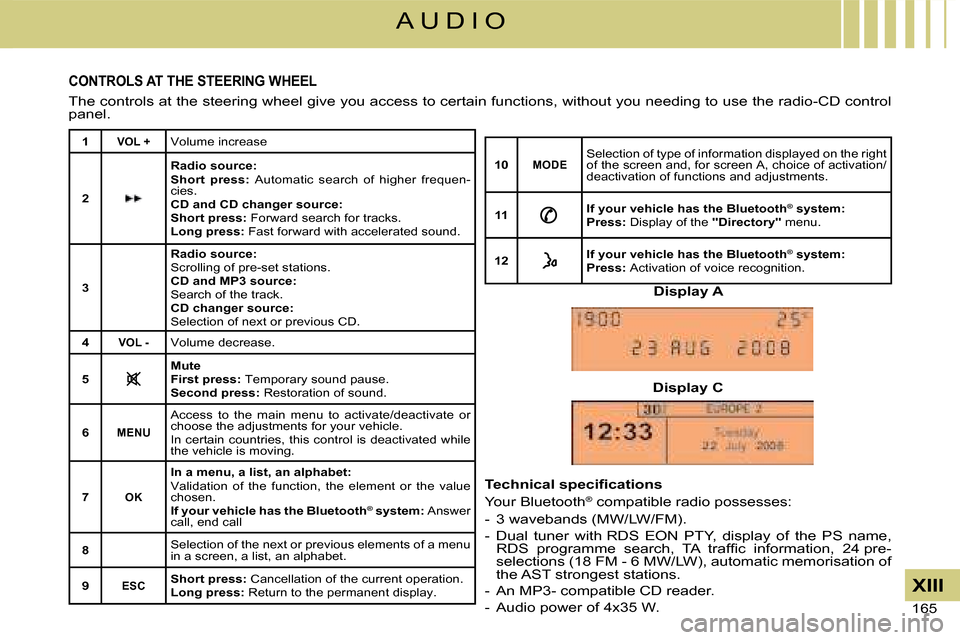
165
XIII
A U D I O
CONTROLS AT THE STEERING WHEEL
The controls at the steering wheel give you access to certain functions, without you needing to use the radio-CD control panel.
1VOL +Volume increase
2
Radio source:Short press: Automatic search of higher frequen-cies.CD and CD changer source:Short press: Forward search for tracks.Long press: Fast forward with accelerated sound.
3
Radio source:Scrolling of pre-set stations.CD and MP3 source:Search of the track.CD changer source:Selection of next or previous CD.
4VOL -Volume decrease.
5MuteFirst press: Temporary sound pause.Second press: Restoration of sound.
6MENU
Access to the main menu to activate/deactivate or choose the adjustments for your vehicle.In certain countries, this control is deactivated while the vehicle is moving.
7OK
In a menu, a list, an alphabet:Validation of the function, the element or the value chosen.If your vehicle has the Bluetooth® system:® Answer call, end call
8Selection of the next or previous elements of a menu in a screen, a list, an alphabet.
9ESCShort press: Cancellation of the current operation.Long press: Return to the permanent display.
10MODESelection of type of information displayed on the right of the screen and, for screen A, choice of activation/deactivation of functions and adjustments.
11If your vehicle has the Bluetooth® system: ®
Press: Display of the "Directory" menu.
12If your vehicle has the Bluetooth® system:®
Press: Activation of voice recognition.
Display A
Display C
�T�e�c�h�n�i�c�a�l� �s�p�e�c�i�fi� �c�a�t�i�o�n�s
Your Bluetooth® compatible radio possesses:
- 3 wavebands (MW/LW/FM).
- Dual tuner with RDS EON PTY, display of the PS name, �R�D�S� �p�r�o�g�r�a�m�m�e� �s�e�a�r�c�h�,� �T�A� �t�r�a�f�fi� �c� �i�n�f�o�r�m�a�t�i�o�n�,� �2�4� �p�r�e�-selections (18 FM - 6 MW/LW), automatic memorisation of the AST strongest stations.
- An MP3- compatible CD reader.
- Audio power of 4x35 W.
Page 178 of 257

166
XIII
A U D I O
AUDIO SETTINGS
On/Off
With the key in Drive position M, press on control A to switch the radio on or off.
Note:
- If the radio was on the last time you switched off the ignition, it will resume automatically when you switch on the ignition again. You will not have to press on control A.
- After switching off the ignition, you can still operate the audio system even without the ignition key being present. Simply press on button A. The system will turn itself off after approx. 30 minutes.
Anti-theft system
This radio is coded in such a way as to function only on your particular vehicle. It would be unusable if installed on any other vehicle.
Note:
The anti-theft system is automatic and requires no action on your part.
Selection of source
To select either Radio, CD (CD already inserted and Radio source activated), or CD changer source, press on control D.
When you insert a CD it automatically starts being read.
Note:
When the radio is switched off, the source selected is memorised.
Volume adjustment
Rotate control A to increase or decrease the sound volume.
You can also increase or decrease the volume using buttons 1 and 4 at the steering wheel.
Note:
- The sound volume when you switch off the radio will be the same when you switch it on again.
- The radio sound volume automatically adjusts to the vehicle speed, provided the "volume adjustment" function is activated.
Temporary sound pause
Press on control 5 at the steering wheel to activate this function.
The sound will be paused, regardless of the source selected.
To restore the audio output, press one of the controls at the steering wheel.
Sound adjustments
Each press on button F brings up the parameter to be adjusted: choice of �p�r�e�d�e�fi� �n�e�d� �s�o�u�n�d� �a�m�b�i�a�n�c�e�s�,� �b�a�s�s�,� treble, loudness, fade (front/rear sound distribution), balance (left/right sound distribution) and volume adjusted to vehicle speed.
Press buttons K or N to modify the values for the function displayed.
Note:
- The selection of a sound ambiance automatically adjusts bass and �t�r�e�b�l�e�.� �T�h�e�s�e� �c�a�n� �b�e� �m�o�d�i�fi� �e�d�.
To restore the original adjustments for the musical ambiances, reset bass and treble to zero.
- Adjustment of loudness, as well as bass and treble when they are �a�v�a�i�l�a�b�l�e�,� �a�r�e� �s�p�e�c�i�fi� �c� �t�o� �e�a�c�h� sound source and to each musical ambiance.
- If you leave the audio system un-actioned for a few seconds, it will revert to the normal display.
Page 183 of 257

171
XIII
A U D I O
CD SOURCE
Selecting CD source
After inserting a CD, with the printed side facing upwards, the player will start playing the CD automatically.To change manually to CD source (CD already inserted), press button D until you obtain the source you require.
Ejecting a CD
Press button B to eject the CD, the audio system will automatically switch to radio source.If the CD is not removed within 10 to 15 seconds of being ejected, it will automatically be taken back into the CD player, although it will not be played.
Selecting a track
Press button K once to play the next track.Press button N once to return to the beginning of the track currently being played, press a second time to go back to the start of the previous track.Press the buttons successively to skip several tracks at a time.This can also be done via the control G. As the list of tracks is displayed on the screen, select the desired track using buttons J or M, then validate using button L.You can also do this by means of control 2 at the steering wheel.
Fast forward and rewind with accelerated sound
To move swiftly through the CD, press and keep pressed button Kor N, respectively for fast forward or rewind with accelerated sound.Play resumes as normal when the button is released.
Menu
This menu allows activation/deactivation of two options:�-� �P�l�a�y�b�a�c�k� �o�f� �t�h�e� �fi� �r�s�t� �7� �s�e�c�o�n�d�s� (approx.) of each track of the CD.
- Random playback of the CD tracks.
This can be accessed in two ways:
- Either by pressing button O and proceeding as for Search of Stations RDS – for screen C, the sub-menu corresponds to the Audio Preferences.
- Or, provided you are in CD source, by pressing on button L. You can then access the Audio menu (for screen C only).
Note:
If one of these options is active, it remains active for CD changer source.
Safety precautions
For safety, do not use a CD player if the cabin temperature is higher than +60 °C or lower than -10° C.If the temperature becomes too high, an automatic safety device will prevent the CD player from working until an acceptable temperature is restored.
Handling compact discs
Do not drop them. Store the CDs so that they are kept of dust. Avoid touching the disc surface as any scratches may adversely affect the sound quality. Do not attach any stickers to the discs. Do not use damaged or deformed discs. Do not expose them to heat or direct sunlight.If the surface of the compact disc is dirty, it can be wiped with a soft, clean cloth. Always wipe from the centre of the disc outwards.
Page 185 of 257

173
XIII
A U D I O
CD CHANGER SOURCE
CD Changer
�T�h�i�s� �u�n�i�t� �(�i�f� �fi� �t�t�e�d�)� �i�s� �l�o�c�a�t�e�d� �u�n�d�e�r� the front centre armrest and can receive 6 CDs.
Inserting CDs into the magazine
- To insert a CD, press the LOAD button, then the one for the slot in question. When the indicator lamp �f�o�r� �t�h�e� �s�l�o�t� �fl� �a�s�h�e�s�,� �i�n�s�e�r�t� �t�h�e� �C�D�.
- To insert CDs in all of the slots, press �t�h�e� �L�O�A�D� �b�u�t�t�o�n� �f�o�r� �2� �s�e�c�o�n�d�s�.� Insert each CD in turn after its slot �i�n�d�i�c�a�t�o�r� �l�a�m�p� �fl� �a�s�h�e�s�.
Note:
- Each compartment takes one disc only.
- The CD changer will not operate if discs are inserted the wrong way up.
Removing discs
- To eject a CD, press the EJECT button then the button for the corresponding slot.
- To eject all the CDs, press the �E�J�E�C�T� �b�u�t�t�o�n� �f�o�r� �2� �s�e�c�o�n�d�s�.
Removing discs
To remove a CD, give a long press on the corresponding button.�P�l�a�y� �s�t�a�r�t�s� �w�i�t�h� �t�h�e� �fi� �r�s�t� �t�r�a�c�k� �o�n� �t�h�e� �fi� �r�s�t� �C�D�.
Selecting a CD
To select a CD, press one of the pre-select buttons 1 to 6 on the keypad P, or scroll through them using J or M
The CD will start to play automatically.You can also do this by means of control 3 at the steering wheel.After each change of source, on return to CD changer source, playback will resume at the same point where it had been interrupted.
Selecting a track
Press button K once to play the next track.Press button N once to return to the beginning of the track currently being played, press a second time to go back to the start of the previous track.Press the buttons successively to skip several tracks at a time.You can also do this by means of the controls 2 and 3 at the steering wheel.
Fast forward and rewind with accelerated sound
Press and keep pressed one of the buttons K or N respectively for fast forward or rewind with accelerated sound. Play resumes as normal when the button is released.
Menu
This menu is for activation/deactivation of three options:�-� �P�l�a�y�b�a�c�k� �o�f� �t�h�e� �fi� �r�s�t� �7� �s�e�c�o�n�d�s� (approx.) of each track of the CD.
- Repetition of the current CD.
- Random playback of tracks, CD by CD.
This can be accessed in two ways:- Either by pressing button O and proceeding as for Search of Stations RDS – for screen C, the sub-menu corresponds to the Audio Preferences.
- Or if you are in CD changer source by pressing button L. You then have access to the AUDIO menu (for screen C only).
Note:
If one of these options is active, it remains active for CD source.