Page 2 of 531

VEHICLES SOLD IN CANADA
With respect to any Vehicles Sold in Canada, the name
Chrysler LLC shall be deemed to be deleted and the
name Chrysler Canada Inc. used in substitution therefor.
DRIVING AND ALCOHOL
Drunken driving is one of the most frequent causes of
accidents.
Your driving ability can be seriously impaired with blood
alcohol levels far below the legal minimum. If you are
drinking, don't drive. Ride with a designated non-drinking
driver, call a cab, a friend, or use public transportation.
WARNING!
Driving after drinking can lead to an accident. Your
perceptions are less sharp, your reflexes are slower,
and your judgment is impaired when you have been
drinking. Never drink and then drive.
This manual illustrates and describes the operation of
features and equipment that are either standard or op-
tional on this vehicle. This manual may also include a
description of features and equipment that are no longer
available or were not ordered on this vehicle. Please
disregard any features and equipment described in this
manual that are not on this vehicle.
Chrysler LLC reserves the right to make changes in
design and specifications, and/or make additions to or
improvements to its products without imposing any
obligation upon itself to install them on products previ-
ously manufactured.
Copyright 2007 Chrysler LLC
Page 75 of 531

the AIRBAG warning light will turn off. If the ORC
detects a malfunction in any part of the system, it turns
on the AIRBAG warning light, either momentarily or
continuously. A single chime will sound if the light comes
on again after initial start up.
It also includes diagnostics that will illuminate the instru-
ment cluster AIRBAG warning light if a malfunction is
noted. The diagnostics also record the nature of the
malfunction.
WARNING!
Ignoring the AIRBAG light in your instrument panel
could mean you won't have the airbags to protect you
in a collision. If the light does not come on, stays on
after you start the vehicle, or if it comes on as you
drive, have the airbag system checked right away.
Front and Side Impact Sensors
Impact Sensors trigger airbag deployment in front and
side impacts, and aid the ORC in determining appropri-
ate response to impact events. Additional sensors in the
ORC determine the level of airbag deployment and
provide verification.
Acceleration Sensors
Acceleration Sensors trigger airbag deployment based on
dramatic acceleration change of the vehicle.
Pressure Sensors
Pressure Sensors trigger airbag deployment based on
door cavity pressure changes.
Rollover Sensors
Rollover Sensors trigger airbag deployment in the event
of vehicle rollover and aid the ORC in deploying Side
Airbag Inflatable Curtains (SABIC) for rollover events.
THINGS TO KNOW BEFORE STARTING YOUR VEHICLE 73
2
Page 76 of 531

Supplemental Side Airbag Inflatable Curtain
(SABIC) Ð If Equipped
The ORC deploys the SABIC during collision with other
vehicles and during collisions where the impact is con-
fined to a particular area of the vehicle Ð such as
collisions with poles, trees or similar objects.
It will deploy the SABIC only on the impact side of the
vehicle.
NOTE:The ORC does detect and protect for rollover
when equipped with SABIC airbags.
Enhanced Accident Response System
In the event of an impact causing airbag deployment, and
the vehicle communication network intact, and the
power intact, the Enhanced Accident Response System
performs the following functions:
²Cuts off fuel to the engine.
²Flashes hazard lights.
²Turns on the interior lights, which remain on as long as
the battery has power or until the ignition key is
removed.
²Unlocks the doors automatically.
If A Deployment Occurs
The airbag systems are designed to deploy when the
Occupant Restraint Controller (ORC) detect a moderate-
to-severe collision, to help restrain the driver, front
passenger and rear passengers, and then immediately
deflate.
NOTE:A frontal collision that is not severe enough to
need airbag protection will not activate the system. This
does not mean something is wrong with the airbag
system.
74 THINGS TO KNOW BEFORE STARTING YOUR VEHICLE
Page 111 of 531
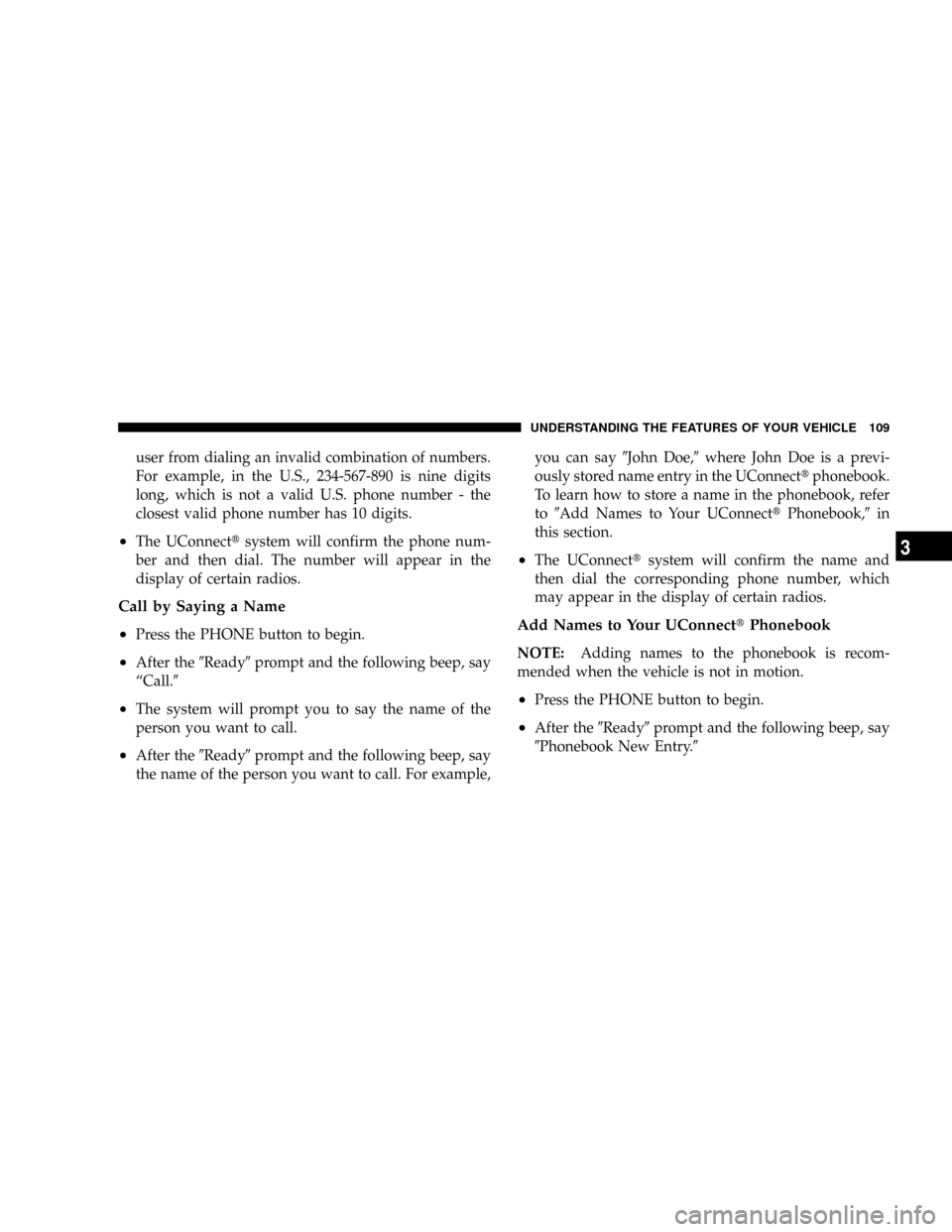
user from dialing an invalid combination of numbers.
For example, in the U.S., 234-567-890 is nine digits
long, which is not a valid U.S. phone number - the
closest valid phone number has 10 digits.
²The UConnecttsystem will confirm the phone num-
ber and then dial. The number will appear in the
display of certain radios.
Call by Saying a Name
²
Press the PHONE button to begin.
²After the9Ready9prompt and the following beep, say
ªCall.9
²The system will prompt you to say the name of the
person you want to call.
²After the9Ready9prompt and the following beep, say
the name of the person you want to call. For example,you can say9John Doe,9where John Doe is a previ-
ously stored name entry in the UConnecttphonebook.
To learn how to store a name in the phonebook, refer
to9Add Names to Your UConnecttPhonebook,9in
this section.
²The UConnecttsystem will confirm the name and
then dial the corresponding phone number, which
may appear in the display of certain radios.
Add Names to Your UConnecttPhonebook
NOTE:Adding names to the phonebook is recom-
mended when the vehicle is not in motion.
²Press the PHONE button to begin.
²After the9Ready9prompt and the following beep, say
9Phonebook New Entry.9
UNDERSTANDING THE FEATURES OF YOUR VEHICLE 109
3
Page 118 of 531

²After the ignition key is switched to OFF, a call can
continue on the UConnecttsystem for a certain dura-
tion, after which the call is automatically transferred
from the UConnecttsystem to the mobile phone.
²An active call is automatically transferred to the
mobile phone after the ignition key is switched to OFF.
UConnectTSystem Features
Language Selection
To change the language that the UConnecttsystem is
using:
²Press the PHONE button to begin.
²After the9Ready9prompt and the following beep, say
the name of the language you wish to switch to
English, Espanol, or Francais.
²Continue to follow the system prompts to complete
language selection.After selecting one of the languages, all prompts and
voice commands will be in that language.
NOTE:After every UConnecttlanguage change opera-
tion, only the language-specific 32-name phonebook is
usable. The paired phone name is not language-specific
and usable across all languages.
Emergency Assistance
If you are in an emergency and the mobile phone is
reachable:
²Pick up the phone and manually dial the emergency
number for your area.
If the phone is not reachable and the UConnecttsystem
is operational, you may reach the emergency number as
follows:
²Press the PHONE button to begin.
116 UNDERSTANDING THE FEATURES OF YOUR VEHICLE
Page 120 of 531

certain companies, which time out a little too soon to
work properly with the UConnecttsystem.
Voice Mail Calling
To learn how to access your voice mail, refer to9Working
with Automated Systems.9
Working with Automated Systems
This method is used in instances where one generally has
to press numbers on the cellular phone keypad while
navigating through an automated telephone system.
You can use your UConnecttsystem to access a voice
mail system or an automated service, such as a paging
service or automated customer service line. Some ser-
vices require immediate response selection. In some
instances, that may be too quick for use of the UConnectt
system.
When calling a number with your UConnecttsystem
that normally requires you to enter in a touch-tonesequence on your cellular phone keypad, you can press
the ªVoice Recognitionº button and say the sequence you
wish to enter, followed by the word9Send.9For example,
if required to enter your PIN followed with a pound, (3 7
4 6 #), you can press the ªVoice Recognitionº button and
say,93746#Send.9Saying a number, or sequence of
numbers, followed by9Send,9is also to be used for
navigating through an automated customer service cen-
ter menu structure, and to leave a number on a pager.
You can also send stored UConnecttphonebook entries
as tones for fast and easy access to voice mail and pager
entries. To use this feature, dial the number you wish to
call and then press the ªVoice Recognitionº button and
say, ªSend.º The system will prompt you to enter the
name or number and say the name of the phonebook
entry you wish to send. The UConnecttsystem will then
send the corresponding phone number associated with
the phonebook entry, as tones over the phone.
118 UNDERSTANDING THE FEATURES OF YOUR VEHICLE
Page 131 of 531
Voice Commands
Primary Alternate(s)
zero
one
two
three
four
five
six
seven
eight
nine
star (*)
plus (+)
pound (#)
add location
allVoice Commands
Primary Alternate(s)
call
cancel
confirmation prompts
continue
delete
dial
download
edit
emergency
English
erase all
Espanol
Francais
help
home
UNDERSTANDING THE FEATURES OF YOUR VEHICLE 129
3
Page 137 of 531
WARNING!
Persons who are unable to feel pain to the skin
because of advanced age, chronic illness, diabetes,
spinal cord injury, medication, alcohol use, exhaus-
tion or other physical condition must exercise care
when using the seat heater. It may cause burns even
at low temperatures, especially if used for long
periods of time. DO NOT place anything on the seat
that insulates against heat, such as a blanket or
cushion. This may cause the seat heater to overheat.
Manual Reclining Seats Ð If Equipped
The recliner mechanism control is on the outboard side of
the seat. To recline, lean forward slightly, lift the lever,
then push back to the desired position and release the
lever. Lean forward and lift the lever to return the
Sliding Door Controls
1 - Heated Seat Switch 4 - Door Handle
2 - Power Window Switch 5 - Power Sliding Door Switch
3 - Manual LockUNDERSTANDING THE FEATURES OF YOUR VEHICLE 135
3