Page 179 of 494

Dual Trip Odometer — If Equipped
Press and release this button to change the display from
odometer to “Trip A.” Press and release it a second time
to change the display to “Trip B.” Press and release it a
third time to change the display back to the odometer.
To reset the trip odometer, first display the trip mileage
that you want to reset, “Trip A” or “Trip B.” Then push
and hold the button (approximately two seconds) until
the display resets to zero. The odometer must be in Trip
Mode to reset the trip odometer.
17. Electronic Throttle Control Indicator Light
This red illuminated light informs you of a
problem with the Electronic Throttle Control
system. If a problem is detected, the light will
come on while the engine is running. If the
light remains lit with the engine running your vehicle
will usually be drivable and not need towing, however
see your dealer for service as soon as possible.If the light is flashing when the engine is running you
may experience power loss, an elevated/rough idle, and
increased brake pedal effort, and your vehicle may
require towing. Immediate service is required.
The light will come on when the ignition switch is first
turned ON and remain on briefly as a bulb check. This is
normal. If the light does not come on during starting,
have the system checked by an authorized dealer.
18. Electronic Stability Program (ESP) Indicator
Light/Traction Control System (TCS) Indicator Light —
If Equipped
If this indicator light flashes during accelera-
tion, apply as little throttle as possible. While
driving, ease up on the accelerator. Adapt your
speed and driving to the prevailing road con-
ditions, and do not switch off the ESP, or TCS — if
equipped.
UNDERSTANDING YOUR INSTRUMENT PANEL 177
4
Page 184 of 494

(Refer to “Tire Inflation Pressures” under “Tires — Gen-
eral Information” and to “Tire Pressure Monitor System
(TPMS)” in Section 5 of this manual for more informa-
tion).
25. Malfunction Indicator Light
This light is part of an onboard diagnostic system
called OBD that monitors emissions, engine, and
automatic transaxle control systems. The light
will illuminate when the key is in the ON/RUN position
before engine start. If the bulb does not come on when
turning the key from LOCK/OFF to ON/RUN, have the
condition checked promptly.
Certain conditions such as a loose or missing gas cap,
poor fuel quality, etc. may illuminate the light after
engine start. The vehicle should be serviced if the light
stays on through several of your typical driving cycles. In
most situations the vehicle will drive normally and will
not require towing.If the Malfunction Indicator Light flashes when the
engine is running, serious conditions may exist that
could lead to immediate loss of power or severe catalytic
converter damage. The vehicle should be serviced as
soon as possible if this occurs.
26. High Beam Indicator
This light shows that the headlights are on high
beam. Push the turn signal lever away from the
steering wheel to switch the headlights from high or low
beam.
27. Electronic Vehicle Information Center (EVIC)
Display—Premium Cluster Only
This display shows the EVIC messages when the appro-
priate conditions exist. Refer to “Electronic Vehicle Infor-
mation Center (EVIC)” in this section for more informa-
tion.
182 UNDERSTANDING YOUR INSTRUMENT PANEL
Page 247 of 494

Mode Control (Air Direction)
Rotate this control to choose
from several patterns of air
distribution. You can select ei-
ther a primary mode as iden-
tified by the symbols on the
control, or a blend of two of
these modes. The closer the
setting is to a particular sym-
bol, the more air distribution
you receive from that mode.
Panel
Air is directed through the outlets in the instrument
panel. These outlets can be adjusted to direct airflow.
NOTE:The center instrument panel outlets can be
aimed so that they are directed toward the rear seat
passengers for maximum airflow to the rear.Bi-Level
Air is directed through the panel and floor outlets.
NOTE:For all settings except full cold or full hot, there
is a difference in temperature between the upper and
lower outlets. The warmer air flows to the floor outlets.
This feature gives improved comfort during sunny but
cool conditions.
Floor
Air is directed through the floor outlets with a
small amount flowing through the defrost and side
window demist outlets.
Mix
Air is directed through the floor, defrost, and side
window demist outlets. This setting works best in
cold or snowy conditions that require extra heat to
the windshield. This setting is good for maintaining
comfort while reducing moisture on the windshield.
UNDERSTANDING YOUR INSTRUMENT PANEL 245
4
Page 254 of 494

The operator can override the AUTO mode setting to
change airflow distribution by rotating the Mode Control
knob (on the right) to one of the following positions.
•Panel
Air is directed through the outlets in the instru-
ment panel. These outlets can be adjusted to
direct airflow.
NOTE:The center instrument panel outlets can be
aimed so that they are directed toward the rear seat
passengers for maximum airflow to the rear.
•Bi-Level
Air is directed through the panel and floor outlets.
NOTE:For all settings except full cold or full hot, there
is a difference in temperature between the upper and
lower outlets. The warmer air flows to the floor outlets.
This feature gives improved comfort during sunny but
cool conditions.
•Floor
Air is directed through the floor outlets with a
small amount flowing through the defrost and
side window demist outlets.
•Mix
Air is directed through the floor, defrost, and
side window demist outlets. This setting works
best in cold or snowy conditions that require
extra heat to the windshield. This setting is good for
maintaining comfort while reducing moisture on the
windshield.
•Defrost
Air is directed through the windshield and side
window demist outlets. Use this mode with
maximum blower and temperature settings for best
windshield and side window defrosting.
252 UNDERSTANDING YOUR INSTRUMENT PANEL
Page 257 of 494

Vacation Storage
Anytime you store your vehicle, or keep it out of service
(i.e. vacation) for two weeks or more, run the air condi-
tioning system at idle for about five minutes in the fresh
air and high blower settings. This will insure adequate
system lubrication to minimize the possibility of com-
pressor damage when the system is started again.
Window Fogging
Interior fogging on the windshield can be quickly re-
moved by turning the mode selector to Defrost. The
Defrost/Floor mode can be used to maintain a clear
windshield and provide sufficient heating. If side win-
dow fogging becomes a problem, increase blower speed.
Vehicle windows tend to fog on the inside in mild but
rainy or humid weather.
NOTE:Recirculate without A/C should not be used for
long periods as fogging may occur.
Side Window Demisters
A side window demister outlet is located at each end of
the instrument panel. These non-adjustable outlets direct
air toward the side windows when the system is in the
FLOOR, MIX, or DEFROST mode. The air is directed at
the area of the windows through which you view the
outside mirrors.
Outside Air Intake
Make sure the air intake, located directly in front of the
windshield, is free of obstructions such as leaves. Leaves
collected in the air intake may reduce airflow, and if they
enter the plenum, they could plug the water drains. In
winter months, make sure the air intake is clear of ice,
slush, and snow.
UNDERSTANDING YOUR INSTRUMENT PANEL 255
4
Page 264 of 494
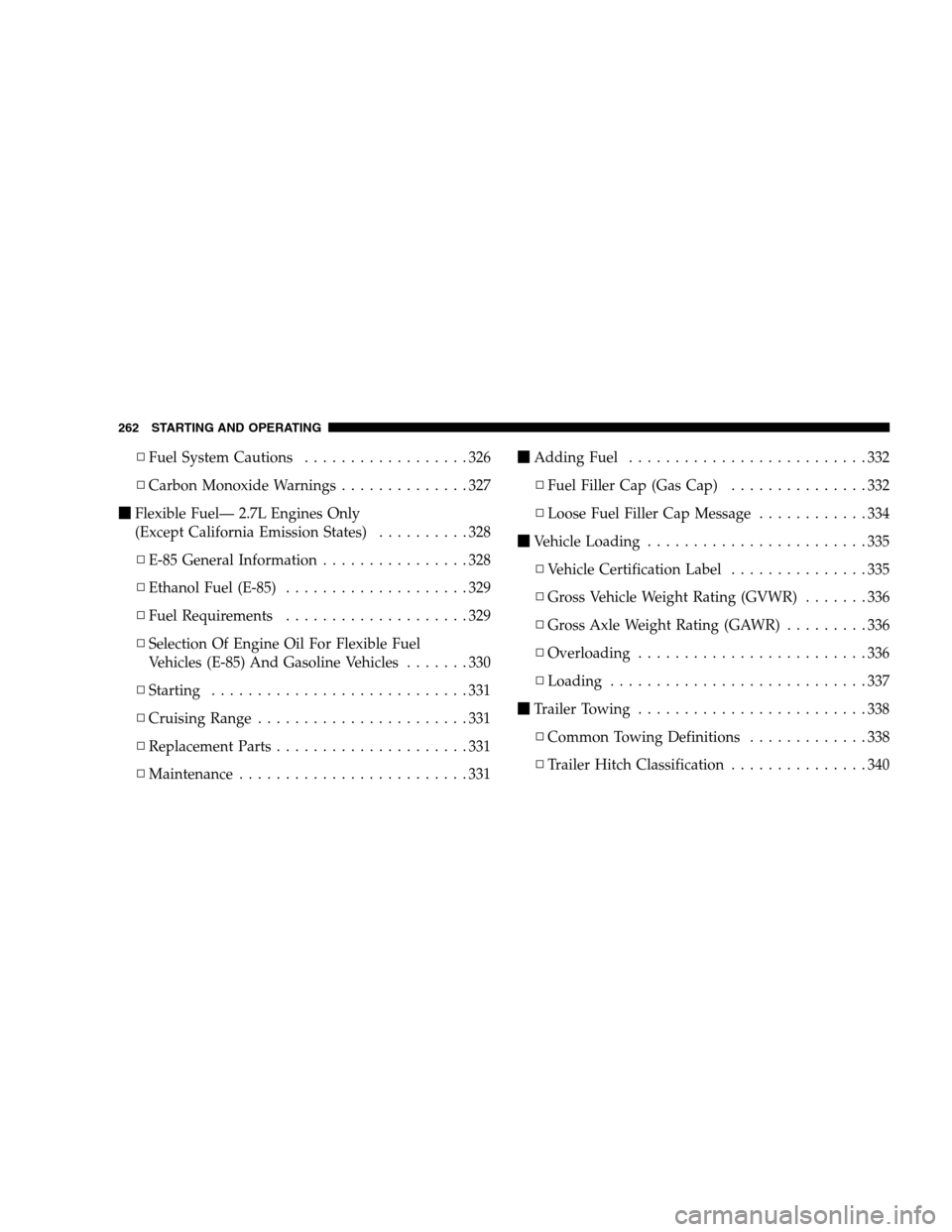
▫Fuel System Cautions..................326
▫Carbon Monoxide Warnings..............327
�Flexible Fuel— 2.7L Engines Only
(Except California Emission States)..........328
▫E-85 General Information................328
▫Ethanol Fuel (E-85)....................329
▫Fuel Requirements....................329
▫Selection Of Engine Oil For Flexible Fuel
Vehicles (E-85) And Gasoline Vehicles.......330
▫Starting............................331
▫Cruising Range.......................331
▫Replacement Parts.....................331
▫Maintenance.........................331�Adding Fuel..........................332
▫Fuel Filler Cap (Gas Cap)...............332
▫Loose Fuel Filler Cap Message............334
�Vehicle Loading........................335
▫Vehicle Certification Label...............335
▫Gross Vehicle Weight Rating (GVWR).......336
▫Gross Axle Weight Rating (GAWR).........336
▫Overloading.........................336
▫Loading............................337
�TrailerTowing .........................338
▫Common Towing Definitions.............338
▫Trailer Hitch Classification...............340
262 STARTING AND OPERATING
Page 265 of 494
▫Trailer Towing Weights
(Maximum Trailer Weight Ratings).........341
▫Trailer And Tongue Weight..............342
▫Towing Requirements..................343
▫TowingTips .........................347�Recreational Towing
(Behind Motorhome, Etc.).................349
▫Towing This Vehicle Behind Another Vehicle
(Flat Towing With All Four Wheels On The
Ground)............................349
STARTING AND OPERATING 263
5
Page 267 of 494
Normal Starting
Normal Starting of either a cold or a warm engine does
not require pumping or depressing the accelerator pedal.
Simply turn the ignition switch to the “START” position
and release when the engine starts. If the engine fails to
start within 15 seconds, turn the ignition switch to the
“LOCK” position, wait 10 to 15 seconds, then repeat the
normal starting procedure.WARNING!
Do not attempt to push or tow your vehicle to get it
started. Vehicles equipped with an automatic trans-
axle cannot be started this way. Unburned fuel could
enter the catalytic converter and once the engine has
started, ignite and damage the converter and vehicle.
If the vehicle has a discharged battery, booster cables
may be used to obtain a start from another vehicle.
This type of start can be dangerous if done improp-
erly, so follow the procedure carefully. See section 6
of this manual for jump starting instructions.
STARTING AND OPERATING 265
5