Page 155 of 454
GARAGE DOOR OPENER Ð IF EQUIPPED
HomeLinktreplaces up to three remote controls (hand
held transmitters) that operate devices such as garage
door openers, motorized gates, lighting, or home security
systems. The HomeLinktunit operates off your vehicle's
battery.
The HomeLinktbuttons that are located in the headliner
or sun visor designate the three different HomeLinkt
channels.
NOTE:HomeLinktis disabled when the Vehicle Secu-
rity Alarm is active.
HomeLink Buttons
UNDERSTANDING THE FEATURES OF YOUR VEHICLE 155
3
Page 160 of 454

Then proceed with Step 4 under ªProgramming
HomeLinkt.º earlier in this section.
Using HomeLinkT
To operate, simply press and release the programmed
HomeLinktbutton. Activation will now occur for the
trained device (i.e. garage door opener, gate operator,
security system, entry door lock, home/office lighting,
etc. The hand-held transmitter of the device may also be
used at any time.
Reprogramming A Single HomeLinkTButton
To re-program a channel that has been previously
trained, follow these steps:
1. Turn the ignition switch to the ON/RUN position.
2. Press and hold the desired HomeLinktbutton until
the indicator light begins to flash after 20 seconds.Do not
release the button.3.Without releasing the button,proceed with PRO-
GRAMMING HOMELINKtStep #2 and follow all re-
maining steps.
Security
It is advised to erase all channels before you sell or turn
in your vehicle.
To do this, press and hold the two outside buttons for 20
seconds until the red indicator flashes. Note that all
channels will be erased. Individual channels cannot be
erased.
The HomeLinktUniversal Transceiver is disabled when
the Vehicle Security Alarm is active.
Troubleshooting Tips
If you are having trouble programming HomeLinkt, here
are some of the most common solutions:
²Replace the battery in the original transmitter.
160 UNDERSTANDING THE FEATURES OF YOUR VEHICLE
Page 189 of 454
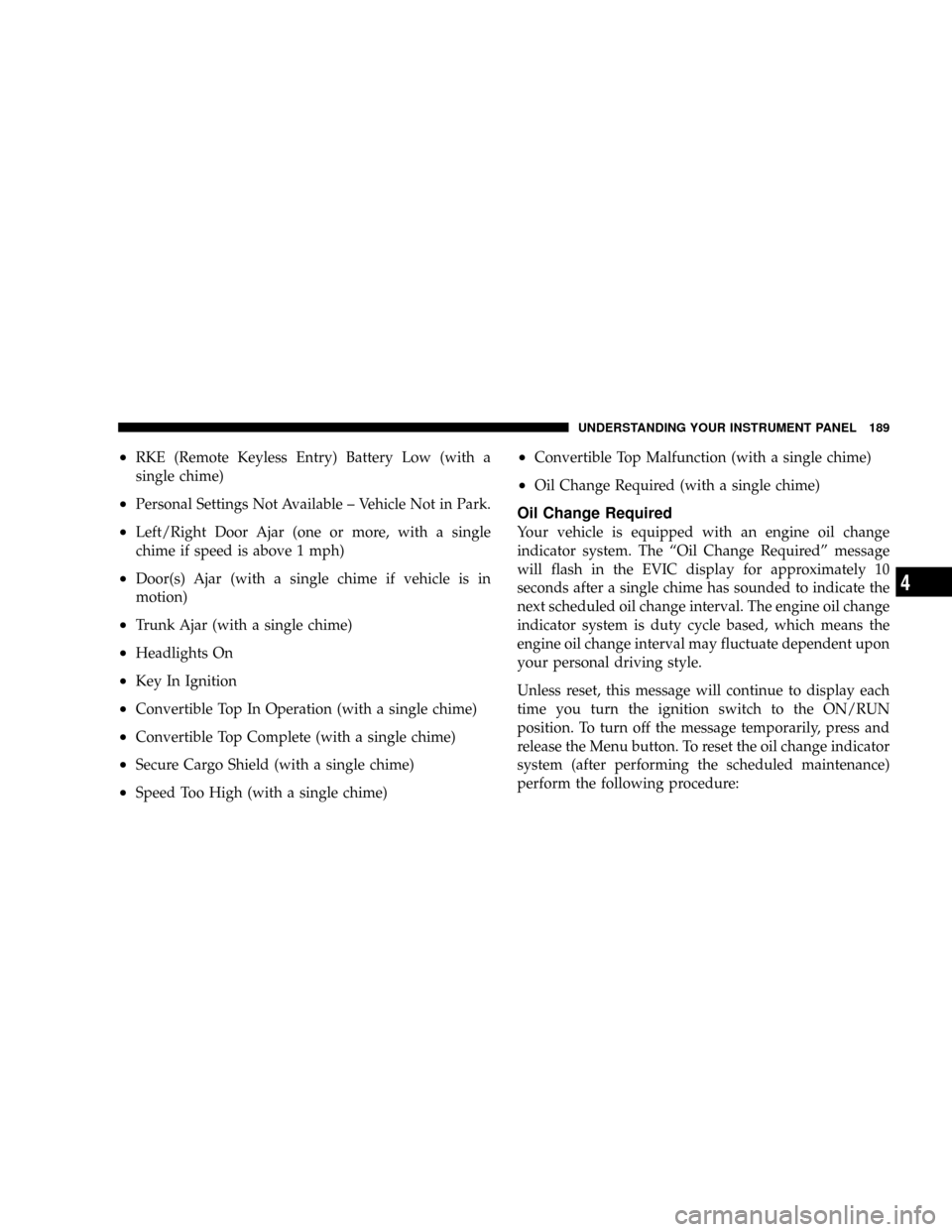
²RKE (Remote Keyless Entry) Battery Low (with a
single chime)
²Personal Settings Not Available ± Vehicle Not in Park.
²Left/Right Door Ajar (one or more, with a single
chime if speed is above 1 mph)
²Door(s) Ajar (with a single chime if vehicle is in
motion)
²Trunk Ajar (with a single chime)
²Headlights On
²Key In Ignition
²Convertible Top In Operation (with a single chime)
²Convertible Top Complete (with a single chime)
²Secure Cargo Shield (with a single chime)
²Speed Too High (with a single chime)
²Convertible Top Malfunction (with a single chime)
²Oil Change Required (with a single chime)
Oil Change Required
Your vehicle is equipped with an engine oil change
indicator system. The ªOil Change Requiredº message
will flash in the EVIC display for approximately 10
seconds after a single chime has sounded to indicate the
next scheduled oil change interval. The engine oil change
indicator system is duty cycle based, which means the
engine oil change interval may fluctuate dependent upon
your personal driving style.
Unless reset, this message will continue to display each
time you turn the ignition switch to the ON/RUN
position. To turn off the message temporarily, press and
release the Menu button. To reset the oil change indicator
system (after performing the scheduled maintenance)
perform the following procedure:
UNDERSTANDING YOUR INSTRUMENT PANEL 189
4
Page 256 of 454

WARNING!
²It is dangerous to shift the selector lever out of or if
the engine speed is higher than idle speed. If your
foot is not firmly on the brake pedal, the vehicle
could accelerate quickly forward or in reverse. You
could lose control of the vehicle and hit someone or
something. Only shift into gear when the engine is
idling normally and when your right foot is firmly
on the brake pedal.
²Unintended movement of a vehicle could injure
those in and near the vehicle. As with all vehicles,
you should never exit a vehicle while the engine is
running. Before exiting a vehicle, you should al-
ways shift the vehicle into PARK, remove the key
from the ignition, and apply the parking brake.
Once the key is removed from the ignition, the
selector lever is locked in the PARK position, secur-
ing the vehicle against unwanted movement. Fur-
thermore, you should never leave children unat-
tended inside a vehicle.
Brake/Transaxle Interlock System
This system prevents you from moving the gear shift out
of ªPº PARK and into any gear unless the brake pedal is
pressed. This system is active only while the ignition
switch is in the ON position.Always press the brake
pedal first, before moving the gear selector out of
PARK.
NOTE:If a malfunction occurs, the transaxle will not
shift out of PARK. Battery power is required to release the
Brake/Transaxle Interlock system. However, an override
system allows you to shift out of PARK in case of loss of
power. To activate the override system:
²Firmly apply the parking brake.
²Insert the ignition key into the ignition key lock
cylinder and rotate it to the ON position.
²Remove the cup holder liner.
256 STARTING AND OPERATING
Page 257 of 454

²Insert a key, screwdriver, or finger into the hole at the
front of the cup holder and push and hold the manual
override release lever forward.
²While holding the release lever forward, move the
gear selector lever from PARK to NEUTRAL.
²Release the manual override.
NOTE:If this occurs, even if the override is successful,
it is recommended that you visit a dealer at your earliest
possible convenience. Your dealer has diagnostic equip-
ment to determine if the problem could recur.
Automatic Transaxle Ignition Interlock System
This system prevents the key from being removed unless
the selector lever is in PARK. It also prevents shifting out
of PARK unless the key is in the ON position and the
brake pedal is applied.
NOTE:If a malfunction occurs, the system will trap the
key in the ignition switch lock cylinder to warn you that
this safety feature is inoperable. The engine can be started
and stopped, but the key cannot be removed until you
obtain service.
STARTING AND OPERATING 257
5
Page 262 of 454
NOTE:Even if the transaxle can be reset, it is recom-
mended that you visit a dealer at your earliest possible
convenience. Your dealer has diagnostic equipment to
determine if the problem could recur.
If the transaxle cannot be reset, dealer service is required.
AUTOSTICKTÐ IF EQUIPPED
AutoSticktis a driver-interactive transaxle that offers six
manual ratio changes to provide you with more control
of the vehicle. AutoSticktallows you to maximize engine
braking, eliminate undesirable upshifts and downshifts,
and improve overall vehicle performance. This system
can also provide you with more control during passing,
city driving, cold slippery conditions, mountain driving,
trailer towing, and many other situations.
AutoSticktSelector Lever
262 STARTING AND OPERATING
Page 318 of 454

WARNING!
²Never have any smoking materials lit in or near
the vehicle when the gas cap is removed or the
tank filled.
²Never add fuel when the engine is running. This is
in violation of most state and federal fire regula-
tions and doing so will cause the malfunction
indicator light to turn on.
²A fire may result if gasoline is pumped into a
portable container that is inside of a vehicle. You
could be burned. Always place gas containers on
the ground while filling.
NOTE:
²Tighten the gas cap until you hear a ªclickingº sound.
This is an indication that the gas cap is tightenedproperly. The Malfunction Indicator Light in the in-
strument cluster may turn on if the gas cap is not
secured properly. Make sure that the gas cap is tight-
ened each time the vehicle is refueled.
²When the fuel nozzle ªclicksº or shuts off, the fuel
tank is full.
Loose Fuel Filler Cap Message
If the vehicle diagnostic system determines that the fuel
filler cap in loose, improperly installed, or damaged, a
ªgASCAPº message will display in the instrument clus-
ter. Tighten the gas cap until a ªclickingº sound is heard.
This is an indication that the gas cap is properly tight-
ened. Press the trip odometer reset button to turn off the
message. If the problem persists, the message will appear
the next time the vehicle is started. This might indicate a
damaged cap. If the problem is detected twice in a row,
the system will turn on the Malfunction Indicator Light
(MIL). Resolving the problem will turn the MIL light off.
318 STARTING AND OPERATING
Page 321 of 454
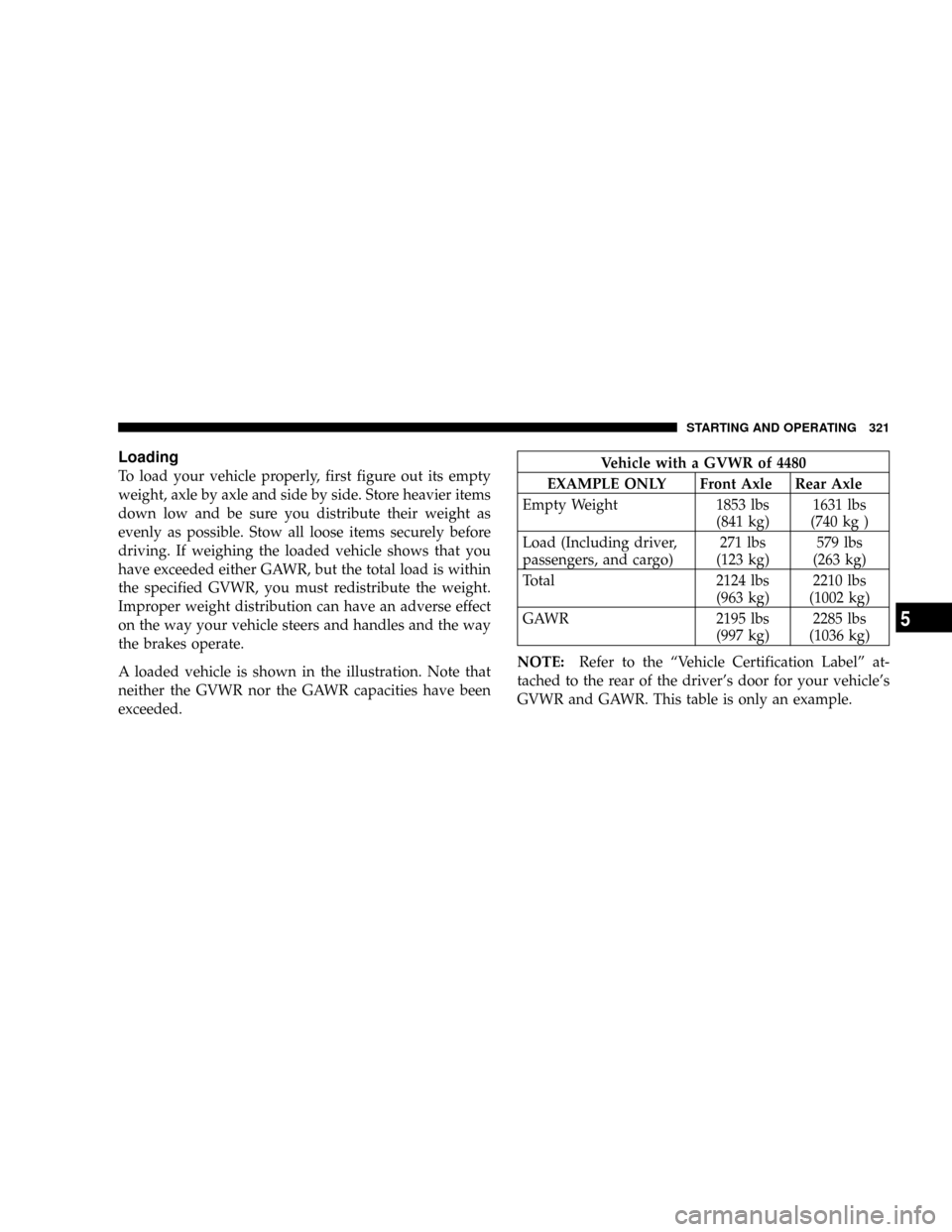
Loading
To load your vehicle properly, first figure out its empty
weight, axle by axle and side by side. Store heavier items
down low and be sure you distribute their weight as
evenly as possible. Stow all loose items securely before
driving. If weighing the loaded vehicle shows that you
have exceeded either GAWR, but the total load is within
the specified GVWR, you must redistribute the weight.
Improper weight distribution can have an adverse effect
on the way your vehicle steers and handles and the way
the brakes operate.
A loaded vehicle is shown in the illustration. Note that
neither the GVWR nor the GAWR capacities have been
exceeded.Vehicle with a GVWR of 4480
EXAMPLE ONLY Front Axle Rear Axle
Empty Weight 1853 lbs
(841 kg)1631 lbs
(740 kg )
Load (Including driver,
passengers, and cargo)271 lbs
(123 kg)579 lbs
(263 kg)
Total 2124 lbs
(963 kg)2210 lbs
(1002 kg)
GAWR 2195 lbs
(997 kg)2285 lbs
(1036 kg)
NOTE:Refer to the ªVehicle Certification Labelº at-
tached to the rear of the driver's door for your vehicle's
GVWR and GAWR. This table is only an example.
STARTING AND OPERATING 321
5