2008 CHRYSLER SEBRING CONVERTIBLE remote control
[x] Cancel search: remote controlPage 203 of 454

By pressing the SEEK button when the Music Type icon is
displayed, the radio will be tuned to the next frequency
station with the same selected Music Type name. The
Music Type function only operates when in the FM mode.
If a preset button is activated while in the Music Type
(Program Type) mode, the Music Type mode will be
exited and the radio will tune to the preset station.
SETUP Button
Pressing the SETUP button allows you to select between
the following items:
NOTE:Turn the TUNE/SCROLL control knob to scroll
through the entries. Push the AUDIO/SELECT button to
select an entry and make changes.
²DVD Enter -When the disc is in DVD Menu mode,
selecting DVD Enter will allow you to play the current
highlighted selection. Use the remote control to scroll
up and down the menu (if equipped).
²DISC Play/Pause -You can toggle between
playing the DVD and pausing the DVD by
pushing the SELECT button (if equipped).
²DVD Play Options -Selecting the DVD Play Options
will display the following:
²Subtitle ± Repeatedly Pressing SELECT will switch
subtitles to different subtitle languages that are
available on the disc (if equipped).
²Audio Stream ± Repeatedly Pressing SELECT will
switch to different audio languages (if supported on
the disc) (if equipped).
²Angle ± Repeatedly Pressing SELECT will change
the viewing angle if supported by the DVD disc (if
equipped).
NOTE:The available selections for each of the above
entries varies depending upon the disc.
UNDERSTANDING YOUR INSTRUMENT PANEL 203
4
Page 204 of 454
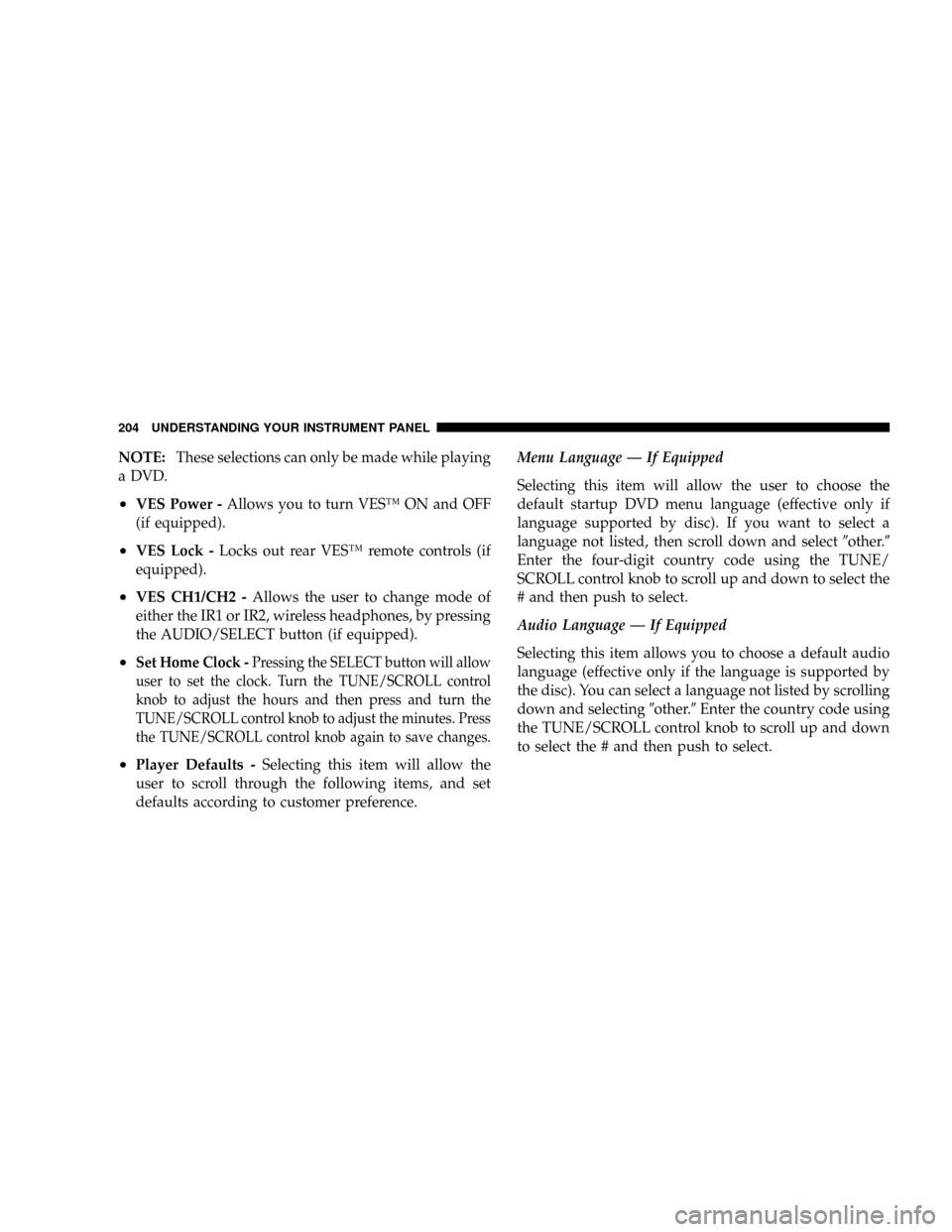
NOTE:These selections can only be made while playing
a DVD.
²VES Power -Allows you to turn VESŸ ON and OFF
(if equipped).
²VES Lock -Locks out rear VESŸ remote controls (if
equipped).
²VES CH1/CH2 -Allows the user to change mode of
either the IR1 or IR2, wireless headphones, by pressing
the AUDIO/SELECT button (if equipped).
²Set Home Clock -Pressing the SELECT button will allow
user to set the clock. Turn the TUNE/SCROLL control
knob to adjust the hours and then press and turn the
TUNE/SCROLL control knob to adjust the minutes. Press
the TUNE/SCROLL control knob again to save changes.
²Player Defaults -Selecting this item will allow the
user to scroll through the following items, and set
defaults according to customer preference.Menu Language Ð If Equipped
Selecting this item will allow the user to choose the
default startup DVD menu language (effective only if
language supported by disc). If you want to select a
language not listed, then scroll down and select9other.9
Enter the four-digit country code using the TUNE/
SCROLL control knob to scroll up and down to select the
# and then push to select.
Audio Language Ð If Equipped
Selecting this item allows you to choose a default audio
language (effective only if the language is supported by
the disc). You can select a language not listed by scrolling
down and selecting9other.9Enter the country code using
the TUNE/SCROLL control knob to scroll up and down
to select the # and then push to select.
204 UNDERSTANDING YOUR INSTRUMENT PANEL
Page 205 of 454

Subtitle Language Ð If Equipped
Selecting this item allows you to choose a default subtitle
language (effective only if the language is supported by
the disc). You can select a language not listed by scrolling
down and selecting9other.9Enter the country code using
the TUNE/SCROLL control knob to scroll up and down
to select the # and then push to select.
Subtitles Ð If Equipped
Selecting this item allows you to choose between subtitle
OFF or ON.
Audio DRC Ð If Equipped
Selecting this item allows you to limit maximum audio
dynamic range. The default is set to9High,9and under
this setting, dialogues will play at 11 db higher than if the
setting is9Normal.9Aspect Ratio Ð If Equipped
Selecting this item allows you to choose between wide
screen, pan scan, and letter box.
AutoPlay Ð If Equipped
When this is set to ON and a DVD video is inserted, it
will bypass the DVD menu screen and automatically play
the movie. In some rare cases, the DVD player may not
auto-play the main title. In such cases, use the MENU
button on the remote control to select desired title to play.
NOTE:The user will have to set these defaults before
loading a disc. If changes are made to these settings after
a disc is loaded, changes will not be effective. Also, the
defaults are effective only if the disc supports the
customer-preferred settings.
AM and FM Buttons
Press the buttons to select AM or FM Modes.
UNDERSTANDING YOUR INSTRUMENT PANEL 205
4
Page 230 of 454

REMOTE SOUND SYSTEM CONTROLS Ð IF
EQUIPPED
The remote sound system controls are located on the rear
surface of the steering wheel. The left- and right-hand
controls are rocker-type switches with a push-button in
the center of each switch. Reach behind the steering
wheel to access the switches.
Right-Hand Switch Functions
²
Press the top of the switch to increase the volume.
²Press the bottom of the switch to decrease the volume.
²Press the button in the center of the switch to change
modes (i.e., AM, FM, etc).
Left-Hand Switch Functions for Radio Operation
²
Press the top of the switch to SEEK the next listenable
station up from the current setting.
²Press the bottom of the switch to SEEK the next
listenable station down from the current setting.
²Press the button in the center of the switch to tune to
the next preset that you have programmed.
Remote Sound Controls
230 UNDERSTANDING YOUR INSTRUMENT PANEL
Page 367 of 454

NOTE:Intentional tampering with emissions control
systems can result in civil penalties being assessed
against you.
WARNING!
A hot exhaust system can start a fire if you park over
materials that can burn. Such materials might be
grass or leaves coming into contact with your exhaust
system. Do not park or operate your vehicle in areas
where your exhaust system can contact anything that
can burn.
In unusual situations involving grossly malfunctioning
engine operation, a scorching odor may suggest severe
and abnormal catalyst overheating. If this occurs, stop
the vehicle, turn off the engine, and allow it to cool.
Service, including a tune up to manufacturer's specifica-
tions, should be obtained immediately.To minimize the possibility of catalyst damage:
²Do not shut off the engine or interrupt the ignition
when the transaxle is in gear and the vehicle is in
motion.
²Do not try to start the engine by pushing or towing the
vehicle.
²Do not idle the engine with any ignition coil connec-
tors disconnected for prolonged periods.
Maintenance-Free Battery
You will never have to add water, nor is periodic main-
tenance required.
NOTE:The battery is stored in a compartment behind
the left front fender and is accessible without removing
the tire and wheel. Remote battery terminals are located
in the engine compartment for jump-starting.
To access the battery, turn the steering wheel fully to the
right and remove the inner fender shield.
MAINTAINING YOUR VEHICLE 367
7
Page 437 of 454
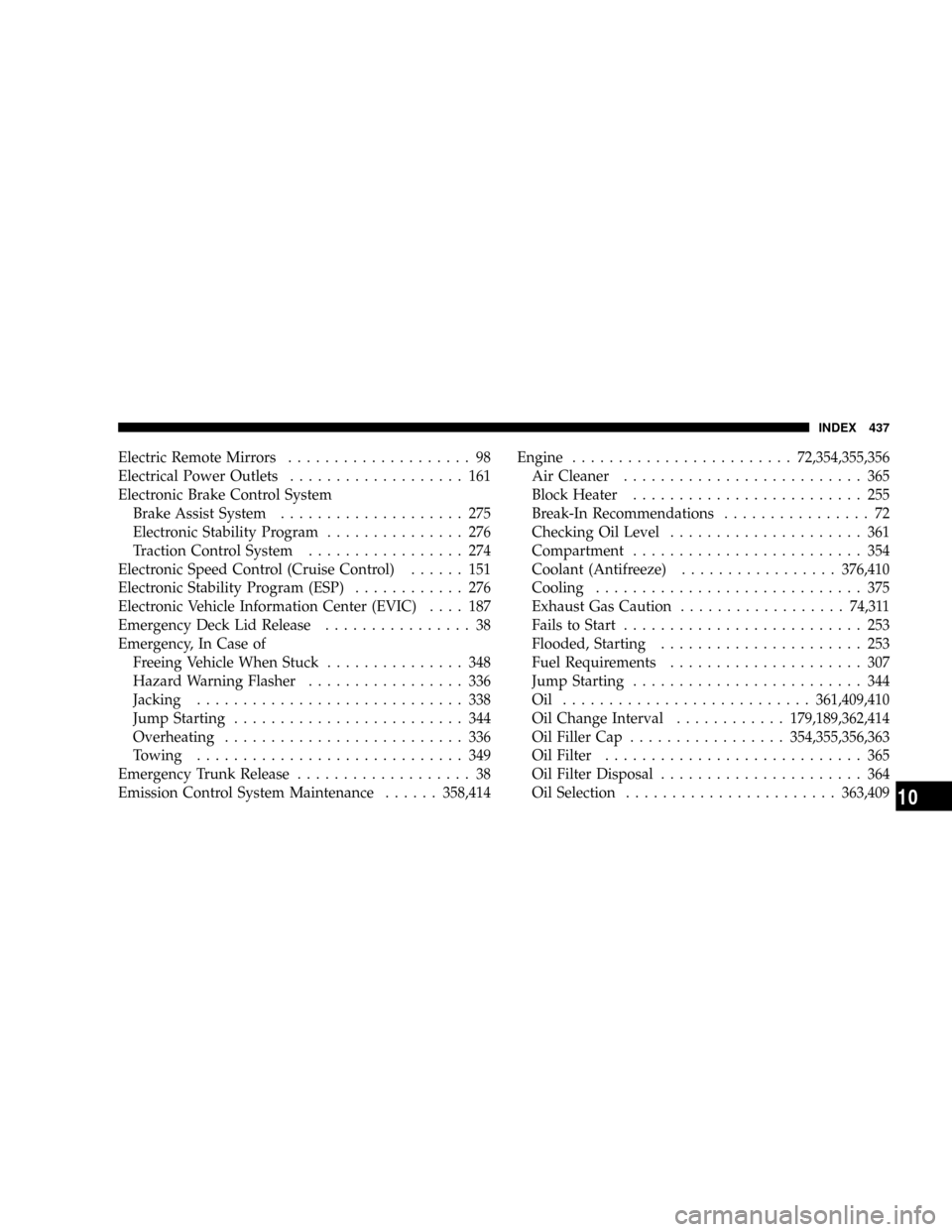
Electric Remote Mirrors.................... 98
Electrical Power Outlets................... 161
Electronic Brake Control System
Brake Assist System.................... 275
Electronic Stability Program............... 276
Traction Control System................. 274
Electronic Speed Control (Cruise Control)...... 151
Electronic Stability Program (ESP)............ 276
Electronic Vehicle Information Center (EVIC).... 187
Emergency Deck Lid Release................ 38
Emergency, In Case of
Freeing Vehicle When Stuck............... 348
Hazard Warning Flasher................. 336
Jacking............................. 338
Jump Starting......................... 344
Overheating.......................... 336
Towing............................. 349
Emergency Trunk Release................... 38
Emission Control System Maintenance......358,414Engine........................72,354,355,356
Air Cleaner.......................... 365
Block Heater......................... 255
Break-In Recommendations................ 72
Checking Oil Level..................... 361
Compartment......................... 354
Coolant (Antifreeze).................376,410
Cooling............................. 375
Exhaust Gas Caution..................74,311
Fails to Start.......................... 253
Flooded, Starting...................... 253
Fuel Requirements..................... 307
Jump Starting......................... 344
Oil ...........................361,409,410
Oil Change Interval............179,189,362,414
Oil Filler Cap.................354,355,356,363
Oil Filter............................ 365
Oil Filter Disposal...................... 364
Oil Selection.......................363,409
INDEX 437
10
Page 444 of 454

Auto Unlock.......................... 31
Automatic Door........................ 31
Door................................ 29
Power Door........................... 30
Low Tire Pressure System.................. 299
Lower Anchors and Tether for CHildren
(LATCH)............................66,68
Lubrication, Body....................... 372
Lumbar Support........................ 132
Maintenance Free Battery.................. 367
Maintenance, General..................... 361
Maintenance Procedures................... 361
Maintenance Schedule.................... 414
Malfunction Indicator Light (Check Engine) . . 186,358
Manual, Service......................... 428
Map/Reading Lights..................... 144
Master Cylinder (Brakes).................. 383
Memory Feature (Memory Seat)............. 133Methanol............................. 309
Mini-Trip Computer...................... 190
Mirrors................................ 96
Automatic Dimming..................... 96
Electric Powered....................... 98
Electric Remote........................ 98
Heated.............................. 99
Outside.............................. 97
Vanity............................... 99
Modifications/Alterations, Vehicle............. 7
Monitor, Tire Pressure System............... 299
Mopar Parts.........................360,426
MP3 Player.........................213,217
MTBE/ETBE........................... 309
Multi-Function Control Lever............... 138
Navigation Radio........................ 217
Navigation System....................... 217
New Vehicle Break-In Period................ 72
444 INDEX
Page 446 of 454

Phone, Cellular....................99,217,218
Phone, Hands-Free (UConnectŸ)........99,217,218
Placard, Tire and Loading Information......... 284
Port
Universal Serial Bus (USB).............213,217
USB .............................213,217
Power
Accessory Delay........................ 12
Brakes.............................. 267
Deck Lid Release....................... 36
Distribution Center (Fuses)............... 395
Door Locks........................... 30
Mirrors.............................. 98
Outlet (Auxiliary Electrical Outlet).......... 161
Seats............................... 134
Steering............................. 270
Steering, Checking..................... 371
Windows............................. 32
Power Steering Fluid..................371,412Pregnant Women and Seat Belts.............. 47
Preparation for Jacking.................... 338
Pretensioners
Seat Belts............................. 45
Programmable Electronic Features............ 194
Programming Transmitters
(Remote Keyless Entry).................... 21
Radial Ply Tires......................... 291
Radiator Cap (Coolant Pressure Cap).......... 378
Radio Broadcast Signals................... 197
Radio, Navigation....................... 217
Radio Operation...................214,218,231
Radio Remote Controls.................... 230
Radio, Satellite..............213,214,217,218,225
Radio (Sound Systems).................213,217
Rear Cup Holder........................ 165
Rear Wheel Bearings..................... 387
Rear Window Defroster................... 246
446 INDEX