Page 21 of 454

The interior lights will fade to off after about 30 seconds
or they will immediately fade to off once the ignition
switch is turned on.
NOTE:
²The illuminated entry system will not operate the
interior lights if the dimmer control is in the ªdefeatº
position (extreme downward position).
REMOTE KEYLESS ENTRY
This system allows you to lock or unlock the doors, open
the trunk, open the convertible top, lower both door and
rear quarter windows, or activate the panic alarm from
distances up to 66 feet (20 meters) using a hand held
radio transmitter. The transmitter need not be pointed at
the vehicle to activate the system. However, the line of
transmission must not be blocked with metal objects
when using the transmitter.
NOTE:Inserting the key into the ignition switch dis-
ables all buttons on the transmitter.
To unlock the doors:
Press and release the UNLOCK button on the transmitter
once to unlock the driver's door, or twice to unlock both
doors. The turn signal lights will flash to acknowledge
the unlock signal. The illuminated entry system (if
equipped) will also turn on.
Vehicle Key
THINGS TO KNOW BEFORE STARTING YOUR VEHICLE 21
2
Page 27 of 454
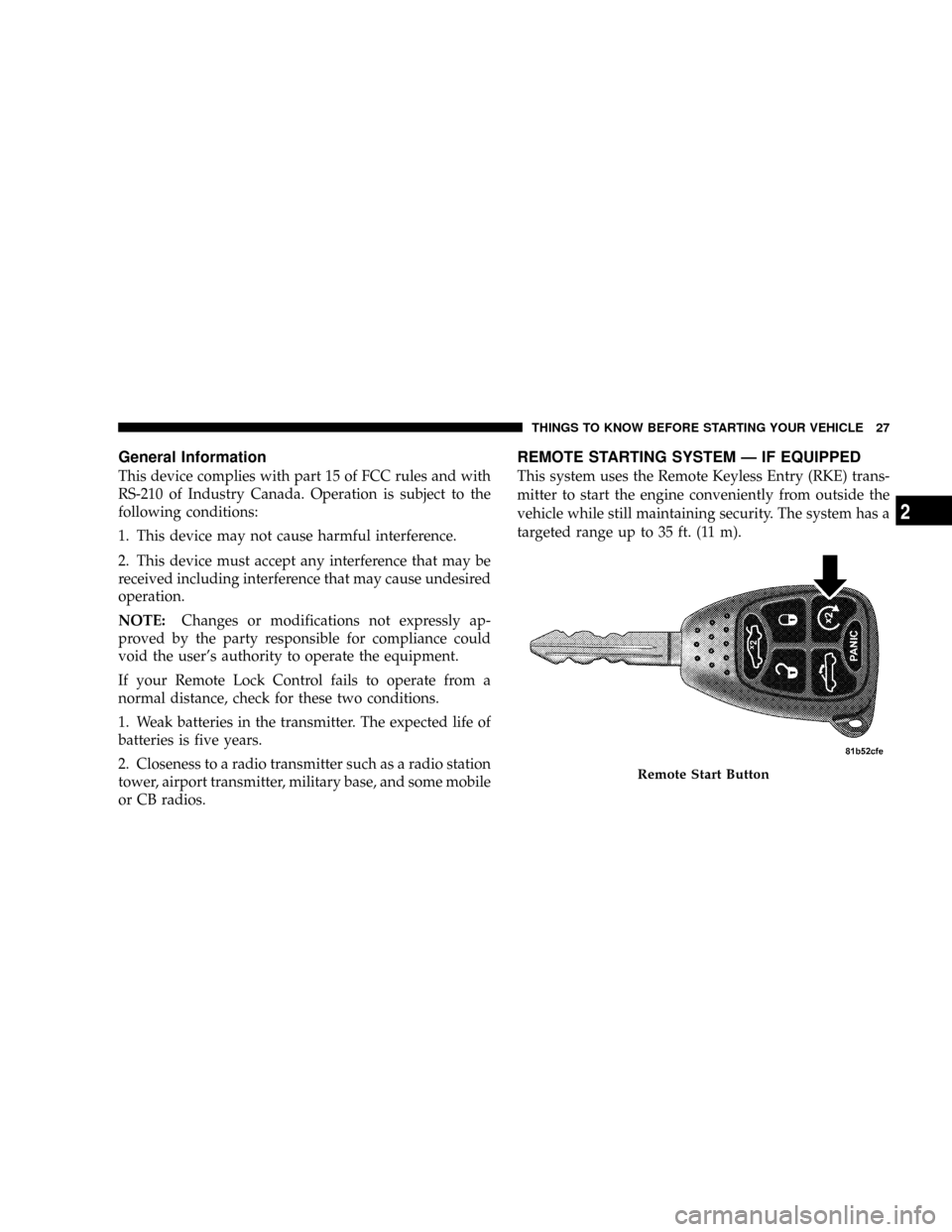
General Information
This device complies with part 15 of FCC rules and with
RS-210 of Industry Canada. Operation is subject to the
following conditions:
1. This device may not cause harmful interference.
2. This device must accept any interference that may be
received including interference that may cause undesired
operation.
NOTE:Changes or modifications not expressly ap-
proved by the party responsible for compliance could
void the user's authority to operate the equipment.
If your Remote Lock Control fails to operate from a
normal distance, check for these two conditions.
1. Weak batteries in the transmitter. The expected life of
batteries is five years.
2. Closeness to a radio transmitter such as a radio station
tower, airport transmitter, military base, and some mobile
or CB radios.
REMOTE STARTING SYSTEM Ð IF EQUIPPED
This system uses the Remote Keyless Entry (RKE) trans-
mitter to start the engine conveniently from outside the
vehicle while still maintaining security. The system has a
targeted range up to 35 ft. (11 m).
Remote Start Button
THINGS TO KNOW BEFORE STARTING YOUR VEHICLE 27
2
Page 77 of 454
UNDERSTANDING THE FEATURES OF YOUR VEHICLE
CONTENTS
mConvertible Top Operation.................81
NPower Convertible Top Usage Precautions.....82
NCargo Protector........................85
NPower Convertible Top Controls............86
NLowering The Power Convertible Top........87
NRaising The Power Convertible Top.........87
NWind Stop...........................88
NPower Convertible Top Operation & Warning
Messages............................92mMirrors...............................96
NAutomatic Dimming Mirror...............96
NOutside Mirrors.......................97
NPower Remote Control Mirrors.............98
NHeated Remote Control Mirrors Ð
If Equipped..........................99
NVanity Mirror Ð If Equipped..............99
mHands-Free Communication (UConnectt)Ð
If Equipped............................99
NOperation...........................101
3
Page 86 of 454
Power Convertible Top Controls
The Power Top switch is located on the instrument panel
to the left of the steering column.There is also a Power Top button on the Remote Keyless
Entry (RKE) Transmitter for remotely lowering the power
convertible top.
Power Top SwitchPower Top Button
86 UNDERSTANDING THE FEATURES OF YOUR VEHICLE
Page 98 of 454
Power Remote Control Mirrors
The power mirror switch is located on the driver's door
trim. A rotary knob selects the left mirror, right mirror, or
off position.After selecting a mirror, move the knob in the same
direction you want the mirror to move. When finished,
return the knob to the center ªOº (Off) position to guard
against accidentally moving a mirror position.
Power Mirror Adjust SwitchMirror Directions
98 UNDERSTANDING THE FEATURES OF YOUR VEHICLE
Page 99 of 454

Heated Remote Control Mirrors Ð If Equipped
These mirrors are heated to melt frost or ice. This feature
is activated whenever you turn on the Rear Window
Defrost.
Vanity Mirror Ð If Equipped
A vanity mirror is attached to the inside face of the sun
visor. To use the mirror, rotate the sun visor downward.
HANDS-FREE COMMUNICATION (UConnectT)Ð
IF EQUIPPED
NOTE: The sales code RER radio contains an inte-
grated Hands-Free Communication (UConnectt) sys-
tem. Refer to your ªNavigation User's Manualº for
UConnecttsystem operating instructions for this radio.
UConnecttis a voice-activated, hands-free, in-vehicle
communications system. UConnecttallows you to dial a
phone number with your cellular phone using simple
voice commands (e.g.,9Callº{ªMikeº{ºWork9or9Dialº{ª248-555-12129). Your cellular phone's audio is trans-
mitted through your vehicle's audio system; the system
will automatically mute your radio when using the
UConnecttsystem.
NOTE:The UConnecttsystem requires a cellular phone
equipped with the Bluetootht9Hands-Free Profile,9ver-
sion 0.96 or higher. See UConnecttwebsite for supported
phones.
NOTE:For UConnecttcustomer support, visit the
following websites:²www.chrysler.com/uconnect
²www.dodge.com/uconnect
²www.jeep.com/uconnect
²or call 1±877±855±8400
UNDERSTANDING THE FEATURES OF YOUR VEHICLE 99
3
Page 155 of 454
GARAGE DOOR OPENER Ð IF EQUIPPED
HomeLinktreplaces up to three remote controls (hand
held transmitters) that operate devices such as garage
door openers, motorized gates, lighting, or home security
systems. The HomeLinktunit operates off your vehicle's
battery.
The HomeLinktbuttons that are located in the headliner
or sun visor designate the three different HomeLinkt
channels.
NOTE:HomeLinktis disabled when the Vehicle Secu-
rity Alarm is active.
HomeLink Buttons
UNDERSTANDING THE FEATURES OF YOUR VEHICLE 155
3
Page 171 of 454

NPlay Mode..........................222
NList Or Browse Mode..................223
mSatellite Radio (RSC) Ð If Equipped
(RER/REQ/REN Radios Only).............225
NSystem Activation.....................225
NElectronic Serial Number/Sirius Identification
Number (ENS/SID)....................226
NSelecting Satellite Mode.................226
NSatellite Antenna......................226
NReception Quality.....................227
NOperating Instructions - Satellite Mode......227
NOperating Instructions - Hands Free Phone
(If Equipped)........................229NOperating Instructions - Video Entertainment
System (VESŸ) (If Equipped).............229
mRemote Sound System Controls Ð If Equipped . . 230
NRight-Hand Switch Functions.............230
NLeft-Hand Switch Functions For
Radio Operation......................230
NLeft-Hand Switch Functions For Media
(i.e. CD) Operation....................231
mRadio Operation And Cellular Phones........231
mCD/DVD Disc Maintenance...............231
mClimate Controls.......................232
NManual Air Conditioning And
Heating System......................232
UNDERSTANDING YOUR INSTRUMENT PANEL 171
4