Page 86 of 454
Power Convertible Top Controls
The Power Top switch is located on the instrument panel
to the left of the steering column.There is also a Power Top button on the Remote Keyless
Entry (RKE) Transmitter for remotely lowering the power
convertible top.
Power Top SwitchPower Top Button
86 UNDERSTANDING THE FEATURES OF YOUR VEHICLE
Page 87 of 454

Lowering the Power Convertible Top
Using the Power Top Switch
NOTE:The Power Top switch will operate when the
ignition switch is turned to the ON or ACC position and
when in the power accessory delay.
There are two Top Down switch positions.
Press the switch to the first detent and release
it. The system will lower all fully raised win-
dows approximately 0.5 inches (10 mm), lower
the top to its fully retracted position, and then raise the
windows. Press the switch to the second detent and
release it. The system will lower all four windows and the
top to their fully retracted positions.
Using the Remote Keyless Entry (RKE) Transmitter
1. Press and release the Unlock button.
2. Press, release, then press, and hold the
Power Top button down until the operation of
lowering the top and all four windows to their
fully retracted positions is complete.
NOTE:If you release the Power Top button before fully
retracting the top, you must repeat steps 1 and 2 above to
resume lowering the top.
Raising the Power Convertible Top
Using the Power Top Switch
NOTE:The Power Top switch will operate when the
ignition switch is turned to the ON or ACC position and
when in the power accessory delay.
UNDERSTANDING THE FEATURES OF YOUR VEHICLE 87
3
Page 88 of 454

Press and hold the switch in the Top Up
position until the operation of raising the top
and latching it is complete, which is indicated
by the system raising the windows and dis-
playing ªTOP DONEº in the odometer or ªCONVERT-
IBLE TOP COMPLETEº in the EVIC (if equipped).
Using the Remote Keyless Entry (RKE) Transmitter
You cannot use the Power Top button on the RKE
transmitter to raise the power convertible top. You must
use the Power Top switch inside the vehicle to perform
this operation.
Manually
Closing the power convertible top manually is a compli-
cated and physically demanding procedure, and it re-
quires a special tool to do so. In the event that you
experience a malfunction when operating the power
convertible top:1. Read all of the Notes, Cautions, and Warning found
under ªPower Convertible Top Usage Precautionsº to
verify all operating conditions are met.
2. Check for Operation and Warning Messages as de-
scribed under ªPower Convertible Top Operation &
Warning Messages.º If applicable, perform the related
action to correct the condition present.
3. If Steps 1 and 2 do not resolve the problem, see your
authorized dealer for service.
Wind Stop
The Wind Stop installs in the backseat area of the vehicle.
The Wind Stop will not interfere with power top opera-
tion. Therefore, it can remain installed when the top is up.
However, when not in use, the Wind Stop folds to allow
for convenient storage underneath the cargo protector in
the trunk.
88 UNDERSTANDING THE FEATURES OF YOUR VEHICLE
Page 189 of 454
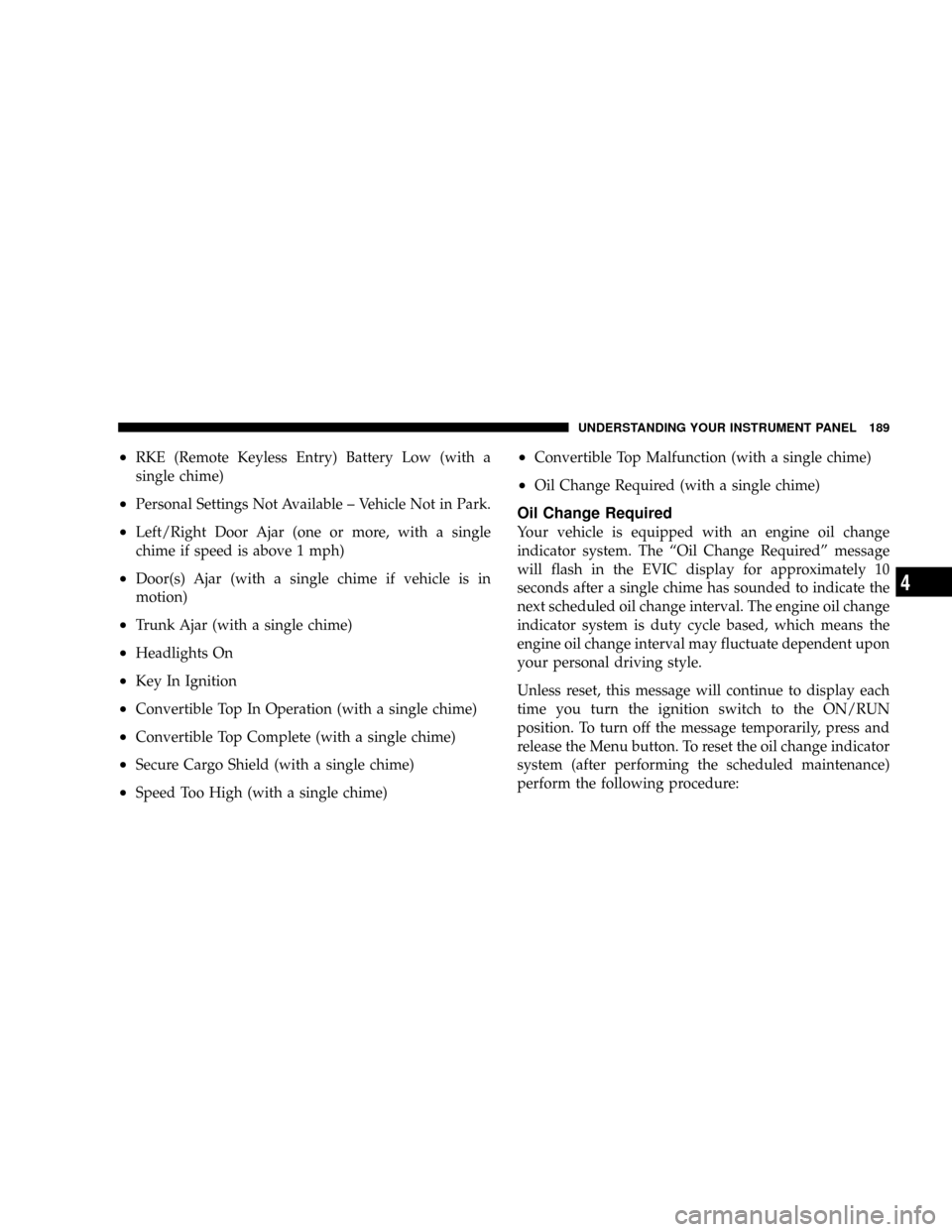
²RKE (Remote Keyless Entry) Battery Low (with a
single chime)
²Personal Settings Not Available ± Vehicle Not in Park.
²Left/Right Door Ajar (one or more, with a single
chime if speed is above 1 mph)
²Door(s) Ajar (with a single chime if vehicle is in
motion)
²Trunk Ajar (with a single chime)
²Headlights On
²Key In Ignition
²Convertible Top In Operation (with a single chime)
²Convertible Top Complete (with a single chime)
²Secure Cargo Shield (with a single chime)
²Speed Too High (with a single chime)
²Convertible Top Malfunction (with a single chime)
²Oil Change Required (with a single chime)
Oil Change Required
Your vehicle is equipped with an engine oil change
indicator system. The ªOil Change Requiredº message
will flash in the EVIC display for approximately 10
seconds after a single chime has sounded to indicate the
next scheduled oil change interval. The engine oil change
indicator system is duty cycle based, which means the
engine oil change interval may fluctuate dependent upon
your personal driving style.
Unless reset, this message will continue to display each
time you turn the ignition switch to the ON/RUN
position. To turn off the message temporarily, press and
release the Menu button. To reset the oil change indicator
system (after performing the scheduled maintenance)
perform the following procedure:
UNDERSTANDING YOUR INSTRUMENT PANEL 189
4
Page 194 of 454

Personal Settings (Customer Programmable
Features)
Personal Settings allows the driver to set and recall
features when the automatic transaxle is in PARK.
Press and release the MENU button until ªPersonal
Settingsº displays in the EVIC.
Press and release the STEP button to display the follow-
ing programmable features:
Language
When in this display you may select different languages
for all display nomenclature, including the trip functions.
Pressing the RESET button while in this display selects
English, Espanol, or Francais depending on availability.
As you continue, the displayed information will be
shown in the selected language.
Auto Unlock On Exit
When ON is selected, all doors will unlock when the
vehicle is stopped and the transaxle is in the PARK or
NEUTRAL position and the driver's door is opened. To
make your selection, press and hold the RESET button
until ON or OFF appears.
Remote Key Unlock
WhenDriver Door 1st Pressis selected, only the driver's
door will unlock on the first press of the remote keyless
entry unlock button. When Driver Door 1st Press is
selected, you must press of the remote keyless entry
unlock button twice to unlock the passenger's doors.
WhenAll Doors 1st Pressis selected, all of the doors will
unlock on the first press of the remote keyless entry
unlock button. To make your selection, press and release
the RESET button until ªDriver Door 1st Pressº or ªAll
Doors 1st Pressº appears.
194 UNDERSTANDING YOUR INSTRUMENT PANEL
Page 195 of 454

Sound Horn with LOCK
When ON is selected, a short horn sound will occur when
the remote keyless entry LOCK button is pressed. This
feature may be selected with or without the flash lights
on LOCK/UNLOCK feature. To make your selection,
press and release the RESET button until ON or OFF
appears.
Flash Lights with LOCK
When ON is selected, the front and rear turn signals will
flash when the doors are locked or unlocked with the
remote keyless entry transmitter. This feature may be
selected with or without the Sound Horn On LOCK
feature selected. To make your selection, press and re-
lease the RESET button until ON or OFF appears.
Headlights Off Delay
When this feature is selected, the driver can choose to
have the headlights remain on for 0, 30, 60, or 90 secondswhen exiting the vehicle. To make your selection, press
and hold the RESET button until 0, 30, 60, or 90 appears.
Headlights With Wipers (Available with Auto
Headlights Only)
When ON is selected, and the headlight switch is in the
AUTO position, the headlights will turn on approxi-
mately 10 seconds after the wipers are turned on. The
headlights will also turn off when the wipers are turned
off if they were turned on by this feature. To make your
selection, press and hold the RESET button until ON or
OFF appears.
NOTE:Turning the headlights on during the daytime
causes the instrument panel lights to dim. To increase the
brightness, refer to ªLightsº in Section 3 of this manual.
UNDERSTANDING YOUR INSTRUMENT PANEL 195
4
Page 196 of 454
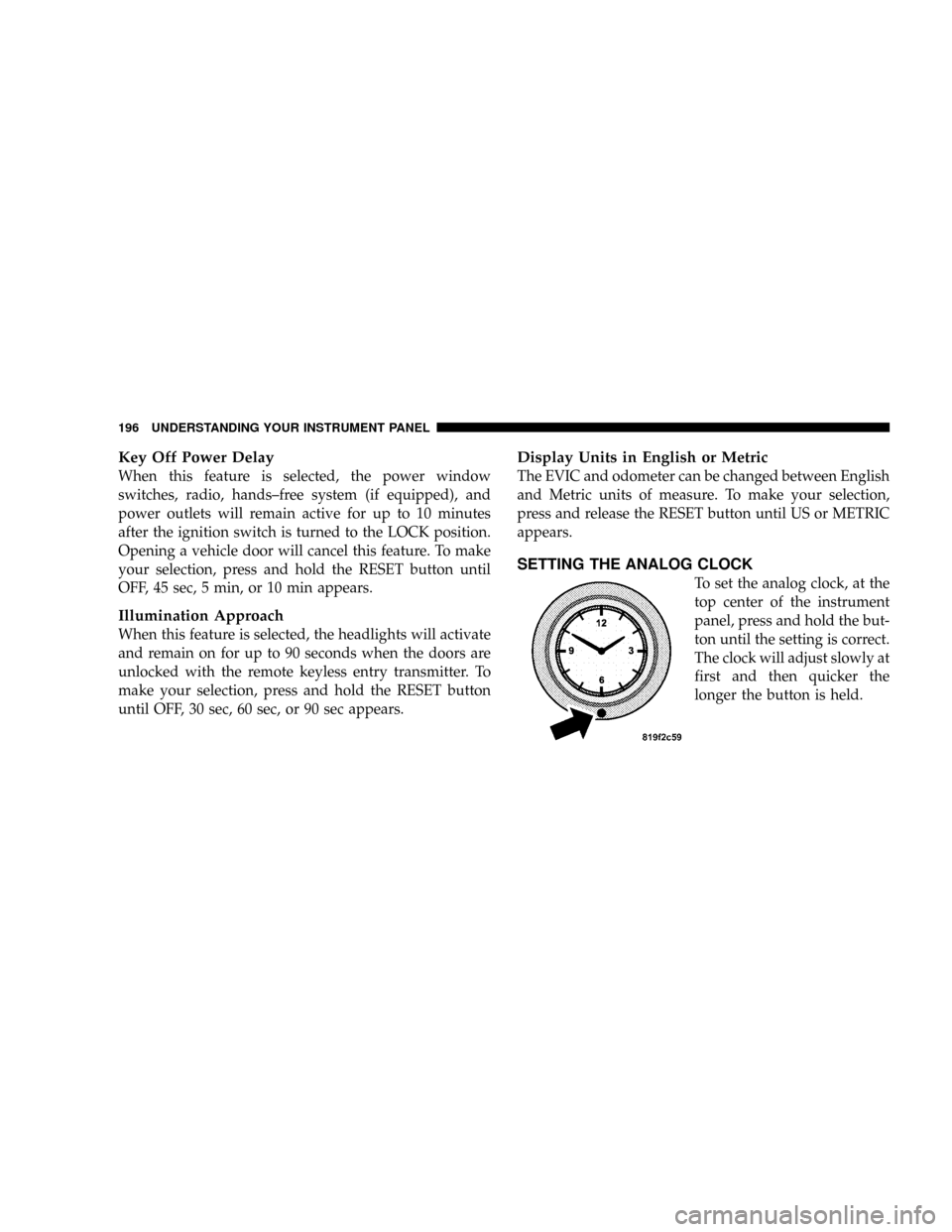
Key Off Power Delay
When this feature is selected, the power window
switches, radio, hands±free system (if equipped), and
power outlets will remain active for up to 10 minutes
after the ignition switch is turned to the LOCK position.
Opening a vehicle door will cancel this feature. To make
your selection, press and hold the RESET button until
OFF, 45 sec, 5 min, or 10 min appears.
Illumination Approach
When this feature is selected, the headlights will activate
and remain on for up to 90 seconds when the doors are
unlocked with the remote keyless entry transmitter. To
make your selection, press and hold the RESET button
until OFF, 30 sec, 60 sec, or 90 sec appears.
Display Units in English or Metric
The EVIC and odometer can be changed between English
and Metric units of measure. To make your selection,
press and release the RESET button until US or METRIC
appears.
SETTING THE ANALOG CLOCK
To set the analog clock, at the
top center of the instrument
panel, press and hold the but-
ton until the setting is correct.
The clock will adjust slowly at
first and then quicker the
longer the button is held.
196 UNDERSTANDING YOUR INSTRUMENT PANEL
Page 433 of 454

Automatic Dimming Mirror................. 96
Automatic Door Locks..................... 31
Automatic Headlights.................... 139
Automatic Oil Change Indicator........179,189,414
Automatic Temperature Control (ATC)......... 237
Automatic Transaxle................251,255,384
Adding Fluid...................384,385,412
Filter............................... 386
Fluid and Filter Changes................. 386
Fluid Level Check...................384,385
Interlock System....................256,257
Reset Mode.......................... 261
Selection Of Lubricant................... 412
Shifting............................. 255
Special Additives...................... 386
Autostick............................. 262
Back-Up Lights......................... 404
Ball Joints............................. 372Battery............................... 367
Emergency Starting..................... 344
Gas Caution.......................... 368
Jump Starting......................... 344
Keyless Transmitter Replacement (RKE)....... 26
Location..........................345,367
Bearings.............................. 387
Belts, Drive............................ 365
Belts, Seat............................40,75
Beverage Holder Cooled (Cup Holder)......... 164
Beverage Holder Heated (Cup Holder)........ 164
Body Mechanism Lubrication............... 372
B-Pillar Location........................ 284
Brake Assist System...................... 275
Brake Control System, Electronic............. 275
Brake Fluid............................ 412
Brake, Parking.......................... 264
Brake System........................267,381
Anti-Lock (ABS)....................... 268
INDEX 433
10