2008 CHRYSLER PACIFICA fuel cap
[x] Cancel search: fuel capPage 188 of 457

WARNING!
A hot engine cooling system is dangerous. You or
others could be badly burned by steam or boiling
coolant. You may want to call a service center if your
vehicle overheats. If you decide to look under the
hood yourself, see Section 7 of this manual. Follow
the warnings under the Cooling System Pressure Cap
paragraph.
3. Fuel Gauge
The pointer shows the level of fuel in the fuel tank when
the ignition switch is in the ON position.
The Low Fuel Light will turn on when the fuel level
reaches approximately 2 to 4 gallons (7 to 15 liters)
this light will remain on until fuel is added.4. Turn Signal Indicators
The arrow will flash with the exterior turn signal
when the turn signal lever is operated.
If the vehicle electronics sense that the vehicle has
traveled about one mile with the turn signals on, a chime
will sound to alert you to turn the signals off. If either
indicator flashes at a rapid rate, check for a defective
outside light bulb.
5. Speedometer
Indicates vehicle speed.
6. Anti-Lock Brake Light
This light monitors the Anti-Lock Brake Sys-
tem. The light will turn on when the ignition
switch is turned to the ON position and may
stay on for as long as four seconds.
If the ABS light remains on or turns on while driving, it
indicates that the Anti-Lock portion of the brake system
188 UNDERSTANDING YOUR INSTRUMENT PANEL
Page 192 of 457
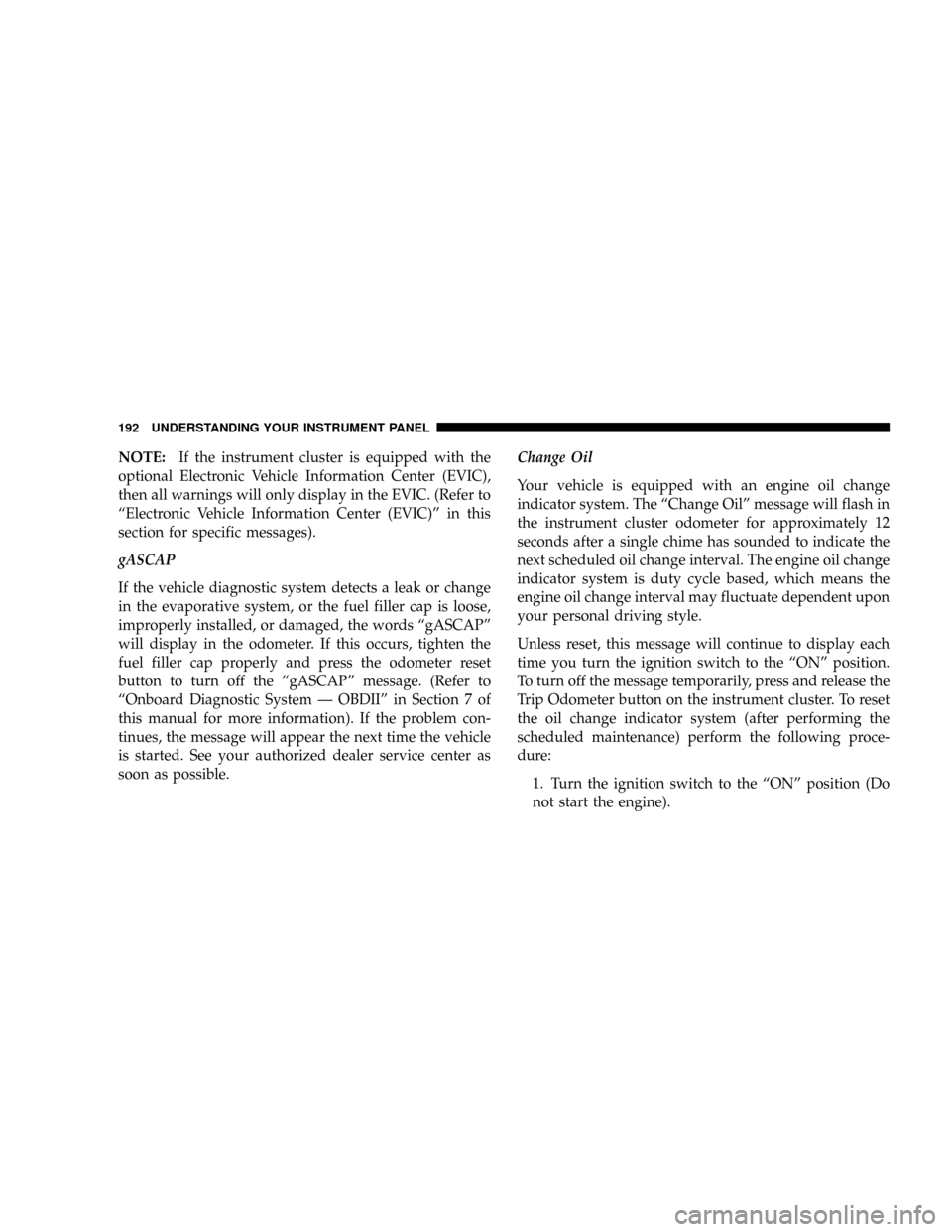
NOTE:If the instrument cluster is equipped with the
optional Electronic Vehicle Information Center (EVIC),
then all warnings will only display in the EVIC. (Refer to
ªElectronic Vehicle Information Center (EVIC)º in this
section for specific messages).
gASCAP
If the vehicle diagnostic system detects a leak or change
in the evaporative system, or the fuel filler cap is loose,
improperly installed, or damaged, the words ªgASCAPº
will display in the odometer. If this occurs, tighten the
fuel filler cap properly and press the odometer reset
button to turn off the ªgASCAPº message. (Refer to
ªOnboard Diagnostic System Ð OBDIIº in Section 7 of
this manual for more information). If the problem con-
tinues, the message will appear the next time the vehicle
is started. See your authorized dealer service center as
soon as possible.Change Oil
Your vehicle is equipped with an engine oil change
indicator system. The ªChange Oilº message will flash in
the instrument cluster odometer for approximately 12
seconds after a single chime has sounded to indicate the
next scheduled oil change interval. The engine oil change
indicator system is duty cycle based, which means the
engine oil change interval may fluctuate dependent upon
your personal driving style.
Unless reset, this message will continue to display each
time you turn the ignition switch to the ªONº position.
To turn off the message temporarily, press and release the
Trip Odometer button on the instrument cluster. To reset
the oil change indicator system (after performing the
scheduled maintenance) perform the following proce-
dure:
1. Turn the ignition switch to the ªONº position (Do
not start the engine).
192 UNDERSTANDING YOUR INSTRUMENT PANEL
Page 193 of 457

2. Fully depress the accelerator pedal slowly three
times within 10 seconds.
3. Turn the ignition switch to the LOCK position.
NOTE:If the indicator message illuminates when you
start the vehicle, the oil change indicator system did not
reset. If necessary repeat this procedure.
14. Cruise Indicator
This indicator shows that the Speed Control
System is ON.
15. Malfunction Indicator Light
This light is part of an onboard diagnostic system
called OBD that monitors engine and automatic
transmission control systems. The light will illu-
minate when the key is in the ON position before engine
start. If the bulb does not come on when turning the key
from OFF to ON, have the condition checked promptly.Certain conditions such as a loose or missing gas cap,
poor fuel quality, etc. may illuminate the light after
engine start. The vehicle should be serviced if the light
stays on through several of your typical driving cycles. In
most situations the vehicle will drive normally and will
not require towing.
The Malfunction Indicator Light flashes to alert you to
serious conditions that could lead to immediate loss of
power or severe catalytic converter damage. The vehicle
should be serviced as soon as possible if this occurs.
16. High Beam Light
This light shows that the headlights are on high
beam. Pull the Multi-Function lever towards the
steering wheel to switch the headlights from high or low
beam.
UNDERSTANDING YOUR INSTRUMENT PANEL 193
4
Page 273 of 457
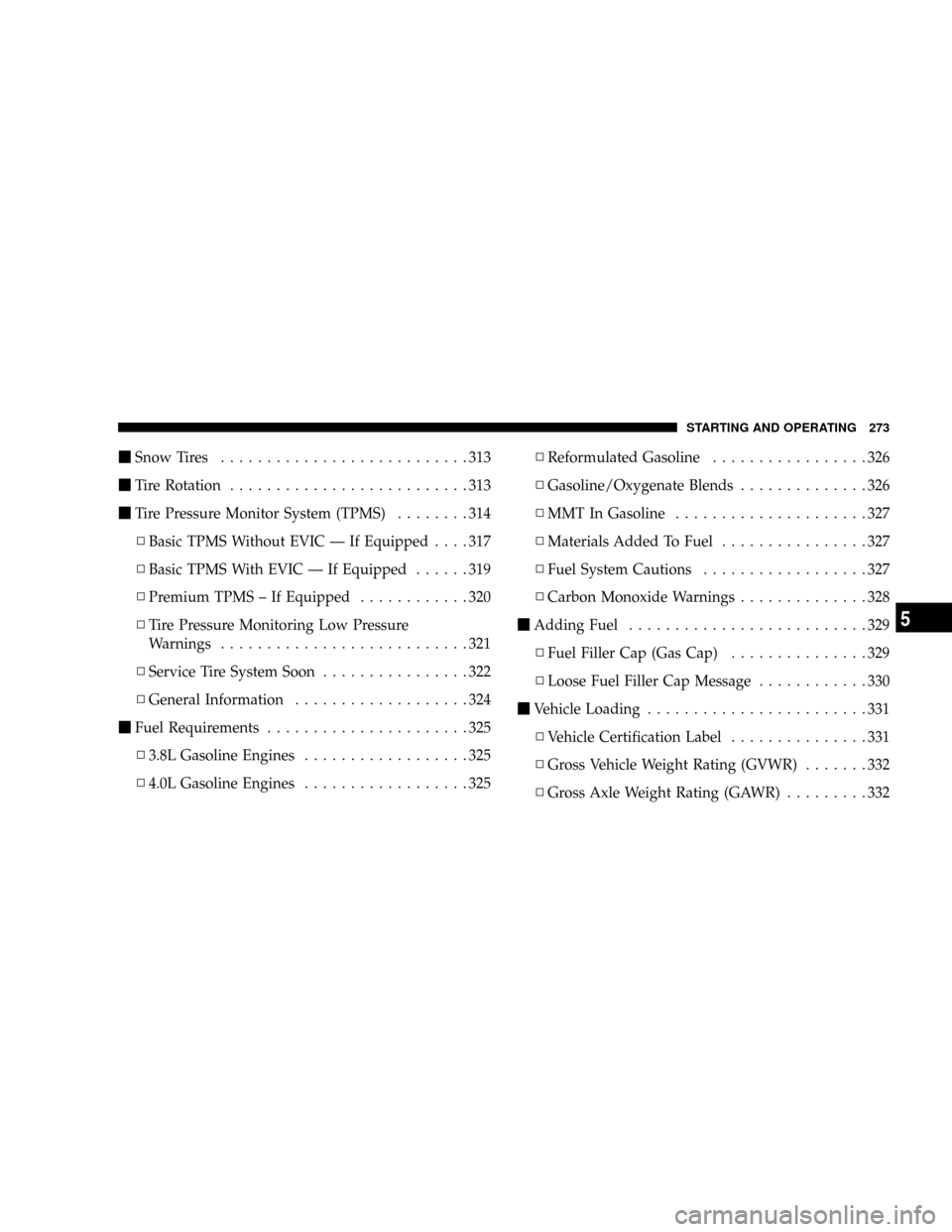
mSnow Tires...........................313
mTire Rotation..........................313
mTire Pressure Monitor System (TPMS)........314
NBasic TPMS Without EVIC Ð If Equipped....317
NBasic TPMS With EVIC Ð If Equipped......319
NPremium TPMS ± If Equipped............320
NTire Pressure Monitoring Low Pressure
Warnings...........................321
NService Tire System Soon................322
NGeneral Information...................324
mFuel Requirements......................325
N3.8L Gasoline Engines..................325
N4.0L Gasoline Engines..................325NReformulated Gasoline.................326
NGasoline/Oxygenate Blends..............326
NMMT In Gasoline.....................327
NMaterials Added To Fuel................327
NFuel System Cautions..................327
NCarbon Monoxide Warnings..............328
mAdding Fuel..........................329
NFuel Filler Cap (Gas Cap)...............329
NLoose Fuel Filler Cap Message............330
mVehicle Loading........................331
NVehicle Certification Label...............331
NGross Vehicle Weight Rating (GVWR).......332
NGross Axle Weight Rating (GAWR).........332
STARTING AND OPERATING 273
5
Page 316 of 457

CAUTION!
The TPMS has been optimized for the original
equipment tires and wheels. TPMS pressures have
been established for the tire size equipped on your
vehicle. Undesirable system operation or sensor
damage may result when using replacement equip-
ment that is not of the same size, type, and/or style.
Aftermarket wheels can cause sensor damage. Do not
use aftermarket sealants or balance beads if your
vehicle is equipped with a TPMS, as damage to the
sensors may result.
CAUTION!
After inspecting or adjusting the tire pressure, al-
ways reinstall the valve stem cap. This will prevent
moisture and dirt from entering the valve stem,
which could damage the TPMS sensor.
NOTE:
²The TPMS is not intended to replace normal tire care
and maintenance, or to provide warning of a tire
failure or condition.
²The TPMS should not be used as a tire pressure gauge
while adjusting your tire pressure.
²Driving on a significantly under-inflated tire causes
the tire to overheat and can lead to tire failure.Under-
inflation also reduces fuel efficiency and tire tread life,
and may affect the vehicle's handling and stopping
ability.
316 STARTING AND OPERATING
Page 329 of 457
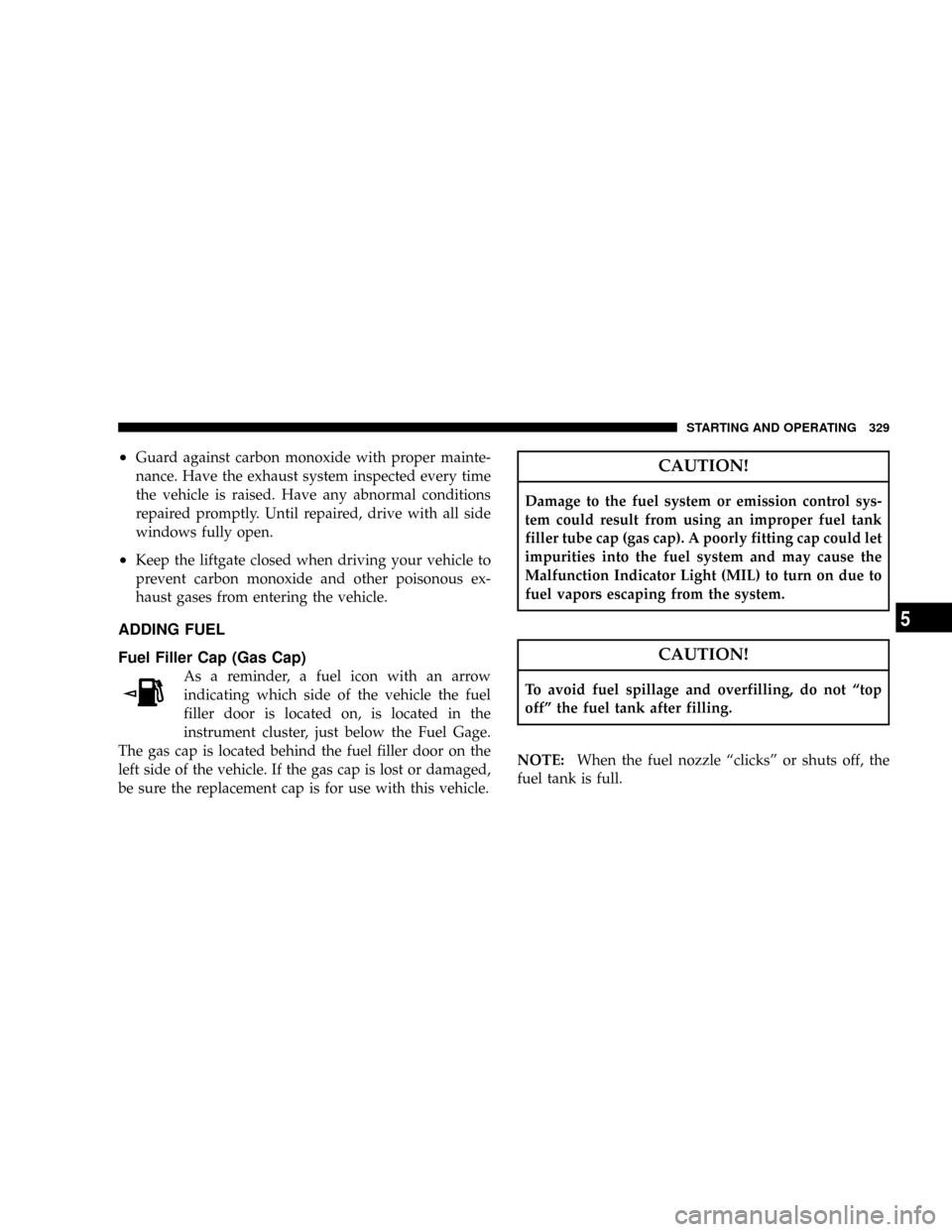
²Guard against carbon monoxide with proper mainte-
nance. Have the exhaust system inspected every time
the vehicle is raised. Have any abnormal conditions
repaired promptly. Until repaired, drive with all side
windows fully open.
²Keep the liftgate closed when driving your vehicle to
prevent carbon monoxide and other poisonous ex-
haust gases from entering the vehicle.
ADDING FUEL
Fuel Filler Cap (Gas Cap)
As a reminder, a fuel icon with an arrow
indicating which side of the vehicle the fuel
filler door is located on, is located in the
instrument cluster, just below the Fuel Gage.
The gas cap is located behind the fuel filler door on the
left side of the vehicle. If the gas cap is lost or damaged,
be sure the replacement cap is for use with this vehicle.
CAUTION!
Damage to the fuel system or emission control sys-
tem could result from using an improper fuel tank
filler tube cap (gas cap). A poorly fitting cap could let
impurities into the fuel system and may cause the
Malfunction Indicator Light (MIL) to turn on due to
fuel vapors escaping from the system.
CAUTION!
To avoid fuel spillage and overfilling, do not ªtop
offº the fuel tank after filling.
NOTE:When the fuel nozzle ªclicksº or shuts off, the
fuel tank is full.
STARTING AND OPERATING 329
5
Page 330 of 457
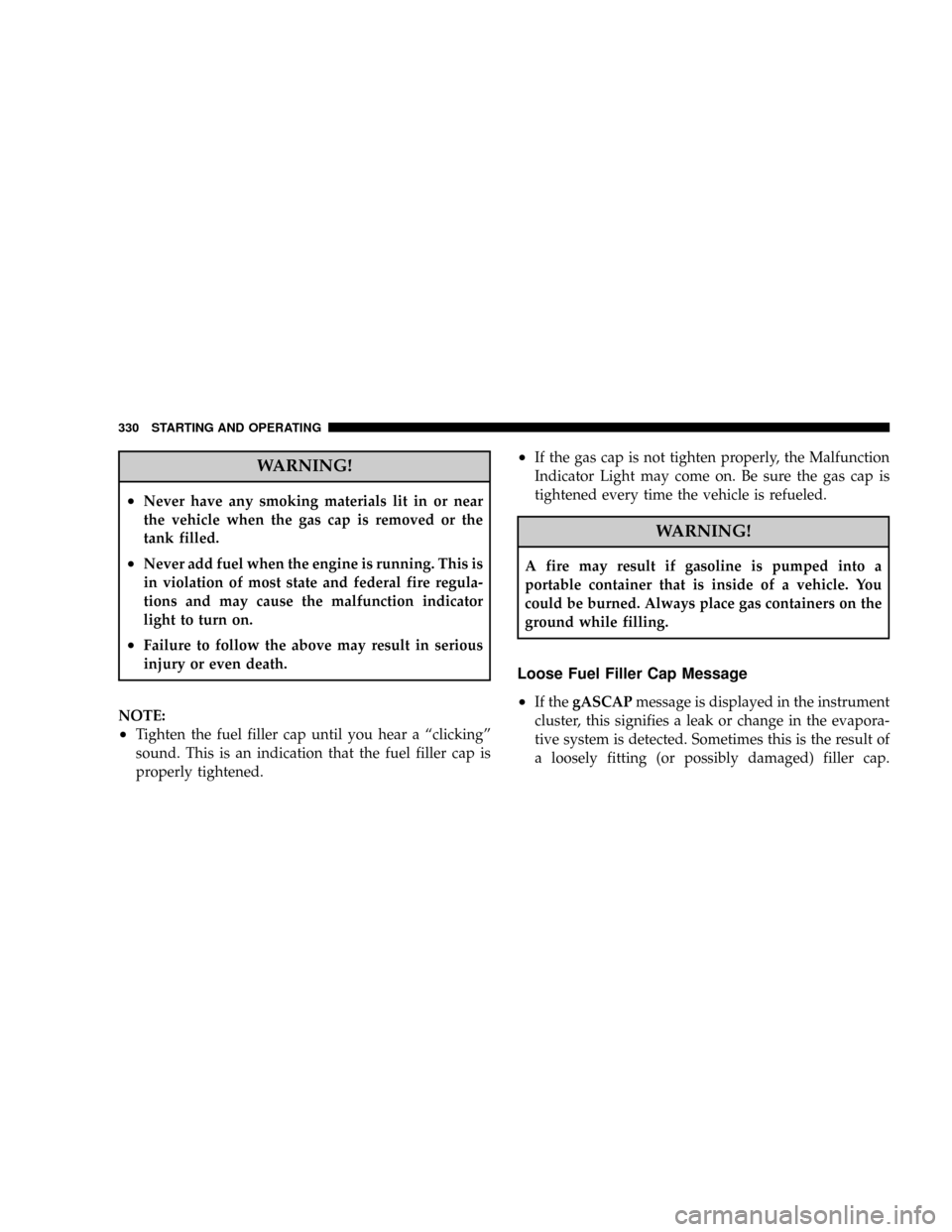
WARNING!
²Never have any smoking materials lit in or near
the vehicle when the gas cap is removed or the
tank filled.
²Never add fuel when the engine is running. This is
in violation of most state and federal fire regula-
tions and may cause the malfunction indicator
light to turn on.
²Failure to follow the above may result in serious
injury or even death.
NOTE:
²Tighten the fuel filler cap until you hear a ªclickingº
sound. This is an indication that the fuel filler cap is
properly tightened.
²If the gas cap is not tighten properly, the Malfunction
Indicator Light may come on. Be sure the gas cap is
tightened every time the vehicle is refueled.
WARNING!
A fire may result if gasoline is pumped into a
portable container that is inside of a vehicle. You
could be burned. Always place gas containers on the
ground while filling.
Loose Fuel Filler Cap Message
²
If thegASCAPmessage is displayed in the instrument
cluster, this signifies a leak or change in the evapora-
tive system is detected. Sometimes this is the result of
a loosely fitting (or possibly damaged) filler cap.
330 STARTING AND OPERATING
Page 331 of 457
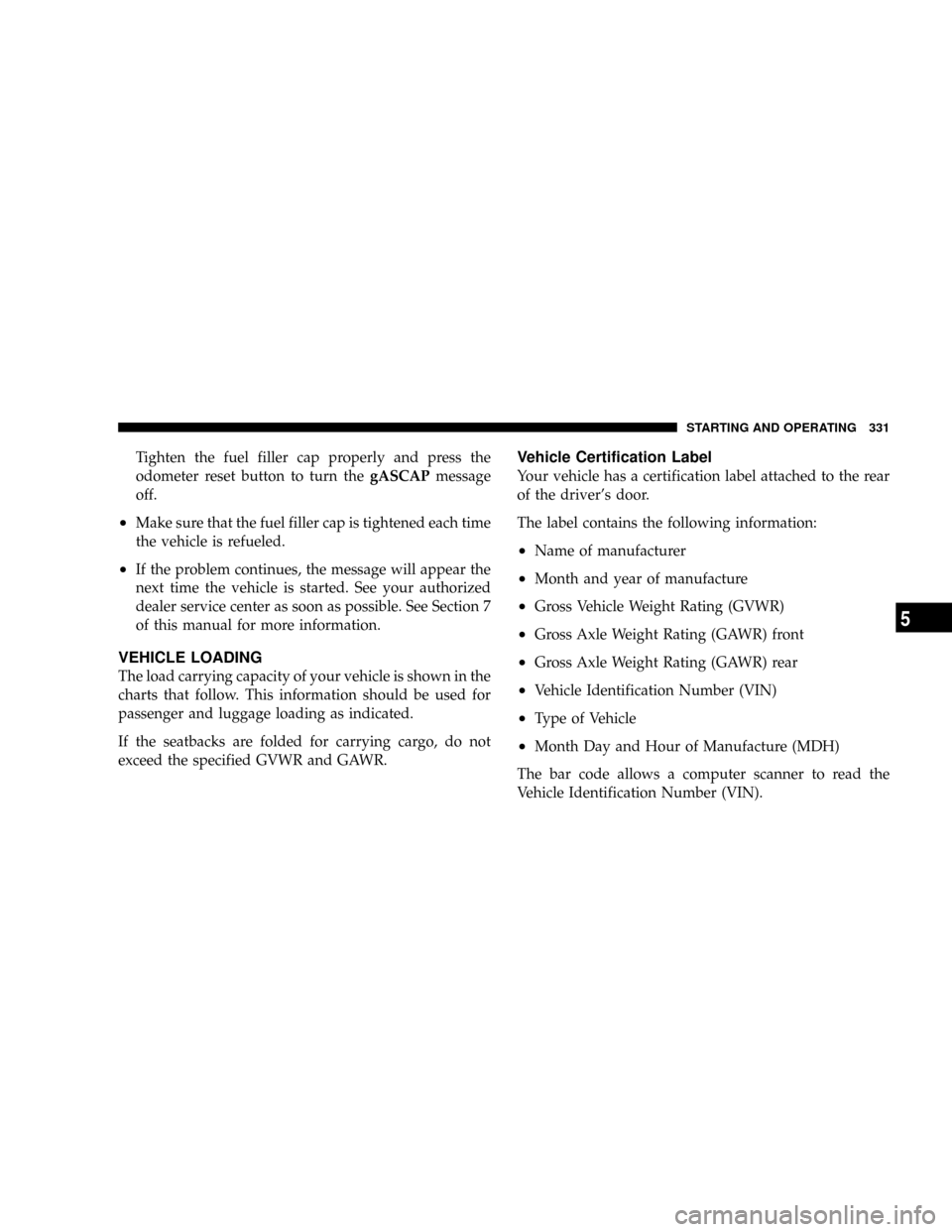
Tighten the fuel filler cap properly and press the
odometer reset button to turn thegASCAPmessage
off.
²Make sure that the fuel filler cap is tightened each time
the vehicle is refueled.
²If the problem continues, the message will appear the
next time the vehicle is started. See your authorized
dealer service center as soon as possible. See Section 7
of this manual for more information.
VEHICLE LOADING
The load carrying capacity of your vehicle is shown in the
charts that follow. This information should be used for
passenger and luggage loading as indicated.
If the seatbacks are folded for carrying cargo, do not
exceed the specified GVWR and GAWR.
Vehicle Certification Label
Your vehicle has a certification label attached to the rear
of the driver's door.
The label contains the following information:
²Name of manufacturer
²Month and year of manufacture
²Gross Vehicle Weight Rating (GVWR)
²Gross Axle Weight Rating (GAWR) front
²Gross Axle Weight Rating (GAWR) rear
²Vehicle Identification Number (VIN)
²Type of Vehicle
²Month Day and Hour of Manufacture (MDH)
The bar code allows a computer scanner to read the
Vehicle Identification Number (VIN).
STARTING AND OPERATING 331
5