Page 183 of 457
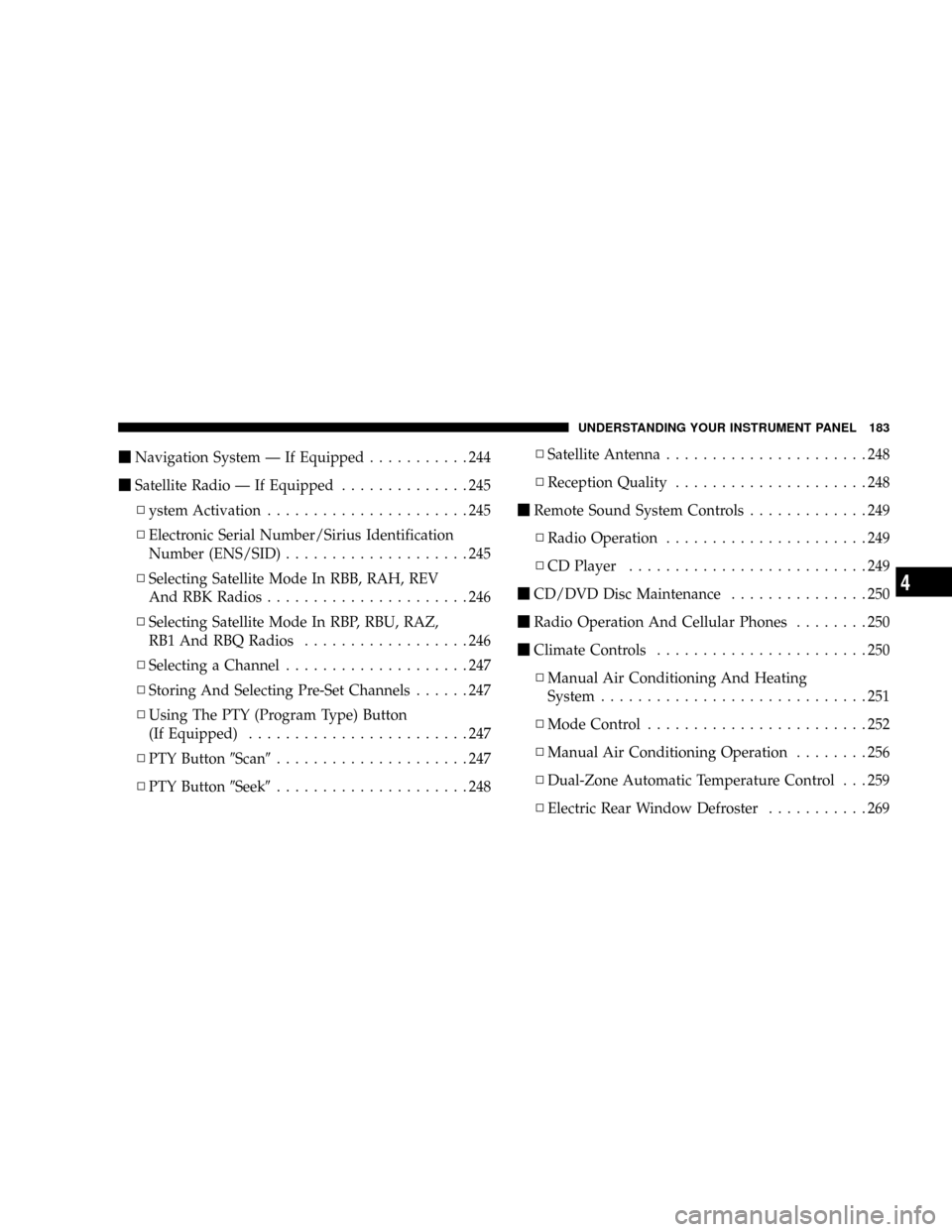
mNavigation System Ð If Equipped...........244
mSatellite Radio Ð If Equipped..............245
Nystem Activation......................245
NElectronic Serial Number/Sirius Identification
Number (ENS/SID)....................245
NSelecting Satellite Mode In RBB, RAH, REV
And RBK Radios......................246
NSelecting Satellite Mode In RBP, RBU, RAZ,
RB1 And RBQ Radios..................246
NSelecting a Channel....................247
NStoring And Selecting Pre-Set Channels......247
NUsing The PTY (Program Type) Button
(If Equipped)........................247
NPTY Button9Scan9.....................247
NPTY Button9Seek9.....................248NSatellite Antenna......................248
NReception Quality.....................248
mRemote Sound System Controls.............249
NRadio Operation......................249
NCD Player..........................249
mCD/DVD Disc Maintenance...............250
mRadio Operation And Cellular Phones........250
mClimate Controls.......................250
NManual Air Conditioning And Heating
System.............................251
NMode Control........................252
NManual Air Conditioning Operation........256
NDual-Zone Automatic Temperature Control . . . 259
NElectric Rear Window Defroster...........269
UNDERSTANDING YOUR INSTRUMENT PANEL 183
4
Page 250 of 457
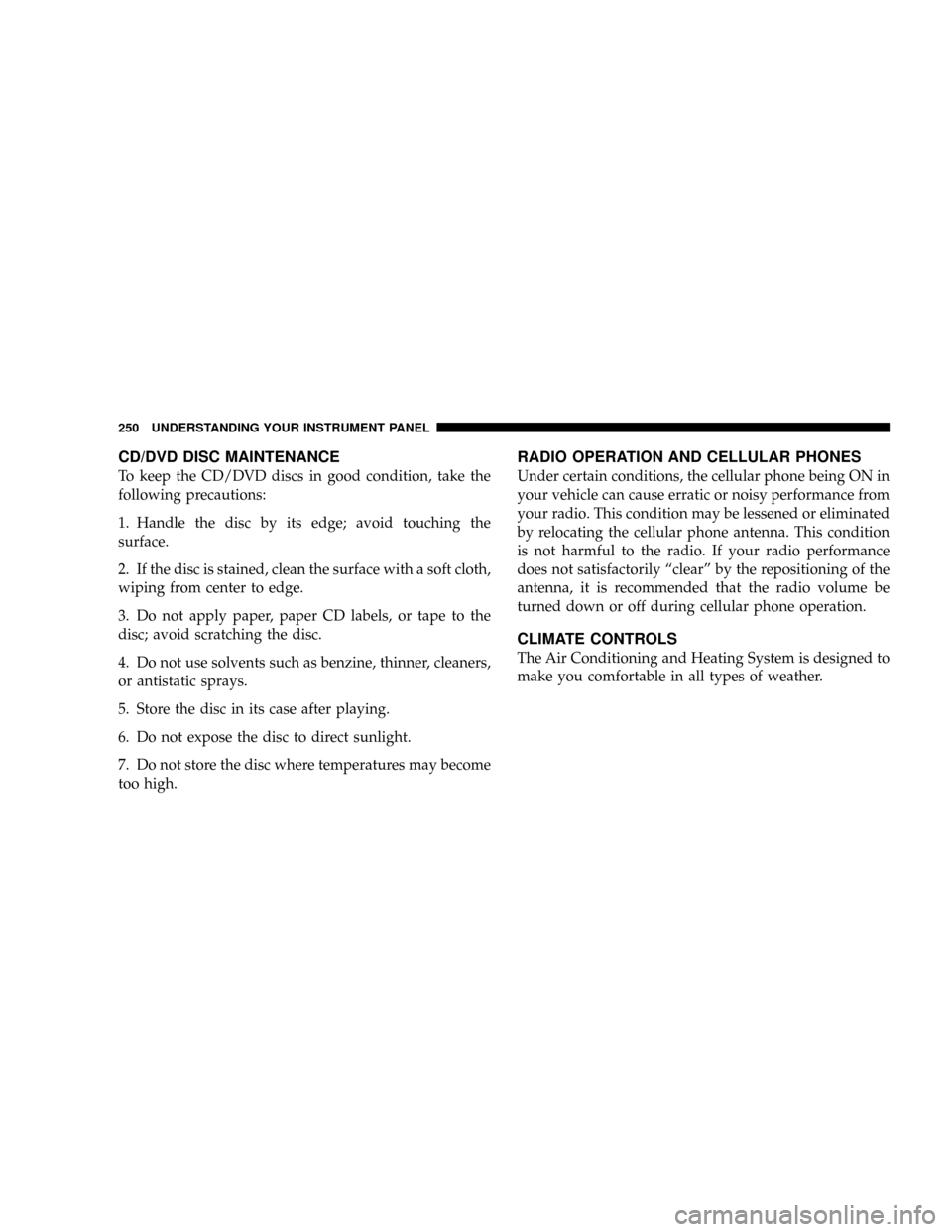
CD/DVD DISC MAINTENANCE
To keep the CD/DVD discs in good condition, take the
following precautions:
1. Handle the disc by its edge; avoid touching the
surface.
2. If the disc is stained, clean the surface with a soft cloth,
wiping from center to edge.
3. Do not apply paper, paper CD labels, or tape to the
disc; avoid scratching the disc.
4. Do not use solvents such as benzine, thinner, cleaners,
or antistatic sprays.
5. Store the disc in its case after playing.
6. Do not expose the disc to direct sunlight.
7. Do not store the disc where temperatures may become
too high.
RADIO OPERATION AND CELLULAR PHONES
Under certain conditions, the cellular phone being ON in
your vehicle can cause erratic or noisy performance from
your radio. This condition may be lessened or eliminated
by relocating the cellular phone antenna. This condition
is not harmful to the radio. If your radio performance
does not satisfactorily ªclearº by the repositioning of the
antenna, it is recommended that the radio volume be
turned down or off during cellular phone operation.
CLIMATE CONTROLS
The Air Conditioning and Heating System is designed to
make you comfortable in all types of weather.
250 UNDERSTANDING YOUR INSTRUMENT PANEL
Page 251 of 457
Manual Air Conditioning and Heating System
Power Button
When the ªPOWERº button is pressed the indicator will
illuminate and the blower will run at the speed selected
by the front blower control. When the button is pressed asecond time the indicator light turns off, the blower will
turn off and the system will be positioned in the recircu-
lation mode.
Blower Control
The Blower controls the amount of air delivered to
the passenger compartment. There are four blower
speeds.
The fan speed increases as you
move the control clockwise.
Manual Heating and A/C Controls
UNDERSTANDING YOUR INSTRUMENT PANEL 251
4
Page 256 of 457
Defrost Mode
Air comes from the windshield and side window demist
outlets. Use this setting when necessary to defrost your
windshield and side windows.NOTE:For improved safety, the compressor is activated
and the recirculation mode is deactivated when Mix or
Defrost modes are selected. This is done to assist in
drying the air and it will help in keeping the windows
from fogging.
Manual Air Conditioning Operation
To turn on the air conditioning, set the front
blower control to any speed and press the A/C
button which is located next to the recirculation
button. An indicator light on the A/C button shows that
the air conditioning is on.
NOTE:The indicator light in the ªPOWERº button must
be on for the climate control system to operate.
Cool dehumidified air comes through the outlets selected
by the Mode Control. To turn off the air conditioning,
press the A/C button a second time. The indicator light
will turn off.
Defrost Outlets
256 UNDERSTANDING YOUR INSTRUMENT PANEL
Page 257 of 457

NOTE:
²The compressor will not engage until the engine has
been running for a few seconds.
²If your air conditioning performance seems lower than
expected, check the A/C air filter (ATC equipped
vehicles only) and the front of the A/C condenser for
an accumulation of dirt or insects. The A/C condenser
is located in front of the radiator. The A/C air filter is
located under the instrument panel on the passenger
side.
²Fabric type fascia protectors tend to block the amount
of air to the condenser and may reduce air condition-
ing performance.
Economy Mode
If economy mode is desired, press the A/C button to turn
off the indicator light, and the A/C compressor. Move the
temperature control lever to the desired temperature.
Recirculation Control
Press the recirculation button to recirculate the
air inside the vehicle. This is located next to the
A/C button. An indicator light on the button
shows that air is being recirculated. Use the
recirculation mode to rapidly cool the inside of the
vehicle. The recirculation mode can also be used to
temporarily block out outside odors, smoke, and dust.
NOTE:
²When the ignition switch is turned OFF, the recircula-
tion feature will be cancelled.
²In cold weather, use of the Recirculation mode may
lead to excessive window fogging. The Recirculation
mode is not allowed in the Mix and Defrost modes to
improve window clearing operation. Recirculation
will be disabled automatically if these modes are
selected.
UNDERSTANDING YOUR INSTRUMENT PANEL 257
4
Page 259 of 457

Dual-Zone Automatic Temperature Control
The Dual Zone Automatic Temperature Control (ATC)
System automatically maintains the interior comfort level
desired by the driver and front seat passenger. This is
accomplished by using two infrared sensors located in
the center of the instrument panel. The two infrared
sensors independently measure the surface temperature
of the driver and front seat passenger. Based on the
sensor input, the system automatically adjusts the air
temperature, the airflow volume, the airflow distribu-
tion, and amount of inside air recirculation to maintain
front seat occupant comfort, even under changing out-
side weather conditions.
To operate the system, press either the9AUTO HI9or
9AUTO LO9buttons. The system now automatically
regulates the heating and air conditioning system includ-
ing blower speed, outlet air temperature, and airflow
distribution through the various outlets within the in-
strument panel. Using the9TEMP9buttons, adjust the
Dual-Zone Automatic Temperature Control
UNDERSTANDING YOUR INSTRUMENT PANEL 259
4
Page 265 of 457
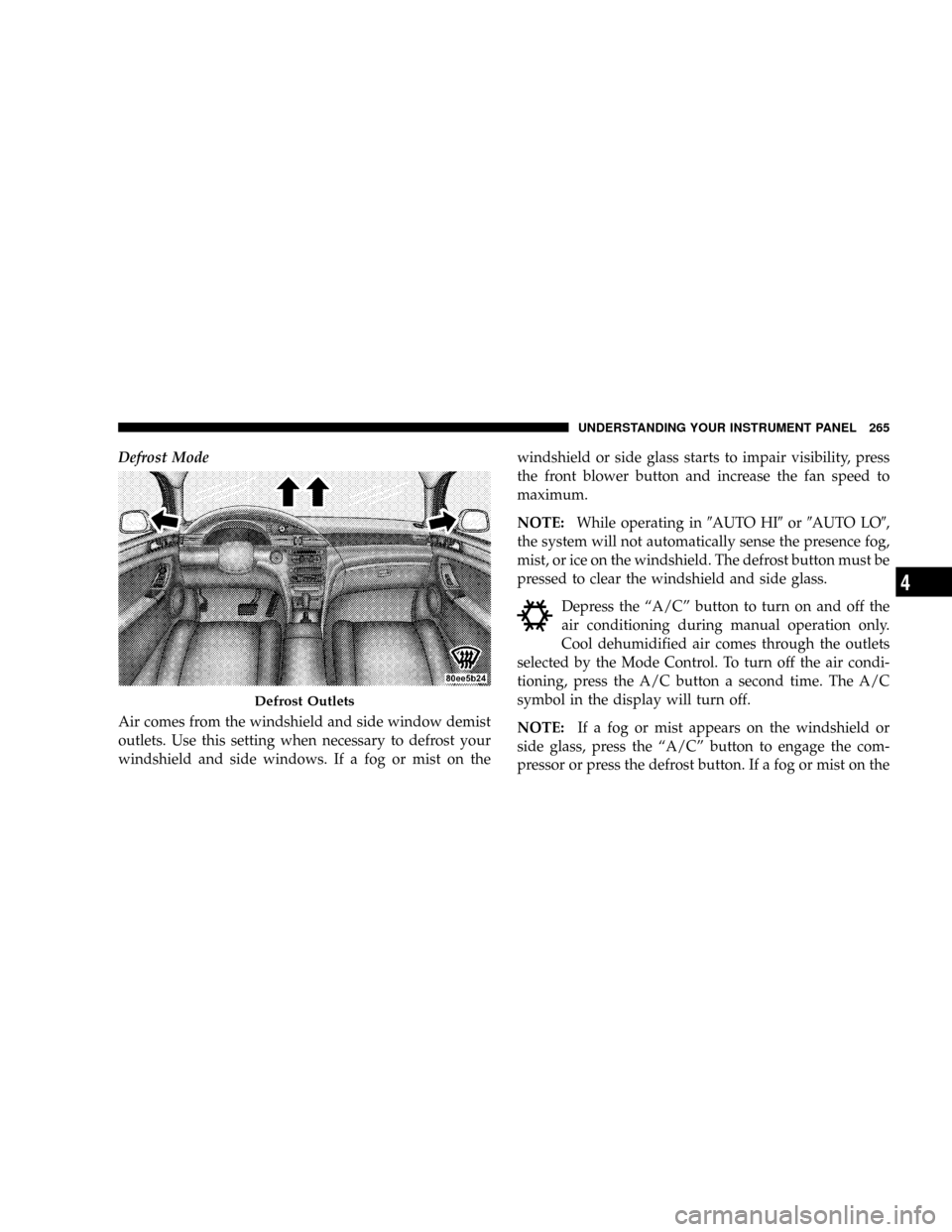
Defrost Mode
Air comes from the windshield and side window demist
outlets. Use this setting when necessary to defrost your
windshield and side windows. If a fog or mist on thewindshield or side glass starts to impair visibility, press
the front blower button and increase the fan speed to
maximum.
NOTE:While operating in9AUTO HI9or9AUTO LO9,
the system will not automatically sense the presence fog,
mist, or ice on the windshield. The defrost button must be
pressed to clear the windshield and side glass.
Depress the ªA/Cº button to turn on and off the
air conditioning during manual operation only.
Cool dehumidified air comes through the outlets
selected by the Mode Control. To turn off the air condi-
tioning, press the A/C button a second time. The A/C
symbol in the display will turn off.
NOTE:If a fog or mist appears on the windshield or
side glass, press the ªA/Cº button to engage the com-
pressor or press the defrost button. If a fog or mist on the
Defrost Outlets
UNDERSTANDING YOUR INSTRUMENT PANEL 265
4
Page 269 of 457
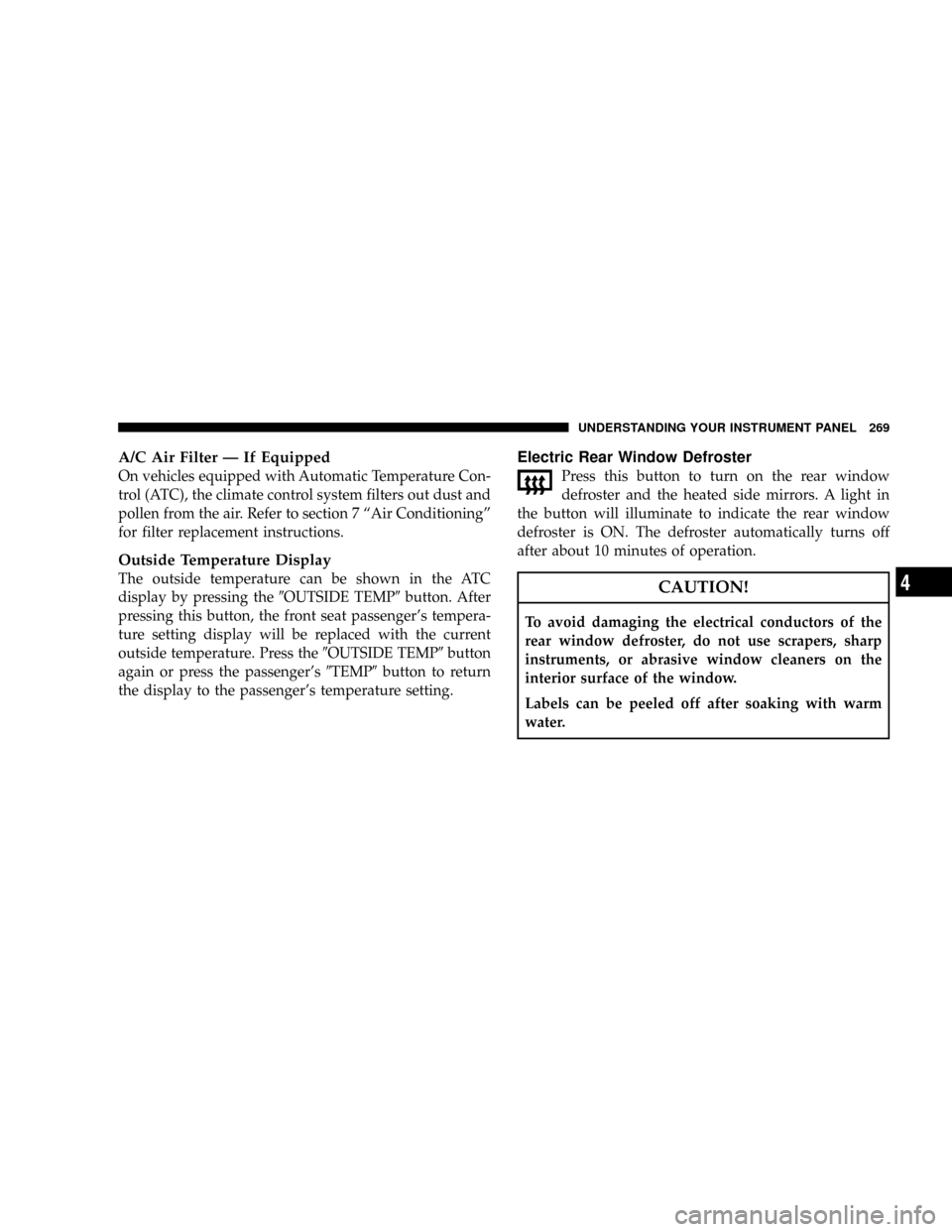
A/C Air Filter Ð If Equipped
On vehicles equipped with Automatic Temperature Con-
trol (ATC), the climate control system filters out dust and
pollen from the air. Refer to section 7 ªAir Conditioningº
for filter replacement instructions.
Outside Temperature Display
The outside temperature can be shown in the ATC
display by pressing the9OUTSIDE TEMP9button. After
pressing this button, the front seat passenger's tempera-
ture setting display will be replaced with the current
outside temperature. Press the9OUTSIDE TEMP9button
again or press the passenger's9TEMP9button to return
the display to the passenger's temperature setting.
Electric Rear Window Defroster
Press this button to turn on the rear window
defroster and the heated side mirrors. A light in
the button will illuminate to indicate the rear window
defroster is ON. The defroster automatically turns off
after about 10 minutes of operation.
CAUTION!
To avoid damaging the electrical conductors of the
rear window defroster, do not use scrapers, sharp
instruments, or abrasive window cleaners on the
interior surface of the window.
Labels can be peeled off after soaking with warm
water.
UNDERSTANDING YOUR INSTRUMENT PANEL 269
4