2008 CHRYSLER PACIFICA reset
[x] Cancel search: resetPage 192 of 457
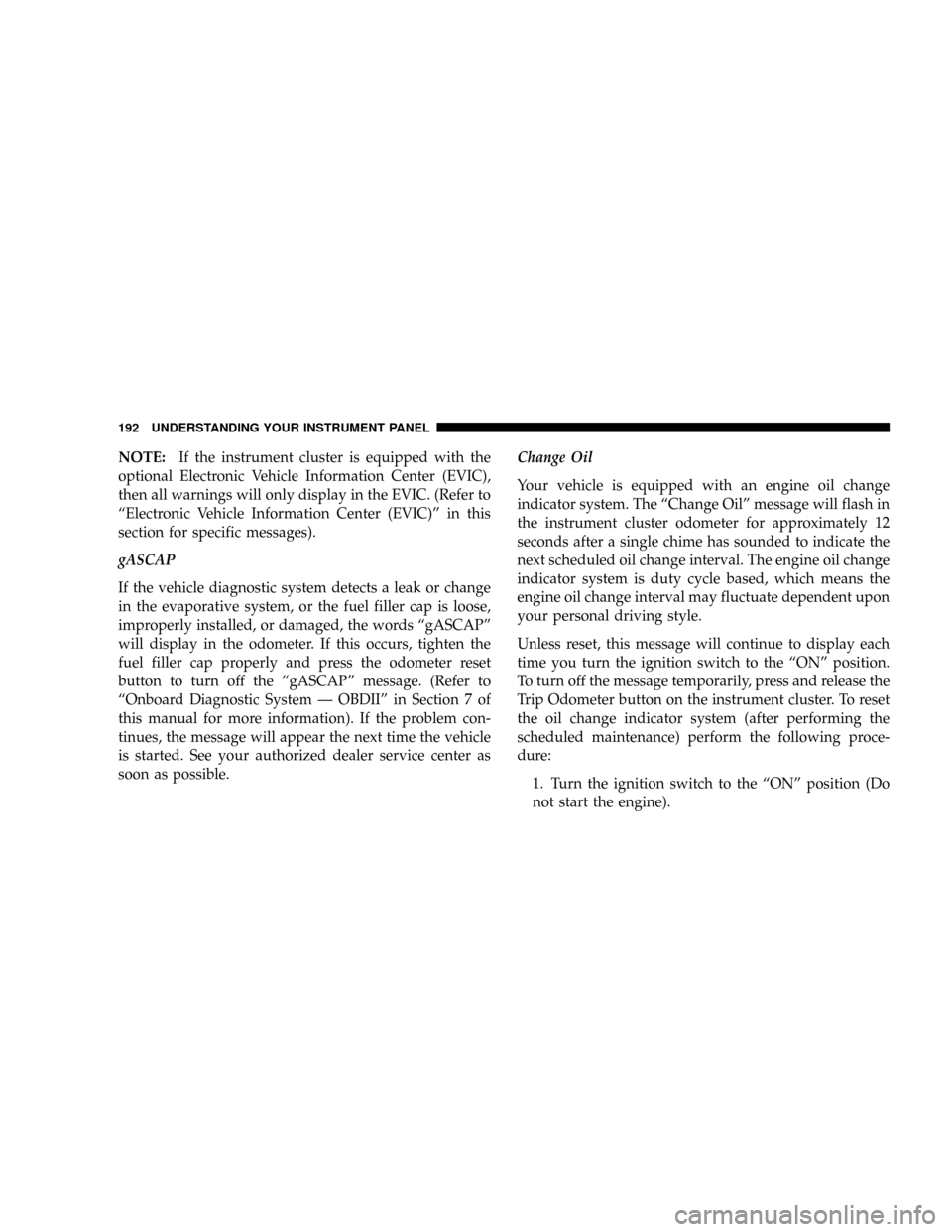
NOTE:If the instrument cluster is equipped with the
optional Electronic Vehicle Information Center (EVIC),
then all warnings will only display in the EVIC. (Refer to
ªElectronic Vehicle Information Center (EVIC)º in this
section for specific messages).
gASCAP
If the vehicle diagnostic system detects a leak or change
in the evaporative system, or the fuel filler cap is loose,
improperly installed, or damaged, the words ªgASCAPº
will display in the odometer. If this occurs, tighten the
fuel filler cap properly and press the odometer reset
button to turn off the ªgASCAPº message. (Refer to
ªOnboard Diagnostic System Ð OBDIIº in Section 7 of
this manual for more information). If the problem con-
tinues, the message will appear the next time the vehicle
is started. See your authorized dealer service center as
soon as possible.Change Oil
Your vehicle is equipped with an engine oil change
indicator system. The ªChange Oilº message will flash in
the instrument cluster odometer for approximately 12
seconds after a single chime has sounded to indicate the
next scheduled oil change interval. The engine oil change
indicator system is duty cycle based, which means the
engine oil change interval may fluctuate dependent upon
your personal driving style.
Unless reset, this message will continue to display each
time you turn the ignition switch to the ªONº position.
To turn off the message temporarily, press and release the
Trip Odometer button on the instrument cluster. To reset
the oil change indicator system (after performing the
scheduled maintenance) perform the following proce-
dure:
1. Turn the ignition switch to the ªONº position (Do
not start the engine).
192 UNDERSTANDING YOUR INSTRUMENT PANEL
Page 193 of 457

2. Fully depress the accelerator pedal slowly three
times within 10 seconds.
3. Turn the ignition switch to the LOCK position.
NOTE:If the indicator message illuminates when you
start the vehicle, the oil change indicator system did not
reset. If necessary repeat this procedure.
14. Cruise Indicator
This indicator shows that the Speed Control
System is ON.
15. Malfunction Indicator Light
This light is part of an onboard diagnostic system
called OBD that monitors engine and automatic
transmission control systems. The light will illu-
minate when the key is in the ON position before engine
start. If the bulb does not come on when turning the key
from OFF to ON, have the condition checked promptly.Certain conditions such as a loose or missing gas cap,
poor fuel quality, etc. may illuminate the light after
engine start. The vehicle should be serviced if the light
stays on through several of your typical driving cycles. In
most situations the vehicle will drive normally and will
not require towing.
The Malfunction Indicator Light flashes to alert you to
serious conditions that could lead to immediate loss of
power or severe catalytic converter damage. The vehicle
should be serviced as soon as possible if this occurs.
16. High Beam Light
This light shows that the headlights are on high
beam. Pull the Multi-Function lever towards the
steering wheel to switch the headlights from high or low
beam.
UNDERSTANDING YOUR INSTRUMENT PANEL 193
4
Page 202 of 457
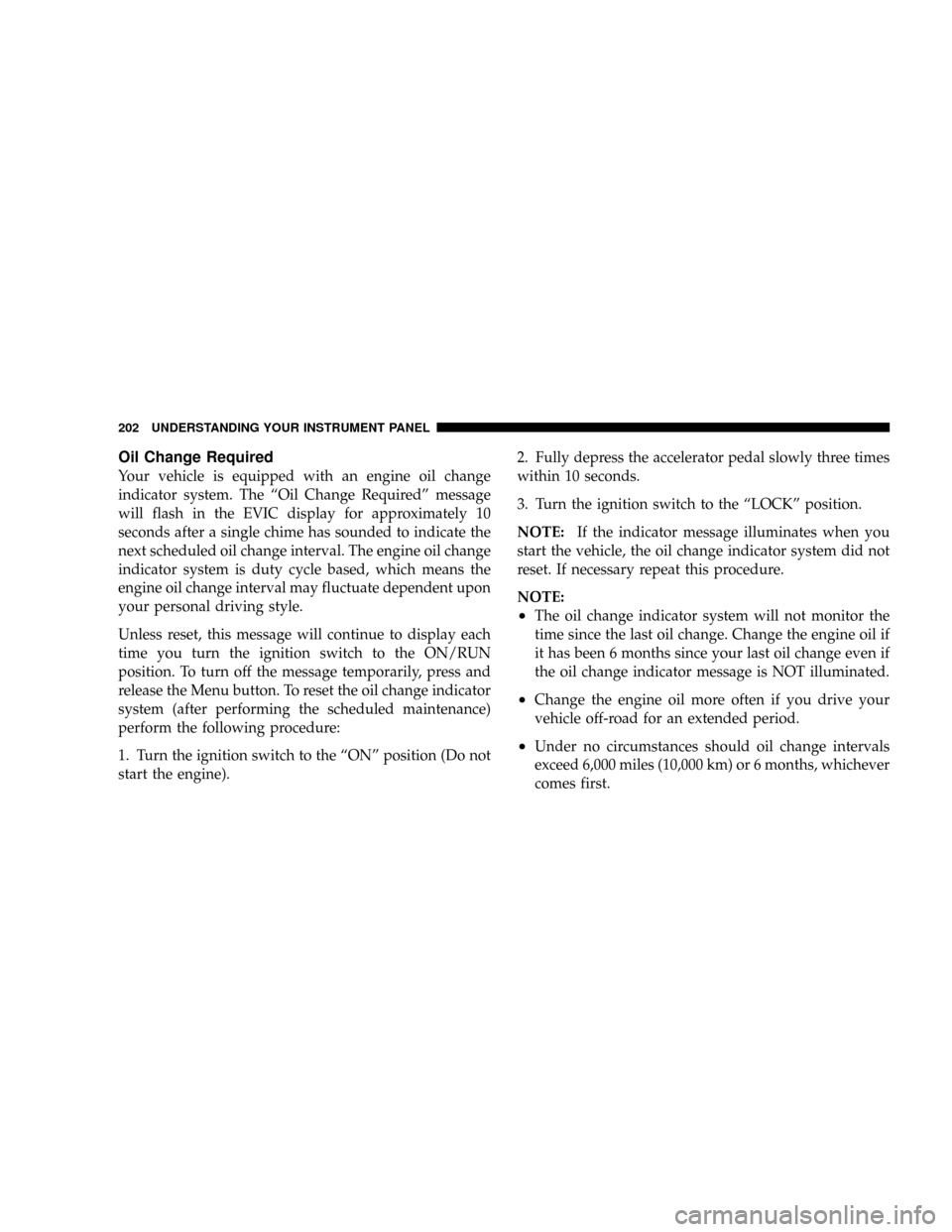
Oil Change Required
Your vehicle is equipped with an engine oil change
indicator system. The ªOil Change Requiredº message
will flash in the EVIC display for approximately 10
seconds after a single chime has sounded to indicate the
next scheduled oil change interval. The engine oil change
indicator system is duty cycle based, which means the
engine oil change interval may fluctuate dependent upon
your personal driving style.
Unless reset, this message will continue to display each
time you turn the ignition switch to the ON/RUN
position. To turn off the message temporarily, press and
release the Menu button. To reset the oil change indicator
system (after performing the scheduled maintenance)
perform the following procedure:
1. Turn the ignition switch to the ªONº position (Do not
start the engine).2. Fully depress the accelerator pedal slowly three times
within 10 seconds.
3. Turn the ignition switch to the ªLOCKº position.
NOTE:If the indicator message illuminates when you
start the vehicle, the oil change indicator system did not
reset. If necessary repeat this procedure.
NOTE:
²The oil change indicator system will not monitor the
time since the last oil change. Change the engine oil if
it has been 6 months since your last oil change even if
the oil change indicator message is NOT illuminated.
²Change the engine oil more often if you drive your
vehicle off-road for an extended period.
²Under no circumstances should oil change intervals
exceed 6,000 miles (10,000 km) or 6 months, whichever
comes first.
202 UNDERSTANDING YOUR INSTRUMENT PANEL
Page 203 of 457

Customer Programmable Features Ð If Equipped
Press the MENU button until one of the following
display choices appears:
Language?
When in this display you may select one of three lan-
guages for all display nomenclature, including the trip
computer functions and navigation system. Press the
STEP button while in this display selects English,
Francais, or Espanol. As you continue the displayed
information will be shown in the selected language.
Park Assist System? ON/OFF
When this feature is selected the system scans for objects
behind the vehicle using four sensors located in the rear
bumper. Objects can be detected from up to 59 inches
(150 cm). Pressing the ªSTEPº button while in this
display will disable/enable the Rear Park Assist System.
The EVIC will display the following message: PARKASSIST DISABLED after the feature has been disabled
and SERVICE PARK ASSIST SYSTEM if there is a prob-
lem with the system.
Service Interval
When this feature is selected a service interval between
2,000 miles (3 200 km) and 6, 000 miles (10 000 km) in 500
mile (800 km) increments may be selected. Pressing the
STEP button when in this display will select distances
between 2,000 miles (3 200 km) and 6, 000 miles (10 000
km) in 500 mile (800 km) increments.
Reset Service Distance (Displays Only if Service
Interval was Changed)
When this feature is selected the current accumulated
service distance can be reset to the newly selected service
interval. Pressing the STEP button when in this display
will select ªYesº or ªNo.º
UNDERSTANDING YOUR INSTRUMENT PANEL 203
4
Page 207 of 457
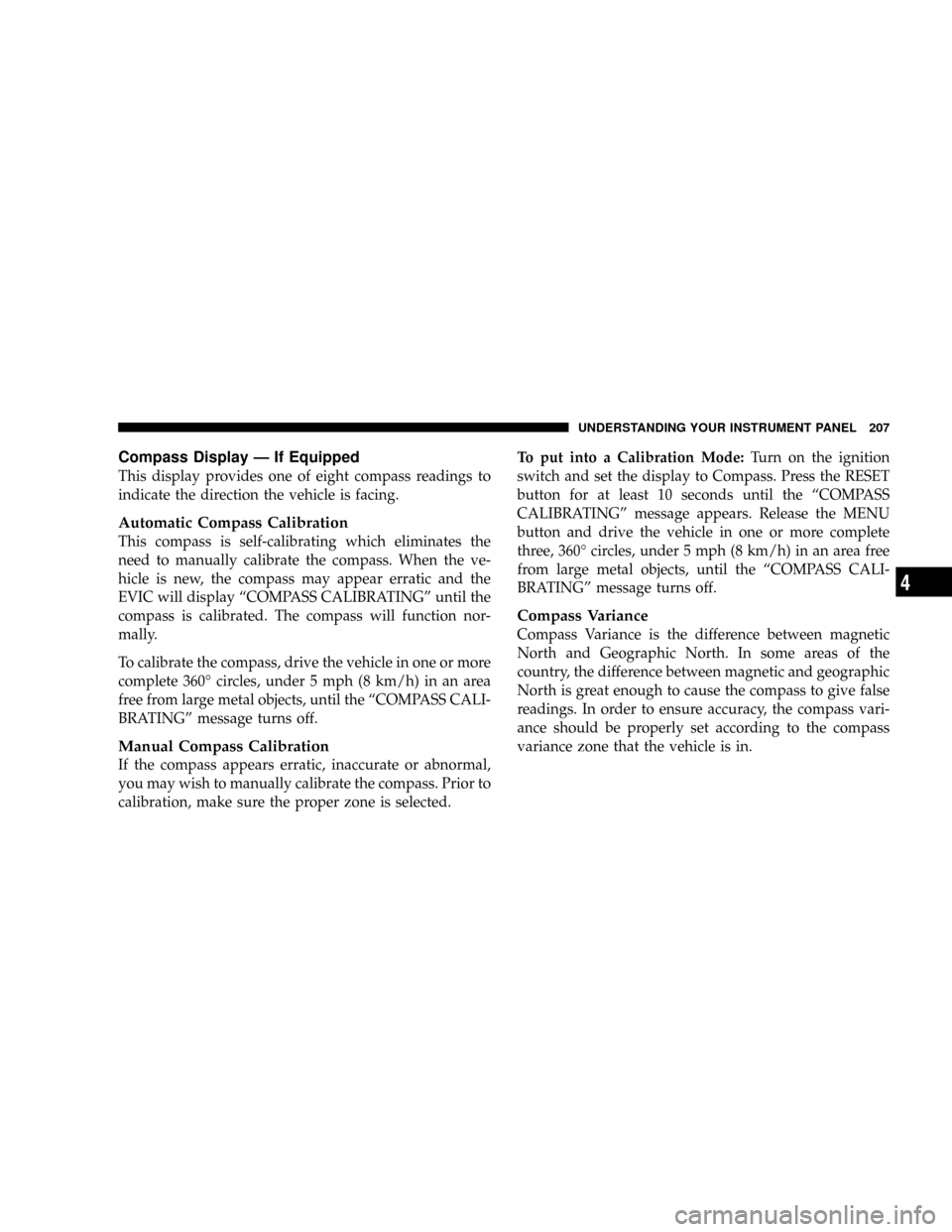
Compass Display Ð If Equipped
This display provides one of eight compass readings to
indicate the direction the vehicle is facing.
Automatic Compass Calibration
This compass is self-calibrating which eliminates the
need to manually calibrate the compass. When the ve-
hicle is new, the compass may appear erratic and the
EVIC will display ªCOMPASS CALIBRATINGº until the
compass is calibrated. The compass will function nor-
mally.
To calibrate the compass, drive the vehicle in one or more
complete 360É circles, under 5 mph (8 km/h) in an area
free from large metal objects, until the ªCOMPASS CALI-
BRATINGº message turns off.
Manual Compass Calibration
If the compass appears erratic, inaccurate or abnormal,
you may wish to manually calibrate the compass. Prior to
calibration, make sure the proper zone is selected.To put into a Calibration Mode:Turn on the ignition
switch and set the display to Compass. Press the RESET
button for at least 10 seconds until the ªCOMPASS
CALIBRATINGº message appears. Release the MENU
button and drive the vehicle in one or more complete
three, 360É circles, under 5 mph (8 km/h) in an area free
from large metal objects, until the ªCOMPASS CALI-
BRATINGº message turns off.
Compass Variance
Compass Variance is the difference between magnetic
North and Geographic North. In some areas of the
country, the difference between magnetic and geographic
North is great enough to cause the compass to give false
readings. In order to ensure accuracy, the compass vari-
ance should be properly set according to the compass
variance zone that the vehicle is in.
UNDERSTANDING YOUR INSTRUMENT PANEL 207
4
Page 208 of 457
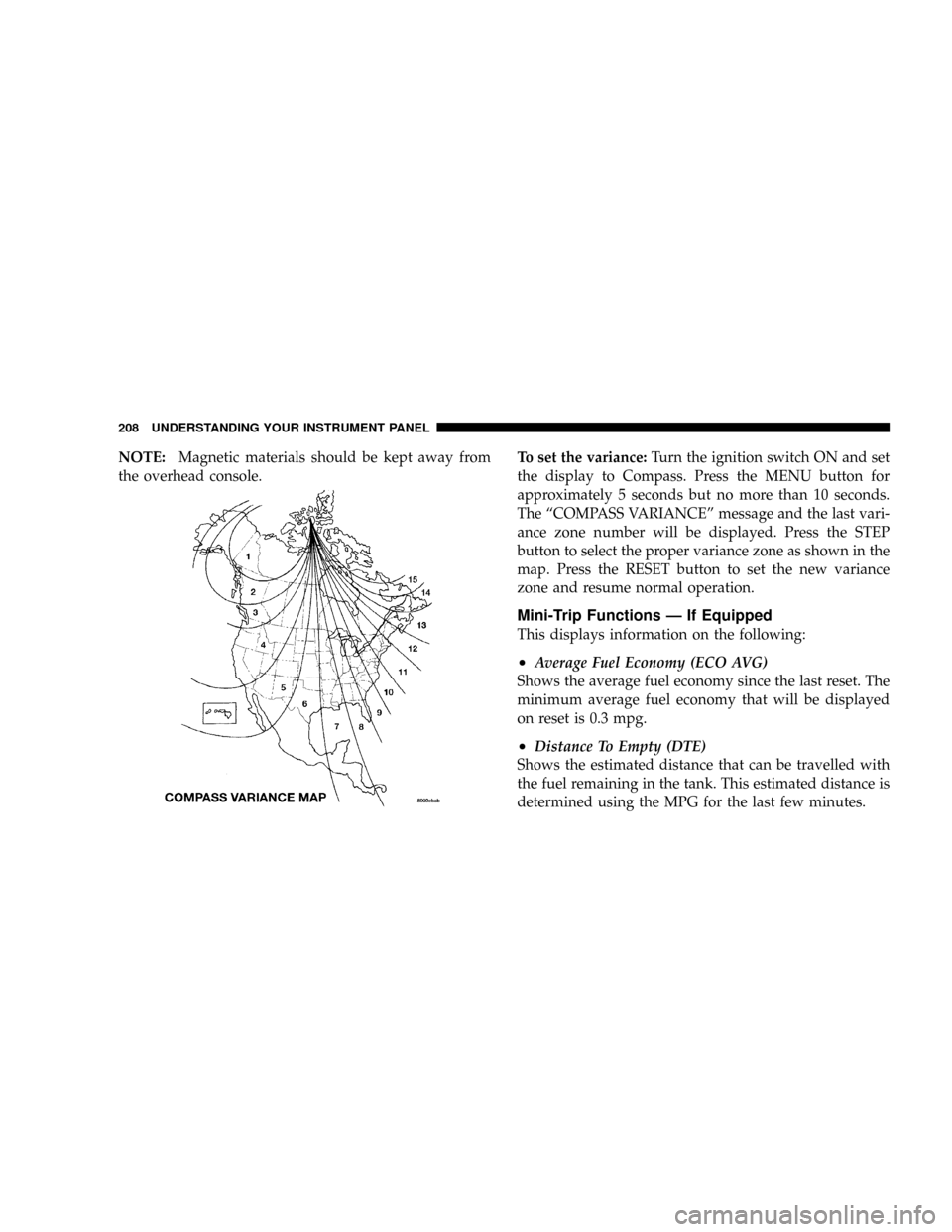
NOTE:Magnetic materials should be kept away from
the overhead console.To set the variance:Turn the ignition switch ON and set
the display to Compass. Press the MENU button for
approximately 5 seconds but no more than 10 seconds.
The ªCOMPASS VARIANCEº message and the last vari-
ance zone number will be displayed. Press the STEP
button to select the proper variance zone as shown in the
map. Press the RESET button to set the new variance
zone and resume normal operation.
Mini-Trip Functions Ð If Equipped
This displays information on the following:
²Average Fuel Economy (ECO AVG)
Shows the average fuel economy since the last reset. The
minimum average fuel economy that will be displayed
on reset is 0.3 mpg.
²Distance To Empty (DTE)
Shows the estimated distance that can be travelled with
the fuel remaining in the tank. This estimated distance is
determined using the MPG for the last few minutes.
208 UNDERSTANDING YOUR INSTRUMENT PANEL
Page 209 of 457
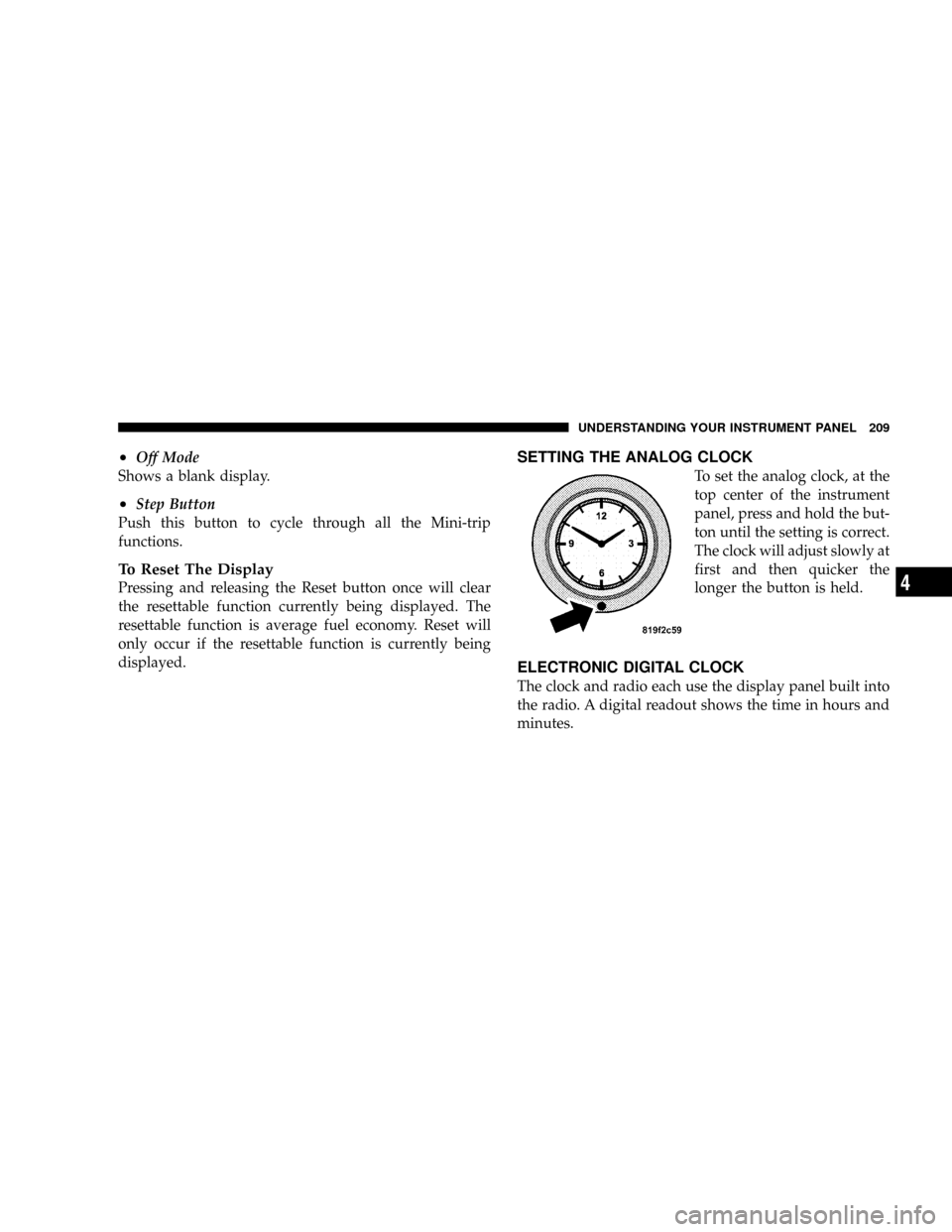
²Off Mode
Shows a blank display.
²Step Button
Push this button to cycle through all the Mini-trip
functions.
To Reset The Display
Pressing and releasing the Reset button once will clear
the resettable function currently being displayed. The
resettable function is average fuel economy. Reset will
only occur if the resettable function is currently being
displayed.
SETTING THE ANALOG CLOCK
To set the analog clock, at the
top center of the instrument
panel, press and hold the but-
ton until the setting is correct.
The clock will adjust slowly at
first and then quicker the
longer the button is held.
ELECTRONIC DIGITAL CLOCK
The clock and radio each use the display panel built into
the radio. A digital readout shows the time in hours and
minutes.
UNDERSTANDING YOUR INSTRUMENT PANEL 209
4
Page 214 of 457
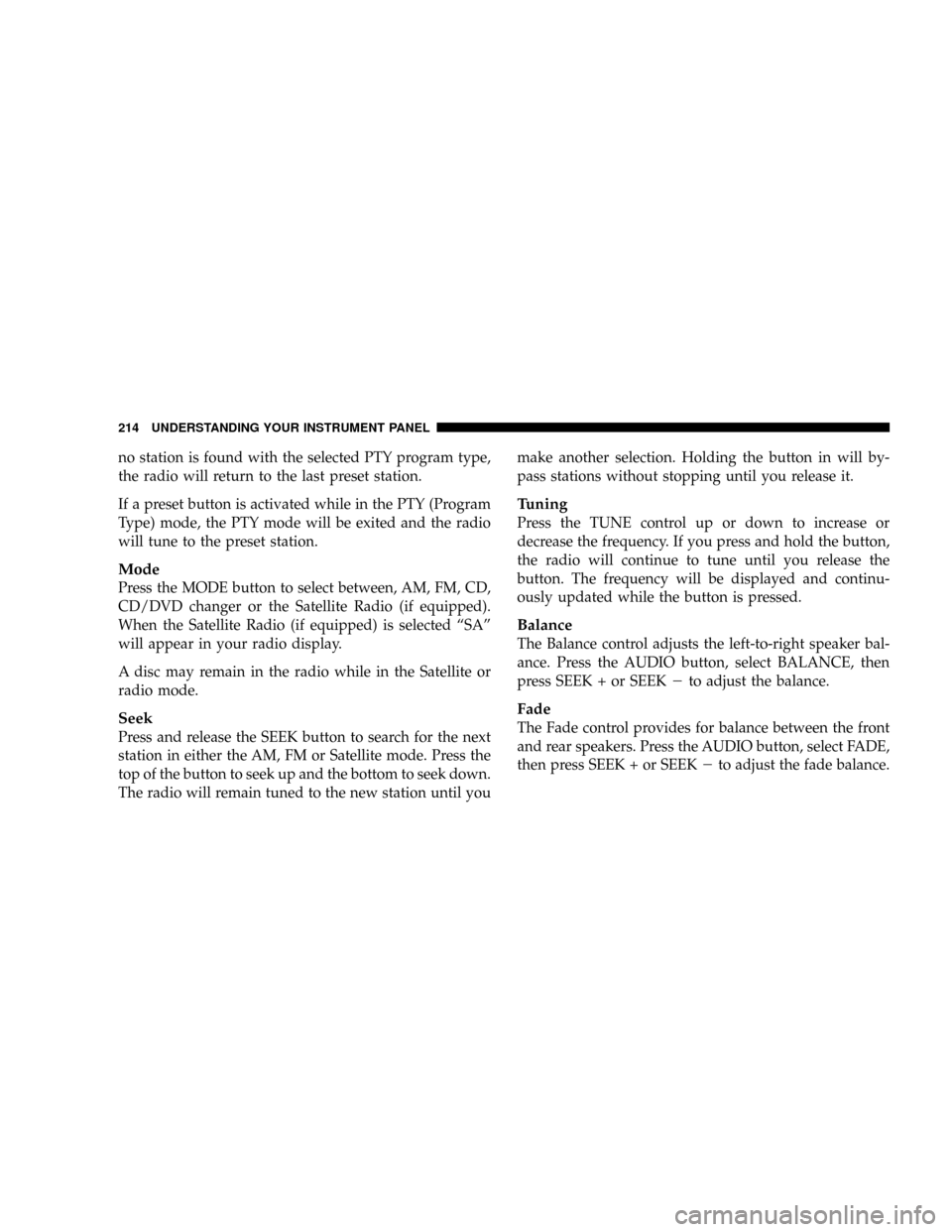
no station is found with the selected PTY program type,
the radio will return to the last preset station.
If a preset button is activated while in the PTY (Program
Type) mode, the PTY mode will be exited and the radio
will tune to the preset station.
Mode
Press the MODE button to select between, AM, FM, CD,
CD/DVD changer or the Satellite Radio (if equipped).
When the Satellite Radio (if equipped) is selected ªSAº
will appear in your radio display.
A disc may remain in the radio while in the Satellite or
radio mode.
Seek
Press and release the SEEK button to search for the next
station in either the AM, FM or Satellite mode. Press the
top of the button to seek up and the bottom to seek down.
The radio will remain tuned to the new station until youmake another selection. Holding the button in will by-
pass stations without stopping until you release it.
Tuning
Press the TUNE control up or down to increase or
decrease the frequency. If you press and hold the button,
the radio will continue to tune until you release the
button. The frequency will be displayed and continu-
ously updated while the button is pressed.
Balance
The Balance control adjusts the left-to-right speaker bal-
ance. Press the AUDIO button, select BALANCE, then
press SEEK + or SEEK2to adjust the balance.
Fade
The Fade control provides for balance between the front
and rear speakers. Press the AUDIO button, select FADE,
then press SEEK + or SEEK2to adjust the fade balance.
214 UNDERSTANDING YOUR INSTRUMENT PANEL