Page 433 of 519

Steering Linkage
The tie rod end ball joints should be inspected for
external leakage or damage when other maintenance is
performed.
Body Lubrication
Locks and all body pivot points, including seat tracks,
door hinges, trunk hinges, and hood hinges, should be
lubricated periodically to assure quiet, easy operation
and to protect against rust and wear. Prior to the appli-
cation of any lubricant, the parts concerned should be
wiped clean to remove dust and grit; after lubricating
excess oil and grease should be removed. Particular
attention should also be given to hood latching compo-
nents to insure proper function. When performing other
underhood services, the hood latch, release mechanism,
and safety catch should be cleaned and lubricated.
The external lock cylinders should be lubricated twice a
year, preferably in the fall and spring. Apply a smallamount of a high quality lubricant such as Mopar�Lock
Cylinder Lubricant or equivalent directly into the lock
cylinder.
Windshield Wiper Blades
The rubber edges of the wiper blades and the windshield
should be cleaned periodically with a sponge or soft cloth
and a mild nonabrasive cleaner. This will remove accu-
mulations of salt or road film.
Operation of the wipers on dry glass for long periods
may cause deterioration of the wiper blades. Always use
washer fluid when using the wipers to remove salt or dirt
from a dry windshield.
Avoid using the wiper blades to remove frost or ice from
the windshield. Keep the blade rubber out of contact with
petroleum products such as engine oil, gasoline, etc.
MAINTAINING YOUR VEHICLE 433
7
Page 447 of 519
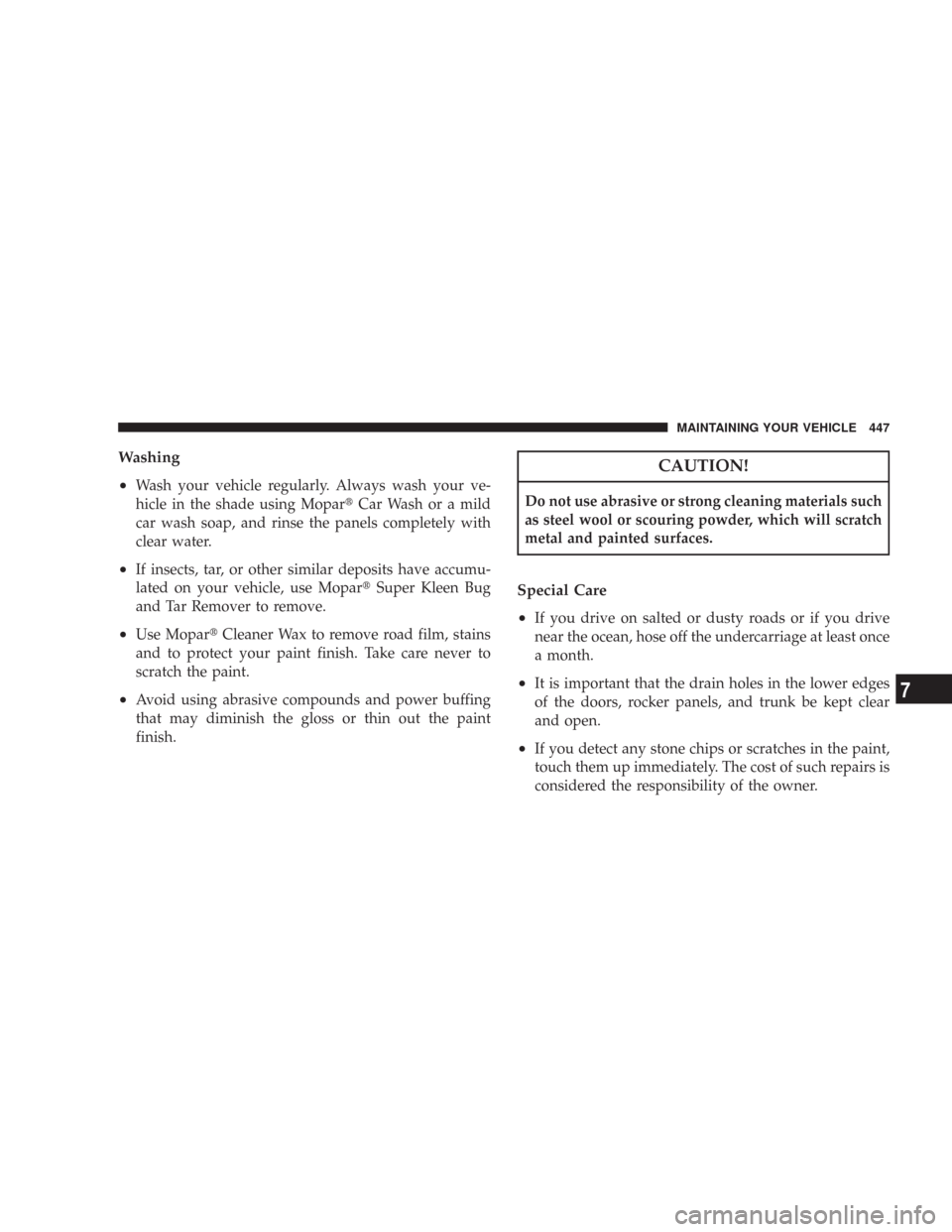
Washing
•
Wash your vehicle regularly. Always wash your ve-
hicle in the shade using Mopar�Car Wash or a mild
car wash soap, and rinse the panels completely with
clear water.
•If insects, tar, or other similar deposits have accumu-
lated on your vehicle, use Mopar�Super Kleen Bug
and Tar Remover to remove.
•Use Mopar�Cleaner Wax to remove road film, stains
and to protect your paint finish. Take care never to
scratch the paint.
•Avoid using abrasive compounds and power buffing
that may diminish the gloss or thin out the paint
finish.
CAUTION!
Do not use abrasive or strong cleaning materials such
as steel wool or scouring powder, which will scratch
metal and painted surfaces.
Special Care
•
If you drive on salted or dusty roads or if you drive
near the ocean, hose off the undercarriage at least once
a month.
•It is important that the drain holes in the lower edges
of the doors, rocker panels, and trunk be kept clear
and open.
•If you detect any stone chips or scratches in the paint,
touch them up immediately. The cost of such repairs is
considered the responsibility of the owner.
MAINTAINING YOUR VEHICLE 447
7
Page 453 of 519
CAUTION!
•When installing the Power Distribution Center
cover, it is important to ensure the cover is prop-
erly positioned and fully latched. Failure to do so
may allow water to get into the Power Distribution
Center, and possibly result in an electrical system
failure.
•When replacing a blown fuse, it is important to
use only a fuse having the correct amperage rating.
The use of a fuse with a rating other than indicated
may result in a dangerous electrical system over-
load. If a properly rated fuse continues to blow, it
indicates a problem in the circuit that must be
corrected.
Fuses (Rear Power Distribution Center)
There is also a power distribution center located in the
trunk under the spare tire access panel. This center
contains fuses and relays.
Opening The Access Panel
MAINTAINING YOUR VEHICLE 453
7
Page 459 of 519

REPLACEMENT BULBS
LIGHT BULBS — Interior Bulb Number
Rear Courtesy/Reading Lights.............. W5W
Rear Compartment (Trunk) Light............. 579
Overhead Console Reading Lights............. 578
Visor Vanity Lights.....................A6220
Glove Box Light......................... 194
Door Courtesy.......................... 562
Shift Indicator Light.................JKLE14140
Optional Door Map Pocket /
Cup Holder Lighting....... LED(Serviced at Dealer)
NOTE:For lighted switches, see your dealer for replace-
ment instructions.
All of the interior bulbs are glass wedge base or glass
cartridge types. Aluminum base bulbs are not approved
and should not be used for replacement.LIGHT BULBS —
Exterior (300, 300 Touring Models) Bulb Number
Low Beam Headlight.....................9006
High Beam Headlight.....................9005
Front Park/Turn Light....................3157
Front Inner Park Light..................194NA
Front Outer Park Light..................194NA
Front Fog Light—If Equipped............9145/H10
(Serviced at Dealer)
Front Sidemarker......... W5W(Serviced at Dealer)
Tail/Stop/Turn Light.....................3057
Rear Sidemarker......................... 194
Backup Light...........................3057
Center High Mount Stop Light (CHMSL)....... LED
(Serviced at Dealer)
License................................ 168
MAINTAINING YOUR VEHICLE 459
7
Page 465 of 519
Backup Light, Side Marker Light, and Tail/Stop
Turn Light — 300 Models
1. Open the Trunk.
2. Remove two fasteners from the back of the tail light
assembly.
3. Pull back the trunk liner.4. Remove the remaining fastener from the back of the
tail light assembly.
5. Push the electrical connector locking tab to the side.
6. Disconnect the electrical connector.
7. Pull the tail light assembly clear from the vehicle to
access the bulbs.
MAINTAINING YOUR VEHICLE 465
7
Page 467 of 519
9. Disconnect the bulb from the socket assembly and
install the replacement bulb.10. Reinstall the bulb and socket assembly into the tail
light assembly, and then turn it clockwise.
11. Reinstall the tail light assembly, fasteners, electrical
connector, and trunk liner.
12. Close the trunk.
3 — Tail/Stop/Turn Light BulbMAINTAINING YOUR VEHICLE 4677
Page 468 of 519
Tail/Stop, Tail, Turn Signal Light, and Backup
Light — 300C Models
1. Open the Trunk.
2. Remove two fasteners from the back of the tail light
assembly.
3. Pull back the trunk liner.4. Remove the remaining fastener from the back of the
tail light assembly.
5. Push the electrical connector locking tab to the side.
6. Disconnect the electrical connector.
468 MAINTAINING YOUR VEHICLE
Page 471 of 519
9. Disconnect the bulb from the socket assembly and
install the replacement bulb.10. Reinstall the bulb and socket assembly into the tail
light assembly, and then turn it clockwise.
11. Reinstall the tail light assembly, fasteners, electrical
connector, and trunk liner.
12. Close the trunk.
4 — Backup Light BulbMAINTAINING YOUR VEHICLE 4717