Page 178 of 519
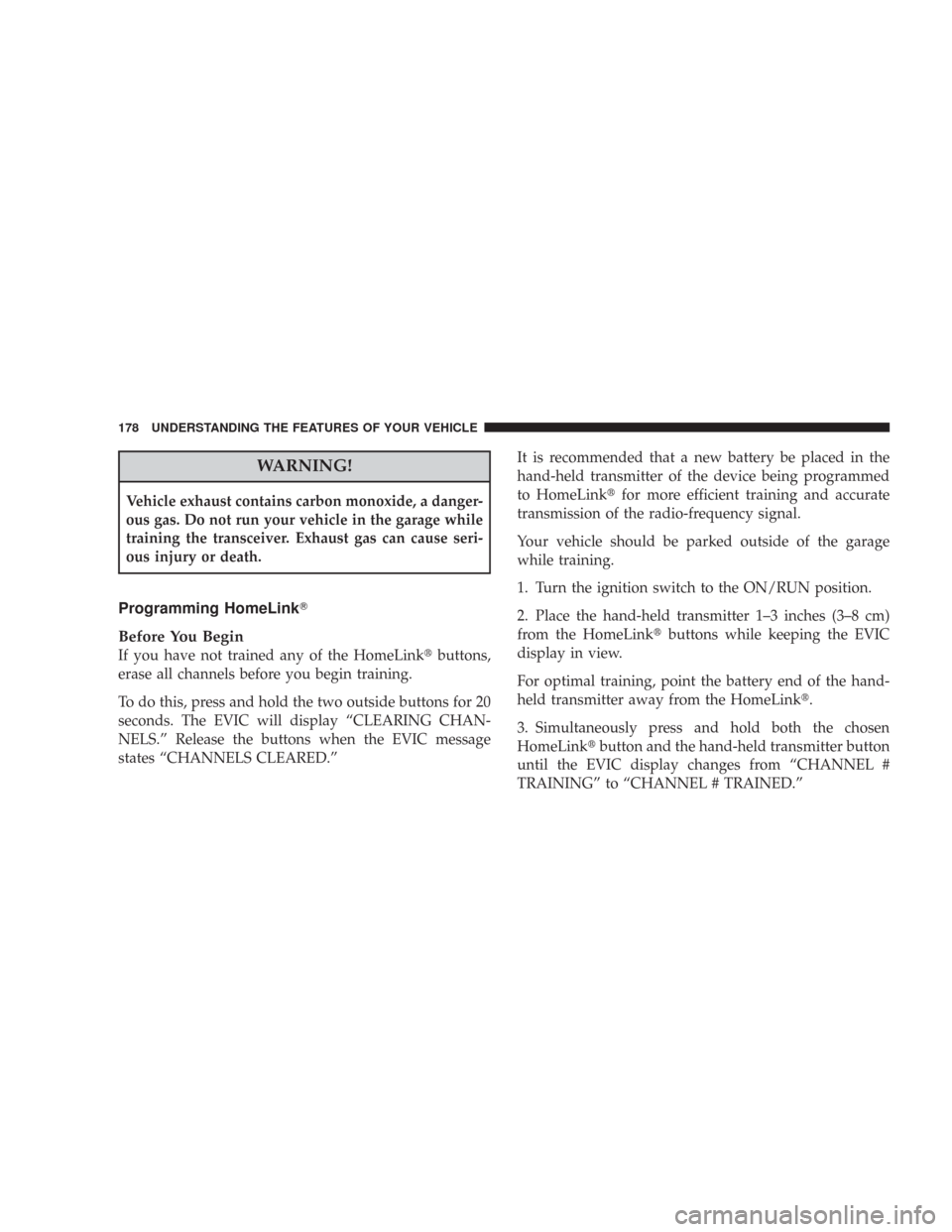
WARNING!
Vehicle exhaust contains carbon monoxide, a danger-
ous gas. Do not run your vehicle in the garage while
training the transceiver. Exhaust gas can cause seri-
ous injury or death.
Programming HomeLink�
Before You Begin
If you have not trained any of the HomeLink�buttons,
erase all channels before you begin training.
To do this, press and hold the two outside buttons for 20
seconds. The EVIC will display “CLEARING CHAN-
NELS.” Release the buttons when the EVIC message
states “CHANNELS CLEARED.”It is recommended that a new battery be placed in the
hand-held transmitter of the device being programmed
to HomeLink�for more efficient training and accurate
transmission of the radio-frequency signal.
Your vehicle should be parked outside of the garage
while training.
1. Turn the ignition switch to the ON/RUN position.
2. Place the hand-held transmitter 1–3 inches (3–8 cm)
from the HomeLink�buttons while keeping the EVIC
display in view.
For optimal training, point the battery end of the hand-
held transmitter away from the HomeLink�.
3. Simultaneously press and hold both the chosen
HomeLink�button and the hand-held transmitter button
until the EVIC display changes from “CHANNEL #
TRAINING” to “CHANNEL # TRAINED.”
178 UNDERSTANDING THE FEATURES OF YOUR VEHICLE
Page 181 of 519
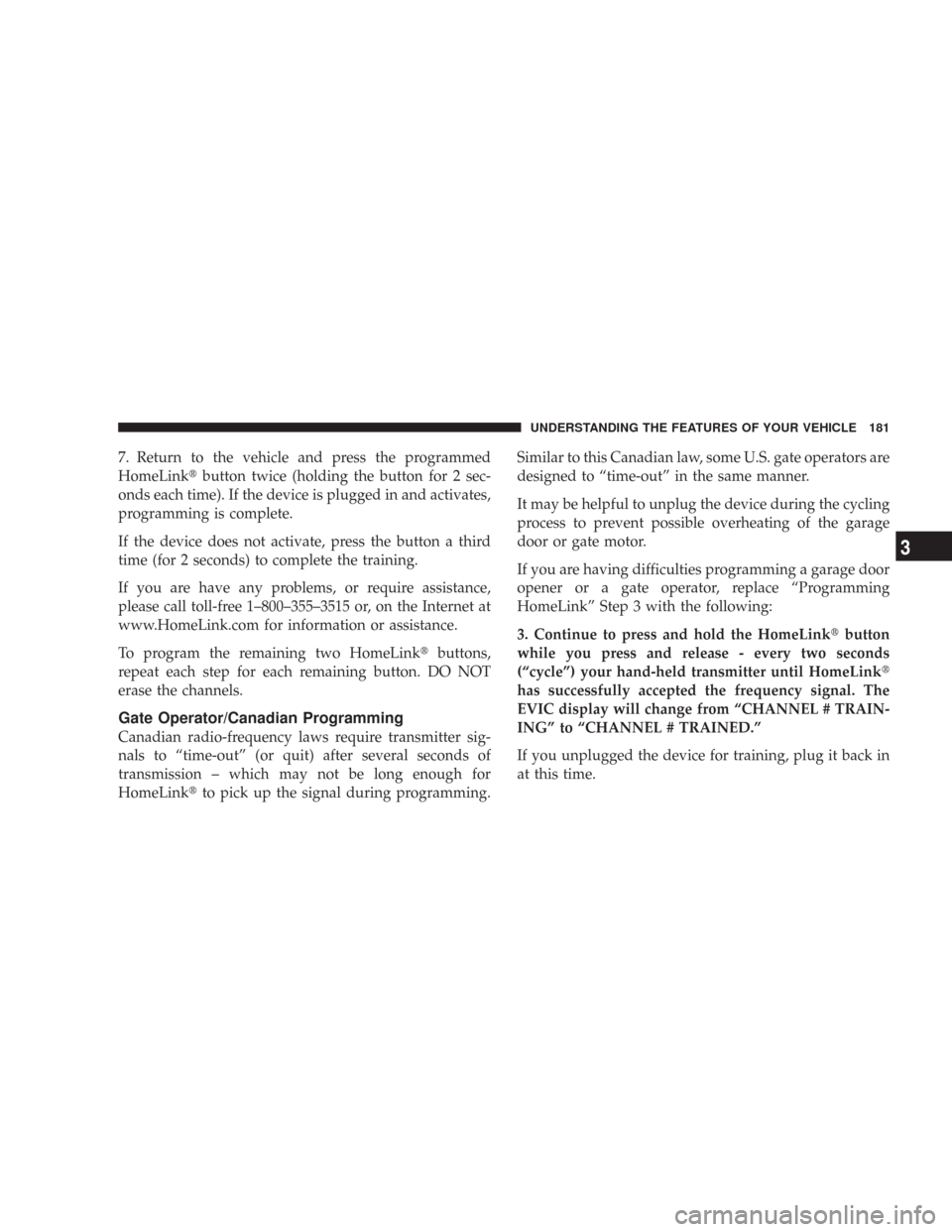
7. Return to the vehicle and press the programmed
HomeLink�button twice (holding the button for 2 sec-
onds each time). If the device is plugged in and activates,
programming is complete.
If the device does not activate, press the button a third
time (for 2 seconds) to complete the training.
If you are have any problems, or require assistance,
please call toll-free 1–800–355–3515 or, on the Internet at
www.HomeLink.com for information or assistance.
To program the remaining two HomeLink�buttons,
repeat each step for each remaining button. DO NOT
erase the channels.
Gate Operator/Canadian Programming
Canadian radio-frequency laws require transmitter sig-
nals to “time-out” (or quit) after several seconds of
transmission – which may not be long enough for
HomeLink�to pick up the signal during programming.Similar to this Canadian law, some U.S. gate operators are
designed to “time-out” in the same manner.
It may be helpful to unplug the device during the cycling
process to prevent possible overheating of the garage
door or gate motor.
If you are having difficulties programming a garage door
opener or a gate operator, replace “Programming
HomeLink” Step 3 with the following:
3. Continue to press and hold the HomeLink�button
while you press and release - every two seconds
(“cycle”) your hand-held transmitter until HomeLink�
has successfully accepted the frequency signal. The
EVIC display will change from “CHANNEL # TRAIN-
ING” to “CHANNEL # TRAINED.”
If you unplugged the device for training, plug it back in
at this time.
UNDERSTANDING THE FEATURES OF YOUR VEHICLE 181
3
Page 190 of 519
STORAGE
Console Features
The center console contains two shift bezel cubby bins
with rubber mats for holding small items. For vehicles
not equipped with navigation radio, the console also
contains an extra storage bin located below the climate
control, which holds up to four CD jewel cases.
Without Vehicle Entertainment System (VES)
Two separate storage compartments are also located
underneath the armrest.
Rear Seat Cup Holders
190 UNDERSTANDING THE FEATURES OF YOUR VEHICLE
Page 195 of 519
UNDERSTANDING YOUR INSTRUMENT PANEL
CONTENTS
�Instrument Panel And Controls.............199
�Base Instrument Cluster..................200
�Premium Instrument Cluster...............201
�Instrument Cluster Descriptions............202
�Electronic Vehicle Information Center (EVIC) —
If Equipped...........................213
▫Electronic Vehicle Information Center (EVIC)
Displays............................215
▫Oil Change Required...................218
▫Trip Functions.......................219▫Compass Display.....................222
▫Telephone — If Equipped...............224
▫Navigation — If Equipped...............226
▫Personal Settings
(Customer Programmable Features)........227
�Setting The Analog Clock.................232
�Radio General Information................232
▫Radio Broadcast Signals.................232
▫Two Types Of Signals..................2324
Page 196 of 519

▫Electrical Disturbances..................233
▫AM Reception.......................233
▫FM Reception........................233
�Sales Code REN — Multimedia System —
If Equipped...........................234
▫Operating Instructions —
Satellite Radio (If Equipped).............234
▫Operating Instructions — Hands-Free
Communication (UConnect™)
(If Equipped)........................235
▫Clock Setting Procedure.................235
�Sales Code REQ — AM/FM Stereo Radio And
6–Disc CD/DVD Changer
(MP3/WMA AUX Jack)..................237
▫Operating Instructions - Radio Mode.......237▫Operation Instructions - (Disc Mode For CD
And MP3/WMA Audio Play, DVD-Video)....245
▫Notes On Playing MP3/WMA Files........247
▫List Button
(Disc Mode For MP3/WMA Play)..........250
▫Info Button
(Disc Mode For MP3/WMA Play)..........250
�Sales Code RER — Multimedia System —
If Equipped...........................252
▫Operating Instructions — Satellite Radio.....253
▫Operating Instructions — Hands-Free
Communication (UConnect™)
(If Equipped)........................253
▫Clock Setting Procedure.................253
196 UNDERSTANDING YOUR INSTRUMENT PANEL
Page 197 of 519

�Sales Code RES — AM/FM Stereo Radio With
CD Player (MP3 AUX Jack)................256
▫Operating Instructions - Radio Mode.......256
▫Operation Instructions - CD Mode For CD And
MP3 Audio Play......................262
▫Notes On Playing MP3 Files.............264
▫List Button (CD Mode For MP3 Play).......267
▫Info Button (CD Mode For MP3 Play).......267
�Satellite Radio (RSC) — If Equipped
(REQ And RES Radios Only)...............268
▫System Activation.....................268
▫Electronic Serial Number/Sirius Identification
Number (ENS/SID)....................269
▫Selecting Satellite Mode.................269▫Satellite Antenna......................269
▫Reception Quality.....................270
▫Operating Instructions - Satellite Mode......270
▫Operating Instructions - Hands Free Phone
(If Equipped)........................272
▫Operating Instructions - Video Entertainment
System (VES�) (If Equipped).............272
�Video Entertainment System — If Equipped....272
�Universal Consumer Interface (UCI) —
If Equipped...........................275
▫Connecting The iPod�..................275
▫Controlling The iPod�Using Radio Buttons . . . 275
▫Play Mode..........................276
▫List Or Browse Mode..................278
UNDERSTANDING YOUR INSTRUMENT PANEL 197
4
Page 198 of 519
�Remote Sound System Controls — If Equipped . . 279
�CD/DVD Disc Maintenance...............281
�Radio Operation And Cellular Phones........281
�Climate Controls.......................281
▫Manual Air Conditioning And
Heating System......................282▫Automatic Temperature Control —
If Equipped.........................284
▫Operating Tips.......................290
�Rear Window Features...................293
▫Electric Rear Window Defroster...........293
198 UNDERSTANDING YOUR INSTRUMENT PANEL
Page 199 of 519
INSTRUMENT PANEL AND CONTROLS
1 — Air Outlet 6 — Glove Box 11 — Ash Tray* 16 — Headlight Switch
2 — Instrument Cluster 7 — Radio 12 — Storage Compartment* * If Equipped
3 — Hazard Switch 8 — Climate Control 13 — Ignition Switch
4 — Analog Clock 9 — Heated Seat Switch* 14 — Hood Release
5 — Electronic Stability Program Off Button* /
Traction Control System Off Button*10 — Power Outlet 15 — Trunk Release SwitchUNDERSTANDING YOUR INSTRUMENT PANEL 199
4