2008 CHEVROLET TRAIL BLAZER door lock
[x] Cancel search: door lockPage 1 of 472
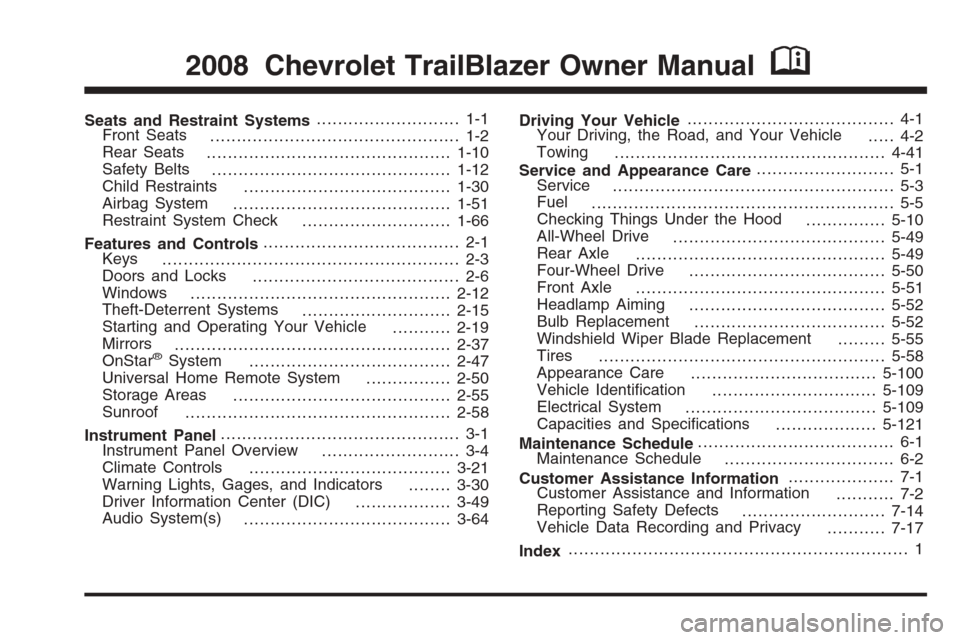
Seats and Restraint Systems........................... 1-1
Front Seats
............................................... 1-2
Rear Seats
..............................................1-10
Safety Belts
.............................................1-12
Child Restraints
.......................................1-30
Airbag System
.........................................1-51
Restraint System Check
............................1-66
Features and Controls..................................... 2-1
Keys
........................................................ 2-3
Doors and Locks
....................................... 2-6
Windows
.................................................2-12
Theft-Deterrent Systems
............................2-15
Starting and Operating Your Vehicle
...........2-19
Mirrors
....................................................2-37
OnStar
®System
......................................2-47
Universal Home Remote System
................2-50
Storage Areas
.........................................2-55
Sunroof
..................................................2-58
Instrument Panel............................................. 3-1
Instrument Panel Overview
.......................... 3-4
Climate Controls
......................................3-21
Warning Lights, Gages, and Indicators
........3-30
Driver Information Center (DIC)
..................3-49
Audio System(s)
.......................................3-64Driving Your Vehicle....................................... 4-1
Your Driving, the Road, and Your Vehicle
..... 4-2
Towing
...................................................4-41
Service and Appearance Care.......................... 5-1
Service
..................................................... 5-3
Fuel
......................................................... 5-5
Checking Things Under the Hood
...............5-10
All-Wheel Drive
........................................5-49
Rear Axle
...............................................5-49
Four-Wheel Drive
.....................................5-50
Front Axle
...............................................5-51
Headlamp Aiming
.....................................5-52
Bulb Replacement
....................................5-52
Windshield Wiper Blade Replacement
.........5-55
Tires
......................................................5-58
Appearance Care
...................................5-100
Vehicle Identi�cation
...............................5-109
Electrical System
....................................5-109
Capacities and Speci�cations
...................5-121
Maintenance Schedule..................................... 6-1
Maintenance Schedule
................................ 6-2
Customer Assistance Information.................... 7-1
Customer Assistance and Information
........... 7-2
Reporting Safety Defects
...........................7-14
Vehicle Data Recording and Privacy
...........7-17
Index................................................................ 1
2008 Chevrolet TrailBlazer Owner ManualM
Page 9 of 472
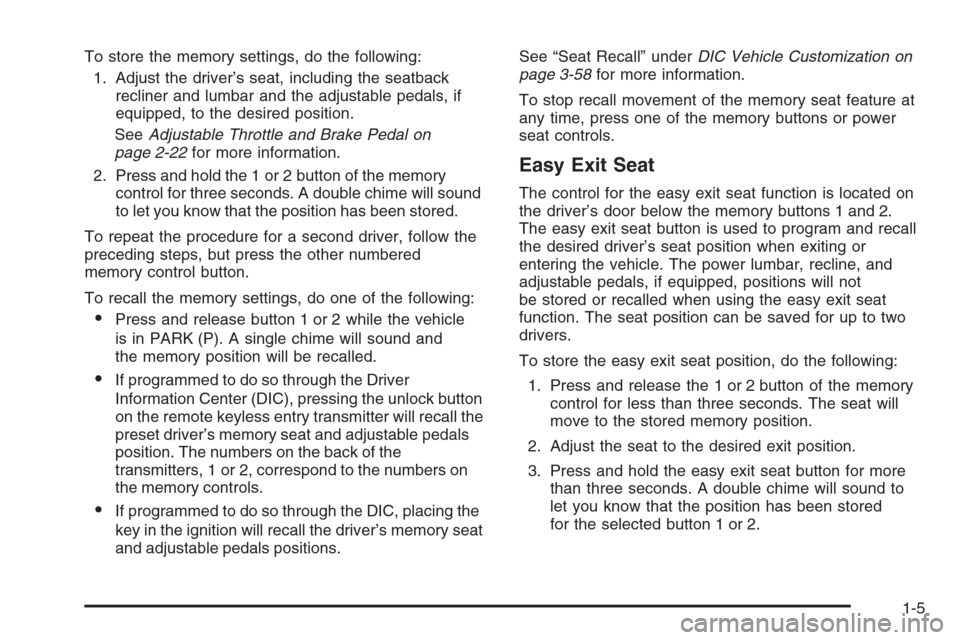
To store the memory settings, do the following:
1. Adjust the driver’s seat, including the seatback
recliner and lumbar and the adjustable pedals, if
equipped, to the desired position.
SeeAdjustable Throttle and Brake Pedal on
page 2-22for more information.
2. Press and hold the 1 or 2 button of the memory
control for three seconds. A double chime will sound
to let you know that the position has been stored.
To repeat the procedure for a second driver, follow the
preceding steps, but press the other numbered
memory control button.
To recall the memory settings, do one of the following:
Press and release button 1 or 2 while the vehicle
is in PARK (P). A single chime will sound and
the memory position will be recalled.
If programmed to do so through the Driver
Information Center (DIC), pressing the unlock button
on the remote keyless entry transmitter will recall the
preset driver’s memory seat and adjustable pedals
position. The numbers on the back of the
transmitters, 1 or 2, correspond to the numbers on
the memory controls.
If programmed to do so through the DIC, placing the
key in the ignition will recall the driver’s memory seat
and adjustable pedals positions.See “Seat Recall” underDIC Vehicle Customization on
page 3-58for more information.
To stop recall movement of the memory seat feature at
any time, press one of the memory buttons or power
seat controls.
Easy Exit Seat
The control for the easy exit seat function is located on
the driver’s door below the memory buttons 1 and 2.
The easy exit seat button is used to program and recall
the desired driver’s seat position when exiting or
entering the vehicle. The power lumbar, recline, and
adjustable pedals, if equipped, positions will not
be stored or recalled when using the easy exit seat
function. The seat position can be saved for up to two
drivers.
To store the easy exit seat position, do the following:
1. Press and release the 1 or 2 button of the memory
control for less than three seconds. The seat will
move to the stored memory position.
2. Adjust the seat to the desired exit position.
3. Press and hold the easy exit seat button for more
than three seconds. A double chime will sound to
let you know that the position has been stored
for the selected button 1 or 2.
1-5
Page 59 of 472
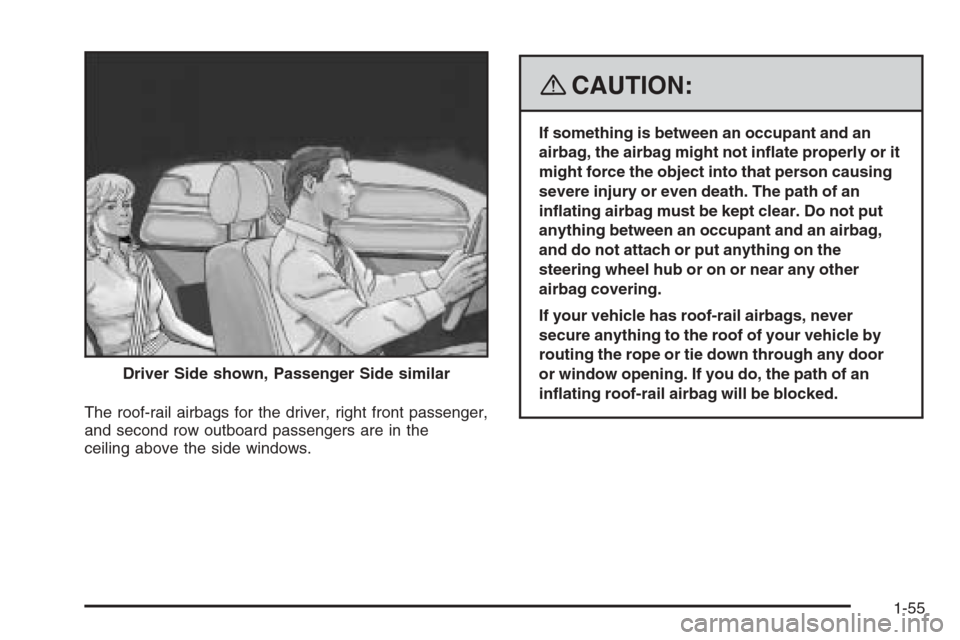
The roof-rail airbags for the driver, right front passenger,
and second row outboard passengers are in the
ceiling above the side windows.
{CAUTION:
If something is between an occupant and an
airbag, the airbag might not in�ate properly or it
might force the object into that person causing
severe injury or even death. The path of an
in�ating airbag must be kept clear. Do not put
anything between an occupant and an airbag,
and do not attach or put anything on the
steering wheel hub or on or near any other
airbag covering.
If your vehicle has roof-rail airbags, never
secure anything to the roof of your vehicle by
routing the rope or tie down through any door
or window opening. If you do, the path of an
in�ating roof-rail airbag will be blocked. Driver Side shown, Passenger Side similar
1-55
Page 63 of 472

{CAUTION:
When an airbag in�ates, there may be dust in
the air. This dust could cause breathing
problems for people with a history of asthma or
other breathing trouble. To avoid this, everyone
in the vehicle should get out as soon as it is
safe to do so. If you have breathing problems
but cannot get out of the vehicle after an airbag
in�ates, then get fresh air by opening a window
or a door. If you experience breathing problems
following an airbag deployment, you should
seek medical attention.
Your vehicle has a feature that may automatically
unlock the doors, turn the interior lamps on, and turn
the hazard warning �ashers on when the airbags in�ate.
You can lock the doors, turn the interior lamps off,
and turn the hazard warning �ashers off by using the
controls for those features.In many crashes severe enough to in�ate the airbag,
windshields are broken by vehicle deformation.
Additional windshield breakage may also occur from
the right front passenger airbag.Airbags are designed to in�ate only once. After an
airbag in�ates, you will need some new parts for
the airbag system. If you do not get them, the airbag
system will not be there to help protect you in
another crash. A new system will include airbag
modules and possibly other parts. The service
manual for your vehicle covers the need to replace
other parts.
Your vehicle has a crash sensing and diagnostic
module which records information after a crash.
SeeVehicle Data Recording and Privacy on
page 7-17andEvent Data Recorders on page 7-17.
Let only quali�ed technicians work on the airbag
systems. Improper service can mean that an
airbag system will not work properly. See your
dealer/retailer for service.
1-59
Page 73 of 472
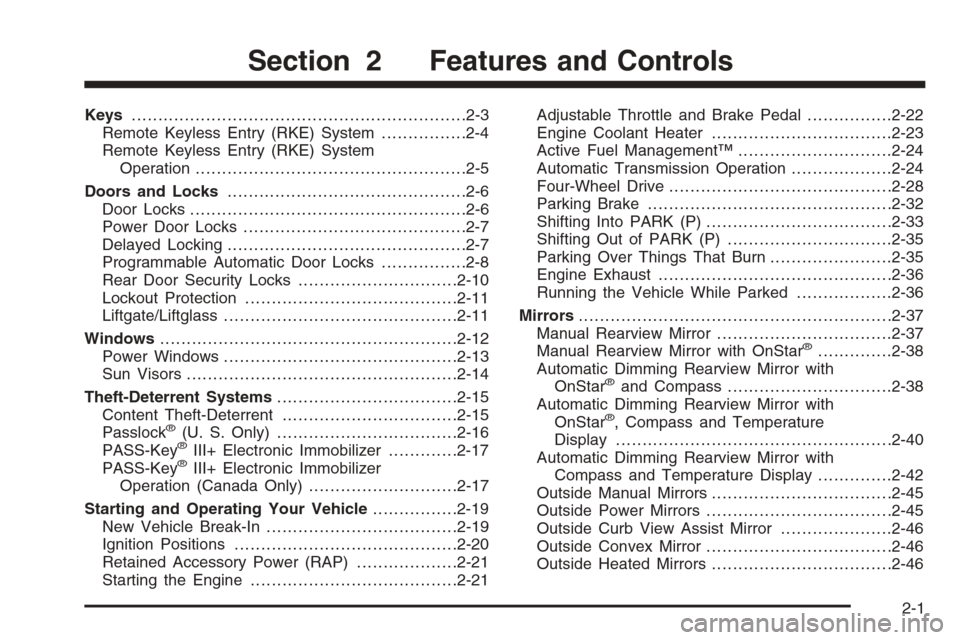
Keys...............................................................2-3
Remote Keyless Entry (RKE) System................2-4
Remote Keyless Entry (RKE) System
Operation...................................................2-5
Doors and Locks.............................................2-6
Door Locks....................................................2-6
Power Door Locks..........................................2-7
Delayed Locking.............................................2-7
Programmable Automatic Door Locks................2-8
Rear Door Security Locks..............................2-10
Lockout Protection........................................2-11
Liftgate/Liftglass............................................2-11
Windows........................................................2-12
Power Windows............................................2-13
Sun Visors...................................................2-14
Theft-Deterrent Systems..................................2-15
Content Theft-Deterrent.................................2-15
Passlock
®(U. S. Only)..................................2-16
PASS-Key®III+ Electronic Immobilizer.............2-17
PASS-Key®III+ Electronic Immobilizer
Operation (Canada Only)............................2-17
Starting and Operating Your Vehicle................2-19
New Vehicle Break-In....................................2-19
Ignition Positions..........................................2-20
Retained Accessory Power (RAP)...................2-21
Starting the Engine.......................................2-21Adjustable Throttle and Brake Pedal................2-22
Engine Coolant Heater..................................2-23
Active Fuel Management™.............................2-24
Automatic Transmission Operation...................2-24
Four-Wheel Drive..........................................2-28
Parking Brake..............................................2-32
Shifting Into PARK (P)...................................2-33
Shifting Out of PARK (P)...............................2-35
Parking Over Things That Burn.......................2-35
Engine Exhaust............................................2-36
Running the Vehicle While Parked..................2-36
Mirrors...........................................................2-37
Manual Rearview Mirror.................................2-37
Manual Rearview Mirror with OnStar
®..............2-38
Automatic Dimming Rearview Mirror with
OnStar
®and Compass...............................2-38
Automatic Dimming Rearview Mirror with
OnStar
®, Compass and Temperature
Display....................................................2-40
Automatic Dimming Rearview Mirror with
Compass and Temperature Display..............2-42
Outside Manual Mirrors..................................2-45
Outside Power Mirrors...................................2-45
Outside Curb View Assist Mirror.....................2-46
Outside Convex Mirror...................................2-46
Outside Heated Mirrors..................................2-46
Section 2 Features and Controls
2-1
Page 75 of 472
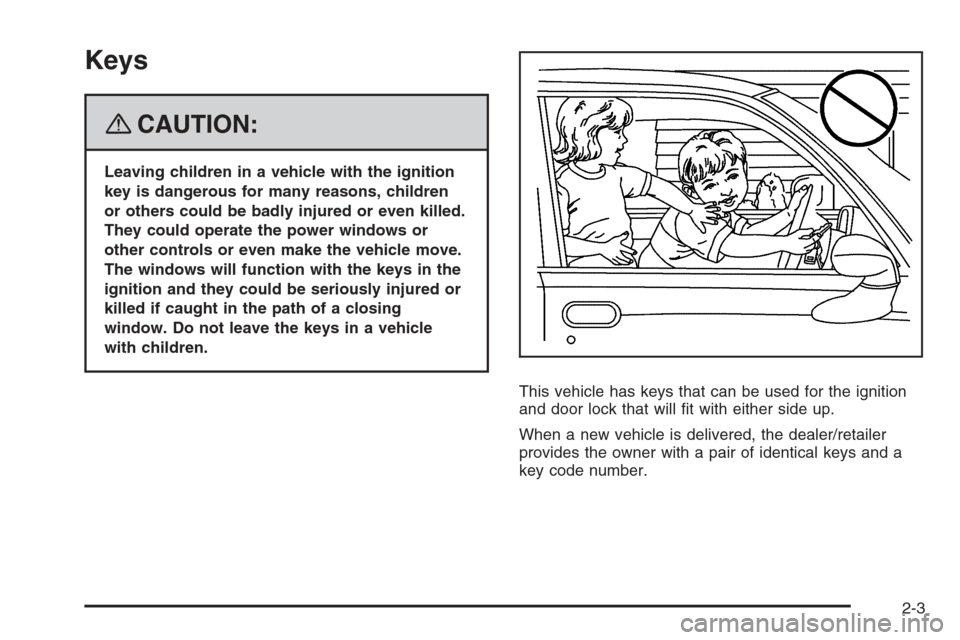
Keys
{CAUTION:
Leaving children in a vehicle with the ignition
key is dangerous for many reasons, children
or others could be badly injured or even killed.
They could operate the power windows or
other controls or even make the vehicle move.
The windows will function with the keys in the
ignition and they could be seriously injured or
killed if caught in the path of a closing
window. Do not leave the keys in a vehicle
with children.
This vehicle has keys that can be used for the ignition
and door lock that will �t with either side up.
When a new vehicle is delivered, the dealer/retailer
provides the owner with a pair of identical keys and a
key code number.
2-3
Page 77 of 472
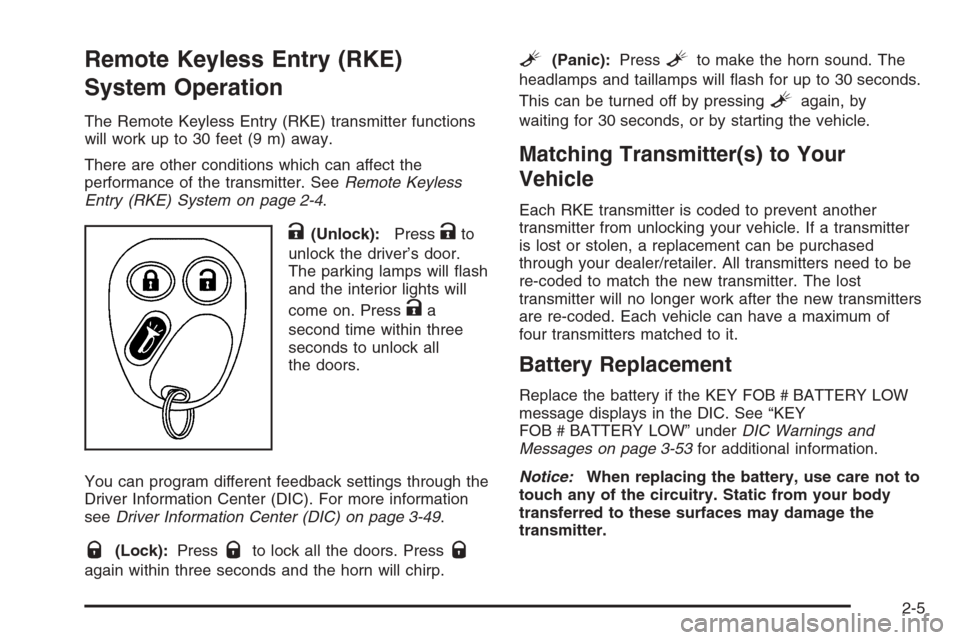
Remote Keyless Entry (RKE)
System Operation
The Remote Keyless Entry (RKE) transmitter functions
will work up to 30 feet (9 m) away.
There are other conditions which can affect the
performance of the transmitter. SeeRemote Keyless
Entry (RKE) System on page 2-4.
K(Unlock):PressKto
unlock the driver’s door.
The parking lamps will �ash
and the interior lights will
come on. Press
Ka
second time within three
seconds to unlock all
the doors.
You can program different feedback settings through the
Driver Information Center (DIC). For more information
seeDriver Information Center (DIC) on page 3-49.
Q(Lock):PressQto lock all the doors. PressQ
again within three seconds and the horn will chirp.
L(Panic):PressLto make the horn sound. The
headlamps and taillamps will �ash for up to 30 seconds.
This can be turned off by pressing
Lagain, by
waiting for 30 seconds, or by starting the vehicle.
Matching Transmitter(s) to Your
Vehicle
Each RKE transmitter is coded to prevent another
transmitter from unlocking your vehicle. If a transmitter
is lost or stolen, a replacement can be purchased
through your dealer/retailer. All transmitters need to be
re-coded to match the new transmitter. The lost
transmitter will no longer work after the new transmitters
are re-coded. Each vehicle can have a maximum of
four transmitters matched to it.
Battery Replacement
Replace the battery if the KEY FOB # BATTERY LOW
message displays in the DIC. See “KEY
FOB # BATTERY LOW” underDIC Warnings and
Messages on page 3-53for additional information.
Notice:When replacing the battery, use care not to
touch any of the circuitry. Static from your body
transferred to these surfaces may damage the
transmitter.
2-5
Page 78 of 472
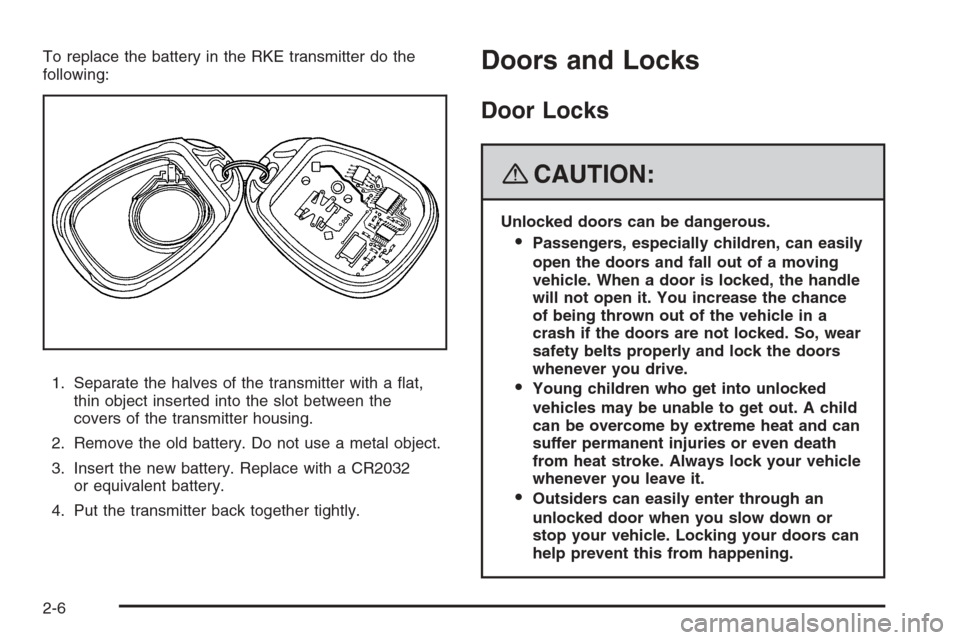
To replace the battery in the RKE transmitter do the
following:
1. Separate the halves of the transmitter with a �at,
thin object inserted into the slot between the
covers of the transmitter housing.
2. Remove the old battery. Do not use a metal object.
3. Insert the new battery. Replace with a CR2032
or equivalent battery.
4. Put the transmitter back together tightly.Doors and Locks
Door Locks
{CAUTION:
Unlocked doors can be dangerous.
Passengers, especially children, can easily
open the doors and fall out of a moving
vehicle. When a door is locked, the handle
will not open it. You increase the chance
of being thrown out of the vehicle in a
crash if the doors are not locked. So, wear
safety belts properly and lock the doors
whenever you drive.
Young children who get into unlocked
vehicles may be unable to get out. A child
can be overcome by extreme heat and can
suffer permanent injuries or even death
from heat stroke. Always lock your vehicle
whenever you leave it.
Outsiders can easily enter through an
unlocked door when you slow down or
stop your vehicle. Locking your doors can
help prevent this from happening.
2-6