2008 CHEVROLET IMPALA sunroof
[x] Cancel search: sunroofPage 1 of 400

Seats and Restraint Systems........................... 1-1
Front Seats
............................................... 1-2
Rear Seats
............................................... 1-8
Safety Belts
.............................................1-10
Child Restraints
.......................................1-31
Airbag System
.........................................1-54
Restraint System Check
............................1-68
Features and Controls..................................... 2-1
Keys
........................................................ 2-3
Doors and Locks
......................................2-10
Windows
.................................................2-15
Theft-Deterrent Systems
............................2-18
Starting and Operating Your Vehicle
...........2-21
Mirrors
....................................................2-35
OnStar
®System
......................................2-38
Universal Home Remote System
..................2-41
Storage Areas
.........................................2-48
Sunroof
..................................................2-49
Instrument Panel............................................. 3-1
Instrument Panel Overview
.......................... 3-4
Climate Controls
......................................3-22
Warning Lights, Gages, and Indicators
........3-27
Driver Information Center (DIC)
..................3-44
Audio System(s)
.......................................3-66Driving Your Vehicle....................................... 4-1
Your Driving, the Road, and Your Vehicle
..... 4-2
Towing
...................................................4-26
Service and Appearance Care.......................... 5-1
Service
..................................................... 5-3
Fuel
......................................................... 5-5
Checking Things Under the Hood
...............5-12
Headlamp Aiming
.....................................5-47
Bulb Replacement
....................................5-47
Windshield Wiper Blade Replacement
.........5-52
Tires
......................................................5-54
Appearance Care
.....................................5-90
Vehicle Identi�cation
.................................5-98
Electrical System
......................................5-98
Capacities and Speci�cations
...................5-103
Maintenance Schedule..................................... 6-1
Maintenance Schedule
................................ 6-2
Customer Assistance Information.................... 7-1
Customer Assistance and Information
........... 7-2
Reporting Safety Defects
...........................7-14
Vehicle Data Recording and Privacy
...........7-16
Index.................................................................1
2008 Chevrolet Impala Owner ManualM
Page 76 of 400

Mirrors...........................................................2-35
Manual Rearview Mirror.................................2-35
Manual Rearview Mirror with OnStar
®..............2-36
Automatic Dimming Rearview Mirror
with OnStar
®............................................2-36
Outside Power Mirrors...................................2-37
Outside Power Heated Mirrors........................2-37
Outside Convex Mirror...................................2-37
OnStar
®System.............................................2-38
Universal Home Remote System.......................2-41
Universal Home Remote System Operation
(With Three Round LED)............................2-42Storage Areas................................................2-48
Glove Box...................................................2-48
Cupholder(s)................................................2-48
Sunglasses Storage Compartment...................2-48
Center Console Storage.................................2-48
Rear Storage Area........................................2-48
Rear Seat Armrest........................................2-48
Convenience Net..........................................2-49
Sunroof.........................................................2-49
Section 2 Features and Controls
2-2
Page 123 of 400
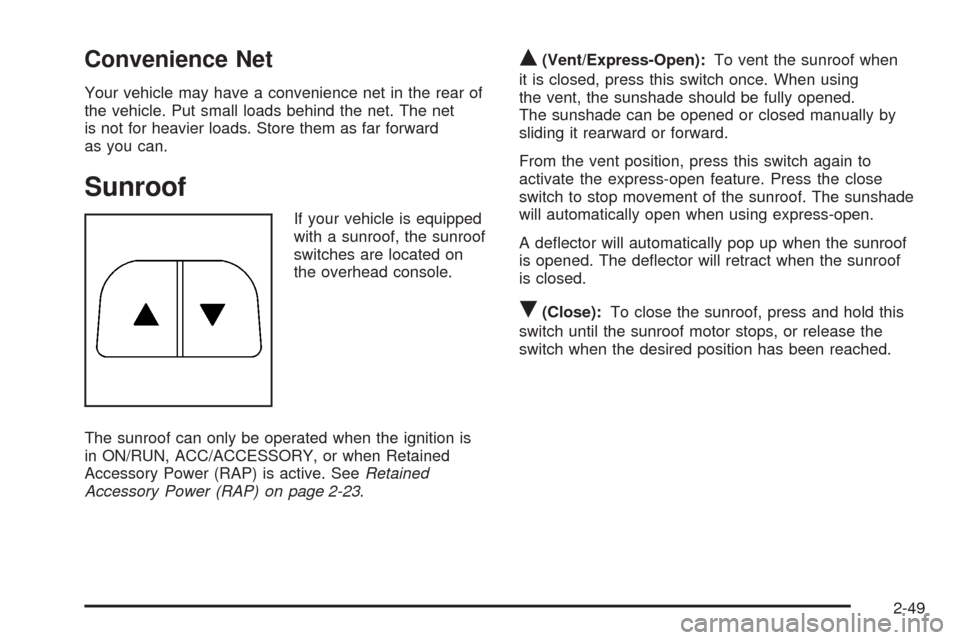
Convenience Net
Your vehicle may have a convenience net in the rear of
the vehicle. Put small loads behind the net. The net
is not for heavier loads. Store them as far forward
as you can.
Sunroof
If your vehicle is equipped
with a sunroof, the sunroof
switches are located on
the overhead console.
The sunroof can only be operated when the ignition is
in ON/RUN, ACC/ACCESSORY, or when Retained
Accessory Power (RAP) is active. SeeRetained
Accessory Power (RAP) on page 2-23.
Q(Vent/Express-Open):To vent the sunroof when
it is closed, press this switch once. When using
the vent, the sunshade should be fully opened.
The sunshade can be opened or closed manually by
sliding it rearward or forward.
From the vent position, press this switch again to
activate the express-open feature. Press the close
switch to stop movement of the sunroof. The sunshade
will automatically open when using express-open.
A de�ector will automatically pop up when the sunroof
is opened. The de�ector will retract when the sunroof
is closed.
R(Close):To close the sunroof, press and hold this
switch until the sunroof motor stops, or release the
switch when the desired position has been reached.
2-49
Page 175 of 400
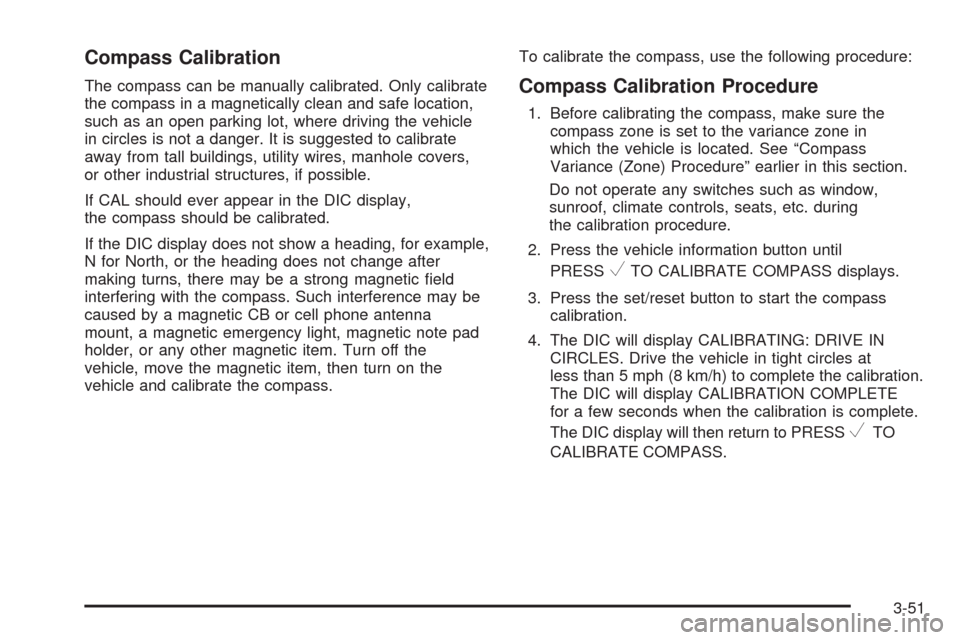
Compass Calibration
The compass can be manually calibrated. Only calibrate
the compass in a magnetically clean and safe location,
such as an open parking lot, where driving the vehicle
in circles is not a danger. It is suggested to calibrate
away from tall buildings, utility wires, manhole covers,
or other industrial structures, if possible.
If CAL should ever appear in the DIC display,
the compass should be calibrated.
If the DIC display does not show a heading, for example,
N for North, or the heading does not change after
making turns, there may be a strong magnetic �eld
interfering with the compass. Such interference may be
caused by a magnetic CB or cell phone antenna
mount, a magnetic emergency light, magnetic note pad
holder, or any other magnetic item. Turn off the
vehicle, move the magnetic item, then turn on the
vehicle and calibrate the compass.To calibrate the compass, use the following procedure:Compass Calibration Procedure
1. Before calibrating the compass, make sure the
compass zone is set to the variance zone in
which the vehicle is located. See “Compass
Variance (Zone) Procedure” earlier in this section.
Do not operate any switches such as window,
sunroof, climate controls, seats, etc. during
the calibration procedure.
2. Press the vehicle information button until
PRESS
VTO CALIBRATE COMPASS displays.
3. Press the set/reset button to start the compass
calibration.
4. The DIC will display CALIBRATING: DRIVE IN
CIRCLES. Drive the vehicle in tight circles at
less than 5 mph (8 km/h) to complete the calibration.
The DIC will display CALIBRATION COMPLETE
for a few seconds when the calibration is complete.
The DIC display will then return to PRESS
VTO
CALIBRATE COMPASS.
3-51
Page 212 of 400
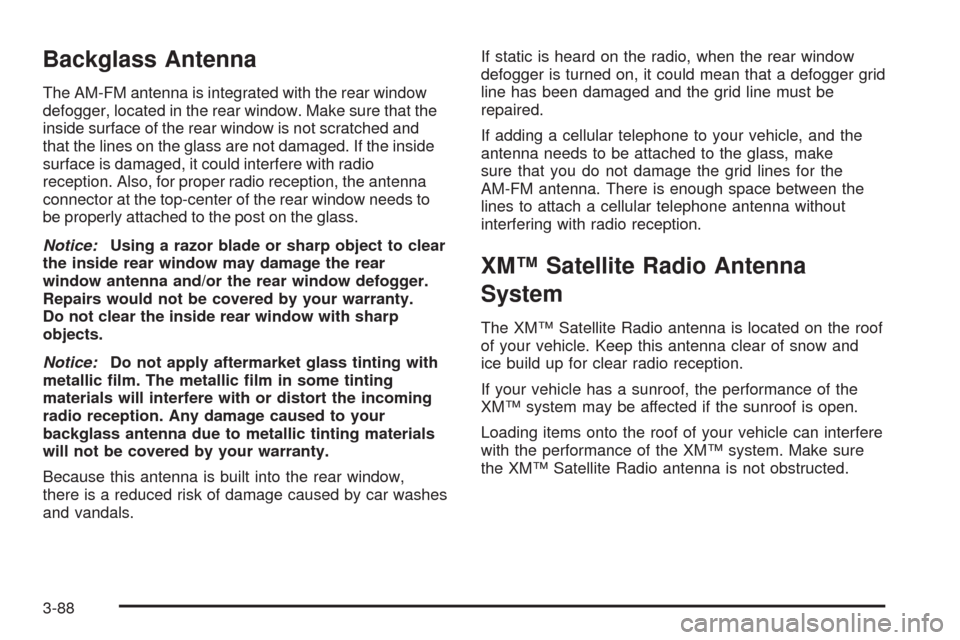
Backglass Antenna
The AM-FM antenna is integrated with the rear window
defogger, located in the rear window. Make sure that the
inside surface of the rear window is not scratched and
that the lines on the glass are not damaged. If the inside
surface is damaged, it could interfere with radio
reception. Also, for proper radio reception, the antenna
connector at the top-center of the rear window needs to
be properly attached to the post on the glass.
Notice:Using a razor blade or sharp object to clear
the inside rear window may damage the rear
window antenna and/or the rear window defogger.
Repairs would not be covered by your warranty.
Do not clear the inside rear window with sharp
objects.
Notice:Do not apply aftermarket glass tinting with
metallic �lm. The metallic �lm in some tinting
materials will interfere with or distort the incoming
radio reception. Any damage caused to your
backglass antenna due to metallic tinting materials
will not be covered by your warranty.
Because this antenna is built into the rear window,
there is a reduced risk of damage caused by car washes
and vandals.If static is heard on the radio, when the rear window
defogger is turned on, it could mean that a defogger grid
line has been damaged and the grid line must be
repaired.
If adding a cellular telephone to your vehicle, and the
antenna needs to be attached to the glass, make
sure that you do not damage the grid lines for the
AM-FM antenna. There is enough space between the
lines to attach a cellular telephone antenna without
interfering with radio reception.
XM™ Satellite Radio Antenna
System
The XM™ Satellite Radio antenna is located on the roof
of your vehicle. Keep this antenna clear of snow and
ice build up for clear radio reception.
If your vehicle has a sunroof, the performance of the
XM™ system may be affected if the sunroof is open.
Loading items onto the roof of your vehicle can interfere
with the performance of the XM™ system. Make sure
the XM™ Satellite Radio antenna is not obstructed.
3-88
Page 346 of 400

Fuses Usage
PWR/SEAT Power Seats
PWR/WNDW Power Window
RAP Retained Accessory Power
HTD/SEAT Heated Seats
AUX Auxiliary Outlets
AMP Ampli�er
S/ROOF Sunroof
XM XM™ Radio
CNSTR Canister
Fuses Usage
DR/LCK Door Locks
PWR/MIR Power Mirrors
AIRBAG Airbags
TRUNK Trunk
TRUNK Trunk Relay
Underhood Fuse Block
The underhood fuse block is located in the engine
compartment. SeeEngine Compartment Overview on
page 5-14for more information on location.
Notice:Spilling liquid on any electrical components
on your vehicle may damage it. Always keep the
covers on any electrical component.
5-100
Page 398 of 400

Steering Wheel Controls, Audio.........................3-86
Steering Wheel, Tilt Wheel................................. 3-6
Storage Areas
Center Console Storage Area........................2-48
Convenience Net.........................................2-49
Cupholder(s)...............................................2-48
Glove Box..................................................2-48
Rear Seat Armrest.......................................2-48
Rear Storage Area.......................................2-48
Sunglasses Storage Compartment..................2-48
Stuck in Sand, Mud, Ice, or Snow.....................4-20
Sun Visors.....................................................2-17
Sunroof.........................................................2-49
T
Tachometer....................................................3-29
Taillamps
Turn Signal, Sidemarker, Stoplamps, and
Back-Up Lamps.......................................5-50
TCS Warning Light..........................................3-36
Theft-Deterrent, Radio.....................................3-85
Theft-Deterrent Systems...................................2-18
Content Theft-Deterrent................................2-18
PASS-Key
®III+...........................................2-19
PASS-Key®III+ Operation.............................2-20Tilt Wheel........................................................ 3-6
Time, Setting..................................................3-67
Tire
Pressure Light.............................................3-38
Tires.............................................................5-54
Aluminum Wheels, Cleaning..........................5-95
Buying New Tires........................................5-71
Chains.......................................................5-76
Changing a Flat Tire....................................5-78
Cleaning....................................................5-96
Compact Spare Tire.....................................5-89
Different Size..............................................5-72
If a Tire Goes Flat.......................................5-77
In�ation - Tire Pressure................................5-61
Inspection and Rotation................................5-68
Installing the Spare Tire................................5-81
Pressure Monitor Operation...........................5-64
Pressure Monitor System..............................5-63
Removing the Flat Tire.................................5-81
Removing the Spare Tire and Tools...............5-79
Storing a Flat or Spare Tire and Tools............5-87
Tire Sidewall Labeling..................................5-55
Tire Terminology and De�nitions....................5-58
Uniform Tire Quality Grading.........................5-73
Wheel Alignment and Tire Balance.................5-74
Wheel Replacement.....................................5-74
When It Is Time for New Tires......................5-70
12