2008 CHEVROLET IMPALA trunk
[x] Cancel search: trunkPage 75 of 400

Keys...............................................................2-3
Remote Keyless Entry (RKE) System................2-4
Remote Keyless Entry (RKE) System
Operation...................................................2-5
Remote Vehicle Start......................................2-8
Doors and Locks............................................2-10
Door Locks..................................................2-10
Power Door Locks........................................2-11
Delayed Locking...........................................2-11
Automatic Door Lock.....................................2-12
Programmable Automatic Door Unlock.............2-12
Rear Door Security Locks..............................2-12
Lockout Protection........................................2-13
Trunk..........................................................2-13
Windows........................................................2-15
Power Windows............................................2-16
Sun Visors...................................................2-17Theft-Deterrent Systems..................................2-18
Content Theft-Deterrent.................................2-18
PASS-Key
®III+............................................2-19
PASS-Key®III+ Operation..............................2-20
Starting and Operating Your Vehicle................2-21
New Vehicle Break-In....................................2-21
Ignition Positions..........................................2-22
Retained Accessory Power (RAP)...................2-23
Starting the Engine.......................................2-23
Engine Coolant Heater..................................2-25
Active Fuel Management™
(3.9L V6 and 5.3L V8 Engines)...................2-26
Automatic Transmission Operation...................2-26
Parking Brake..............................................2-30
Shifting Into PARK (P)...................................2-30
Shifting Out of PARK (P)...............................2-32
Parking Over Things That Burn.......................2-33
Engine Exhaust............................................2-34
Running the Engine While Parked...................2-34
Section 2 Features and Controls
2-1
Page 79 of 400

Remote Keyless Entry (RKE)
System Operation
The vehicle’s doors can be locked and unlocked, and
the trunk can be unlatched from about 3 feet (1 m)
up to 65 feet (20 m) away with the Remote Keyless
Entry (RKE) transmitter.
If your vehicle has the remote start feature you can also
start your vehicle with the RKE transmitter. Your RKE
transmitter, with the remote start button, provides
an increased range of 195 feet (60 m) away. However,
the range may be less while the vehicle is running.
As a result, you may need to be closer to your vehicle
to turn it off than you were to turn it on.
There are other conditions which can affect the
performance of the transmitter. SeeRemote Keyless
Entry (RKE) System on page 2-4.The following functions may be available if your vehicle
has the RKE system:
/(Remote Vehicle Start):If your vehicle has this
feature, it may be started from outside the vehicle using
the RKE transmitter. SeeRemote Vehicle Start on
page 2-8for additional information. RKE with Remote Start
RKE without Remote
Start
2-5
Page 80 of 400
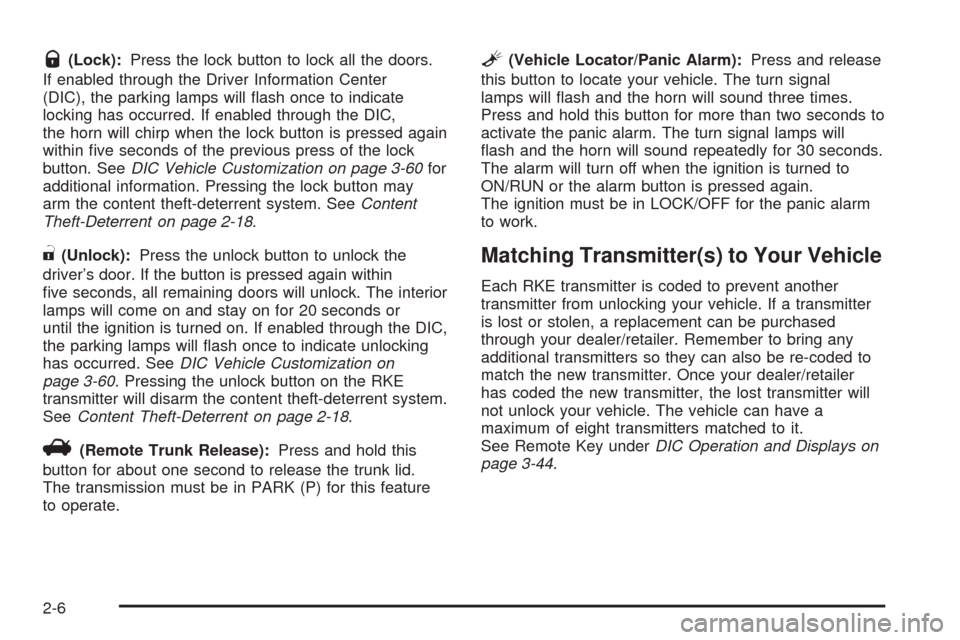
Q(Lock):Press the lock button to lock all the doors.
If enabled through the Driver Information Center
(DIC), the parking lamps will �ash once to indicate
locking has occurred. If enabled through the DIC,
the horn will chirp when the lock button is pressed again
within �ve seconds of the previous press of the lock
button. SeeDIC Vehicle Customization on page 3-60for
additional information. Pressing the lock button may
arm the content theft-deterrent system. SeeContent
Theft-Deterrent on page 2-18.
"(Unlock):Press the unlock button to unlock the
driver’s door. If the button is pressed again within
�ve seconds, all remaining doors will unlock. The interior
lamps will come on and stay on for 20 seconds or
until the ignition is turned on. If enabled through the DIC,
the parking lamps will �ash once to indicate unlocking
has occurred. SeeDIC Vehicle Customization on
page 3-60. Pressing the unlock button on the RKE
transmitter will disarm the content theft-deterrent system.
SeeContent Theft-Deterrent on page 2-18.
V(Remote Trunk Release):Press and hold this
button for about one second to release the trunk lid.
The transmission must be in PARK (P) for this feature
to operate.
L(Vehicle Locator/Panic Alarm):Press and release
this button to locate your vehicle. The turn signal
lamps will �ash and the horn will sound three times.
Press and hold this button for more than two seconds to
activate the panic alarm. The turn signal lamps will
�ash and the horn will sound repeatedly for 30 seconds.
The alarm will turn off when the ignition is turned to
ON/RUN or the alarm button is pressed again.
The ignition must be in LOCK/OFF for the panic alarm
to work.
Matching Transmitter(s) to Your Vehicle
Each RKE transmitter is coded to prevent another
transmitter from unlocking your vehicle. If a transmitter
is lost or stolen, a replacement can be purchased
through your dealer/retailer. Remember to bring any
additional transmitters so they can also be re-coded to
match the new transmitter. Once your dealer/retailer
has coded the new transmitter, the lost transmitter will
not unlock your vehicle. The vehicle can have a
maximum of eight transmitters matched to it.
See Remote Key underDIC Operation and Displays on
page 3-44.
2-6
Page 81 of 400
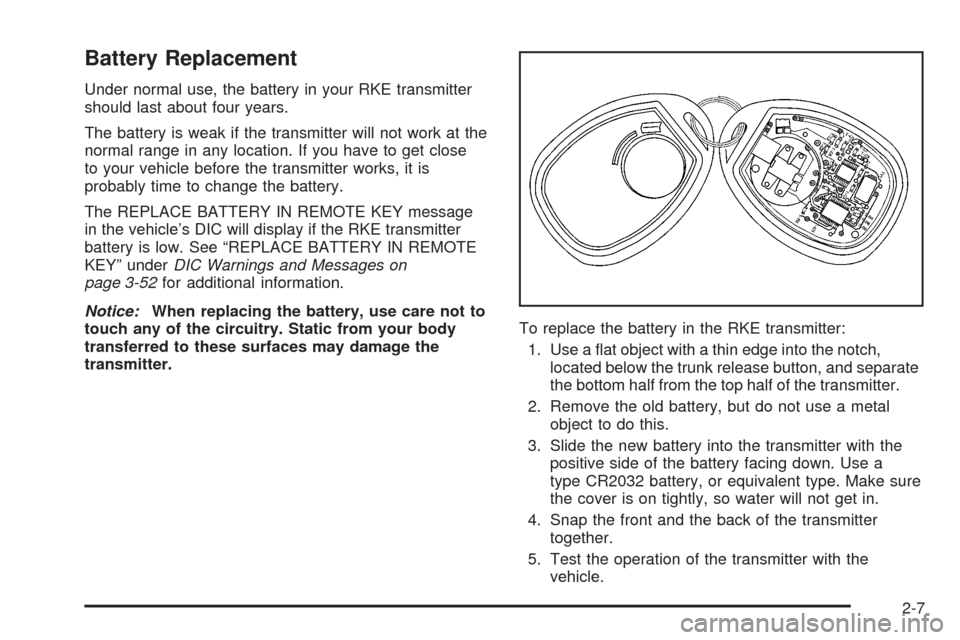
Battery Replacement
Under normal use, the battery in your RKE transmitter
should last about four years.
The battery is weak if the transmitter will not work at the
normal range in any location. If you have to get close
to your vehicle before the transmitter works, it is
probably time to change the battery.
The REPLACE BATTERY IN REMOTE KEY message
in the vehicle’s DIC will display if the RKE transmitter
battery is low. See “REPLACE BATTERY IN REMOTE
KEY” underDIC Warnings and Messages on
page 3-52for additional information.
Notice:When replacing the battery, use care not to
touch any of the circuitry. Static from your body
transferred to these surfaces may damage the
transmitter.To replace the battery in the RKE transmitter:
1. Use a �at object with a thin edge into the notch,
located below the trunk release button, and separate
the bottom half from the top half of the transmitter.
2. Remove the old battery, but do not use a metal
object to do this.
3. Slide the new battery into the transmitter with the
positive side of the battery facing down. Use a
type CR2032 battery, or equivalent type. Make sure
the cover is on tightly, so water will not get in.
4. Snap the front and the back of the transmitter
together.
5. Test the operation of the transmitter with the
vehicle.
2-7
Page 87 of 400

When you want to open a rear door when the security
lock is on, do the following:
1. Unlock the door using the remote keyless entry
transmitter, if the vehicle has one, the power
door lock switch, or by lifting the rear door
manual lock.
2. Open the door from the outside.
To cancel the rear door security lock, do the following:
1. Unlock the door and open it from the outside.
2. Insert the key into the security lock slot and turn it
so the slot is in the vertical position.
3. Do the same for the other rear door.
Lockout Protection
This feature helps prevent you from locking the doors
while your key is in the ignition. Always remember
to take your key with you when exiting your vehicle.
If the lock switch is pressed on the door that is open and
the key is in the ignition, all of the doors will lock and
then the driver’s door will unlock. A chime will sound
continuously until all doors are closed.
Trunk
{CAUTION:
It can be dangerous to drive with the trunk lid
open because carbon monoxide (CO) gas can
come into your vehicle. You cannot see or
smell CO. It can cause unconsciousness and
even death. If you must drive with the trunk lid
open or if electrical wiring or other cable
connections must pass through the seal
between the body and the trunk lid:
Make sure all other windows are shut.
Turn the fan on your heating or cooling
system to its highest speed and select the
control setting that will force outside air
into your vehicle. See Climate Control
System.
If you have air outlets on or under the
instrument panel, open them all the way.
SeeEngine Exhaust on page 2-34.
2-13
Page 88 of 400
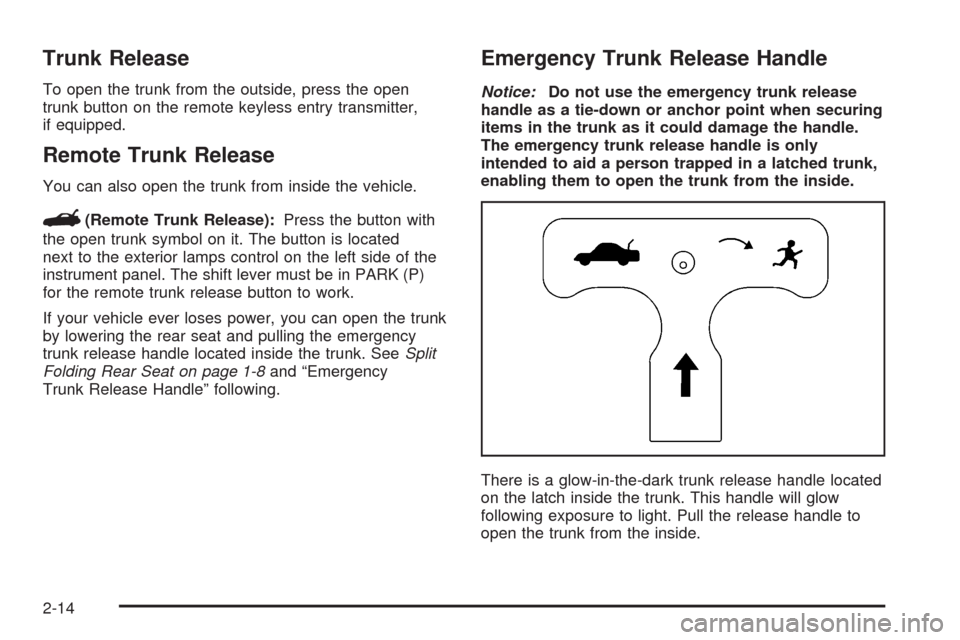
Trunk Release
To open the trunk from the outside, press the open
trunk button on the remote keyless entry transmitter,
if equipped.
Remote Trunk Release
You can also open the trunk from inside the vehicle.
G(Remote Trunk Release):Press the button with
the open trunk symbol on it. The button is located
next to the exterior lamps control on the left side of the
instrument panel. The shift lever must be in PARK (P)
for the remote trunk release button to work.
If your vehicle ever loses power, you can open the trunk
by lowering the rear seat and pulling the emergency
trunk release handle located inside the trunk. SeeSplit
Folding Rear Seat on page 1-8and “Emergency
Trunk Release Handle” following.
Emergency Trunk Release Handle
Notice:Do not use the emergency trunk release
handle as a tie-down or anchor point when securing
items in the trunk as it could damage the handle.
The emergency trunk release handle is only
intended to aid a person trapped in a latched trunk,
enabling them to open the trunk from the inside.
There is a glow-in-the-dark trunk release handle located
on the latch inside the trunk. This handle will glow
following exposure to light. Pull the release handle to
open the trunk from the inside.
2-14
Page 92 of 400
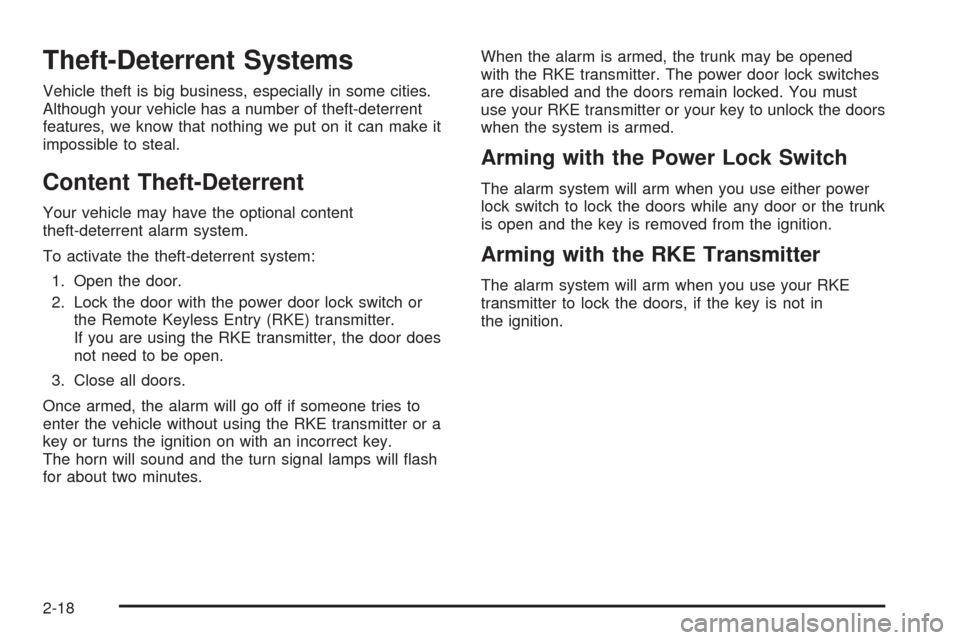
Theft-Deterrent Systems
Vehicle theft is big business, especially in some cities.
Although your vehicle has a number of theft-deterrent
features, we know that nothing we put on it can make it
impossible to steal.
Content Theft-Deterrent
Your vehicle may have the optional content
theft-deterrent alarm system.
To activate the theft-deterrent system:
1. Open the door.
2. Lock the door with the power door lock switch or
the Remote Keyless Entry (RKE) transmitter.
If you are using the RKE transmitter, the door does
not need to be open.
3. Close all doors.
Once armed, the alarm will go off if someone tries to
enter the vehicle without using the RKE transmitter or a
key or turns the ignition on with an incorrect key.
The horn will sound and the turn signal lamps will �ash
for about two minutes.When the alarm is armed, the trunk may be opened
with the RKE transmitter. The power door lock switches
are disabled and the doors remain locked. You must
use your RKE transmitter or your key to unlock the doors
when the system is armed.
Arming with the Power Lock Switch
The alarm system will arm when you use either power
lock switch to lock the doors while any door or the trunk
is open and the key is removed from the ignition.
Arming with the RKE Transmitter
The alarm system will arm when you use your RKE
transmitter to lock the doors, if the key is not in
the ignition.
2-18
Page 129 of 400

The main components of your instrument panel are listed here:
A. Air Vent. SeeOutlet Adjustment on page 3-25.
B. Remote Trunk Release Button. See “Remote Trunk
Release” underTrunk on page 2-13.
C. Multifunction Lever. SeeTurn Signal/Multifunction
Lever on page 3-7.
D. Instrument Panel Cluster. SeeInstrument Panel
Cluster on page 3-28.
E. Hazard Warning Flasher Button. SeeHazard
Warning Flashers on page 3-6.
F. Driver Information Center. SeeDriver Information
Center (DIC) on page 3-44.
G. Passenger Air Bag status Indicator. SeePassenger
Airbag Status Indicator on page 3-32.
H. Audio System. SeeAudio System(s) on page 3-66.
I. Exterior Lamps Control. SeeExterior Lamps on
page 3-14.
J. Instrument Panel Brightness. SeeInstrument Panel
Brightness on page 3-17.
K. Traction Control On/Off Button (If Equipped).
SeeTraction Control System (TCS) on page 4-6.L. Tilt Steering Wheel Lever. SeeTilt Wheel on
page 3-6.
M. Steering Wheel Cruise Control. SeeCruise Control
on page 3-10.
N. Hood Release. SeeHood Release on page 5-13.
O. Horn. SeeHorn on page 3-6.
P. Audio Steering Wheel Controls (If Equipped).
SeeAudio Steering Wheel Controls on page 3-86.
Q. Ignition Switch. SeeIgnition Positions on page 2-22.
R. Climate Controls. SeeClimate Control System on
page 3-22.
S. Accessory Power Outlets. SeeAccessory Power
Outlet(s) on page 3-20.
T. Center Console Shift Lever (If Equipped). See
“Console Shift Lever” underShifting Into PARK (P)
on page 2-30.
U. Glove Box. SeeGlove Box on page 2-48.
3-5