2008 CHEVROLET IMPALA radio controls
[x] Cancel search: radio controlsPage 126 of 400

Brake System Warning Light..........................3-34
Antilock Brake System Warning Light...............3-35
Traction Control System (TCS) Warning Light......3-36
Electronic Stability Control Indicator Light.........3-36
Engine Coolant Temperature Warning Light......3-37
Engine Coolant Temperature Gage..................3-38
Tire Pressure Light.......................................3-38
Malfunction Indicator Lamp.............................3-39
Oil Pressure Light.........................................3-42
Security Light...............................................3-42
Fog Lamp Light............................................3-42
Cruise Control Light......................................3-43
Highbeam On Light.......................................3-43
Fuel Gage...................................................3-43Driver Information Center (DIC).......................3-44
DIC Operation and Displays...........................3-44
DIC Compass..............................................3-49
DIC Warnings and Messages.........................3-52
DIC Vehicle Customization.............................3-60
Audio System(s).............................................3-66
Setting the Time...........................................3-67
Radio(s)......................................................3-69
Using an MP3..............................................3-80
XM Radio Messages.....................................3-84
Theft-Deterrent Feature..................................3-85
Audio Steering Wheel Controls.......................3-86
Radio Reception...........................................3-87
Backglass Antenna.......................................3-88
XM™ Satellite Radio Antenna System.............3-88
Section 3 Instrument Panel
3-2
Page 190 of 400

Audio System(s)
Determine which radio your vehicle has and then read the
pages following to familiarize yourself with its features.
{CAUTION:
This system provides you with far greater
access to audio stations and song listings.
Giving extended attention to entertainment
tasks while driving can cause a crash and you
or others can be injured or killed. Always keep
your eyes on the road and your mind on the
drive — avoid engaging in extended searching
while driving.
Keeping your mind on the drive is important for safe
driving. SeeDefensive Driving on page 4-2. Here are
some ways in which you can help avoid distraction
while driving.While your vehicle is parked:
Familiarize yourself with all of its controls.
Familiarize yourself with its operation.
Set up your audio system by presetting your
favorite radio stations, setting the tone, and
adjusting the speakers. Then, when driving
conditions permit, you can tune to your favorite
radio stations using the presets and steering wheel
controls if the vehicle has them.
Notice:Before adding any sound equipment to
your vehicle, such as an audio system, CD player,
CB radio, mobile telephone, or two-way radio, make
sure that it can be added by checking with your
dealer/retailer. Also, check federal rules covering
mobile radio and telephone units. If sound
equipment can be added, it is very important to do
it properly. Added sound equipment may interfere
with the operation of your vehicle’s engine,
radio, or other systems, and even damage them.
Your vehicle’s systems may interfere with the
operation of sound equipment that has been added.
Your vehicle has a feature called Retained Accessory
Power (RAP). With RAP, the audio system can be
played even after the ignition is turned off. SeeRetained
Accessory Power (RAP) on page 2-23for more
information.
3-66
Page 196 of 400

Storing a Radio Station as a Favorite
Drivers are encouraged to set up their radio station
favorites while the vehicle is in PARK (P). Tune to your
favorite stations using the presets, favorites button,
and steering wheel controls if the vehicle has this
feature. SeeDefensive Driving on page 4-2.
If your vehicle has XM™ and has a FAV button, a
maximum of 36 stations can be programmed as favorites
using the six pushbuttons positioned below the radio
station frequency labels and by using the radio favorites
page button (FAV button).
FAV (Favorites):Press to go through up to six pages
of favorites, each having six favorite stations available
per page. Each page of favorites can contain any
combination of AM, FM, or XM™ (if equipped)
stations. To store a station as a favorite, perform the
following steps:
1. Tune to the desired radio station.
2. Press the FAV button to display the page where
you want the station stored.
3. Press and hold one of the six pushbuttons until a
beep sounds. When that pushbutton is pressed
and released, the station that was set, returns.
4. Repeat the steps for each pushbutton radio station
you want stored as a favorite.The number of favorites pages can be setup using the
MENU button. To setup the number of favorites
pages, perform the following steps:
1. Press the MENU button to display the radio
setup menu.
2. Press the pushbutton located below the
FAV 1-6 label.
3. Select the desired number of favorites pages by
pressing the pushbutton located below the
displayed page numbers.
4. Press the FAV button, or let the menu time out, to
return to the original main radio screen showing the
radio station frequency labels and to begin the
process of programming favorites for the chosen
amount of numbered pages.
Setting the Tone
(Bass/Midrange/Treble)
BASS/MID/TREB (Bass, Midrange, or Treble):Your
radio may display some or all tones, such as BASS, MID,
and TREB. To adjust the tone settings, press the
fknob
until the tone control labels display. Press the pushbutton
positioned under the desired label, then turn the
fknob
clockwise or counterclockwise to adjust the highlighted
setting. The highlighted setting can also be adjusted
3-72
Page 197 of 400

by pressing either SEEK arrow,\FWD (forward),
or
sREV (reverse) button until the desired levels are
obtained. If a station’s frequency is weak, or has static,
decrease the treble.
Your radio may be capable of adjusting bass, midrange,
or treble to the middle position by pressing the
pushbutton positioned under the BASS, MID (midrange),
or TREB (treble) label for more than two seconds.
The radio beeps once and the level adjusts to the
middle position.
Your radio may also be capable of adjusting all tone
and speaker controls to the middle position by pressing
the
fknob for more than two seconds until the radio
beeps once.
EQ (Equalization):Press to select preset equalization
settings.
To return to the manual mode, press until Manual
displays or start to manually adjust the bass and
depending on your radio, midrange, or treble by pressing
the
fknob.
Adjusting the Speakers (Balance/Fade)
`
BAL/FADE (Balance/Fade):To adjust balance
or fade, press the
`if your radio has this symbol, or
the
fknob until the speaker control labels display.
Continue pressing to highlight the desired label, or press
the pushbutton positioned under the desired label.
Turn the
fknob clockwise or counterclockwise to
adjust the setting. The setting can also be adjusted by
pressing either SEEK arrow,
\FWD, orsREV until
the desired levels are obtained.
Your radio may be capable of adjusting balance or fade
to the middle position by pressing the pushbutton
positioned under the BAL or FADE label for more than
two seconds. The radio beeps once and the level
adjusts to the middle position.
Your radio may also be capable of adjusting all speaker
and tone controls to the middle position by pressing
the
fknob for more than two seconds until the radio
beeps once.
3-73
Page 210 of 400
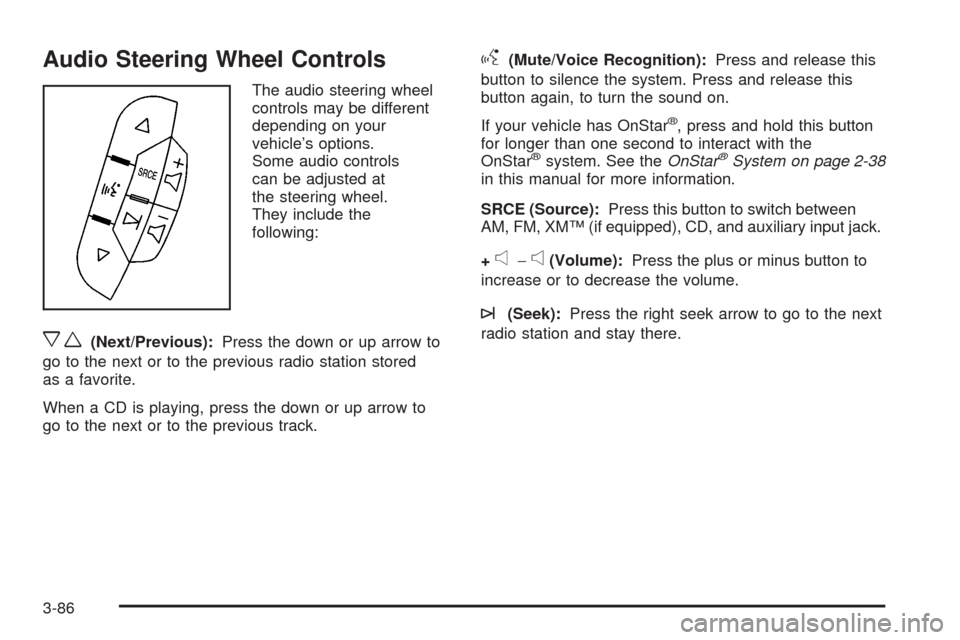
Audio Steering Wheel Controls
The audio steering wheel
controls may be different
depending on your
vehicle’s options.
Some audio controls
can be adjusted at
the steering wheel.
They include the
following:
xw(Next/Previous):Press the down or up arrow to
go to the next or to the previous radio station stored
as a favorite.
When a CD is playing, press the down or up arrow to
go to the next or to the previous track.
g(Mute/Voice Recognition):Press and release this
button to silence the system. Press and release this
button again, to turn the sound on.
If your vehicle has OnStar
®, press and hold this button
for longer than one second to interact with the
OnStar
®system. See theOnStar®System on page 2-38
in this manual for more information.
SRCE (Source):Press this button to switch between
AM, FM, XM™ (if equipped), CD, and auxiliary input jack.
+
e−e(Volume):Press the plus or minus button to
increase or to decrease the volume.
¨(Seek):Press the right seek arrow to go to the next
radio station and stay there.
3-86
Page 387 of 400
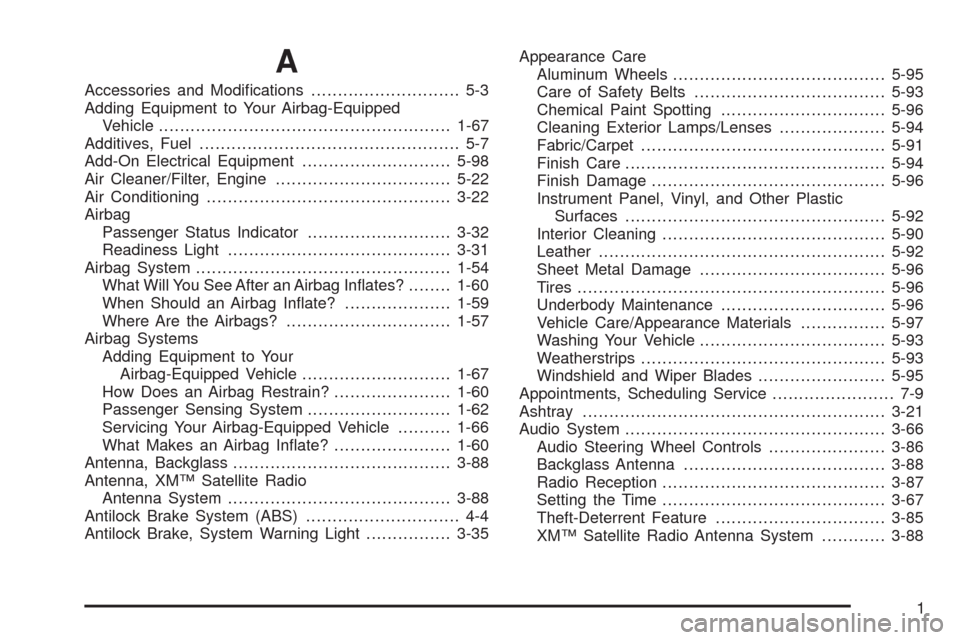
A
Accessories and Modi�cations............................ 5-3
Adding Equipment to Your Airbag-Equipped
Vehicle.......................................................1-67
Additives, Fuel................................................. 5-7
Add-On Electrical Equipment............................5-98
Air Cleaner/Filter, Engine.................................5-22
Air Conditioning..............................................3-22
Airbag
Passenger Status Indicator...........................3-32
Readiness Light..........................................3-31
Airbag System................................................1-54
What Will You See After an Airbag In�ates?........1-60
When Should an Airbag In�ate?....................1-59
Where Are the Airbags?...............................1-57
Airbag Systems
Adding Equipment to Your
Airbag-Equipped Vehicle............................1-67
How Does an Airbag Restrain?......................1-60
Passenger Sensing System...........................1-62
Servicing Your Airbag-Equipped Vehicle..........1-66
What Makes an Airbag In�ate?......................1-60
Antenna, Backglass.........................................3-88
Antenna, XM™ Satellite Radio
Antenna System..........................................3-88
Antilock Brake System (ABS)............................. 4-4
Antilock Brake, System Warning Light................3-35Appearance Care
Aluminum Wheels........................................5-95
Care of Safety Belts....................................5-93
Chemical Paint Spotting...............................5-96
Cleaning Exterior Lamps/Lenses....................5-94
Fabric/Carpet..............................................5-91
Finish Care.................................................5-94
Finish Damage............................................5-96
Instrument Panel, Vinyl, and Other Plastic
Surfaces.................................................5-92
Interior Cleaning..........................................5-90
Leather......................................................5-92
Sheet Metal Damage...................................5-96
Tires
..........................................................5-96
Underbody Maintenance...............................5-96
Vehicle Care/Appearance Materials................5-97
Washing Your Vehicle...................................5-93
Weatherstrips..............................................5-93
Windshield and Wiper Blades........................5-95
Appointments, Scheduling Service....................... 7-9
Ashtray.........................................................3-21
Audio System.................................................3-66
Audio Steering Wheel Controls......................3-86
Backglass Antenna......................................3-88
Radio Reception..........................................3-87
Setting the Time..........................................3-67
Theft-Deterrent Feature................................3-85
XM™ Satellite Radio Antenna System............3-88
1
Page 398 of 400

Steering Wheel Controls, Audio.........................3-86
Steering Wheel, Tilt Wheel................................. 3-6
Storage Areas
Center Console Storage Area........................2-48
Convenience Net.........................................2-49
Cupholder(s)...............................................2-48
Glove Box..................................................2-48
Rear Seat Armrest.......................................2-48
Rear Storage Area.......................................2-48
Sunglasses Storage Compartment..................2-48
Stuck in Sand, Mud, Ice, or Snow.....................4-20
Sun Visors.....................................................2-17
Sunroof.........................................................2-49
T
Tachometer....................................................3-29
Taillamps
Turn Signal, Sidemarker, Stoplamps, and
Back-Up Lamps.......................................5-50
TCS Warning Light..........................................3-36
Theft-Deterrent, Radio.....................................3-85
Theft-Deterrent Systems...................................2-18
Content Theft-Deterrent................................2-18
PASS-Key
®III+...........................................2-19
PASS-Key®III+ Operation.............................2-20Tilt Wheel........................................................ 3-6
Time, Setting..................................................3-67
Tire
Pressure Light.............................................3-38
Tires.............................................................5-54
Aluminum Wheels, Cleaning..........................5-95
Buying New Tires........................................5-71
Chains.......................................................5-76
Changing a Flat Tire....................................5-78
Cleaning....................................................5-96
Compact Spare Tire.....................................5-89
Different Size..............................................5-72
If a Tire Goes Flat.......................................5-77
In�ation - Tire Pressure................................5-61
Inspection and Rotation................................5-68
Installing the Spare Tire................................5-81
Pressure Monitor Operation...........................5-64
Pressure Monitor System..............................5-63
Removing the Flat Tire.................................5-81
Removing the Spare Tire and Tools...............5-79
Storing a Flat or Spare Tire and Tools............5-87
Tire Sidewall Labeling..................................5-55
Tire Terminology and De�nitions....................5-58
Uniform Tire Quality Grading.........................5-73
Wheel Alignment and Tire Balance.................5-74
Wheel Replacement.....................................5-74
When It Is Time for New Tires......................5-70
12